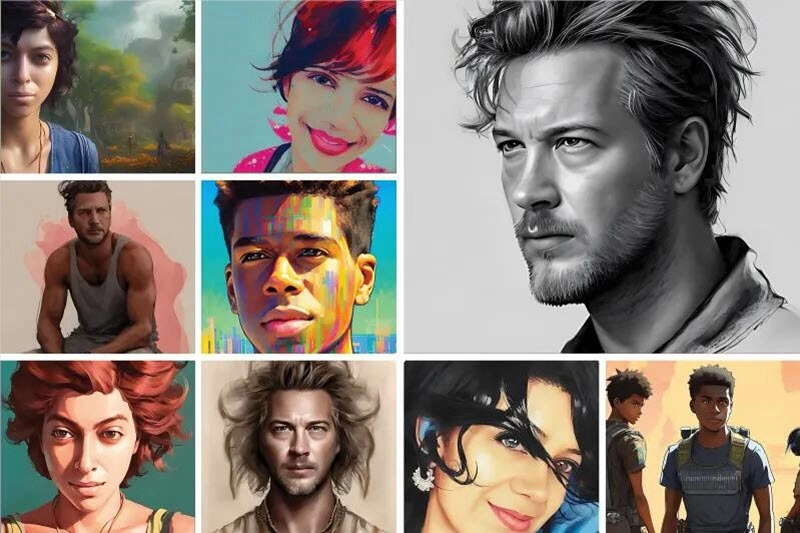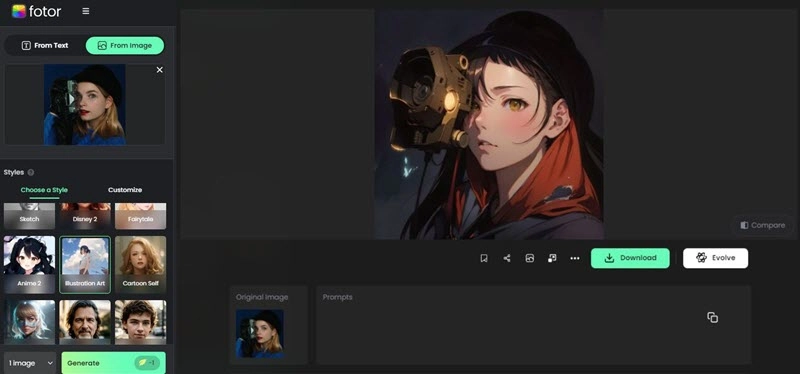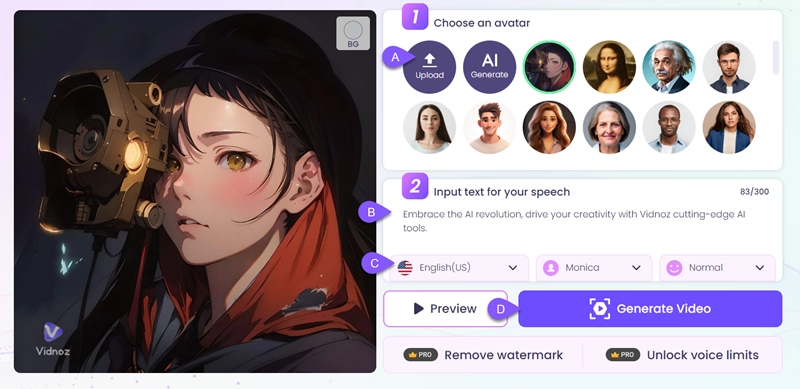Avatar is a viral part making you to be more influential over internet. Selfie is considered as the best digital representation of someone for business and education. Further, an art version of selfie can attract audiences because of the creativity and peculiarity. Artificial intelligent takes the mission. It helps easily create AI art of yourself and customize the artwork with imaginative elements. Instead of drawings and photography, it is cost-effective to create stunning selfie using AI.

How to make AI art of yourself? In the following, we will show you everything about creating an impactful AI version of yourself.
- On This Page
-
What is AI Art
-
Why to Make AI Art of Yourself
-
How to Make AI Art of Yourself for Free
-
How to Make the AI Art of Yourself Talk?
Is It Possible to Enhance Your Talking Avatar?
What is AI Art
AI art refers to digital artworks that are created through artificial intelligence. Through a set of algorithms, AI tools analyze massive data and mimic human to generate particular and aesthetic artworks. AI art is widely present in various forms, from images (like illustrations, posters, ads etc.) to videos and music. On one hand, it inspires artistic to produce more innovative works. On the other hand, it gives people with little talent in art a chance to generate special creations with no effort.
Why to Make AI Art of Yourself
You can explore various AI art over the internet. AI art-style self-portrait is one form, which is usually used as profile image or avatar for games and social media. So, what are the advantages of making AI generated art of yourself?
- Self-expression: AI art of yourself is a creative way to express someone’s personality and identity.
- Personalization: Change your style virtually with an AI version of yourself. You can have different hair styles, outfits and artistic interpretations.
- Social media presence: AI art selfie is more visually appealing than an normal one. It is helpful for increasing online exposure and attracting more followers.
- Personal productivity: Everyone can be creative. Explore diverse elements and objects to create fantastical representation of yourself.
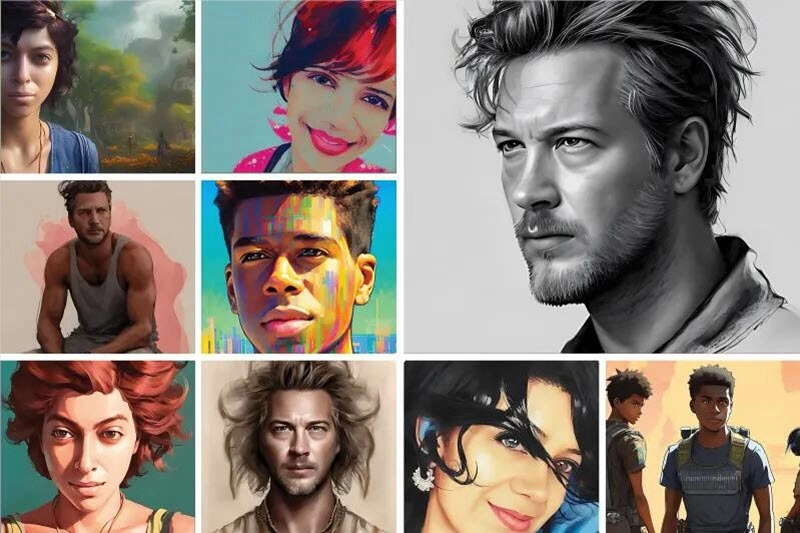
How to Make AI Art of Yourself for Free
It is not a hard task to create AI images of yourself. Here, we covered the general steps to make artistic selfie using AI. And, it is necessary to complete the process and get better results with the assistant of a reliable AI tool.
Step 1. Prepare high-quality images of yourself.
The quality of AI-generated art depends on the photo you provide. You’d better use a high resolution front face image with natural expression. A photo that has good lighting and clear background (no distracting objects) is preferred.
The other tip is that you can define the artistic vision at the beginning and collect images with similar style. Through analyzing data (your image that tells AI what you want precisely), AI machine will generate an artwork with your desired style.
Step 2. Get the right tool to create AI pictures of yourself.
AI art generator, or AI image generator, takes over the process to create AI artworks from photos or text prompts. You can explore thousands of AI art generators in the market, both free and paid services. Choose a reliable one to generate AI art of yourself.
How to choose a right tool? There are some common rules:
- Clean and intuitive interface
- Easy and safe to use
- Quick to make AI art from photo
- High-quality output images
Moreover, many AI art generators preset plenty of styles and customization options allowing you to further enhance the AI art.
Fotor's free AI art generator makes it easy to generate AI art of yourself. It enables you to transform normal photos into artworks in various styles, oil painting, sketch, sci-fi, cartoon, 3D and more. It also allows you to enhance the AI art through a set of settings, from dimensions to shadows and highlights. Additionally, it can make AI portrait from text. Describe your desired image, choose an art style model and then you can get a stunning picture of yourself.
Step 3. Start making AI art of yourself.
In the following, let’s learn how to make AI art of yourself from photo via Fotor.
1. Sign up and log in your Fotor account.
2. Access to AI Image Generator.
3. Select "From Image" and upload your selfie.
4. Choose a Style. If necessary, go to Customize and use text description to specify the style you want.
5. Select how many image you want to create at one time. Click Generate.
6. The AI generated selfie is presented in My Creation. Select one and download it to your device.
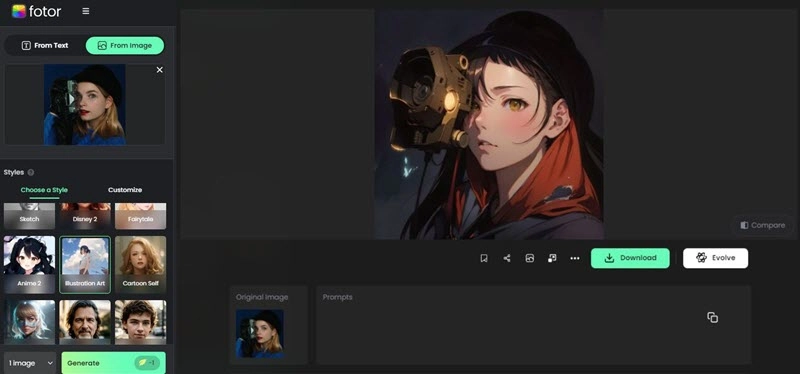

- Credit is essential to generate images. Fotor will give you some free credits for new accounts. You should pay for more credits to create AI pictures of yourself once you run out of the free ones.
- Fotor drives you to quick access the AI photo enhancer that offers professional and advanced gadgets for photo post-production.
Step 4. Use or share the AI art of yourself.
Now, you can set the AI generated art of yourself as avatar or share it on Instagram, Facebook, Twitter (X) or other social media.
In addition to Fotor, there are some recommendable AI art generators that can make AI art of yourself easily and quickly, for example, MidJourney, Piscart, StarryAI. Most tools share the similar workflow of art creation. You can test them with free trial and pick the best one.
How to Make the AI Art of Yourself Talk?
Talking avatar can bring the AI art of yourself into life. Individuals use AI talking photos to voice their opinions on hot issues while businesses make presentations to introduce a new product or service. How to make the AI art of yourself speak? Vidnoz AI Talking Avatar is the best solution.
Create Your AI Talking Avatar - FREE
- 1900+ realistic AI avatars of different races
- Vivid lip-syncing AI voices & gestures
- Support 140+ languages with multiple accents

Vidnoz AI Talking Avatar is a free online tool talking photo creator that turns still image into lifelike character. Besides the stock of avatars, it accepts you to upload a custom image, like your selfie or portrait, and allows you to make your own avatar from text. It supports 100+ languages and voices varying from different accents. With localization, you can get better engagement in certain regions. What’s more, the generated talking avatar from the AI art of yourself features perfect lip-syncing and neutral expression. You can also customize voice emotions at will.
The AI talking avatar tool is simple to use. Just in few of clicks, you can let the AI image of yourself talk with realistic and professional voice overs.
Step 1. Open Vidnoz AI Talking Avatar from your browser.
Step 2. Sign up and log in your account.
Step 3. Click Upload and import the AI generated art of yourself.
Step 4. Write your script or story.
Step 5. Choose language, voice and emotion style.
Step 6. Click Generate Video to make the AI version of yourself speak.
In seconds, the generated AI talking head will be sent to your registered email. Download it to your device for later usage or sharing.
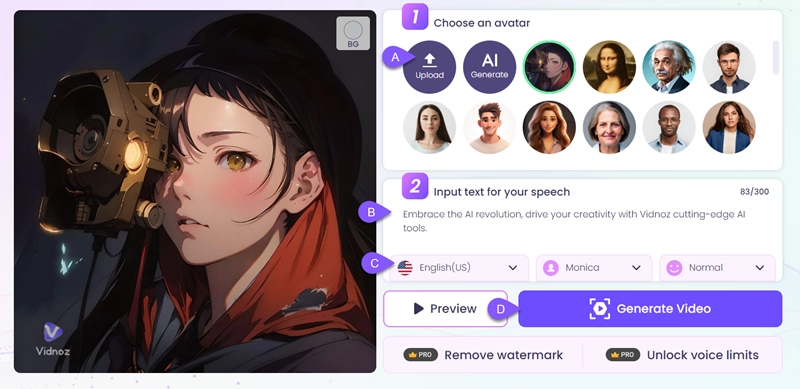
Is It Possible to Enhance Your Talking Avatar?
Your talking avatar is not so captivating? Vidnoz AI has an array of features that can generate a more engaging talking photo video with efficiency. Same as Vidnoz AI Talking Avatar, it can generate a flawless lip-syncing video with a custom/preset avatar and natural voice over. Better than Vidnoz AI Talking Avatar, it enables you to upload a voice or record your voice in real-time if the provided voice overs are not suitable. Customization options empowers you to add helpful elements, like text, stickers, background image and music, as well as apply transition, text animation and other effect to beautify your talking photo video.
Furthermore, the AI video generator has 200+ templates for different use cases, marketing, training and teaching, greeting etc. With those template, you can enjoy 10x faster video creation, no download and no experience required.

Vidnoz AI - Create Free Engaging AI Video with Talking Avatar
- Easily create professional AI videos with realistic avatars.
- Text-to-speech lip sync voices of different languages.
- 2800+ video templates for multiple scenarios.
Conclusion
How to make AI art of yourself? Confirm your desired art style, prepare your photos and use a reliable AI art generator to create an AI version of yourself. The AI art portrait can help you attract more audiences and increase presence on social media. If you want more, to make the AI art of yourself talk is a good idea. Vidnoz AI Talking Avatar can transform your avatar to a natural lip-syncing video with voice over. While, Vidnoz AI is useful for generating an enhanced and professional talking avatar video. Try Vidnoz AI tools to explore more fun.