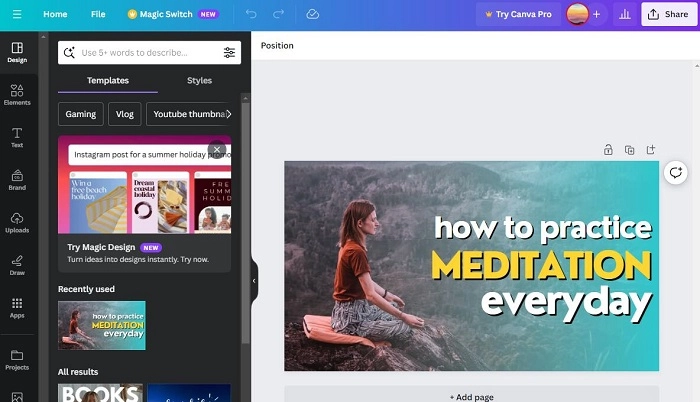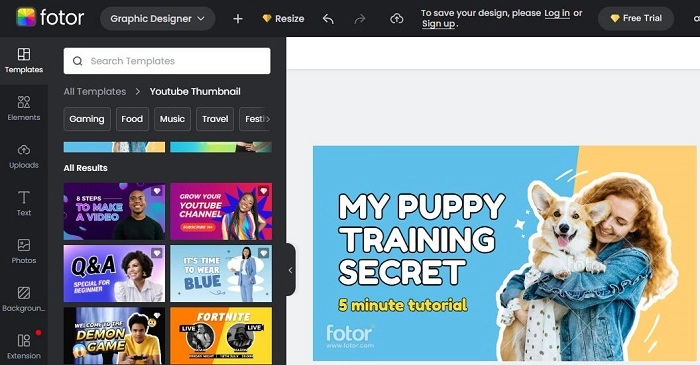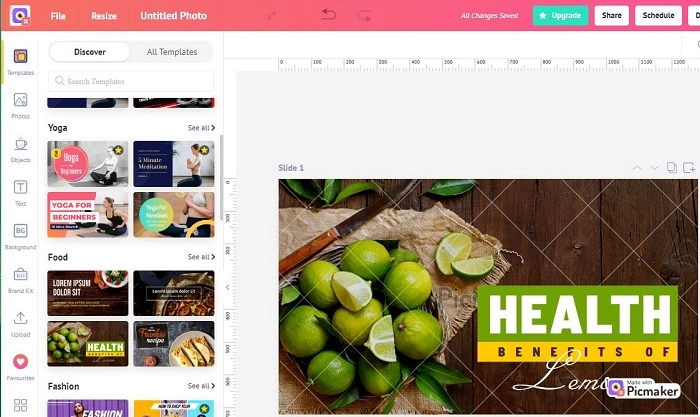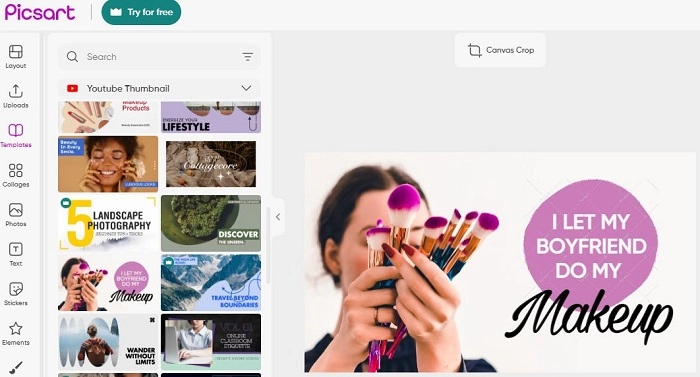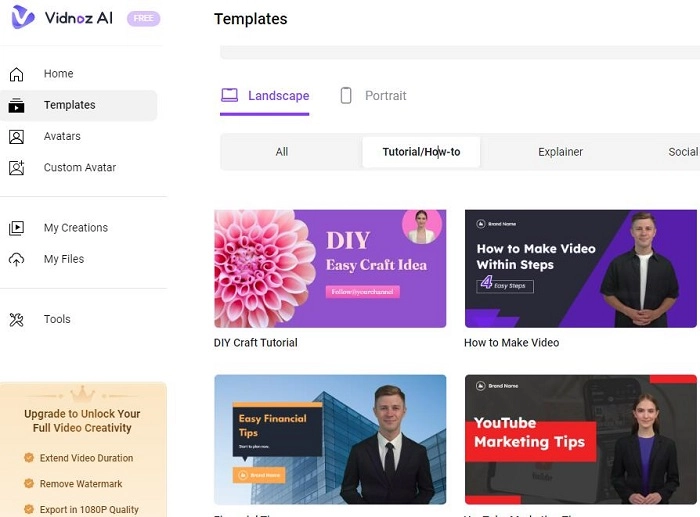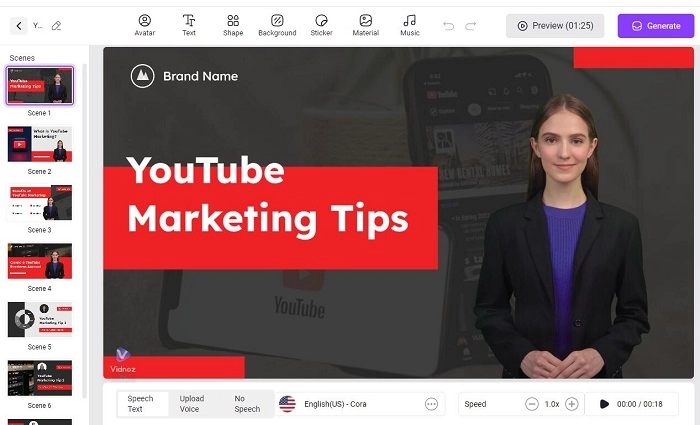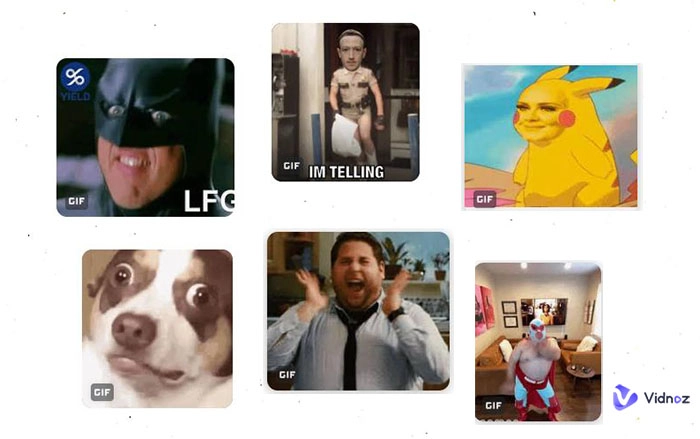Thumbnails are a very important part of any video that you post on your YouTube channel. They can help you increase clicks and views on your videos. Thumbnails help creators let their audience know what the video is aimed at and interested people will click on the video to learn more about the topic.
A free YouTube thumbnail maker is a tool that can help creators make impressive and unique thumbnails for their videos effortlessly. This article will introduce you to the best free thumbnail maker for YouTube. So, keep reading to learn how to make great YouTube thumbnails without watermark.

- On This Page
-
What is YouTube Thumbnail Maker?
-
How to Make YouTube Thumbnails Effortlessly with Canva
-
Another 4 Best Free Thumbnail Makers No Watermark
-
Easily Create Free AI YouTube Videos Before Adding Thumbnail
-
FAQs about YouTube Thumbnails
Q1: What’s the YouTube thumbnail dimension?
Q2: What are the requirements of uploading YouTube thumbnails?
Q3: How to add a video thumbnail on YouTube?
What is YouTube Thumbnail Maker?
A YouTube thumbnail maker is a tool that offers you designs and templates to create amazing thumbnails for your YouTube videos. YouTube thumbnail makers can be of different types i.e. a free YouTube thumbnail maker online, a paid YouTube thumbnail maker, and an offline free YouTube thumbnail maker.
How to Make YouTube Thumbnails Effortlessly with Canva
Canva is one of the most popular and effective YouTube thumbnail maker online free no watermark. The tool comes with a lot of free YouTube thumbnail templates that you can choose for different kinds of videos. You can also get many different types of designs for your thumbnails. In addition to free YouTube thumbnail templates, you get an editor that lets you edit the thumbnail as you go.
Here is how you can use Canva to create a thumbnail for your YouTube videos for free.
Step 1: Open Canva and search for “YouTube Thumbnail”. Click on the “+” sign to explore different types of templates and select one.
Step 2: Edit the selected thumbnail by trying different themes, color schemes, and other options.
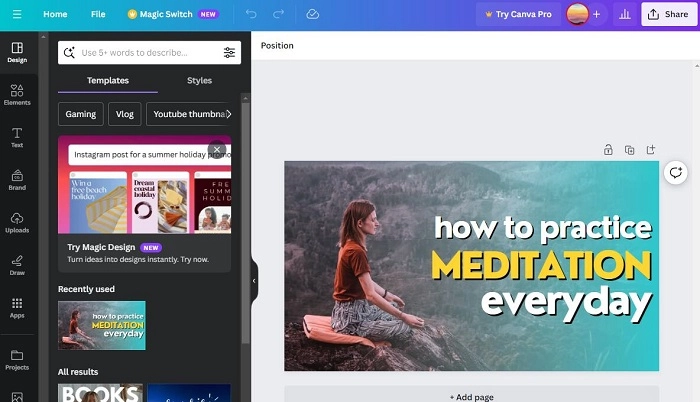
Step 3: When you are done editing, save the thumbnail on your device and add it to your YouTube channel.
Another 4 Best Free Thumbnail Makers No Watermark
1. Fotor
Fotor is the first free YouTube thumbnail maker that offers more than 500 well-designed templates for thumbnails. The tool has both paid and free YouTube thumbnail templates. The free templates can be used without paying any money. You can easily create the perfect thumbnails for your videos by dragging and dropping different design elements into your premade templates. You can also customize different aspects of the template thumbnail to create a unique one. If you run a faceless YouTube channel AI, this tool is the best for you to create compelling thumbnails that viewers can’t ignore. Fotor is compatible with Android, iOS, and PC.
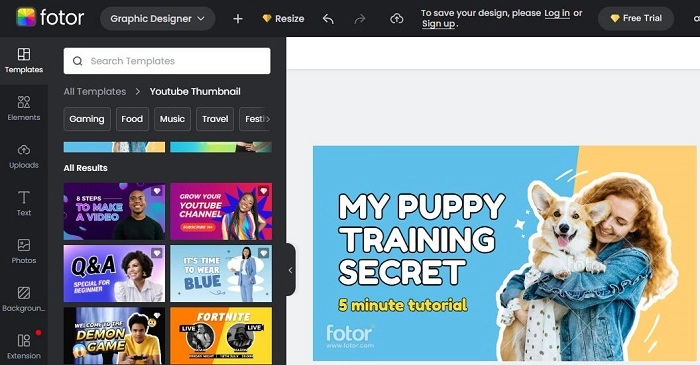
Pros
- Drag & drop editor
- Free customizable templates
Cons
- Require sign-up
- Need to download the app
2. Visme
Visme is a free YouTube video thumbnail maker online free that offers hundreds of free templates for your videos. This tool is preferred by millions of YouTube creators to create unique thumbnails for their videos. Visme lets you choose a thumbnail template that meets your requirements and after that, you can edit every aspect of it to make it match your brand’s voice. You can also upload any photo from your device and convert it into a thumbnail. This is an online YouTube thumbnail maker so it is compatible with all the devices. Visme has a free plan that includes most of the templates. Its paid plans start from $12.25/month and offer every template in its library.

Pros
- Tons of free thumbnail templates
- Edit with your own visuals
Cons
- Log-in is necessary
- There’s a learning curve to it
3. Picmaker
Picmaker is another YouTube thumbnail maker that lets you create the best thumbnails for your videos on YouTube. The tool is currently only compatible with PC and cannot be used on other devices. Additionally, Picmaker is a paid tool that requires you to subscribe to one of its paid plans to start using the template editor. Its paid plans start with a pro plan that costs $38/month.
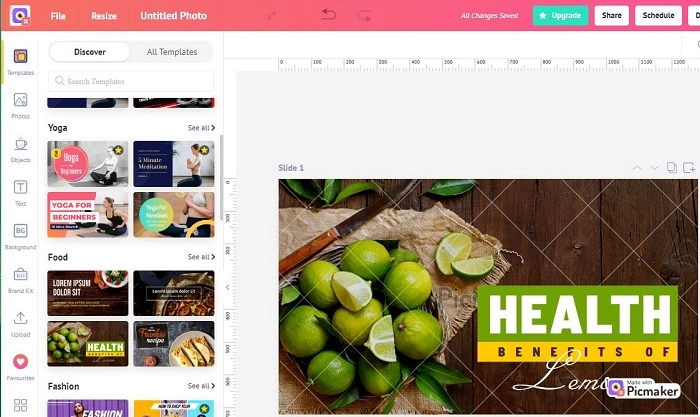
Pros
- Thumbnail templates for various categories
- Millions of royalty-free images
Cons
- Only available for PC
- Paid thumbnail editor
4. Picsart
Picsart is also a popular free AI YouTube thumbnail generator that comes with a drag and drop editing tool. Picsart’s thumbnail maker is available for free and can be used on PC as well as Android and iOS devices. The tool comes with a lot of free thumbnail templates that you can convert into unique thumbnails. Its editing tools offers a lot of customization options. Picsart is one of the most versatile editors after Photoshop. The tool is easy to use and everyone can create great thumbnails that will attract more people to their videos. Picsart offers a free plan that is always free and can be used to create unlimited thumbnails without watermark.
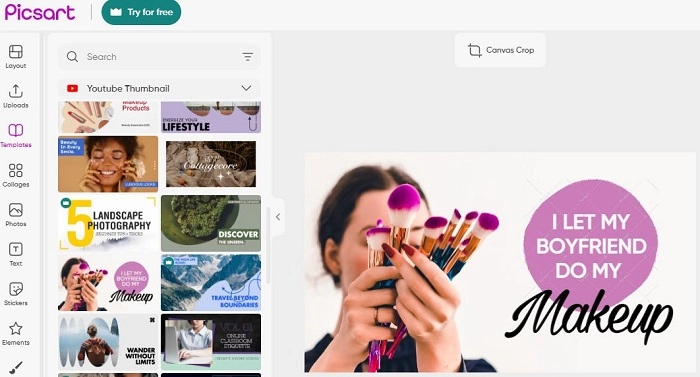
Pros
- Easy-to-use thumbnail editor
- AI tools to customize thumbnails
Cons
- Require app installation for phone
Easily Create Free AI YouTube Videos Before Adding Thumbnail
Before you worry about creating a thumbnail, you need to create videos for your YouTube channel. You need to the best AI YouTube video maker to create high-quality content for your channel. Vidnoz AI is one of the best AI video generators in the market that can help you make amazing videos for your YouTube channel for free.

Vidnoz AI - Create Free Engaging AI Video with Talking Avatar
- Easily create professional AI videos with realistic avatars.
- Text-to-speech lip sync voices of different languages.
- 2800+ video templates for multiple scenarios.
Here are the most prominent features of Vidnoz AI to make YouTube videos.
Free templates for YouTube videos
Vidnoz AI offers a ton of templates that can make the process of creating YouTube videos very easy. The templates are categorized into different types and based on the topic or niche of your channel, you can choose one that fits. All the templates offered by the AI video generator are completely free to use.
AI avatars to make faceless YouTube videos
Vidnoz AI also offers talking avatar for YouTube videos. If you have a faceless YouTube channel, this tool can be very useful for you. The tool offers premade avatars and if you want, you can create your own by uploading a picture.
AI voices from texts in multiple languages
With Vidnoz AI, you don’t have to worry about illustrations as the tool also offers a text to speech free feature built within the video generator. You can create videos with illustrations in any language and voice of your choice to make your videos authentic and engaging.
How to make YouTube videos with Vidnoz AI?
Here is how to make YouTube videos with Vidnoz AI.
Step 1: visit the official Vidnoz website and click on “create a free AI video”. Sign up for Vidnoz for free.
Step 2: Choose a template for your YouTube videos and proceed to the editing page.
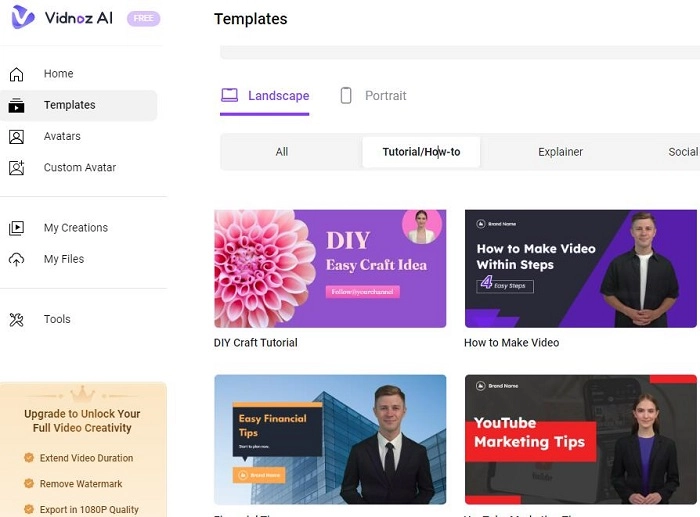
Step 3: Add avatars and text to speech by clicking on respective options in the menu at the top. When you are done, click on the “Generate” button to create your video.
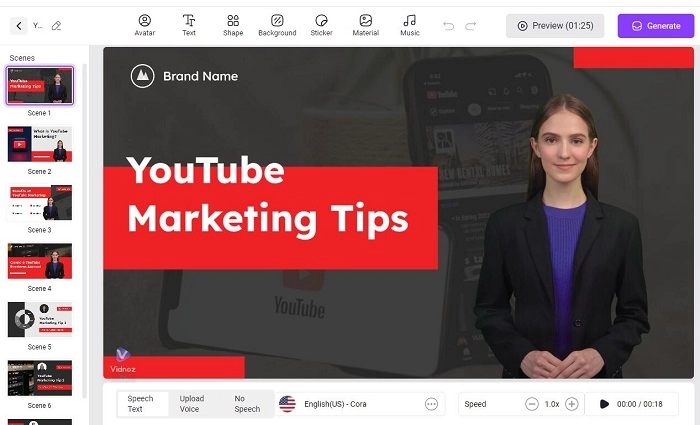
You May Need: YouTube Video Summarizer AI >>
FAQs about YouTube Thumbnails
Q1: What’s the YouTube thumbnail dimension?
The optimal thumbnail dimension for YouTube is 1280 pixels wide by 720 pixels tall, with a minimum width of 640 pixels. A ratio of 16:9 is ideal as it's used most often in YouTube players and previews
Q2: What are the requirements of uploading YouTube thumbnails?
The above-mentioned thumbnail dimensions are preferred for YouTube thumbnails. The size of thumbnails should be under 2MB for videos and 10MB for podcasts. Thumbnails should be uploaded in JPG, PNG, or GIF format.
Q3: How to add a video thumbnail on YouTube?
Here is how to add a video thumbnail on YouTube.
Step 1. Open the YouTube app and click on Library and then “Your Videos”.
Step 2. Find the video you want to edit and then click on “More”, “Edit”, and then “Edit Thumbnail”.
Step 3. Select an auto-generated thumbnail or tap Custom thumbnail, choose a thumbnail from your device and then tap SAVE.
Conclusion
Thumbnails are very important for YouTube videos. They help you attract more people to your channel and increase your videos. A free YouTube thumbnail maker is a tool that helps you create the perfect thumbnails for your YouTube videos. The top 5 YouTube thumbnail makers are listed here. Vidnoz AI is an AI video generator and free YouTube intro maker that helps you generate high-quality videos for your YouTube channel for free. This tool will help you gain more views on your videos. So, sign up, log in, and start using Vidnoz AI to create the best YouTube videos for your channel for free.