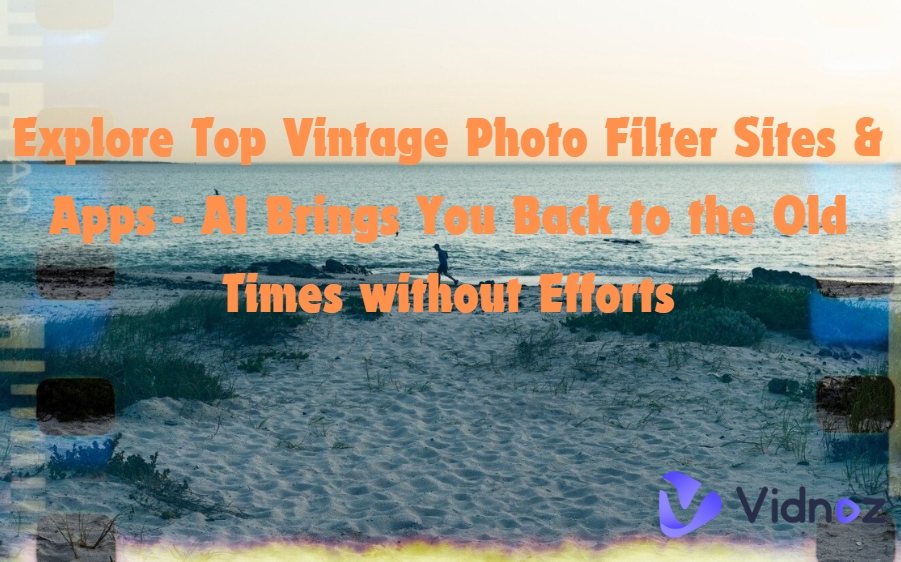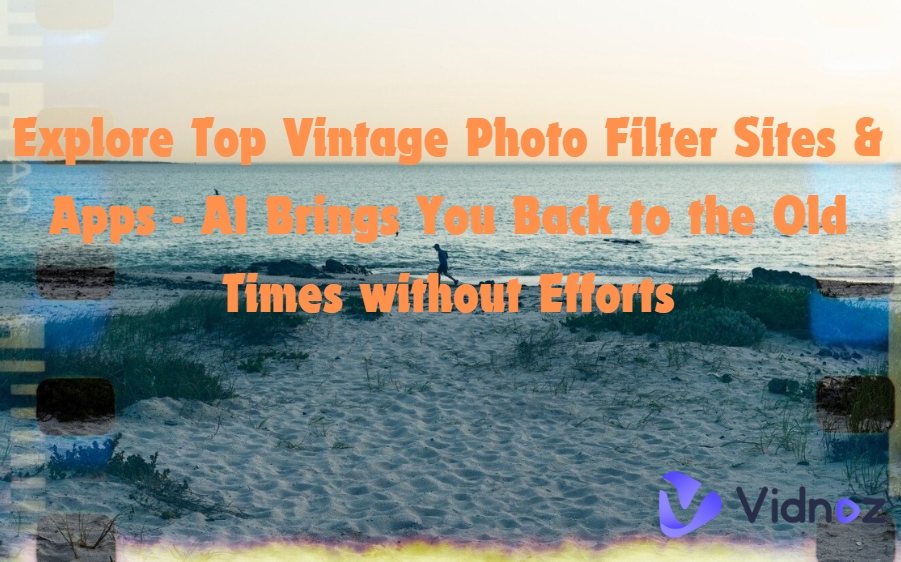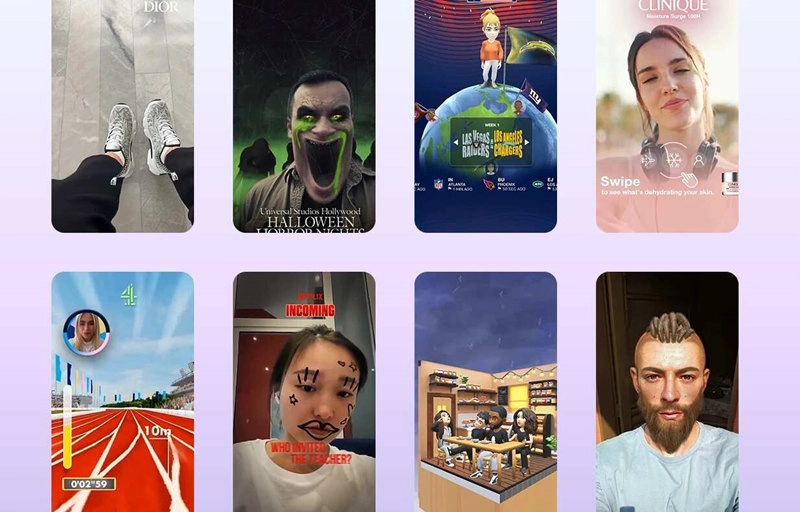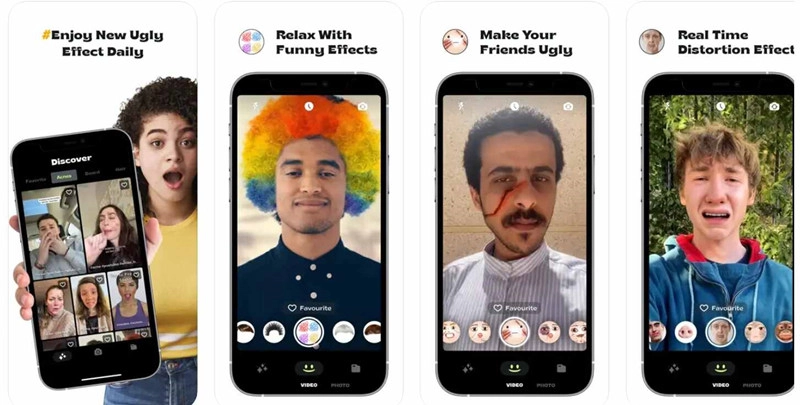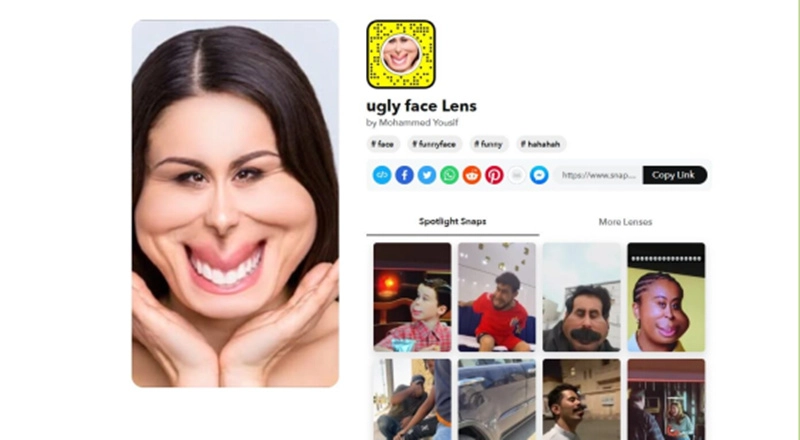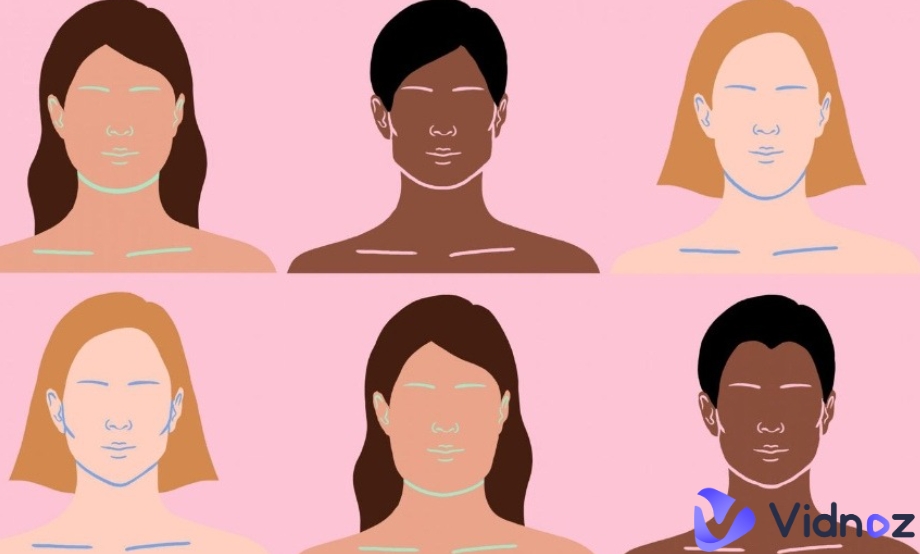Looking for an ugly face filter to add to your video? Look no further; in this guide, you can find many funny, ugly face filters that can change your face to look fat, old, crying, ugly, funny, weird, and more. Most of the filters mentioned here are free to use. You can use them to instantly change your facial expressions to create a humorous and comical appearance.

- On This Page
-
Part 1. Where Can You Find the Ugly Face Filters in TikTok?
How do you make a funny face filter on TikTok?
-
Part 2. Best Ugly Face Filters OUTSIDE TikTok! Create Unique Ugly Face Videos Now
-
Part 3. Free Ugly Face Filter Website - Lenslist
-
Part 4. Ugly Face Filter App - From Apple Store
-
Part 5. Ugly Face Filter - Snapchat Lenses
Part 1. Where Can You Find the Ugly Face Filters in TikTok?
You can browse and use any AI TikTok filter if the TikTok app is installed and logged in.
To find an ugly face filter, follow these steps:
Step 1: Open the TikTok app.
Step 2: To open the camera, click the plus button at the bottom of the screen.
Step 3: In the left corner at the bottom, click the “Effects” button. Once you click it, the “Effects tab” will open. Click on the "Funny" option and explore many filters to add fun or humor to your content.
Check out the Ugly Face Filters' names available on TikTok
- WubWub
- Squash Face
- Laughing Face
- Funny Face
- Facial Fisheye
- Long Face
- Face Drop Filter
- Bangs
- Crying Face
- Dangling Eyes
How do you make a funny face filter on TikTok?
Here is a step-by-step guide to using a funny ugly face filter online on TikTok.
Step 1: From the “Effects tab,” click the search icon, or scroll along the tabs to find the funny face filter effect. By clicking the bookmark icon next to the search icon, you can add the filter to your favorite to easily re access it.
Step 2: Once you've found an ugly face filter you want to apply to your video, tap it to use it. If you want to remove the filter, click the effect button again or choose a different one.
Step 3: After applying your preferred funny filter, tap on the screen above the tab to close the pop-up, and then press the record button to start recording a funny face clip.
No doubt, the use of an ugly face filter can be entertaining, but it can negatively impact self-image, mental health, and social interactions.
Part 2. Best Ugly Face Filters OUTSIDE TikTok! Create Unique Ugly Face Videos Now
TikTok is not the only platform that provides funny ugly face filters. You can use other Apps and websites to create unique funny face videos.
Funny Face Camera is an ugly face editor that comes with plenty of filters. It is available for free for Android and iOS devices. With one click, you can turn faces into weird photos and funny photo effects to look like clowns.
Snapchat has a massive collection of playful filters such as AI blad filter, funny stickers, beard filter, and more. These effects can be applied in real time for free. The ugly face filter of Snapchat makes capturing and sharing funny moments easy.
Ugly Face is a face mask filter website where you can change your ordinary photos into humorous "ugly face" photos to share laughs with friends. It offers plenty of ugly face effects to distort facial features. No subscription is required to enjoy its features.
Part 3. Free Ugly Face Filter Website - Lenslist
Lenslist is an online website that offers a wide range of free real-time (AR) filters. It provides impressive "ugly face" filters with 100 different options for fun and entertainment. A fresh, engaging way to share content, AR filters took center stage across TikTok, Snapchat, and Instagram last month. It allows you to warp facial features in hilarious and dramatic ways. Lenslist is the perfect solution for creators, developers, and artists.
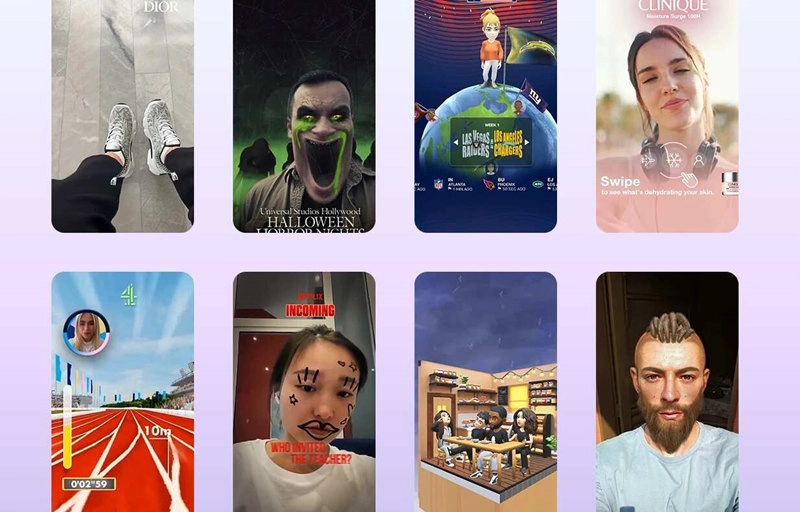
Key Features
1. It offers 10 free credits and for unlimited use you can purchase it.
2. The new addition uploads 50,000 filters and effects that can be used for TikTok, Facebook, Snapchat, etc.
3. One-stop solution with a user-friendly interface
4. Filters in the app are frequently updated with the latest AR trends.
5. AI filters create effective and high-quality results
6. AR filters to unlock a new form of content creation.
7. Trendy jaw-dropping effects to add a fun touch to your social media platforms
Part 4. Ugly Face Filter App - From Apple Store
The Ugly Face Filter App, available on the Apple Store, is a funny way to distort your selfies. It provides over 50 unique filters that humorously stretch, shrink and morph facial features. With this app, you must open it, choose the desired AI video filter, switch shooting or recording mode, and love your ugly photo/video. Try this free app and change your face from pretty to ugly with just one click.
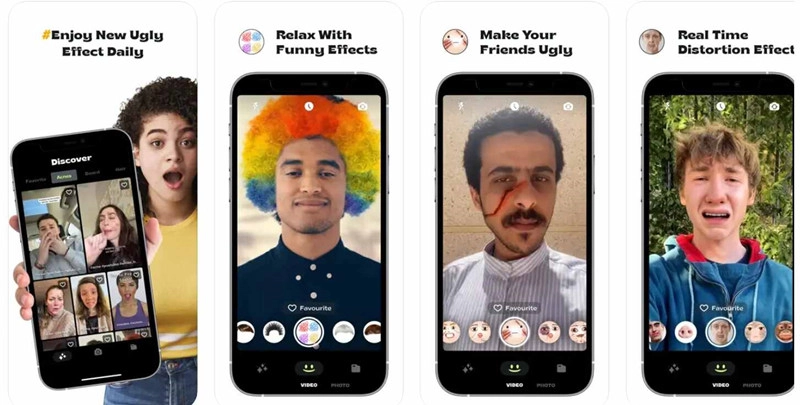
Key Features
1. It delivers a seamless and fantastic experience with smooth results for users of all ages.
2. It offers extra flexible settings and a user-friendly interface.
3. You can directly download photos from your mobile gallery and share them with friends and on social media.
4. It's easy to get an ugly face with more acne, rotten teeth, pig noses, and baldness.
5. It provides high-quality results for both shooting and recording
Part 5. Ugly Face Filter - Snapchat Lenses
Snapchat is the best-known app for its AR (augmented reality) lenses and filters. Ugly face filters on Snapchat are the effects that you can add to your snap or video to have fun or express yourself imaginatively. These funny face filters allow you to morph your face, thin your nose, widen your eyes, and look stupid in front of friends.
Usually, 10 to 20 different lenses are available on Snapchat anytime, with more added daily, and the selection regularly changes. Snapchat's lens feature uses face detection technology to apply a funny face filter to users' faces through the phone's front camera.
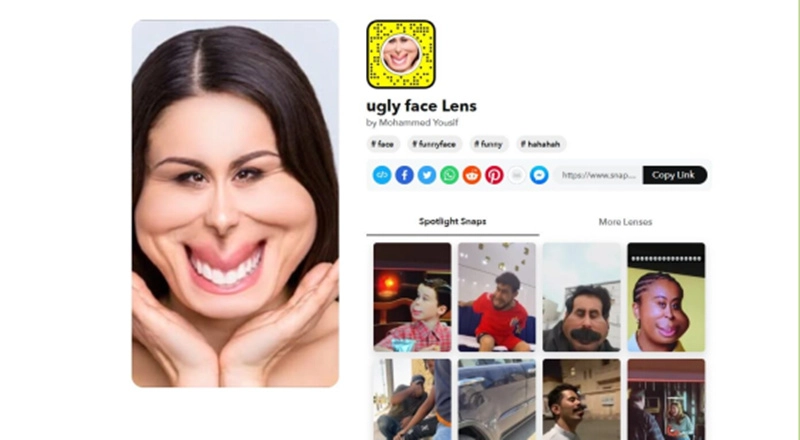
Key Features
1. Real-time lenses or filters to record and share funny moments instantly
2. Easy to use a range of filters with a user-friendly interface
3. High-quality ugly face filters for instant fun
4. No need to buy any subscription; it is a free app
Part 6. Conclusion
All the apps and websites mentioned above offer a wide range of ugly face filters to add a fun touch to social media. Later, you can share them anywhere you want. Give it a try now, and make fun with friends.