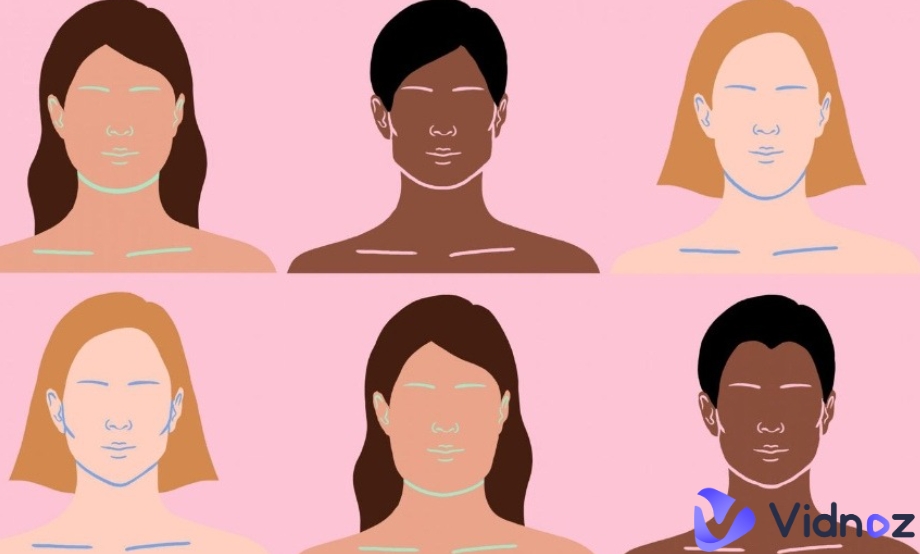AI skinny filter is a technology used to turn a body from fat to slim. As weight loss is a long journey, many people choose to use AI skinny filters to look good in photos. With a traditional picture editing app, you need to adjust every little bit of the body shape very carefully. “Make me skinny AI” is a fast way to see how you look like slim. Only with a single click to apply the skinny AI filers onto your bodyshape in photos, you’ll get a skinny AI body quick as a wink. No matter what effects you want, with different templates, skinny AI generators can be used to enhance your pictures in one go.

- On This Page
-
Why Use an AI Skinny Filter?
-
TikTok Fat to Slim Filter - Make Me Skinny AI
-
Perfect Crop Skinny AI Generator - Turn Fat to Thin Fast
-
Photoshop Slim AI Filter Plugins - See Your Skinny Look
-
How to Get a Slim Body AI Look on Photoshop?
Why Use an AI Skinny Filter?
Some people may ask: why not lose weight instead of using an AI skinny filter? Well, weight loss takes time, regular workouts, and persistence. If you can see the slim version of yourself, you will be more determined to lose weight. Plus, no one says that you cannot show yourself before losing weight. When you go out for a trip and want to show your perfect look in the posts for social media. With an skinny AI filter, users can enhance their images more quickly and easily than ever. However, we should treat this new technology objectively as it’s not perfect. Be cautious about overusing these filters. And check the pros and cons of AI skinny filters before you take action.

Also Read: How to Rate My Photo with AI by Apps and Online Tools >>
Pros
- Instant and effortless results
- Easy to use with no advanced editing skills required
- Achieve a polished and professional look
- Interesting and latest effects provided
- Self-confidence enhancement due to aesthetically pleasing appearance
- Create self-expression
Cons
- Privacy concerns
- Risk of creating unrealistic body standards
- Overuse may lead to unnatural or distorted images
- Less authenticity of online interactions
- More appearance anxiety
- Stronger superficiality culture
Now you can find a sea of fat to slim filters on the Internet. To help you find a suitable one, we have listed the best AI skinny filter from the fat to slim photo eidtor online free options, which can assistant you to see your slim look as below.
TikTok Fat to Slim Filter - Make Me Skinny AI
TikTok fat to thin AI filter is another powerful skinny AI filter tool that you don’t want to miss. On TikTok, the AI face thinner gives the better effect that you desire if you want to slim down. It can be applied in both pictures and videos. Open TikTok, find the fat to skinny filter in the filter collection and it will be applied to the photo or videos. Quite simple, right? But the result is less authentic as important details will be erased, thus leading to a “plastic” look.

Key Features:
Easy operation. As said above, you only need to run TikTok and open the camera or choose a picture from your album. One-click on the AI slim body filter and it’s done. No more skills are required.
High efficiency. Once you choose the filter, it takes only a few seconds to change and adjust your figure, making it a go-to solution for people seeking fast speed.
Perfect Crop Skinny AI Generator - Turn Fat to Thin Fast
You may have heard about Perfect Crop, which is another famous skinny AI generator that turn fat to slim body. Perfect Crop is always known for its selfie enhancement, but its skinny filter is also impressive. With a few clicks, you can effortlessly apply an AI skinny filter to both pictures and videos, virtually seeing how amazing you look with a slim body shape. Whether you need to post photos or share reels on social media, Perfect Crop can get your back. Before posting, you can also use AI body rater to check your body shape score. In addition, Perfect Crop’s expansive range of AI selfie filters, not limited to the slim body AI filter, creates endless possibilities for creative self-expression.

Key Features:
- Customized adjustment. You are allowed to personalize the body parts where they need to be reshaped. This is friendly to people who are overweight in certain areas.
- Multiple choices. There are many filters in different styles that you can apply to the targeted pictures. Or you can adjust the parameters of the picture by yourself.
- Easy to use. This fat to slim photo editor free app is friendly to both newbies and pros.
Photoshop Slim AI Filter Plugins - See Your Skinny Look
If you use the PC software to enhance your picture, you may be more familiar with Photoshop. Now many AI plugins contain a slim body filter in the program. It features a simple workflow and intuitive design. Plus, the filter is highly customized, which means you can change the parameters to create a unique fat-to-thin AI filter that is more personalized with the AI photo editor. That also poses demands for users’ knowledge in picture editing such as steep curves. Also, it cannot be finished with a few clicks, and it’s comparatively more time-consuming.

- High customization. You can create unique skinny AI filters based on the provided ones by changing the parameters. This customization wins many accolades for it.
- User-friendly interface. You don’t have to master all the skills for using Photoshop before using the AI Plugin. As long as you have a basic knowledge of photo editing, you can benefit a lot from it.
How to Get a Slim Body AI Look on Photoshop?
In Part 2, we shared the most recommended skinny AI filters. All of them come with their strengths and drawbacks. In summary, if you like more natural and authentic pictures, the slim body filter in TikTok and FaceTune may disappoint you. For people with limited Photoshop skills, the AI plugin with the fat to skinny filter in Photoshop might not be a good option. However, there is a step-by-step guide that can help you achieve an AI slim body in photos via Photoshop AI plugins easily. Check how it works:
Step 1: Open Photoshop and upload the image you want to edit. Make sure you’re using a version of Photoshop that supports Neural Filters or has AI plugin capabilities.
Step 2: Right-click on the image layer in the Layers panel. Select Convert to Smart Object. This allows you to make non-destructive edits, meaning you can revert the changes or make adjustments at any time.
Step 3: In the Neural Filters panel, look for Smart Portrait (or similar) and locate any body proportion adjustments. Use sliders to adjust body width, waist size, or height for a subtle, proportional look.
Finally, check the preview to make sure the edits look natural. Once satisfied, save your edited image.
Conclusion
How to make me skinny AI in photo? In this post, we shared a few fat to slim photo editors with AI skinny filters and listed all their features. Which one do you like best? As trend “Make me slim AI”, there are so many ideal options for those seeking an authentic filter and easy operation. They also bring you many surprises backed by powerful algorithm, for example, you can also find a free video generator to animate your skinny shape easily. Hesitate no more to explore more fun with it.
Vidnoz AI - Create Free Engaging AI Video with Talking Avatar
- Easily create professional AI videos with realistic avatars.
- Text-to-speech lip sync voices of different languages.
- 2800+ video templates for multiple scenarios.