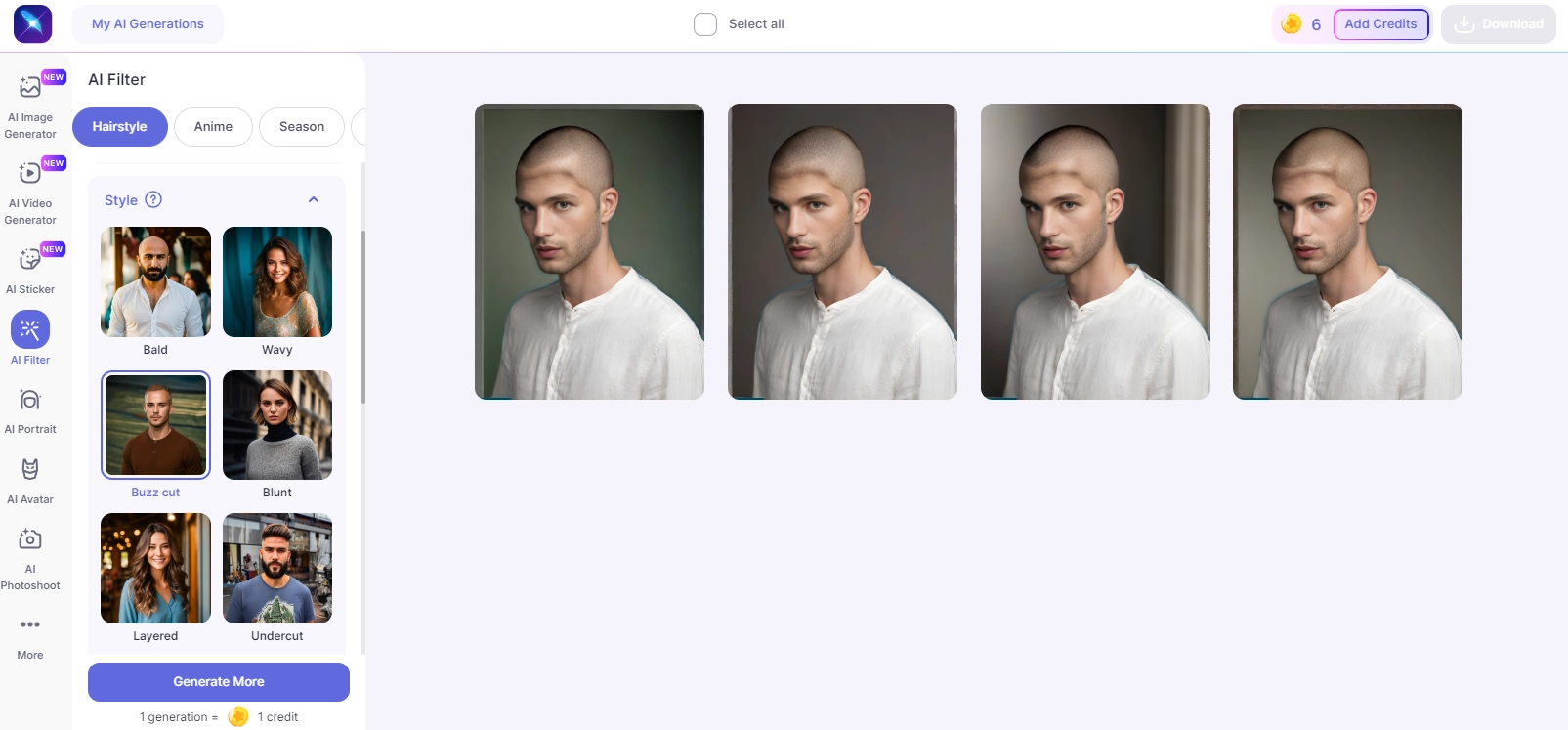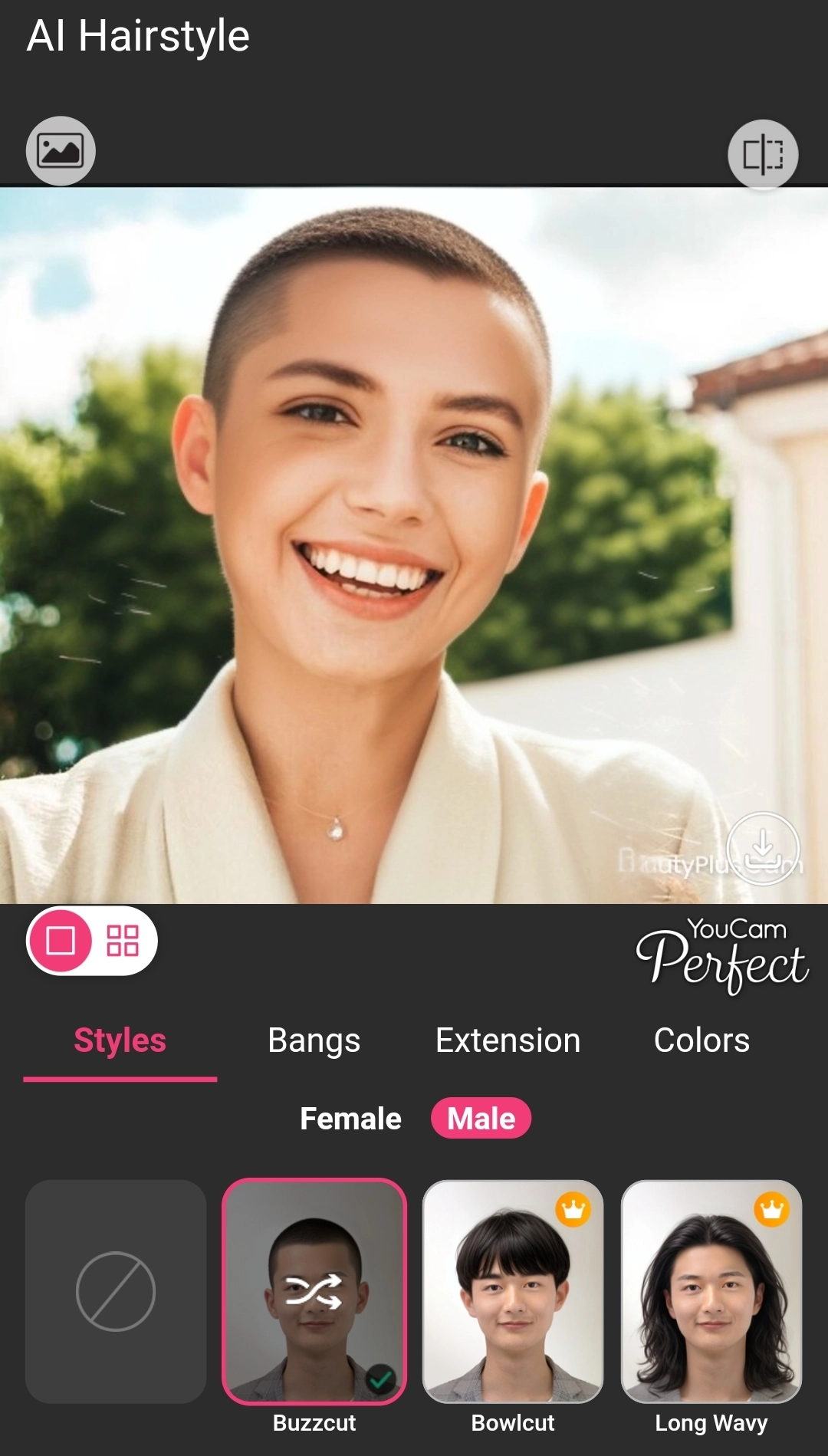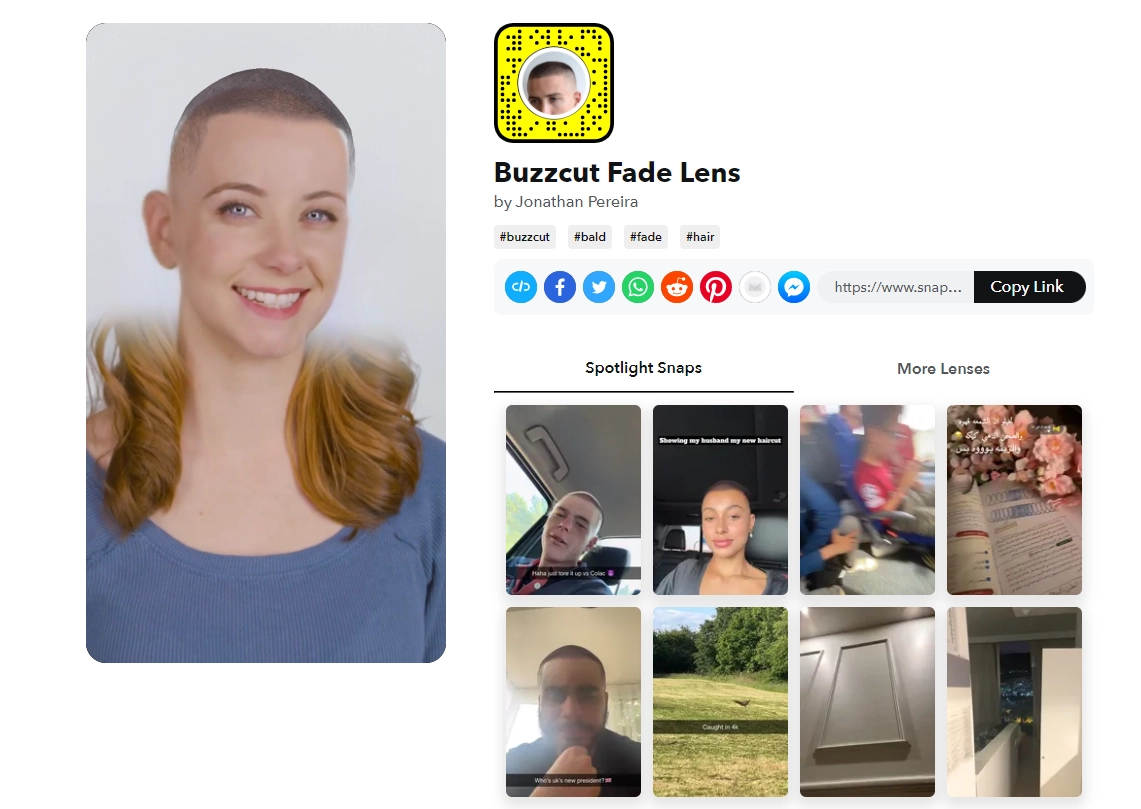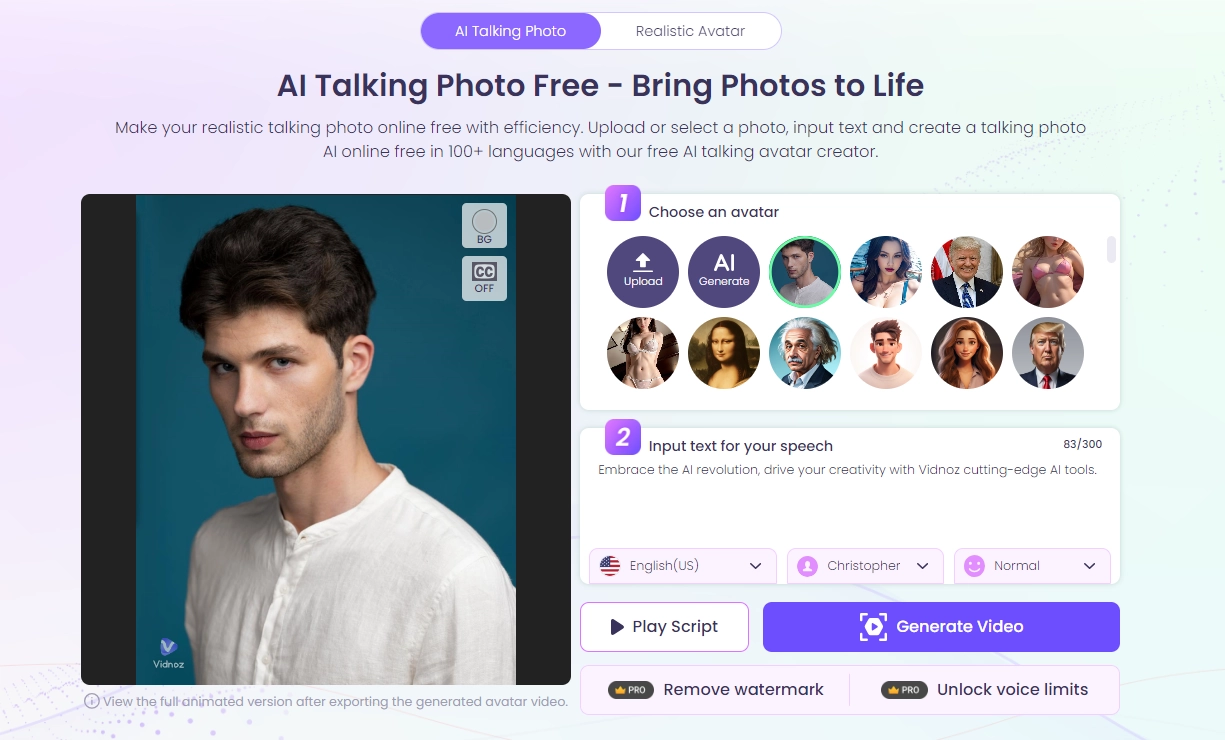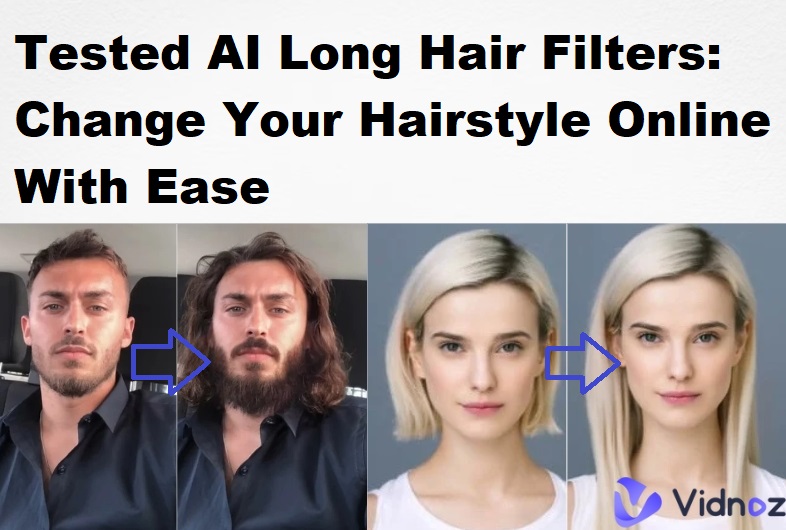Buzz cut, a bold and simple hairstyle, is taking off on social media platforms such as TikTok and Snapchat. Whether you want to make a drastic change, flaunt your personality or just have a fun experiment, the argued look is a versatile option for different style combinations, no wonder many celebrities are wearing this hairstyle.
So, in this article, we'll get you a head start by introducing you to 4 ways to use the buzz cut filter online or through an app. Witness your amazing hairstyle transformation now!

- On This Page
-
Buzz Cut Filter? Why You Need It?
-
4 Best Buzz Cut Filter Online/App for a New Look [with How-To]
-
Make it More Fun! Bring Your Buzz Cut Photo to Life
Buzz Cut Filter? Why You Need It?
It is undeniable that getting a new hairstyle can be troublesome and worrying. But there's no risk with the Buzz Cut filter. Simply upload a photo and instantly see the results to know if it suits you, which helps you make a more informed decision about your hairstyle.
Additionally, using filters can be a fun and engaging way to interact with friends and family, share new looks and get feedback, potentially saving money by avoiding unnecessary haircuts.
4 Best Buzz Cut Filter Online/App for a New Look [with How-To]
Let’s take a look at the best buzz cut filters below and how to use them.
LightX
This Buzz Cut filter free online tool offers a straightforward way to experiment with and visualize your favorite hairstyle. Using advanced image processing technology, you can adjust the length and style of your buzz cut hairstyle with preset modes to suit different preferences and face shapes.
On top of that, LightX comes with an intuitive interface that allows you to easily apply buzz cut hair filters online, even for those lacking much technique skills. It offers 10 credits per day and one credit can be transformed once.
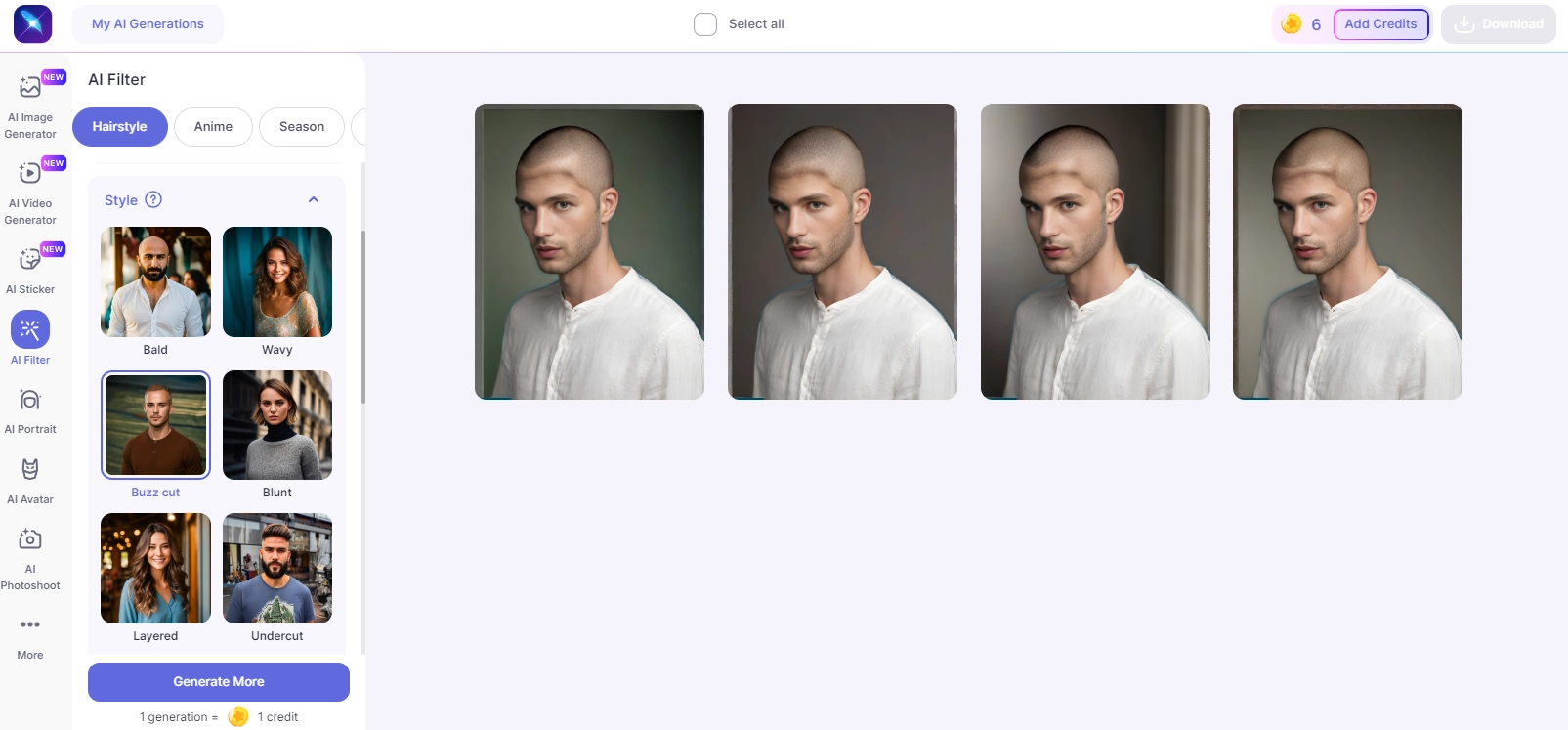
How to use this buzz cut filter online?
- Step 1. Go to LightX Buzz Cut Filter homepage, and click "Create Buzz Cut".
- Step 2. Select a photo in JPEG or PNG format that clearly shows your facial features.
- Step 3. Select your preferred hairstyle and click on it.
- Step 4. Click "Generate via Style", you will see the image that has turned the buzz haircut in seconds. If you are not satisfied, click the button again.
YouCam Perfect
YouCam Perfect provides a range of hair filters for exploring various stylish looks, including the buzz cut filter. If you're wondering what you'd look like with a buzz cut? Try YouCam Perfect! It uses advanced image processing technology to provide realistic, high-quality previews.
You can easily save and share the edited images with friends or family or just have fun. In addition, this hairstyle changer supports the customisation of buzz cut filter or changing hair color based on prompts.
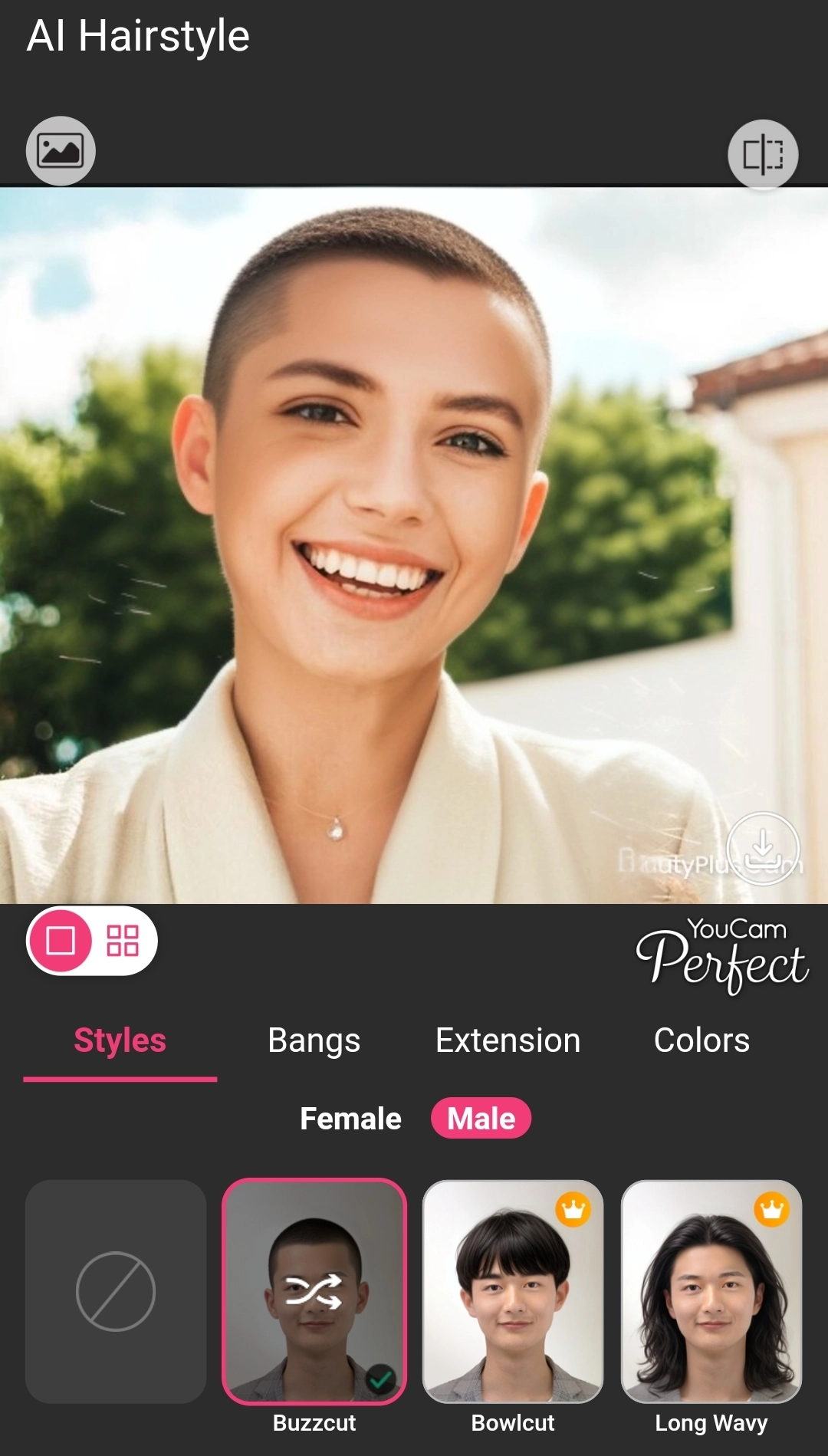
How to use this buzz cut filter app?
- Step 1. Open the YouCam Perfect application.
- Step 2. Upload a clear, front-facing photo of yourself.
- Step 3. Locate "AI Hairstyle" under the Beautify tab, and find the haircut you want. Buzzcut filter is included in both the Male and Female tabs.
- Step 4. Save the preview and share it with others.
TikTok
TikTok is a popular platform that delivers a relaxing and enjoyable way to try out new and trendy filters, including the free buzz cut filter. To date, over 1.9 million posts have featured this filter, with people across all industries trying it out and sharing it with their followers.
To start your transformation journey, simply open the TikTok app on your device, find the crew cut Effect and you can get a glimpse of this bold hairstyle try-on effortlessly. This TikTok buzz cut filter has inspired hair makeovers and has been a source of endless fun for many.

How to use a TikTok buzz cut filter?
- Step 1. Open the TikTok app and sign in to your account.
- Step 2. Click on the "+" button at the bottom of the screen and then click on "Effects" to the left of the red record button.
- Step 3. Type "Crew Cut" in the pop-up search window and click on it.
- Step 4. Switch to the front camera and view the screen, now you can see how the effect looks on you.
Snapchat
A plethora of different filters have popped up on the Snapchat platform, including the buzz cut filter, which got people jumping on the bandwagon and sparked a new trend. Unfortunately, Snapchat has canceled the 'buzz cut' filter, but don't panic, you can try scanning a Snapcode designed specifically for it - just look up these Snapcodes online, scan the code with Snapchat's camera and the filter will be displayed straight away.
The filter will then automatically recognise your face and render you. Plus, if you're happy with your new look, hold down the record button to capture the Snap, then hit "Send to" to share your work with friends and followers.
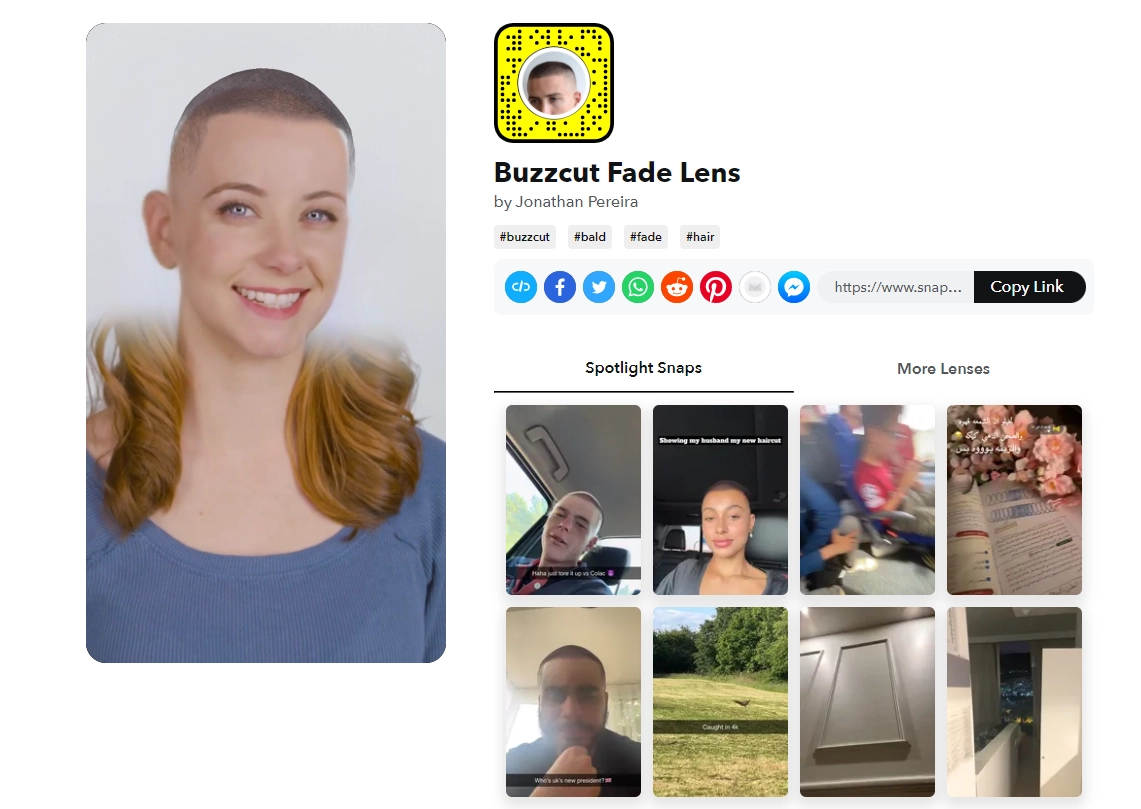
How to use this buzz cut filter App?
- Step 1. Open the Snapchat app, and log in.
- Step 2. Visit the website, and you will see the Snapcode for this buzz cut filter.
- Step 3. Tap on the Snapcode and open it with Snapchat. A New Lens Found popup window will show up.
- Step 4. Look at the screen, the filter will be applied automatically when it recognizes your face.
Make it More Fun! Bring Your Buzz Cut Photo to Life
Want to showcase your personality and attitude better? Video is a great option. Vidnoz AI Talking Photo allows you to move your avatar, grab others' attention and establish effective communication with a more engaging voice. With 100+ languages and 30+ voices to choose from, and match your photos with the right pace of speech to bring them to life.
If you are interested, follow the steps below:
Step 1. Access Vidnoz AI Talking Photo.
Step 2. Upload your photo with a new look, and type the words you want to say. You can also select the language, voice and speed if necessary.
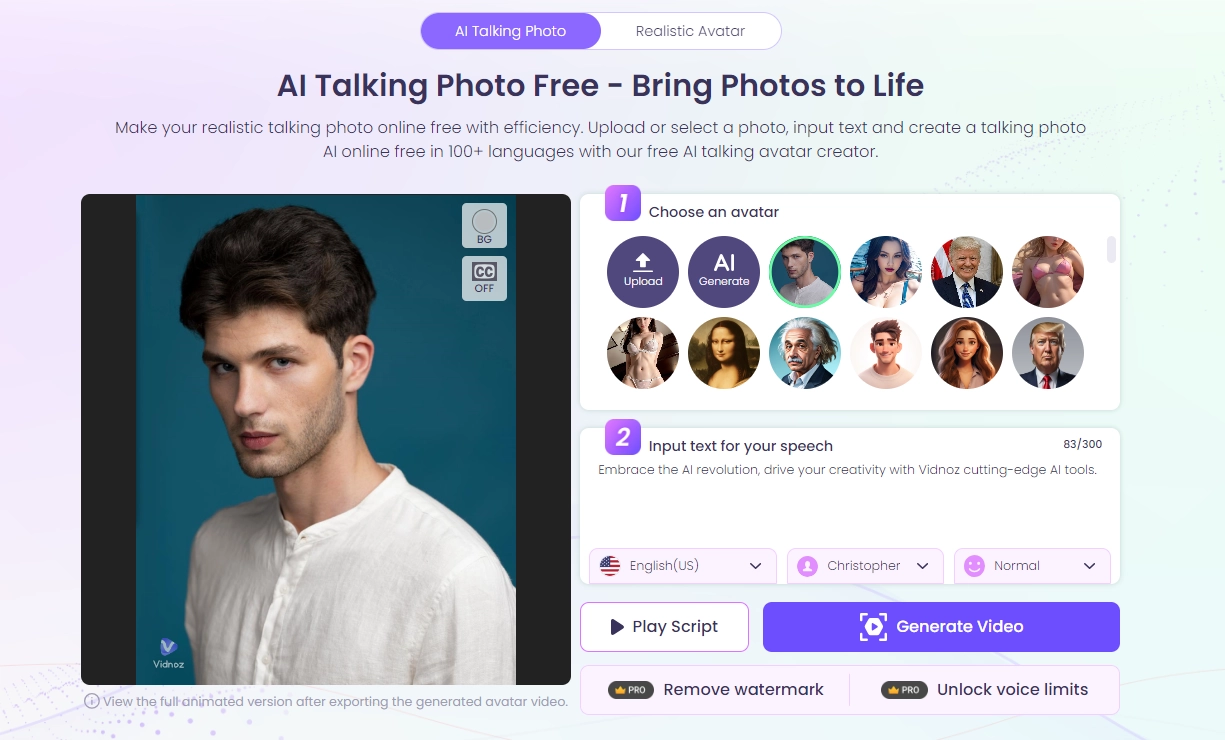
Step 3. Click "Generate Video", and feel free to share and download it locally.
Conclusion
With the trendy new filters, you can effortlessly embrace a variety of hairstyles without worrying about permanent changes to your hair. Buzz cut can give you a minimalist and stylish look that accentuates your features and adds a sharp edge to your appearance. Here, we present 4 ways to try out the buzz cut filter so that you can make smarter decisions and find yourself looking great. Now, engage with self-expression in today's digital world.
Create Your AI Talking Avatar - FREE
- 1500+ realistic AI avatars of different races
- Vivid lip-syncing AI voices & gestures
- Support 140+ languages with multiple accents