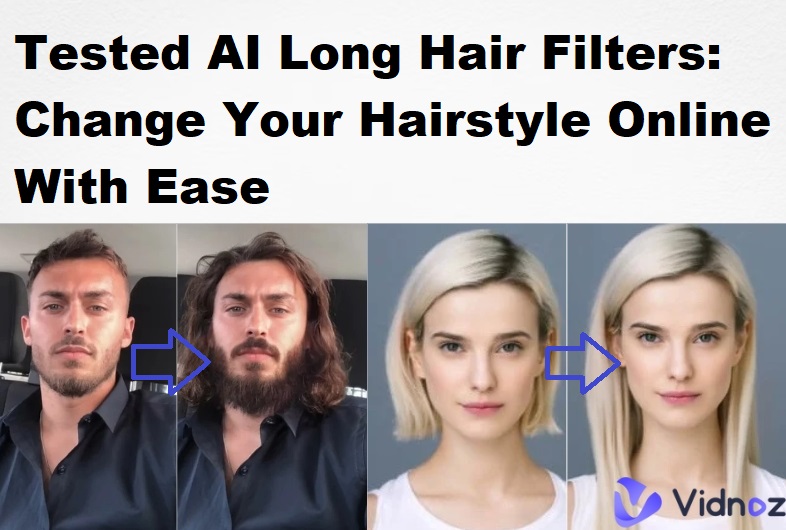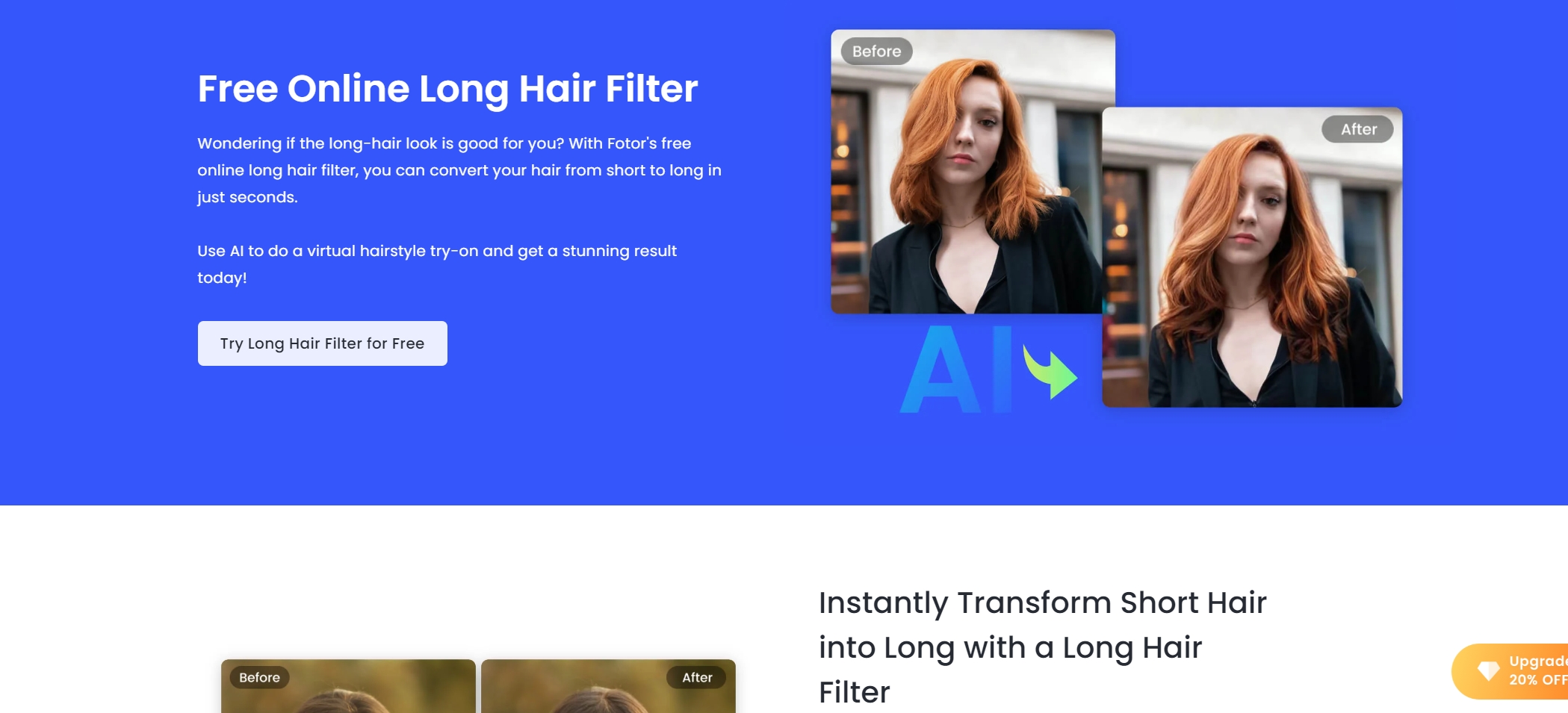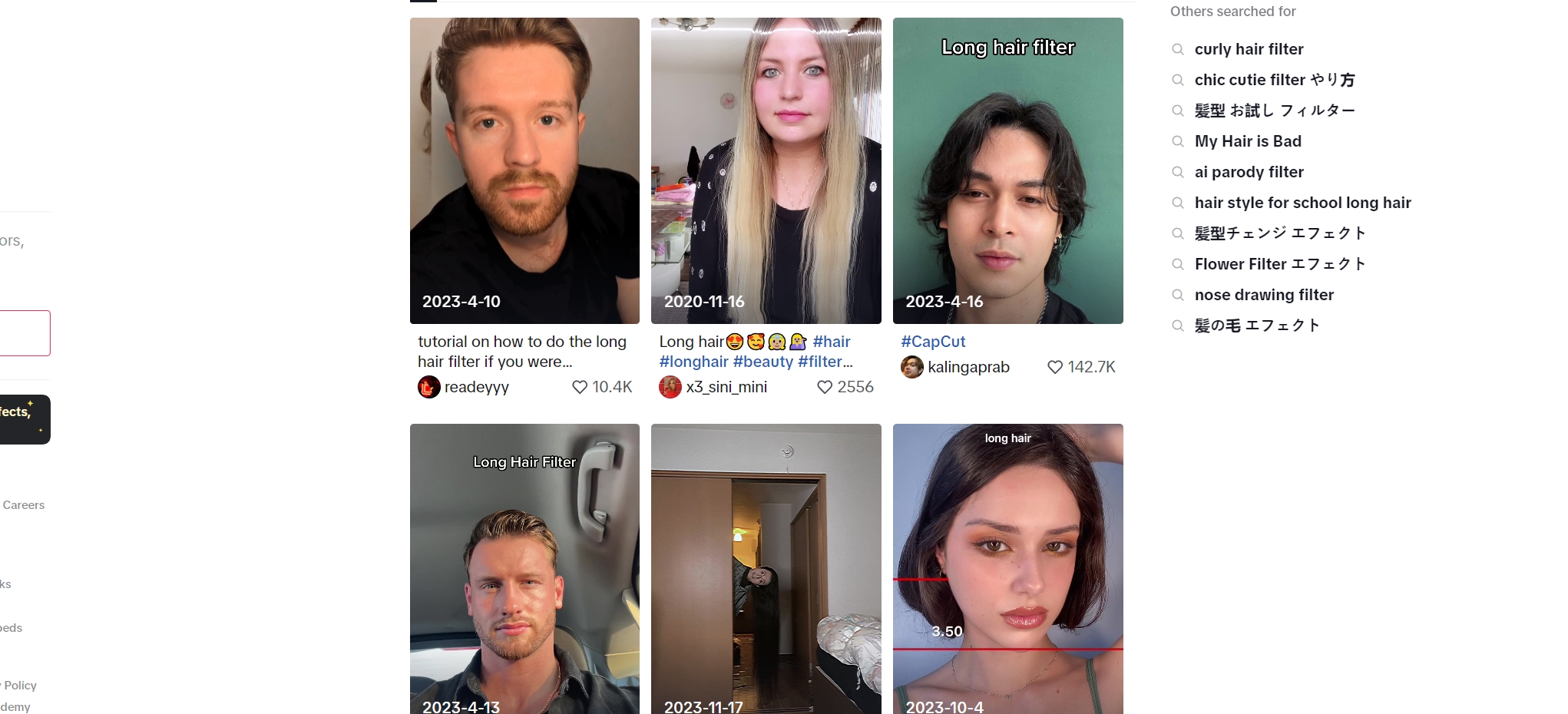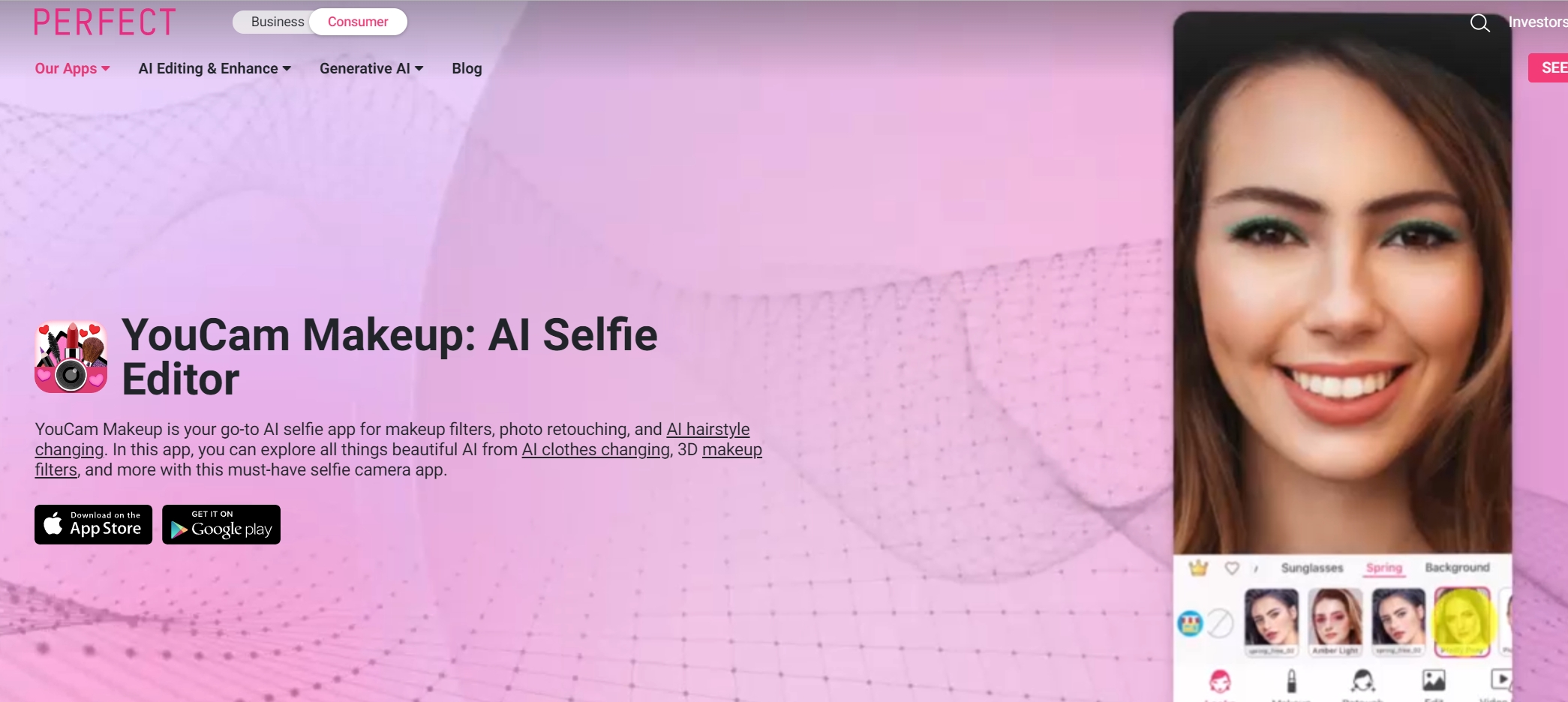With an AI long hair filter, you can swap hair vitually in just a few clicks. No matter how you want to see yourself, with long hair or experimenting with new looks, such hair swap filters make it easy and fun. Say goodbye to bad hair days and hello to endless possibilities!
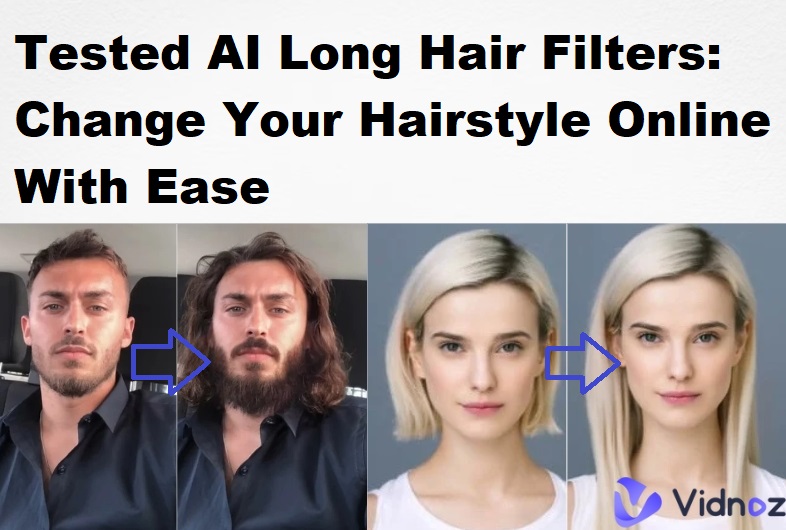
- On This Page
-
How Does a Long Hair Filter Work?
-
4 Online Long Hair Filters to Try New Look with Long Hair in a Few Seconds
1. Fotor Long Hair Filter: Quickly Change Short Hair to Your Dreaming Long Hair
2. Snapchat: Real-Time Short to Long Hair Changing Lens
3. TikTok Long Hair Effect Filter: Find Out Your Most Favorite Long Hair Styles
4. YouCam Makeup: Virtual Multiple Long Hairstyles Try On
-
How to Do the Long Hair Filter on TikTok - 3 Steps
How Does a Long Hair Filter Work?
A long hair filter uses AI to analyze the hairstyle you’re flaunting right now and digitally alter it. The work the AI undertakes, starts with recognizing the contours of your face and hair, and then seamlessly adding length and volume.
Why use a long hair filter? People love trying new hairstyles without commitment. Maybe you want to see how you’d look with long hair before making the big chop, or you’re just curious about different styles including blonde hair. These hair swap filters are perfect for both scenarios.
Here’s a simple breakdown of how a long hair filter works:
▶ Upload a Photo: Start by uploading a picture of yourself.
▶ AI Analysis: The AI examines your hair and facial structure.
▶ Transformation: The filter applies long hair, blending it naturally with your features.
▶ Result: In seconds, you get a realistic preview of yourself with long hair.
4 Online Long Hair Filters to Try New Look with Long Hair in a Few Seconds
Ready to explore? Here are five online long hair filters to transform your short hair into stunning long hairstyles instantly.
1. Fotor Long Hair Filter: Quickly Change Short Hair to Your Dreaming Long Hair
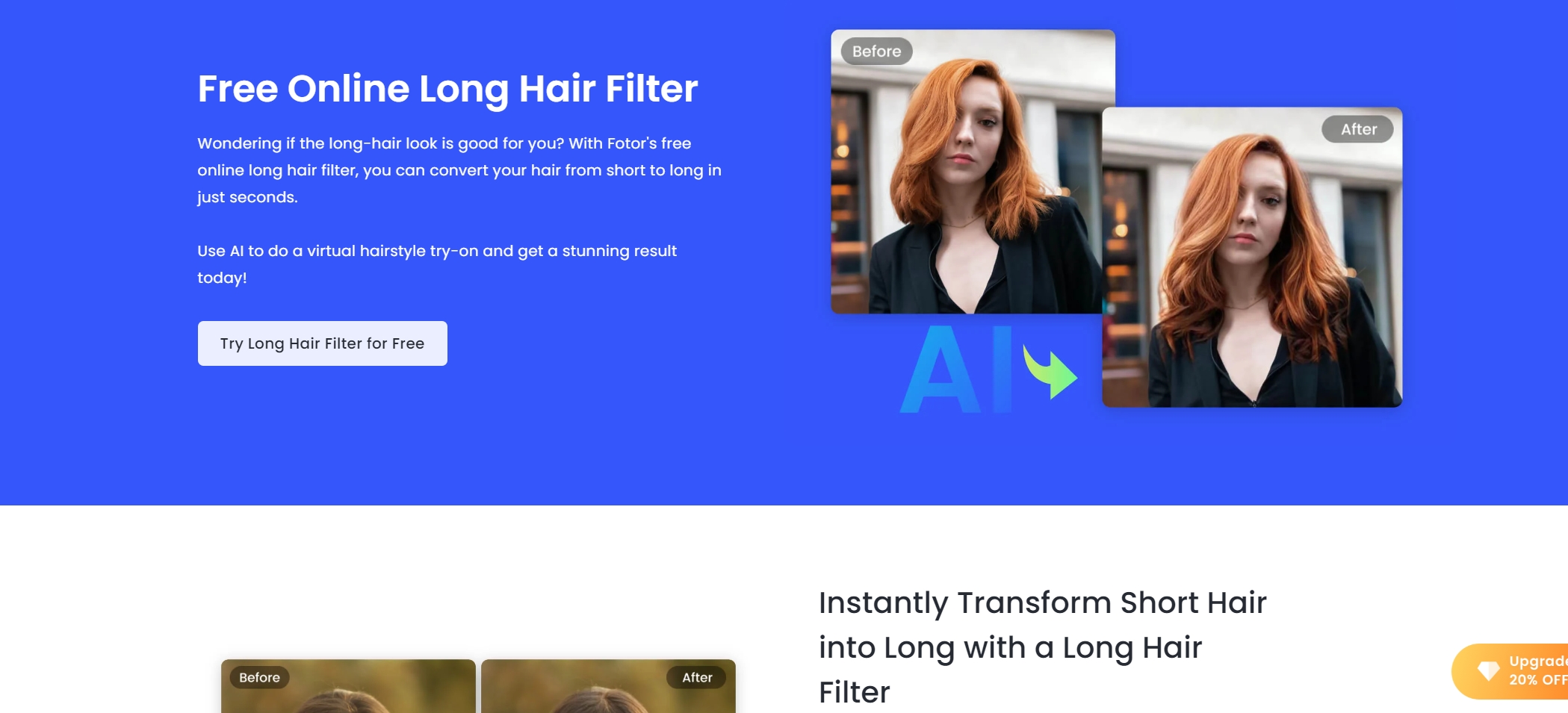
Fotor Long Hair Filter is an excellent tool for anyone curious about how they’d look with longer hair. This feature uses advanced AI to analyze your current hairstyle and let you try on a fit hairstyle.
Simply upload your photo, and within seconds, Fotor will transform your short hair into a stunning long hairstyle. It's perfect for experimenting with new looks before making any permanent changes, making it ideal for both women and men looking to try a long hair filter for guys.
Pros
- User-friendly and quick results
- Advanced hair swap AI provides realistic transformations
- Free to use with basic features
Cons
- Some features require a paid subscription
- AI might struggle with very complex hairstyles
- Requires a stable internet connection
2. Snapchat: Real-Time Short to Long Hair Changing Lens

Snapchat offers a fun and interactive way to see yourself with long hair. Using the Short to Long Hair Style Lens, you can instantly transform your hairstyle in real-time. This long hair filter doesn’t require any technical skills; simply open the lens, and Snapchat will do the rest. You can choose from various long hair styles to see which suits you best with this hair swapping tool.
Pros
- Real-time transformation
- Easy to use with no setup required
- Multiple hairstyle options
Cons
- Limited to Snapchat users
- Can be glitchy with certain hair types
- Not customizable beyond pre-set styles
3. TikTok Long Hair Effect Filter: Find Out Your Most Favorite Long Hair Styles
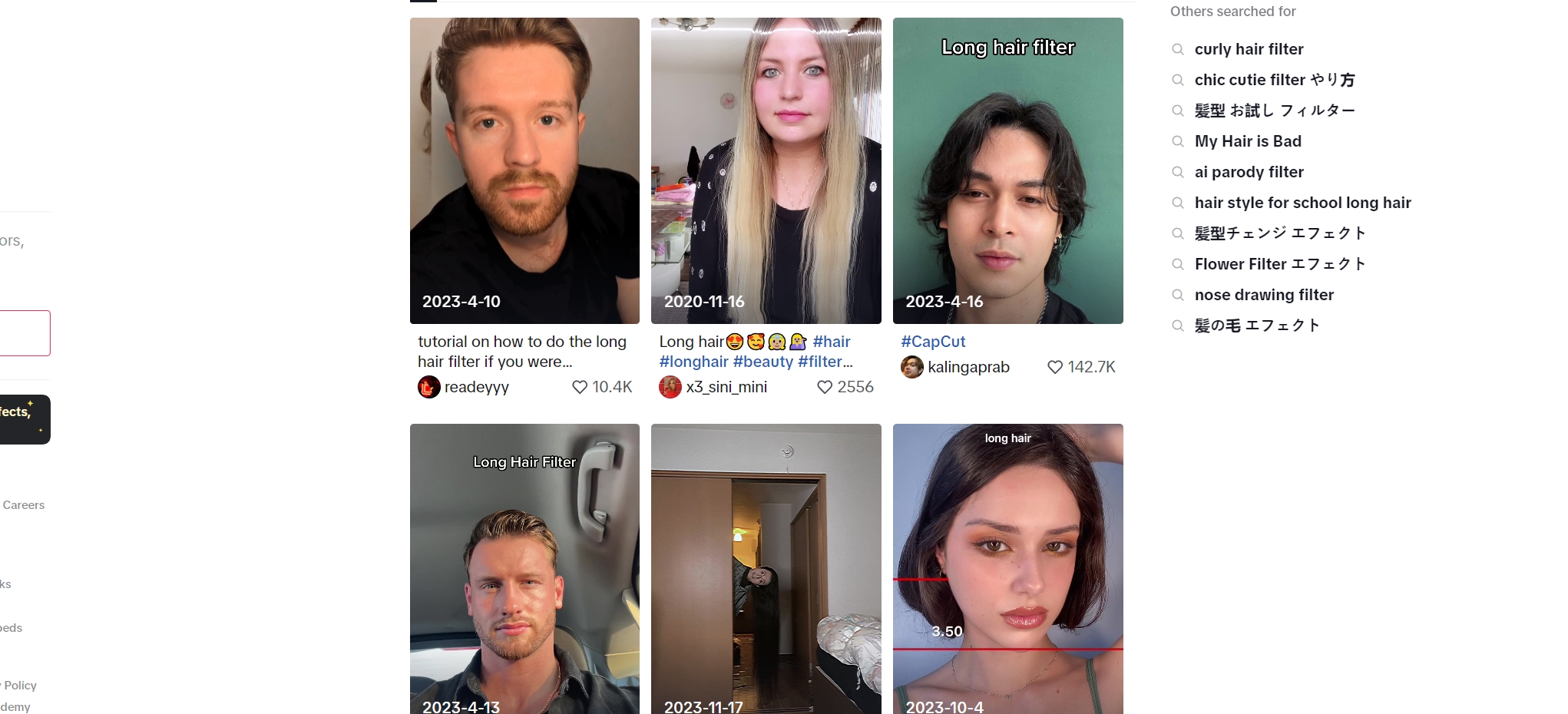
The Long Hair Effect Filter on TikTok allows users to see themselves with long hair by leveraging the CapCut video editor. It also can modify your eyebrow with a provided eyebrow filter. Simply find a video using the long hair filter on TikTok and click “CapCut - Try this template”.
This filter works for both men and women, providing a seamless way to try out new hairstyles. If you're wondering how to do the long hair filter on TikTok, this method is straightforward. Once satisfied with the result, users can share their new look directly on TikTok.
Pros
- Easy integration with CapCut for video editing
- Suitable for both men and women
- Direct sharing on TikTok
Cons
- Requires CapCut app for editing
- Limited to TikTok users
- May need multiple attempts for best results
4. YouCam Makeup: Virtual Multiple Long Hairstyles Try On
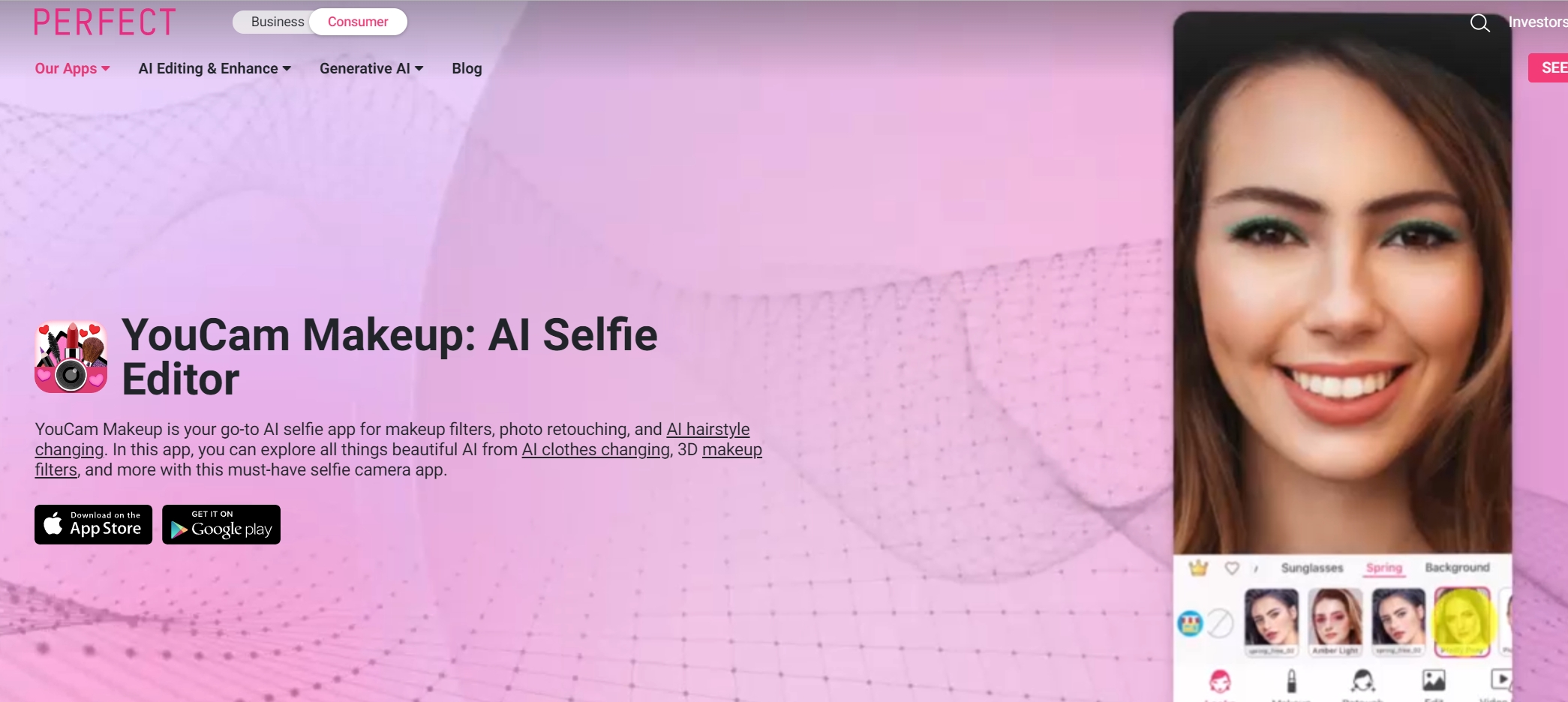
YouCam Makeup refers to a powerful makeup app that allows users to try on different hairstyles virtually, including the long hairstyles. This app offers more than 20 hairstyles and over 100 hair colors, making it an excellent tool for exploring new looks. When you're curious about long hair filters for guys, YouCam online editor for hairstyle provides an intuitive and fun way to experiment with different hairstyles.
Pros
- Wide variety of hairstyles and colors
- User-friendly interface
- Realistic and high-quality results
Cons
- Some features require a paid subscription
- Can be resource-intensive on older devices
- Limited to virtual try-ons without actual hair transformations
How to Do the Long Hair Filter on TikTok - 3 Steps

Curious about how to use the long hair filter on TikTok? Here’s a simple guide to get you started. This filter has been trending, allowing users to transform their short hair into long, flowing locks. Follow these three easy steps to see how you’d look with longer hair.
1. Download FaceApp: Begin by downloading the FaceApp from the App Store or Google Play. This app is essential for accessing the long hair filter.
2. Apply the Long Hair Filter: Open FaceApp and upload a clear photo of yourself. Scroll through the hairstyle options at the bottom and select “Long 2.” This filter will apply a realistic long hair effect to your photo.
3. Edit with CapCut: Save the edited photo to your camera roll. Next, open the CapCut app and create a free account if you haven’t already. On TikTok, search for “Long Hair Filter” and find a video using the effect. Click on “CapCut – Try this template,” then use the template to create and save your video.
By following these steps, you can easily see how you’d look with long hair and share the fun results on TikTok.
Conclusion
AI long hair filters provide an easy and fun way to transform your hairstyle with just a few clicks. Tools like Fotor and Snapchat offer such features to help you experiment with new looks. By following simple steps and using the right apps, you can effortlessly achieve a new, stunning hairstyle and share your results on social media.