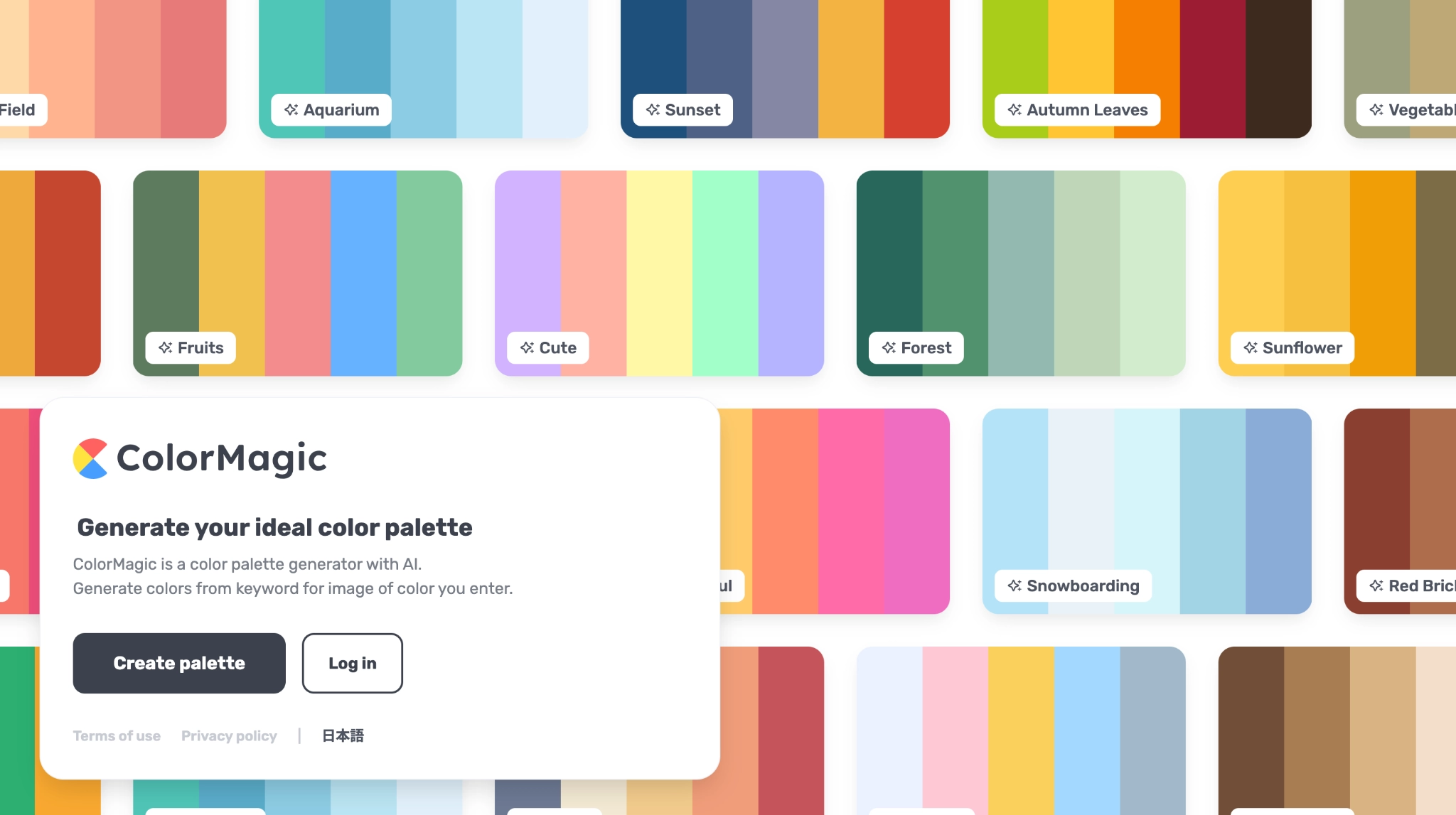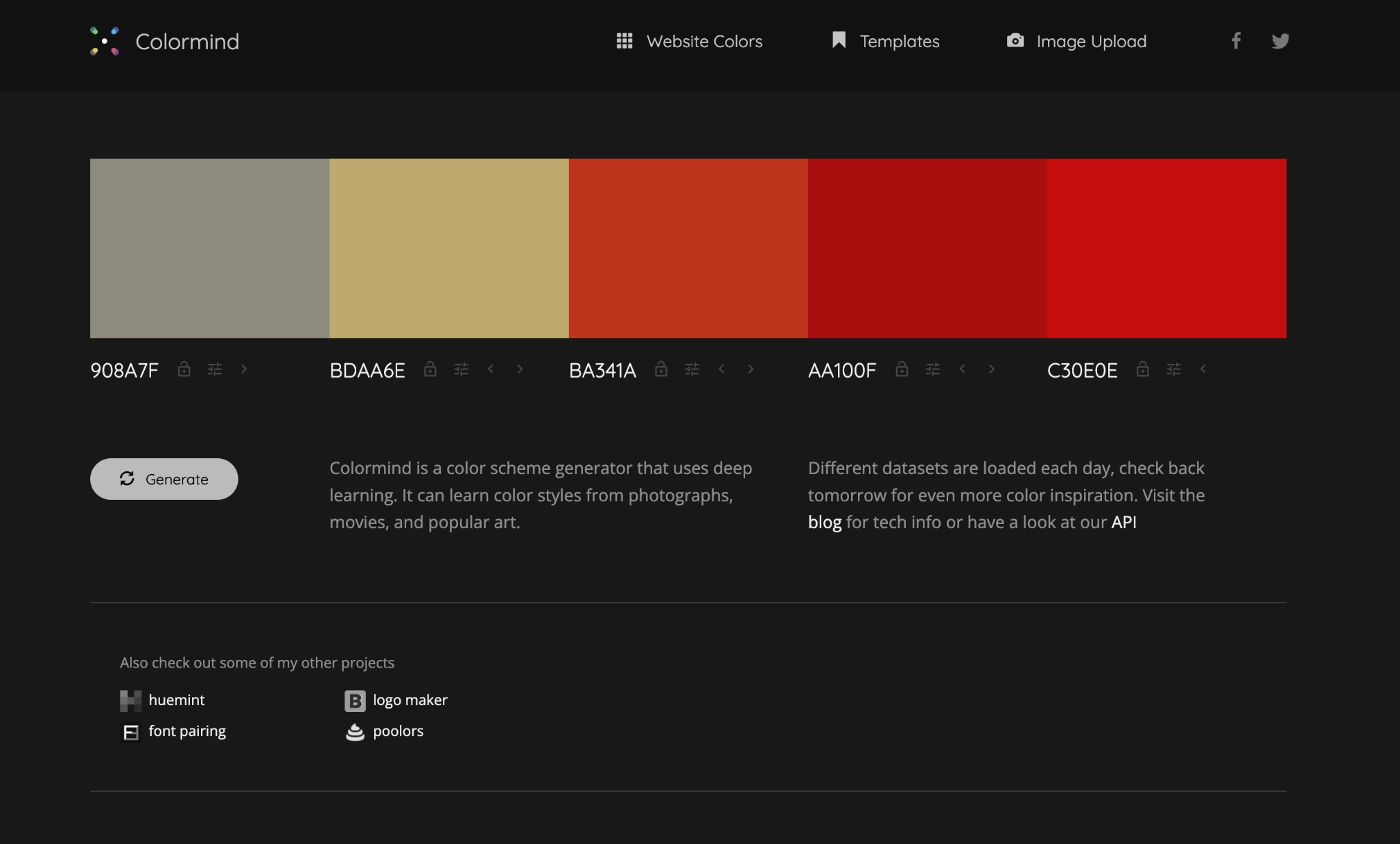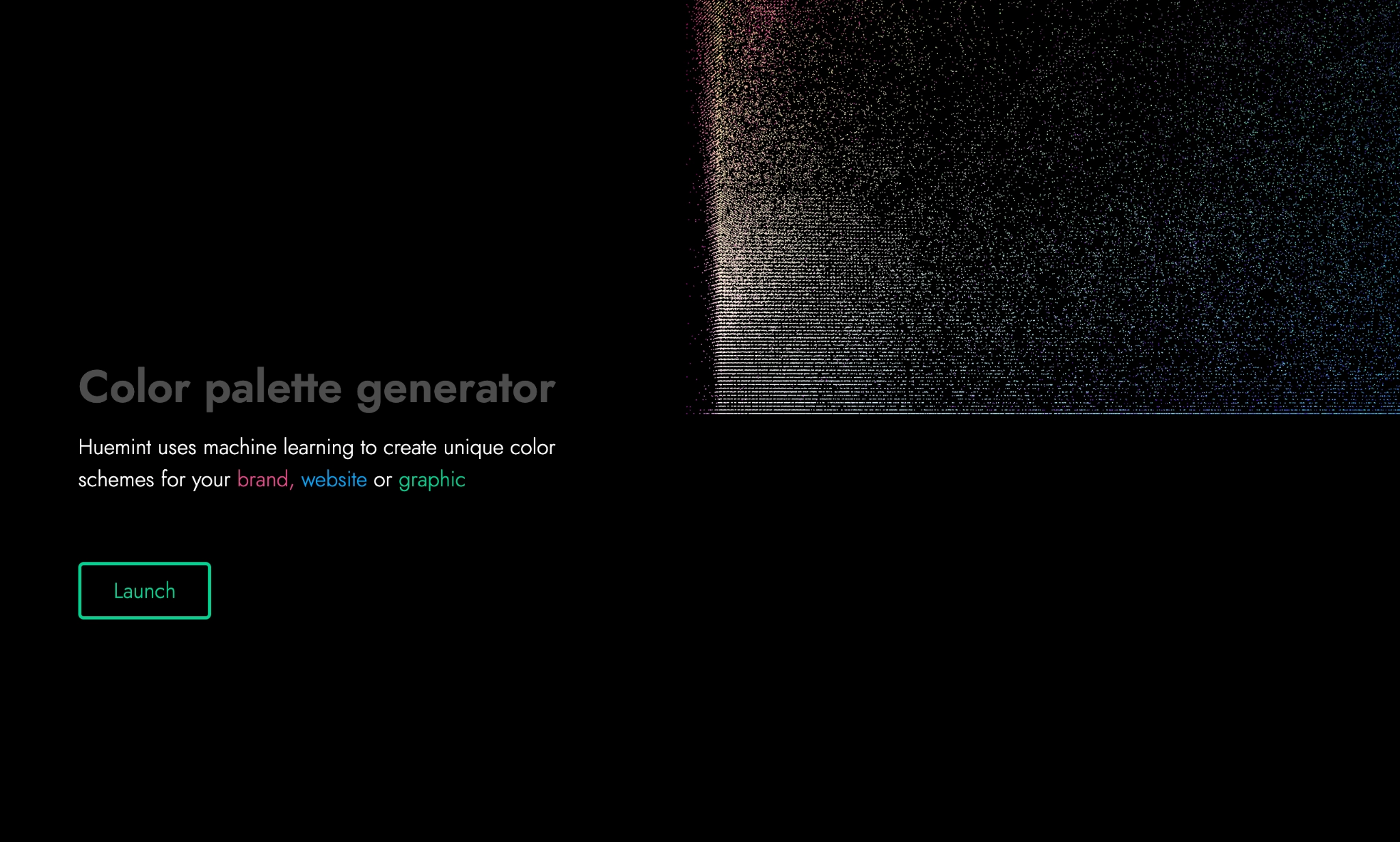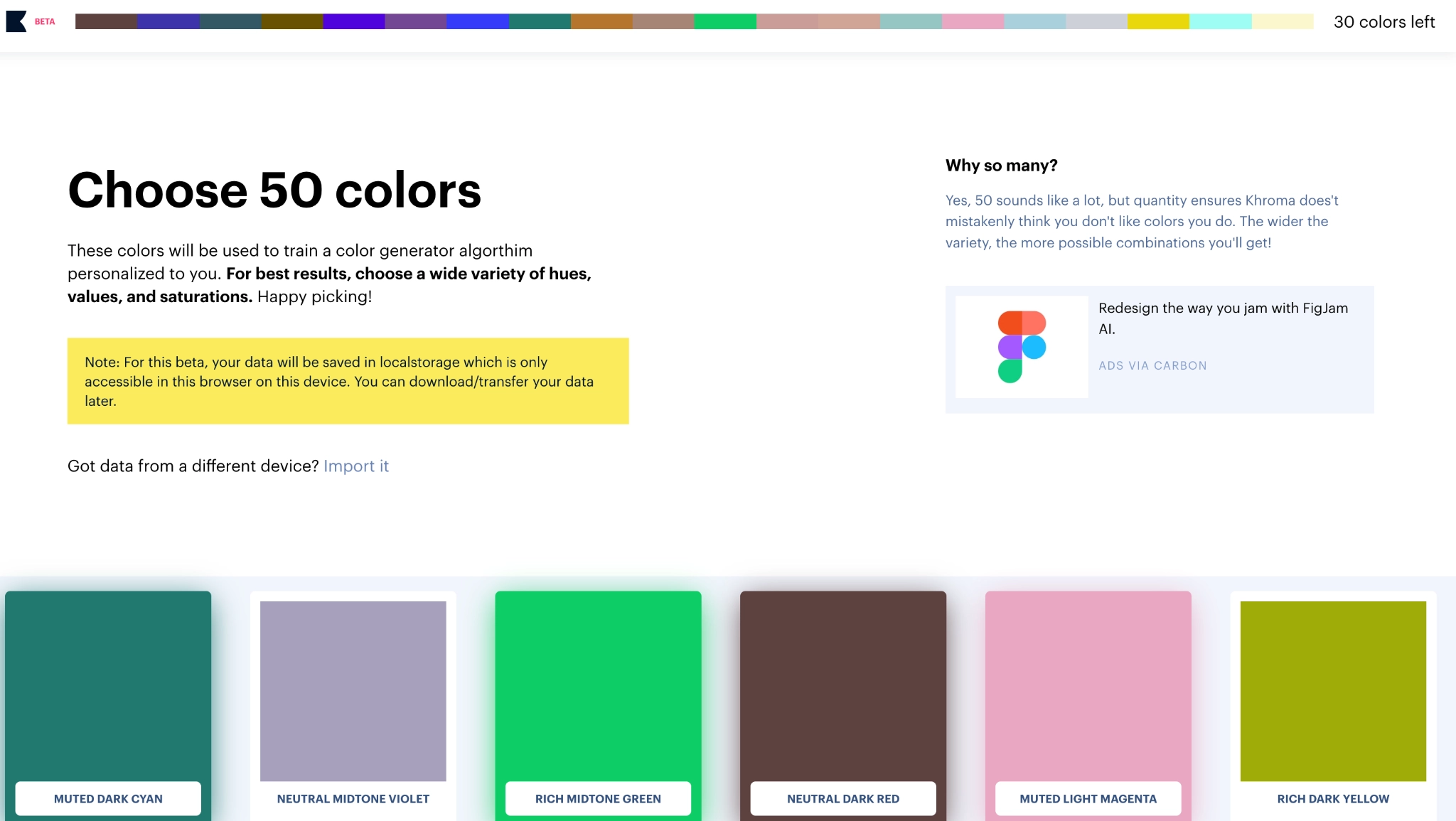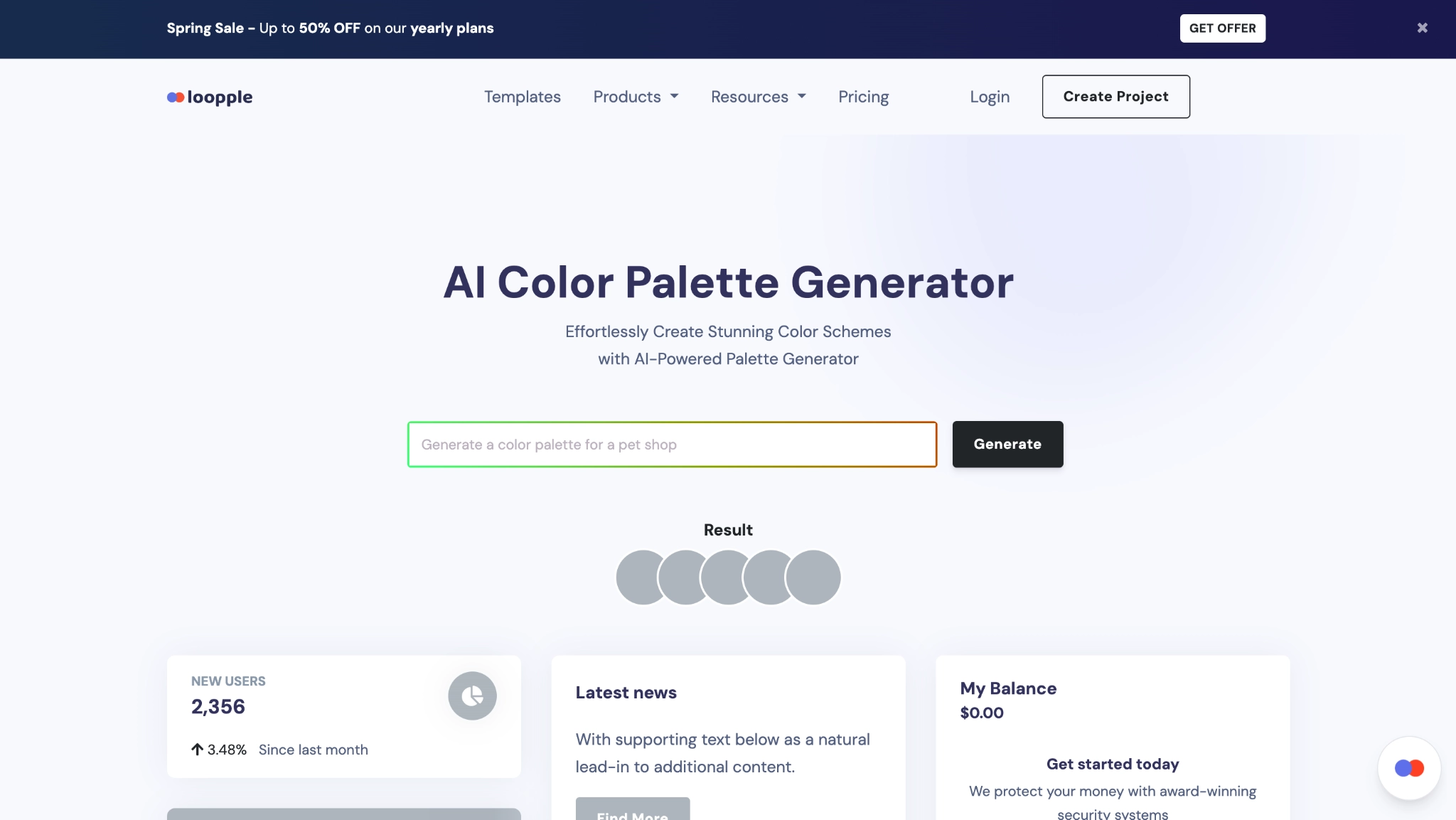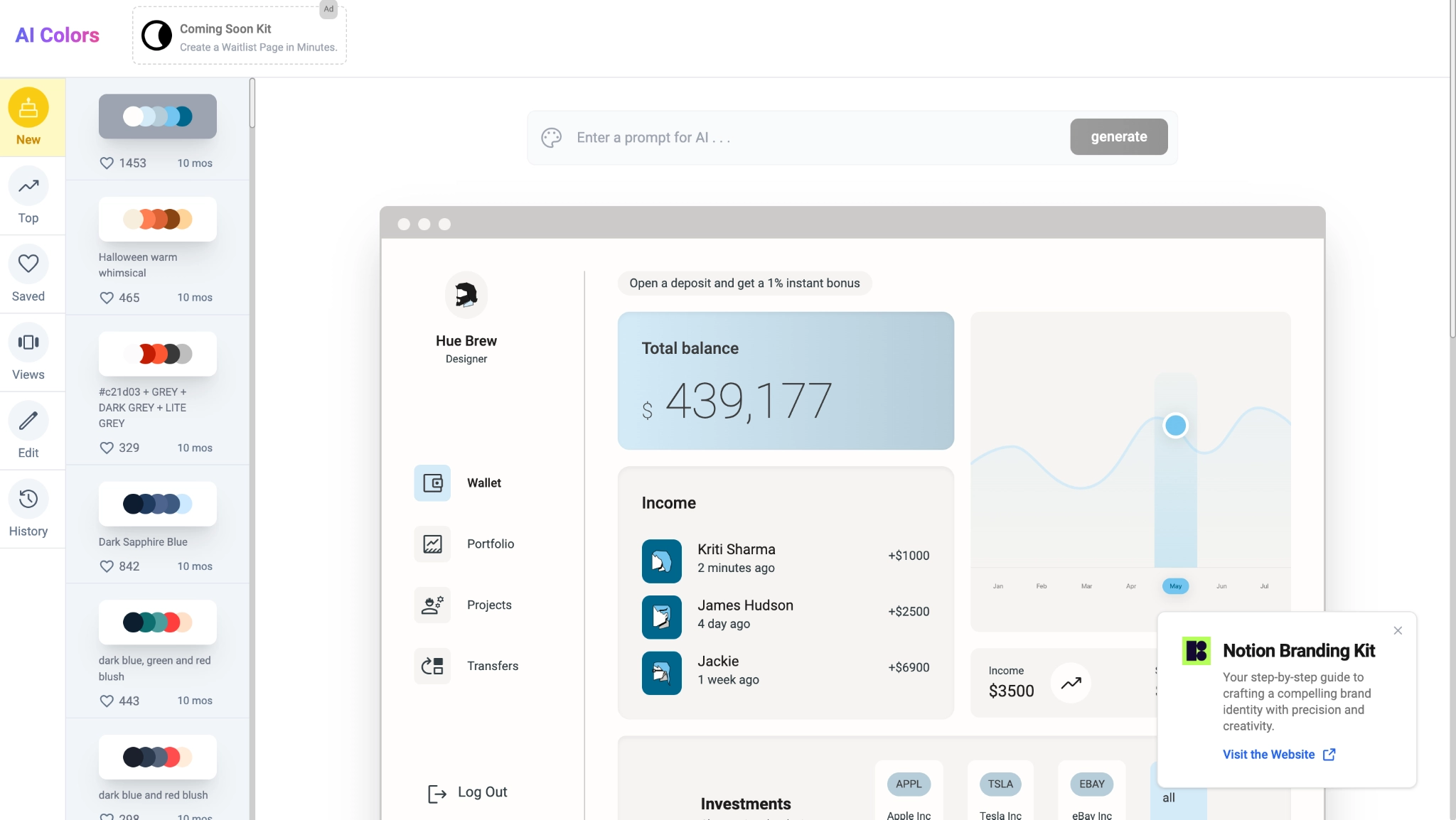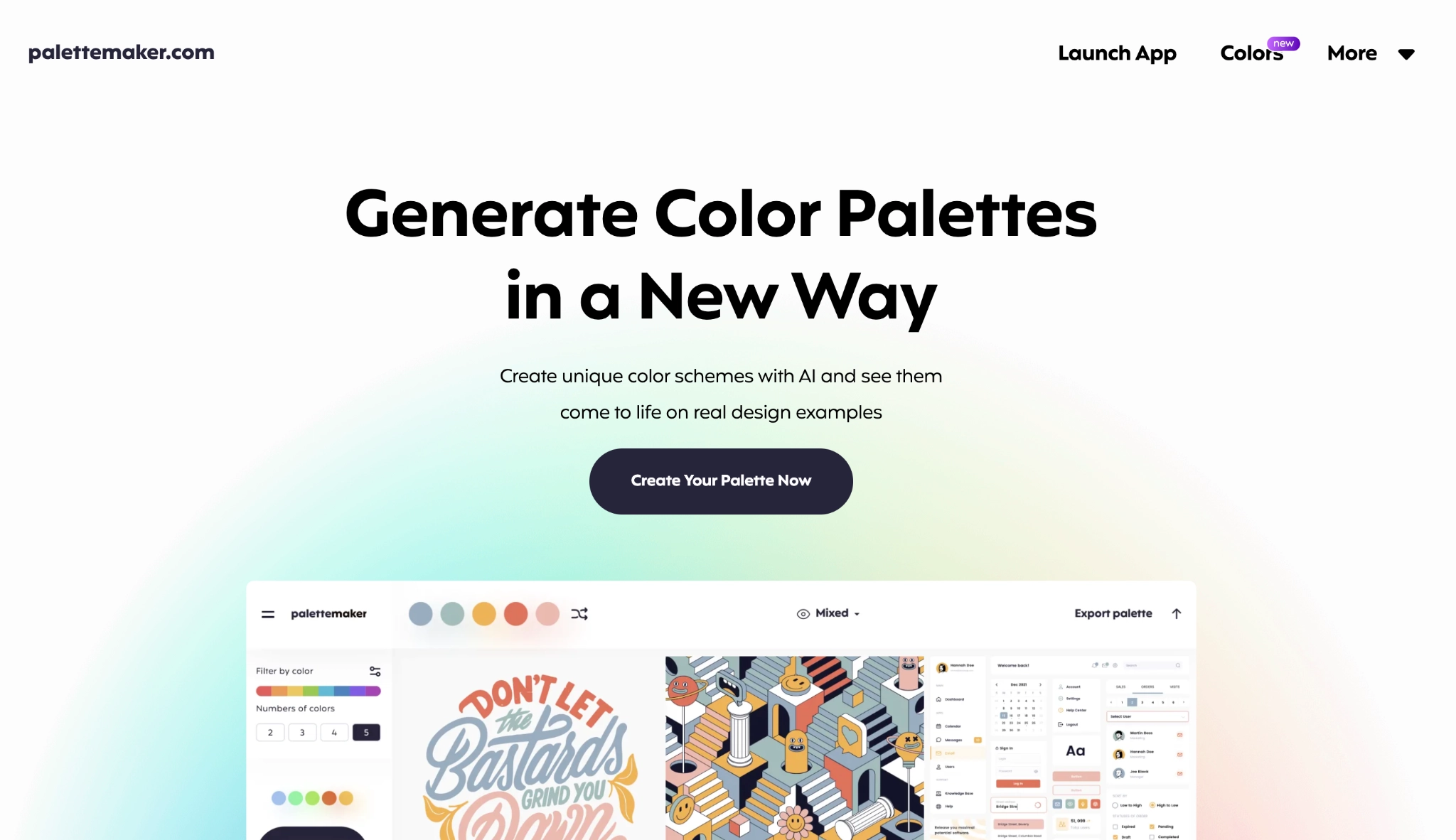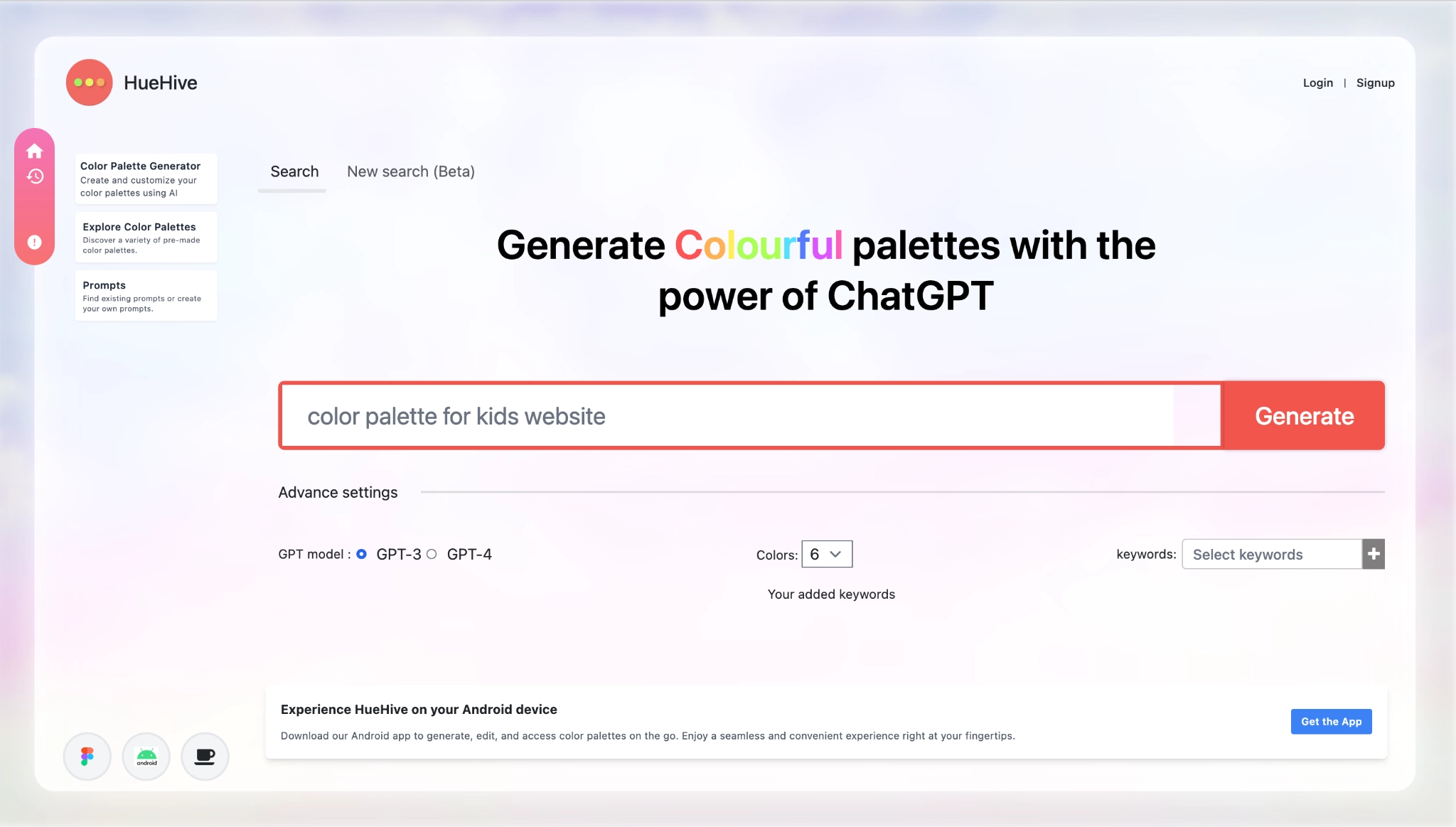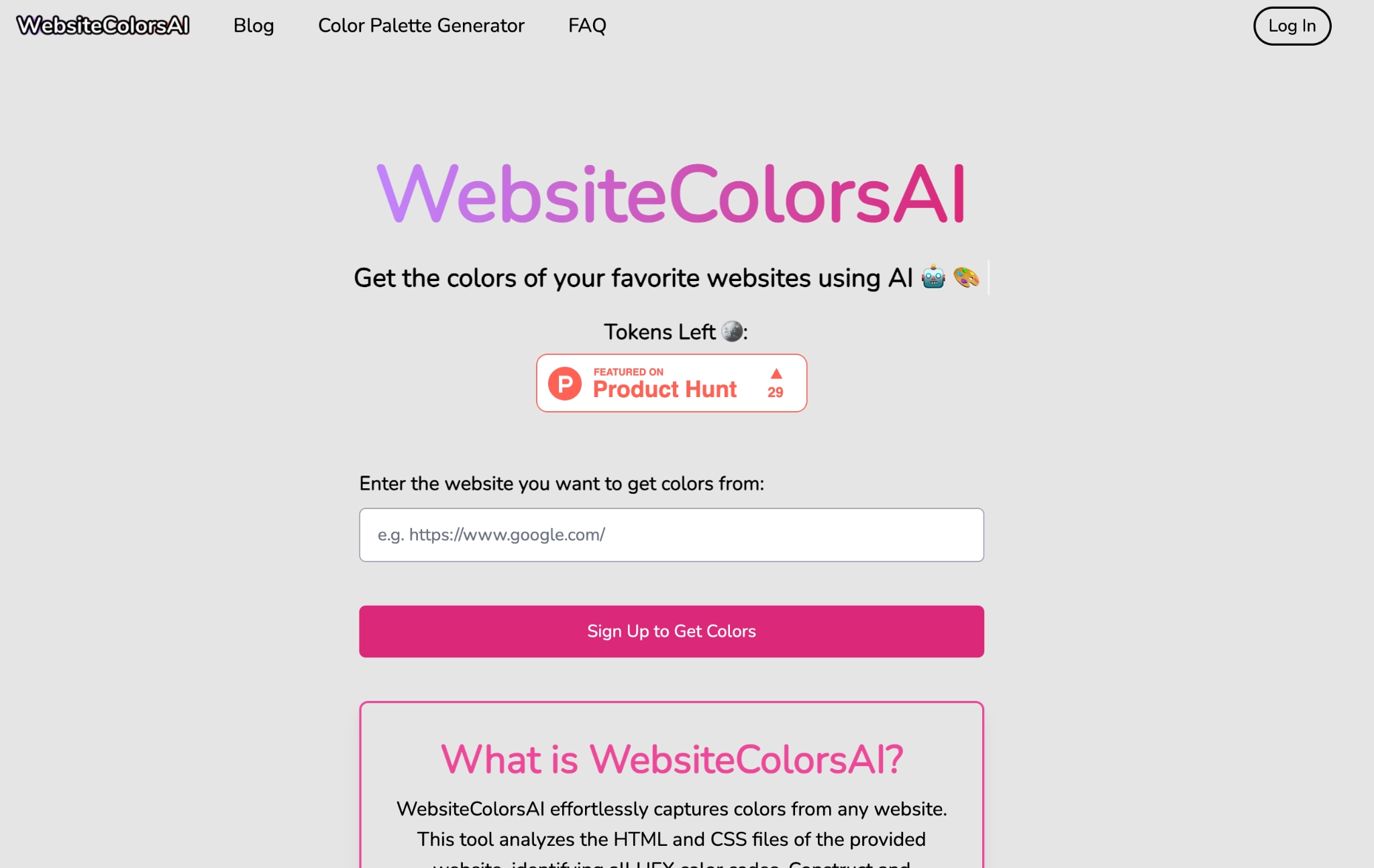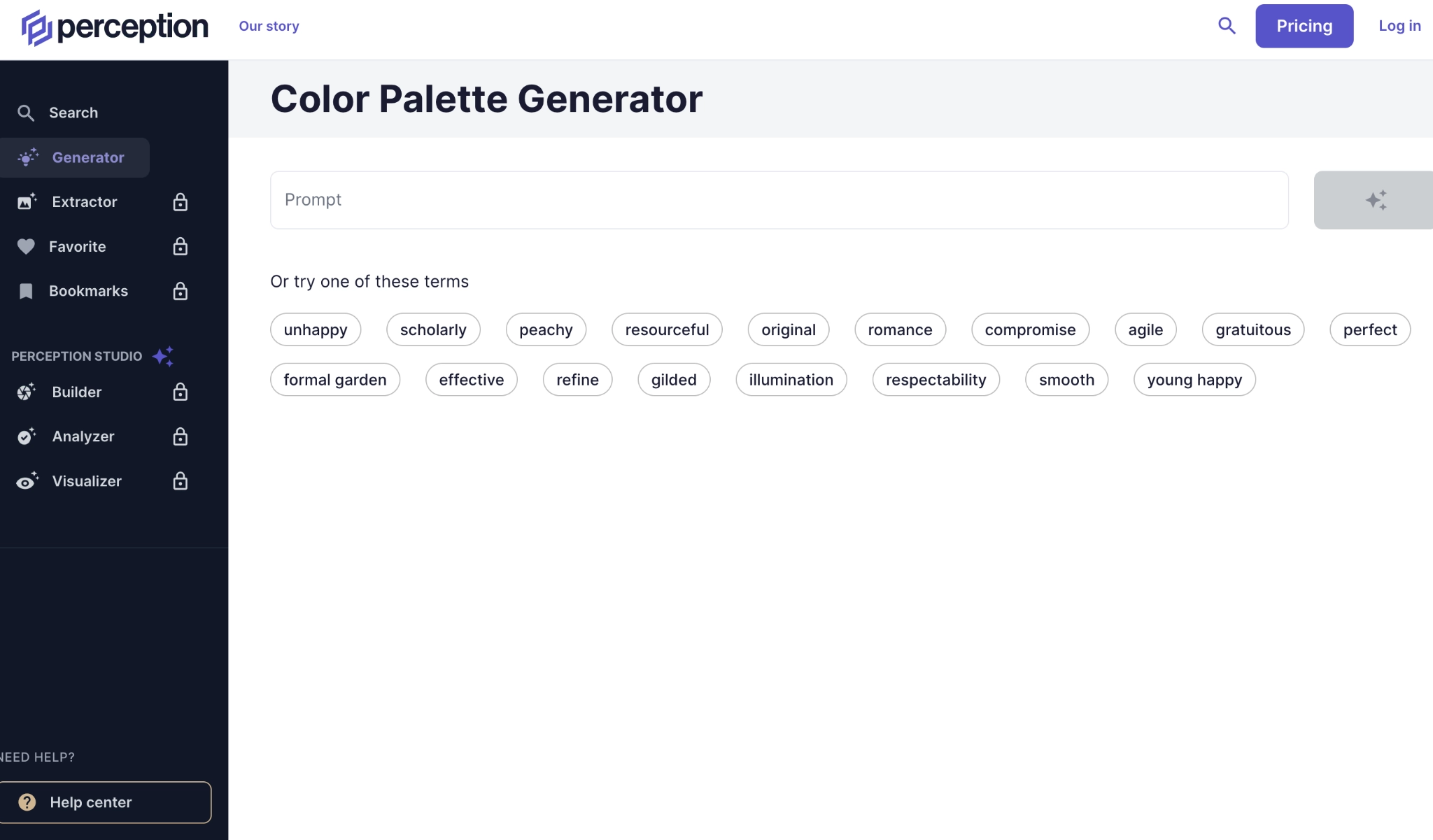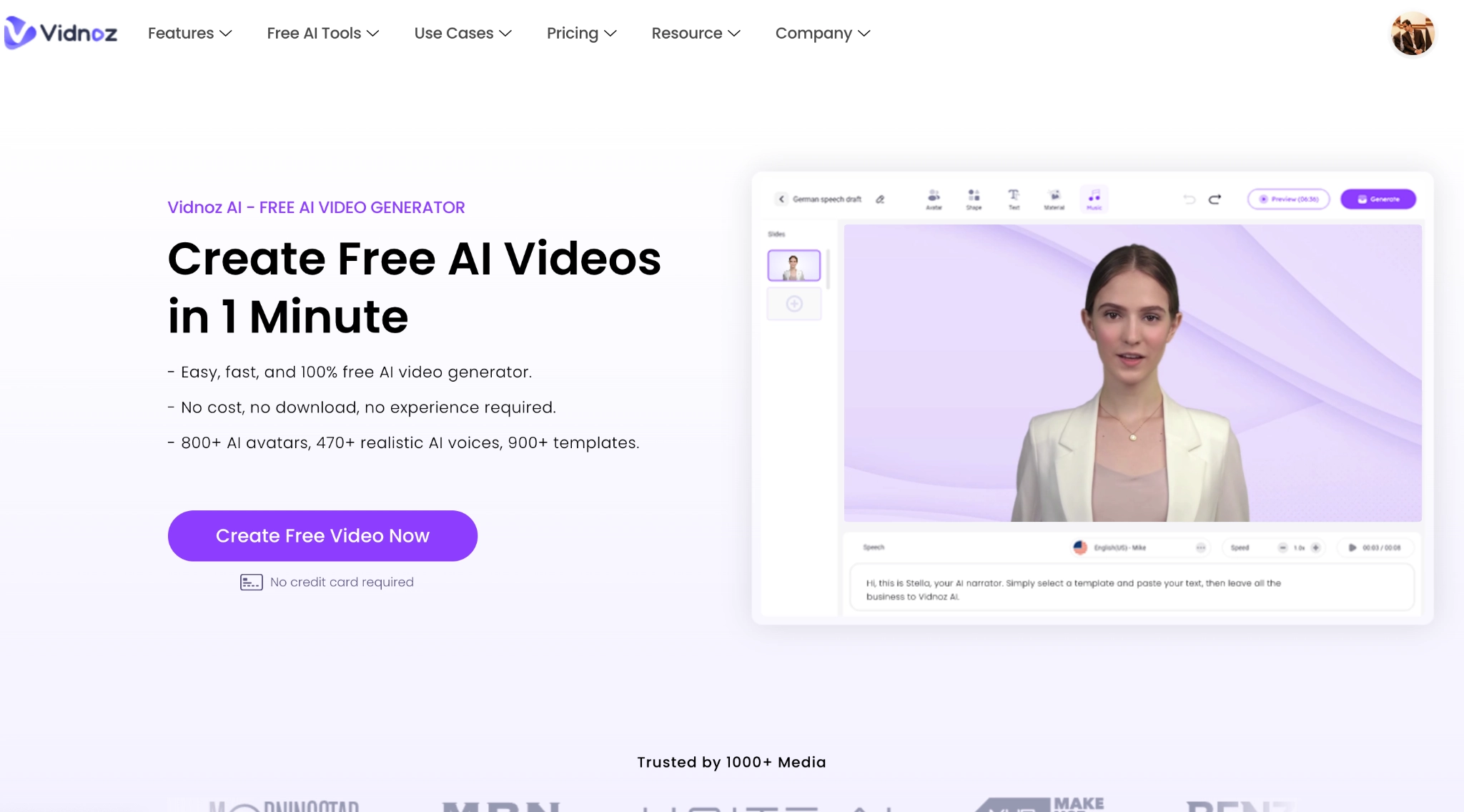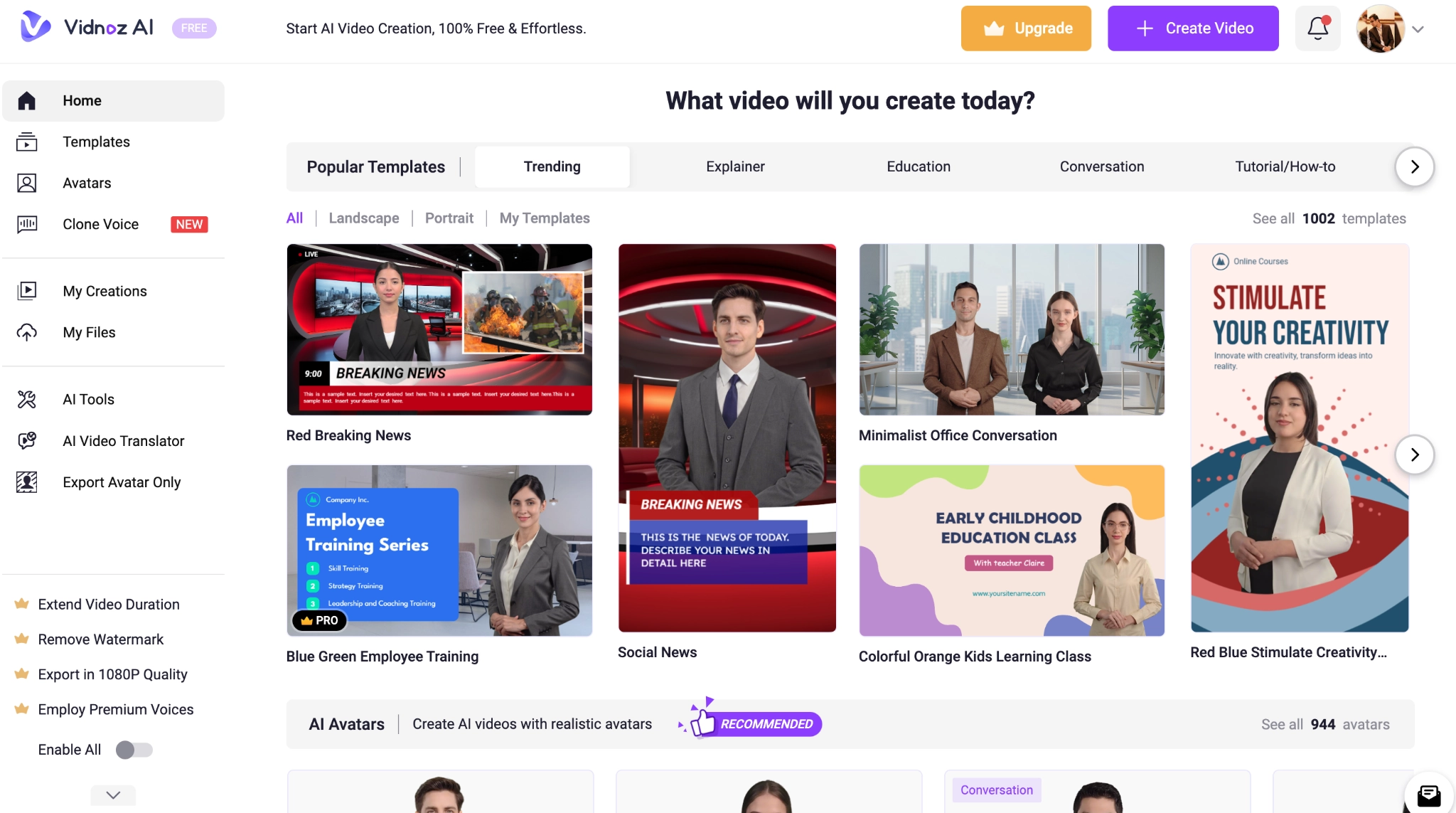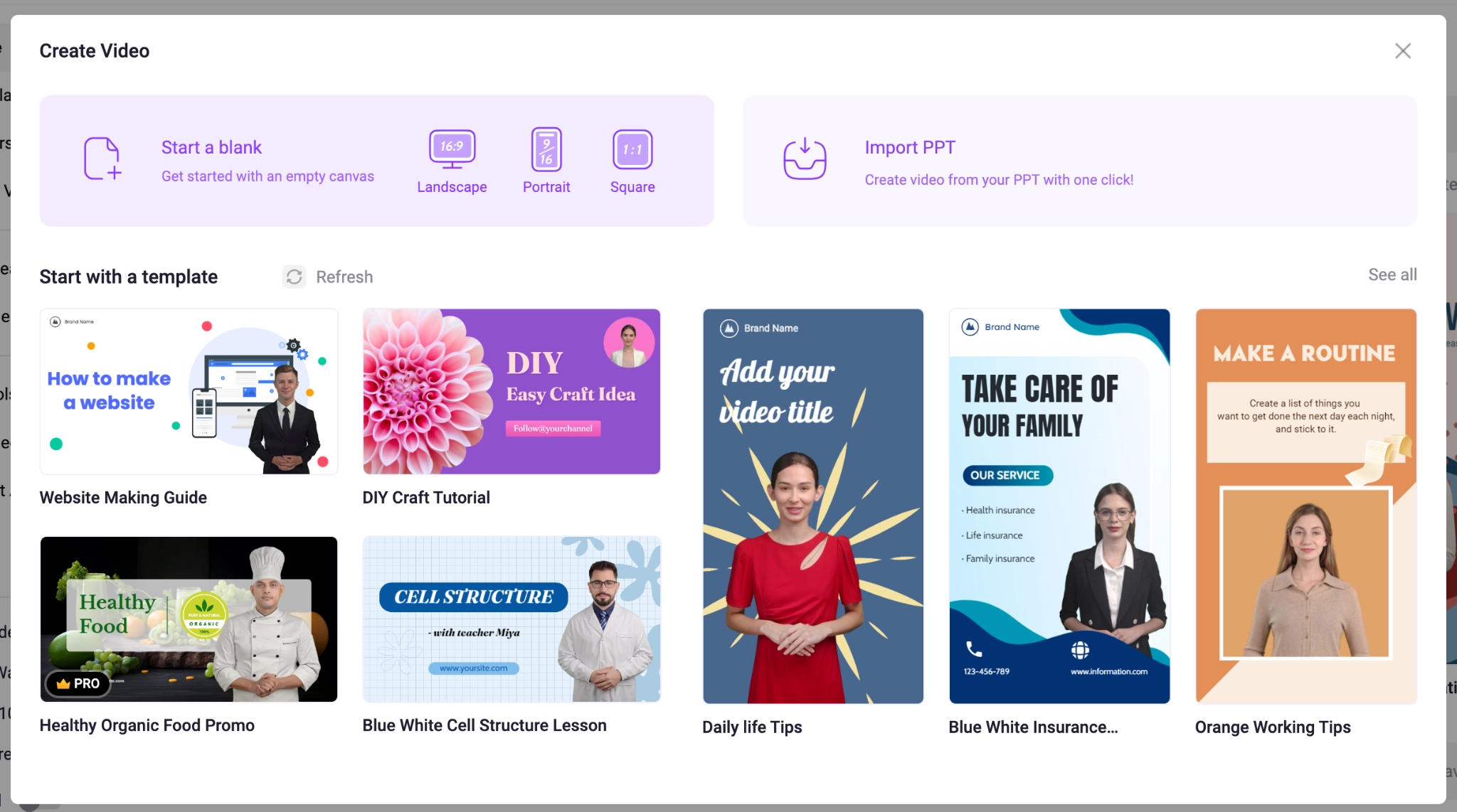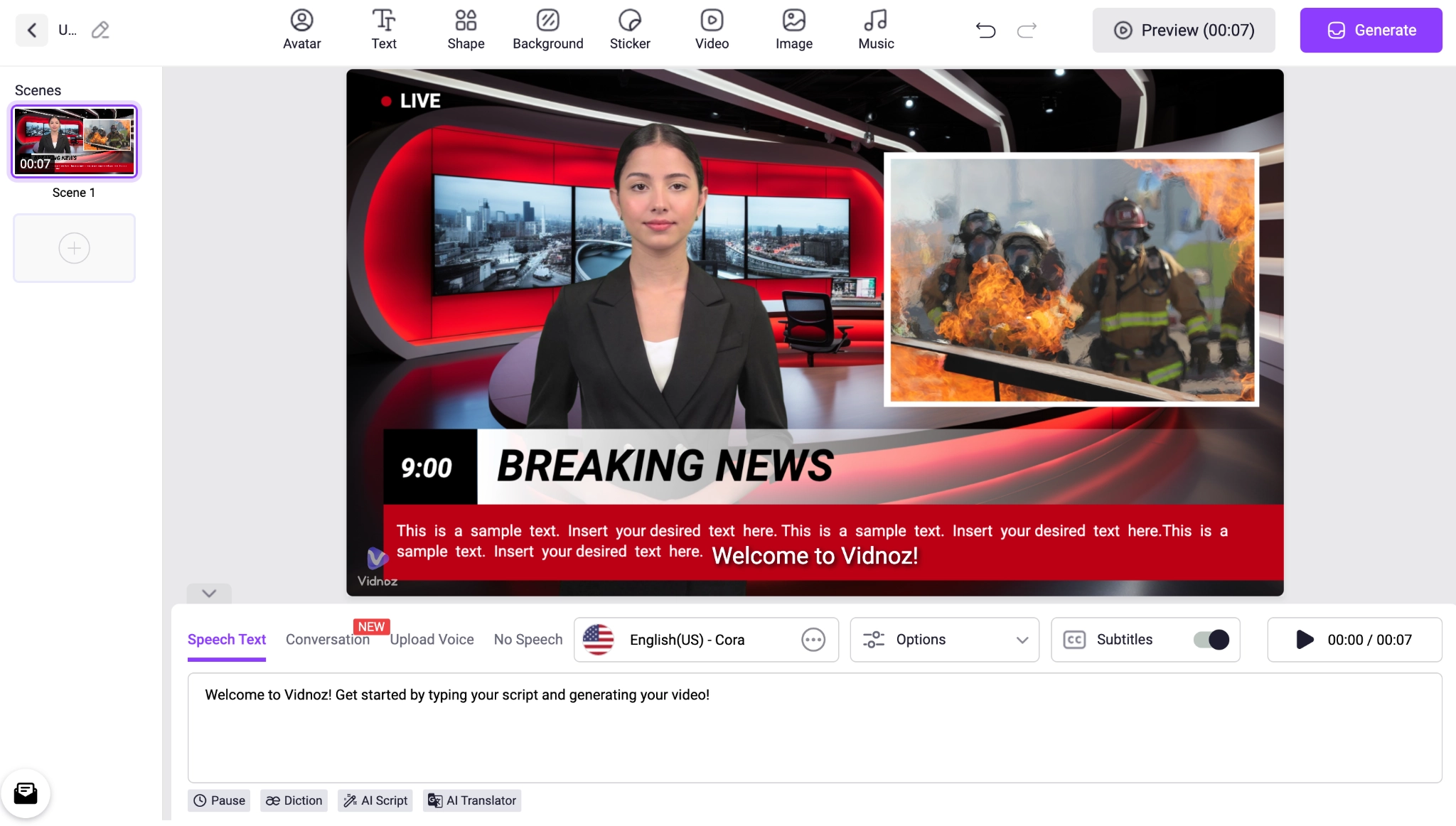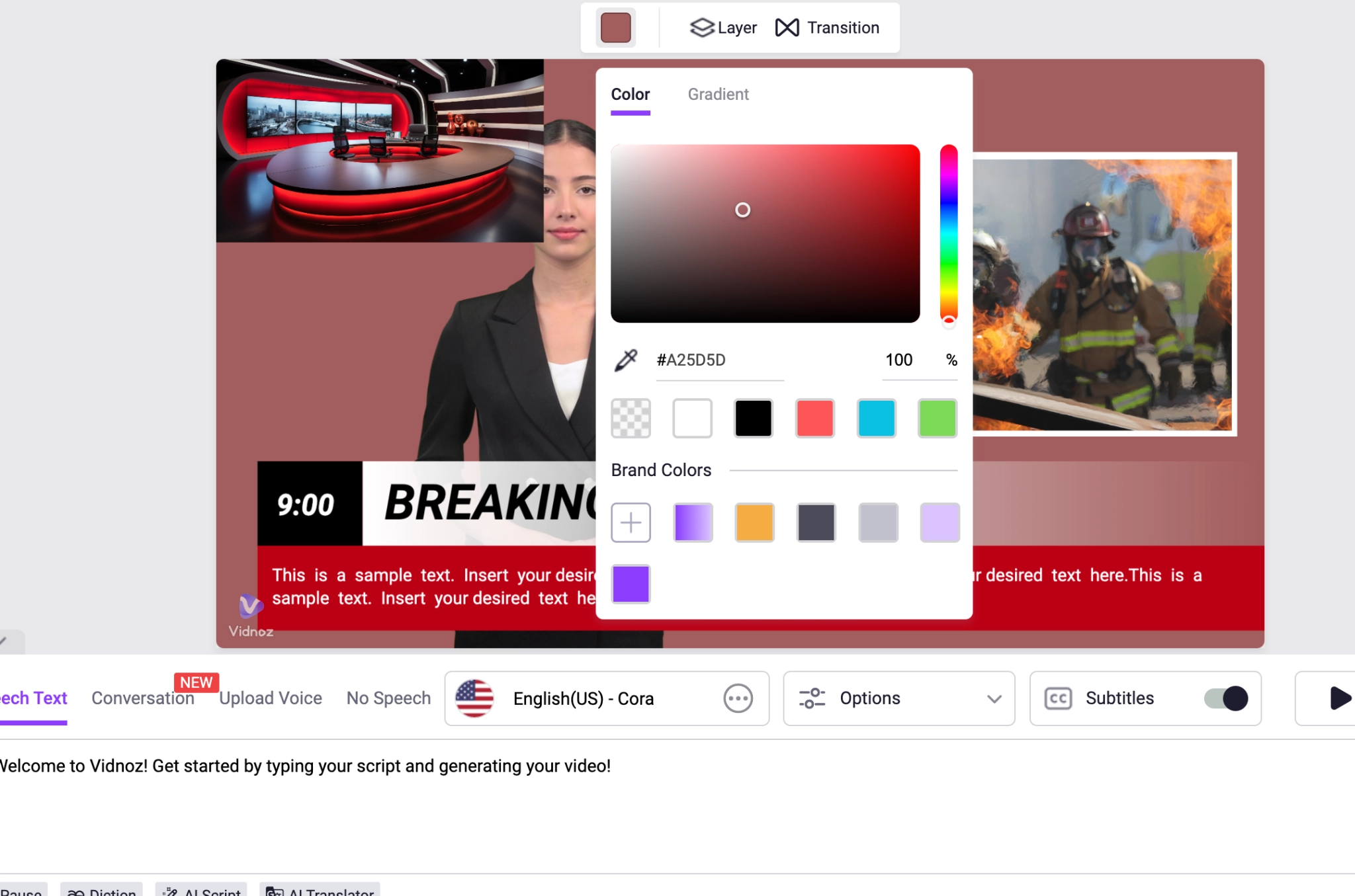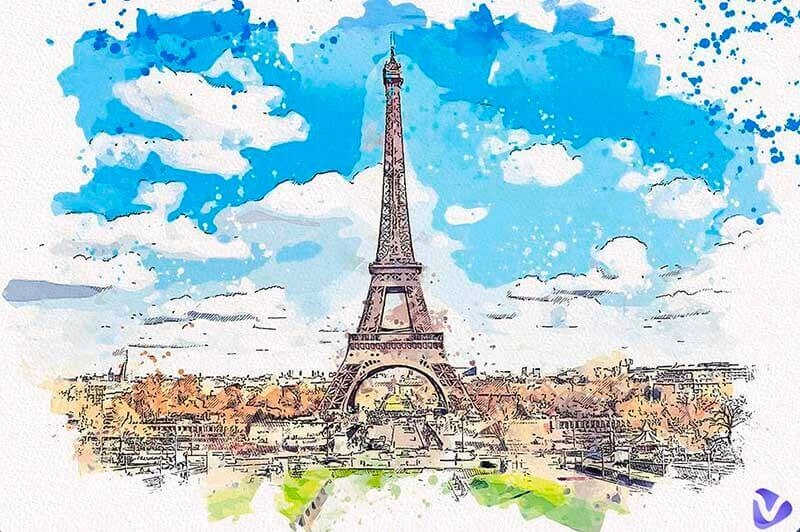As designers, color is one of the most powerful tools for us to make an impact and bring our visions to life. However, finding a perfect color palette can be a monotonous process that takes up time. This is where AI color generators come in – these AI tools take advantage of AI algorithms to produce beautiful and unique colors instantly which can inspire new designs.
In this article, we shall look at the top 10 AI color generators that every designer should know about in 2025. AI tools remove all guesswork when it comes to finding colors that are pale or bright as you require them. Let’s delve into how AI is transforming the way we approach color in design!

- On This Page
-
Benefits of Using AI Color Generators
-
Top 10 AI Color Generators for Easy Art Creation
1. ColorMagic - Generate Customized Color Palettes via Inputting Text
2. Colormind - One-Stop Platform to Learn New Color Styles
3. Huemint - AI Color Palette Generator to Make Color Contribution for Creation
4. Khroma - Learn and Create Your Wanted Colors
5. Lopple - Make Fantasizing Color Schemes with Ease
6. AI Colors - Find Out the Best Color Combination with GPT 3.5 Model
7. Palettemaker - Create Stunning Color Palettes and Test Them in Pre-Made Examples
8. HueHive - Chat GPT Helps New Colors Creation from Prompt
9. WebsiteColorsAI - Easy AI Color Generator to Get Colors from Target Website
10. Perception.io - Color Maker with Research Based Recommendations
-
Bonus: Free AI Tool for AI-Colored Video Creation
Benefits of Using AI Color Generators
AI color generators are software applications which can produce colored sequences instantly as per preferences. Below are some reasons for using AI in creating color palettes:
●Save Time: When it comes to color selection, you should utilize AI tools that can propose several options within a few moments, instead of spending hours manually selecting shades.
●Unique Color Options: With AI color generators, apart from the millions of different pigment combinations being made, there are many colors you wouldn’t even have thought about.
●Inspires Creativity: The unexpected propositions of colors encourage designers to step out of their comfort zones and start new creations, such as changing dress color with new generated ones.

Vidnoz AI - Create Free Engaging AI Video with Talking Avatar
- Easily create professional AI videos with realistic avatars.
- Text-to-speech lip sync voices of different languages.
- 2800+ video templates for multiple scenarios.
Top 10 AI Color Generators for Easy Art Creation
Having considered the immense importance of AI color generators in the design process, let’s now take a closer look at ten recommended alternatives which are already available as of today. These innovative solutions use advanced machine learning algorithms to produce outstanding and individual color combinations that tap into your creative side. Read on to find out where you can get inspiration for colours.
# 1. ColorMagic - Generate Customized Color Palettes via Inputting Text
# 2. Colormind - One-Stop Platform to Learn New Color Styles
# 3. Huemint - AI Color Palette Generator to Make Color Contribution for Creation
# 4. Khroma - learn and Create Your Wanted Colors
# 5. Lopple - Make Fantasizing Color Schemes with Ease
# 6. AI Colors - Find Out the Best Color Combination with GPT 3.5 Model
# 7. Palettemaker - Create Stunning Color Palettes and Test Them in Pre-Made Examples
# 8. HueHive - Chat GPT Helps New Colors Creation from Prompt
# 9. WebsiteColorsAI - Easy AI Color Generator to Get Colors from Target Website
# 10. Perception.io - Colors Maker with Research Based Recommendations
1. ColorMagic - Generate Customized Color Palettes via Inputting Text
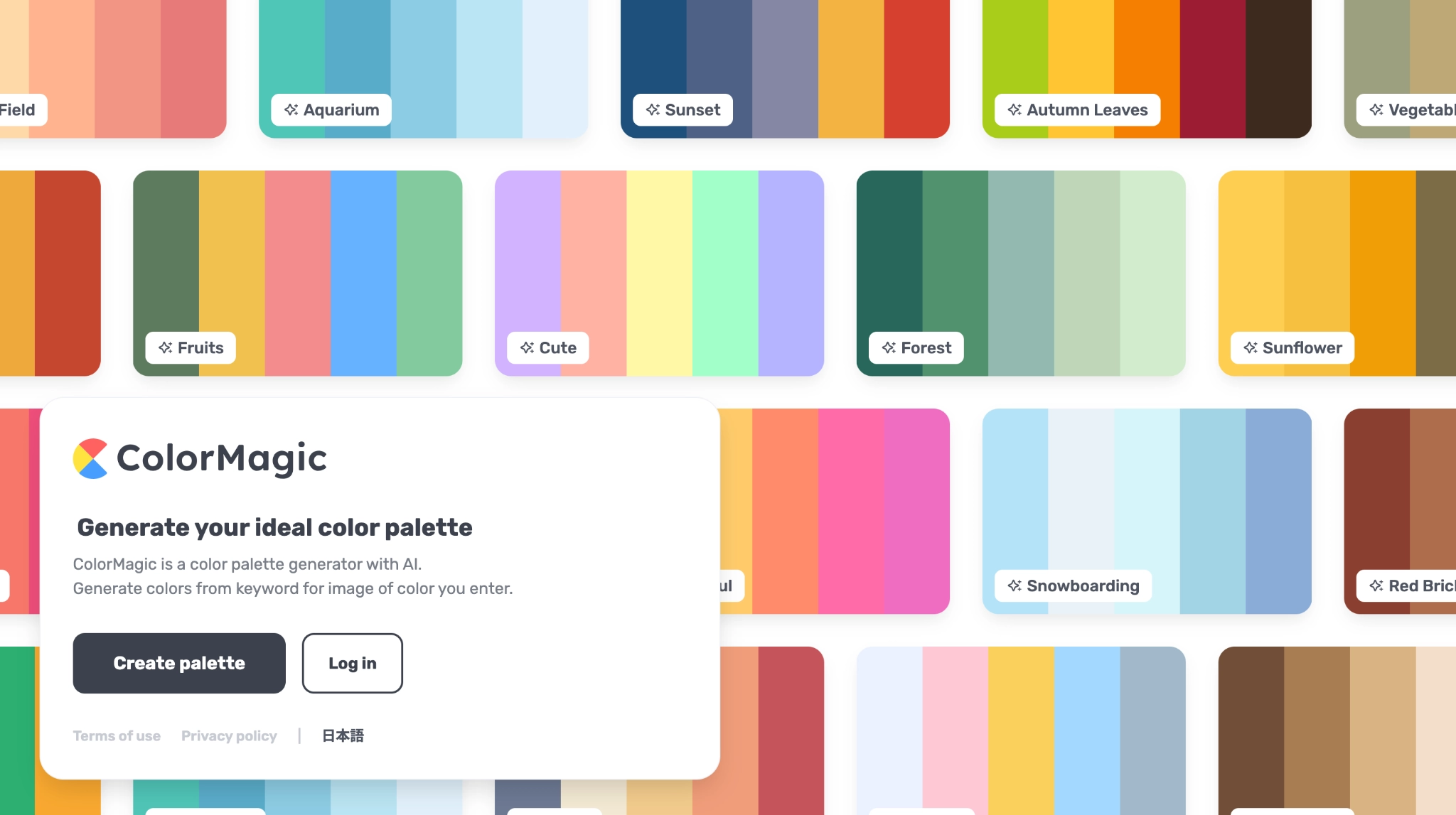
ColorMagic is an innovative AI color generator that creates customized palettes based on text keyword inputs. Users simply enter words describing the desired image, mood, or aesthetic, and ColorMagic's advanced algorithms analyze the text to output a tailored color scheme.
Pros
- User-friendly interface
- Options to customize palette size and color properties
- Save and export palettes
- Mobile app available
Cons
- Limited free version
- Occasional inaccurate color matches
Price: Free version limited to 5 palettes.
2. Colormind - One-Stop Platform to Learn New Color Styles
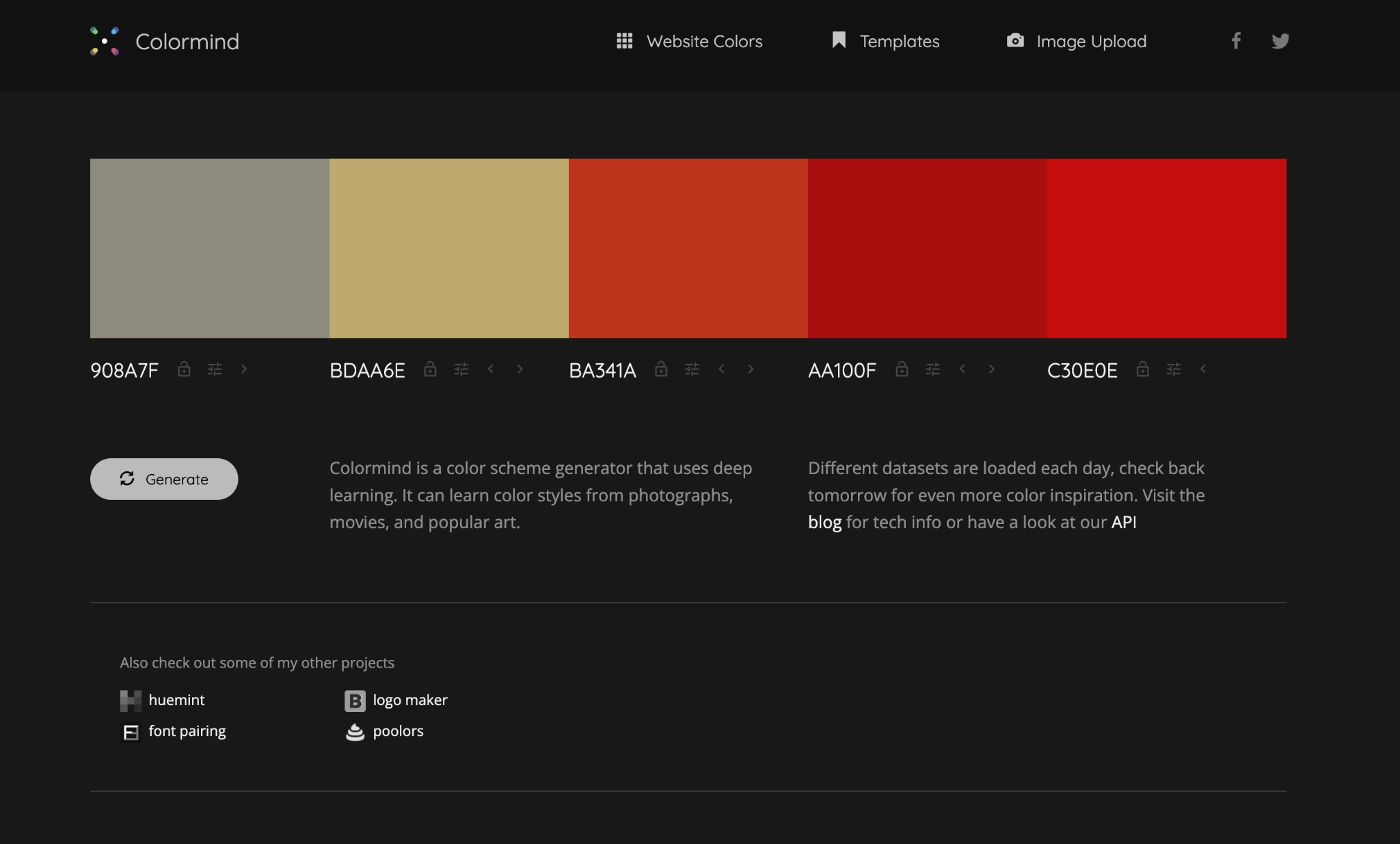
Colormind refers to a tool that uses AI to find new combinations of colors based on what it has learned from various sources of visual information, such as images and videos. It acquires resources by picking up colors from photos, videos, or other visual materials.
Pros
- Extracts palettes from user images
- Frequently updated for new color styles
- Simple and intuitive interface
- Mobile app available
Cons
- Limited customization options
- Occasional inaccurate extractions
Price: Completely free
3. Huemint - AI Color Palette Generator to Make Color Contribution for Creation
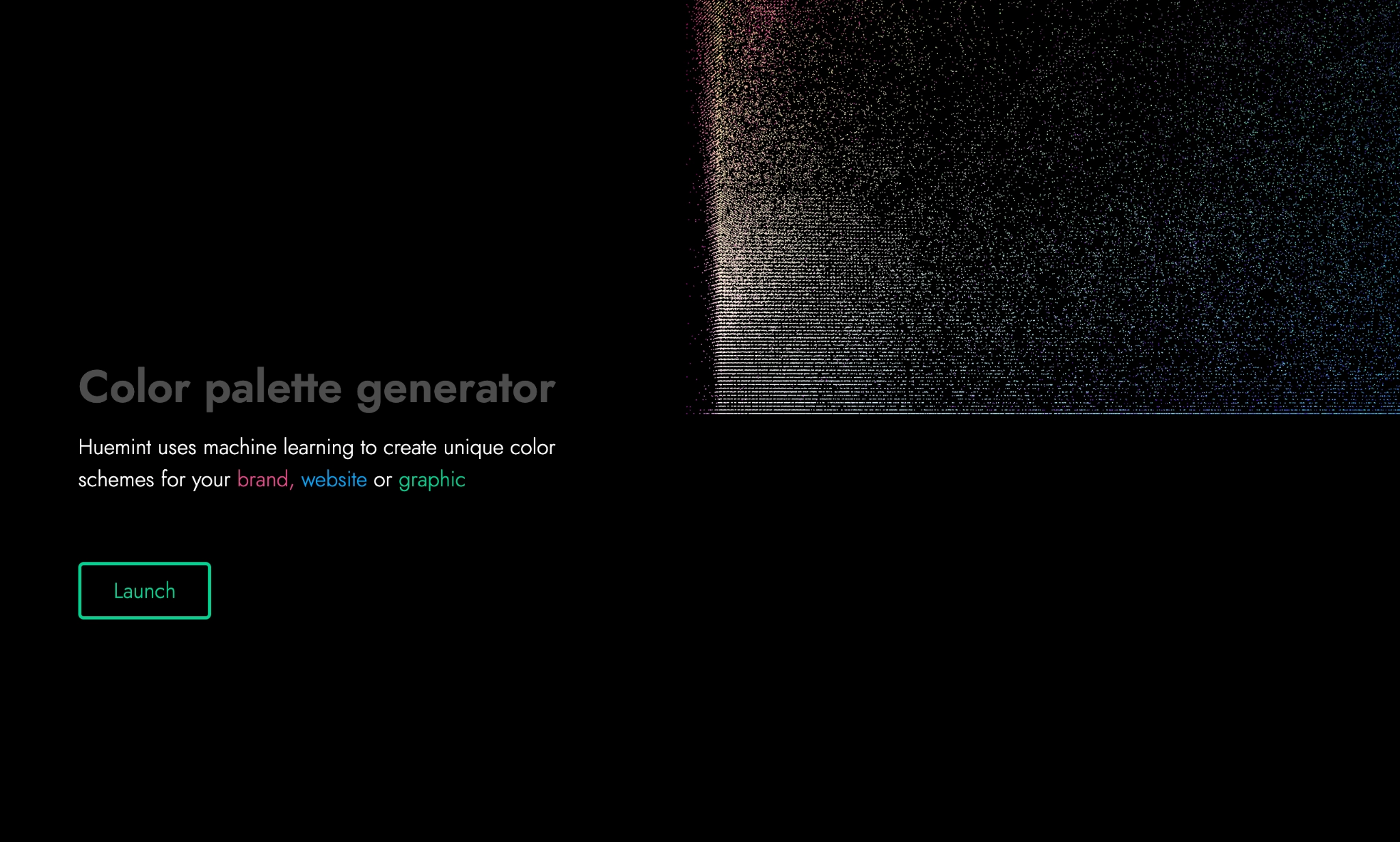
Huemint has developed a new kind of AI color palette generator for creating customized ones for brands, websites, or graphic designs with machine learning algorithms. Unlike other tools that offer general palettes, Huemint knows how each color will be used in the final design. This enables it to generate contextually-sensitive color palettes, helping users to recolor images they want.
Pros
- Produces cohesive and harmonious palettes
- Options to customize palette properties
- Generates unique and creative color schemes
- Completely free to use
Cons
- Limited customization features
- Requires uploading designs for best results
Price: Completely free
4. Khroma - Learn and Create Your Wanted Colors
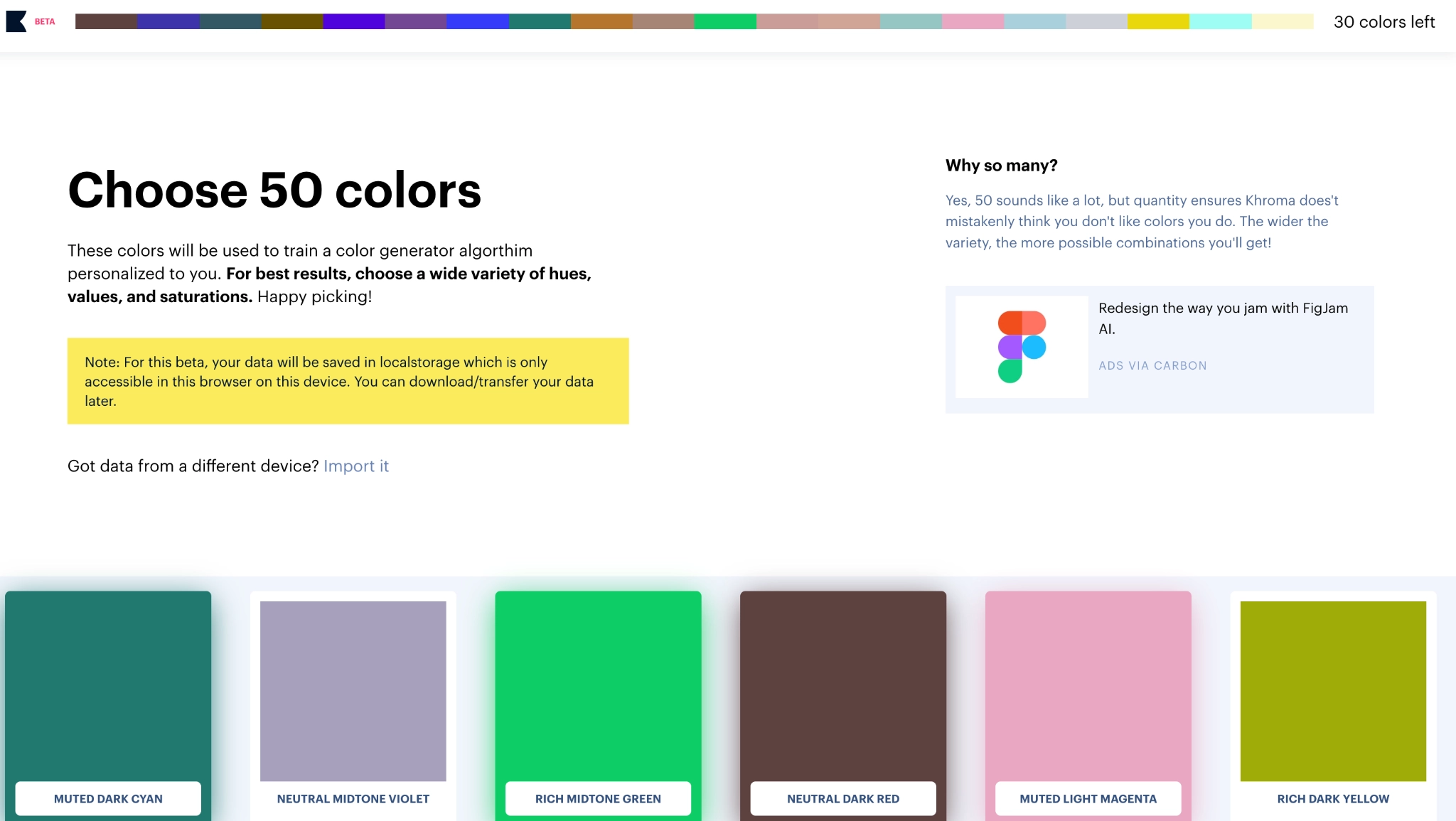
Khroma works with an AI algorithm that remembers users favorite colors and provides users with limitless customized templates. It lets users teach it by stating their favorite and least liked colors. The AI color book generator then makes creative combinations according to the user’s taste preferences. The program has been trained on thousands of popular artificial color-matching schemes so as to provide attractive suggestions of this kind therefrom.
Pros
- Personalized algorithm learns your preferences
- Limitless unique palettes
- Intuitive browser-based interface
- Variety of color combination formats
Cons
- Can take time to properly train algorithm
- Occasional inaccurate color matches
Price: Free up to 50 color palettes
5. Lopple - Make Fantasizing Color Schemes with Ease
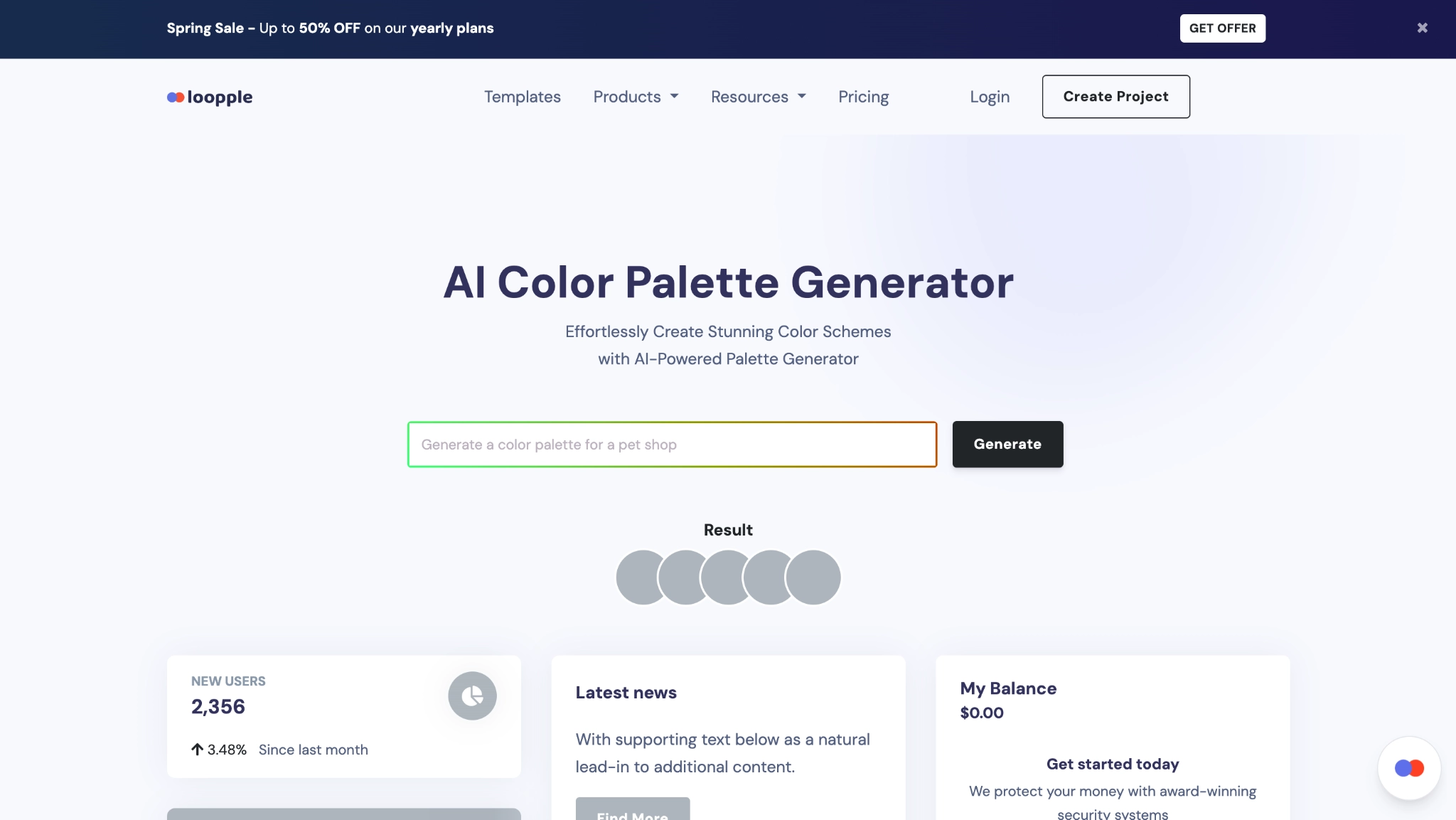
Lopple is an AI color generator that generates creative color palettes with just a text prompt. Users simply describe the desired mood, imagery, or usage, and Lopple generates color schemes that match. The advanced AI algorithm draws from extensive data to produce appealing, unique colors you'd likely never think of. Lopple also offers AI art generators to further spark visual ideas.
Pros
- Intuitive text-based input
- Massive selection of color combinations
- Additional AI creative tools
- Mobile app available
Cons
- Occasional inaccurate color matches
- Confusing interface
Price: Free and $9/month

Vidnoz AI - Create Free Engaging AI Video with Talking Avatar
- Easily create professional AI videos with realistic avatars.
- Text-to-speech lip sync voices of different languages.
- 2800+ video templates for multiple scenarios.
6. AI Colors - Find Out the Best Color Combination with GPT 3.5 Model
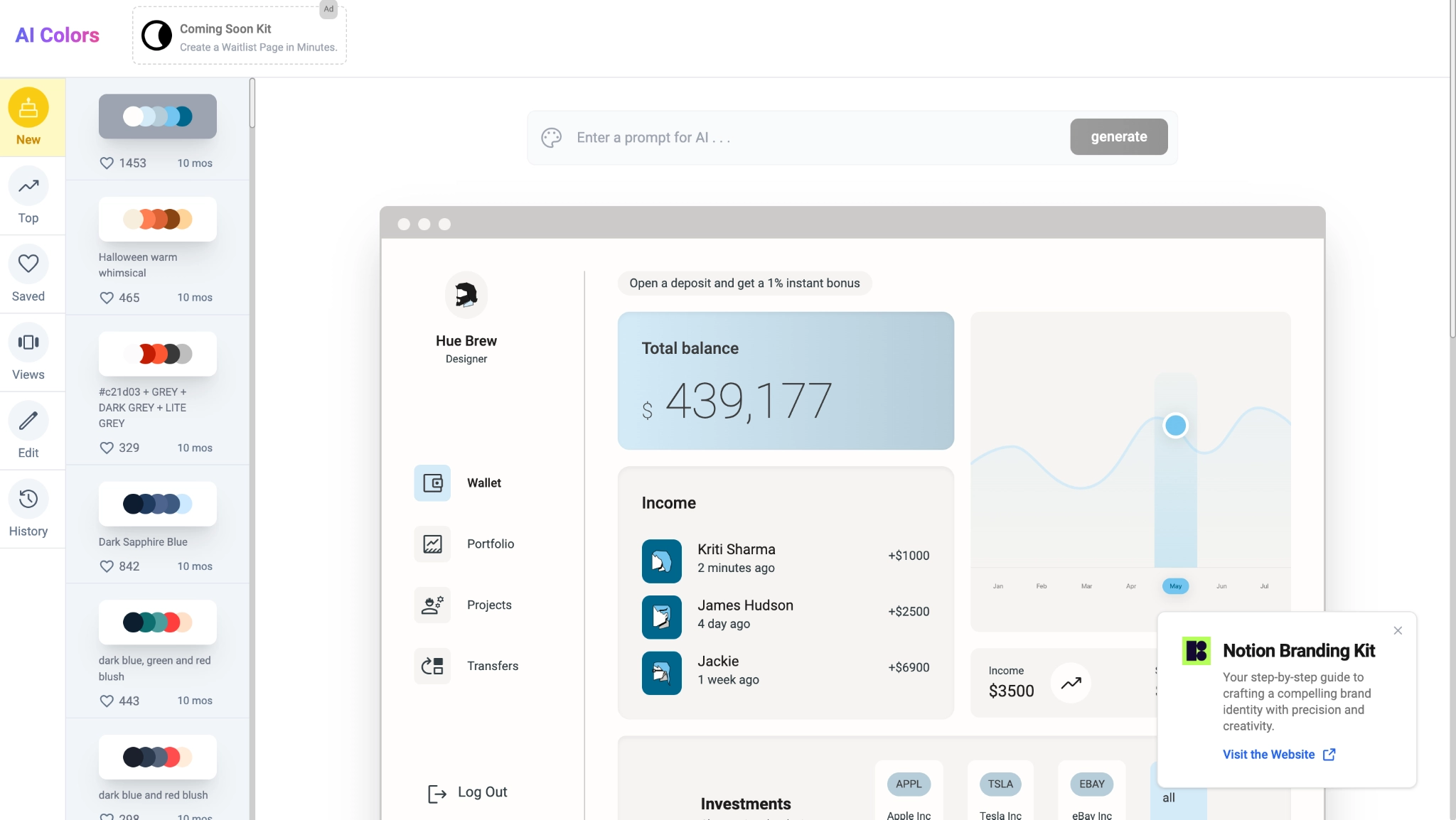
AI Colors leverages OpenAI's powerful GPT-3.5 language model to generate color palettes. Users provide text prompts describing the desired mood or imagery, then this AI coloring page generator will generate creative and visually-appealing color combinations. The advanced natural language processing allows for very customized results tailored to users needs. The AI examines keyword nuances to produce cohesive palettes.
Pros
- Powered by GPT-3.5 for accurate text analysis
- Allows highly customized palettes
- Simple and intuitive text inputs
- Frequently updated with new data
Cons
- Slow load times
- Occasional inaccurate colors
Price: Free
Also read: 5 Best Image Color Removers: Methods & Applications>>
7. Palettemaker - Create Stunning Color Palettes and Test Them in Pre-Made Examples
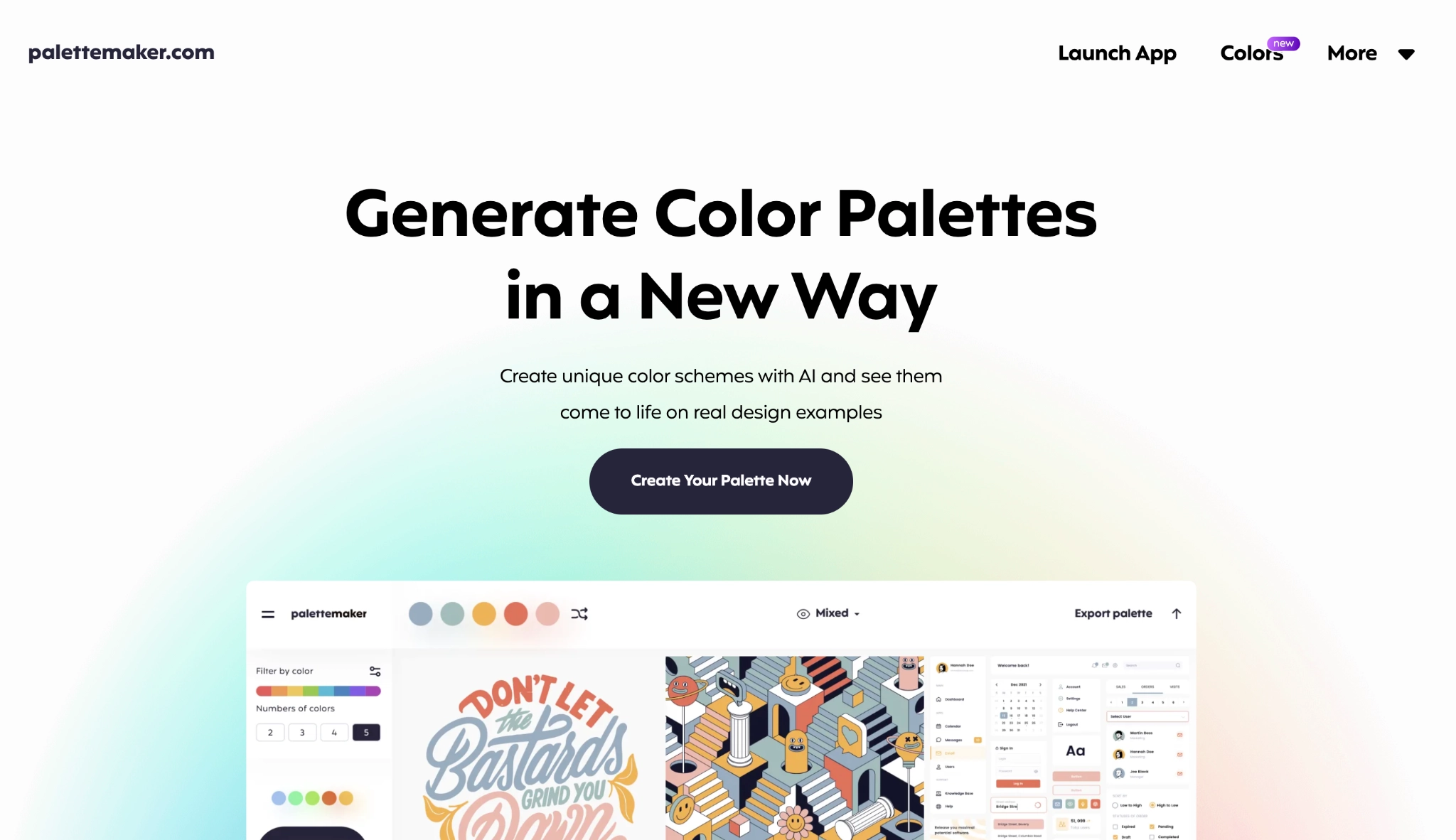
Palettemaker is an AI color generator, which creates palettes and shows how they look applied in designs. After creating a scheme, users can test it on prepared brand, poster, and webpage examples.Seeing the colors in context helps visualize how they work together. The AI algorithm tool draws from an extensive database to produce creative, harmonious options.
Pros
- Pre-made design templates to test palettes
- Intuitive browser-based interface
- Variety of color combination formats
- Frequently updated algorithm
Cons
- Small free version limits
- Occasional inaccurate colors
Price: Free
8. HueHive - Chat GPT Helps New Colors Creation from Prompt
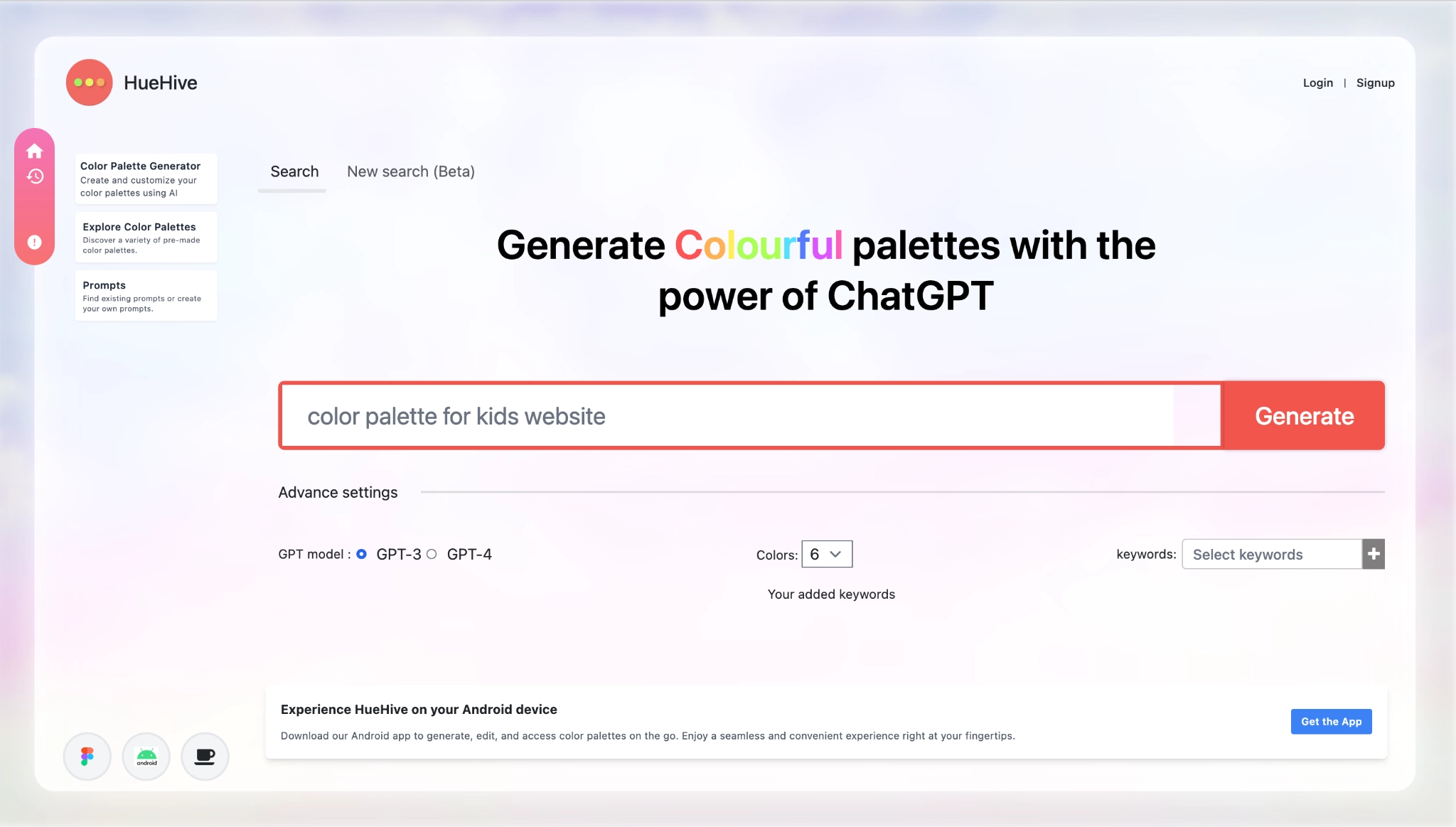
HueHive leverages ChatGPT to generate color palettes from text prompts. Users simply describe the desired mood, imagery, or usage, and ChatGPT suggests creative schemes. Users can customize the GPT model and number of colors, then perform AI color grading for the generated colors with ease. The professional AI color generator also offers a mobile app for on-the-go access.
Pros
- Powered by ChatGPT for accurate text analysis
- Mobile app for easy access
- Option to select GPT model
- Customizable number of colors
Cons
- The colors generated are not clear
- The effects of generation depend on the Internet.
Price: Free
9. WebsiteColorsAI - Easy AI Color Generator to Get Colors from Target Website
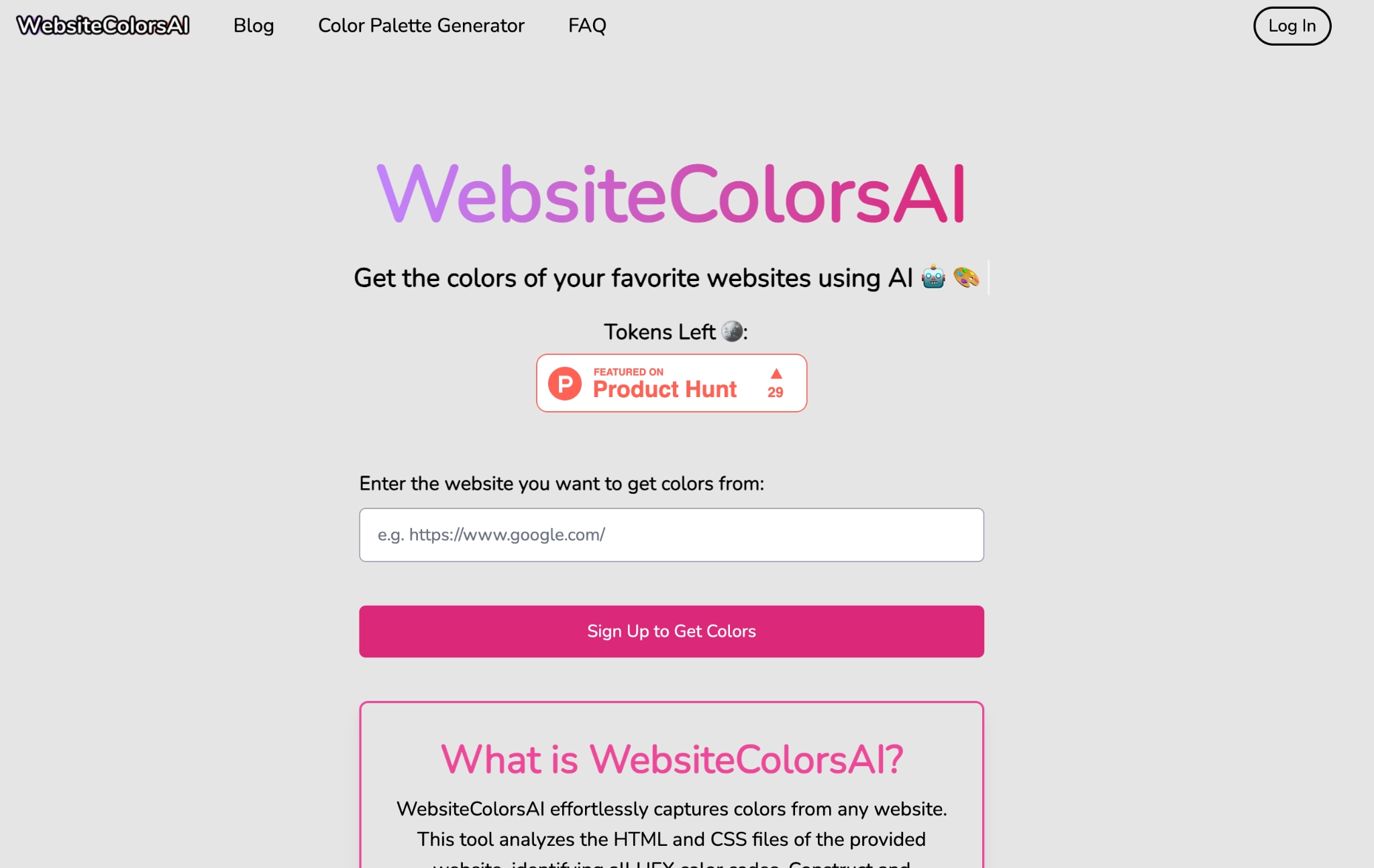
WebsiteColorsAI analyzes website CSS and HTML to extract color palettes. Users input a URL, and the AI identifies all colors used on the site. It can also generate alternate palettes based on the extracted scheme and share AI generated coloring pages. This provides effortless inspiration drawn straight from real website designs.
Pros
- Extracts colors directly from website code
- Generates alternate color palettes
- Simple URL input
Cons
- Slow analysis speed
- Occasional inaccurate extractions
Price: Free to use after sign up
10. Perception.io - Color Maker with Research Based Recommendations
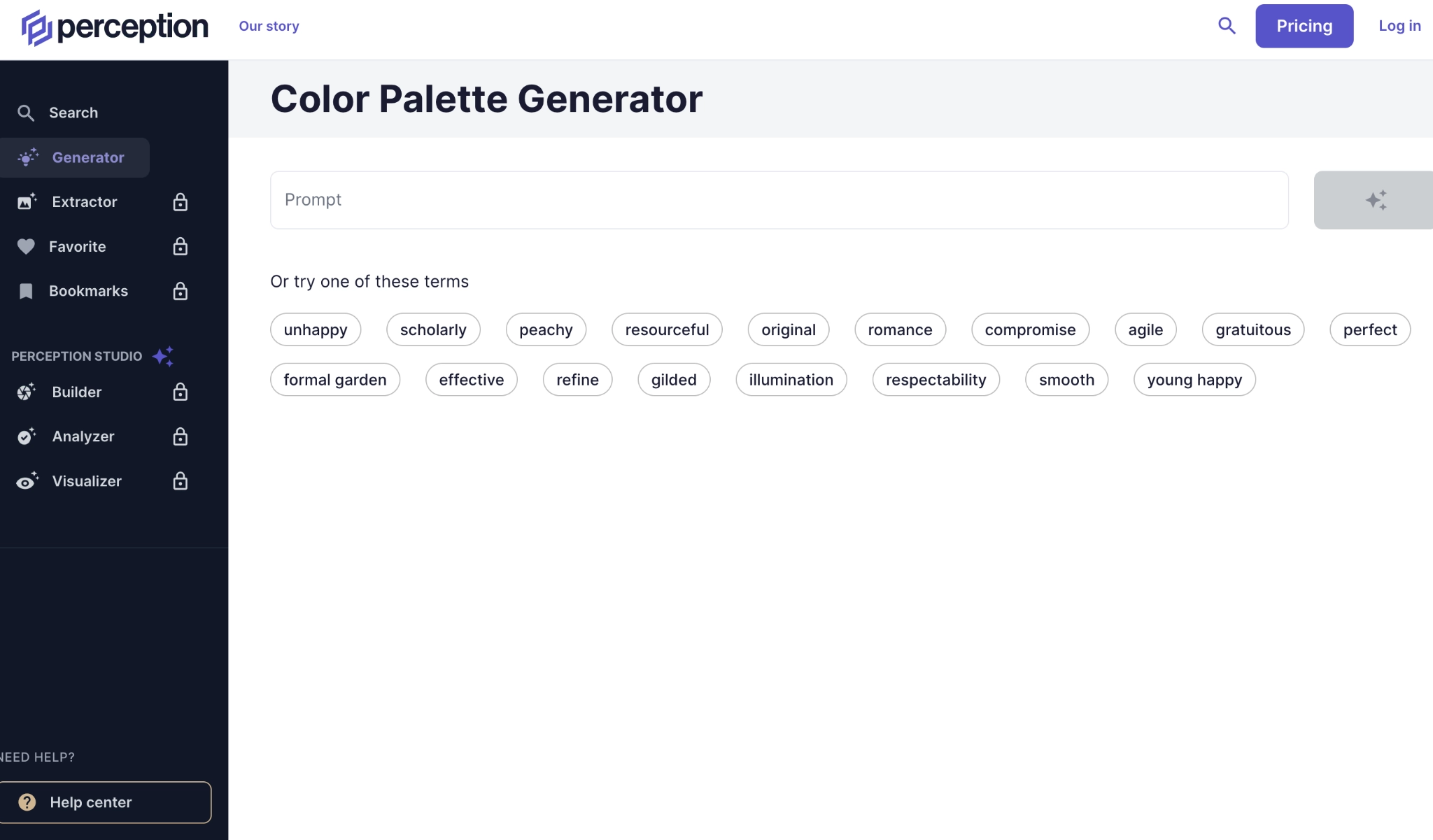
Perception.io creates palettes using natural language prompts or pre-set options based on color psychology research. The algorithm draws from data on color meanings and contexts to produce schemes for specific moods and aesthetics. This allows tailored palettes beyond generic colors.
Pros
- Pre-set prompt options based on research
- Customizable properties like hue, saturation, etc.
- Simple and intuitive interface
Cons
- Small free version limits
Price: Free and $14/month
Bonus: Free AI Tool for AI-Colored Video Creation
Apart from creating new colors with AI color generators, making color video is becoming an increasingly vital medium for engaging audiences. But producing professional-quality video content can be prohibitively expensive and time-consuming for many. This is where AI video creation solutions like Vidnoz come in.
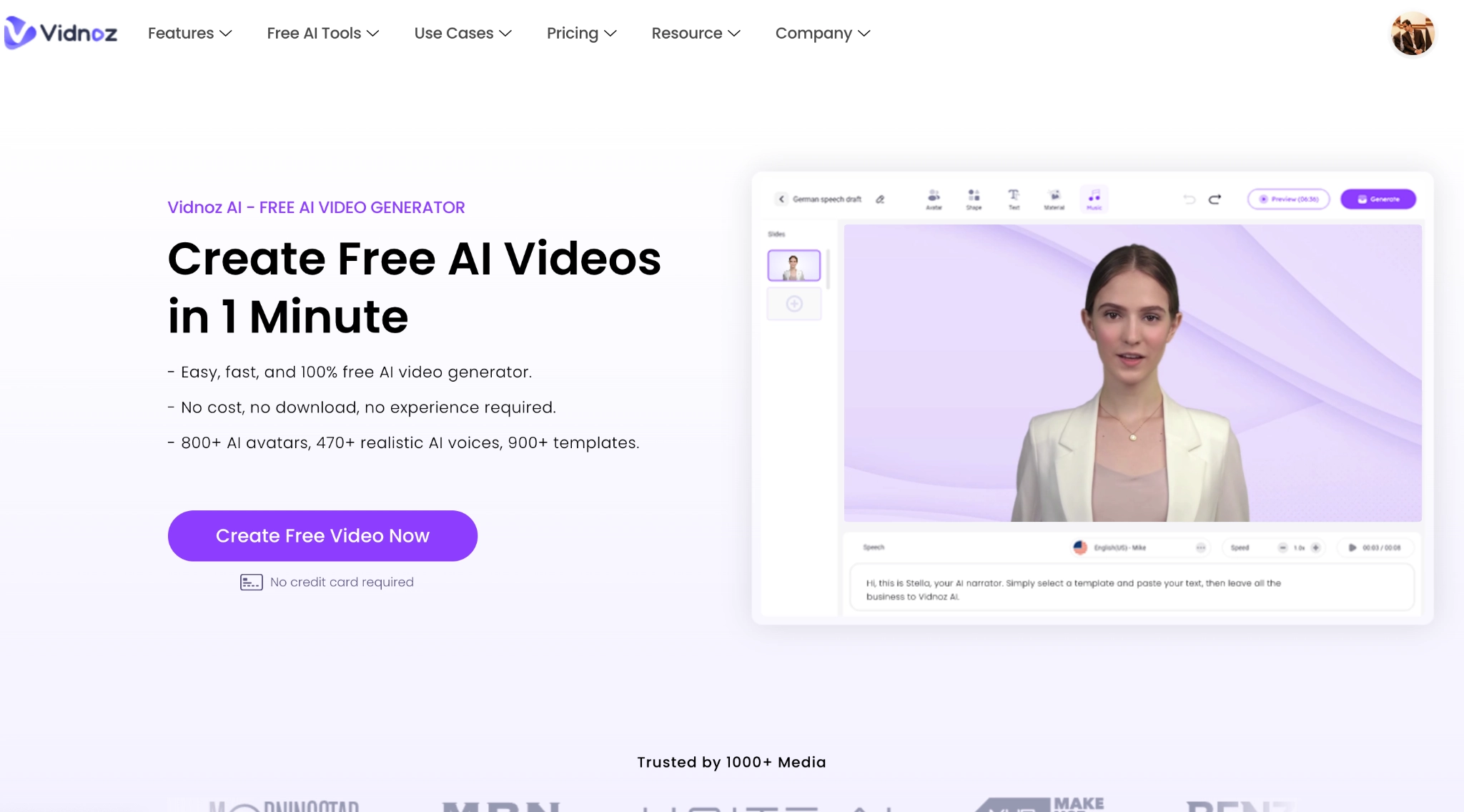
Vidnoz AI is an innovative free tool that harnesses AI to make stunning video production fast, easy, and accessible to all. Even without any video making knowledge, users can easily create AI colorize video online for free in just a few seconds. Besides, it also provides an array of AI-powered features for innovative art creations, including AI Talking Photo, AI Voice Changer, AI Avatar Generator, etc.
Key Feature
- There are more than interesting and realistic AI avatars.
- 470 plus human-like AI voices provided.
- Multiple customizable video templates can be used for free.
- Text-to-Speech capabilities and amazing animatting effects.
✦ How to Create a interesting AI-Colored Video
Here is how to make videos and use the AI color palette generator in Vidnoz AI:

Vidnoz AI - Create Free Engaging AI Video with Talking Avatar
- Easily create professional AI videos with realistic avatars.
- Text-to-speech lip sync voices of different languages.
- 2800+ video templates for multiple scenarios.
1. Go to the official website of Vidnoz AI and sign up for an account. You can also follow this link to get started.
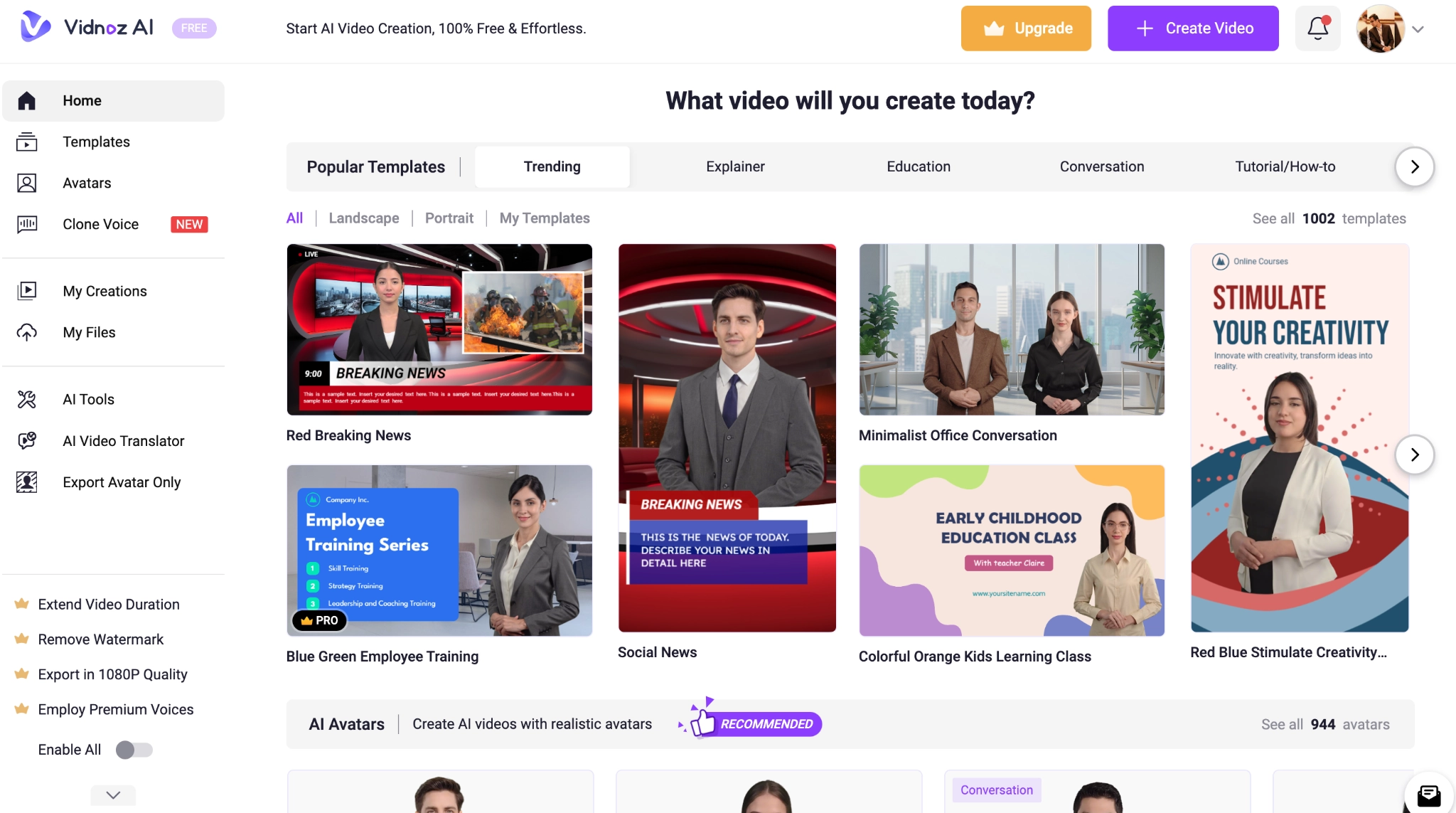
2. Now, click on the “Create Video” option on the top right side, and a pop-up will appear. From here select “Start a blank” with your preferred orientation.
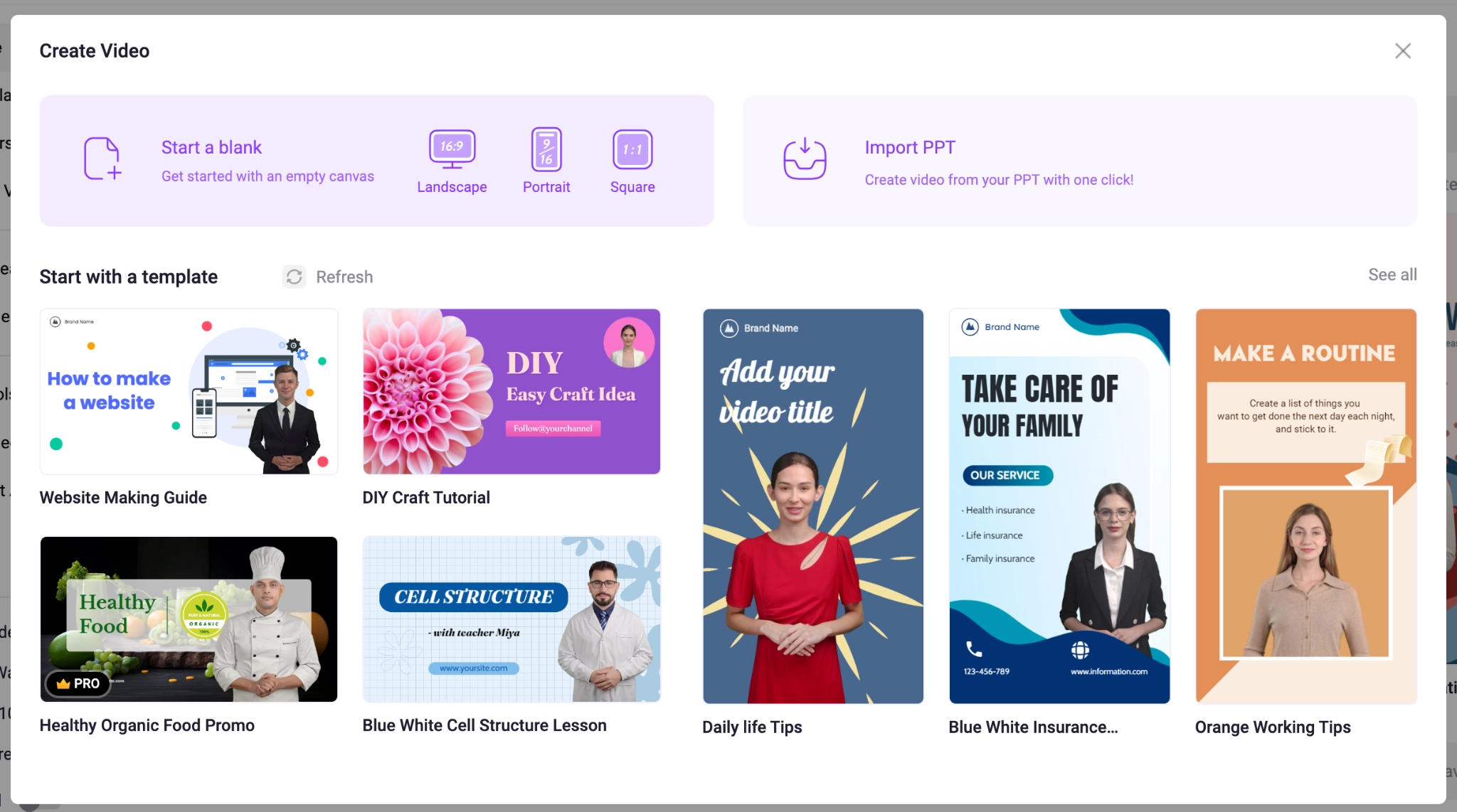
3. Now, select the template of your choice or you can also simply drag and drop the avatar, change background and make other relevant edits.
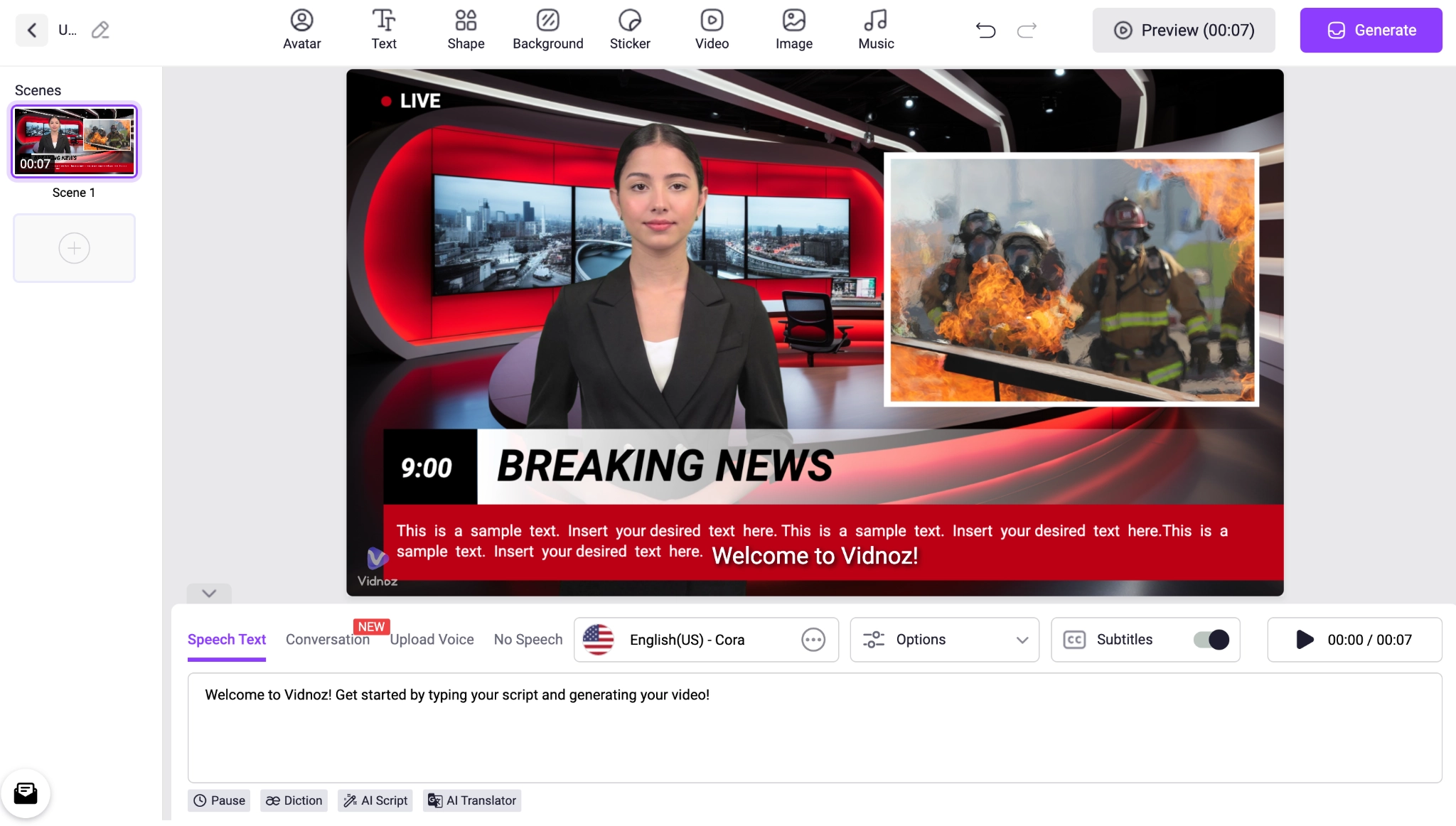
4. To change the color of the video with Vidnoz AI, simply click on the background and a menu will appear. Select the color from the palette and use it in your colorize video online for free.
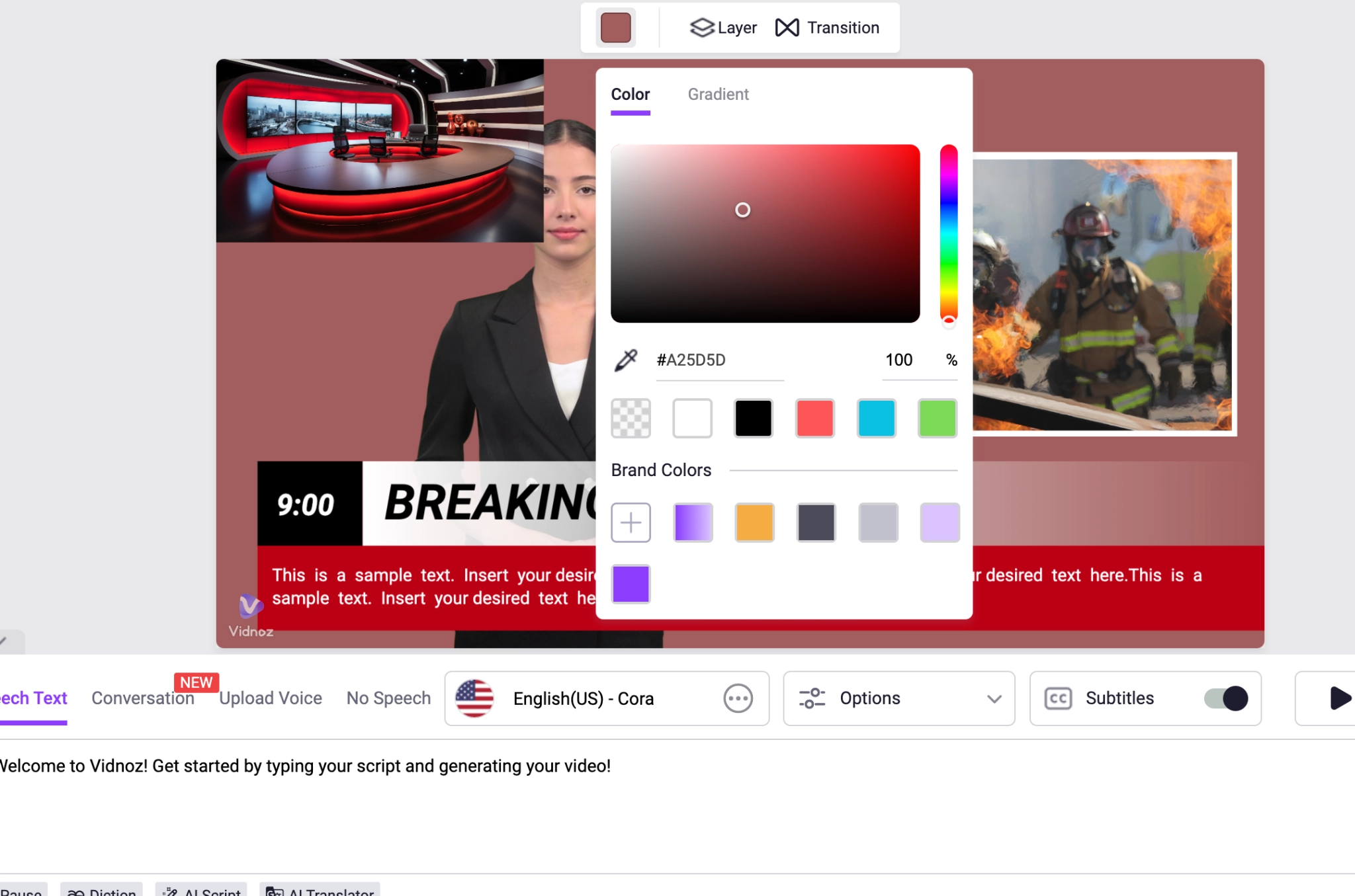
Conclusion
Color is an integral element of visual design that can make or break the user experience. AI color generators provide designers an invaluable tool for effortlessly creating stunning, unique palettes that bring visions to life.
In this post, we have shared the top 10 AI color generators and how to create an interesting AI colorize video with Vidnoz AI for free. Let's explore the magic of creating new colors and amazing color videos.