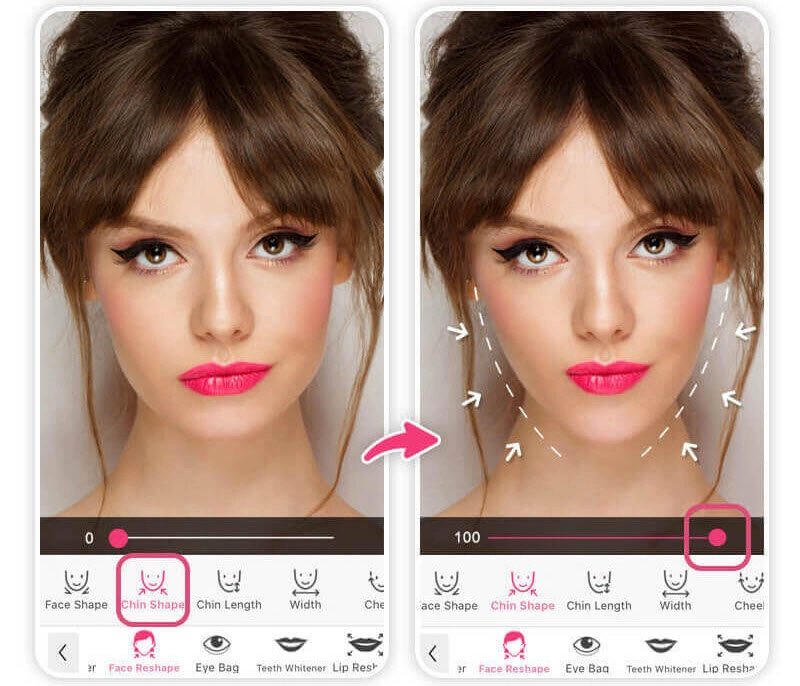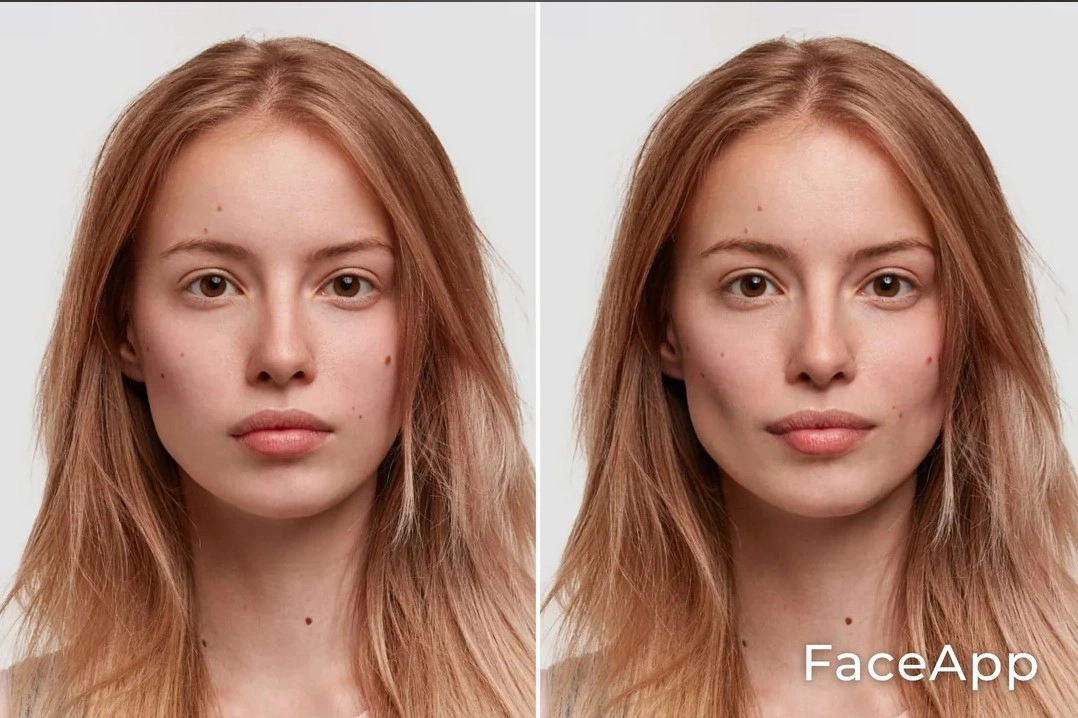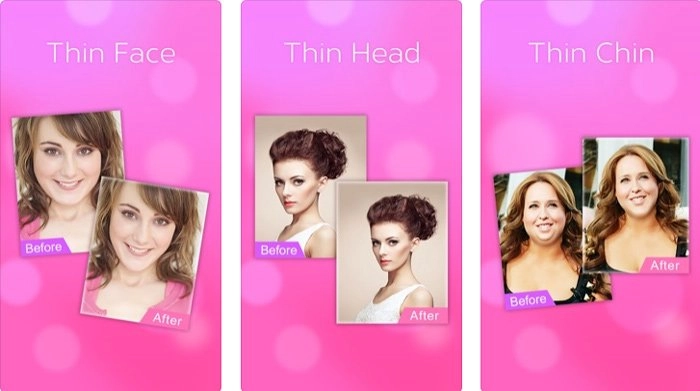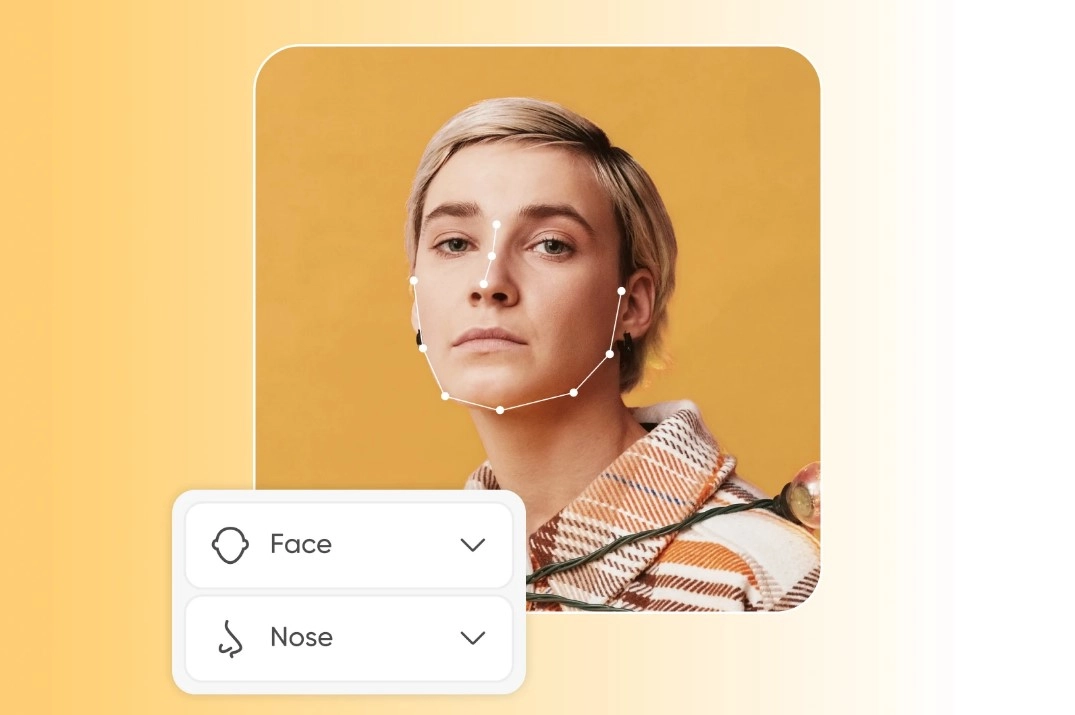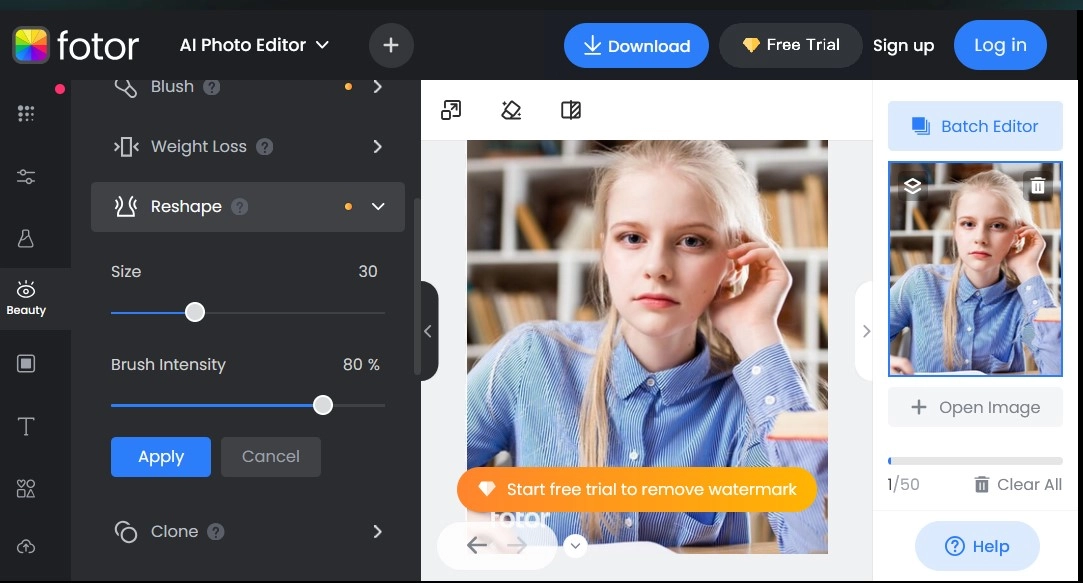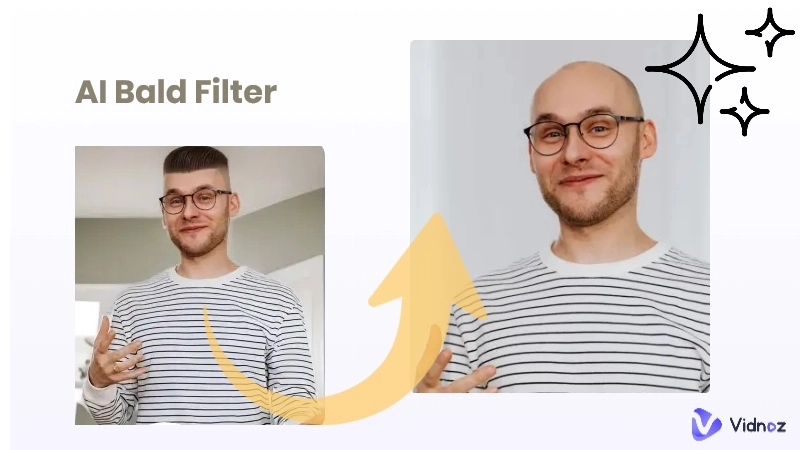It is a fact that cameras always make your face look fatter and flatter. Face slimming is a common editing technique to improve your appearance in photos by getting rid of puffy checks, double chins and more. It can deliver you a more attractive look and boost your confident when sharing selfies and headshots on social media.
And now, there are a plenty of apps with a face slimming filter to slim face AI without skills needed. Here, we compile the best 5 face slimming apps that can make your face thinner instantly.

- On This Page
-
What is a Face Slimming Filter
-
YouCam Makeup - #1 AI Face Slimming Filter App for Facial Reshaping
-
FaceApp - One-tap Face Slimming Filter App for Natural Beauty
-
Slim & Skinny - Lightweight App Best for Body and Face Slimming in Photos
-
Picsart - Cross-platform Face Editor with Face Slimming Filter
-
Fotor - Intuitive Face Slimming Filter App Online
What is a Face Slimming Filter
Face slimming filter refers to a digital effect to make one's face look thinner in photos or videos. It subtly alters the shape and proportions of the face, for example, decreasing the excess fat of cheeks, jawline and even neck, to get a more chiseled look.
Face slimming filter is usually used in social media platforms like Instagram, TikTok, Snapchat, and photo editors allowing users to quickly achieve a desired appearance that fit personal preferences.
What is a good face slimming app? We have picked out 5 top-rated tools with a "remove face fat filter" capable of enhancing your facial features at fingertips.
YouCam Makeup - #1 AI Face Slimming Filter App for Facial Reshaping
Available on: iOS, Android
Pricing: Free to install & in-app purchases
YouCam Makeup is a popular AI selfie editor app. It has an overall toolkit that gathers a diverse of beauty filters, from virtual makeup to face shaper and retouch tools, to refine your facial features. Using it, you can instantly slim face by reshaping cheekbone, chin, jaw and forehead as well as adjust your nose, eye and lip to craft perfect selfies. Also, it includes a body editor to make your body look slim with enhanced curves in photos. With advanced algorithms, the AI face fat removal app can reshape your face and body while keeping natural and realistic look.
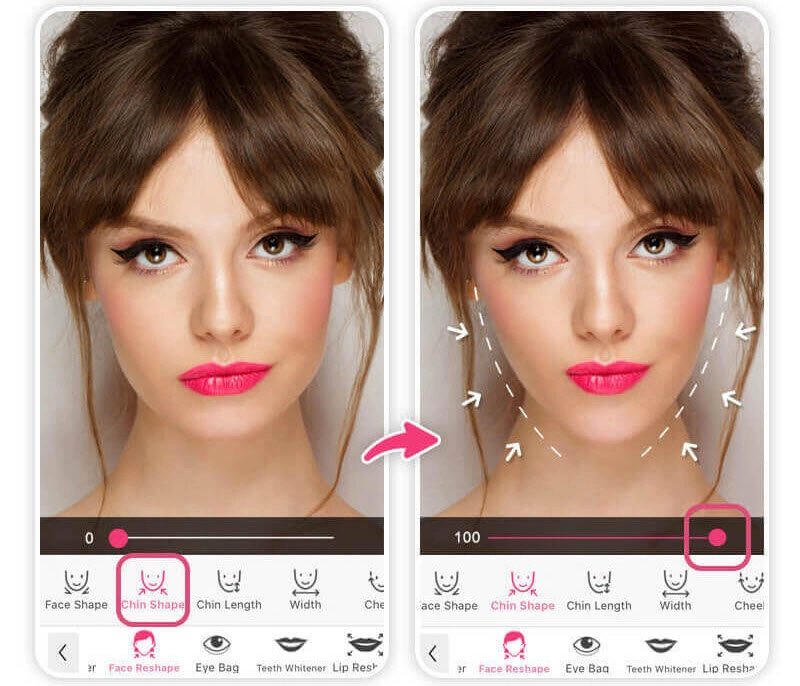
FaceApp - One-tap Face Slimming Filter App for Natural Beauty
Available on: iOS, Android
Pricing: Free to install & in-app purchases
FaceApp offers a set of AI filters and effects to create insta-worthy edits for free. The photo editor with a face slimming filter is designed to get rid of facial fat naturally. It helps you reduce cheekbone and double chin to achieve a perfect V-shaped face in one tap. In addition, it allows you to enlarge or minimize facial features, for example, eyes, nose and lips, to perfect your selfies. You can enjoy more fun from FaceApp, from beard filter, hair style and color changer, to gender and age filter.
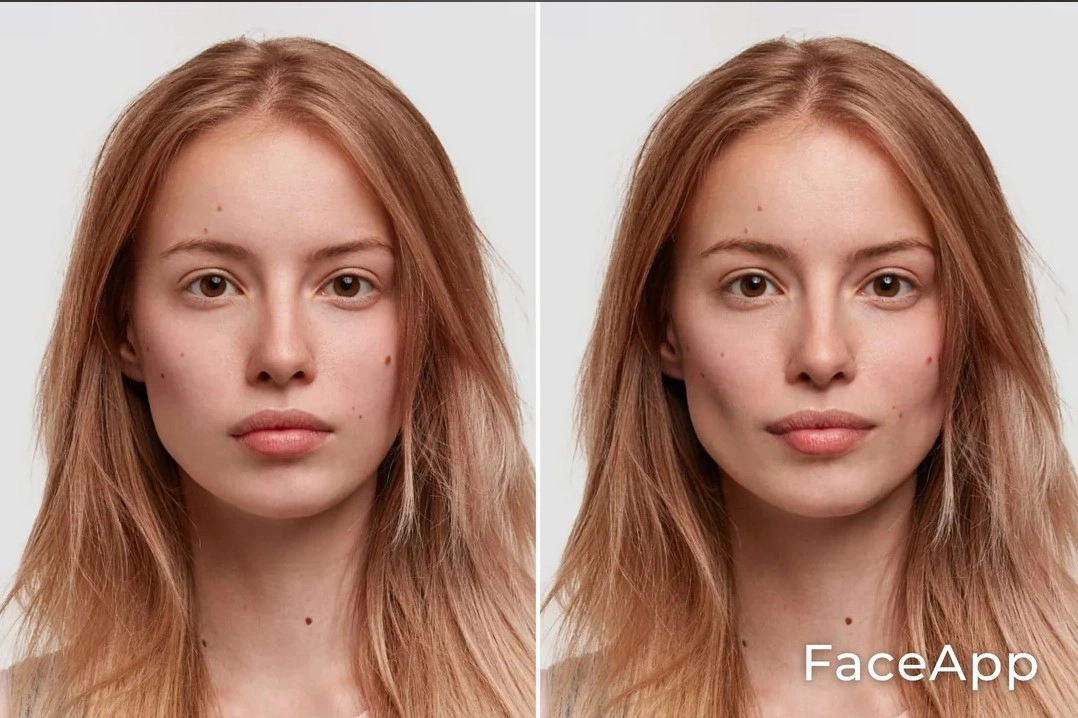
Slim & Skinny - Lightweight App Best for Body and Face Slimming in Photos
Available on: iOS
Pricing: Free to install & in-app purchases
If you need a tiny face slimming app, Slim & Skinny is the best choice. It focuses on thinning your face, head and body to achieve a perfect figure in photos. It can automatically detect and analyze your face and body. By the slider, you can slim down your face and remove double chin instantly. You can also adjust skinny strength for a desired result. All your creations can be saved to albums on your device and shared on social media.
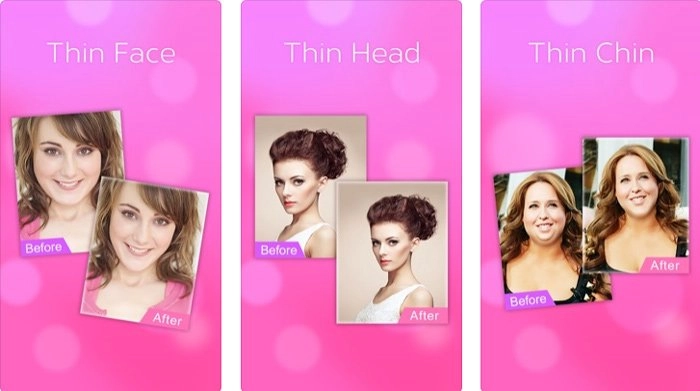
Picsart - Cross-platform Face Editor with Face Slimming Filter
Available on: Online, iOS, Android, Windows
Pricing: Free, Plus ($5/mo) and Pro ($7/mo)
Picsart, a professional AI photo editing platform, introduces a face editor online to adjust your look instantly right from your browser. It uses intelligent face detection and analysis technology to automatically recognize your facial features, allowing you to slim down faces and make other adjustments with lightning speed. Drag the sliders to narrow your face, tighten your jawline and more in a breeze. You can explore more fun edits with Piscart, such as morphing into your favorite celebrity, movie character etc.
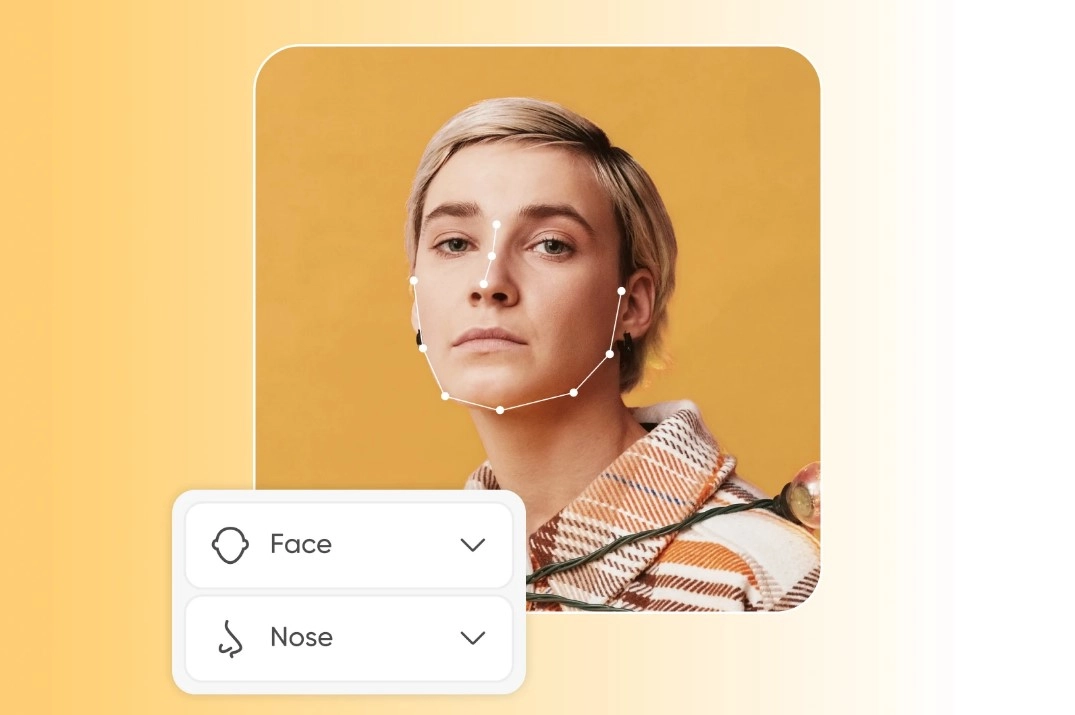
Fotor - Intuitive Face Slimming Filter App Online
Available on: Online
Pricing: Free, Pro ($3.33/mo) and Pro+ ($7.49/mo)
Fotor rolls out an online face editor which is packed with touch-up tools to optimize your selfies. It builds in a photo reshaping feature to make your face slimmer in a few clicks. You can use the brush in the face slimming editor to shrink cheeks and chin into a contour you dream up, no complicated skills needed. Apart from thinning face, you can slim down your waist, enlarge breast and more by reshaping. As other photo editors, it can do more to beautify your selfies, like smoothing skin, whitening teeth, removing wrinkle etc.
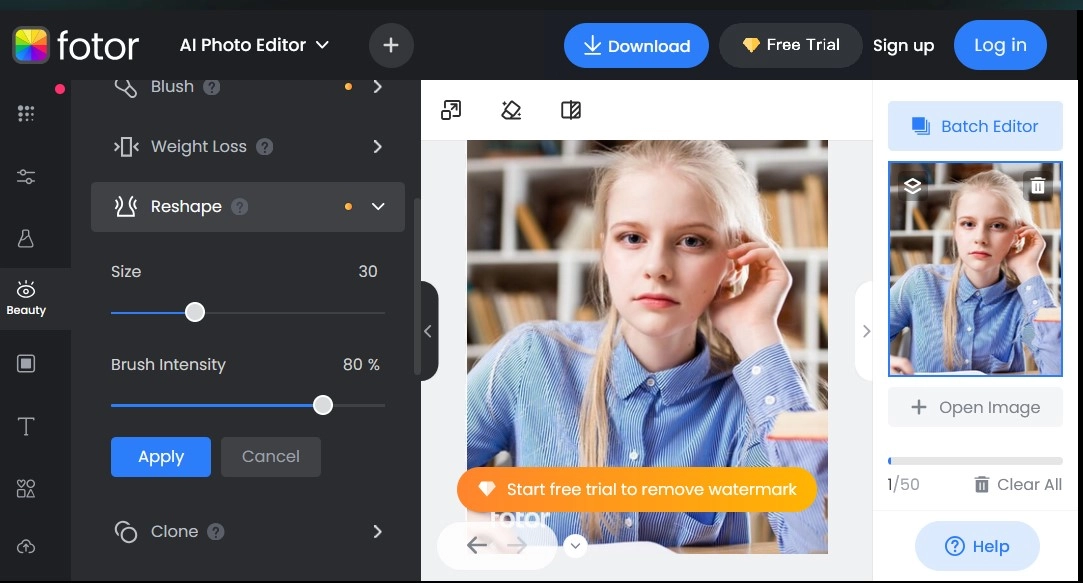
The Bottom Line
Many apps include a face slimming filter enabling users to achieve a better look they desire in photos or videos. Some face slimming apps focuses on reshaping face while some other tools help you enhance whole appearance, containing, hair, face, body and clothes, with ease thanks to AI technology. Get a face slimmer filter you like and slime face AI at one tap.