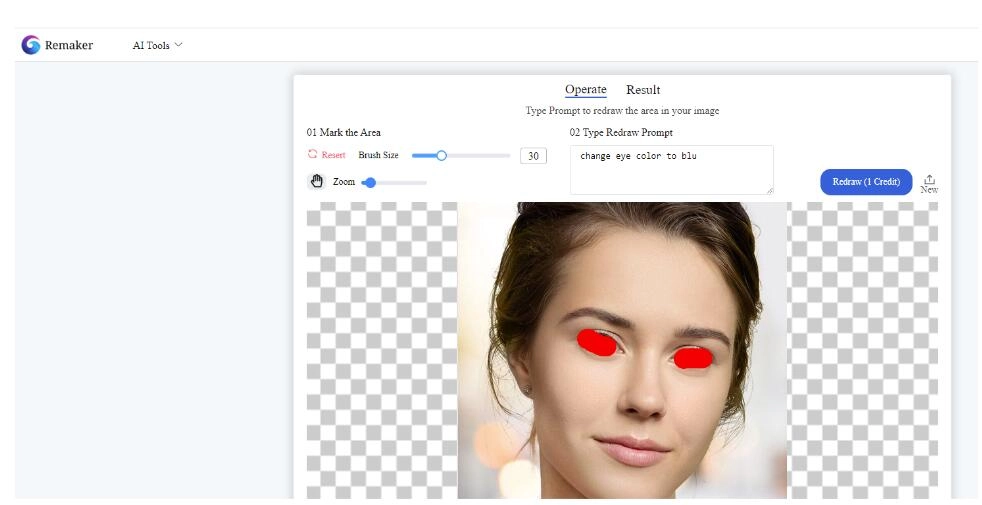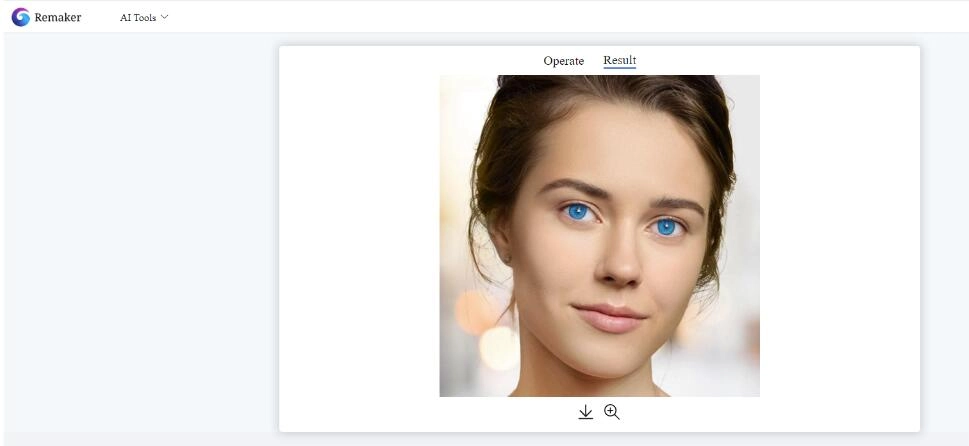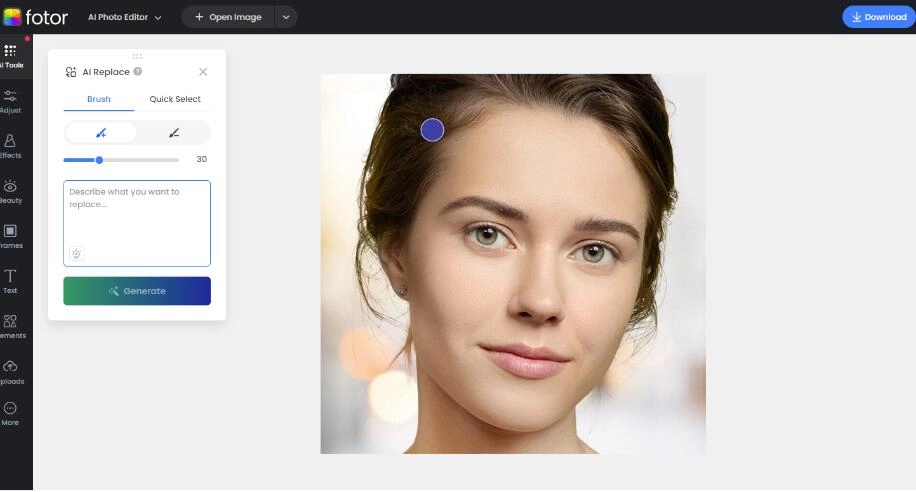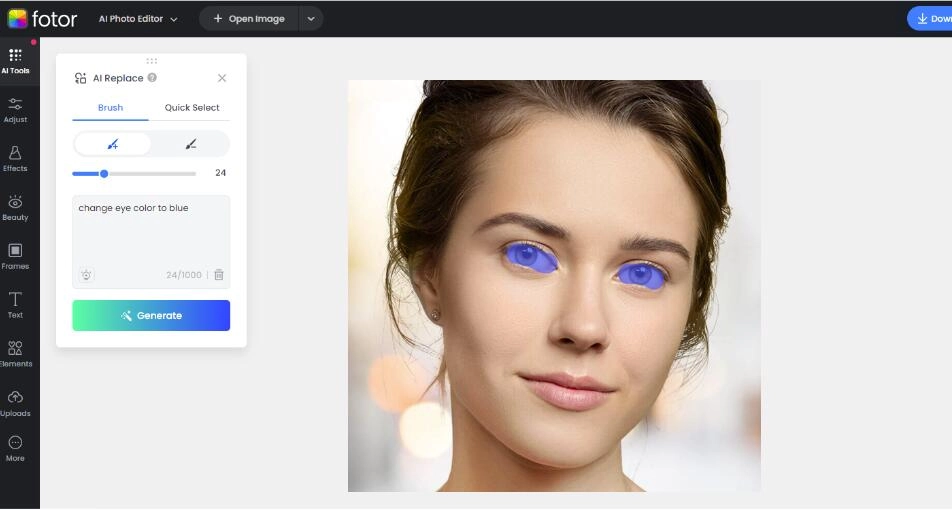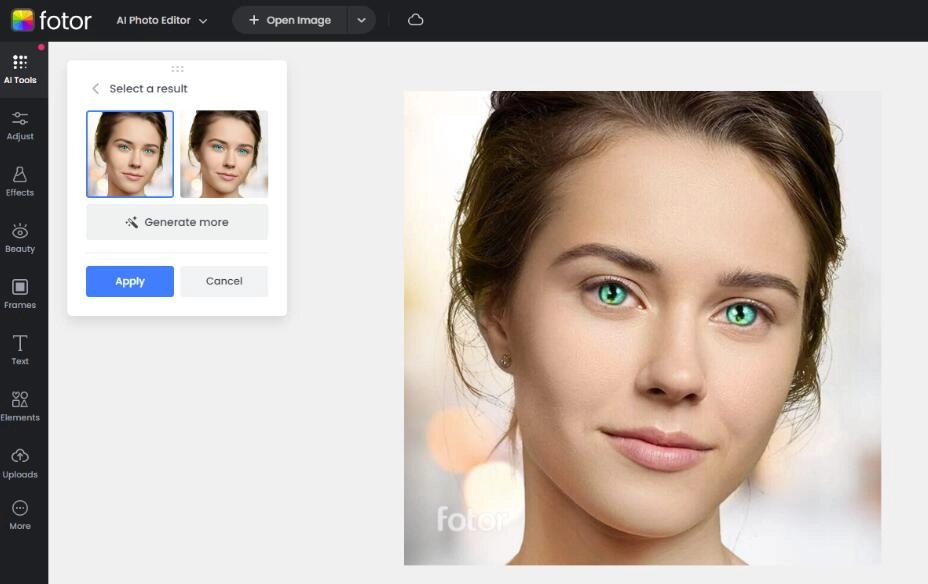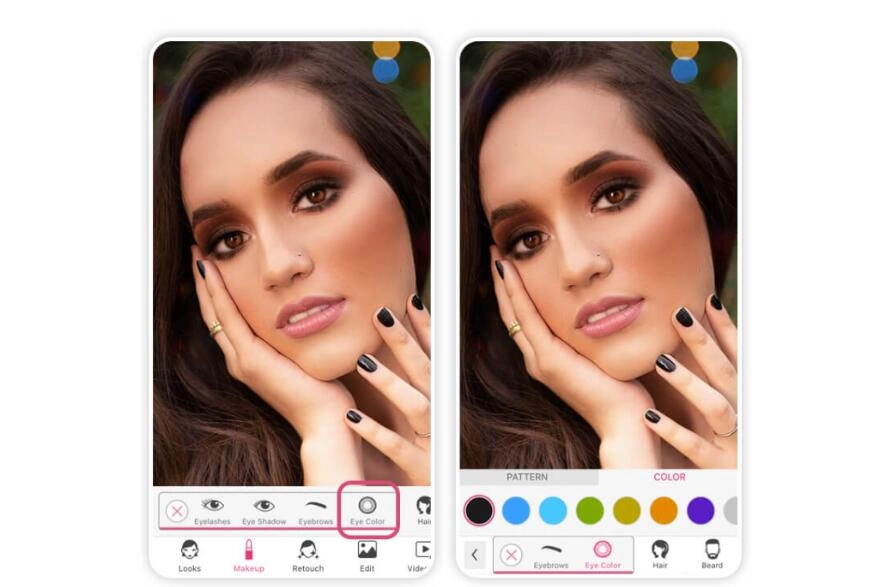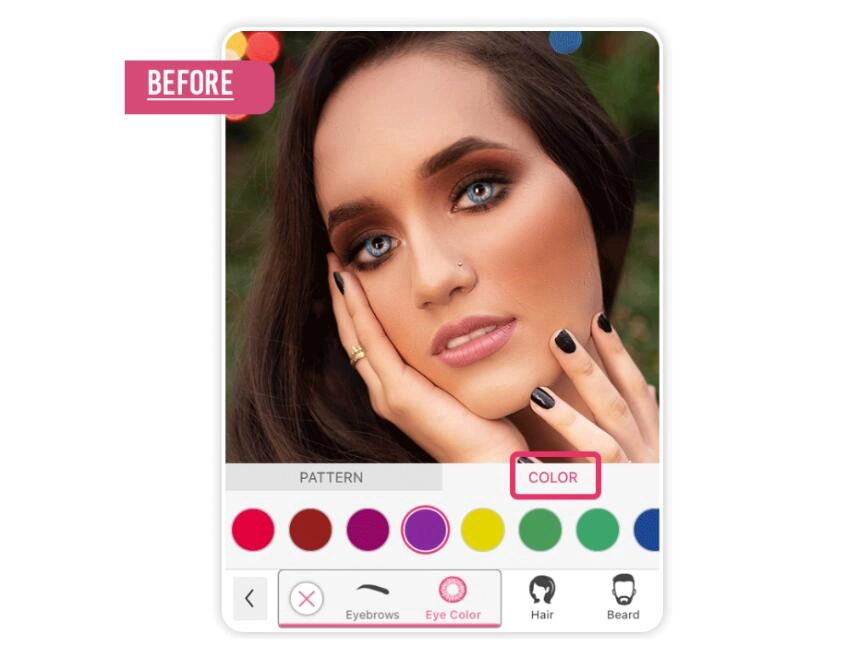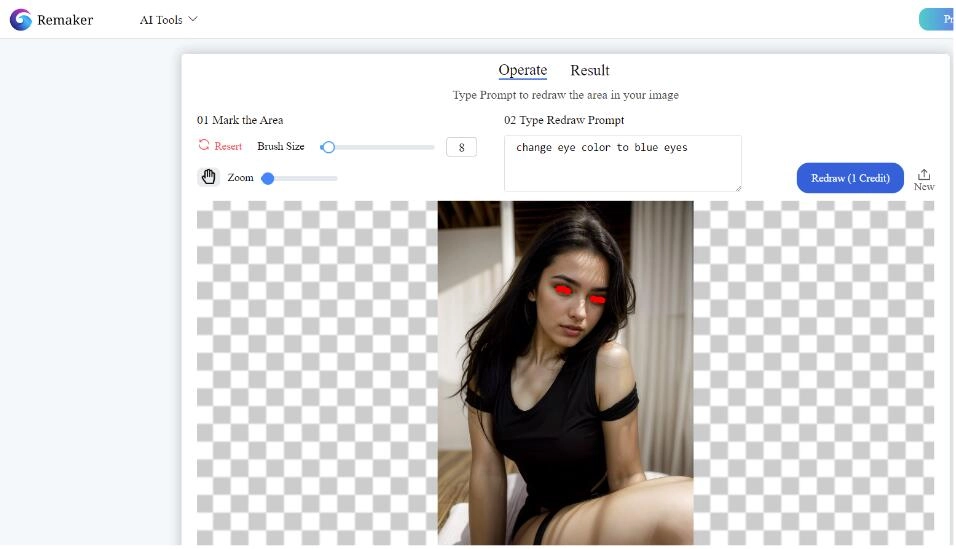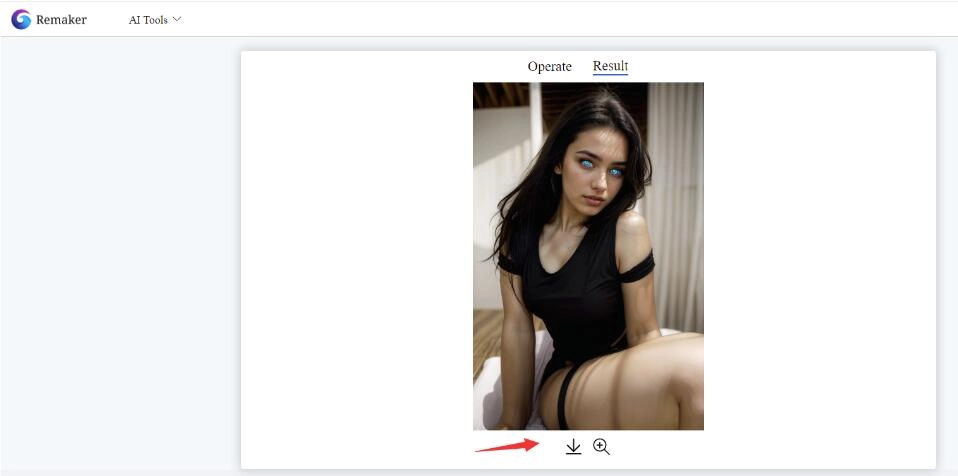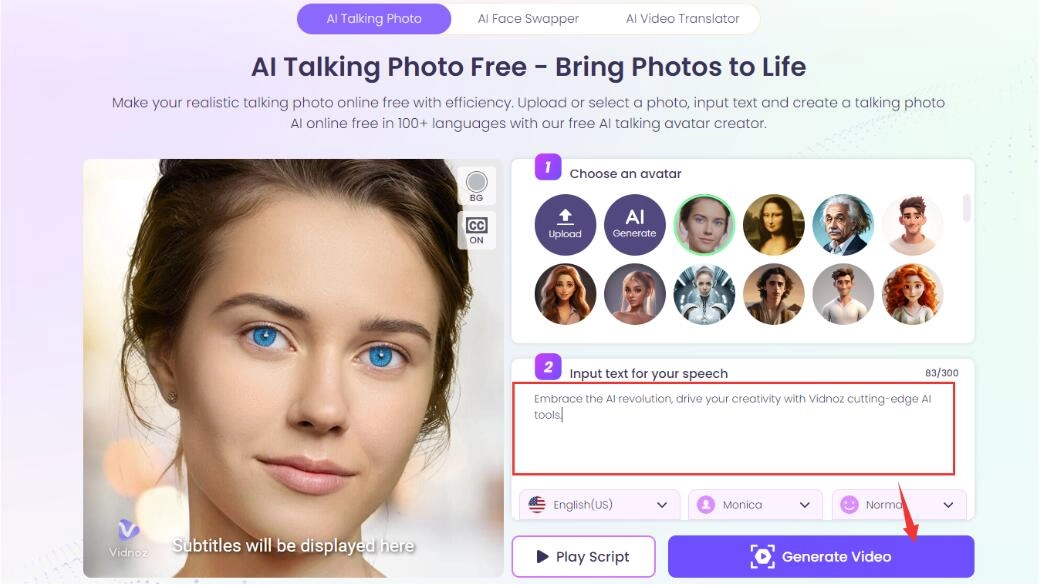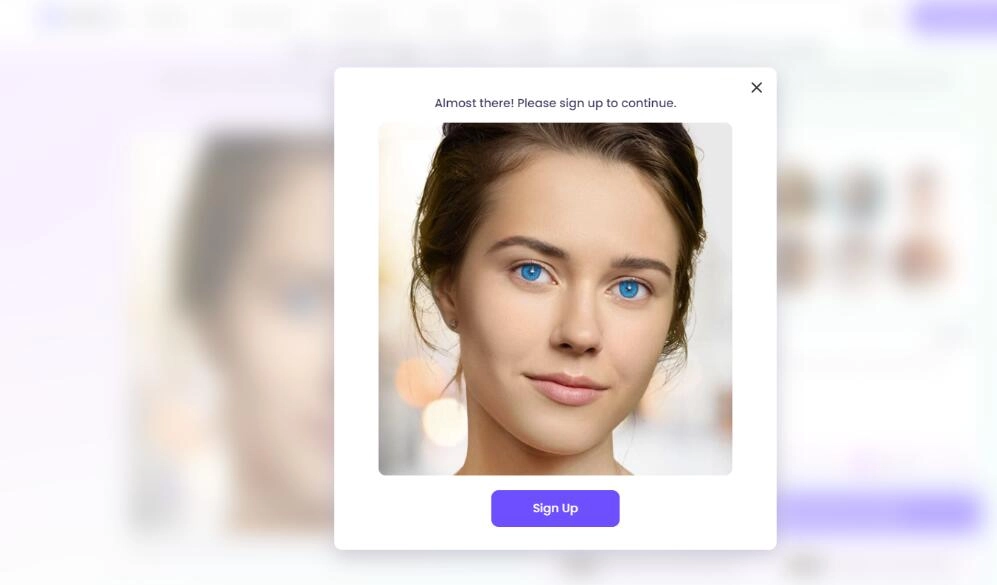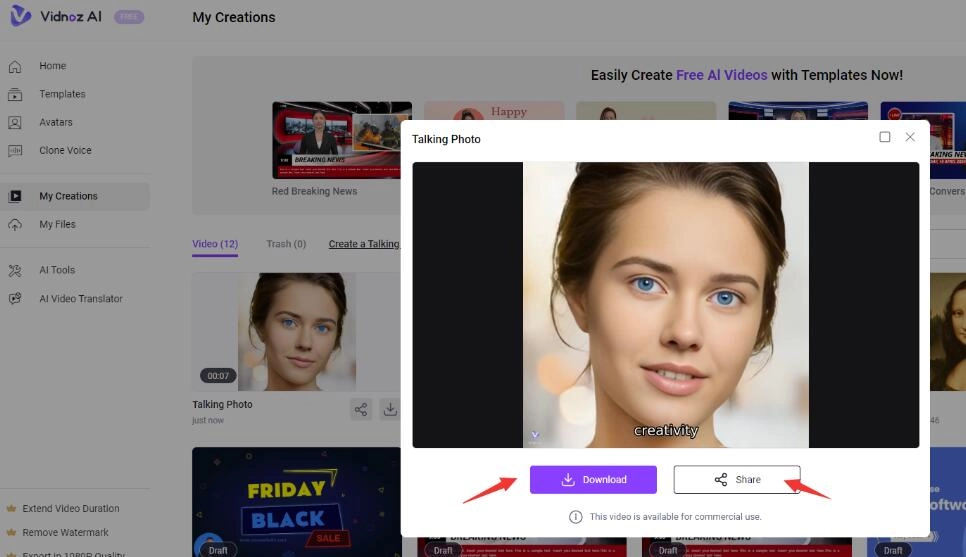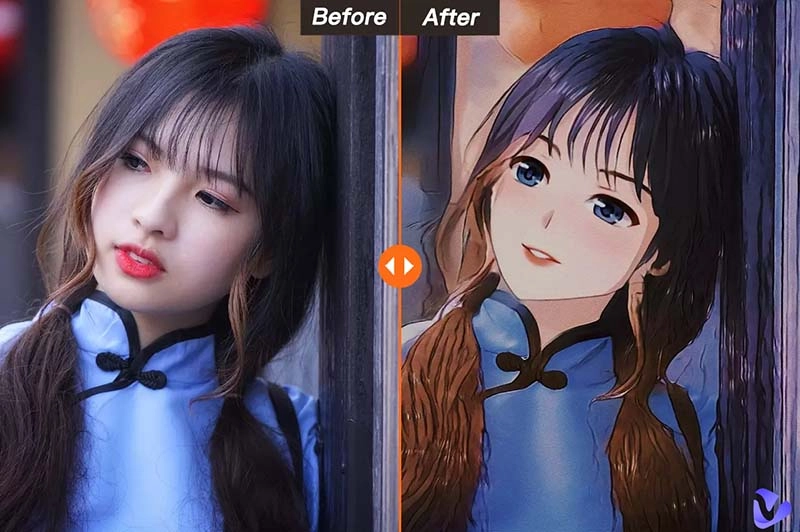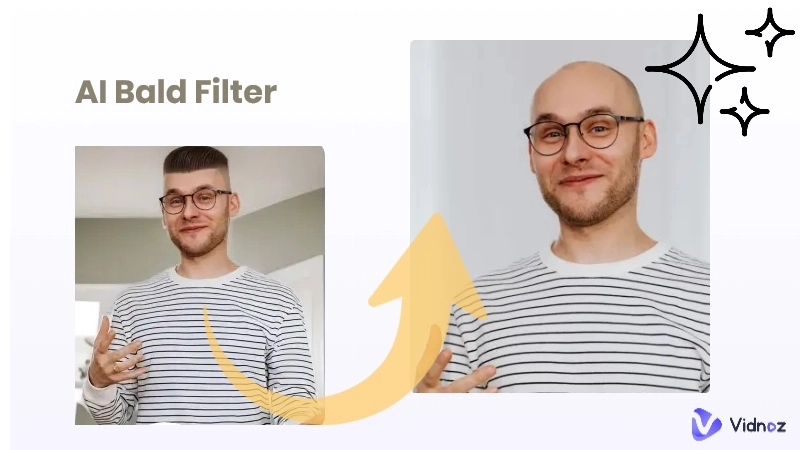Eyes are the windows to the soul, and in this age of AI, people are becoming more and more interested in showcasing their personality and beauty, especially their beautiful eyes, through social media and online communication tools. AI technology offers unlimited possibilities, one of which is the AI blue eyes filter.
Blue eyes filter not only enables users to have sparkling and eye-catching blue eyes in an instant but also enhances the visual appeal of photos, making them more eye-catching. People's beautified photos are more likely to go viral on social media like Instagram, Twitter, Facebook, etc. Therefore, AI blue eyes filter has become a new trend that many users are chasing after.

This article will explore the popular uses of AI blue eye filters, hot blue eyes filter online tools, and how to use this feature to enhance your image and even make it speak.
- On This Page
-
Popular Eye Color Change Examples: Turn into Blue Eyes
-
Hot 3 Blue Eyes Filters Free Online and App
1. Remaker AI - Change Eye Color Online Free
2. Fotor Eye Color Changer - Blue Eyes Filter AI Online Free
3. YouCam Makeup - Best Blue Eye Color Filter App
-
How to Turn Black Eyes into Blue with AI Blue Eyes Filter
-
Bring Your Picture with Blue Eyes to Live
How to Make a Picture with Blue Eyes Speak?
Popular Eye Color Change Examples: Turn into Blue Eyes
Before getting to know some of the latest useful blue eyes filter online tools, let's take a look at some examples of the popularity of blue eye filters.
Blue Eyes Filter Example 1:

Blue Eyes Filter Example 2:

Blue Eyes Filter Example 3:

Hot 3 Blue Eyes Filters Free Online and App
This article tested three AI blue eyes filter tools for you, two blue eyes filter online AIs, and one mobile app. Now, let's take a deeper look at these three blue eyes filter AI and how to use them to change eye color to blue.
1. Remaker AI - Change Eye Color Online Free
Remaker AI's online change eye color tool is an advanced AI that enables you to change eye color in photos for free and easily. In addition to change eye color to blue, you can also change it to any other color you want to try on. Whether you want to try blue or more bold and vibrant colors or just want to enhance the natural eye color, this platform allows you to customize your eyes like never before.
Here are some of the key features of the Remaker AI Eye Color Change Tool:
- User-friendly interface: Remaker AI's intuitive interface ensures a seamless experience for users of all skill levels. No complicated software downloads and installs, no tedious steps, just a simple process to change the eye colors in your images.
- Wide color choices: You can choose from a wide range of eye colors to suit your style, from stunning blue to mysterious green or seductive purple, etc. Explore the possibilities and find the perfect hue to express yourself.
- Realistic results: Remaker AI has advanced algorithms to ensure realistic, natural-looking blue eyes results. Say goodbye to unrealistic edits - this tool ensures that the modified eye color integrates seamlessly with the rest of the image.
- Instant preview of blue eyes image: Witness realistic, natural results in real-time with AI's instant preview feature. You'll see that the modified eye color integrates seamlessly with the rest of the image, just as if the original eye color was that color. More than that, you can use it to change skin color, hair color, and so on.
How to Use It to Make Eyes Blue?
You can follow the steps below to make eyes blue in any photo. The process is simple and quick.
Step 1. Upload a photo with a clear face.
Step 2. Finish setting the eye color.
Resize the Brush > Select the area where the eyes are located > Enter your text instructions > Click the Redraw button.
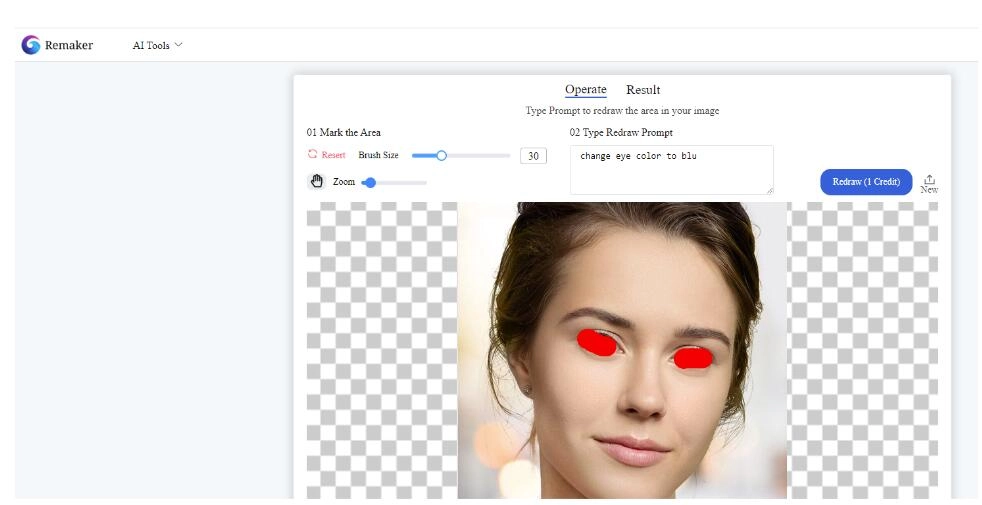
Step 3. Wait for the AI processing to finish and check out the blue eyes effect.
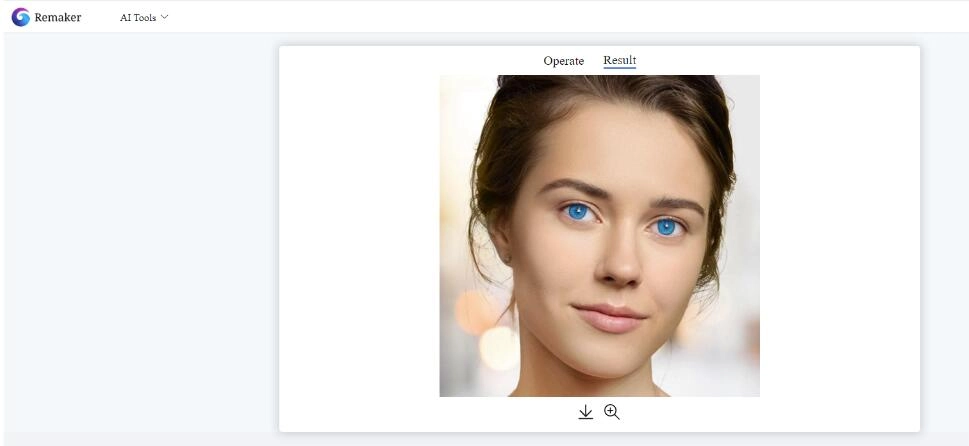
Download or share your image or do more image creation with your blue eyes image. For example, make the blue-eyed character talk, which will be shared in the third part of this article.
This is a free tool that you can generate 2 times for free to start with, the third time will require registration and login. The first login will send you 30 credits and each new blue eye color change will consume one credit. For unlimited credits, you need to upgrade.
You May Like: Try New Eyebrows With AI Eyebrow Filters >>
2. Fotor Eye Color Changer - Blue Eyes Filter AI Online Free
Fotor Eye Color Changer is also a blue eye filter online tool that makes it easy to change the eye color in photos. This tool is for users who want to experiment with different eye colors or who want to add some special effects to their photos. With just a few clicks, you can easily change eye color online.
Here are some key features of Fotor Eye Color Changer:
- Easy to use: It is an online photo AI tool with a simple interface, easy to use, and color change.
- Preset color choices: Fotor provides a variety of preset colors for users to choose from. If you can't find the eye color you need, you can also click the color palette to freely choose any color you like.
- Real-time preview: You can preview the effect in real time before changing the color to make sure you have chosen the most satisfactory color.
- Social media sharing: You can easily switch eye colors on special holidays like Halloween, for example, from brown to purple, and then post the photo on social media to attract more likes.
- Desktop apps: In addition to online editing, Fotor's eye color change tool also offers a desktop app, so you can experience more stable eye color change image processing.
How to Use It to Change Eye Color to Blue
Step 1. Upload a picture of a face with the eye color you want to change.
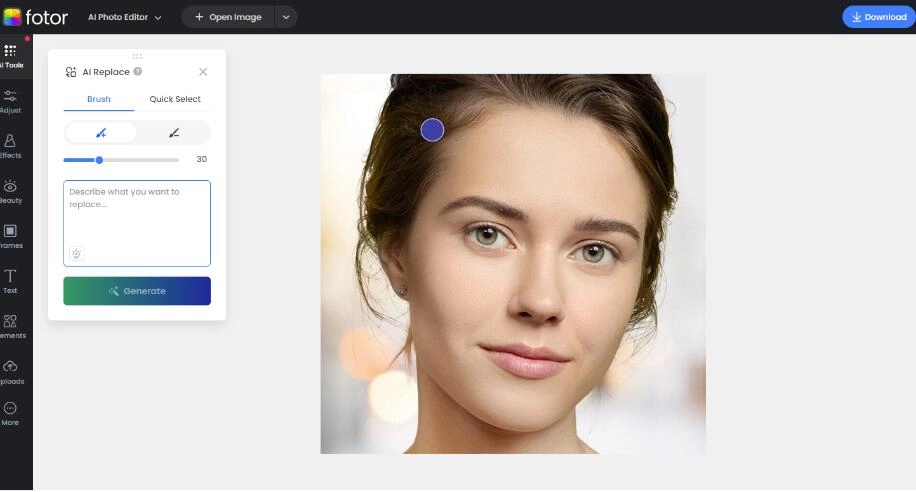
Step 2. Adjust the brush size and select the eye area where you want to adjust the color. Enter the text for AI to process, such as: changing eye color to blue. Then click the Generate button.
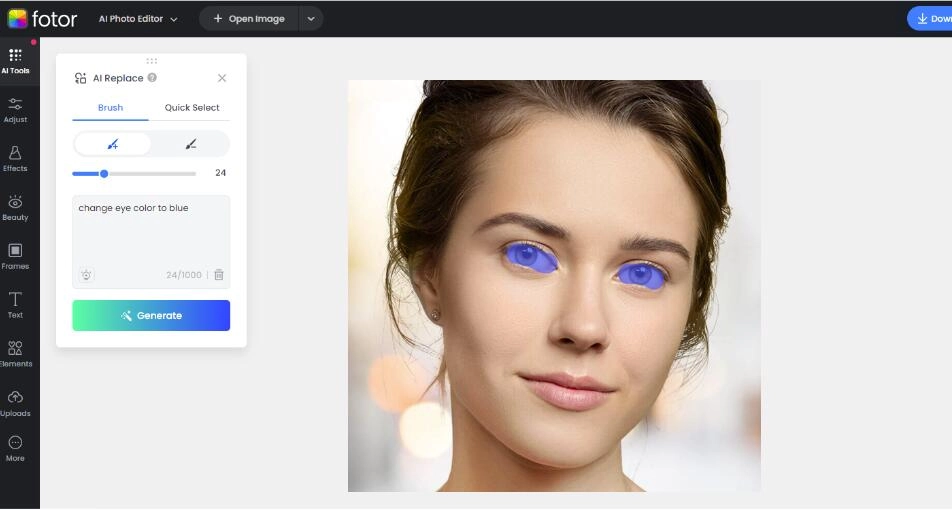
Step 3. After generating, you can see the effect of eye color change, if you are not satisfied with the generated result, you can click Generate more to get more AI blue eyes results.
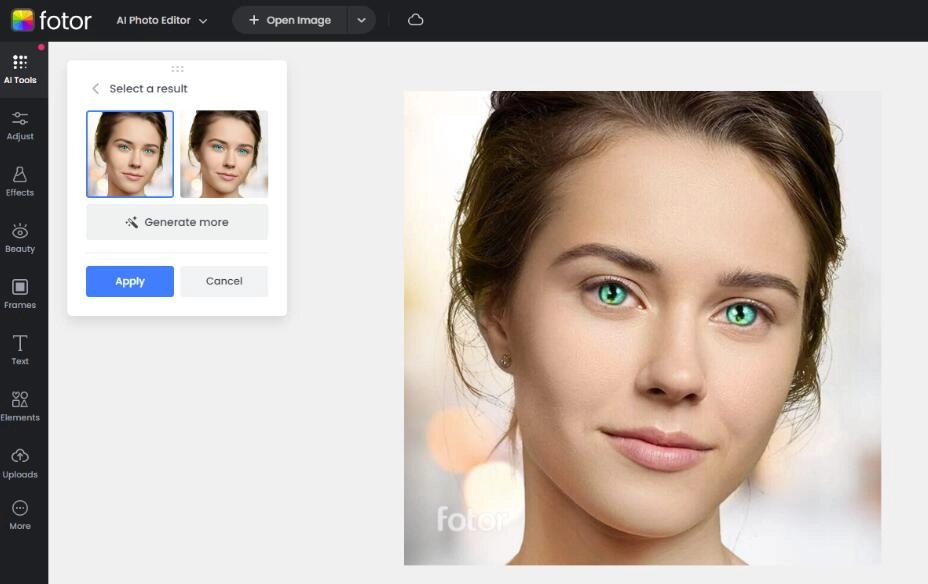
Overall, Fotor Eye Color Changer's AI blue eyes filter effect generation isn't good, leaning a bit towards green.
3. YouCam Makeup - Best Blue Eye Color Filter App
Unlike the previous two AI blue eyes filter online tools, YouCam Makeup is a mobile eye color changing app that supports iOS and Android. It is a highly popular beauty camera app, offering a wealth of virtual makeup and selfie editing features, and of course, including blue eyes filter effects.
YouCam Makeup's eye color changing feature offers more than 23 eye color options, you can easily change your eye color to blue naturally or to more colors like black, brown, red, green, and even purple.
The steps to change eye color are also very simple. To change eye color to blue in photos with this Eye Color Changer App, you can
Step 1. Download the YouCam Makeup app on your device
Step 2. Upload one of your photos with a front face and clear eyes
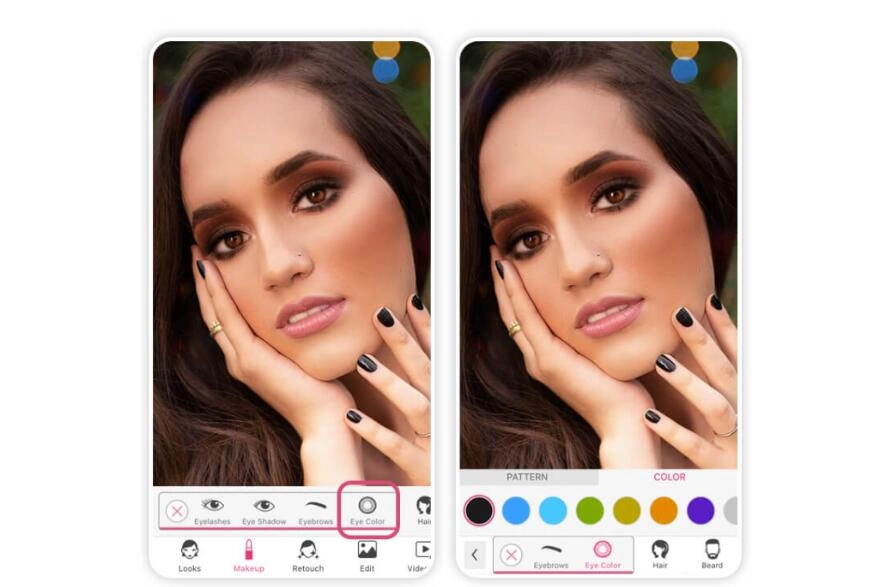
Step 3. Select the blue eye color from 23+ eye colors
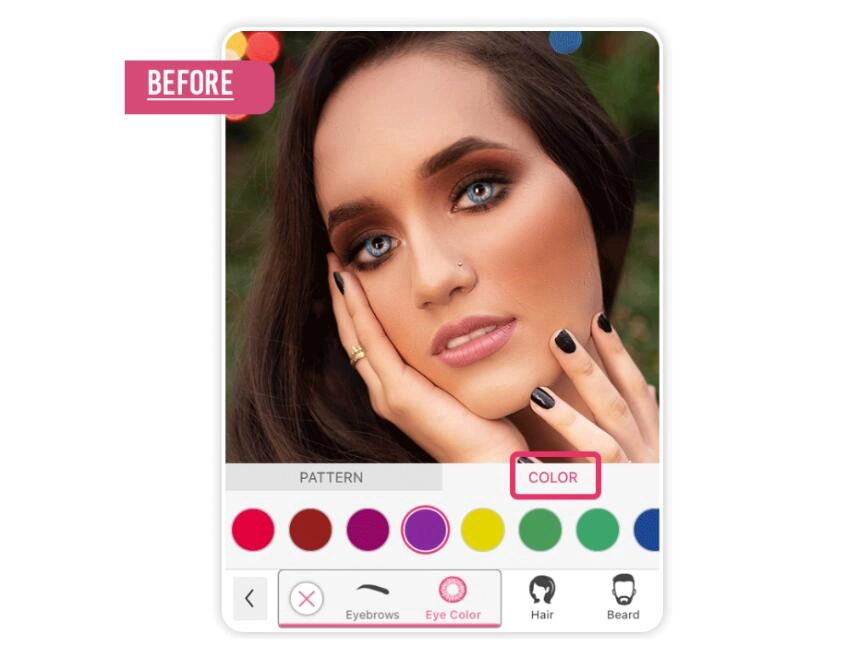
Step 4. Moreover, you can try different eye contact patterns
Step 5. Preview the blue eyes result and save the photo when you are satisfied.
Also Read: How to Change Dress Color with AI >>
How to Turn Black Eyes into Blue with AI Blue Eyes Filter
All three tools shared above can help you change black eyes to blue eyes. From the point of view of ease of use and generating effect, Remaker AI is recommended. Here are the specific steps to use it.
Step 1. Open the AI Blue Eyes online changer tool of Remaker AI.
Step 2. Upload a picture of a face with black eyes. Select the eye area and describe the eye color you want to change to blue. Click Redraw to turn eyes blue.
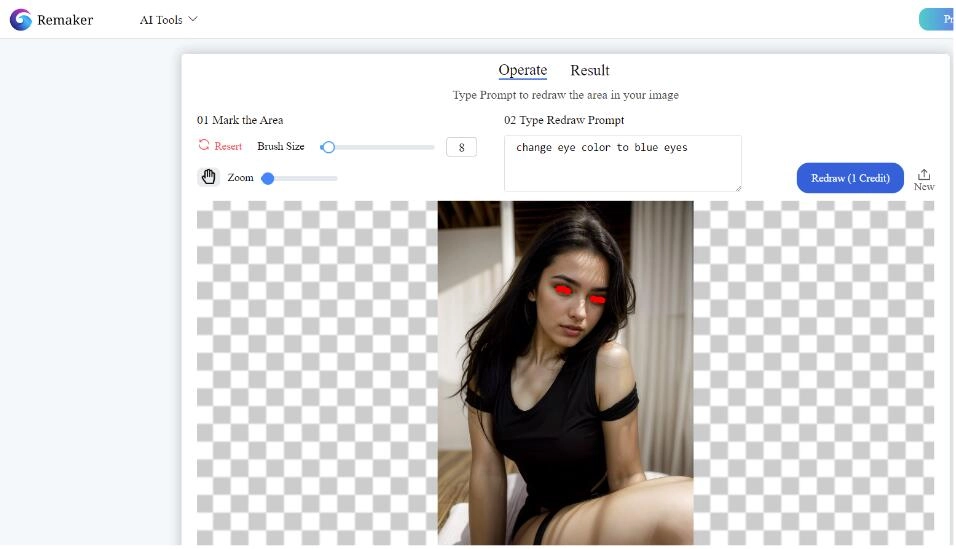
Step 3. Preview and download your blue eyes image.
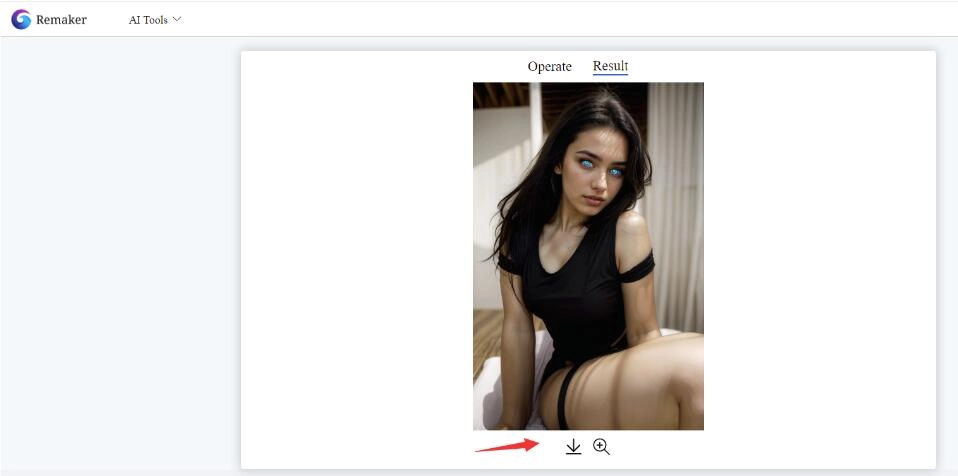
Bring Your Picture with Blue Eyes to Live
As the demand for AI image processing continues to evolve, from the AI blue eyes filter to the more interactive AI blue eyes talking photo, we are seeing the rise of a new trend. No longer satisfied with simply changing their appearance, users are eager to combine images with sound to create a more vivid and fun interactive experience.
Vidnoz AI Talking Photo has emerged to fulfill this need, taking AI technology to a whole new level, and allowing you to create more creative and interactive blue-eyes AI portraits. It's an innovative online tool that can make the people in any photo talk, blue-eyes pictures, smiling Mona Lisa, and much more.
Create Your AI Talking Avatar - FREE
- 1900+ realistic AI avatars of different races
- Vivid lip-syncing AI voices & gestures
- Support 140+ languages with multiple accents
Here are some key features of Vidnoz AI Talking Photo:
Multi-language support: Vidnoz AI Talking Photo supports more than 40 languages.
Realistic animation: This AI image processing platform can generate realistic lip-synchronized animations through advanced facial recognition technology, making the people in the photo talk.
Simple and easy to use: All you need to do is upload a photo, enter the text you want the person in the photo to say, and then let AI generate a talking photo video for you. The whole process is fast and efficient.
Highly personalization: You can customize the voice as well as choose different AI voiceovers and even use celebrity AI voices or clone any voice you prefer, such as Taylor Swift's, or Harry Potter's, making the generated talking head video more personalized.
No download and %100 Free: Being an online service, you don't need to download any software, all operations can be done directly in your browser. This tool is free to use and has a free number of image manipulations per day.
How to Make a Picture with Blue Eyes Speak?
Step 1. Open this free AI Talking Photo online.
Step 2. Upload your blue-eyes picture, enter the text you want to hear, set the AI voice and language, and click Generate Video.
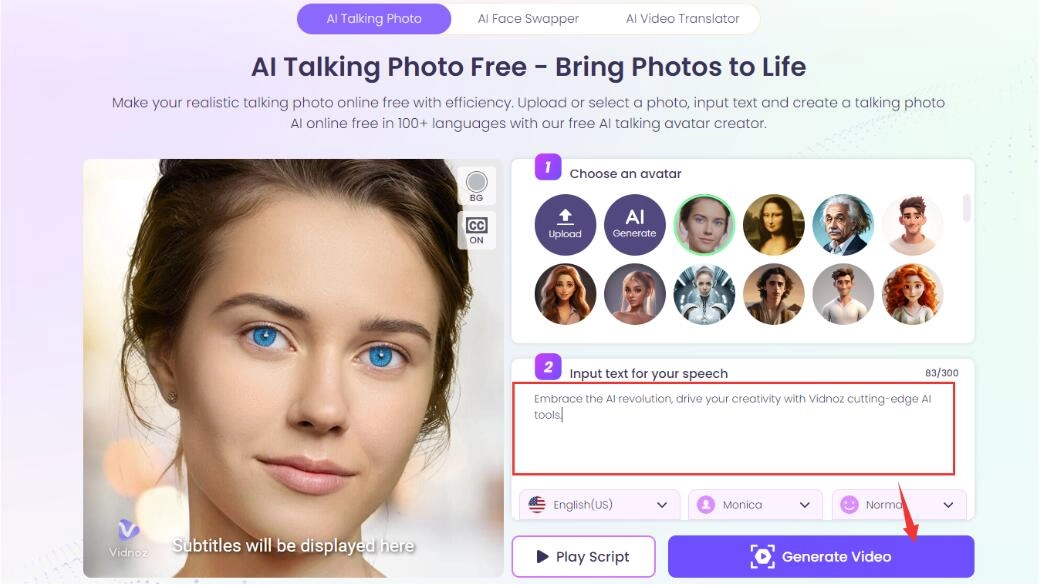
Step 3. A pop-up window will prompt you to register. After registering and logging in, you can download the generated videos for free and experience more AI features.
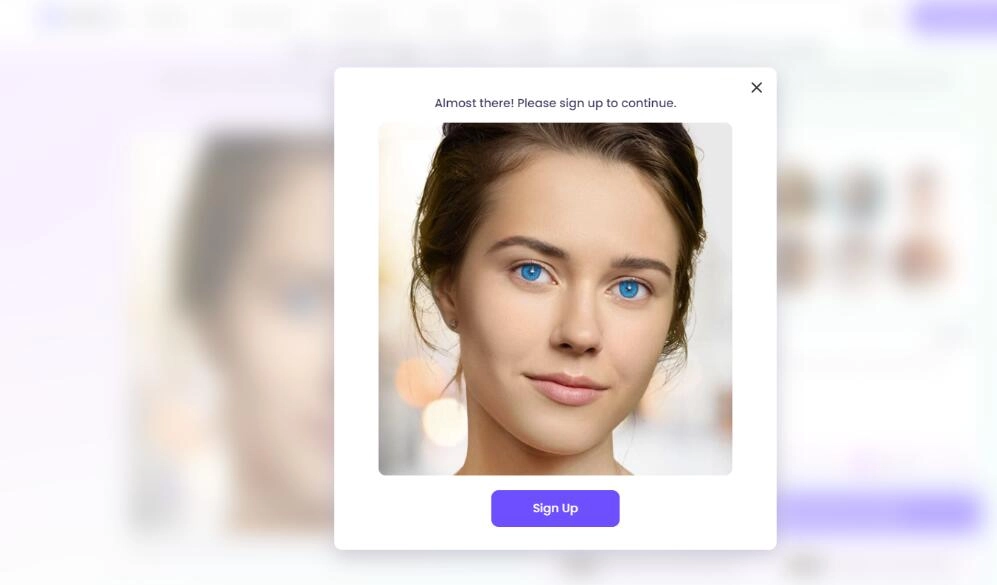
Alternatively, you can register and log in first, and then access the AI Talking Photo tool to make your eye color picture into life.
Step 4. In a few minutes, you will have an AI blue talking person with a synchronized mouth shape and voice, who saying the text you put in before. After previewing the video, you can download it for free or share it on other social media platforms with one click.
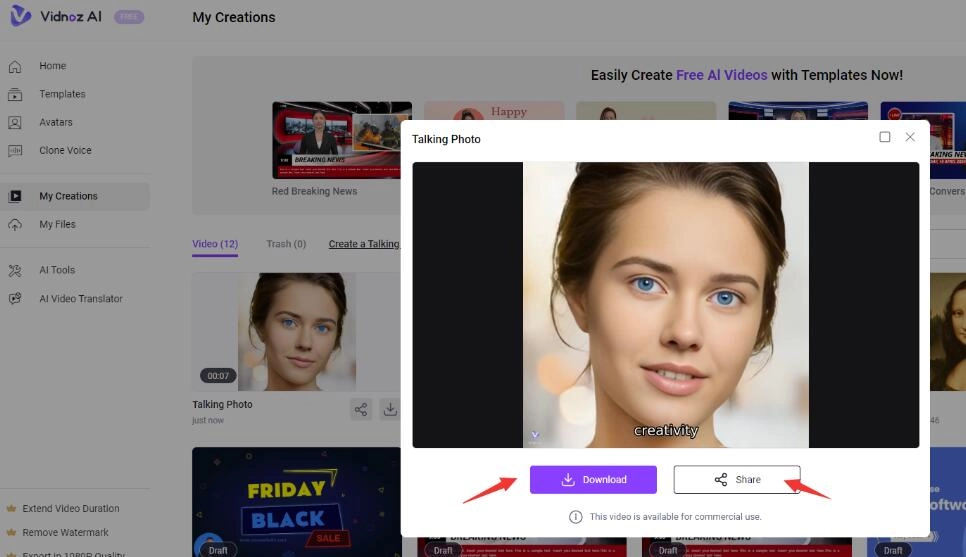
Conclusion
This article delves into the popularity of the AI blue eyes filter and 3 popular AI tools on the market. As you can see, this filter is more than just a beautification tool, it's a user's quest for personalization and creative expression. However, instead of stopping at a static blue-eyes image, you can take creativity to the next level - make blue-eyes images speak for themselves.
What are you waiting for, use any of the AI blue eyes filter tools shared in this article to turn the eyes of the people in your pictures into blue, and then use Vidnoz's free AI Talking Photo tool to let the blue-eyed person in pictures speak.