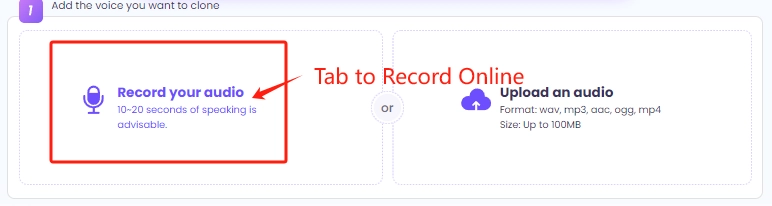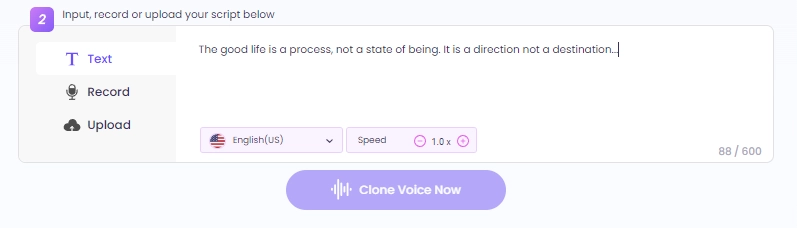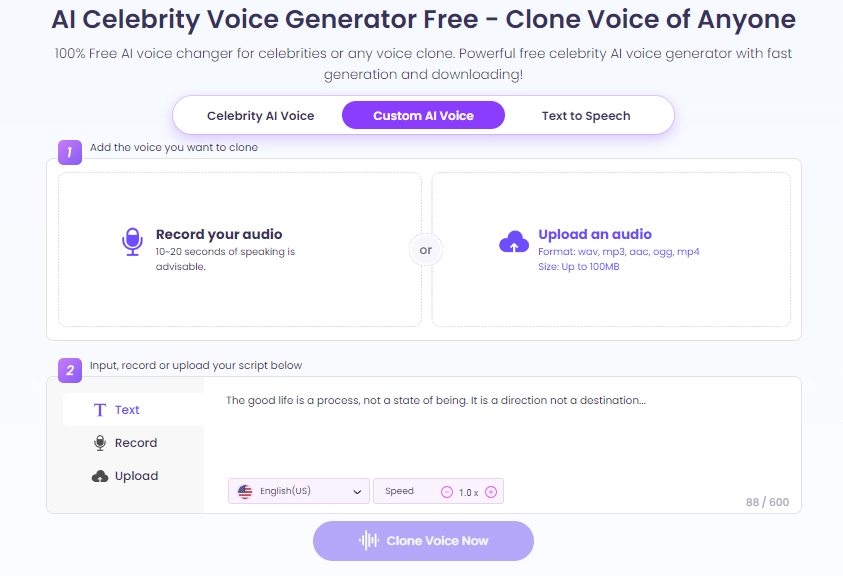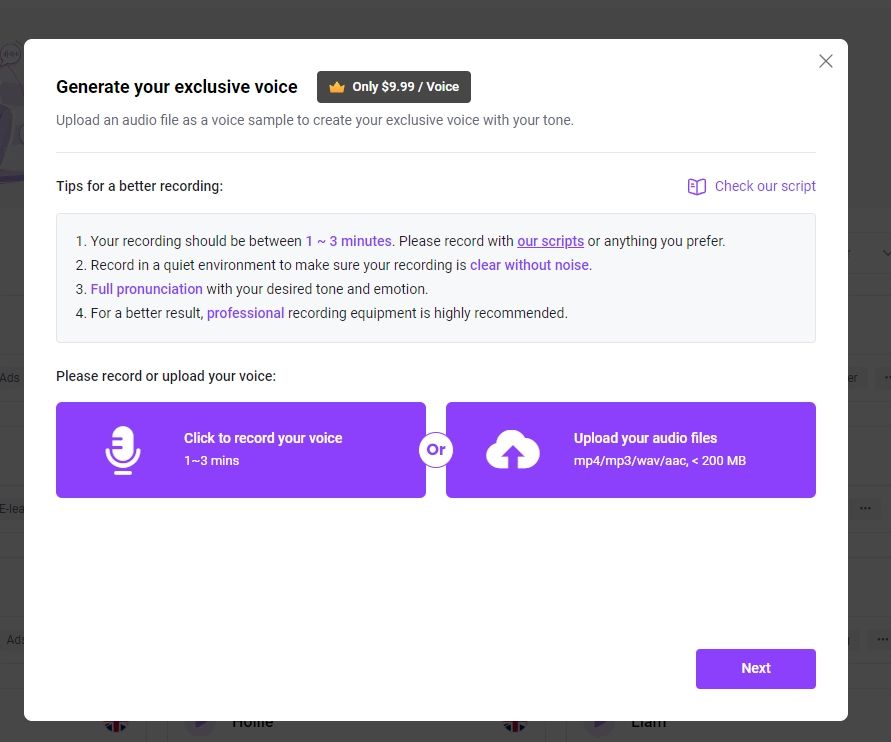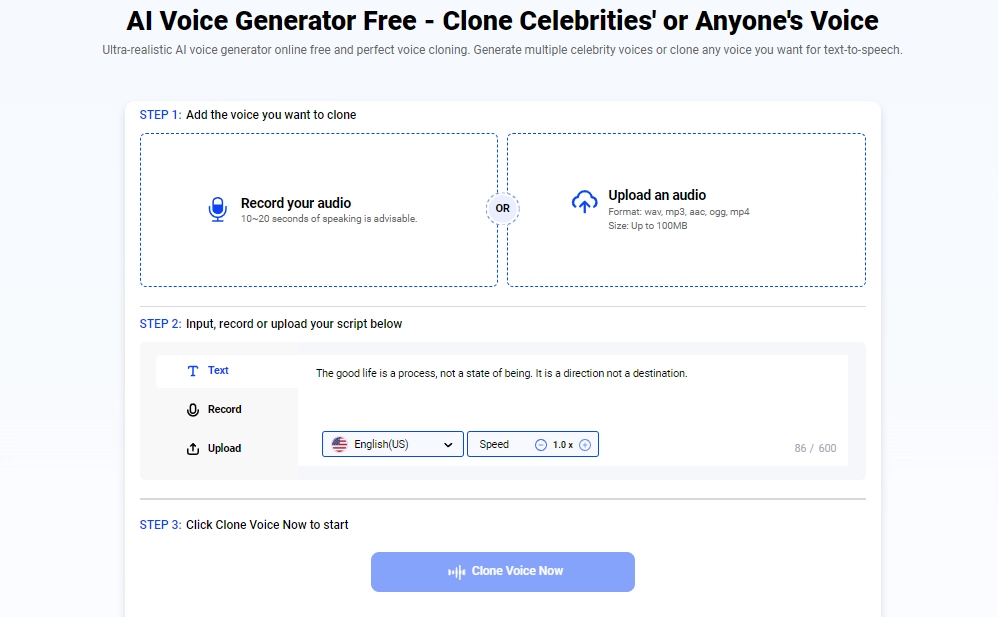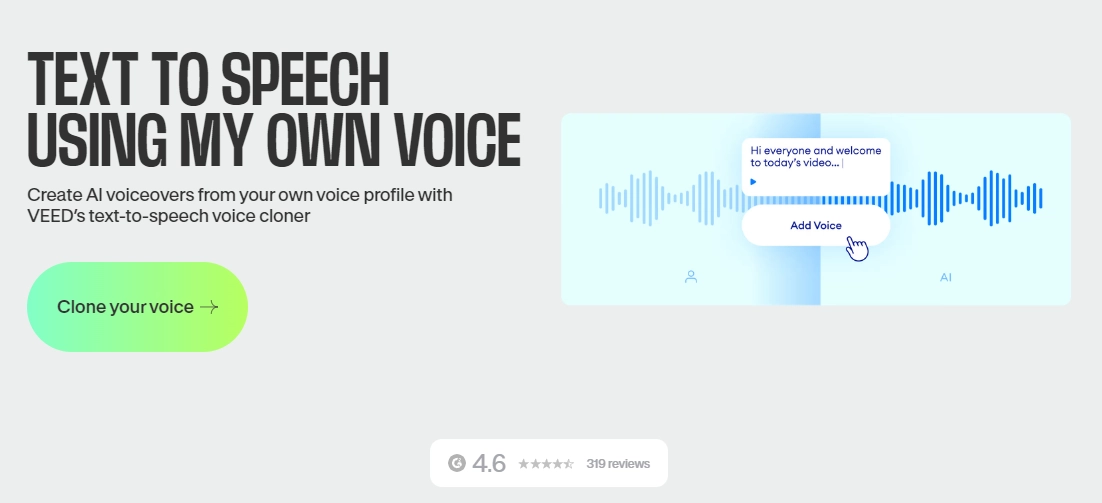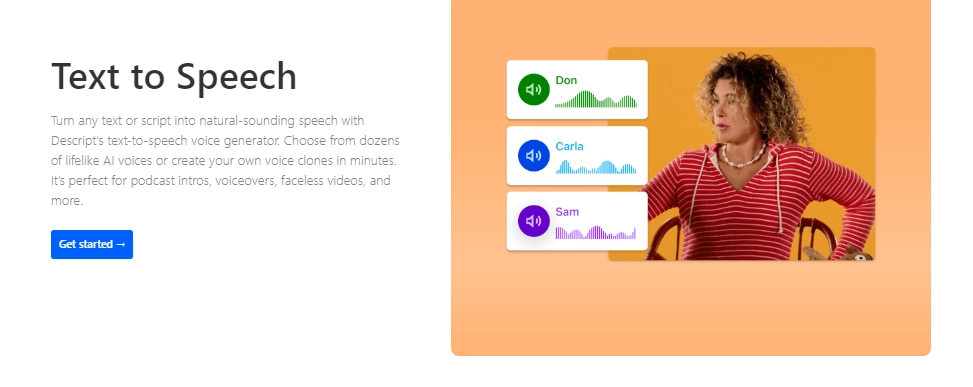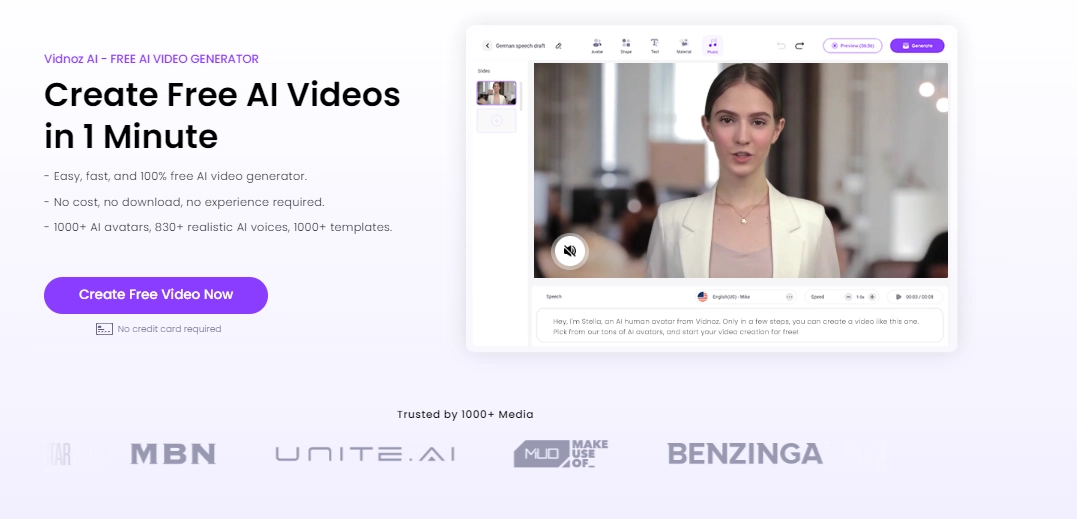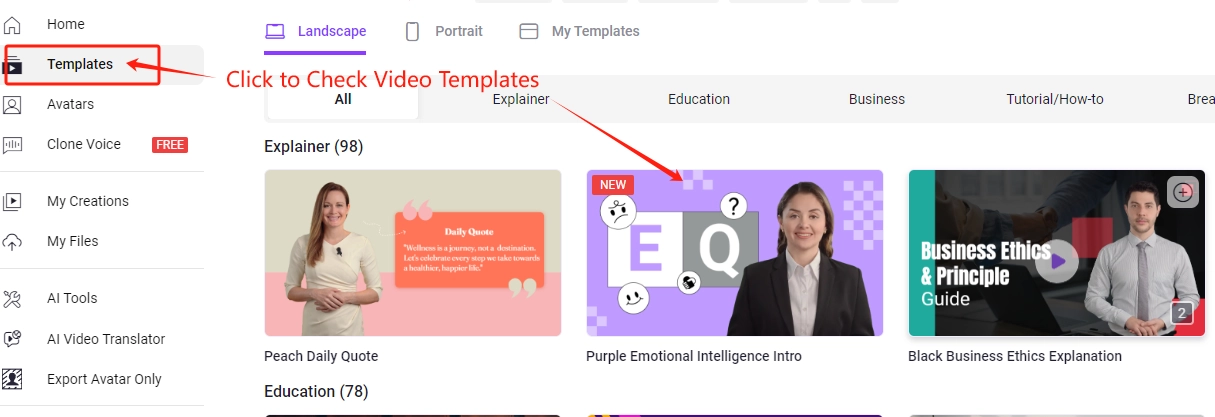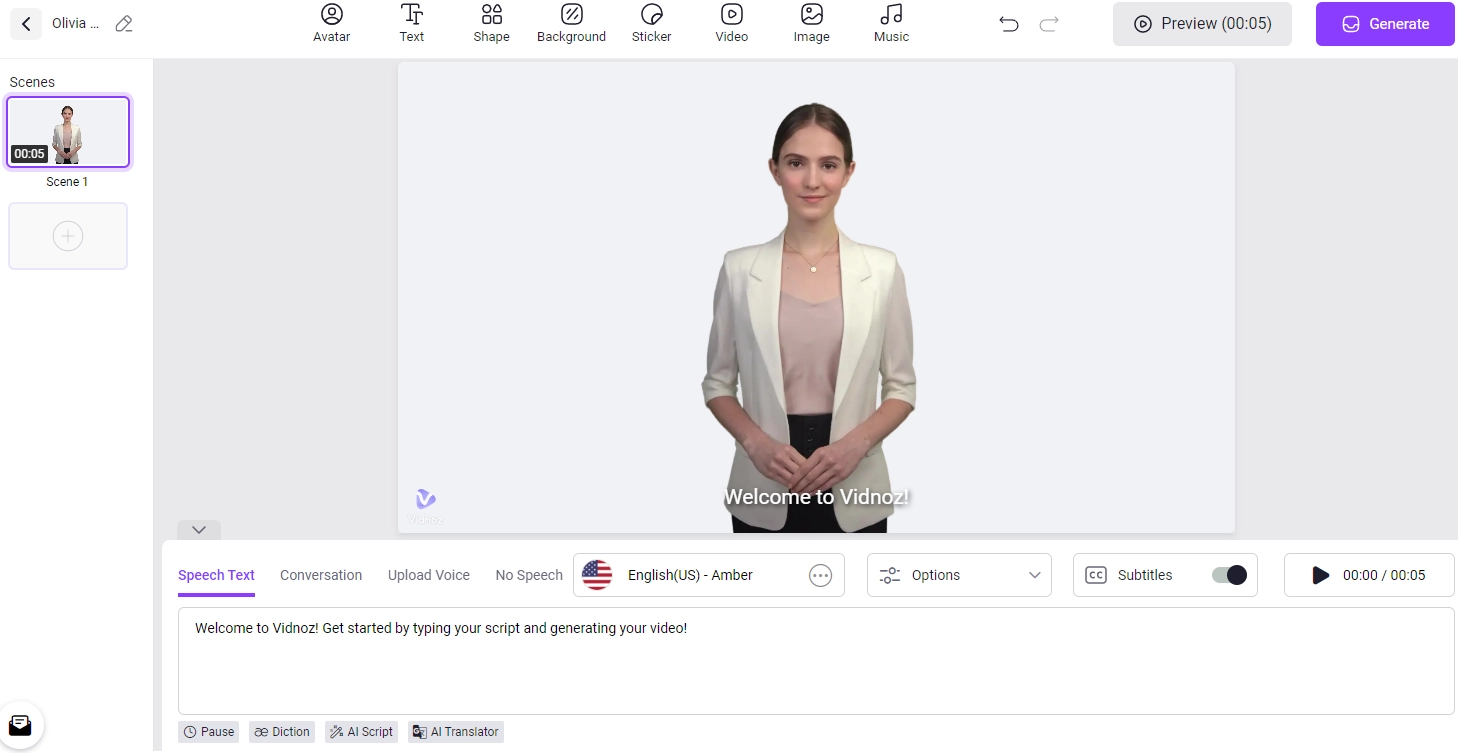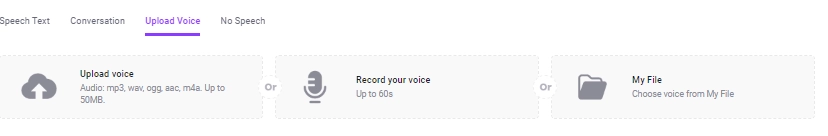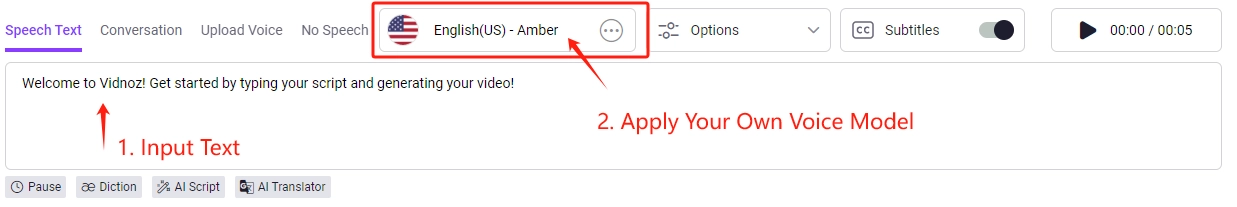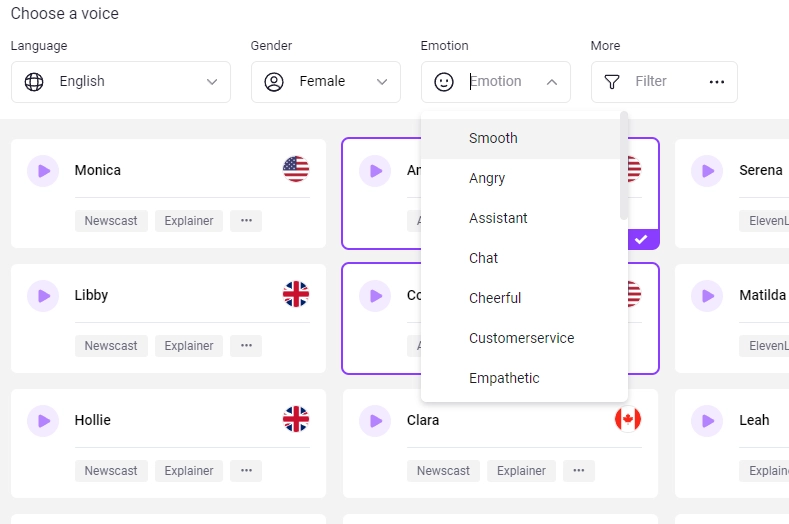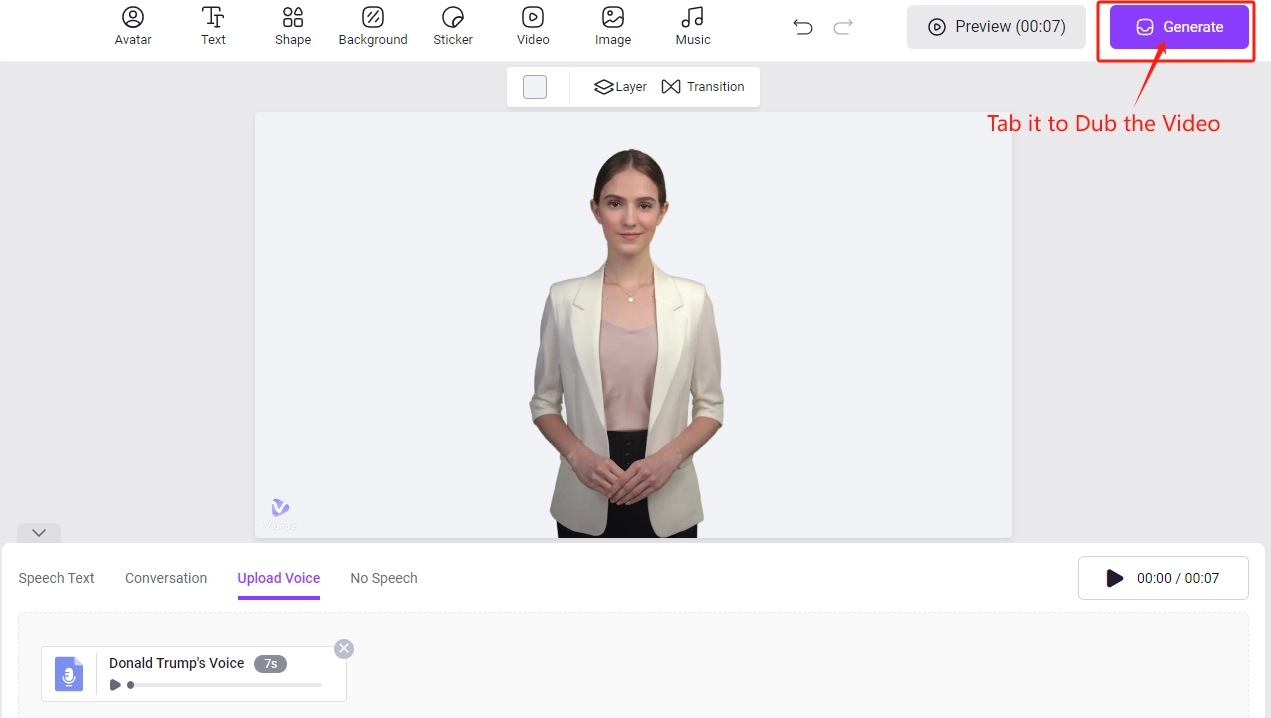Tired of text-to-speech using the same voice? Now you can use your own voice to convert text to speech naturally! With powerful AI tools, you can easily figure out hot to convert text to speech using my own voice in just 3 easy steps!
Whether you're a writer or editor or just curious, this article will show everything you can do for seamless conversion. Let's get started!

- On This Page
-
Can I Convert Text to Speech Using My Own Voice?
-
How to Use My Voice for Text to Speech (3 Steps Only)
Step 3. Click “Clone Voice Now”
-
6 Tools to Convert Text to Speech Using My Own Voice with Ease
1. Vidnoz AI Voice Changer: Naturally Convert Your Own Voice From Text to Speech for Free
2. Vidnoz AI Clone Voice: Create Your Own Voice Model for TTS Conversion
3. MioCreate AI Voice Generator: Turn Text to Speech in Your or Anyone’s Voice
4. Veed: Clone Your Voice and Speak-out Texts
5. Speechify: Turn Text to Speech with Your Customized Voices
6. Descript: Dub Audios from TTS with Your Own Voice
-
Pro Guide: Create Engaging Videos with Your Own TTS Voiceover [Free]
How Vidnoz AI Boosts Your Engagement?
Steps to Add Your Own TTS Voiceover to Video
Can I Convert Text to Speech Using My Own Voice?
Of course! But usually the achievement involves 2 processes: cloning your own voice and converting text into speech. It sounds complicated, but with the help of AI tools, achieving this effect is no longer as difficult as it used to be with manual editing.
AI Voice cloning could recognize the distinctive qualities of your voice, and create voice models that are very precise and natural-sounding to the real you. And text-to-speech (TTS) technology uses synthesized voices to transform texts into spoken phrases. After the conversion is completed, AI will automatically read the text using your own voice. Then you can save the file and use it properly.
How to Use My Voice for Text to Speech (3 Steps Only)
There are many online tools that support text-to-speech conversion using your own voice. Here, we will use Vidnoz AI voice changer to demonstrate for you:
Step 1. Clone Your Voice
Tab the “Record” and speak for 10 to 20 seconds. Then the AI will recognize your voice and create a voice model.
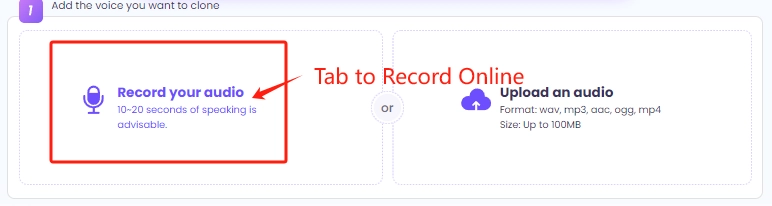
Step 2. Input the Text
Drop your texts and let AI convert it to speech using your own voice.
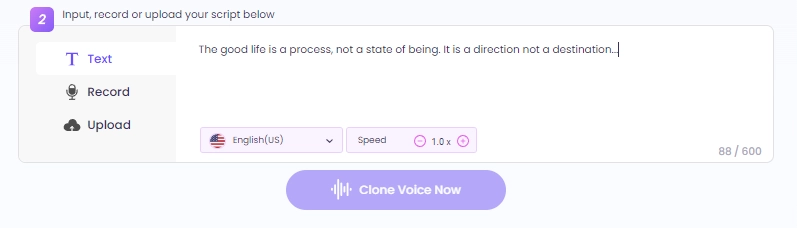
You can input text by typing words, recording sounds, or uploading audio files for transformation.
Step 3. Click “Clone Voice Now”
Tab the button to start creating the text to speech using your own voice. Then you can play or download the final result for totally free.
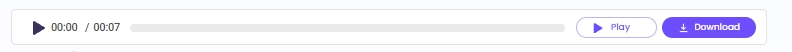
>> Try Vidnoz AI Voice Changer to Clone Your Voice and Convert Text to Speech Now!
6 Tools to Convert Text to Speech Using My Own Voice with Ease
1. Vidnoz AI Voice Changer: Naturally Convert Your Own Voice From Text to Speech for Free
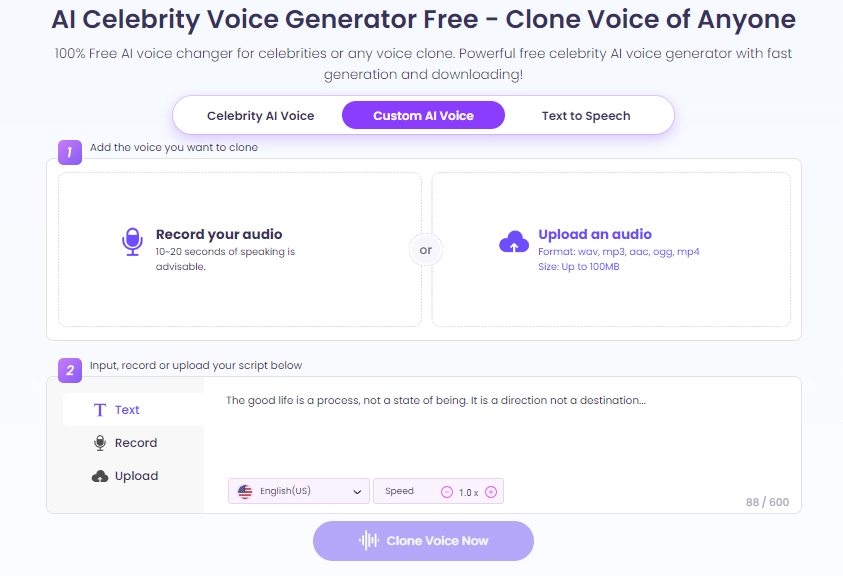
Vidnoz AI voice changer provides highly precise voice cloning and TTS services. You can copy and create a digital voice model by AI and smoothly convert text to speech using the natural and lifelike voice.
The clear guide and easy conversion step are friendly to everyone. And the high-quality generation is 100% free!
Pricing: Free
Rating: 4.8 out of 18298 reviews
Key Feature
- Turn Text into Different Languages
- Available to Adjust Speech Speed
- Compatible for All Devices
- Free to Use and Download Audio Files
- Unlimited Conversion
Limitation
- Cloned Voice Cannot be Archived
Clone Anyone’s Voice with AI - Free
Make realistic voices of famous people and characters.
Clone anyone's voice to create personalized voiceovers.
Support 1380+ languages and accents.
Change Voice Now
2. Vidnoz AI Clone Voice: Create Your Own Voice Model for TTS Conversion
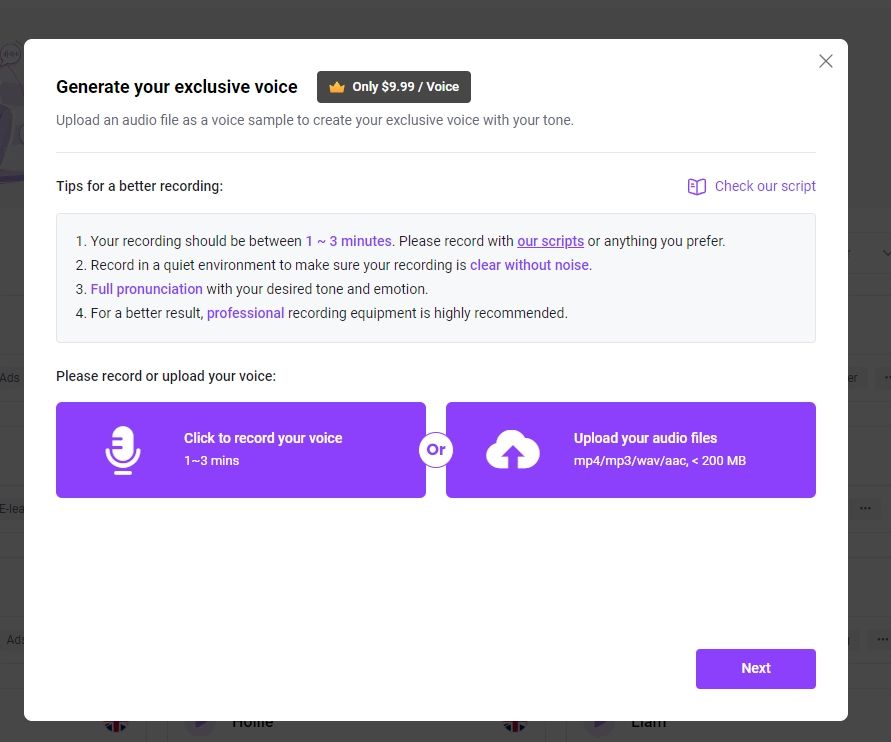
Unlike the AI voice changer, Vidnoz AI voice cloning feature could copy your voice and create a permanent voice model, which means you only need to record voice once and use it whenever you need. So it’s especially suitable for those who need to make videos/audios frequently.
Pricing: $13.5/month
Rating: Trusted by 1000+ Medias
Key Feature
- Once and For All
- Natural Voice Cloning
- Simple Voice Cloning Procedures
- Convert Text to Speech with Humanlike Emotions
- High Precision and Quality Restrictions
Limitation
- Original Recording Quality Determines Final TTS Version
Also read: Top 5 AI Voice Synthesizers Free for Lifelike Speech Synthesis >>
3. MioCreate AI Voice Generator: Turn Text to Speech in Your or Anyone’s Voice
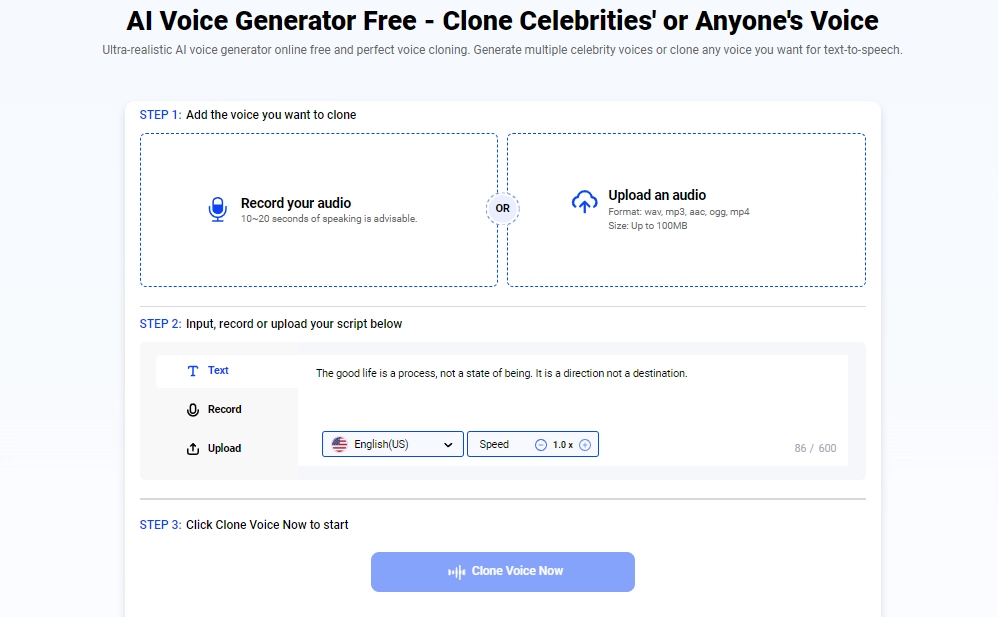
With no usage restrictions, MioCreate AI voice generator enables you to clone the voice of anyone! You can just upload the target audio file you want to use the voice and type text, the AI will speak out those words using the voice you cloned.
You can also translate text in other languages for localization and even adjust the speed for better speech results.
Pricing: Free
Rating: 4.8 out of 17299 reviews
Key Feature
- No Usage Restrictions
- AI Voice Translator Available
- Speech Speed Adjustment.
- High-quality TTS Output
- User-friendly Guide
Limitation
- Reliance on Internet Access
4. Veed: Clone Your Voice and Speak-out Texts
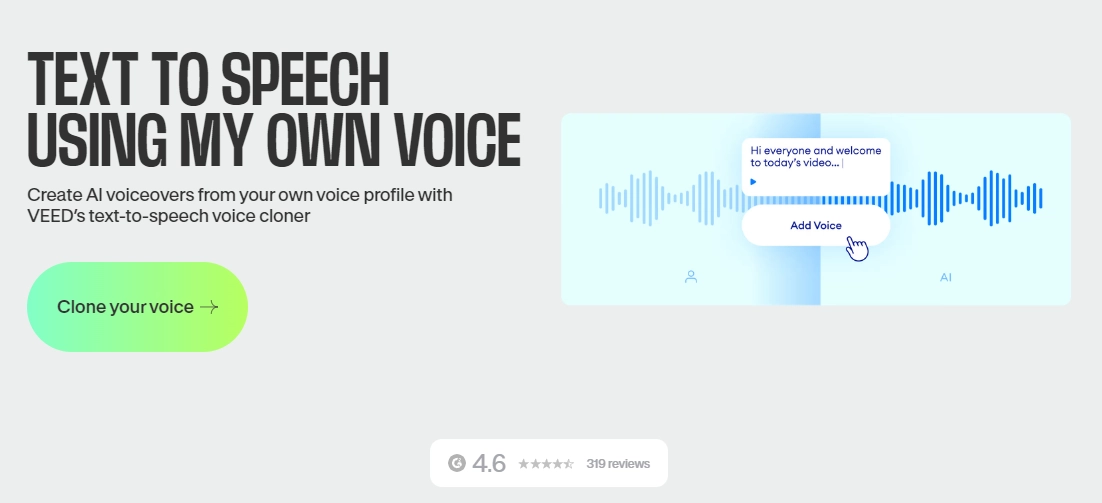
Veed is an online voice and video editor powered by AI. By quickly analyzing the input voice and text, Veed will recognize the audio and make a voice copy, then it will match the text and speak it out. With Veed TTS, you can quickly clone voice and make text to speech using your own voice.
Pricing: $13/mo - $29/mo
Rating: 4.6 out of 319 reviews
Key Feature
- Supports AI Background Noise Removal
- Extensive Voice Editing Tools Available (Like a Translator)
- Cloud-Based TTS and Voice Cloning
Limitations
- Limited Free Trial to Convert Text to Speech Using Your Own Voice
- Pay to Download the Result
5. Speechify: Turn Text to Speech with Your Customized Voices

Speechify is designed to speak out texts. It offers a wide range of voice modification choices. It supports several languages and tempos edits. So you can not only clone your own voice, but also add more effects for funny voice customization.
Speechify works on both web and mobile and is compatible with most popular apps and gadgets.
Pricing: $11.58/month
Rating: 5 out of 150,000+ reviews
Key Feature
- 30+ Voices Options
- AI Translator is Available for Several Languages
- Compatibility with Chrome, MS Edge, iOS, and Android
Limitations
- 10 Complimentary Conversions Only
- Can't Download the Audio Files
6. Descript: Dub Audios from TTS with Your Own Voice
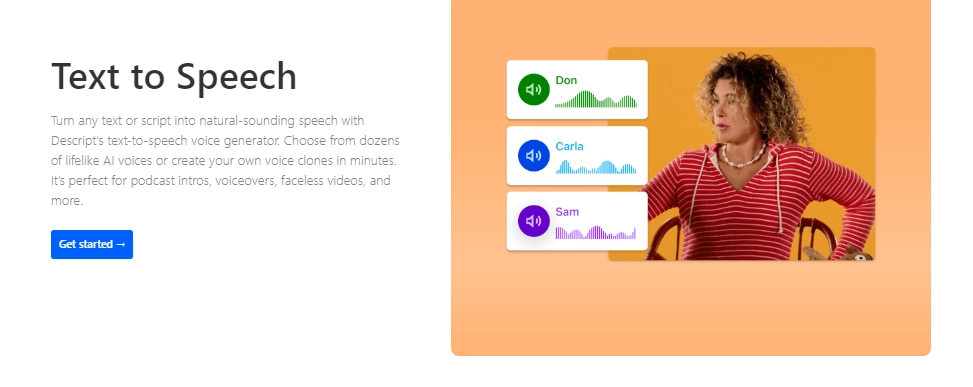
Descript shines for its professional text processing, so the TTS is also a good online AI tool. You can use Descript to make engaging audio shows and podcasts.
Also read: How to Create AI-Generated Podcasts in a Free, Easy,& Fast Way >>
Pricing: $12/month - $40/month
Rating: 4.8 out of 168 reviews
Key Feature
- Variable Speech Speeds Adjustments
- Compatible with Major Apps and Devices
- Complete Audio Editing in One
Limitation
- Difficult to Use Advanced Audio Editing
Pro Guide: Create Engaging Videos with Your Own TTS Voiceover [Free]
You can create a text to speech using your own voice and apply the file to dub videos for your channels' engagements. And Vidnoz AI video editor is here to help.
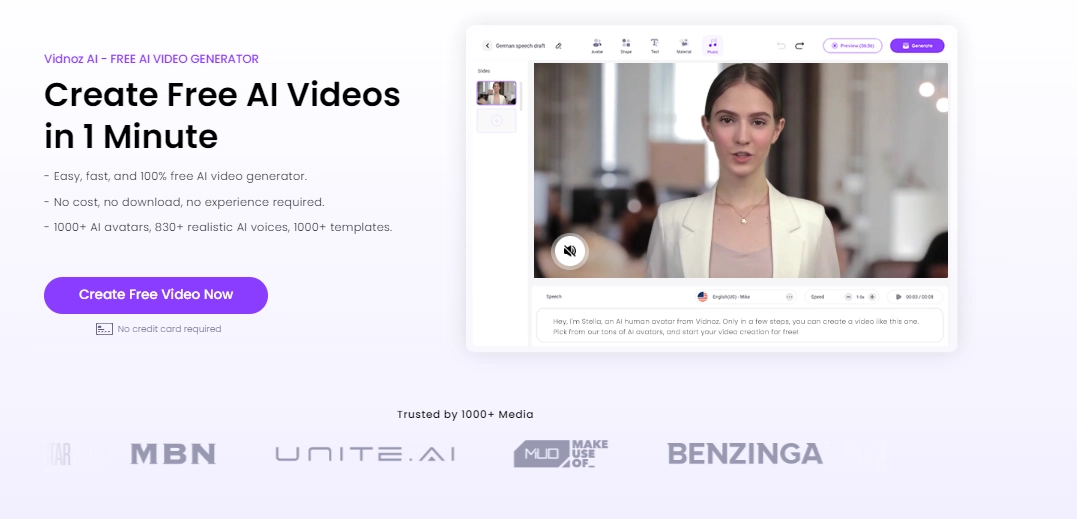
Vidnoz AI video editor is available for everyone (especially for content creators and digital marketing teams) to dub videos easily and perfectly. You can just upload files and the AI will take over everything! It's very simple and effective for video dubbing.
How Vidnoz AI Boosts Your Engagement?
1. 100+ Languages for Video Localization: With multilingual support, your videos can reach the worldwide audience.
2. Natural Lip Syncing: You don't need to worry whether the dubbing is natural, because Vidnoz AI lip sync will make precise lip syncing to give your vids a polished appearance.
3. Edit Your Videos Easily by Applying Video Templates: Vidnoz AI provides more than 1000 video blogger templates for various niches. For quick and quality video creation, you can just apply templates and release the video to everywhere!
4. 1000+ Realistic AI Avatars: You can use realistic AI avatars that sound like you to add a personalized touch! Also, you can customize an AI model based on your appearance.

Vidnoz AI - Create Free Engaging AI Video with Talking Avatar
- Easily create professional AI videos with realistic avatars.
- Text-to-speech lip sync voices of different languages.
- 2800+ video templates for multiple scenarios.
Steps to Add Your Own TTS Voiceover to Video
Step 1. Free to Create an Account and Log-in
Step 2. Upload Your Videos
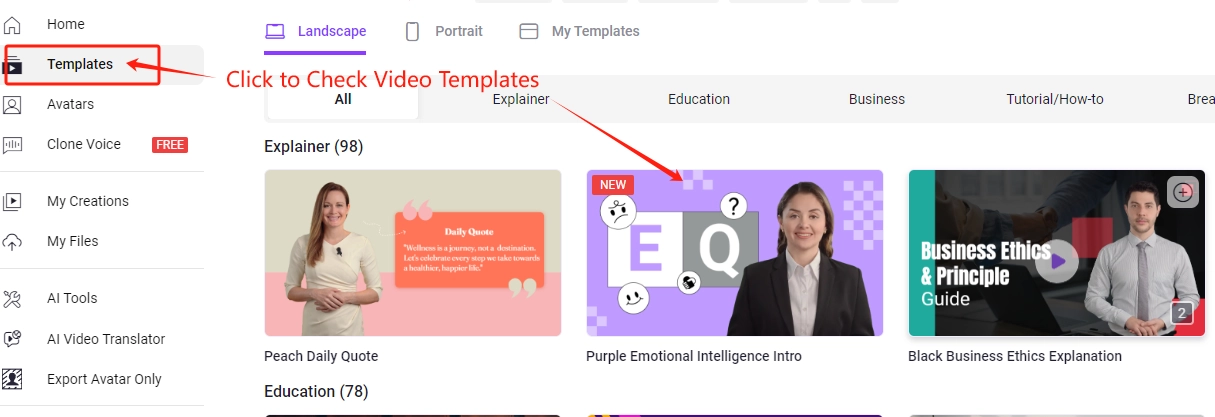
Or you can create new videos using the provided templates.
Step 3. Click to Open the Video and Start Editing
You can make many customizations: change AI avatars, insert stickers/images/videos, and etc.
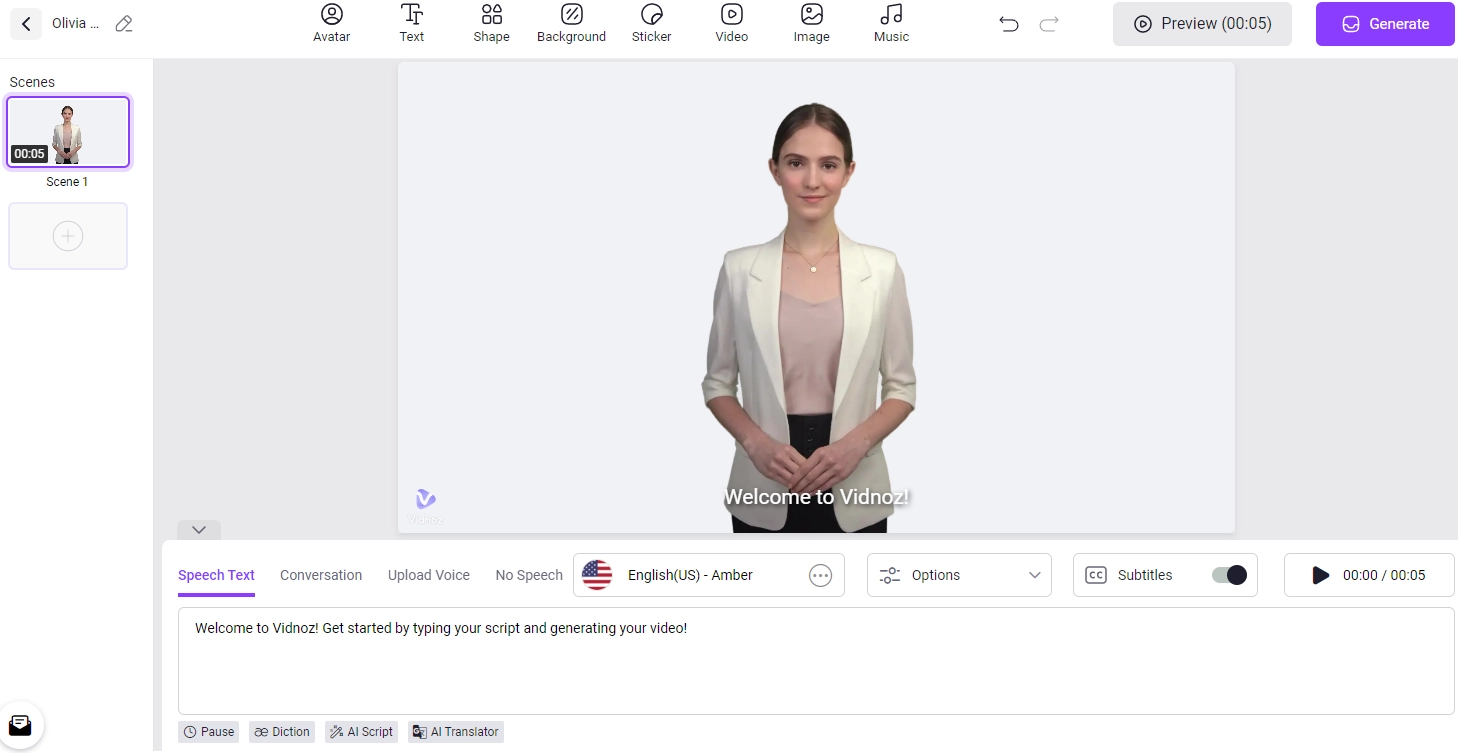
Step 4. Upload Your Audio Files
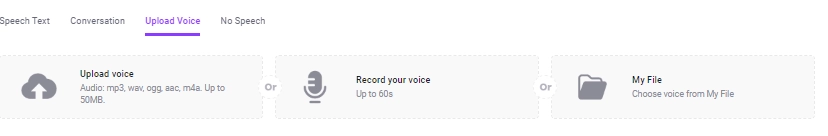
If you’ve created your own voice model, you can just input script text, then Vidnoz AI will apply it and make a natural voiceover using your own voice.
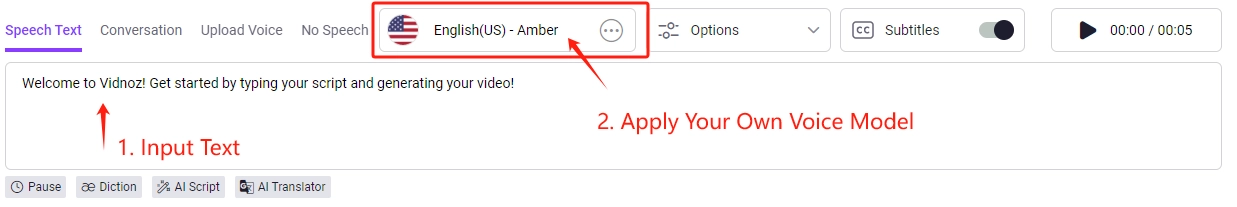
You can choose 140+ languages and add different emotions for engaging video making:
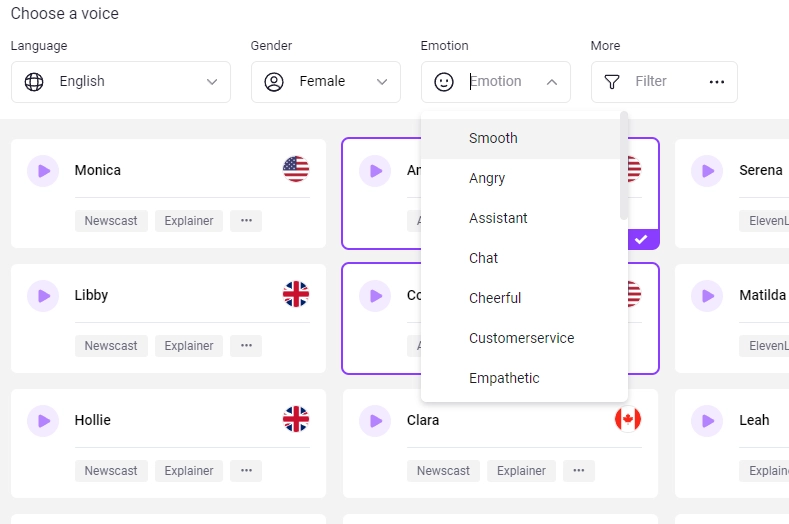
Step 5. Click “Generate” on the Top Right
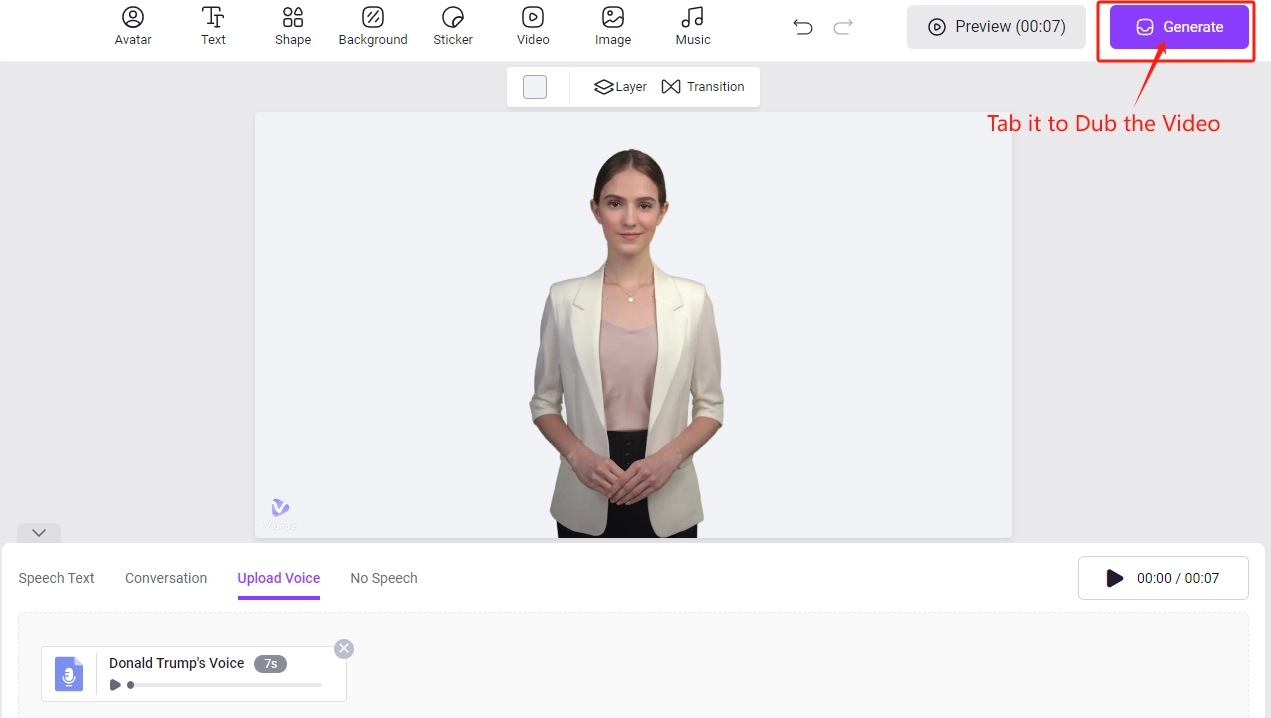
Enjoy the dubbed video using you own voice!
Conclusion
With the powerful AI tools, turning text to speech using my own voice is simple and effective for everyone. You can customize interesting audio content by making full use of AI tools and following useful tips we've mentioned. Want to know how TTS and voice cloning improve your video engagement? Just start trying with Vidnoz now!
Clone Anyone’s Voice with AI - Free
Make realistic voices of famous people and characters.
Clone anyone's voice to create personalized voiceovers.
Support 1380+ languages and accents.
Change Voice Now