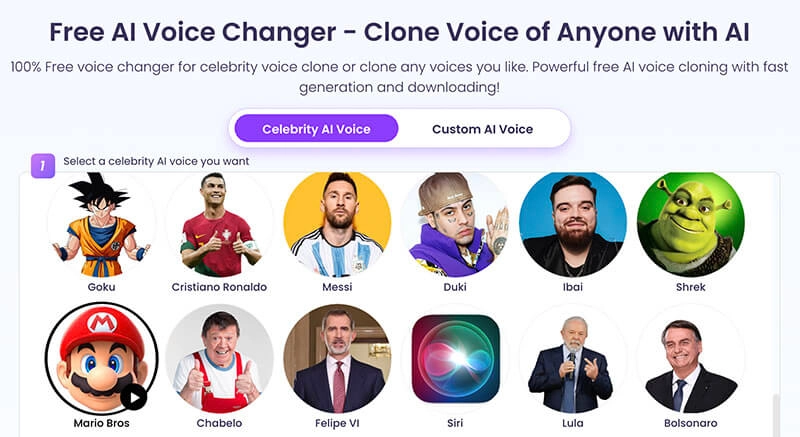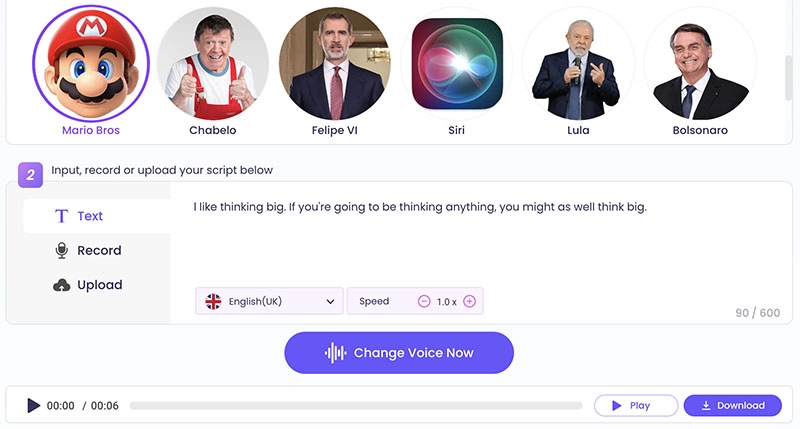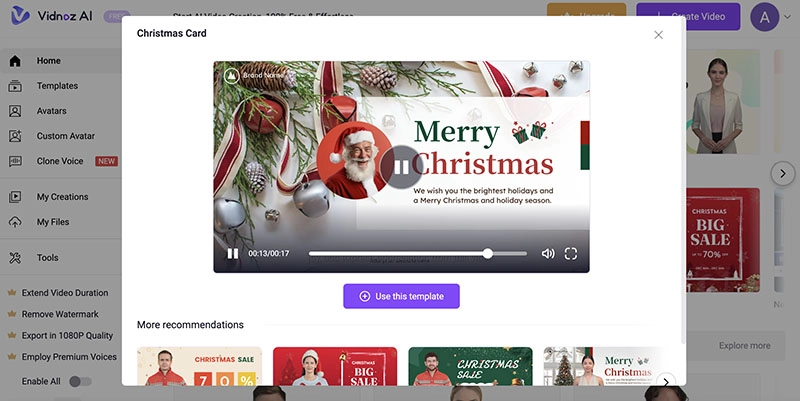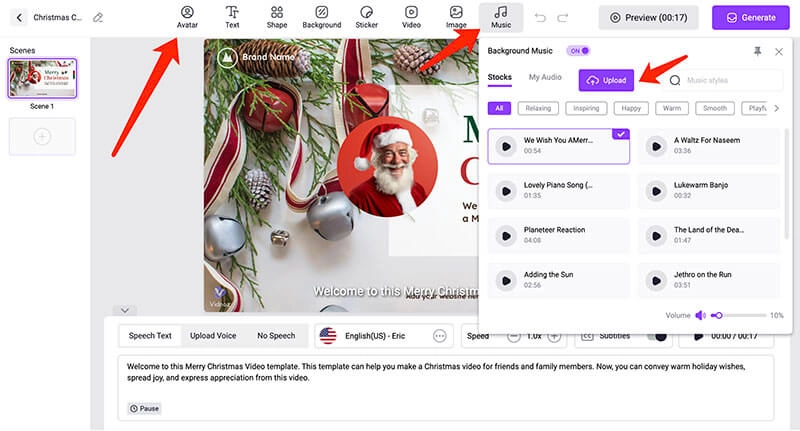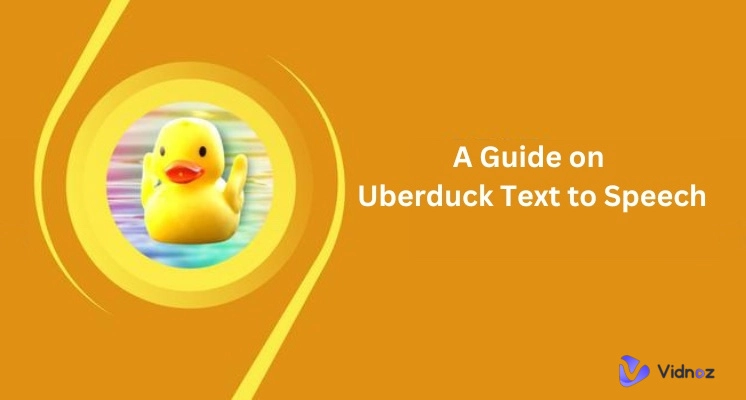Of all the classic games developed by Nintendo, Super Mario Bros is definitely a memorable one. Everyone, no matter whether you are young or old, is captivated by its colorful design, unique mechanics, and funny dialogues. 30 years after its release, Super Mario remains popular with the character’s voice being widely used in various scenarios, for instance, voice changing for streaming and gaming, content creation for social media, and more.

So how to generate Super Mario’s voice? It’s easy, you can make it with an AI-powered Mario text to speech voice generator. Don’t know which one to use? Worry not, just keep reading to find the best Super Mario voice generator and video generator on the block!
- On This Page
-
Mario, an Italian Plumber from the Mushroom Kingdom
-
What is the Mario Voice Look Like
-
Best Mario Text to Speech Voice Generator
-
How to Generate Mario Text to Speech Voices
-
Create Engaging Videos with Mario AI Voices
-
FAQs on Mario Text to Speech AI Voices
Mario, an Italian Plumber from the Mushroom Kingdom
Super Mario is a game that centers on Mario, an Italian plumber as well as the main player character who lives with his brother Luigi in the Mushroom Kingdom. Anyone who has played the game knows that the main task of Mario is to stop the evil Bowser from taking Princess Peach away, which is a simple yet classic plot adopted in many similar game settings.
Mario is designed as a brave hero with a kind heart. And just like most Italians, he loves pasta and pizza. In most appearances, he wears a red hat with an M on it, plus a red shirt with blue overalls, no one can misrecognize him.
Also read: Best Free Discord Funny TTS Voices - Create Viral Moments >>
What is the Mario Voice Look Like
While Mario is a staple character in gaming history, his voice is unforgettable as well. That’s why many people want to generate Mario AI voice for various use cases. Voiced by Charles Martinet, Mario speaks in English with a thick Italian accent that signals his origin. He does not say many things, but you will never forget the classic one like: "It's-a me! Mario!"
His voice is often high-pitched, which sounds funny and carefree, just like his happy personality. Today with the power of AI, you can generate an AI Mario voice without professional voice actors. Just read on to find the best Mario text to speech voice generator!
Best Mario Text to Speech Voice Generator
When it comes to the best tool for generating Mario AI voice, Vidnoz AI Voice Changer is the one you should never miss out on. Developed with the latest AI algorithm, the web-based voice generator allows you to get the Mario voice change via text to speech. Simply choose the Super Mario character, input the text and you can generate a Super Mario AI voice instantly.
Clone Anyone’s Voice with AI - Free
Make realistic voices of famous people and characters.
Clone anyone's voice to create personalized voiceovers.
Support 2000+ languages and accents.
Change Voice Now
Vidnoz AI Voice Changer is not a sole Mario text to speech generator, it’s a feature-rich platform that lets you generate a handful of celebrities' voices that sound 100% authentic. It’s also a powerful AI voice cloning tool to clone any voice easily. Want to learn more? Just have a look at the main features here.
- A huge selection of AI voices: With Vidnoz AI Voice Changer, you can not only generate Mario text to speech AI voice but also a wide range of voice options, including celebrities like Morgan Freeman AI voice, singers, anime characters, and so many more!
- Support 140+ languages and diverse accents: Vidnoz AI Voice Changer allows you to convert text to speech in 140+ languages with diverse local accents guaranteed. You can generate Mario text to speech AI voices that can speak to the world.
- Multiple ways to generate voices: The Mario voice generator text to speech is not the only way to generate voice. You can also upload or record an audio clip as the source script for AI voice generation.
- Clone voices effortlessly: Vidnoz AI Voice Changer also comes with a voice cloning feature, which allows you to clone and customize Mario AI voice or any voice with the most sophisticated algorithms.
- 100% Free Mario TTS solution: Looking for a Mario AI voice generator free tool? Vidnoz AI voice changer is your go-to choice. Simply sign up with an email address and you can generate Mario text to speech AI voice for free.
How to Generate Mario Text to Speech Voices
Now you know the capabilities of Vidnoz AI Voice Changer. What’s next? It’s time to see how it works. Designed with a simple interface, Vidnoz AI Voice Changer allows you to generate Mario text to speech AI voice hassle free. Here’s how.
Step 1. Head to Vidnoz AI Voice Changer. Sign up with an email address(Gmail, Microsoft, LinkedIn).
Step 2. Choose the “Celebrity AI Voice” tab on top. Scroll down to locate the Super Mario AI voice option.
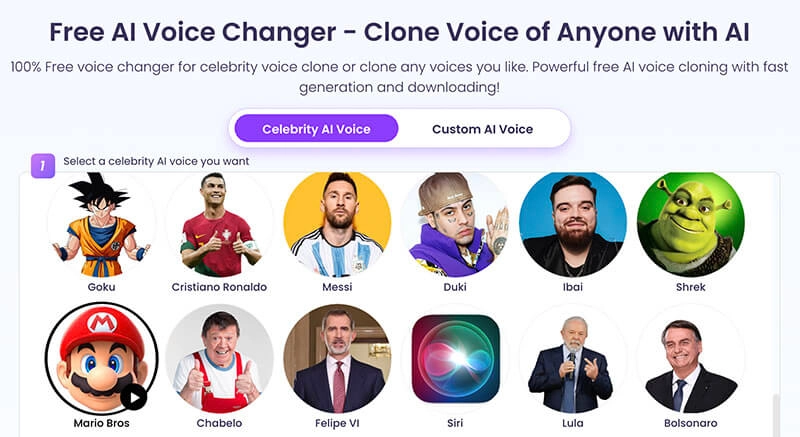
Step 3. Input the text that needs to be converted to Mario’s voice. Choose the target language and adjust the speed. You can also record or upload an audio file as the script.
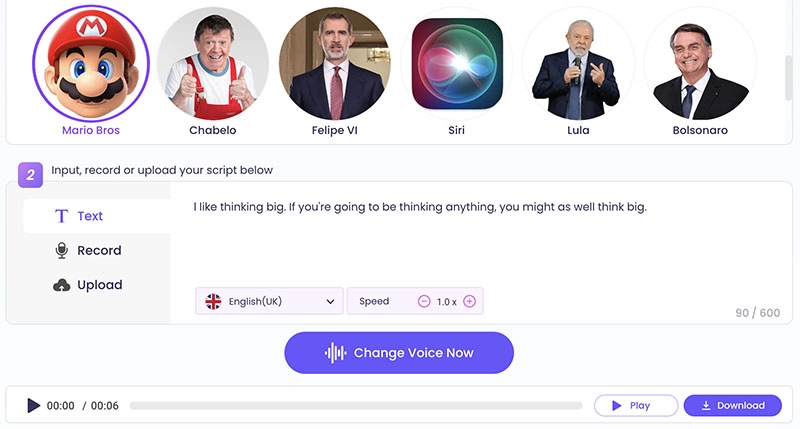
Step 4. Click on the Change Voice Now button to generate Mario text to speech AI voice.
Create Engaging Videos with Mario AI Voices
Vidnoz AI Voice Changer is a solid choice to generate Mario text to speech AI voice. But that’s not the only thing you can do with Vidnoz AI. Here comes a bonus tip, that is, after you successfully generate Mario’s voice, you can create an interesting AI video with the voice using Vidnoz AI, the most professional AI video generator you’ve ever seen.

Vidnoz AI - Create Free Engaging AI Video with Talking Avatar
- Easily create professional AI videos with realistic avatars.
- Text-to-speech lip sync voices of different languages.
- 2800+ video templates for multiple scenarios.
With Vidnoz AI, you can insert the Mario text to speech voice into a video and make it even more engaging. Packed with a handful of templates and realistic avatars, Vidnoz AI is also the most powerful platform for video productions of all sorts. Here’s how to create AI videos with generated Mario AI voice using Vidnoz AI.
Step 1. Go to Vidnoz AI. Sign up with an email address(Gmail, Microsoft, LinkedIn).
Step 2. Click on the Templates menu on the left and choose a template. You can also go to Avatars > Talking Photo to upload an avatar to create a video from scratch.
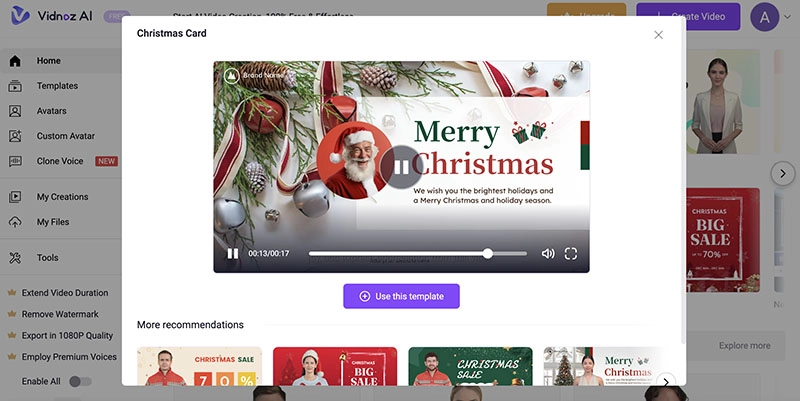
Step 3. In the video editing panel, click on the Music tab on top and upload the Mario text to speech voice.
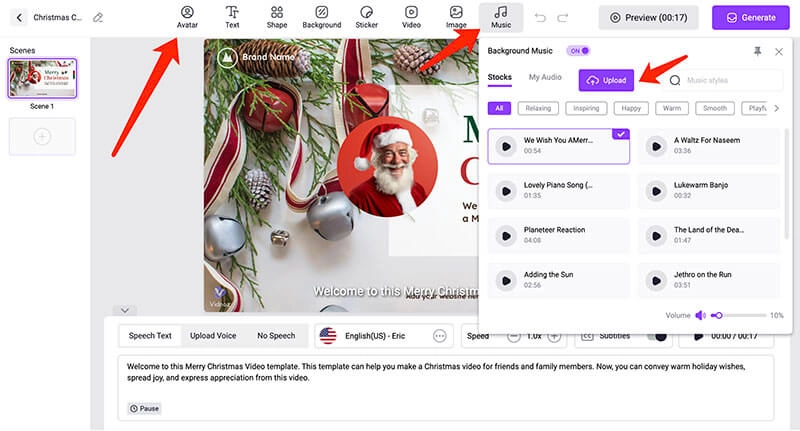
Step 4. Use the toolbar on top to edit the video as you like. Add more scenes if desired. Click on the Generate button to generate an AI video.
FAQs on Mario Text to Speech AI Voices
The previous parts have introduced how to generate Mario text to speech voice with Vidnoz AI Voice Changer and how to make an engaging video with the AI video generator. Still have questions? Just read on to learn more.
1. How do I generate Mario text to speech AI voices for free?
Just use Vidnoz AI Voice Changer and you are good to go. You can also try Narakeet, FakeYou, and other TTS solutions to generate Mario AI voice for free.
2. Can I make my voice sound like Mario?
If you want to change your voice to Mario in real time, then Voicemod can be a handy choice.
3. How to make Mario say what I want?
You need to use a text to speech AI tool that offers Mario’s voice. Just input the text and you can hear it being read out aloud by Mario.
4. What is the best Mario AI voice generator?
Vidnoz AI Voice Changer is the best Mario AI voice generator because it allows you to generate authentic Mario AI voice truly free. All you need to do is sign up with an email address to get started.
The Bottom Line
How to generate Mario AI voice fast and free? Vidnoz AI Voice Changer is your best bet, which allows you to generate Mario text to speech AI voice and export high-quality audio files instantly. In addition, with Vidnoz AI, the most intelligent video platform that aims to empower content creation, you can insert the Mario AI voice into videos and make engaging content for all purposes. Just sign up with your email address and try it for free now!
Clone Anyone’s Voice with AI - Free
Make realistic voices of famous people and characters.
Clone anyone's voice to create personalized voiceovers.
Support 2000+ languages and accents.
Change Voice Now