Have you ever dreamed of creating an AI clone of yourself? Imagine the fun of seeing yourself as a movie star or the convenience of automating tasks with your virtual clone. Today, you can easily clone yourself with advanced AI technology and bring these fantasies to life in no time!

Here, we will cover the detailed process of using Vidnoz AI tools to help you clone your face and voice. Additionally, you will be guided on how to create a custom avatar for professional use. With Vidnoz AI in charge, you can seamlessly integrate AI into your life for both entertainment and efficiency. Keep reading to learn how to clone yourself with AI effortlessly and unlock new possibilities.
- On This Page
-
What Is AI Clone? Can You Make an AI Clone of Yourself?
-
How to Clone Yourself with AI?
#1 Clone Yourself with AI in a Video - Custom Avatar Face Clone
#2 Clone Yourself with AI in Voice - Voice Clone
-
Compare & Choose Clone Yourself Solutions That Suit You Best
What Is AI Clone? Can You Make an AI Clone of Yourself?
An AI clone is a digital replica of a person created using advanced artificial intelligence technology. AI cloning can be beneficial for entertainment and personal branding purposes, but it depends on how you use it.
Content creators, marketers, and educators can all greatly benefit from using AI clones to engage their audiences more effectively. Rest assured, creating an AI clone of yourself is simple with the right tools. So, to be specific, you can let AI clone yourself easily with correct tools!
How to Clone Yourself with AI?
When it comes to cloning yourself with AI, what else can be more accurate and professional than the Vidnoz AI? Yes, Vidnoz AI is equipped with powerful tools to clone your face and voice to make a virtual version of you.
We'll start with the basics of cloning yourself with AI to make a custom avatar for you.
#1 Clone Yourself with AI in a Video - Custom Avatar Face Clone
Vidnoz AI is a game-changer that allows you to clone yourself with AI to create hyper-realistic custom AI avatars and generate videos effortlessly. This tool is perfect for professionals, content creators, or educators looking to streamline their workflow and reduce the need for physical appearances.

Vidnoz AI - Create Free Engaging AI Video with Talking Avatar
- Easily create professional AI videos with realistic avatars.
- Text-to-speech lip sync voices of different languages.
- 2800+ video templates for multiple scenarios.
This can also facilitate the process of cloning yourself in a video using the powerful Vidnoz AI video generator tool.
Key Feature
- Clone Yourself & Let It Do Everything: Create engaging avatars and videos without physically appearing which saves time and effort.
- Hyperreal Moving AI Clone of Yourself: Features AI lip sync, facial expressions, and body gestures to help create an AI version of yourself with ease.
- 400+ Video Templates of All Topics: Offers a vast library of templates for sales, courses, news, and more, catering to various needs.
- 140+ Languages to Translate & Localize: Supports multilingual video creation to allow you to reach a global audience effortlessly.
How to Clone Yourself with AI & Generate Videos?
This face cloning AI free tool will analyze your facial features and generate a clone of yourself with natural movements. Check it out.
Step 1. Sign Up on Vidnoz AI
First, you need to click the button below to sign up for an account on Vidnoz AI:
Step 2. Clone Yourself with Vidnoz AI Custom Avatar
Go to the Vidnoz AI avatar library from where you need to click on “Create Avatar Pro”.
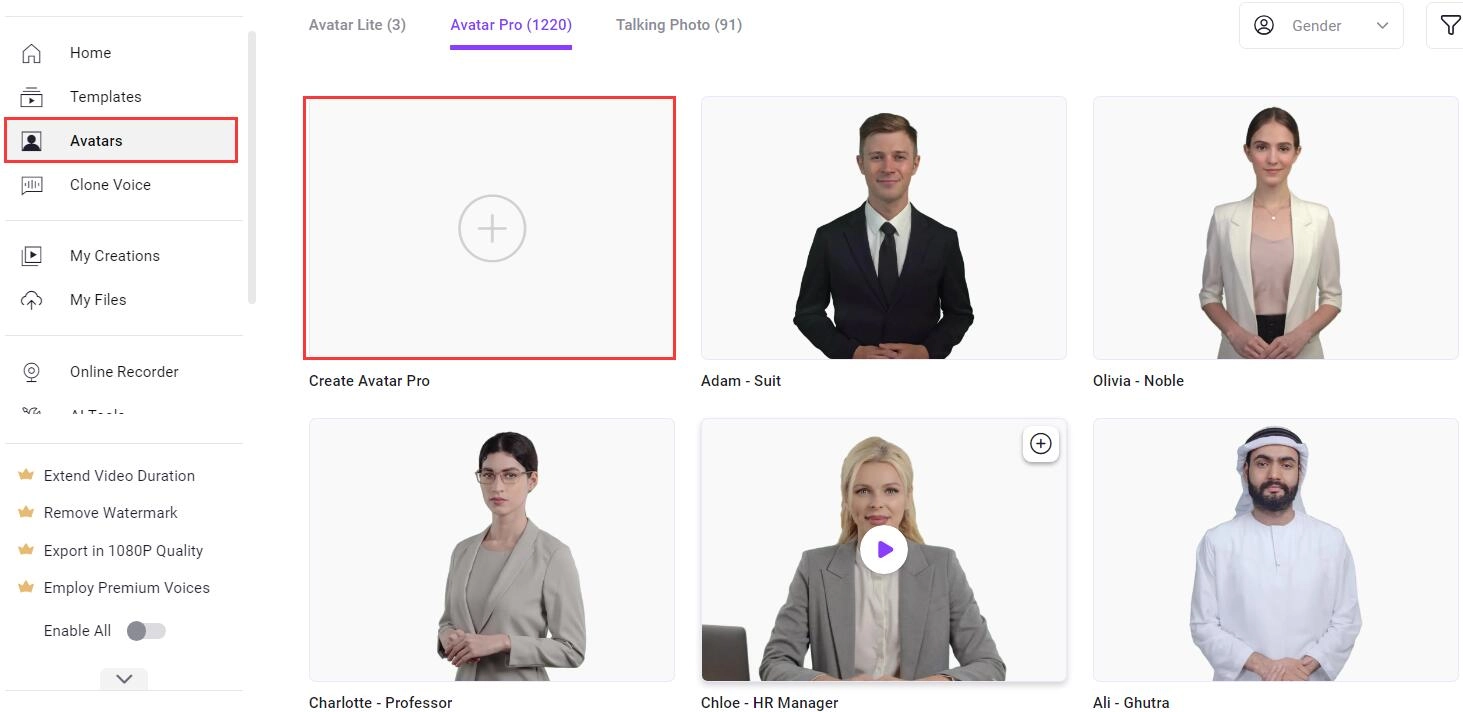
Step 3. Make an AI Clone of Yourself
Follow the instructions and purchase a plan to get the custom avatar cloned within a few days.
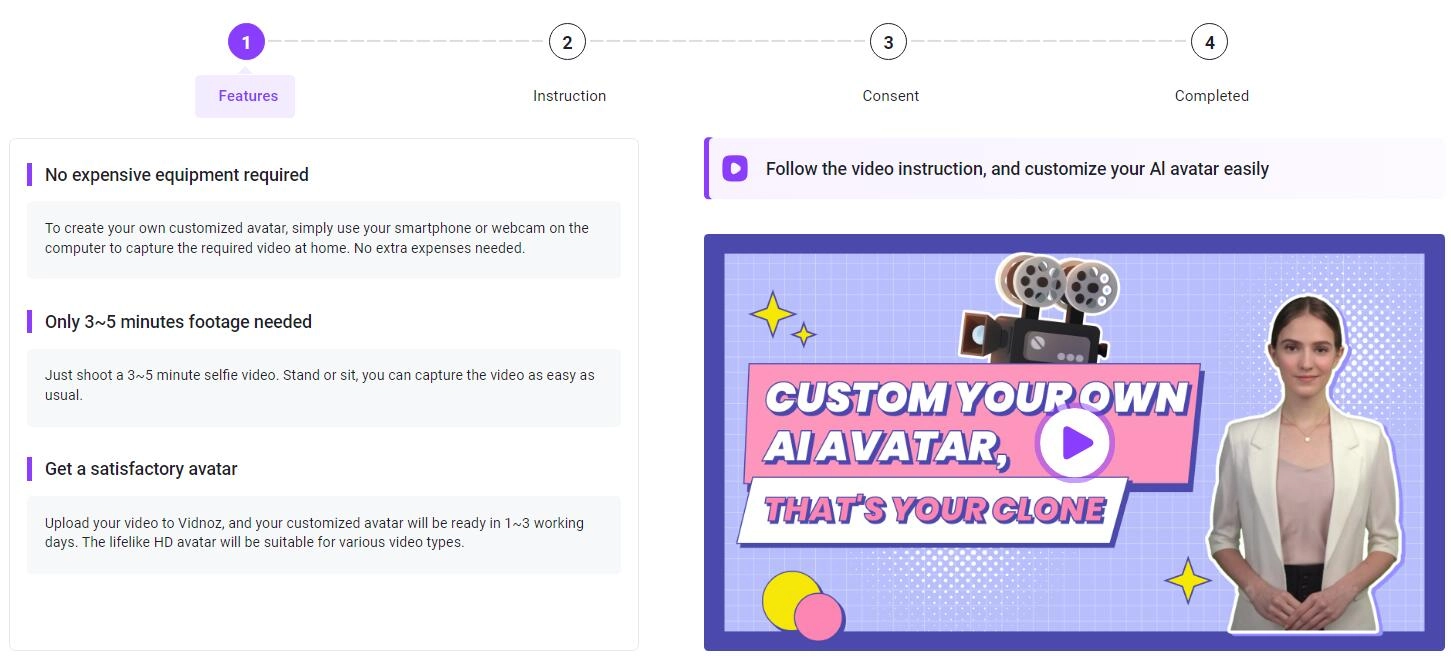
Step 4. Create a Video with Your Cloned Avatar
When the avatar is ready, choose a video template from Vidnoz AI and go to the video editing interface. Here, you will be able to upload your cloned avatar and customize other elements to create an AI video.
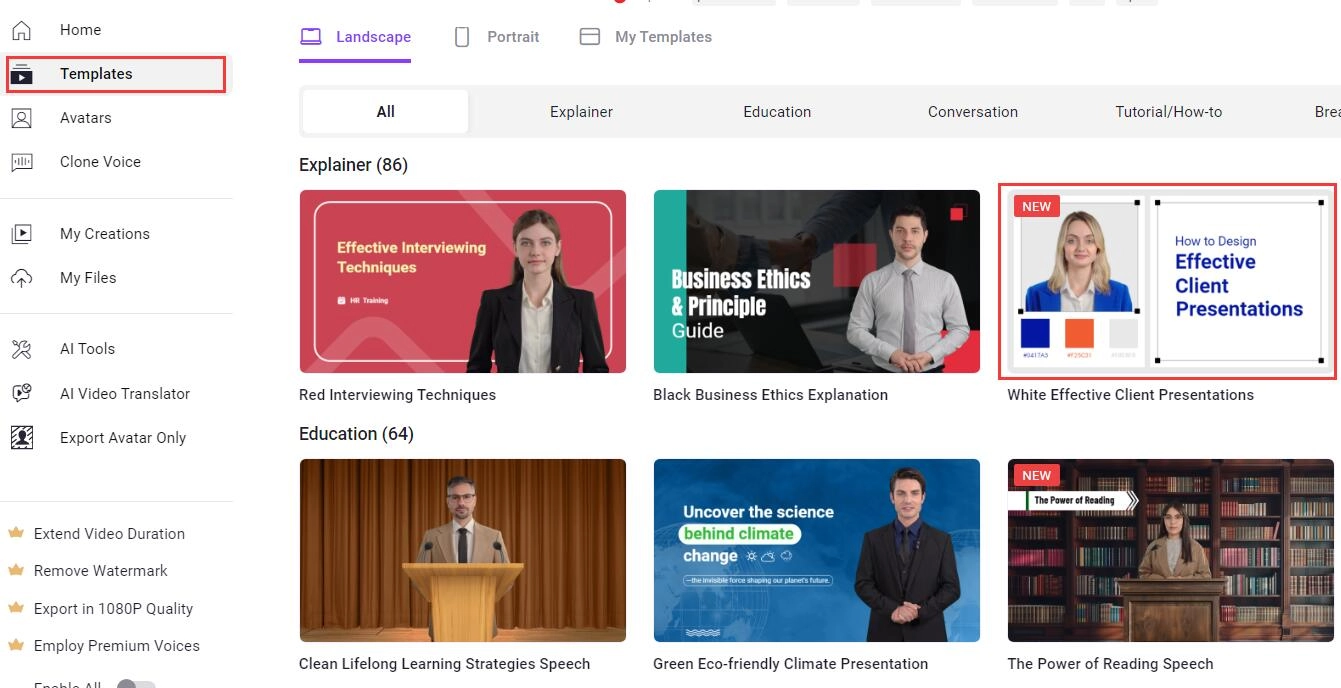
#2 Clone Yourself with AI in Voice - Voice Clone
Can AI clone my voice? Of course, it can. Just let AI clone yourself free with proper tools. Vidnoz AI Voice Changer lets you clone yourself with your voice to create a natural and vivid AI voice to meet your needs. Whether for professional use, content creation, or just for fun, Vidnoz offers AI Voice cloning free with exceptional features to clone your voice with AI that sets it apart.
Clone Anyone’s Voice with AI - Free
Make realistic voices of famous people and characters.
Clone anyone's voice to create personalized voiceovers.
Support 2000+ languages and accents.
Change Voice Now
Key Feature
- Free Custom AI Voice Clone: Vidnoz allows you to clone your AI voice for free, giving you the ability to create a unique and personalized voice clone without any cost.
- Natural, High-Quality & Vivid AI Voice: Produces high-quality voice clones that sound natural, with realistic tone, pauses, and intonation to match your speech.
- Text-to-Speech AI Voice Cloner: Easily converts text into speech using your cloned voice, streamlining content creation and communication.
- Clone Your Voice with AI to Any Languages: Supports 140+ languages, allowing you to clone your voice to reach a global audience and communicate effectively across different languages.
How to Clone Your Voice with AI?
Step 1. Sign Up
First of all, click the button below to sign up, if you don’t have an account, for an account on Vidnoz AI voice changer.
Step 2. Get The Voice Clone Tool & Upload/Record Own Voice
Go to the AI Voice cloning site. Now, record or upload your voice own for cloning.
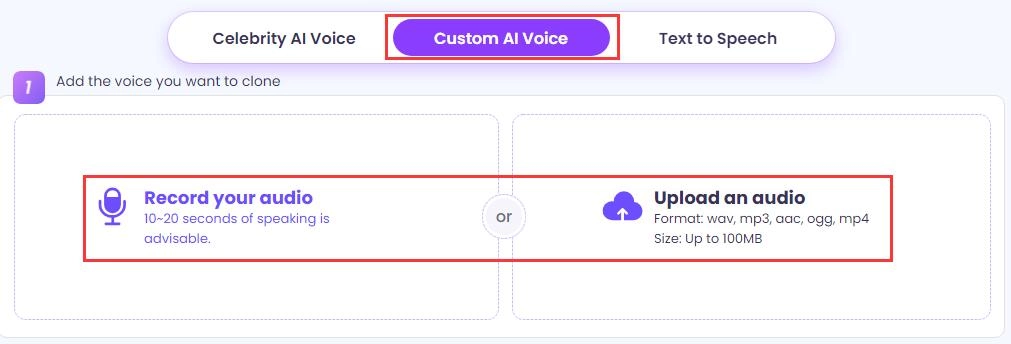
Step 3. Custom AI Voice Settings
Finally, you need to upload your target audio where you want to clone your own voice. You can customize your AI voice settings as well, adjust the speed, and other parameters like language as necessary.
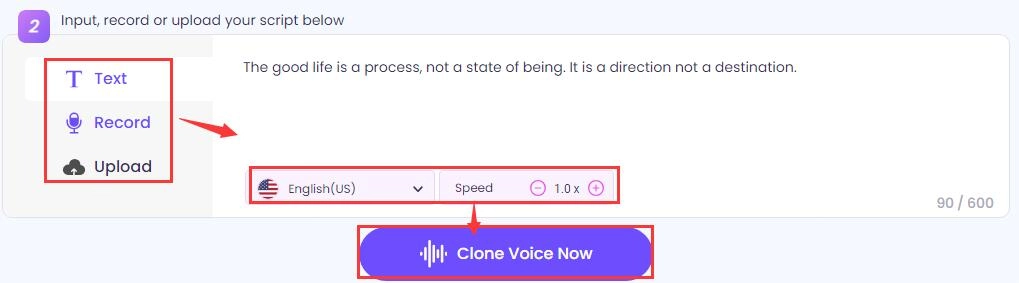
After generating, you can also download and share your AI voice.
Compare & Choose Clone Yourself Solutions That Suit You Best
Choosing the right AI cloning tool depends on your specific needs and goals. Whether you want to make a virtual version of yourself or clone your voice for free, Vidnoz offers the perfect solution. Here’s a quick guide to help you decide which Vidnoz tool is best for you:
| Features |
Vidnoz AI Voice Changer |
Vidnoz AI Video Generator |
| Choose this tool if you... |
• feel tired of voice acting and need a natural AI voice.
• want to create multilingual content with ease.
|
• want to ease the burden of attending and making videos.
• need to create professional videos without physically appearing.
|
The Bottom Line
Now, you should be confident enough to clone yourself with the advanced tools provided by Vidnoz AI. Whether you want to clone your voice or create a custom avatar, Vidnoz has you covered. These innovative tools of Vidnoz AI offer seamless integration and high-quality results to create lifelike AI clones. Give this face cloning AI free tools shots and enjoy the difference they can make.

Vidnoz AI - Create Free Engaging AI Video with Talking Avatar
- Easily create professional AI videos with realistic avatars.
- Text-to-speech lip sync voices of different languages.
- 2800+ video templates for multiple scenarios.



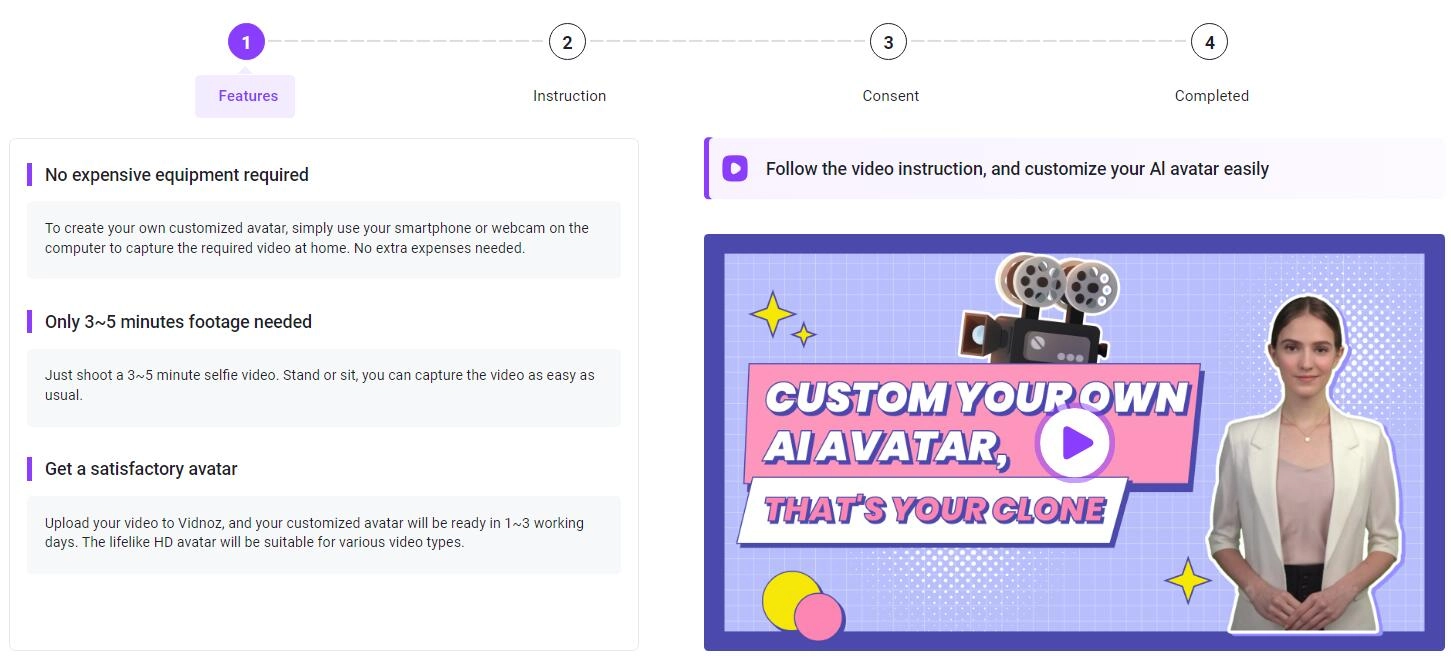
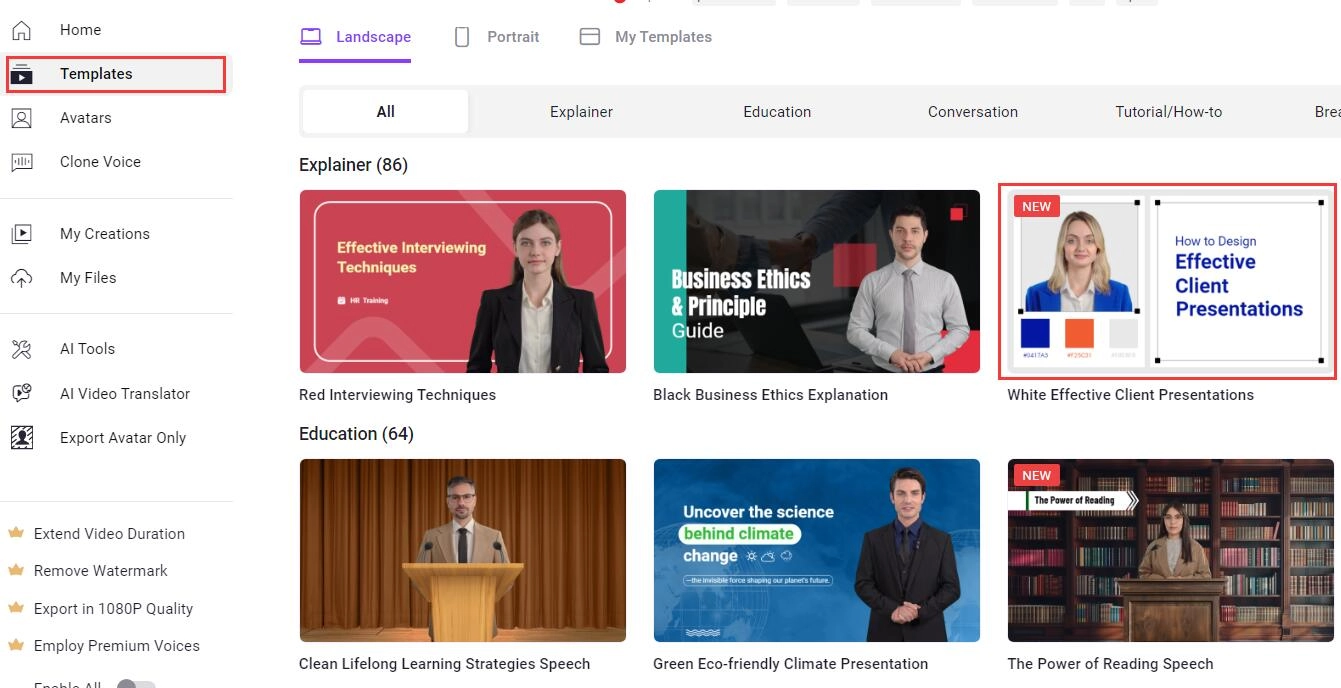

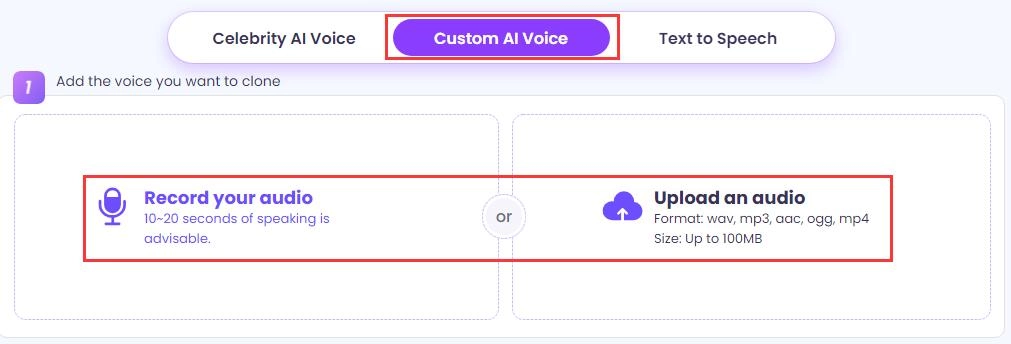
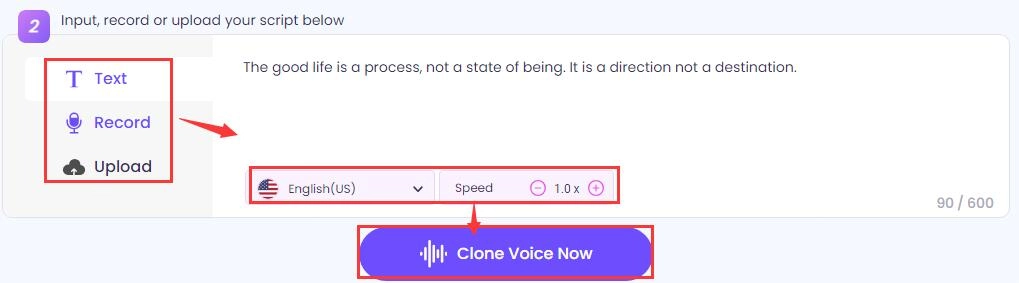



![10 Best Studio Ghibli AI Free Generators | Convert Photo to Ghibli Art [Free & Paid]](https://www.vidnoz.com/bimg/studio-ghibli-ai-art.webp)
