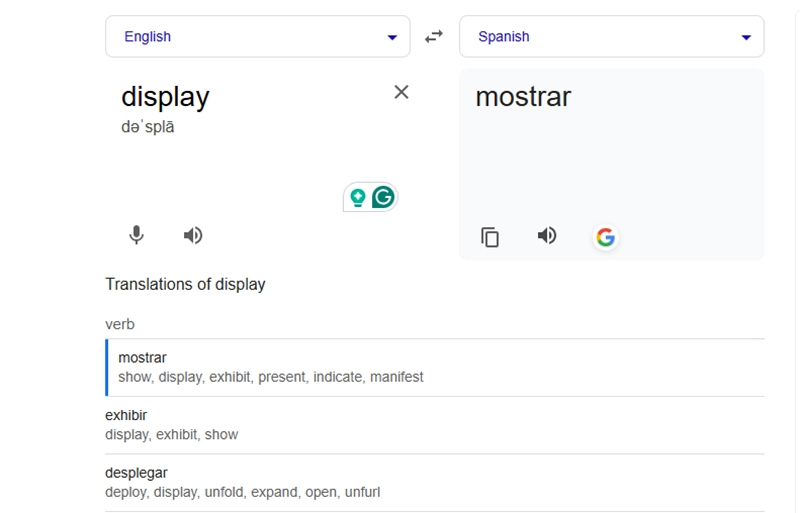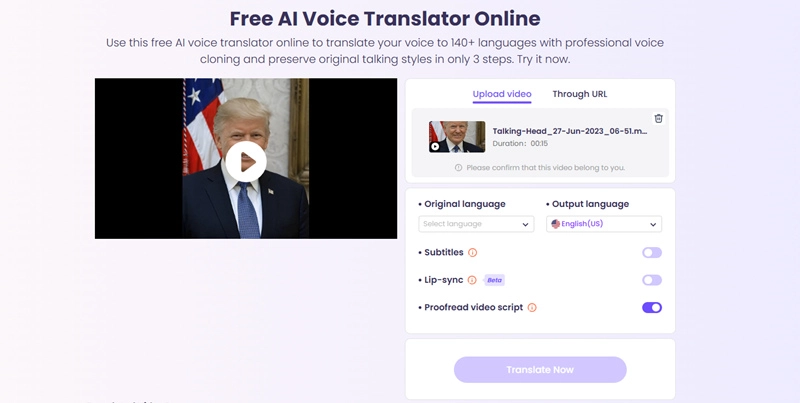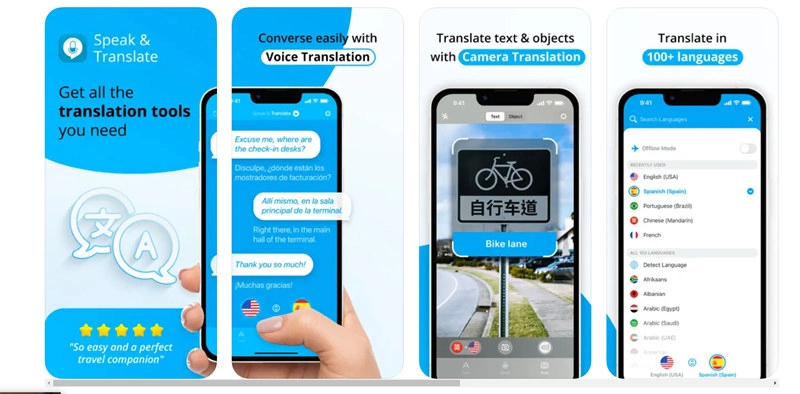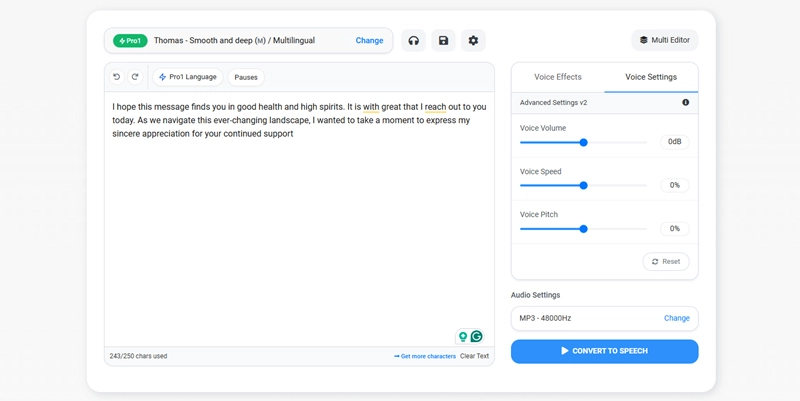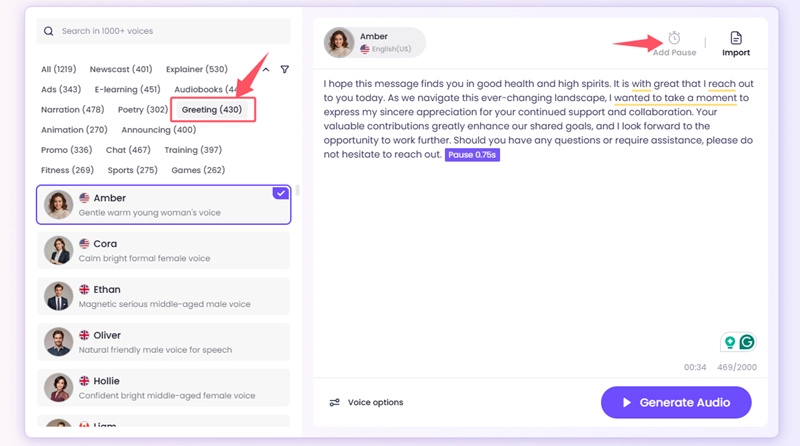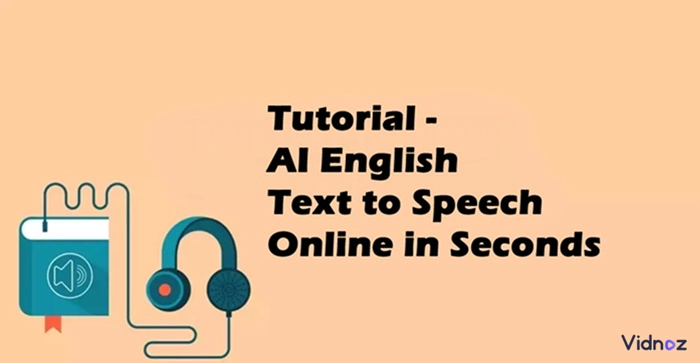Text to Speech Translators are super helpful to address language barriers especially when someone travels or happens to encounter a foreigner. Unlike ordinary text to text translators, you don’t need to know how to pronounce the translated texts, TTS will automatically read the words out so a conversation is maintained.
Read this guide to see the you-have-to-know 5 best text to speech translators, covering both apps and online websites.

- On This Page
-
Part 1. Free Text to Speech Translator - Google Translate
-
Part 2. For Videos: Text to Speech Video Voice Translator
-
Part 3. Scan the Text - Text to Speech Translator App
-
Part 4. Customize the Text to Speech Translator’s Tone
-
Part 5. Bonus Tip: AI Text to Speech Tool with Perfect Tone and Pitch
Part 1. Free Text to Speech Translator - Google Translate
With fast web response speed and quick translation, Google Translate so far is the easiest method to obtain. Yet sometimes people complain that this free tool could be too basic for profound translation tasks, saying people cannot have many options when they want to translate a single word. And Google Translate can have some issues adhering to context, it just cannot be as smart as an AI-powered translation tool.
The text-to-voice function is kinda stiff too. The thing is, cast aside the tedious steps for registration, downloading, installing, and setting up things, Google Translate is your instant saver when you need to know how to say ‘Dictionary’ in Spanish.
URL: https://translate.google.com/
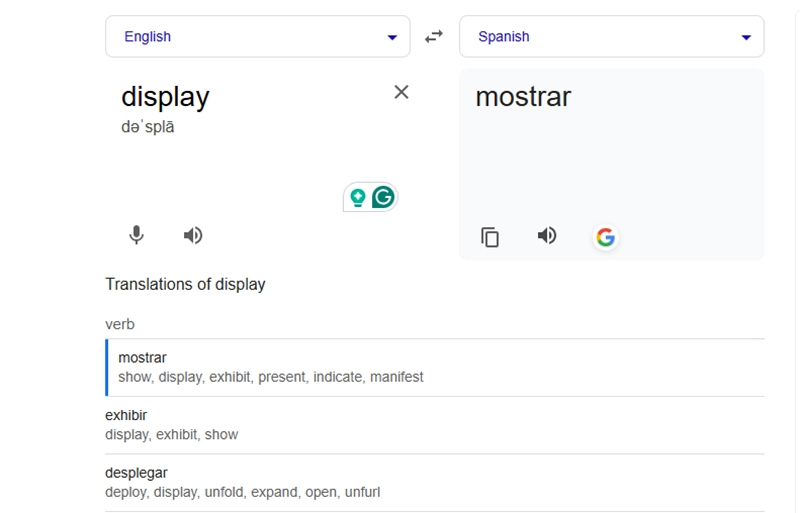
Why do people love this text to speech translator?
- Totally free to use
- No registration, no ads, and no redirects
- Instant translation
- All language supported
- Hany for mobile phone
Part 2. For Videos: Text to Speech Video Voice Translator
Unlike traditional translators that only transform texts into other languages, Vidnoz’s magic video translator manages to convert talks, voices, and mouth movements to another language. The final outcomes are usually stunning, and no obvious flaws can be observed especially on the lip-syncing part.
The only thing that can be a letdown to users is that this online free website does not support all languages, only mainstream languages like English, German, Spanish, and Italian are supported. But this little flaw does not hinder this tool from becoming a trendy option for voice translation.
URL: https://www.vidnoz.com/ai-voice-translator.html
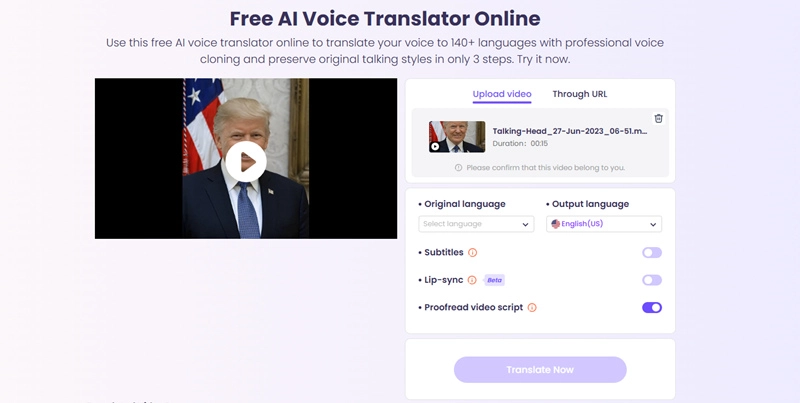
How to use Vidnoz AI Voice Translator?
Step 1. Upload your video to this website. (this site also supports URL translation, which means you can copy and paste a YouTube link and it also works)
Step 2. Customize the options. You can add subtitles, and scripts to your translated videos.
Step 3. Hit the ‘Translate Now’ button to proceed.
Step 4. Free download your results.
Why do people love this site?
- Very detailedly developed AI digital human voices for TTS
- Natural pitch and emotions trained by real human voices
- Professional text to speech translation powered by AI
- Totally free of charge
Part 3. Scan the Text - Text to Speech Translator App
Here in this part, you will see a very authoritative translation app that is super for traveling and daily communication. Just scan the road sign with this app, and you can know the meaning of it. Super easy for those who have difficulties reading local maps or transportation infos.
This app supports over 100 mainstream languages and it can work perfectly offline, super friendly for those who are traveling and hate the switch of VPN tunneling.
URL: https://apps.apple.com/us/app/speak-translate-translator/id804641004
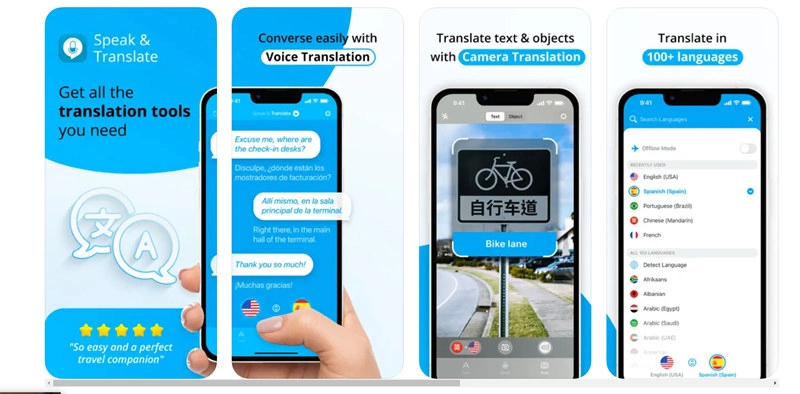
Why do people love this app
- Working perfectly offline, save your energy for downloading VPN while abroad
- 100+ languages supported
- Scan anything you encounter and give you instant results
- Realistic voice TTS translation, no worry about misdelivery of what you want to say
Part 4. Customize the Text to Speech Translator’s Tone
Another TTS translator that can read out your texts with local people’s tone and pitch. You can even configure the accent from its voice pool. But the downside of this website is that it charges extra money for the dear feature. And free text to speech function is only set up with several default voices without traits at all.
This site offers so many options to customize your TTS audio. You can set the voice as a child, woman, or elder man, and choose the niche of your voice covering narrative, TV, educational, and commercial. Anyway, if you are lack of methods to translate your texts in an authentic way, don’t forget this website.
URL: https://voicemaker.in/
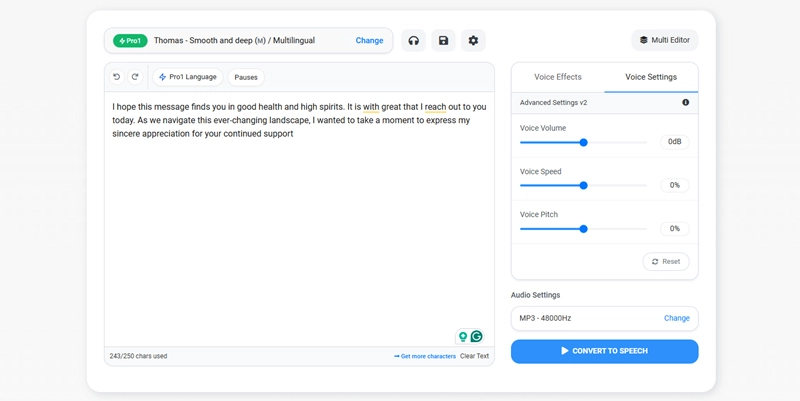
Why do people love this site?
- Pay for the unlock of local accents
- Adjust the speech - volume, speed, and pitch
- 100+ languages supported
- Free and basic services are just practical enough
Part 5. Bonus Tip: AI Text to Speech Tool with Perfect Tone and Pitch
Vidnoz improves the robotic tone and pitch that Google Translate delivers the whole time. You can actually use text-to-voice services and match the final audios with different digital indigenous people’s voices naturally. Vidnoz also develops typical voices for users to choose from, the template voices covering, newscasts, advertisements, poetries, and voices suited for other daily situations.
URL: https://www.vidnoz.com/text-to-speech.html
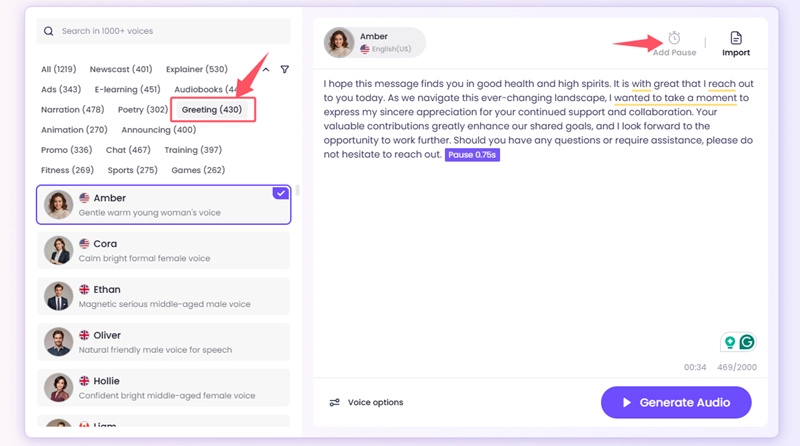
Why do people love this site?
- This tool narrates your texts in the most local way
- Users can choose professional tones of newscasts or audiobooks to address different scenarios
- Adding pauses to your speech to make it a natural text to speech
- Adjust the volume and pitch to make your speech friendly for ears
Conclusion
This guide introduces 5 must-have text to speech translators prevailing on Google right now. And what you cannot underestimate is the role AI plays in the TTS industry. AI brings more liveliness and humanity in the traditional robotic TTS audio, making it a lot easier to understand the sounds coming out of your translator. Please try the tools in this article when you need to travel to a strange country and use the fully upgraded AI translator to safeguard your beautiful journey.

Create Text-to-Speech AI Voices - FREE
Make natural voice text to speech in various languages, accents, and ethnicities. Try it free now!