The increasing popularity of Artificial Intelligence has aroused a large number of text to speech AI generators and tools, which take advantage of AI technology to generate realistic and vivid speeches from the text. Imagine that, if you want to create voice-overs for videos or if you receive a message and you have no time to read it, you can use AI text-to-speech generators.

Natural Reader text to speech is one of the best AI TTS tools. In this article, it will give you a detailed introduction to NaturalReader, also there are other 4 best TTS tools, fast and reliable.
- On This Page
-
NaturalReader Text to Speech: Real AI Speech Voices Conversion Online
-
Vidnoz Text to Speech: Natural Reader Text to Speech Conversion Easily
-
TTS Reader: Natural Reader Text to Speech to Read Various File Formats
-
Speechify: Natural Reader Text to Speech with Realistic Voices
-
Woord: Natural Reader Text to Speech for Fast Conversion
NaturalReader Text to Speech: Real AI Speech Voices Conversion Online
As one of the best text-to-speech generators, text to speech Natural Reader provides great features, which give users much more convenience while generating text to speech. With Natural Reader, you don’t have to download any apps or software on your devices, you just need to visit its official website to enjoy the functions. Also, Natural Reader text to speech supports converting over 20 formats into speeches, for example, you can add any office documents to the blank, then convert them.
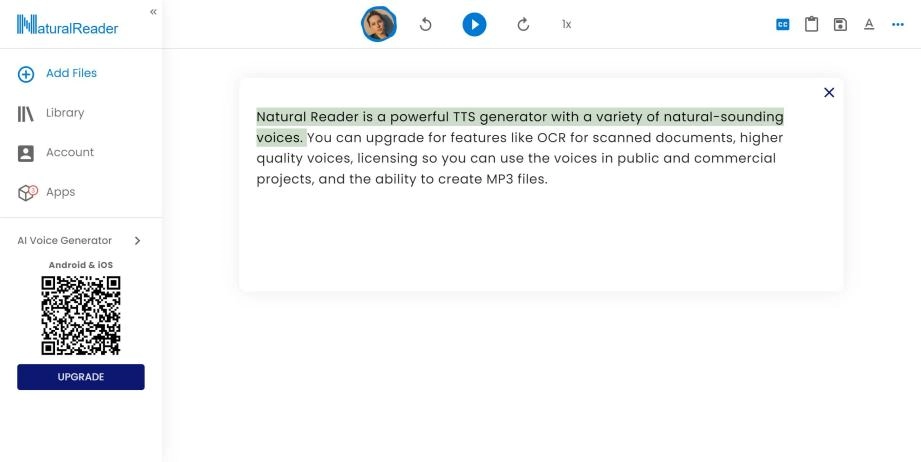
Besides, you can choose different voices and 20 languages for different occasions. There are also emotive voices to make the speeches more realistic, you can choose the speed of the voices and text preferences. After the conversion, you can convert to MP3 and download it, or share it by the generating link.
Pros:
Dyslexic Font Supporting. Natural Reader text to speech supports this reader mode to make you read without any disturbs. You can click the text preferences and then turn on the dyslexic font, then reading will become easier.
No Ads or Any Malware. The official website of text to speech Natural Reader has no ads in the free version, also there is no malware in its app version.
Android, iOS, Online and Natural Reader text to speech extension are available. You can use Natural Reader text to speech free on its official website directly, or you can also download its app to your Android or iOS devices.
Easy to Use. You only need to copy or upload the text to the blank place in Natural Reader, then click the blue icon to finish the conversion easily. With Natural Reader, you can easily create AI videos with AI headshot generator free.
Cons:
Natural Reader only has a free trial, you should give a payment after the free trial comes to an end.
You need to upgrade while converting speeches to MP3.
How to use Natural Reader to convert text to speech step by step?
Step 1. Visiting the official website of Natural Reader.
Step 2. Click ‘Start for Free’ in the right corner.

Step 3. Choose the reader and languages, then copy and paste the text into the blank.
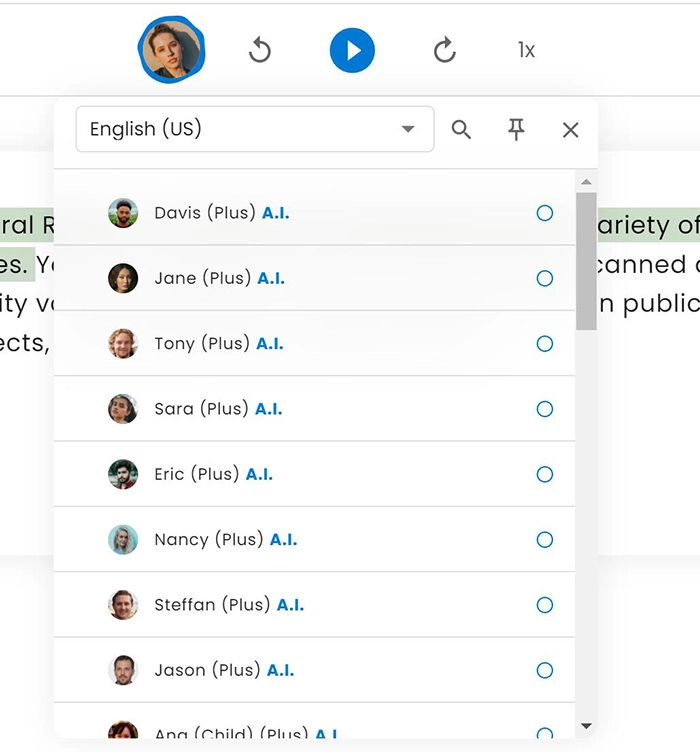
Step 4. Click the blue play button in the top, then you will listen to the speech converting from the text.
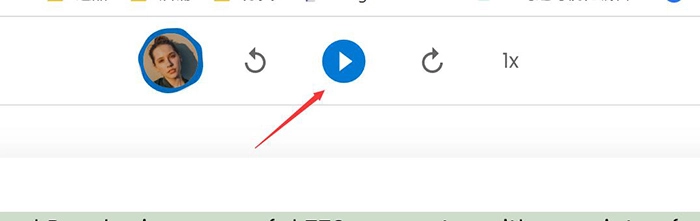
Vidnoz Text to Speech: Natural Reader Text to Speech Conversion Easily
After seeing the Natural Reader text to speech review, you can turn to the new emerging free and easy-to-use TTS tool - Vidnoz Text to Speech. Not long after it was published, This tool has been loved by many users because it can help users generate realistic and vivid speeches from text easily.

Vidnoz AI - Create Free Engaging AI Video with Talking Avatar
- Easily create professional AI videos with realistic avatars.
- Text-to-speech lip sync voices of different languages.
- 2800+ video templates for multiple scenarios.
Another reason to make users generate text to speech easily is that Vidnoz Text to Speech has clear signs to guide you, for example, once entering the official website of it, you’ll see the converting tool appearing at the front, you just need to enter the text and choose the languages, then click playing button to download it. What’s more, the Vidnoz is completely free, you can free download the converting speeches, and no payment and registration are needed.
Pros:
Easy to Use. This is one big feature of Vidnoz Text to Speech. The clear interface and guides can bring much convenience while using it, also, Vidnoz has AI talking head free, so you can use these to create videos.
Free & Unlimited. Vidnoz Text to Speech offers you totally free services, you can free to choose languages and voices, then convert text to speech, then download it without any payments.
Conversion for Long Texts. You can be allowed to convert 5000 characters of text to speech each time.
No Downloading Needed. Vidnoz Text to Speech is an online tool, you just visit its official website then you can use it to convert text to speech.
Cons:
Vidnoz Text to Speech only supports 8 widely-used languages, basically meeting the needs.
How to use Vidnoz Text to Speech to convert text to speech step by step?
Step 1. Visiting the Vidnoz Text to Speech official website, or you can click the button below directly.
Step 2. Choose the language and copy and paste the text into the blank bar.
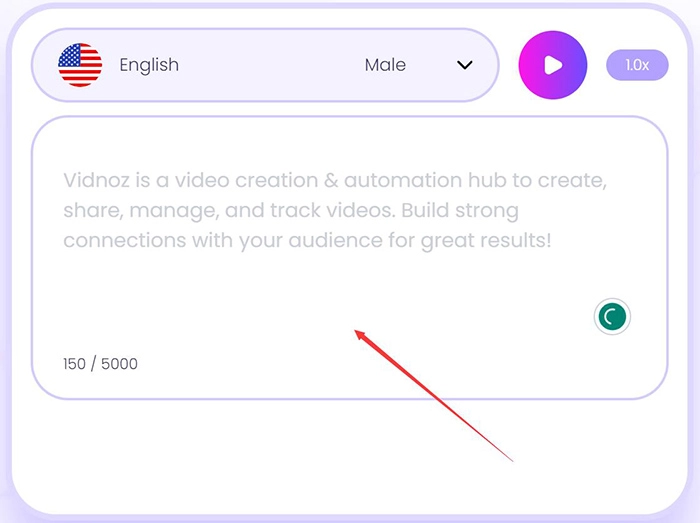
Step 3. Click the Play button, then click ‘Download Audio’ to get the converted speech.
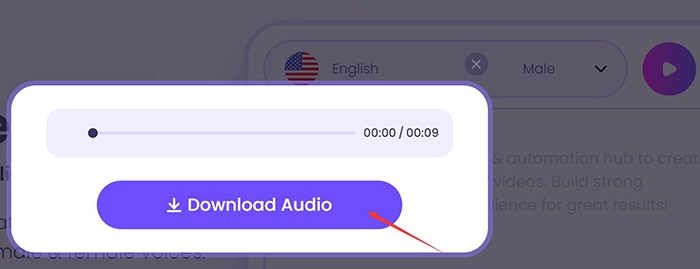
Taking advantage of AI technology, Vidnoz published several other AI tools, such as talking photo AI free, AI Avatar Generator, AI image background remover, etc. You can try these tools too.
TTS Reader: Natural Reader Text to Speech to Read Various File Formats
TTS Reader, as you can see from its name, you can know it is a tool used to convert text to speech. Developed by a professional team, TTS Reader is a text-to-speech generator to create speeches from text and serves millions of users since 2015. With TTS Reader, you can copy and paste texts, or you can upload files and books, then convert them to speeches.
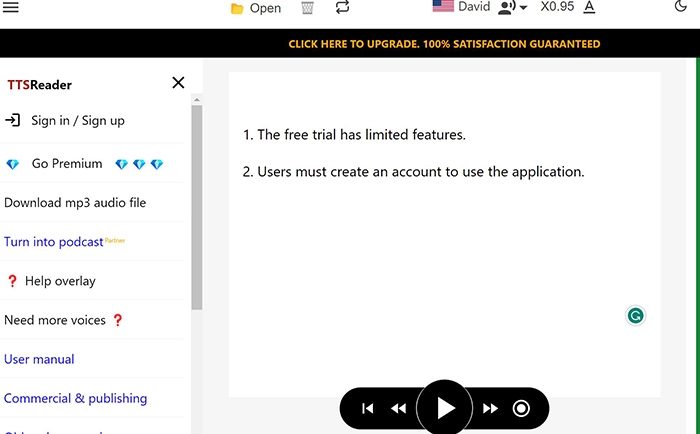
What a surprising feature of TTS Reader is that you can upload webpages and convert them into speeches, this gives much more convenience to users. While using, you just need to paste the URL of the web page, then click the play button. Also, TTS Reader can also support downloading MP3 files, there is a detailed instruction about how to download MP3 while converting.
Pros:
Supporting Different Files. TTS Reader can allow you to upload text, files, books, and web pages, which will save you much time while converting.
Free to Use. You can convert text to speech without payment, also you can find one tool of AI cartoon generator to create videos if you need.
Cons:
TTS Reader needs complex steps if you need to download MP3.
There are some ads while using.
Speechify: Natural Reader Text to Speech with Realistic Voices
Speechify is one of the best AI voice over generator, it can help users convert files in any format such as PDFs, emails, documents, and so on. Besides, Speechify can convert text to speech with natural and realistic voices, you can choose the voice according to the occasions of speech use, for example, if the speech is converted for students and classes, you can choose ‘School’, then Speechify will generate speeches with school voices elements, or you can enter the type of voices you want, too, choosing voices is one great feature of Speechify. What’s more, you can listen to the speeches with music.
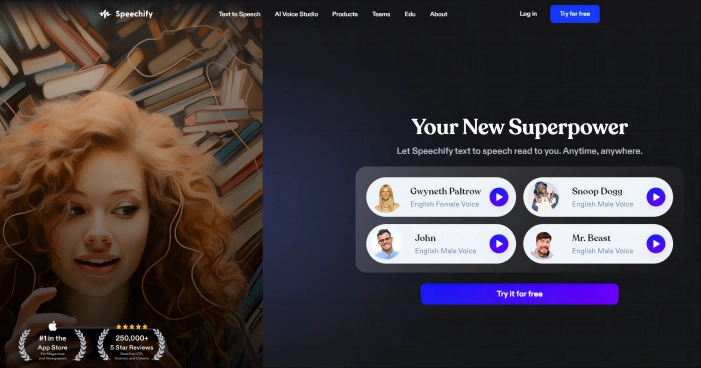
Pros:
Different Types of Voices to Choose. You can select the types of voices to meet your needs.
No Ads. The interface of Speechify is clear, there are no ads appearing.
Cons:
It is not free unlimited, you should give the payment once the free trial ends.
Woord: Natural Reader Text to Speech for Fast Conversion
Woord is one online text-to-speech generator, which can help you convert text and web pages fast. If you want to convert web pages into speeches, you can paste the URL into the blank bar, then Woord will get the content of the web page quickly and convert it as soon as possible.
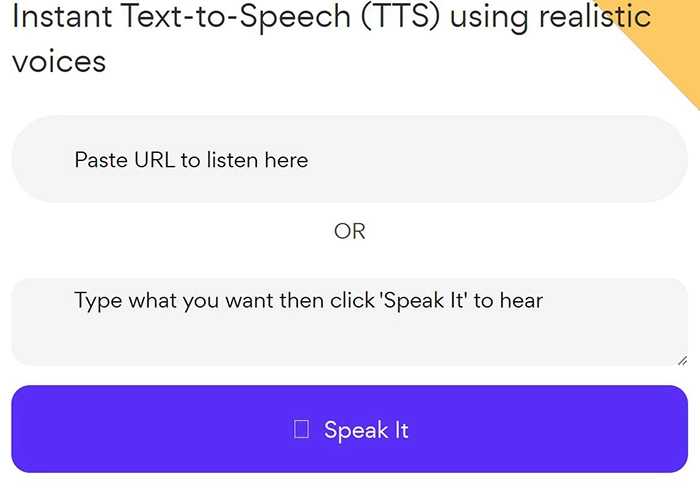
What’s more, Woord supports many languages, there are 50 voices and 21 different languages for you to choose from. Besides, Woord supports MP3 download, you can download the speeches and then use it wherever you want.
Pros:
Fast to Convert. Woord can convert text to speech fast.
No Downloading Needed. Woords has Chrome extensions, you don’t need to download it.
Cons:
You need to give a payment if you want to download the speeches.

Create Text-to-Speech AI Voices - FREE
Make natural voice text to speech in various languages, accents,
and ethnicities. Try it free now!
Conclusion
In this article, it gives you a detailed introduction to Natural Reader Text to Speech including the steps of how to use it. Also, there are another 4 best TTS generators, and each of them has its features. Vidnoz Text to Speech is one of the best tools among them, you can try it to generate speeches from texts free and easily!





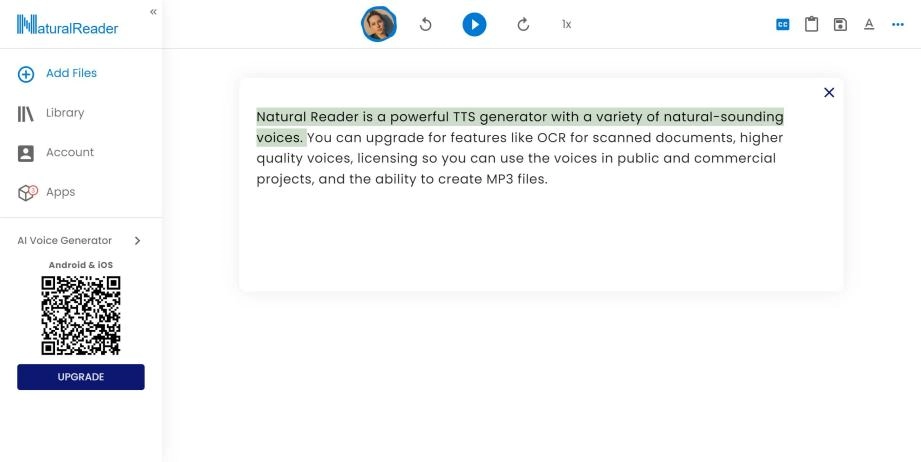

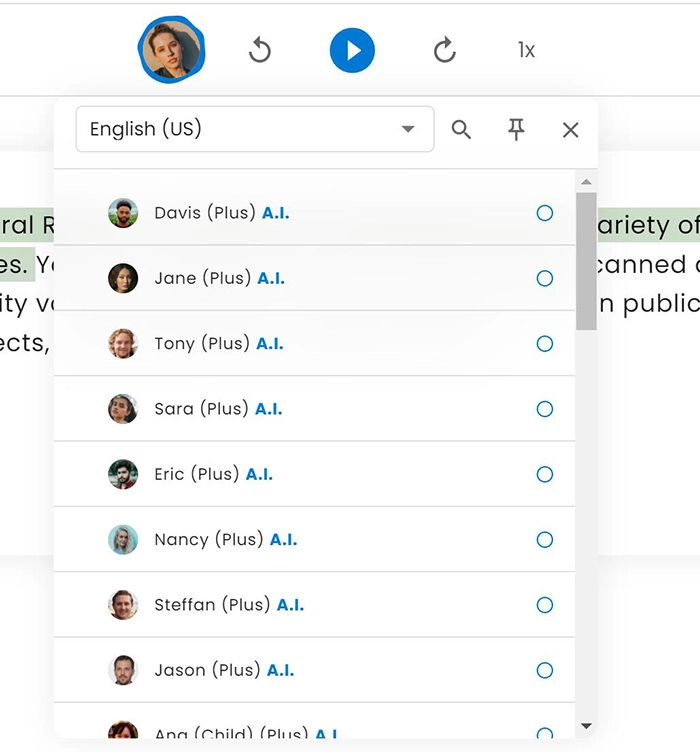
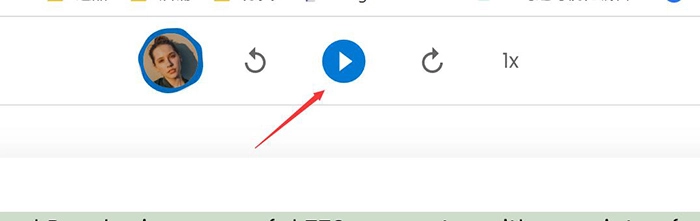
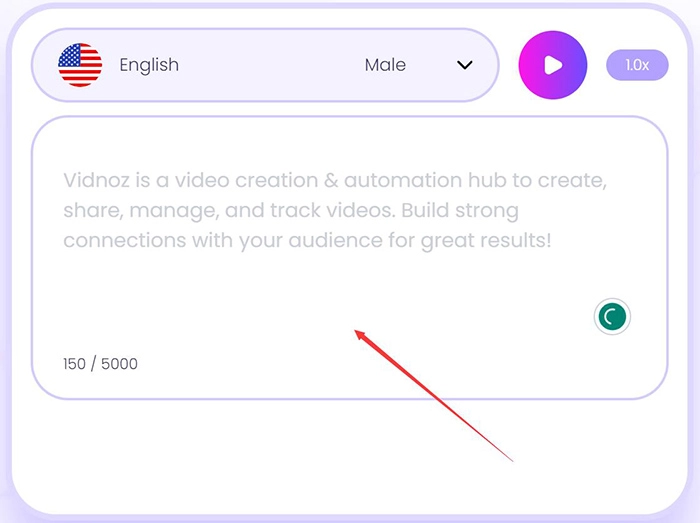
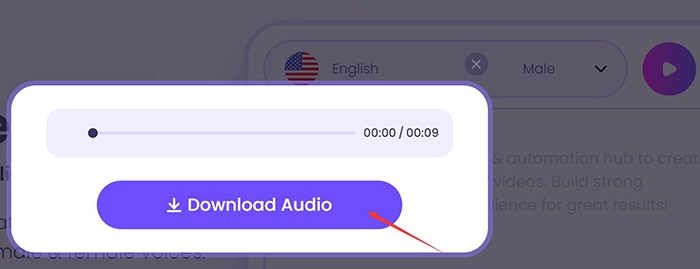
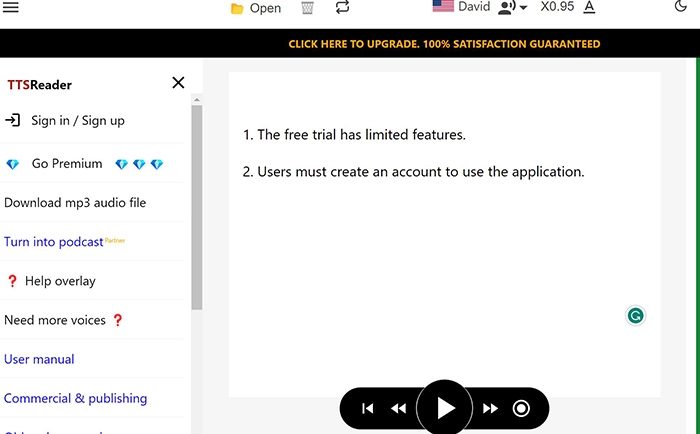
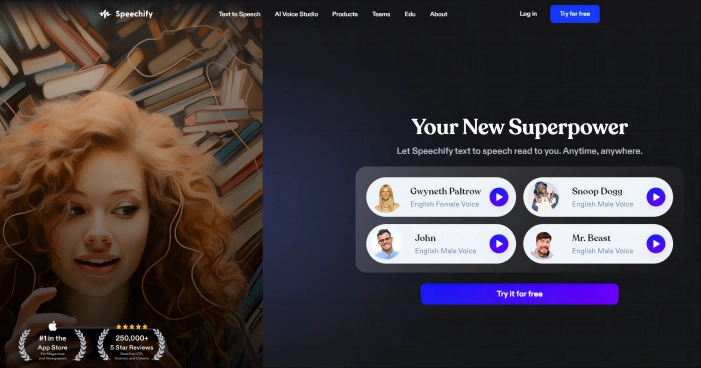
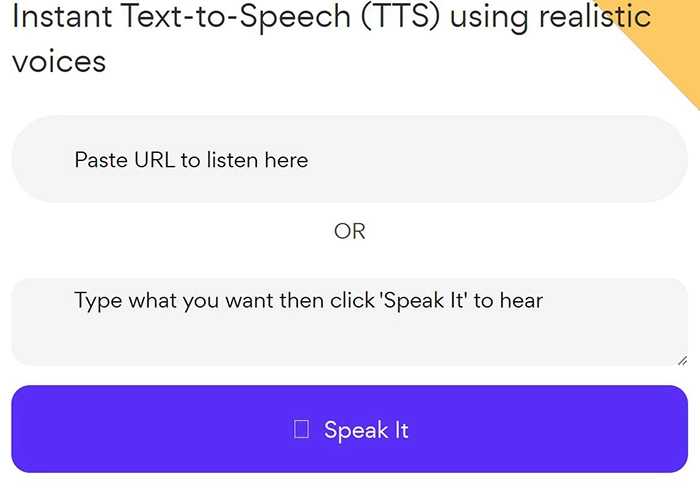


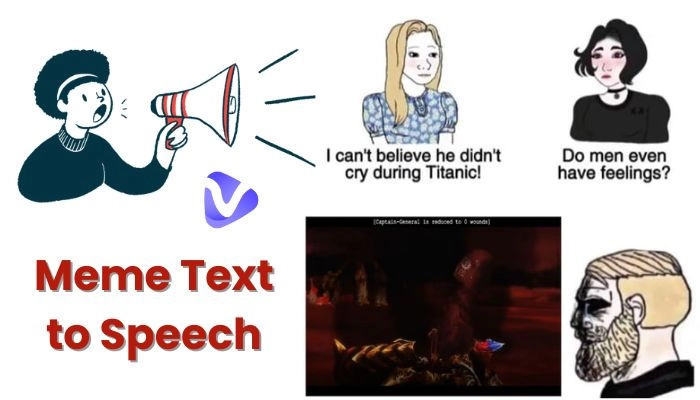
![[Full Guide] How to Make Text to Speech Moan Fast and Easily](https://www.vidnoz.com/bimg/how-to-make-text-to-speech-moan.png)