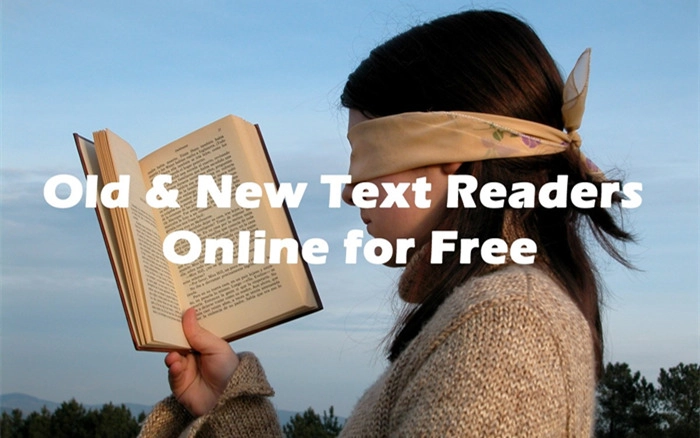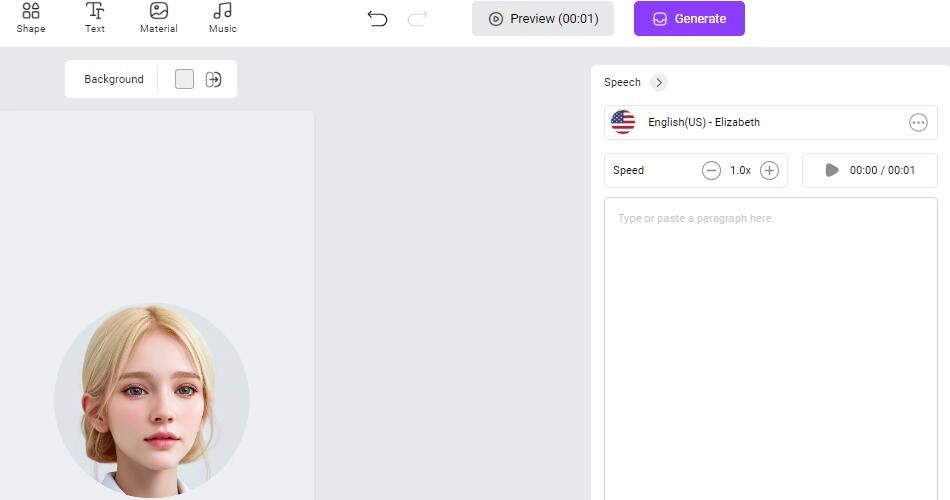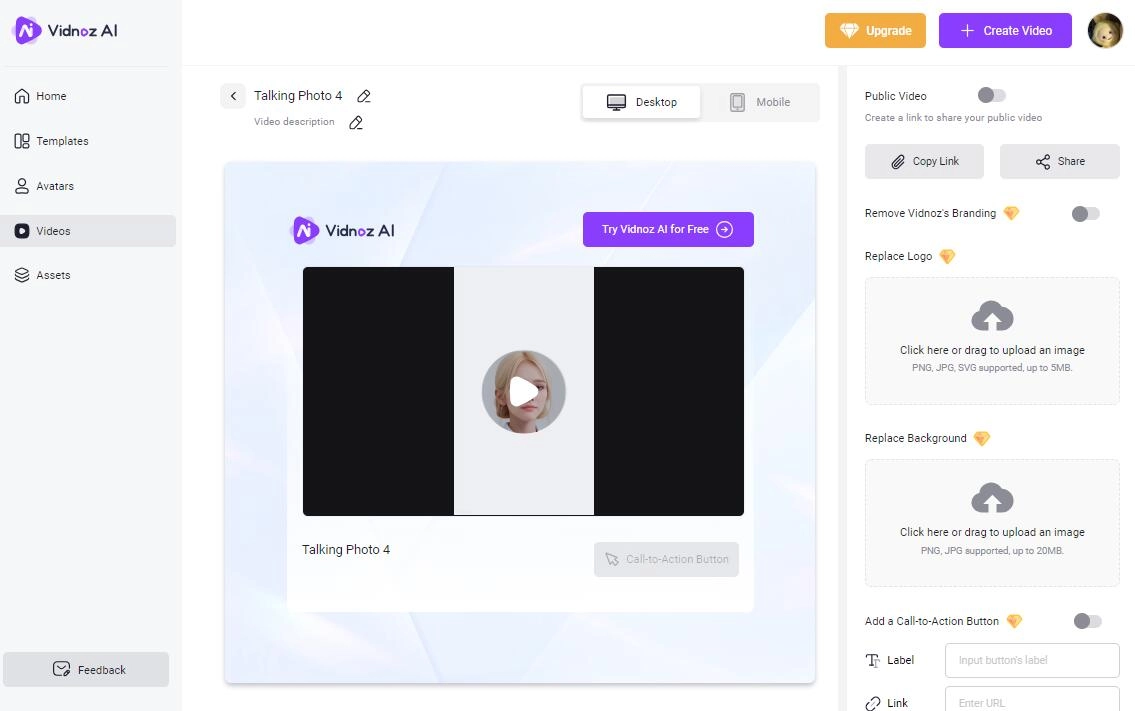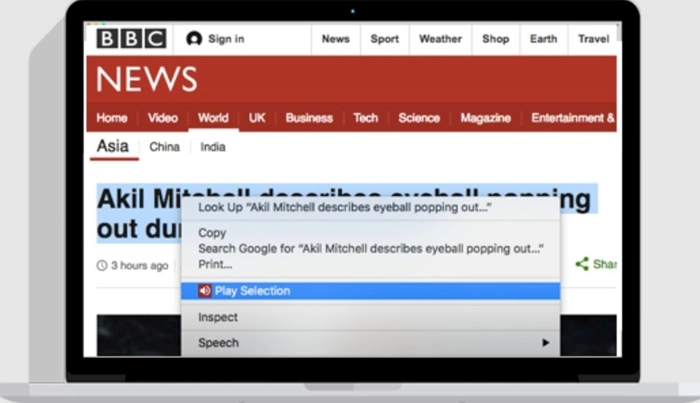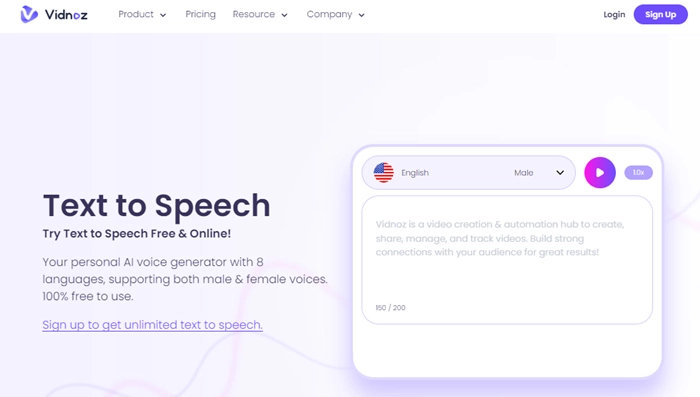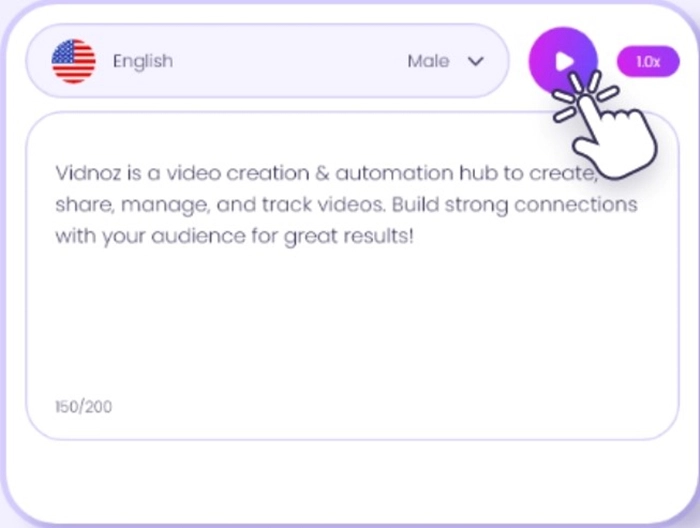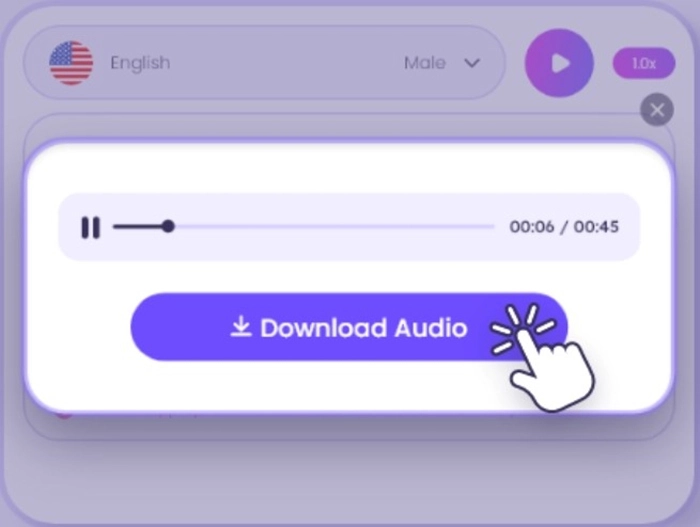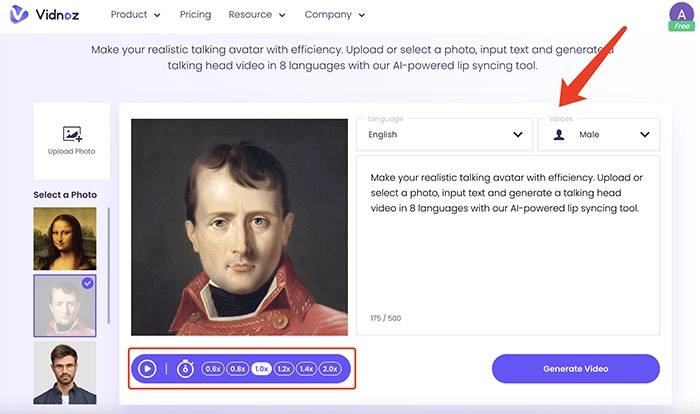These days, text readers are widely used. They are used by people to read various texts aloud while they are engaged in other activities. Text reader online varies in characteristics. While some readers read plain text using conventional techniques, others achieve vivid tones and pitches through the use of artificial intelligence or deep learning. These days, AI text readers are really popular.
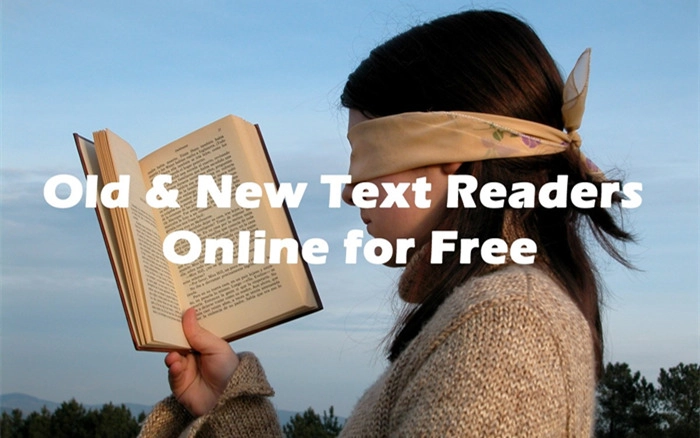
This article will introduce 3 different text readers online mp3, and AI text to speech video generator. You can choose based on your demands.
- On This Page
-
Best Text Reader Online to Create Vivid Text-to-Speech Video
-
Traditional Text Reader Online Tutorial - Legacy Text to Speech
Tutorial: How to Use TTSReader to Read Web Pages Aloud?
-
AI Text Reader Online Tutorial - The Most Natural Text to Speech
Tutorial: How to Use Vidnoz Text to Speech to Read Texts Naturally?
-
More Vivid Way - Use Vidnoz Talking Head to Create Text to Speech Video
Best Text Reader Online to Create Vivid Text-to-Speech Video
As we all know, since pure text reading requires you to use eyes and hands at the same time, it's not friendly if you are doing other things. Traditional online text readers broadcast robot-like annoying voices, and the text recognition can be intermittent, which affects your reading experience. Therefore, to break these limitations, you need a professional AI text reader to free your hands and eyes. In this case, Vidnoz AI video generator is here to help.

Vidnoz AI - Create Free Engaging AI Video with Talking Avatar
- Easily create professional AI videos with realistic avatars.
- Text-to-speech lip sync voices of different languages.
- 2800+ video templates for multiple scenarios.
Vidnoz AI is a professional AI video generator. With its help, you can convert the text you want to read into a speech video with a vivid AI avatar. AI dynamic avatars naturally lip-sync the text for you and can add gestures to greatly enhance your reading experience. Below are listed some of its powerful features you can benefit a lot:
100% Free Text Reader Online
Vidnoz AI is a completely free online tool that you can easily start creating text-to-speech videos without downloading and get rid of tedious steps.
Read Text with More Than 100 Lip-Sync AI Voices
Vidnoz AI offers 100+ voices in 8 languages to fulfill your text reading needs. Make lip-synchronized AI voiceovers to read your text using synchronized lip-syncing, undulating tones, and appropriate gestures.
Create AI Avatars to Read Text Vividly
As an AI avatar generator, Vidnoz AI creates AI avatars based on your own uploaded portrait, making the text you're about to read look like it's being read by a real person.
User-Friendly Read Text Online
Vidnoz AI video generator is very newbie friendly. There is clear navigation to guide you when you create AI text to speech videos at its official website. All you need to do is enter the text you want to read and click on download after the video is generated.
How to use Vidnoz AI to read text online:
Step 1. Visit the official Vidnoz AI Video Generator website or you can simply click the button below.
Step 2. Once you are on Vidnoz website, choose an avatar and click Create video with it. Or you can go to Templates to choose one. Select your layout as well.
Step 3. Type or paste the text you want to read into the right pane, and then click Generate.
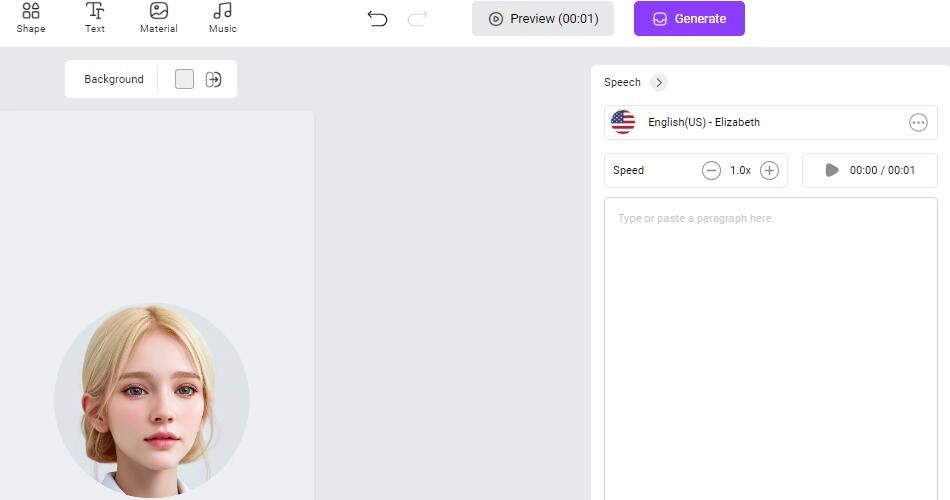
Step 4. Then you can see the generated video in the Videos tab, click it and let it play the text you want to read.
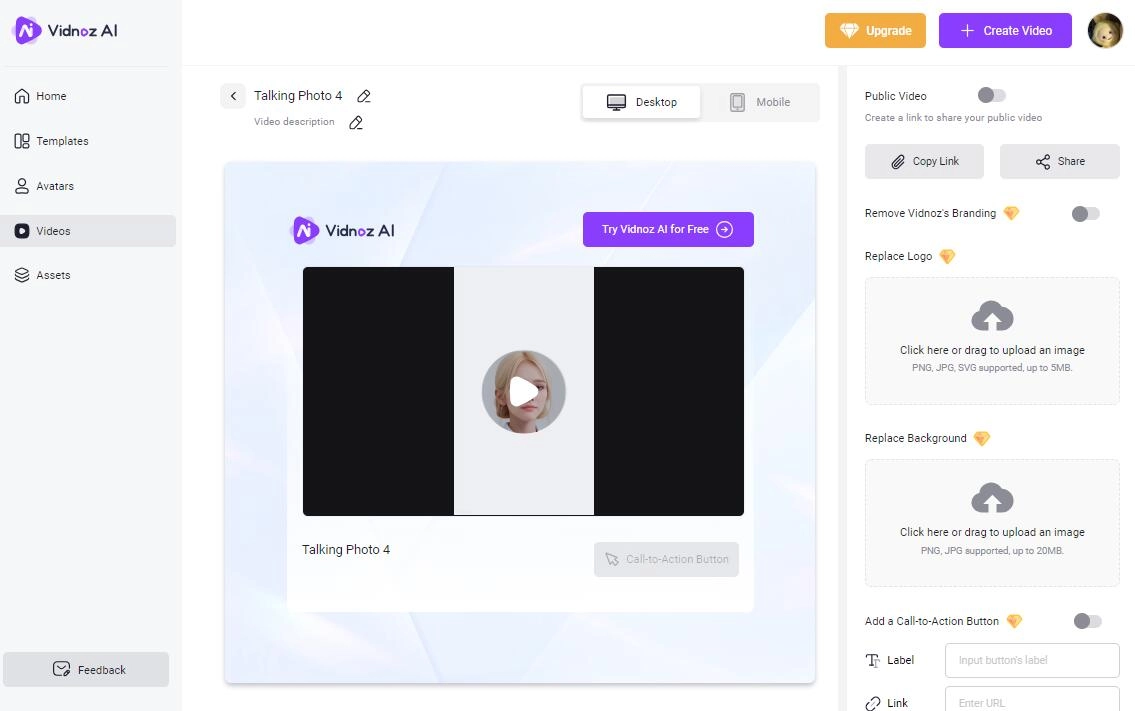
Traditional Text Reader Online Tutorial - Legacy Text to Speech
Still, you can use a traditional text reader. TTSREADER.COM is a traditional text reader online free no limit. It also provides an app for phones and a Google Chrome extension that you can use to read web pages without any hassle. This tool offers a lot of features including different languages to choose from, reading selected material, and the ability to choose different voices.
Here are the advantages and disadvantages of this text to speech software.
Advantages:
- Read web pages aloud in a couple clicks
- You can convert your Text to downloadable audio files
- You can change narration speed to match different use cases
- You can choose from different language options
- Chrome extension is available that can be installed easily
Disadvantages:
- Robotic voices may irritate you
- Stuttering audio due to clumsy text recognition
- You will hear ads during the process which is always annoying
- A limited number of bytes
Tutorial: How to Use TTSReader to Read Web Pages Aloud?
Here is how to use this text-to-speech free download tool.
Step 1. Visit the official TTSREADER website and from the menu, click on Chrome extension.
Step 2. Add the Chrome extension to your browser.
Step 3. Once the extension is added to Chrome, you will see an icon of the extension in the top right corner of the screen.

Step 4. Now, browse and open any page, click on the TTSREADER extension icon, choose a language, change the speed, adjust the speed, and click on the play button.
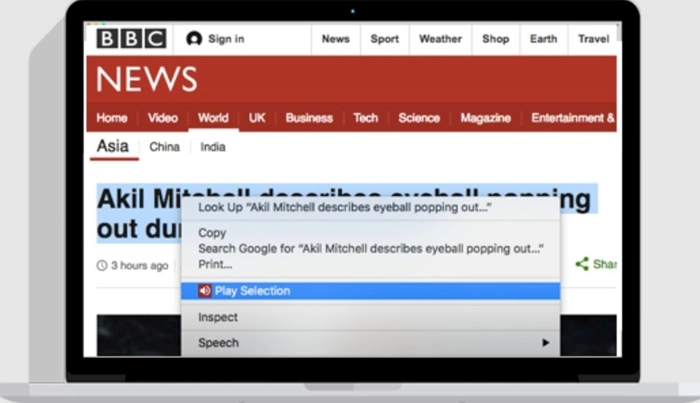
As soon as you click on the play button, the extension will start reading the page aloud from the top to the bottom.
AI Text Reader Online Tutorial - The Most Natural Text to Speech
Vidnoz Text to Speech is an AI-powered text reader online that offers way better performance than traditional methods.
The text is read aloud in the most natural human voice as if someone is right there beside you narrating the text. And also, up to 8 most spoken languages from around the world including English, French, German, and Portuguese are supported too. With its very effective machine learning algorithms, this text reader online download tool is able to provide a customized experience. This tool can be used on all devices including iPhone, Android, and PCs, and can be used as the best Text to speech for YouTube videos.
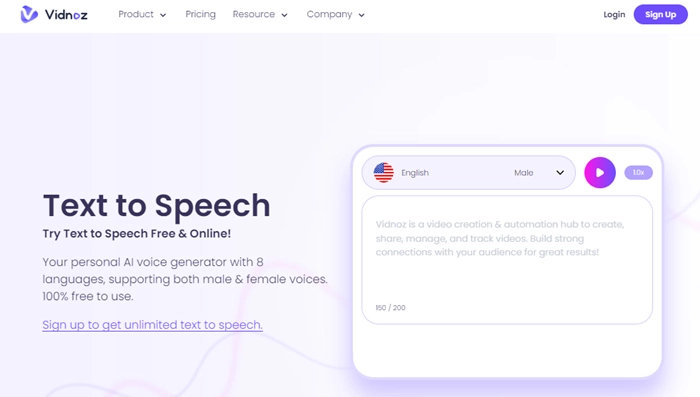
Here are the advantages and disadvantages of Vidnoz text to speech text reader online.
Advantages:
- AI, because of its deep learning, knows the right tone, with punctuations recognized.
- Most natural voices and accents are derived from 8 major countries because of powerful AI technology.
- Male or female voices are available and you can select any in a single click.
- Generate free audio files as voiceovers that you can use to create videos such as text to speech Instagram Reels.
- Unlimited text to speech usability without paying any money.
Disadvantages:
Tutorial: How to Use Vidnoz Text to Speech to Read Texts Naturally?
Here is how to use Vidnoz Text to speech to read your text out loud.
Step 1. Visit the Vidnoz website and sign up and log in for free using your Google, Microsoft, or LinkedIn account.
Step 2. From the menu and tools, click on the Vidnoz Text to Speech tool.
Step 3. Once the tool opens up, just copy and paste the text that you want it to read aloud.
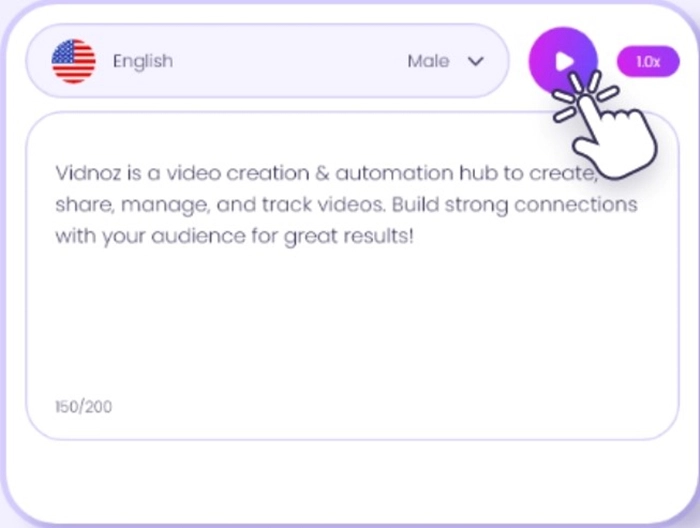
Step 4. Choose a language, select a voice, adjust the speed, and click on the play button and it will start reading your text out loud in the most natural voice.
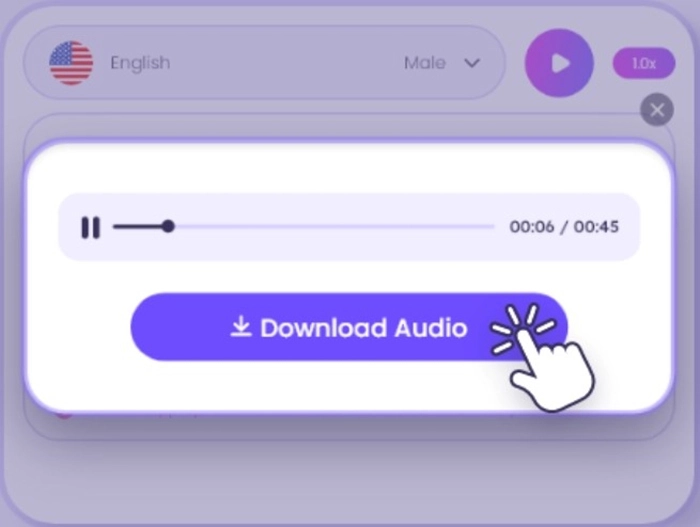
In addition to reading your text aloud, this text to speech iPhone tool also provides you an option to download the mp3 version of the text for free. Click on the download button to download the audio.
More Vivid Way - Use Vidnoz Talking Head to Create Text to Speech Video
Vidnoz platform also offers Vidnoz Talking Head that has applications in all fields including education and business. With a talking head, you can give life to your photos. With Vidnoz Talking Head, you can upload a photo and the tool will automatically generate an avatar of the photo. You can use this avatar using AI technology to narrate a story. It will be like the person in the photo is actually narrating.
You can also use Vidnoz Talking Head to generate scripted videos for your business or classes. It lets you upload a picture to create an avatar, add a script for your video, choose the language, select a voice, and generate a video in a few moments. The resulting video will be engaging and can be used for different purposes.
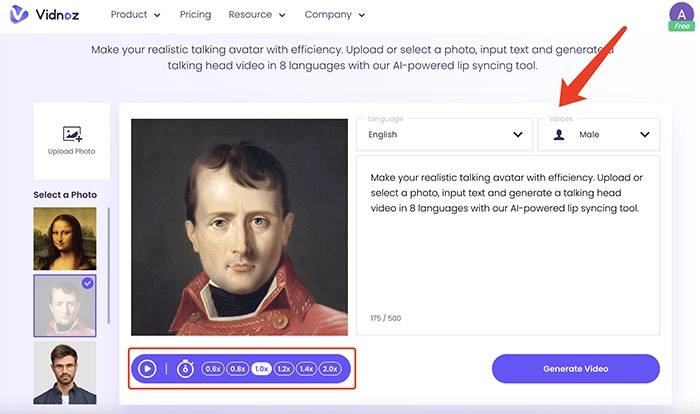
Also Read: 5 Best AI Voice Cloner Free Tools: Clone Voice Easily >>
Conclusion
So, you can find two different types of text readers online i.e. a traditional text reader and AI text readers. A traditional text reader online such as TTSREADER.COM, although offers certain advantages, isn’t as good as an AI-powered text reader online. Unlike a traditional text reader that features robotic voices that keep breaking, an AI text reader developed by Vidnoz offers the most natural voices and multiple languages to choose from. So, start using Vidnoz text to speech for your text reading needs.

Vidnoz AI - Create Free Engaging AI Video with Talking Avatar
- Easily create professional AI videos with realistic avatars.
- Text-to-speech lip sync voices of different languages.
- 2800+ video templates for multiple scenarios.