Synthesia is a well-known platform in the digital world that specializes in creating AI-driven video content with the help of digital avatars. In fact, Synthesia avatars have gained significant exposure and popularity in recent times because of providing personalized and engaging services. You can enjoy the benefits of easy accessibility, cost efficiency, versatility, and multilingual capability with the Synthesia avatar.
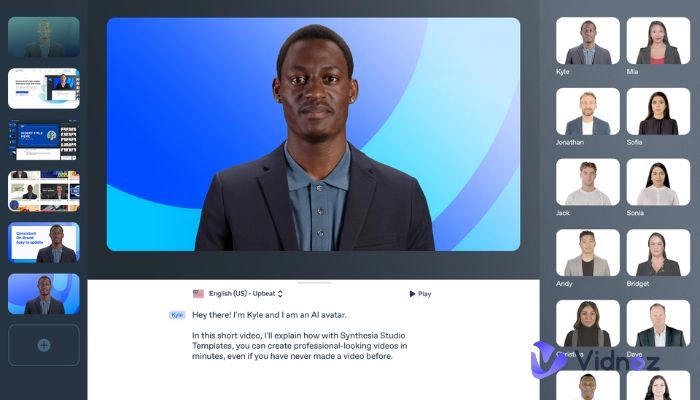
In this article, you are going to learn the ins and outs of Synthesia Avatar and how it works alongside the areas where you can use them profitably. At the same time, you will have step-by-step guidance on how you can create your preferred Synthesia avatars and maximize Synthesia GPT 3 avatars. Additionally, we will introduce a Synthesia avatar free alternative that you can try as well to meet your requirements.
- On This Page
-
What Is a Synthesia Avatar?
-
What Can Synthesia Avatar Be Used For?
-
How Do You Create Your Own Avatar in Synthesia?
-
AI Enhance: Synthesia & GPT 3 Avatar Integration
-
What Is the Best Synthesia Avatar Free Alternative?
Vidnoz AI: One-Stop Solution to Free AI Avatar Videos
Get a Custom Avatar from Vidnoz AI Avatar Generator
Create Your AI Avatar Video by Vidnoz AI Talking Avatar Generator
Bonus: Create a Perfect AI Video with Vidnoz AI
What Is a Synthesia Avatar?
An AI avatar, often referred to simply as an ‘avatar’, is a digital representation of a human or non-human entity that is generated by artificial intelligence algorithms. When it comes to AI real life avatars, Synthesia avatars stand out as a prominent option that offers both readymade AI avatars from their database and custom avatars.
That means the Synthesia avatar can be found in two forms, first the existing avatars are anonymously created and you can choose from them for your videos. Second, your own avatars, which means, you can create or customize your avatar to use in your video.
Also read: How to Make Your Own Avatar Online Free with AI >>
The Synthesia custom avatar creation requires you to have a Synthesia STUDIO account, a green screen, a camera, and a good lighting system to record 10-15 minutes of video of yourself talking about your desired topic, quite a hectic process!
What Can Synthesia Avatar Be Used For?
The Synthesia Avatar can be exceptional for business organizations and personal uses from different perspectives. Here is a breakdown:
Marketing & Advertising: Businesses can create promotional videos and advertisement materials with customizable Synthesia avatars for their products and services. It will be beneficial for personalized marketing campaigns by tailoring messages to specific audiences and demographics.

Corporate Training: Designing training modules and onboarding materials is another productive use of 3D avatar creator online to convey information and instructions. It can significantly reduce training costs by eliminating the need for live trainers in some cases.
Customer Support & Service: Businesses can provide automated customer support through AI avatars on websites and chat platforms. It can help handle routine inquiries and provide 24/7 assistance to customers.

Vidnoz AI - Create Free Engaging AI Video with Talking Avatar
- Easily create professional AI videos with realistic avatars.
- Text-to-speech lip sync voices of different languages.
- 2800+ video templates for multiple scenarios.
Personal Use: The Synthesia avatars allow individuals to express themselves through virtual presentations. An influencer can engage audiences on social media platforms with the use of Synthesia AI avatars in delivering content and messages. One can also use AI avatars to create educational content, tutorials, and online courses. Thus, it can ensure text-to-speech capabilities for learners to make learning more effective.
How Do You Create Your Own Avatar in Synthesia?

Step 1: A Synthesia realistic avatar creator will require ’15-minute footage’; you will speak in front of a camera, if possible, in a certified studio.
Notable Footage Requirements:
- Video Background: A green screen is highly recommended. However, it will work with a white plain background as well.
- Camera: Shooting format will be UHD (3840x2160) and FPR should be 30 or 29.97.
- Audio: No background noise should exist.
- Framing: Eye height camera placement.
- Wardrobe: No use of green color clothes.
- Lighting: No shadow should be present.
Step 2: Once the footage is ready, you will need to submit it to ‘Synthesia Studio’. At this moment, you can choose the type of framing you would want for your Synthesia avatar, either wider framing or close-up framing.
Step 3: After that, Synthesia will take a maximum of 10 days (Business) to deliver your custom avatar to your STUDIO account.
AI Enhance: Synthesia & GPT 3 Avatar Integration
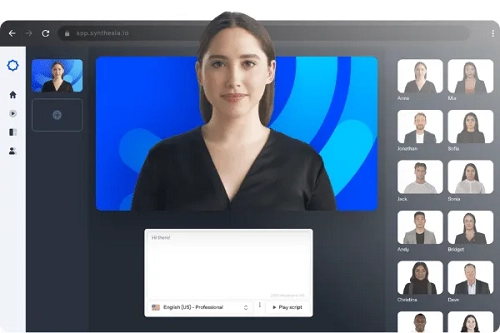
You may have heard the term ‘Synthesia GPT 3 avatar’ which refers to the integration of ChatGPT 3 and Synthesia avatar in creating meaningful videos. Notably, you will find two versions of ChatGPT now, the free version (3.5) and the premium version (4).
Basically, the process includes two steps, first, maximizing ChatGPT to generate scripts/prompts based on your ideas or describing your business. And second, the use of Synthesia AI avatars to generate the video. Synthesia offers over 100 AI avatars from their database to choose from and use in your video.
Also read: Free AI Text to Speech Avatar for Talking Avatars >>
ChatGPT empowers AI video creation by generating detailed prompts. You will get vivid visual details and compelling narratives for the topic you want. ChatGPT will enhance the entire process from concept to execution to make the avatars and videos more engaging and lifelike.
What Is the Best Synthesia Avatar Free Alternative?
The Synthesia avatar is great for video creation but it will require you to spend quite a big amount. Each Synthesia custom avatar will require you to purchase the $1000/per year plan. That means it will cost you $1000 for each custom avatar. You may also have your voice cloned and integrated if you go for the Synthesia Corporate Plans which will cost you more.
Casting aside the expensive avatars, here is a superb Synthesia alternative, the Vidnoz AI, that you can use completely free to meet your AI video requirements.
Vidnoz AI: One-Stop Solution to Free AI Avatar Videos
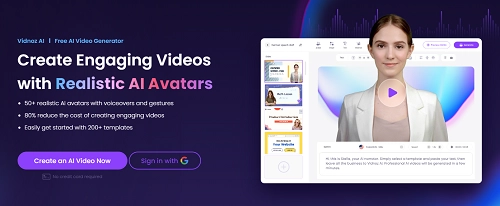
Vidnoz AI is a one-stop solution in case you are looking for free AI avatar generator to create killer videos. It offers avatar generator tools and talking photo functions which you can use to create quality videos from the same platform. So, Vidnoz AI makes the hectic video creation process easy without the use of actors, mics, or cameras.
Get a Custom Avatar from Vidnoz AI Avatar Generator
You can create a custom avatar from text with a few clicks in Vidnoz AI. You just need to have the prompt or text ready, either you can generate it from ChatGPT or write it yourself.
Then follow these steps:
1. Open Vidnoz AI Avatar Generator.
2. Describe your desired custom avatar with text or paste it.
3. Choose its gender and click “Generate”.
4. Select your desired avatar or generate again.
Create Your AI Talking Avatar - FREE
- 1900+ realistic AI avatars of different races
- Vivid lip-syncing AI voices & gestures
- Support 140+ languages with multiple accents
Create Your AI Avatar Video by Vidnoz AI Talking Avatar Generator
Now that you have your customized AI avatar, you can go for the video creation process. It’s super easy in Vidnoz AI, follow these steps:
1. Open Vidnoz AI Talking Head.
2. Upload your photo.
3. Paste Custom text for lip-syncing video scripts.
4. Click “Generate Video” and wait.
5. Download the final AI video and share.

Create Text-to-Speech AI Voices - FREE
Make natural voice text to speech in various languages, accents,
and ethnicities. Try it free now!
Bonus: Create a Perfect AI Video with Vidnoz AI
Here is a bonus for you, you can generate more powerful and wonderful AI avatar videos if you use the Vidnoz AI free AI video generator. Notably, you can generate scripts from ChatGPT and later integrate them into Vidnoz video editing.
General Steps:
1. Get a custom avatar from Vidnoz AI Avatar Generator.
2. Open Vidnoz AI and sign in.
3. Click “Avatar”– “Talking Photo” and upload your custom avatar or your own pictures.
4. Enter your video script, choose an AI voiceover, and add your custom scenes.
5. Click Generate and then your video is on the way.
Conclusion
Synthesia has built a notable reputation in the digital arena, more specifically, in the world of AI avatars. You can use the Synthesia avatar to develop marketing materials, corporate training sessions, learning materials, customer support, or personal use. Synthesia offers over 150 AI avatars and you can get your customized avatar as well by buying their yearly plans. However, if you want to create avatars for free, you can certainly try Vidnoz AI which offers easy yet versatile options to produce avatars and make videos.




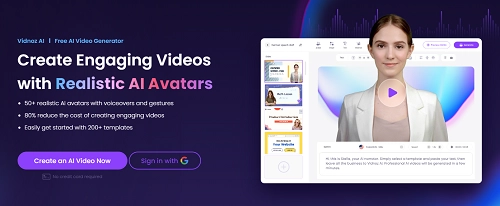

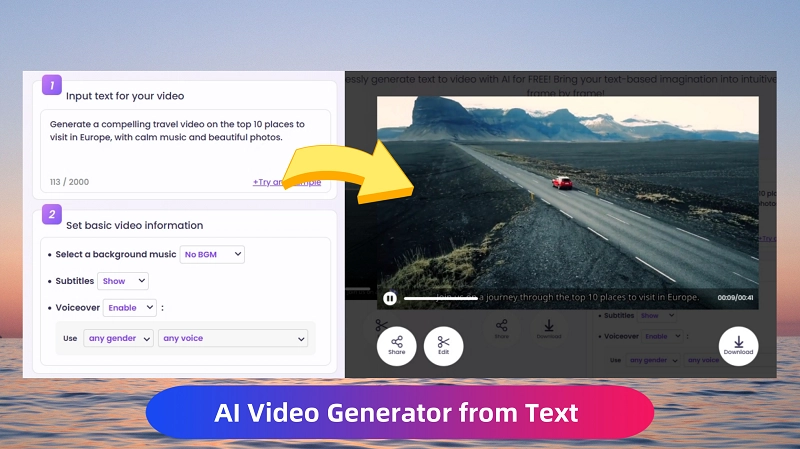

![4 Ways to Isolate Vocals from a Song [4 Methods]](https://www.vidnoz.com/bimg/how-to-isolate-vocals-from-a-song.webp)

