Background noise is a big problem and it's everywhere, whether it's ambient noise or noise due to equipment issues, it's terrible. Imagine recording an important lesson and when you listen to it again, you realize that the audio is full of noise, that's just going to drive you crazy.
Fortunately, the advent of AI background noise removal technology has made eliminating noise a simple task. We no longer need to go through complicated operations to enhance audio, we just need to use an AI noise remover. This article will cover how to use AI to remove background noise and the 5 best tools for doing so.

- On This Page
-
What Is AI Background Noise Removal & Why You Should Use It
-
How to Use an AI Noise Remover
-
Best Choice for AI Background Noise Removal
-
Another 4 Excellent AI Background Noise Removal Tools
1. Cleanvoice AI - Professional AI Audio Processing
2. Media.io - Comprehensive AI Noise Removal
3. LALAL.AI - Batch Processing of Audio
4. VEED.IO - Work with Dolby for Excellent Quality
-
FAQs About AI Background Noise Removal
What Is AI Background Noise Removal & Why You Should Use It
AI background noise removal is a modern technology. It is based on specific theories and techniques to build an AI noise removal model, followed by massive training to achieve the separation of human voice and background noise. In practice, users only need to upload audio, and AI will automatically detect and separate the background noise.
The advantages of AI background noise removal are shown in:
- Easy to Operate: Users don't need expertise, just upload the audio with a few clicks and wait for the AI to process it.
- Low Cost and High Efficiency: There are many providers offering completely free and high-quality AI noise removers, such as Vidnoz. At the same time, it is very fast, and it only takes a few minutes to separate the noise, making the post-processing of audio more efficient.
- Enhance the Clarity and Quality of Audio: It is vital to eliminate background noise to get clear audio. This will make the content of the audio easier to understand and can greatly enhance the audience's experience.
Because of this, AI background noise removal is an emerging technology that you absolutely cannot afford to miss.
How to Use an AI Noise Remover
As described above, AI background noise remover is very simple to use. This part shows the detailed steps of using it by taking Vidnoz AI Vocal Remover as an example:
Step 1: After registering and signing in to your account, you will get free access to all the features of Vidnoz AI. So please click the button below to register. You can sign up with your Google, Microsoft, Facebook or LinkedIn account.
Step 2: Enter the Vidnoz AI Vocal Remover page. Drop or click to upload your audio. Once the audio is uploaded, the page will show that it is being analyzed.
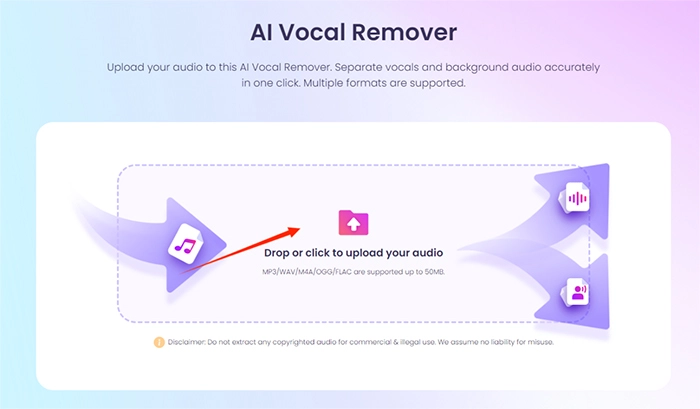
Step 3: It only takes a few minutes or even tens of seconds for your audio to be processed. You can click the Play button to audition the original and separated audio, or click the Download button to save the processed audio.
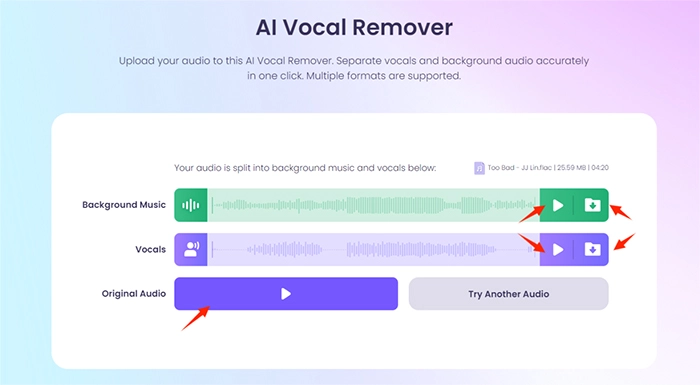
Best Choice for AI Background Noise Removal
If you are still looking for an AI noise remover and want to have a sneak peek at this technology, choose Vidnoz AI Vocal Remover, it will be your best choice.
AI Vocal Remover is an online audio processing tool designed by Vidnoz AI for both professional and casual users. It uses an advanced AI model which can easily recognize noise and separate vocal and background noise in the audio. After processing it will provide you with two audio clips, which you can preview on the page and save the high-quality audio. Its main features are as follows:
- Completely Free: It is a completely free tool for AI background noise removal online and you don't need to spend a dime to use it.
- Multi-Format Support: It can handle audio files in many formats, including MP3, WAV, M4A, OGG, FLAC.
- High-Quality Audio: Vidnoz’s advanced AI algorithms minimize the loss of quality and thus produce high-quality audio. Also, multiple-format support avoids quality loss due to format conversion.
- Fast and Accurate Processing: AI Vocal Remover is able to separate vocals and noise from mixed tracks in seconds, with amazing speed and accuracy.
- Simple to Use: Vidnoz AI Vocal Remover’s interface is simple and very friendly for new users, just follow the page guide and you will be able to use it easily.
Vidnoz AI Vocal Remover's excellent features make it stand out among many AI noise removers, which can't be done without Vidnoz’s efforts. As a company providing AI services, Vidnoz is dedicated to providing users with various AI tools, such as AI Talking Head free, Text to Speech, free AI Headshot Generator, Image Background Remover and so on. So that users can feel the convenience brought by AI technology.

Vidnoz AI - Create Free Engaging AI Video with Talking Avatar
- Easily create professional AI videos with realistic avatars.
- Text-to-speech lip sync voices of different languages.
- 2800+ video templates for multiple scenarios.
Another 4 Excellent AI Background Noise Removal Tools
In addition to Vidnoz AI Vocal Remover, there are other great AI background noise removal tools in the industry for you to choose from.
1. Cleanvoice AI - Professional AI Audio Processing
Cleanvoice AI is an AI that offers a variety of online tools, including an AI Noise Filter, Mouth Sound Remover, and Stutter remover. As its name suggests, this tool is dedicated to enhancing audio and giving users the cleanest sound.
Cleanvoice can remove audience noises, Coffee Shops, wind noises, kids sounds, traffic sounds, noisy neighbors, and more. It offers a multi-track noise remover and allows you to customize the options to be removed.

Cleanvoice is also very fast. Once the audio is processed, you can download it and save it. Meanwhile, in the export options, you can also export Timestamp and Markers, which indicate what Cleanvoice deleted and where the audio was edited. However, users can only process 30 minutes of audio for free after signing up with their email address, after which a subscription is required.
2. Media.io - Comprehensive AI Noise Removal
Media.io is a completely free online AI noise remover. It can automatically remove all kinds of background noises, including drums, wind, traffic noise, and so on. Meanwhile, it supports dozens of common audio and video formats, including MP3, WAV, MP4 and so on. To use it, you just need to upload your audio, choose the noise reduction type, and then Media.io will process your audio at a very fast speed, except that you can only choose one type at a time.

Actually, Media.io is a collection of AI tools. Besides audio processing, it also performs well in video and image processing. It offers Image Background Remover, Video Editing, and many other useful features. Whether you are recording a podcast or creating an online course, it is perfect for that.
3. LALAL.AI - Batch Processing of Audio
LALAL.AI is an excellent AI noise isolator that separates vocals and noise with great precision. The processed audio maintains a very high quality. It supports simultaneous processing of 20 files and supports 9 audio and video formats. It's very convenient to use the processed audio for video or AI Talking Head free, and they can maintain very high quality. However, its free version has limitations, you can only process ten minutes of audio for free, the file size can not exceed 50MB, and you need a subscription to download the processed files.

4. VEED.IO - Work with Dolby for Excellent Quality
VEED.IO is a comprehensive AI audio and video editing tool. It can remove all kinds of noise such as wind and rain, traffic noise, air conditioner noise and so on with one click. In addition to noise reduction, it supports splitting audio, adding sound effects to audio, and text to speech free and more. You just need to click Clean Audio to eliminate all background noise. However, this feature is not free to use, there are three plans for you to choose from, and you can opt for a monthly or annual subscription.
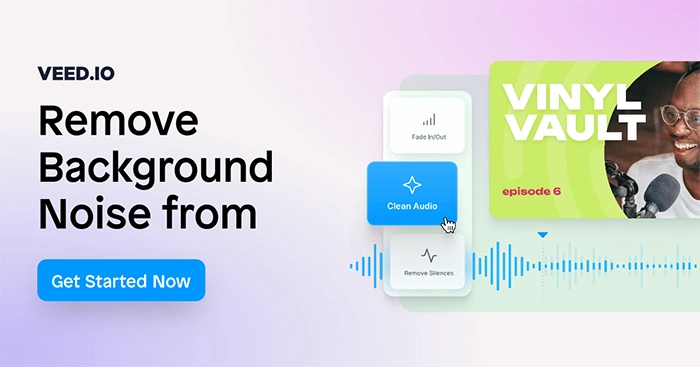
It's worth mentioning that thanks to its partnership with Dolby, it has a very strong audio enhancement feature and the quality of the processed audio is very high.
FAQs About AI Background Noise Removal
Is AI background noise removal good?
AI background noise removal is an excellent technology that allows you to eliminate noise from your audio and get high quality audio in a couple of seconds.
Can background noise removal affect the quality of the main audio?
Background noise reduction generally does not affect the quality of the main audio. AI will intelligently recognize and accurately separate out the noise in the audio, ensuring that the processed audio remains at a high quality.
Does a background noise remover help with video creation?
Of course, the audio after noise removal helps to enhance the video. You can create a video with faceless video AI generator and import the processed audio into it to get a high quality video.
The Bottom Line
AI Noise Removal is a groundbreaking technology. Having such a tool can greatly improve your efficiency in processing audio. There are a lot of online AI noise removers out there, and if you are confused about making a choice, you can try Vidnoz AI Vocal Remover. It’s completely free and can easily separate noise from audio. Meanwhile, if you have video creation needs, Vidnoz AI is also a powerful video generator. Don't hesitate to try it!

Vidnoz AI - Create Free Engaging AI Video with Talking Avatar
- Easily create professional AI videos with realistic avatars.
- Text-to-speech lip sync voices of different languages.
- 2800+ video templates for multiple scenarios.





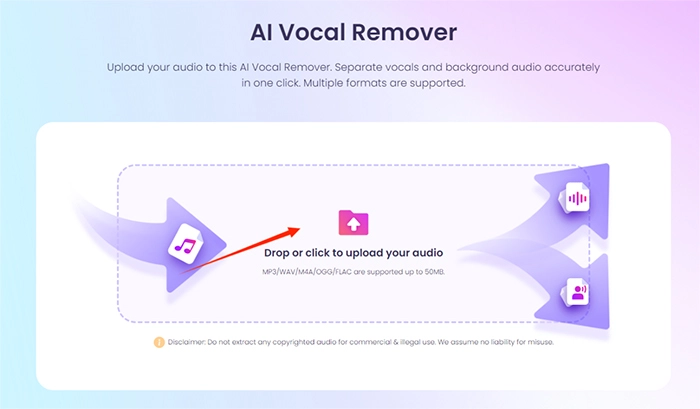
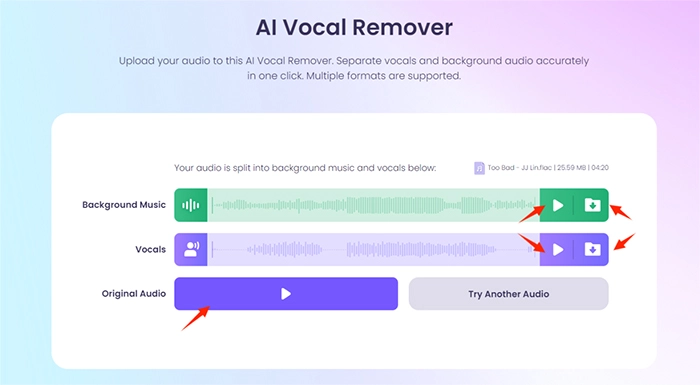



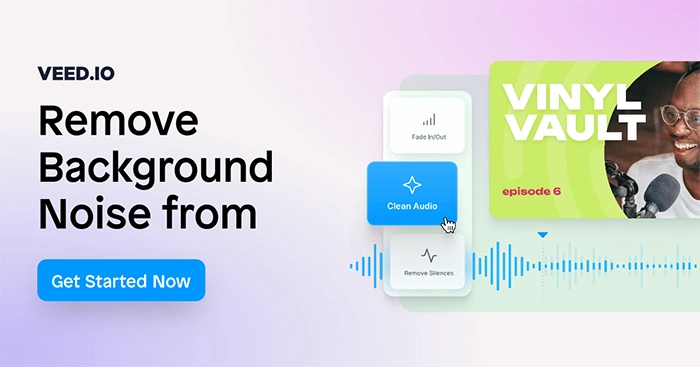
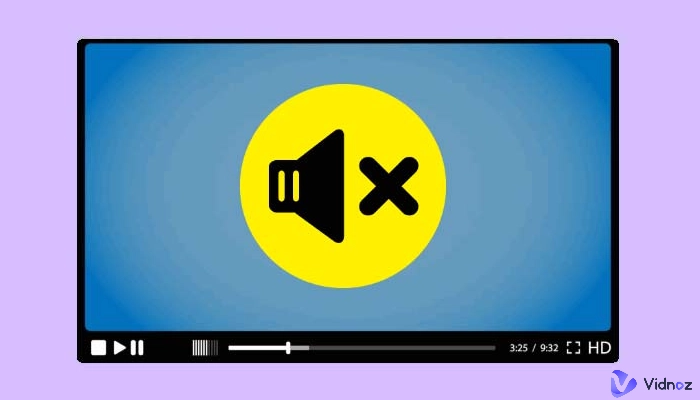


![6 Best AI Music Splitters - Remove Vocals with Ease 2025 [Free/Paid]](https://www.vidnoz.com/bimg/ai-music-splitter.webp)