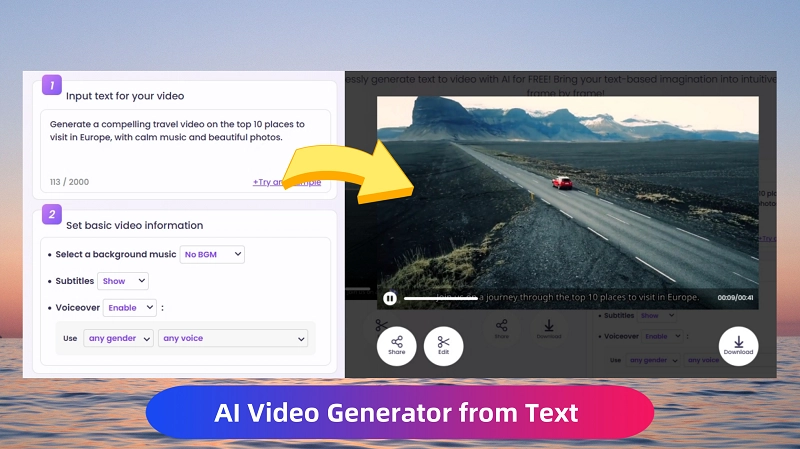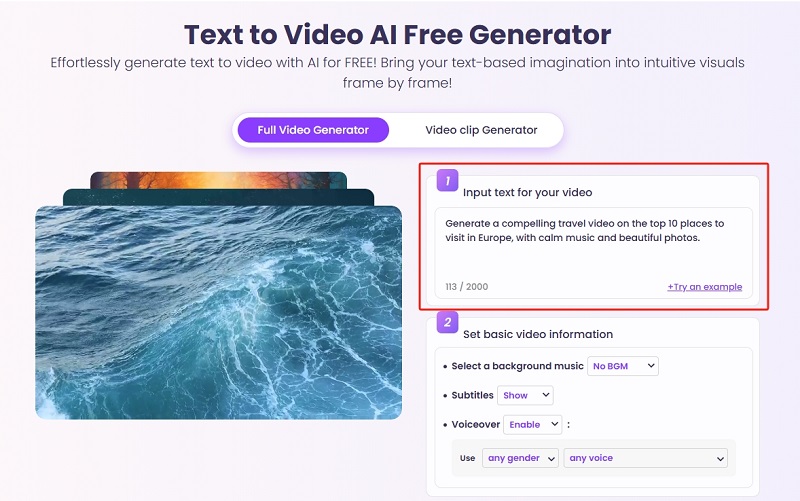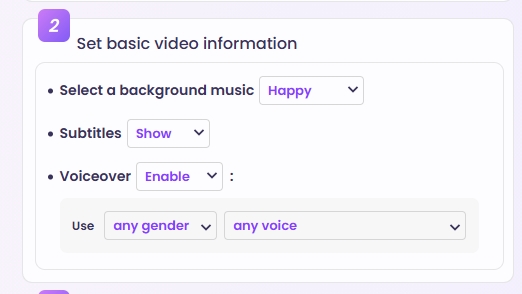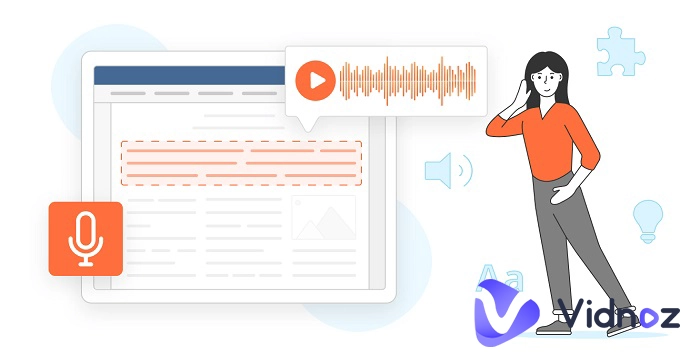In today's digital age, the demand for engaging video content continues to grow. From marketing campaigns to educational materials, video has become a powerful communication medium. However, producing high-quality videos can be both time-consuming and costly. Hiring a professional video editor to create a video is expensive again. How to easily convert text to engaging video?
Luckily, this blog will introduce you to an AI video generator from text to help you effortlessly convert text into stunning videos. With artificial intelligence at your fingertips, you can easily create professional videos. The AI video generator provided in the article also comes with many types of templates ranging from commercial to personal, so you can create the desired video faster, so let's get started.
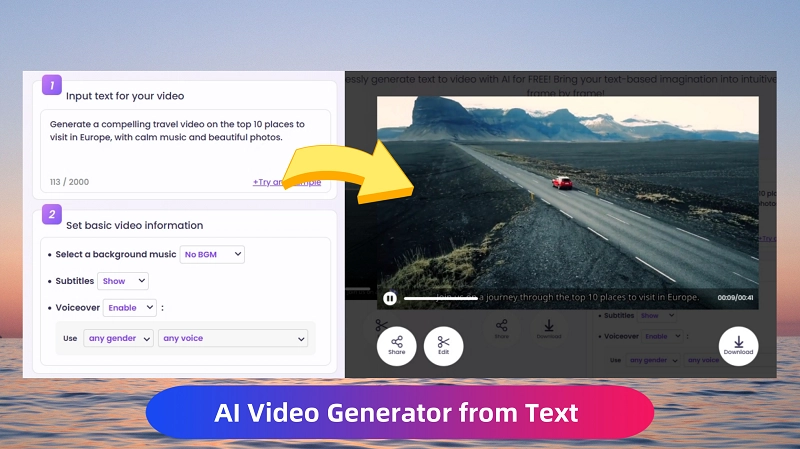
- On This Page
-
Advantages of AI Video Generator from Text
-
AI Video Generator from Text - One Click Generation
-
Step-by-Step Guide to Generate AI Video from Text
Advantages of AI Video Generator from Text
Whether in life, study or work, video has become one of the common mediums for people to disseminate information. Compared to text and static images, video is more engaging and more effective at capturing and holding the viewer's attention.
Because of the popularity of videos, AI video generators are also coming into play. Artificial Intelligence Video Generator utilizes the power of Artificial Intelligence and Natural Language Processing to convert text into stunning video content. This technology is rapidly gaining popularity due to its several advantages.
- Efficiency: Traditional video production is both time-consuming and expensive. From hiring actors to filming and editing, it can take weeks or even months to produce a video. AI text to video generator free cuts this time down dramatically. In just a few clicks, you can create professional videos for distribution.
- Cost-Effective: Shorter production time also means lower costs. AI video generators eliminate the need for large production teams, expensive equipment and post-production costs. This makes video production affordable for individuals or businesses of all sizes.
- Scalability: Whether you need one video or hundreds, AI video generator from text can handle it. It can generate videos at scale without compromising on quality, making them ideal for marketing campaigns or educational content.
- Multilingual Support: In our globalized world, reaching audiences in different languages is critical. AI video maker from text seamlessly generates videos in multiple languages to extend your reach to a global audience.
After learning about the benefits of AI video generators, let's see what the best AI video generator from text is.
AI Video Generator from Text - One Click Generation
AI Video Generator from text free can save you a lot of labor and material resources in turning text into vivid videos. Vidnoz AI makes it easy to convert text to video with features. Whether you're a content creator, a marketer, or someone who just wants to enhance the effects of your personal videos, Text to Video AI Free Generator offers a user-friendly interface that makes video editing a breeze. Let's see what features this free AI video generator from text have.
Turn Text into Video with AI - FREE
Generate high-quality videos from PDFs, PPTs, and URLs in one step!
With this AI video generator free, you can say goodbye to hours of manual editing. Before you start making Ai video from text with it, get to know its special features.
AI Text to Video Generator Free with 2800+ Customizable Templates
Vidnoz AI comes with over 2800 built-in video templates including tutorial videos, training videos, course videos, news, product profiles, advertisements and more. Use Vidnoz AI's professionally designed and editable templates to instantly generate batches of polished AI videos from text.
Multi-language and Ultra-Realistic Voiceovers to Choose from
AI Video Generator from text offers a library of voices and accents to choose from. You can apply a wide range of sounds in different languages and accents from Vidnoz Text to Speech feature. This AI video generator from text supports male and female voices in 8 languages including English, Spanish, French, Dutch, German, Italian, Portuguese and Swedish.
Make AI Video from Everything
In addition to converting text to video, this AI video generator online free can also generate videos from PDF, PPT, URLs, prepared media assets or native materials. Turn any content into a stunning video.
50+ AI Human Talking Heads with Synchronized Lips and Gestures
Vidnoz AI also has an AI talking head free feature where you can choose either a real human avatar provided by the software or a photo of yourself to make it talk and generate an AI video for you. This makes the video more human and interactive. The lips and gestures of the real avatar are synchronized.
Step-by-Step Guide to Generate AI Video from Text
Now let's learn how to make your text alive with just a few click with this AI video generator from text.
Step 1. Create an Account on Vidnoz AI.
To get started, visit the Vidnoz AI website and create an account there. To create an account, you will need a usable email address and password.
Step 2. Open Vidnoz AI Text to Video AI Generator.
Input your text for your video. This AI Video Generator from text can bring your text to life with advanced AI technology. If you don't have text, you can try its example to gain ideas.
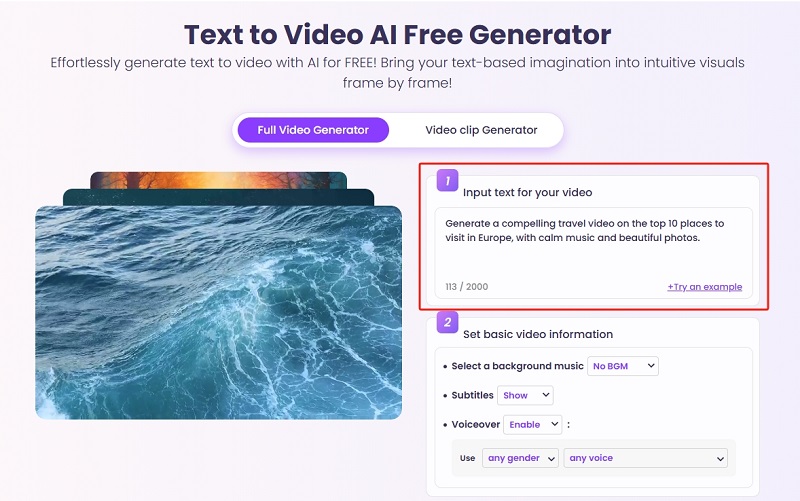
Step 3. Set Basic Video Information.
After inputting text, select background music and voiceover. You can choose to show the subtitle or not.
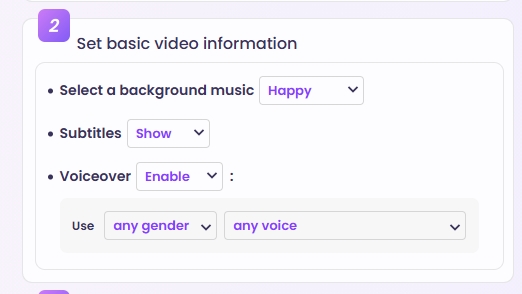
Step 4. Generate Video via AI Video Generator from Text.
Confirm all the settings and click Generate Video to start converting your text into a vivid video.
Step 5. Preview and Download Video from Text.
You can click Preview to view the video from text. Once you are satisfied, press the "Download" button and share it with others. Below is a clip of the video from the text using this AI video generator from text.
Final Words
In an age where video is prevalent, mastering the art of making videos quickly can do you a lot of good. AI Video Generator from Text presented to you in this article can fulfill the needs of most people. With the help of Vidnoz AI, making videos will be an effortless task. It is an indispensable tool for businesses or individual creators, both in terms of efficiency and cost.
Besides, you can use its Free AI Avatar Generator to generate AI avatars with text easily. You don’t need to upload any photos. You just need to describe the avatar you want and choose the gender, then you can get what you want.