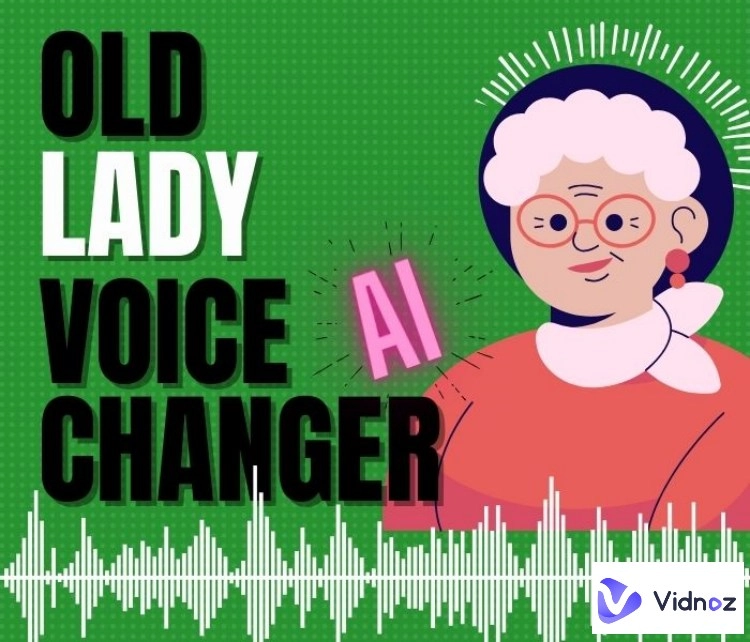Who doesn’t know about Stephen Hawking? He is a renowned Physicist, cosmologist, and author. He had to rely on speech-generating technology throughout his life. And he's got the funniest voice that is good for pranks, text-to-speech, or making memes.
With Stephen Hawking Voice Generator AI, you can generate any speech with realistic Stephen Hawking AI voices to make prank boards or formal greetings online. Make this science wizard say something funny or make content go viral. We have compiled a list of the best AI Hawking voice generators that really work.
This list includes Stephen Hawking voice generator website, AI voice changer software, and Voice changer app for iPhone. So that you can choose according to your preference.

- On This Page
- How to Use Stephen Hawking Voice Generator for Hawking TTS?
- How to Do Stephen Hawking Text to Speech with AI?
- How to Use Stephen Hawking Voice Generator iPhone?
- What You Can Do with AI Stephen Hawking Voice Generator?
How to Use Stephen Hawking Voice Generator for Hawking TTS?
You need to select an effective celebrity AI voice changer to generate Stephen Hawking text to speech. And Vidnoz AI Voice Changer is exactly what you want. The free Stephen Hawking voice generator website creates the science wizard's voice with emotion and vividness. Readers can input any words they wish Hawking to say and download the audio file for free. One of the best things about the voice generator is you can choose from other celebrities and create speeches that sound like theirs. For example, the AI voice cloning free tool can help you to create Obama AI voice or a Donald Trump AI voice. Cool right? The platform is easy to use and completely free to get started.
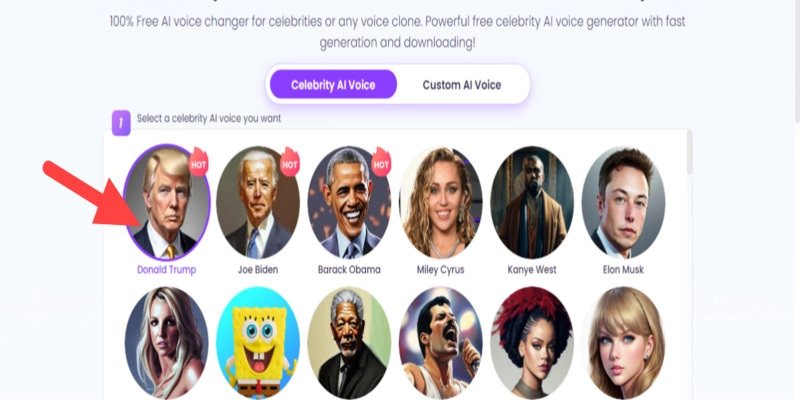
How to use Vidnoz’s Stephen Hawking Voice Generator?
To help you out we have created a step-by-step guide explaining how to clone voice from Stephen Hawking.
Step 1: First go to the official website, Vidnoz. Go to the “Free AI Voice Changer“ page from the page. Now you can choose the celebrity whose voice you want to hear.
Step 2: The AI voice generator offers many options to generate voice. You can record your audio or upload a pre-recorded Stephen Hawking audio. Besides, you can use the text-to-speech option to use the character voice generator.
Step 3: Use any of the options according to your preference and utilize the free Stephen Hawking voice generator. In case recording your voice proves challenging, write the text that you want to convert to Stephen Hawking's voice.
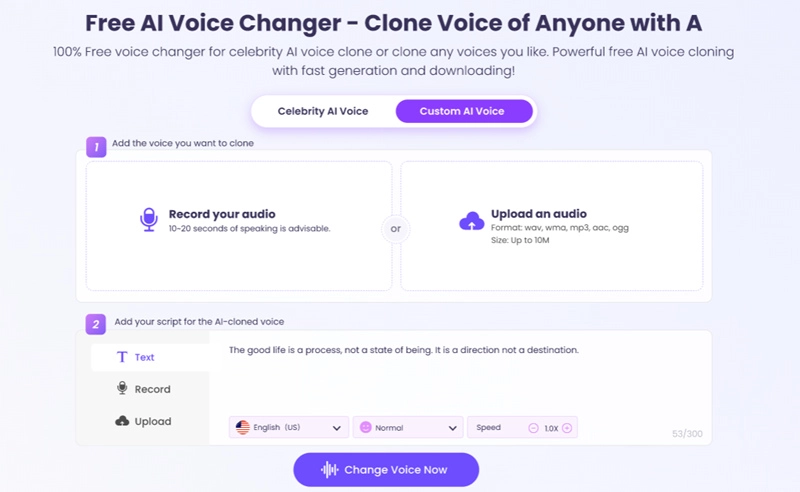
Step 4: Now click on “Change voice now” and download the audio. It’s as simple as that.
Clone Anyone’s Voice with AI - Free
Make realistic voices of famous people and characters.
Clone anyone's voice to create personalized voiceovers.
Support 1380+ languages and accents.
Change Voice Now
How to Do Stephen Hawking Text to Speech with AI?
FakeYou text to speech is a renowned AI voice generator. You can use the platform as Stephen Hawking voice generator. The Platform is easy to use, and you can make audio files to download. There are more than 3745 voice characters are there to choose from.
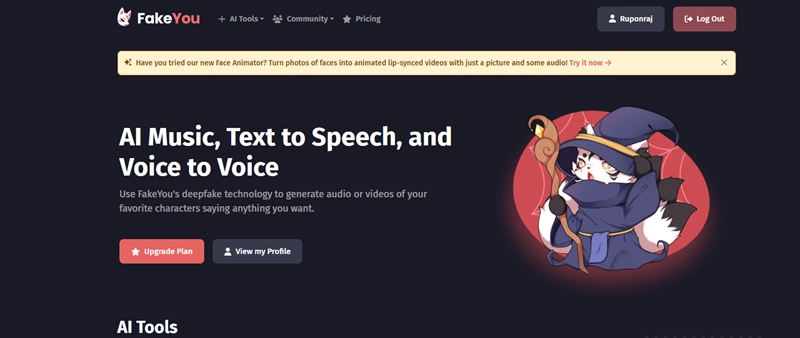
How to use FakeYou to generate Hawking text to speech audio files?
Here’s how to use the FakeYou platform to create Stephen Hawking Voice text to speech.
Step 1: Go to the website and create a free account. Now select the Text to Speech option from the homepage.
Step 2: Type and select Stephen Hawking using the search bar.
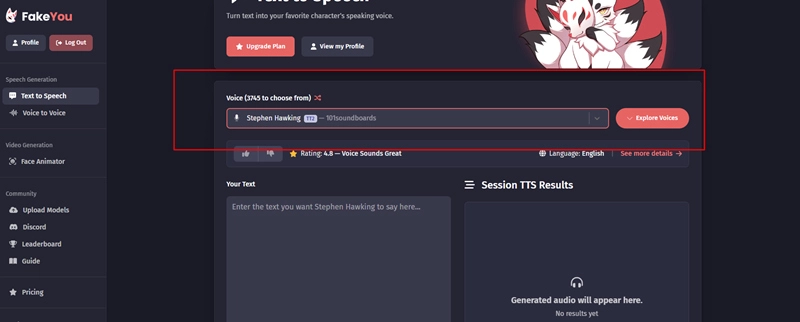
Step 3: Now write the text you want to sound like Stephen Hawking and click on speak.
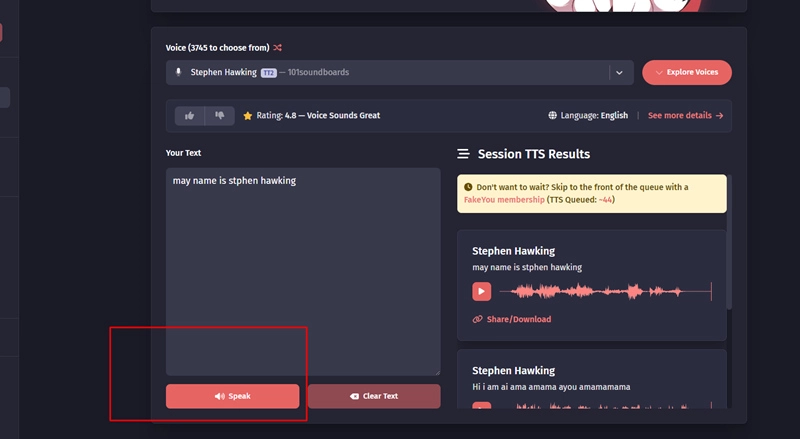
Step 4: You will get the desired results on the right side. You can play, share, or download the voice from there.
How to Use Stephen Hawking Voice Generator iPhone?
If you are looking for a character voice generator iPhone, then you can use Speech Synthesizer (Hawking). The app offers a simple interface to type and create speeches sounding like a computer like Stephen Hawking. It does not provide Stephen Hawking voice before the disease.
How to use Speech Synthesizer (Hawking)?
The Speech Synthesizer is available in the Apple Store. To use it follow the simple guide:
Step 1: Go to the Apple store. Type Speech Synthesizer (Hawking)
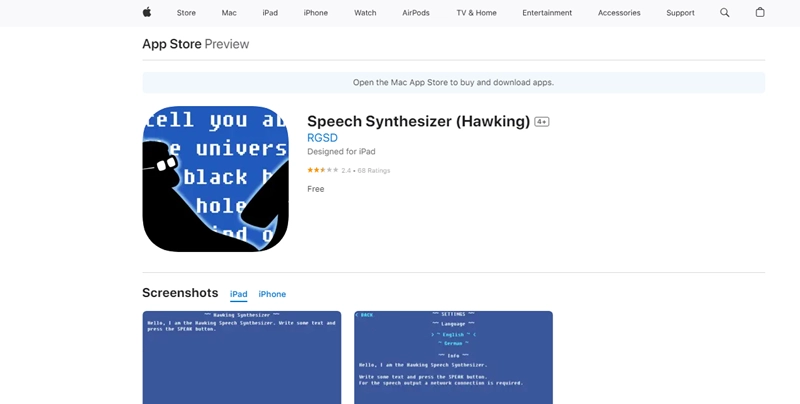
Step 2: Install the Stephen Hawking text to speech app on your Phone.
Step 3: Enter some text and press SPEAK. There is a requirement for a network connection for the speech output.
What You Can Do with AI Stephen Hawking Voice Generator?
AI voice generators allow you to create anything you want. Utilize the AI Stephen Hawking generator and show your creativity. How? Here is a list of things you can do with Stephen Hawking Voice Generator.
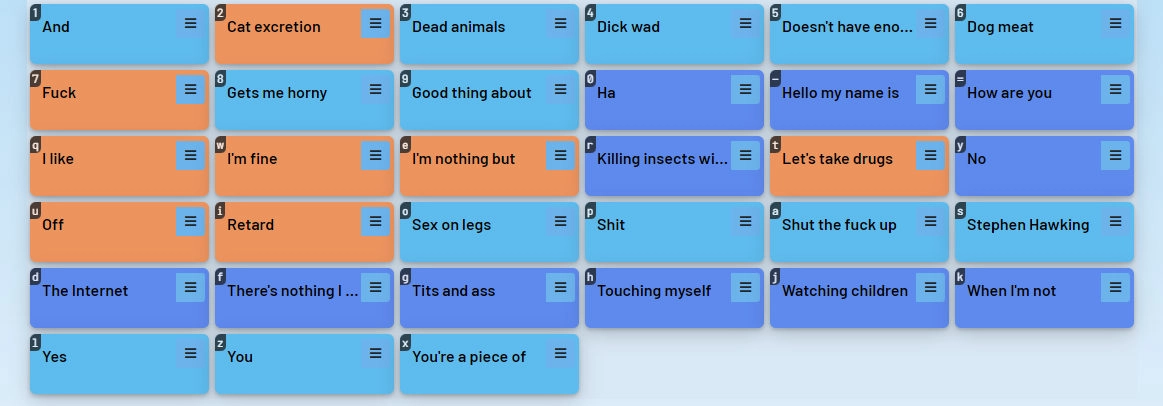
Expressive Pranks
Make lighthearted pranks with Stephen Hawking voice generator. Imagine the surprise when unexpected and humorous phrases are delivered with the gravity of his iconic voice. Make prank calls and confuse your friends.
Send Formal Greetings with a Twist
Add a touch of sophistication to your formal greetings. The voice of Stephen Hawking makes your messages memorable. Wish your friend a happy birthday using Stephen Hawking realistic text to speech.
Dynamic Opening-Ups
Impress your audience with captivating introductions. Whether it's for presentations, events, or even virtual meetings, let Stephen Hawking AI voice set the tone. A powerful and engaging opening can help you grab attention from the very beginning.
Creative Curse Word Play
Using smart AI Stephen Hawking voice text to speech, deliver these unconventional expressions entertainingly and creatively.
Educational Narratives
Extend beyond the humorous and explore educational avenues. Use the articulate voice of Stephen Hawking to narrate educational content. It can help turn complex subjects into captivating audio experiences.
Innovative Storytelling
Transform storytelling into an innovative experience. Whether it's for entertainment or educational purposes, let Stephen Hawking voice online bring narratives to life with a touch of cosmic elegance.
Create content
If you love to create content for social media, utilize the Stephen Hawkings voice
generator. Use unique-sounding videos to engage your audience, grab attention, or go viral
Conclusion
Hope you got a complete idea about how to get Stephen Hawking Voice using different Stephen Hawking Voice Generator. Before AI voice generators, people used to try Stephen Hawking soundboard. It is an online or digital platform that allows users to play a collection of audio clips featuring the renowned physicist's voice. These soundboards typically include snippets of Hawking's speeches, interviews, or other recordings where his distinctive synthetic voice is featured. But Stephen Hawking AI voice generator can help you to make any text into the scientist's voice. But if you are looking for a versatile AI voice changer we recommend you to use Vidnoz. The deepfake voice generator allows you to record voice, upload any voice or text, and convert it into StephanHawking's voice. It is easy to use and allows you to clone the voices of other popular people.
Clone Anyone’s Voice with AI - Free
Make realistic voices of famous people and characters.
Clone anyone's voice to create personalized voiceovers.
Support 1380+ languages and accents.
Change Voice Now





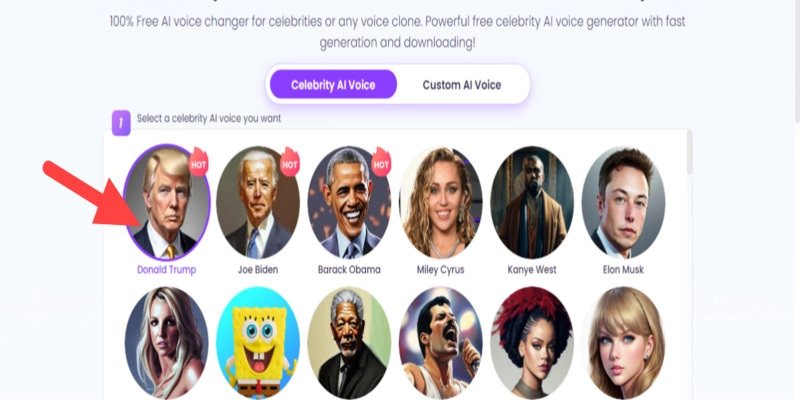
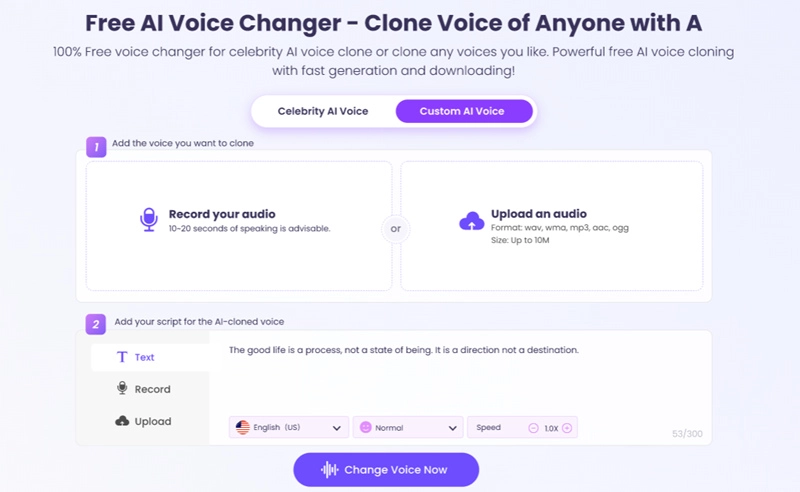

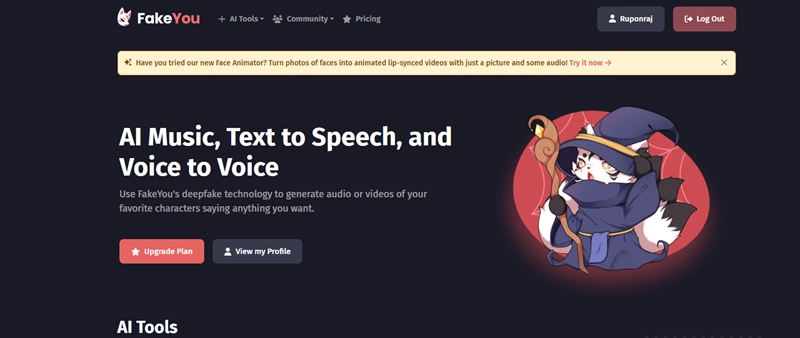
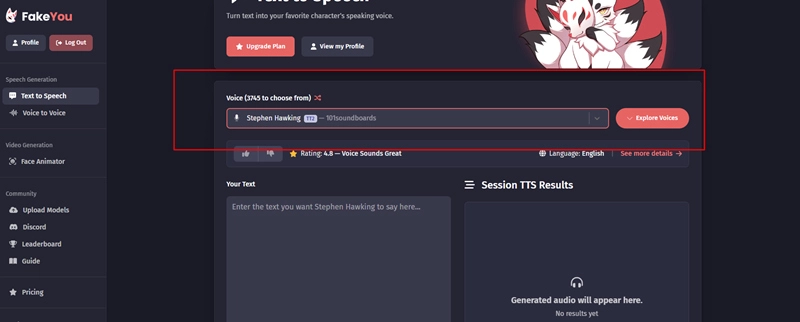
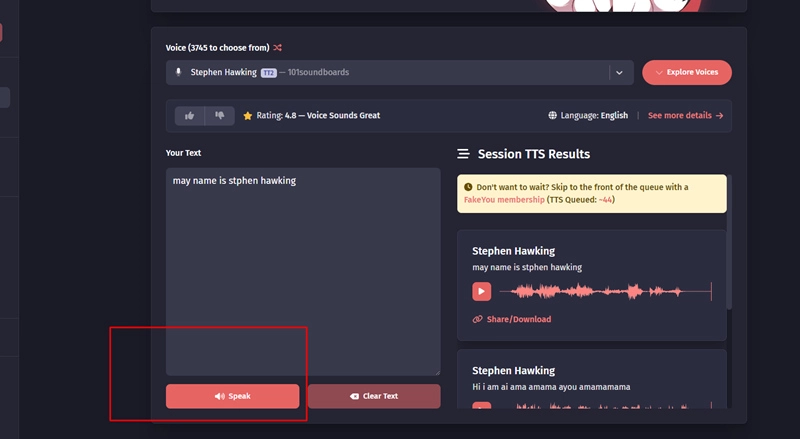
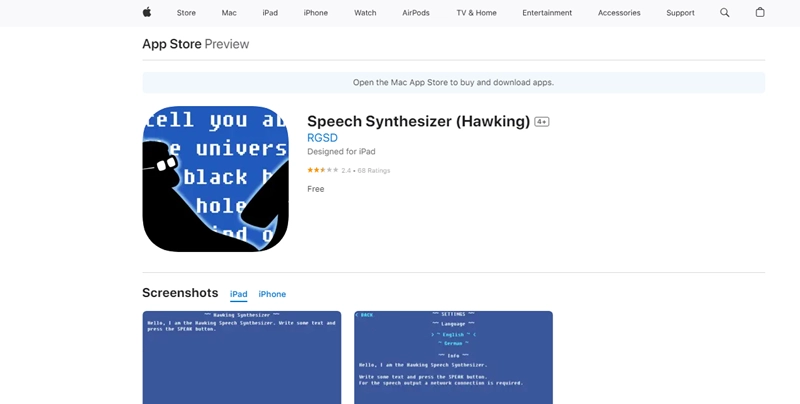
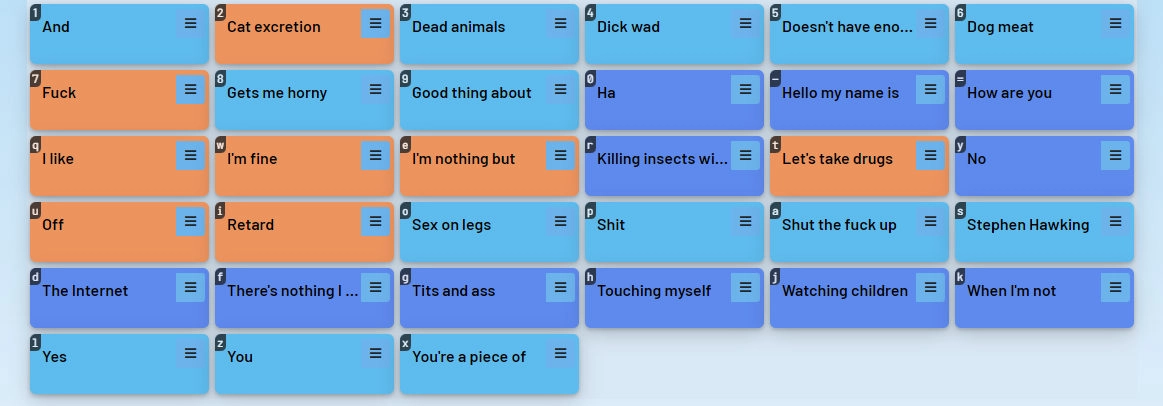

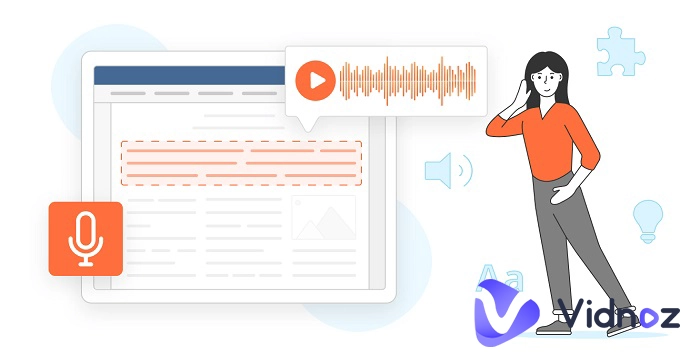


.webp)