It requires long and dedicated hours to find nice and professional voice artists. However, there is a cutting-edge approach that can help you save time and money while still producing voice overs that seem realistic - AI voice over free tools. In this article, we look at the advantages of using an AI voice over generator online to give any text a natural-sounding voice. Moreover, we'll introduce you to Vidnoz text to speech, a superb program with abundant capabilities for producing top-notch voice overs.

- On This Page
-
What is AI Voice Over Free Generator?
-
Discover the Ultimate AI Voice Over Free Generator - Vidnoz
-
A Step-by-Step Guide to Using Free AI Voice-over Tool
-
Create Realistic Voiceover Videos with Vidnoz AI for Free
-
Why AI Voice Over Free Tools Matter?
-
Tips for Creating Captivating Voice Over Experiences
What is AI Voice Over Free Generator?
AI has taken the world by storm and introduced technologies humans are still processing. It has made the work easy and quick. Here is another groundbreaking AI tool, AI voice over free software that harnesses the power of artificial intelligence to transform written text to speech.
This best AI voice over software uses cutting-edge algorithms and machine learning techniques to create high-quality, natural-sounding speech. Users may quickly create voice-overs using this ground-breaking technology for various projects, including movies, podcasts, presentations, and more. Users can access various realistic voices, tones, and accents by simply typing their text, effortlessly customizing and enhancing their material. Since this effective tool is free, it is accessible to everyone, empowering innovators, companies, and individuals. With the free AI voice over generator, you may discover the future of voice-over creation and reach a new level of storytelling.
Discover the Ultimate AI Voice Over Free Generator - Vidnoz
Finding a tool that meets your goals and produces excellent results might be difficult in the massive online AI voice over tool landscape. Vidnoz stands out among the many alternatives as a potent and user-friendly voice over generator that can turn any text into realistic-sounding voiceovers for your content.

Vidnoz AI - Create Free Engaging AI Video with Talking Avatar
- Easily create professional AI videos with realistic avatars.
- Text-to-speech lip sync voices of different languages.
- 2800+ video templates for multiple scenarios.
Vidnoz Text to Speech has a treasure of remarkable features through which you can enhance your content and make it of the highest quality. Let's take a close look at its features.
100% Free & Online:
One of the most enticing aspects of Vidnoz Text to Speech is its free use. There are no hidden costs or subscription fees. You can access the tool online without installing any software or plugins. It provides a hassle-free experience, allowing you to generate voice-overs without any cost.
Human-Quality Male/Female Voices in Multiple Languages:
You have access to various human-quality voices using Vidnoz Text to Speech. You have an array of alternatives to get the ideal voice for your content, whether you need to generate a male voice or create a female voice. Furthermore, the free AI voice over tool supports various languages, allowing you to produce voiceovers in other languages to appeal to a worldwide audience. Vidnoz can also generate AI talking head if you want to visualize your audio.
Generate Long Voice Overs in Minutes:
Vidnoz Text to Speech enables you to create long voiceovers within minutes. Whether you have a lengthy script or need to generate extensive audio content, the tool can handle it effortlessly. This feature saves your time and ensures a seamless workflow, allowing you to focus on the creative aspects of your content creation process.
Convert Any Text Into Audio at Any Speed:
Vidnoz makes flexibility and versatility its top priority. It enables the conversion of any text into audio at any speed. Whether you are looking for fast-paced voice-over or slow-paced narration, this free AI voice over tool will help you achieve that.
Easy to Download and Share Audio for Free:
You can download your generated voice-over in any format easily and quickly.
A Step-by-Step Guide to Using Free AI Voice-over Tool
You can transform your text into a natural-sounding voice-over through Vidnoz Text to Speech online easily and seamlessly. Let's walk through the detailed steps to use Vidnoz Text to Speech.
Step 1. Go to the Vidnoz Text to Speech website
Head over to your preferred web browser and search the Vidnoz website. From there, click on the product and look for Text to Speech in the free online tool section.
Step 2. Enter or upload your text script
After you have reached the website, you will see a text box on the page. You can paste your script in the box or can upload the file with your script. This flexibility ensures that you can seamlessly work with your desired content.
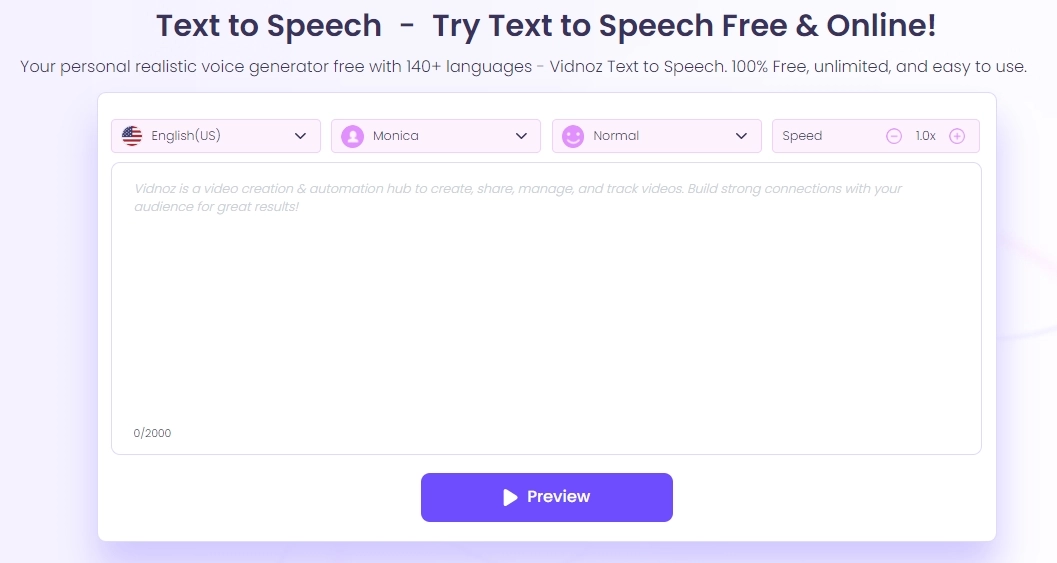
Step 3. Adjust the voice settings.
Before generating the voice-over, Vidnoz Text to Speech allows you to customize the voice settings according to your preferences. You can fine-tune parameters such as voice type, language, and speed. And then generate the voiceover for 100% free. what's more, Vidnoz also an AI voice changer to offer you more choices when you need to make AI voice over free. Multiple celebrities' voices are waiting for you try.
Create Realistic Voiceover Videos with Vidnoz AI for Free
If you generate a voice over with an AI tool for video creation especially used in business, marketing, promotion, and education, there is a more optimal AI tool that you may need - Vidnoz AI voiceover video generator.
It is a comprehensive AI video generator which allows you to make a video from zero to a professional video which has fantastic animations, a realistic talking avatar, various natural AI vocal accents narrating your script from text, and a call-to-action button. You can easily generate video from 200+ choosable templates in 5 minutes.

Vidnoz AI - Create Free Engaging AI Video with Talking Avatar
- Easily create professional AI videos with realistic avatars.
- Text-to-speech lip sync voices of different languages.
- 2800+ video templates for multiple scenarios.
What you can benefit from this powerful AI voice-over tool with video?
Hundreds of voices in multiple languages. With Vidnoz AI you can choose multiple languages and suitable voices according to your needs, and you can also flexibly adjust the speed.
Lip-sync AI talking avatars. If you want to visualize your voice-over and make videos, Vidnoz provides you with a large number of talking avatars to lip-sync your voice-overs like real person, such as Obama AI text to speech.
One-stop voiceover video editor. After creating a voiceover video, Vidnoz's built-in AI video editor can add effects to your voiceover video to make it more unique and attractive.
How to use Vidnoz AI to create engaging voice-over videos?
Step 1. Click the button below, navigate to Vidnoz website and sign in.
Step 2. On the home page, you can choose an avatar to speak your words.
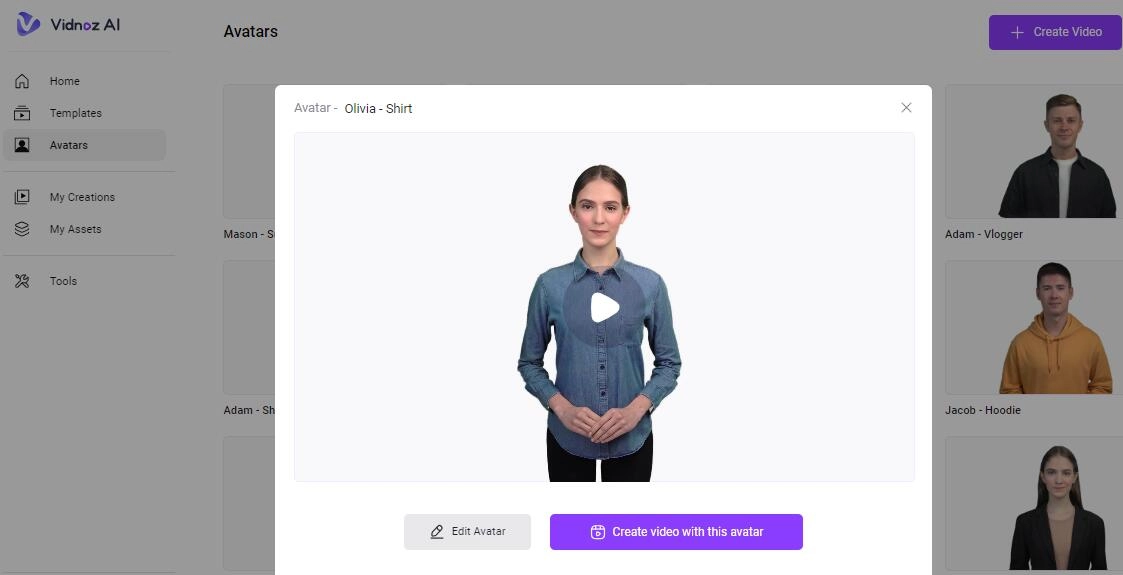
Step 3. Input the text you need to voice over, and adjust the speed, language, and speech style as you like.
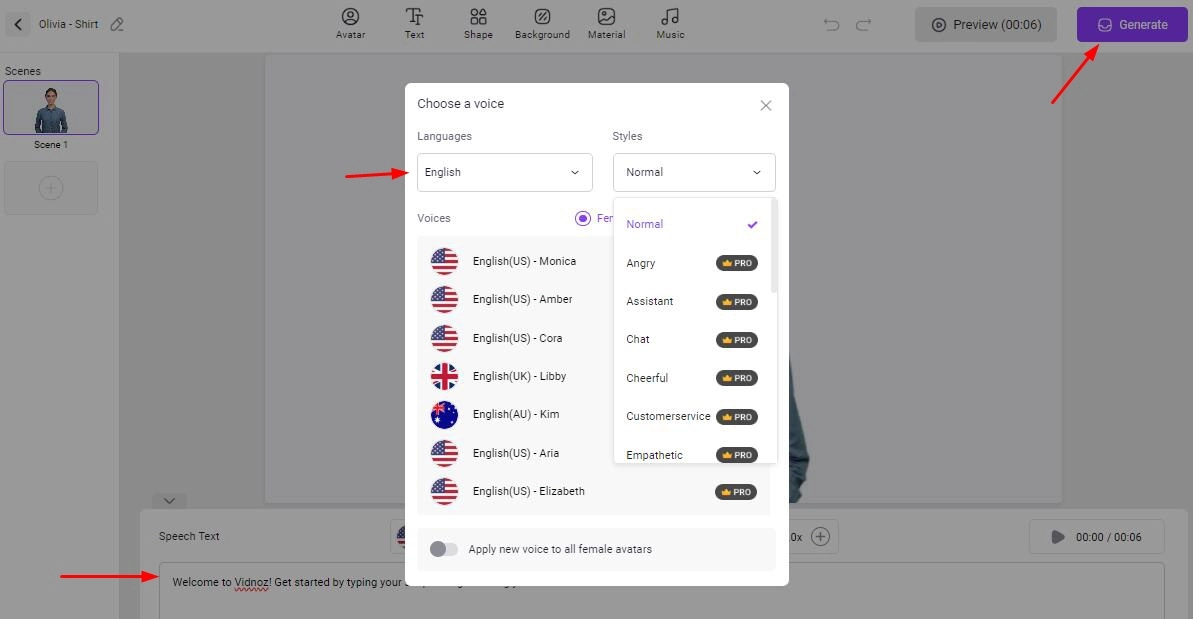
Step 4.Then you can click Generate to complete the process and download the voice over video online.
Why AI Voice Over Free Tools Matter?
In today’s digital age, where content creation is at its peak, employing an AI narrator voice free tool yields ample advantages and produces umpteenth opportunities for growth. Let's look into the significant reasons you should opt for a free AI voice over tool for content creation.
Save time and money:
You don't have to spend lots of time finding professional voice artists and investing in expensive recording equipment. With an AIvoice actor free, you can save valuable time and money by eliminating the need for external resources. Within minutes, you can transform your written text into a professional-quality voice-over without additional costs or elaborate setups. It's a convenient and cost-effective solution that allows you to focus on other aspects of content creation.
Have more flexibility and control:
When you employ a free AI voice over tool, you hold great control and flexibility over the process. It has a wide range of voices and languages to go well with any content. You can also customize the speech parameters, such as speed, volume, pitch, and emphasis, to create the desired effect and capture your audience's attention.
Improve your content quality and engagement:
One of the effective formulas to make your content reach its maximum level is to provide the audience with an immersive experience. You can achieve this by employing the free AI voice-over to increase engagement and enhance the quality of the content, whether it's presentations, videos, or any other form of media. With the right voice-over, you can effectively convey emotions, establish a connection with your viewers, and leave a lasting impression.
Unlock creative possibilities:
Humans and AI can make a great team with AI's incredulous features and endless human creativity, the content created would be seamless and highly interactive. Moreover, With a free AI voice over tool, you can explore various genres and target different demographics. The versatility of an AI voice-over generator enables you to push the boundaries of your content creation, whether you're making animated videos, e-learning courses, audiobooks, or even voice-overs for virtual assistants.
Tips for Creating Captivating Voice Over Experiences
Creating free AI voiceovers with Vidnoz Text to Speech is a powerful way to enhance your content. To ensure your voiceovers are engaging, natural, and effective, here are some valuable tips and best practices to keep in mind:
● Write a clear and concise script:
You should focus on clarity and conciseness when crafting a script. Use easy and simple language so that your message can be easily deciphered. Break down complex information into digestible chunks, and ensure the script flows smoothly. A well-written script forms the foundation for a captivating voice-over.
Also read: 4 Best Artificial Intelligence (AI) Story Generators to Write Better Stories>>
● Pick a voice that matches your content's purpose and tone:
Opt for a voice that compliments your content and enhances the quality of the content. If your content is professional, neutral and authoritative might do a good job. A more vibrant and energetic voice could be ideal for an animated video. Match the voice to the emotions and atmosphere you want to evoke in your audience.
● Fine-tune the settings of the voice:
Always use premium voice setting features such as speed, pitch, type and volume to make your voice-over sound more natural and compelling. Experiment with these settings to find the perfect balance that enhances your voice-over's overall quality and delivery.
● Review and edit the voice-over:
Review your voiceover after generating it. Give attention to details, look for any points such as pronunciation, pacing, and coherence, and observe if they require any editing. If needed, edit video online and generate the voice-over again until you're satisfied with the final result.
Conclusion:
The prevalence of AI voice over free tools has completely transformed how we produce voiceovers. With its amazing features and simple interface, free AI voice-over tool like Vidnoz enables content producers to easily produce voiceovers with realistic tones. Adhering to this article's advice and best practices may improve your content and enthrall your audience with captivating audio experiences. Utilise Vidnoz Text to Speech and AI video generator to explore the options and unleash your creativity.

Vidnoz AI - Create Free Engaging AI Video with Talking Avatar
- Easily create professional AI videos with realistic avatars.
- Text-to-speech lip sync voices of different languages.
- 2800+ video templates for multiple scenarios.





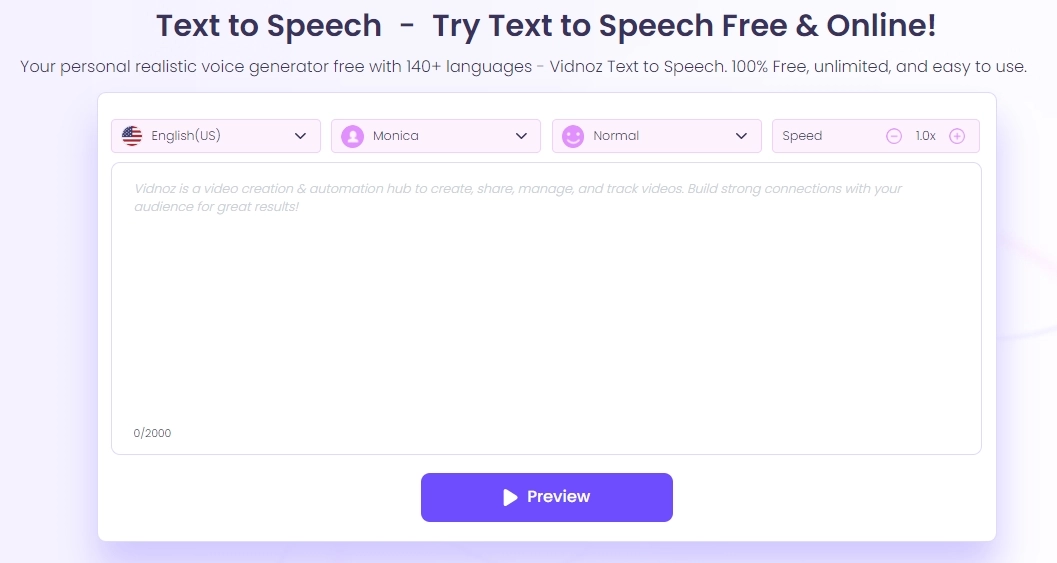
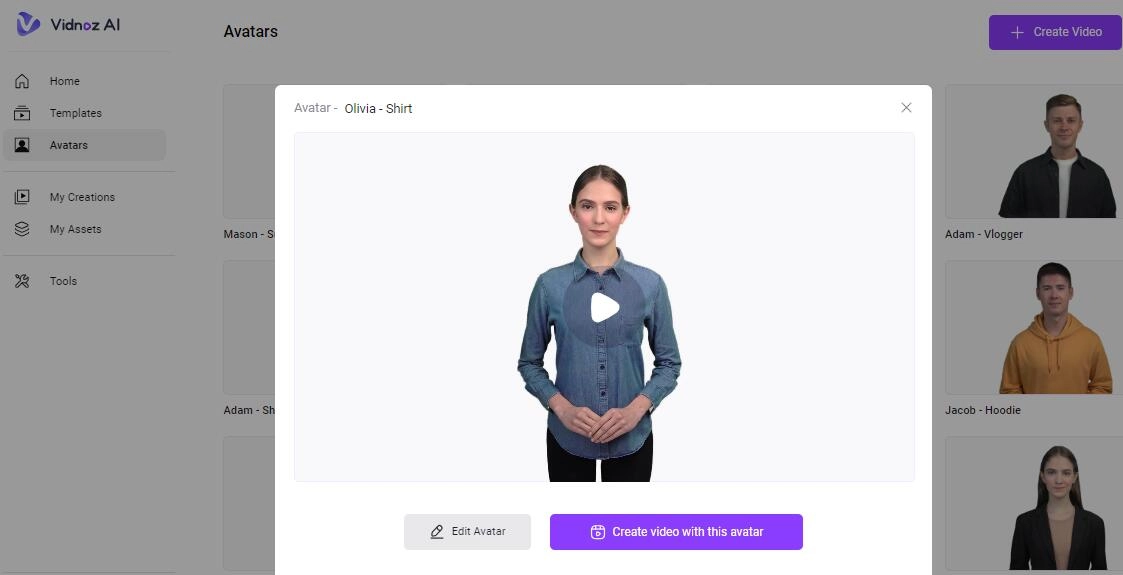
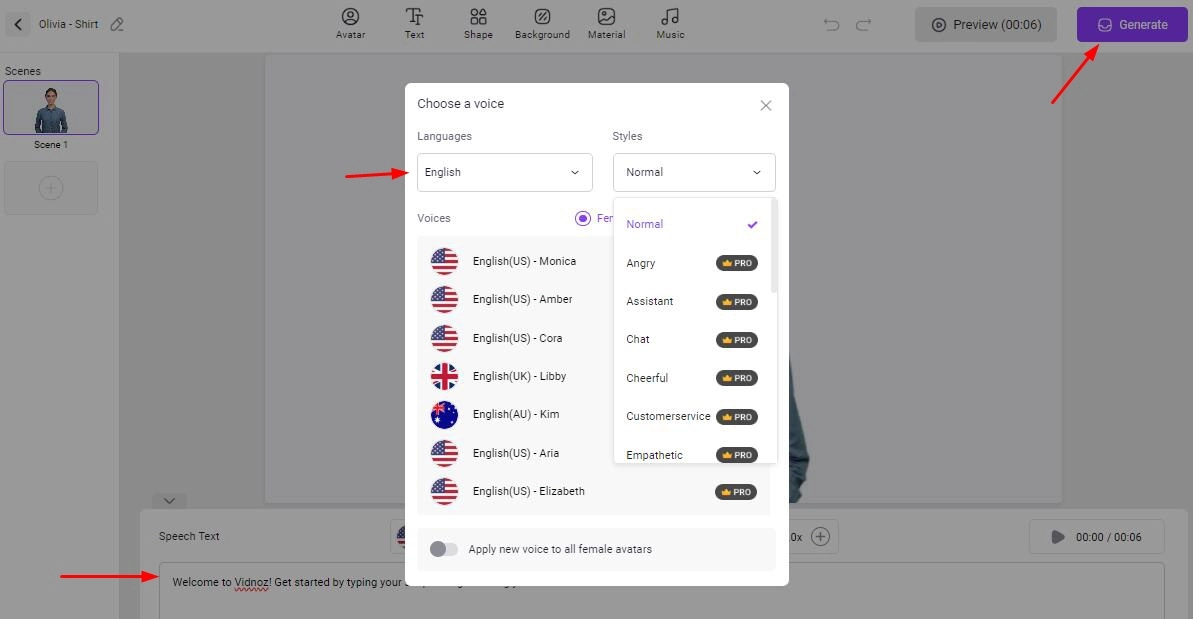

.webp)

![How to Create a Video Chatbot for Free in Minutes [5 Easy Steps]](https://www.vidnoz.com/bimg/video-chatbot-1.webp)


