Whether you’re a content creator or simply a multiplayer gamer, you must use the voice to communicate and convey your message to the other end. But ever thought of spicing things by changing a voice to add fun and entertainment?
You don’t have to dry your throat to change your voice. An old lady voice changer can totally do the trick for you. It's like the cool thing that helps you sound like a wise and warm grandma to your favorite character or celebrity from a movie.
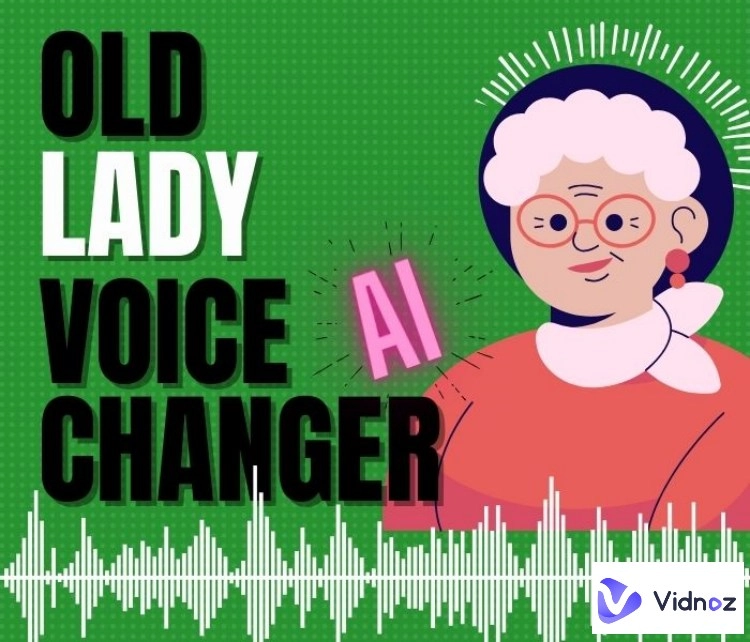
If you’re looking forward to spicing up things with your gaming fellows or adding fun and entertainment to your videos, this article provides the 6 best old lady AI Voice Changers.
- On This Page
-
3 Old Lady AI Voice Changer/Generator PC
1. MagicVox AI Voice Changer
-
2 Old Lady Voice Changer for iOS/Android
2. Voice Changer with Effects
-
1 Best Online Lady Voice Changer
-
FAQs on Old Lady Voice Changer
3 Old Lady AI Voice Changer/Generator PC
Let’s dive into the computer's three fantastic AI platforms that voice changes in elderly. These three tools can help you bring the warmth of an elderly voice to your chats and recordings.
1. MagicVox AI Voice Changer
MagicVox AI Voice Changer is a free AI voice changer for PC users to change voice at the convenience of a few clicks. It performs the voice changes in elderly in real time to sound like an old lady. One of the best things about the MagicVOX AI is the 600 voice filters.
Besides, there's also a noise reduction capability that reduces the surrounding noise in real-time. MagicVox Ai Voice Changer is famous for professional and gaming use. In real-time, you can change your voice in games like Fortnite and PUBG and apps like Skype and Discord.
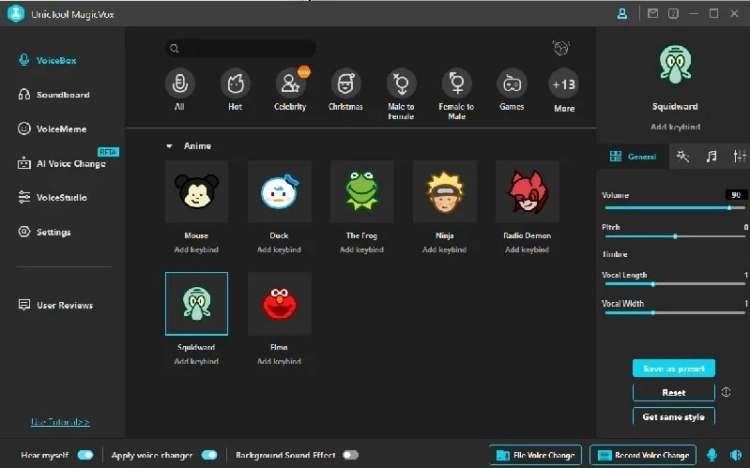
2. Voxmaker
VoxMaker allows users to change and clone voices and make their favorite characters speak. With a wide range of voice filters available, changing the voice to sound like an old lady is a thing of the past. It supports 70+ languages, which makes it easier for users to use different languages.
The VoxMaker is compatible with Windows and Mac users. Besides performing the task of voice changer old woman, it also comes with the additional voice cloning tool to clone your voices with one click. You can try it for free, but after reaching the limit of 5 voice chanings, you’ll need to purchase the premium version - yearly at $39.95.
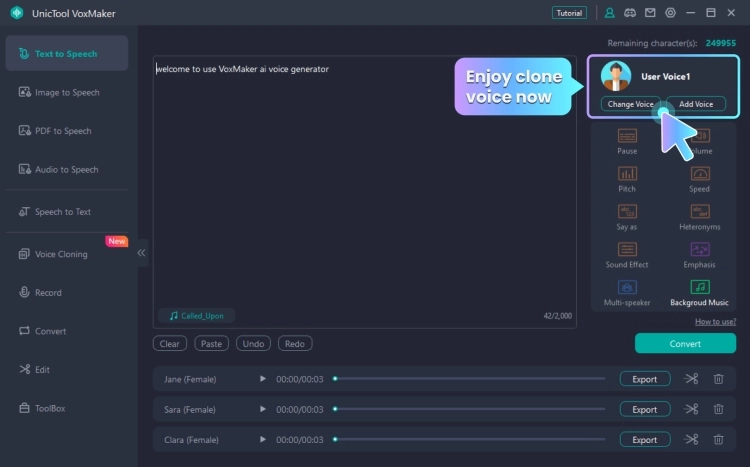
3. AV Voice Changer
Another grandma voice change tool that you can use to change your voice like an old lady on a PC is AV Voice Changer. This software tool is developed by Audio4fun and they claim it to be their flagship product. It helps you to cut and mix your audio along with modifying your voice or any other audio file in real time. It also supports waveform editing.
AV Voice Changer runs smoothly on Windows OS: Windows Vista/7/8/8.1/10 (32-bit & 64-bit). However, the website does not mention its compatibility with Windows 11. The reason might be its latest update, launched in March 2021. Also, it only supports 3 languages: English, Italian, and Japanese.
You’ve to pay US$99.95 to get the full license of the AV Voice Changer.
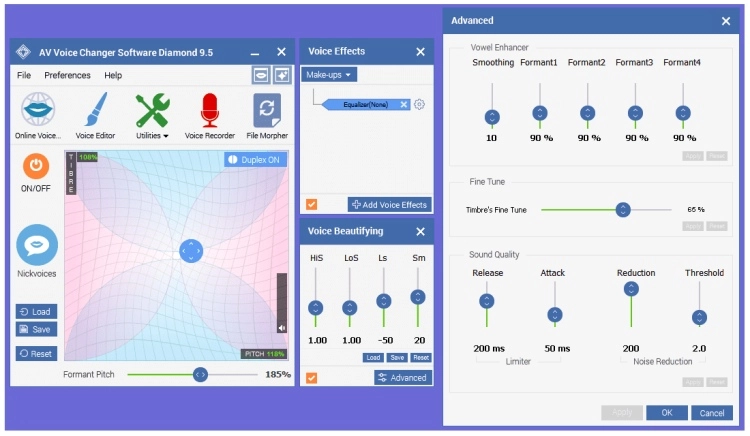
Also Read: How to Change Snapchat AI Gender and Customize it >>
2 Old Lady Voice Changer for iOS/Android
If you’re looking for old lady voice generator for iOS/Android, we’ve handpicked the two awesome old lady voice changers for iOS and Android. Let’s start!
1. Voice Changer Plus
If you’re working on a project, like making a video or any digital content, Voice Changer Plus, available for iOS devices, is an awesome choice to change your voice to old lady. Voice Changer Plus has a simple and easy-to-use interface, making it effortless to get started.
All you need to do is tap on the mic option to record your voice, then tap again to listen to it in different voices. There are 55 voice filters for now, including the old voice lady filter; with time, the developer will keep adding them.
Overall, Voice Changer Plus makes it easier for iPhone and iPad users to change their voice, try melodies, save recordings, and share them directly from the app. The free app is available with ads that can be removed with a paid subscription.

Also Read: How to Get Siri Text-to-Speech Generator on iOS & macOS >>
2. Voice Changer with Effects
Voice Changer with Effects substitutes Voice Changer Plus for Android users. They’re pretty similar in terms of functionality. Voice Changer with Effects is a great app to change your voice on the Android platform. It has over 100+ million downloads, which shows its popularity level.
In order to change your voice, first tap on the mic option to record your voice, then with the range of available voice filters, select anyone to apply it. The user interface is simple and easy for novice users to start.
However, the number of voice filters might be an issue for some users looking for extensive voice filters. The old lady voice filters are available, and it’s a good app if you're solely looking for the old lady voice changer.

1 Best Online Lady Voice Changer
Web-based online Voice Changers are top due to their convenience and accessibility. You can access them from anywhere, from any device, and without the hassle of downloading and installation.
We recommend using the Vidnoz AI Voice Changer, which is 100% free and works seamlessly. You can change the voice by either applying the voice filter before the recording or uploading a recorded voice, then applying the filters of your choice from the extensive list of voice filters.
Besides the old lady voice filter, there are hundreds of celebrities like Christiano Ronaldo, cartoons (Shrek and Goku), and even politician voice filters such as Donald Trump, Barack Obama AI voice, etc. It is also a perfect celebrity voice changer. Since it's an AI tool, it supports text-to-speech features.
Here's an example of vocalizing an old lady voice using Vidnoz AI Voice Changer.
Step 1. Visit Vidnoz AI Voice Changer, sign up for your account, and log in.
Step 2. You’ll be presented with the interface shown in the screenshot below. Click on the Change Voice button to get started.
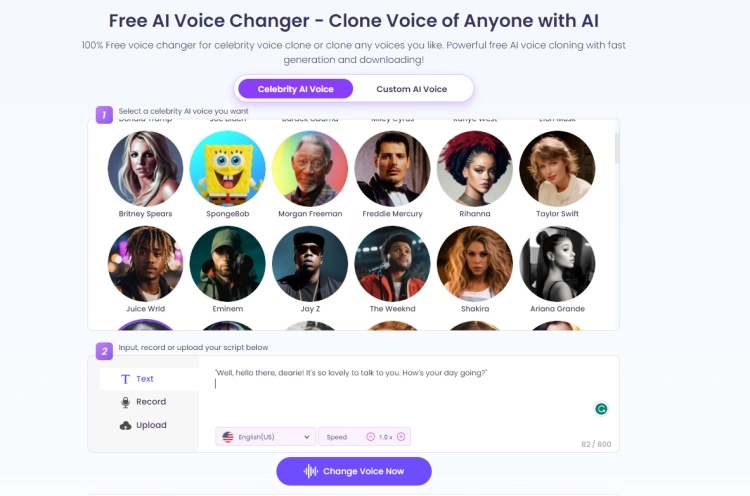
Step 3. If you’ve already recorded a file where you want to change the voice, click the Upload button. Or, you can use the Record button and text-to-speech feature to convert your text into the desired voice.
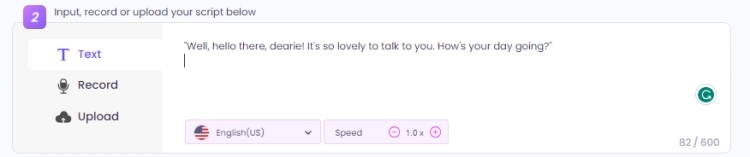
Step 4. Select the voice filters from the list of voice filters. For the old lady voice, select David Attenborough and hit the Change Voice Now button. Within a few seconds, it’ll generate the output that’ll show up at the bottom of the page. You can click on the Play button to listen to it.
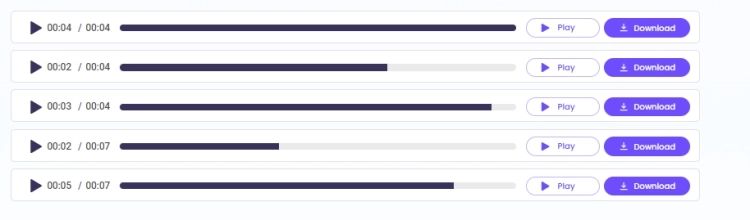
Besides being AI voice cloning free tool, Vidnoz AI also allows users to create AI videos for free. With an extensive list of 300+ templates and 70+ avatars, you can create any type of video content from scratch.
Vidnoz AI works like magic; all you need to do is select the template that matches the theme of your video, add the voiceover to it, or can generate the voice using old lady voice text to speech feature. To start with Vidnoz AI, sign up for an account, then log in. Choose the template from the library, and it’ll bring up the video editing page where you can customize and create a video. Once you’re done creating the video, click the Generate button to export the video.

Vidnoz AI - Create Free Engaging AI Video with Talking Avatar
- Easily create professional AI videos with realistic avatars.
- Text-to-speech lip sync voices of different languages.
- 2800+ video templates for multiple scenarios.
FAQs on Old Lady Voice Changer
1. Are voice changers illegal?
There’s nothing wrong with using the voice changer to generate meaningful, educational, or entertaining content. Using an old lady voice changer is legal as long as you aren't harming anyone.
2. What is an old lady voice changer?
An old lady voice changer is a web-based tool or a program that can change any voice to sound like an elderly woman.
3. How does an old lady voice changer work?
An old lady voice changer works seamlessly and effortlessly. You need to provide it with voice input, and it’ll change it in a few seconds. Like in Vidnoz, you can upload the recording or provide the input in text form, and it’ll change it immediately in the voice of an old lady.
Conclusion
When it comes to using an old lady AI Voice Changer, there’s a long list of tools available online. In this guide, we discussed the top 6 old lady AI changers to sound wise and warm in your digital content. One of the best, packed with features and free platform to change voice effortlessly, is Vidnoz AI Voice Changer.




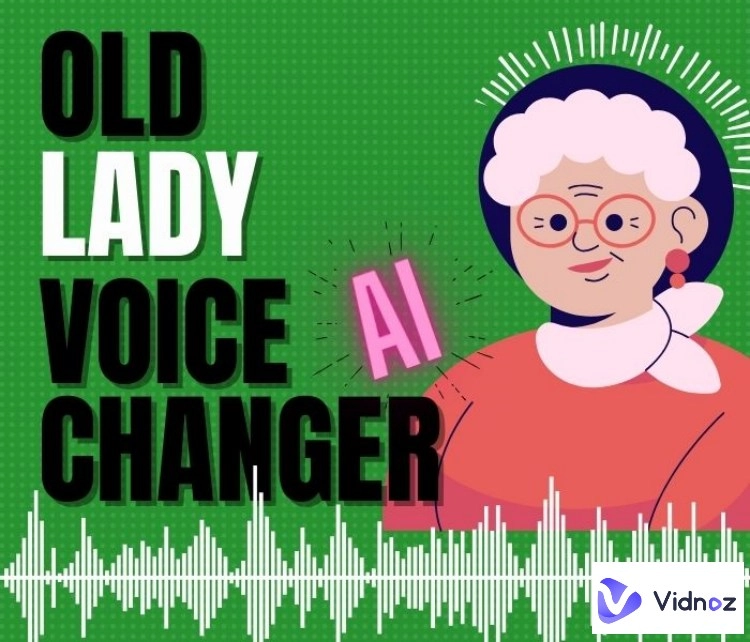
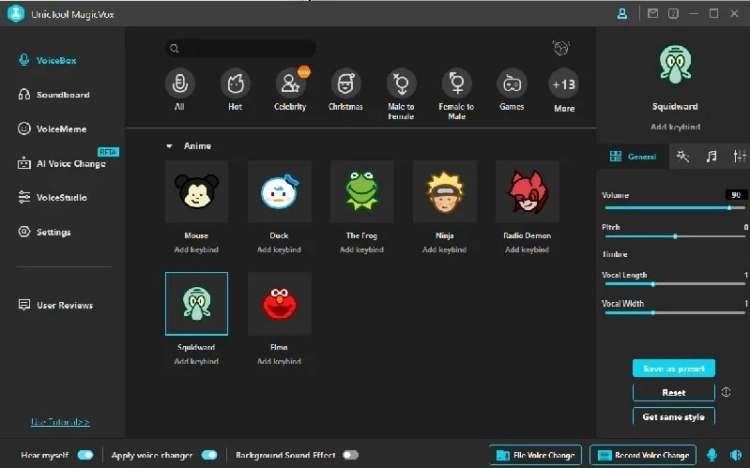
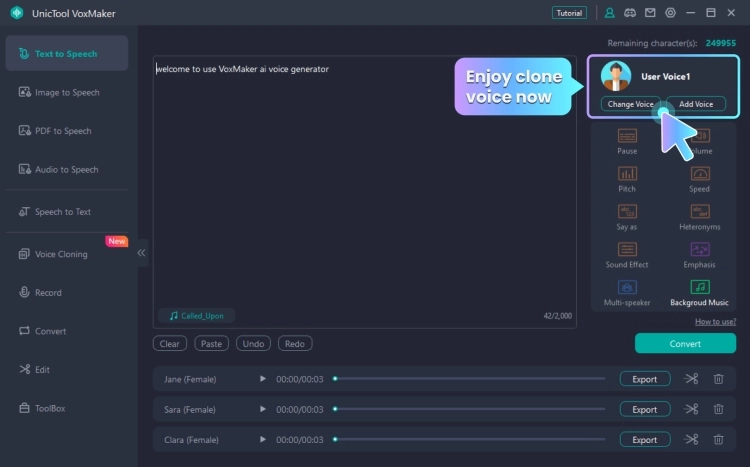
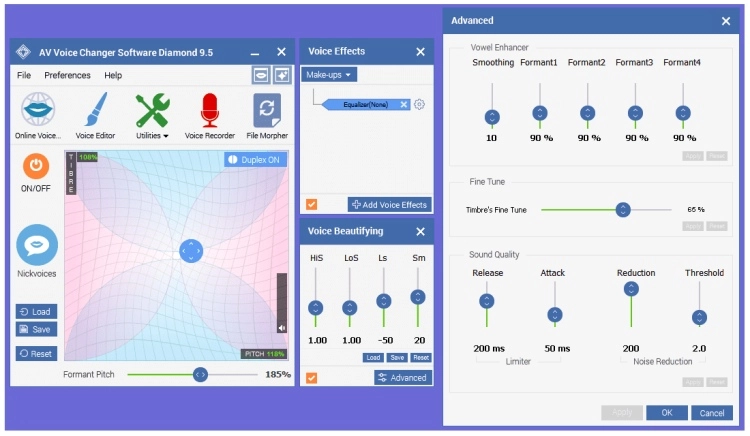


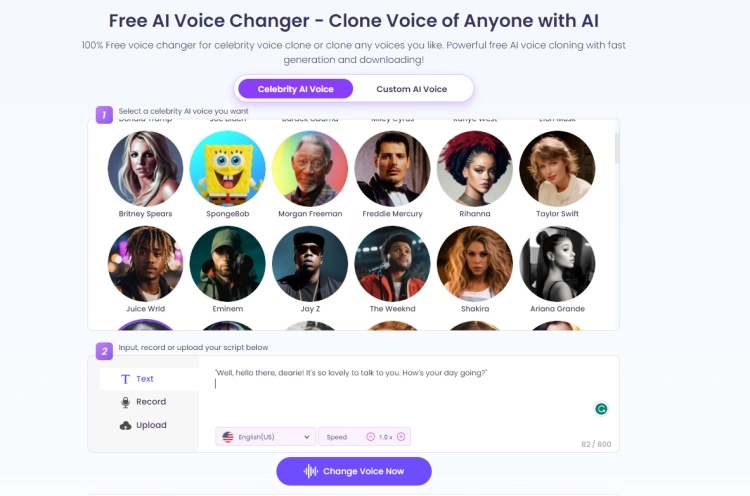
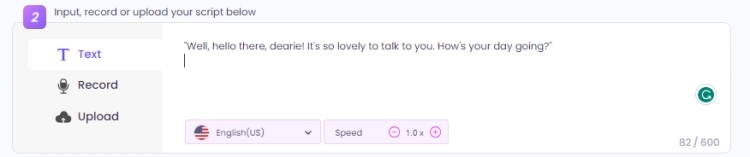
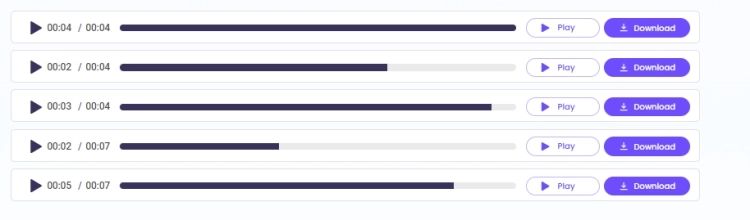
.webp)

![7 Best Voice Changers for PC in 2025 [Windows, Mac, Online]](https://www.vidnoz.com/bimg/voice-changer-for-pc.webp)

