Tired of sounding like the same old you during every gaming session? Learn how to change your natural voice to a wide variety of AI-powered voices to change up your style and personality. This article features the best game voice changer software that natively supports all popular video games and VoIP programs such as Discord and Teamspeak. Users can use these applications to change the way they sound and pull off insane pranks on their friends.

- On This Page
-
Tips for Choosing Game Voice Changer
-
Top 8 Game Voice Changers [Tested]
Vidnoz Free AI Voice Changer
Voice Changer with Effects
-
How to Set up Voice Changer for Game: Step-by-Step
-
Game Voice Changers - FAQs
Tips for Choosing Game Voice Changer
Compatibility
Users have to make sure that the program they pick is compatible with the games they play or the software they use to communicate. If the game voice changer is not compatible then there is a chance for it to not function as expected. Most developers showcase the games that their application supports on their website. If this information is not available, you can always download a trial version of the software to test it out.
Real-Time Processing
This is without a doubt the most important mechanic within the application. Only certain applications support real-time processing of the audio input, others only allow processing of pre-recorded audio clips. This feature decides whether you can use the software during a call or in-game during a gaming session.
Customization Options & Quality
If you love to get down and dirty with customizations, this is certainly a feature to look out for. Most in-game voice changer software provides basic levels of customization, but if you want something more advanced, you’d have to dig deeper. Customizations can come in the form of pitch, depth, and equalization.
Background Noise Reduction
While this may seem unimportant, AI background noise reduction comes in handy in the most unexpected moments. While it may seem like a luxury, the quality of life it provides makes background noise reduction a near necessity. Background noise reduction in your online game voice changer can eliminate the hums from your AC and fans which may irritate your teammates during games as it makes hearing ingame sounds quite difficult.
Top 8 Game Voice Changers [Tested]
iMyFone MagicMic
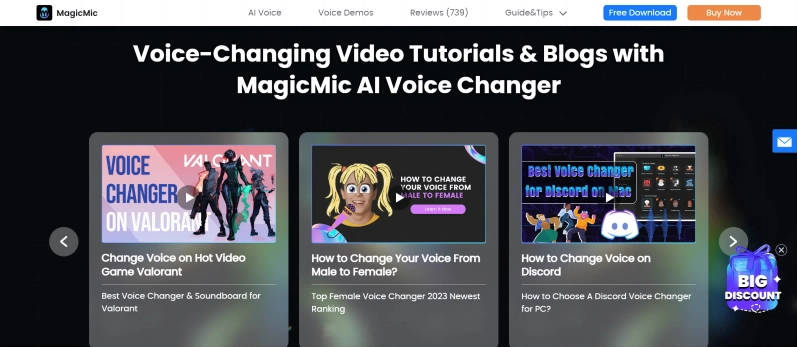
Magic Mic voice changer is a real-time game voice changer for PC. The software is extremely easy to use and everything can be customized and changed through a few clicks of your mouse. Magic Mic supports all major games and applications with over 200 voice presets ready to be used at launch!
Key Feature
- Perfect for beginners due to its one-click feature.
- Available on both Windows and Mac.
- There is a trial version available for download.
- Real-time voice changing.
- Supports all major games and applications such as Discord and Teamspeak.
Clownfish

Clownfish is without a doubt the oldest voice changer out there, and it has only got better over the years! If you’re a gamer who prefers Teamspeak over Discord, then Clownfish is without a doubt the best option for you. Setting up the software might be a bit confusing at times as it's not quite as straightforward as the rest, but you can easily find tutorials online for it.
Key Feature
- Real-time voice changer.
- Fully supports Teamspeak.
- Users can fully customize their voice and create new presets for future use.
- Available on both Mac and Windows.
- Best game voice changer app that’s completely free of charge.
Voicemod
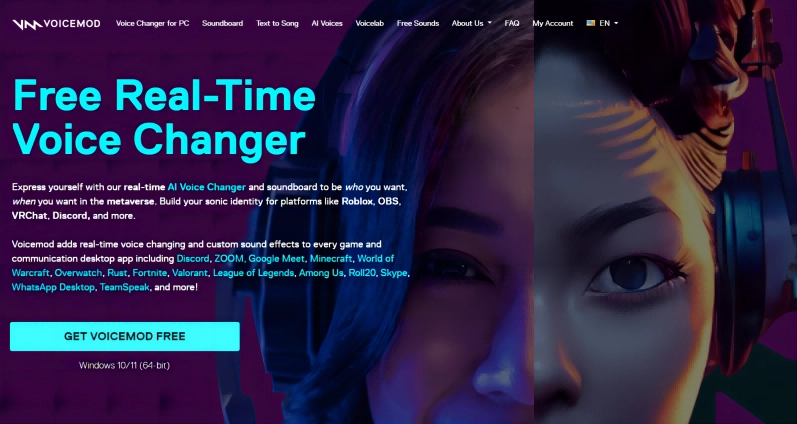
Voicemod is an online voice changer that comes with both a game voice changer and a soundboard. Even though the application has some great features, we ran into some critical issues when we used the voice changer during the game sessions. While Voicemod doesn’t display any issues when used natively through games, third-party applications like Discord and Teamspeak utilize automatic noise suppression that kills the effects. Some streamers consider it as one of the best voice changers for Valorant. However, the soundboard is a blast to use!
Key Feature
- Voicemod offers a one-time payment option called “Lifetime”
- The software gets regular updates that consistently fix bugs.
- Voicemod can be used to enhance your normal voice through enhancement presets.
- The software comes with a soundboard that’s a huge value for money.
MorphVox
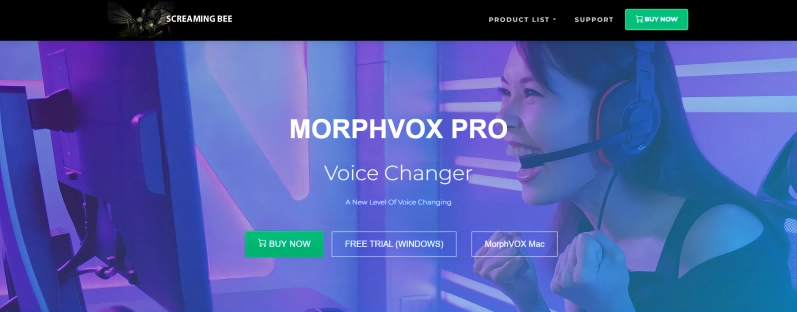
MorphVox is one of the few voice changers that have had a consistent fanbase throughout its years. It’s easy to install and has been favored by streamers and YouTubers worldwide. MoprhVox has its own soundboard within the application, but unlike Clownfish, it’s not riddled with bugs. The software currently supports all major online games and VoIP platforms.
Key Feature
- Massive community.
- User-friendly interface.
- A massive library of voice effects and presets.
- The software supports transcribing as well.
Also read: How To Use AI Voice for YouTube Videos [100% Free]>>
Vidnoz Free AI Voice Changer
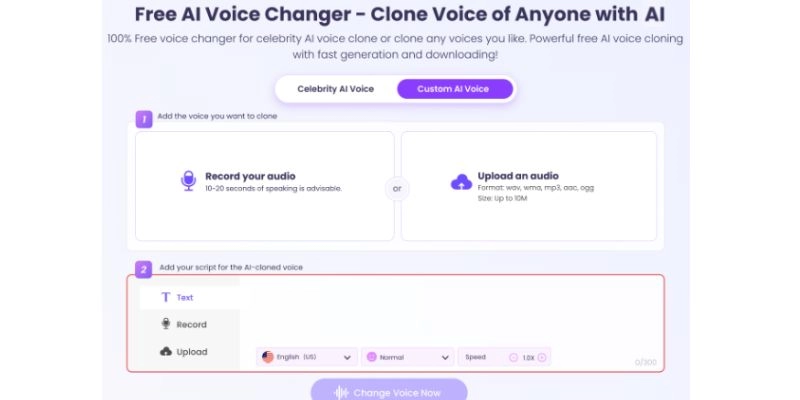
Vidnoz free AI voice changer is one of the few applications that accurately clone voices without distortions. The software currently only supports pre-recorded audio clips which makes it most suitable for gamers that love content creation. The AI-powered voice changer has an impressive collection of voices in its library including those of celebrities and characters.
Key Feature
- Accurate voice cloning.
- Completely free to use.
- The software is web-based and doesn’t require any downloads.
- An impressive library that includes voice presets of celebrities and their characters.
Clone Anyone’s Voice with AI - Free
Make realistic voices of famous people and characters.
Clone anyone's voice to create personalized voiceovers.
Support 2000+ languages and accents.
Change Voice Now
VoiceMeeter

VoiceMeeter is a digital audio mixer that’s perfect for tech-savvy users who wish to push their PC to their limits. Using Voicemeter, users can provide audio outputs to two separate hardware and one virtual bridge. The software also supports audio inputs from up to different applications simultaneously, which makes it a perfect addition for both streamers and even podcasters who deal with multiple individuals at once.
Key Feature
- Supports audio outputs to two separate hardware devices.
- The application can receive audio from two different applications simultaneously.
- Available on both Mac and Windows.
- Comes in three different versions.
Voice.ai
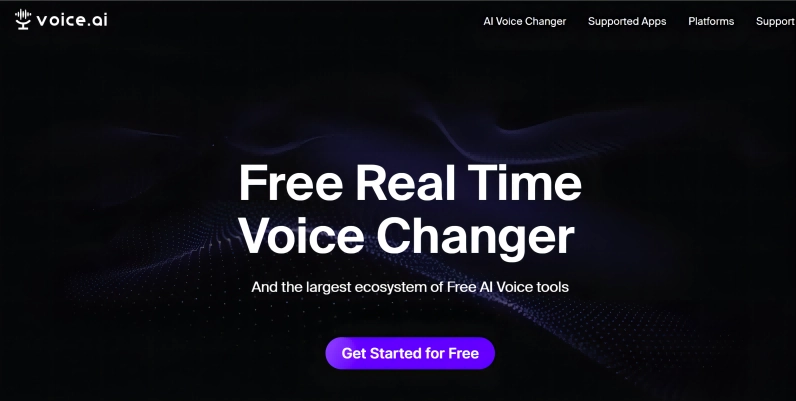
Voice.ai is the best voice changer for Discord! It’s hands down the only software that doesn’t bug out during use and completely supports voice changing in real-time. There is minimal delay and there are thousands of different voices to choose from. There were some sketchy TOS issues with the software, but everything has settled down and has since been resolved.
Key Feature
- Thousands of different voices to choose from.
- Supports everything from Discord to Whatsapp audio calls.
- Real-time voice cloning and editing.
- Free-trial available.
Voice Changer with Effects
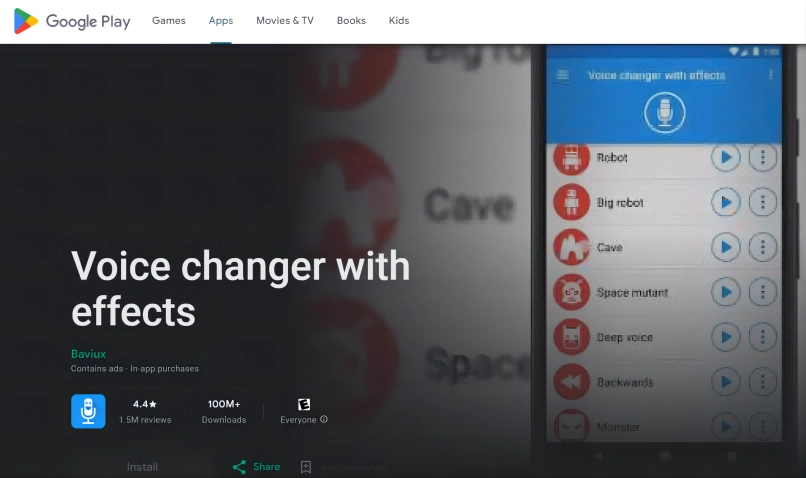
Looking for a game voice changer that works on mobile? Voice Changer with Effects is an application for mobiles that is available on both the Play Store and App Store. Since it’s a mobile application it’s somewhat limited in functionality, but it still contains all the core features. Using the application is easy as it runs automatically in the background, but the software requires a decent phone to prevent lag spikes.
Key Feature
- Available on all mobile devices.
- Extremely easy to use.
- Supports all mobile VoIP applications.
How to Set up Voice Changer for Game: Step-by-Step
Step 1 Download voice changer software
Head on over to the main page of Clownfish Voice Changer and click on the download button.
Step 2 Install
Click on the setup and install the software.
Step 3 Set Voice changer
Add in your preferred output and input devices.
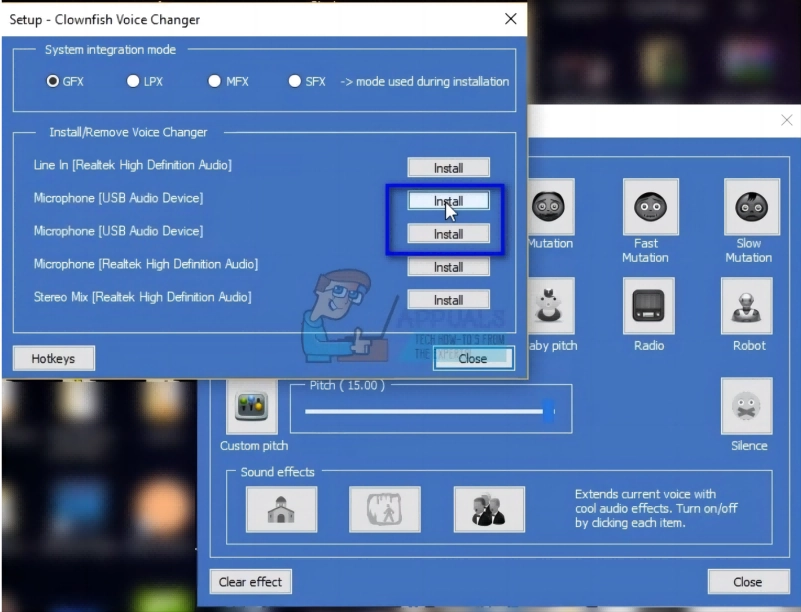
Step 4 Apply voice changer to the gaming platform
When in-game, go into the settings tab and apply the voice changer. The screenshot shows the audio selection tab within Valorant. There should be a similar audio input selection tab in every game.

Game Voice Changers - FAQs
Is it legal to use voice changers for gaming?
Yes, it’s completely legal to use voice changers as long as you don’t use the software to commit any crimes!
Can I use a voice changer during the game?
Yes, as long as the voice changer supports real-time voice cloning.
Can I get a voice changer on PS4?
Currently, there isn’t a way to run a voice changer on a PS4.
Can I get banned for using a voice changer?
Most games and VoIP platforms don’t actively condemn the use of voice changers. However, please refrain from harassing other users.
Do voice changers collect my data?
No! It’s highly unethical and the TOS of every voice changer states that none of the audio being processed is being saved within their databases for illegitimate use without the user's knowledge.
Conclusion
Unlock diverse gaming personas with AI-powered game voice changers. With the top choices, you can change your voice in the game with ease. You can also try Vidnoz for accurate voice cloning and explore a new gaming identity today!





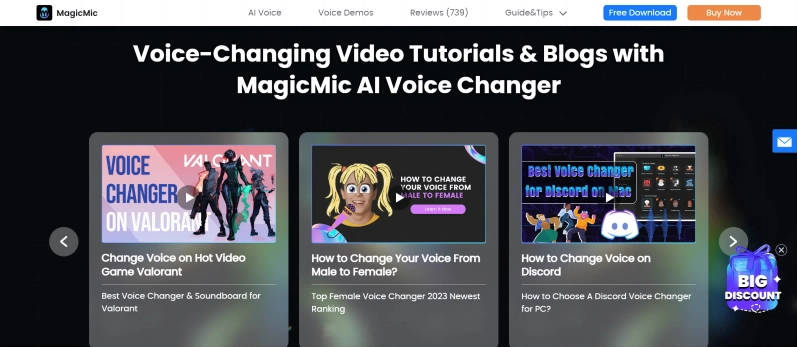

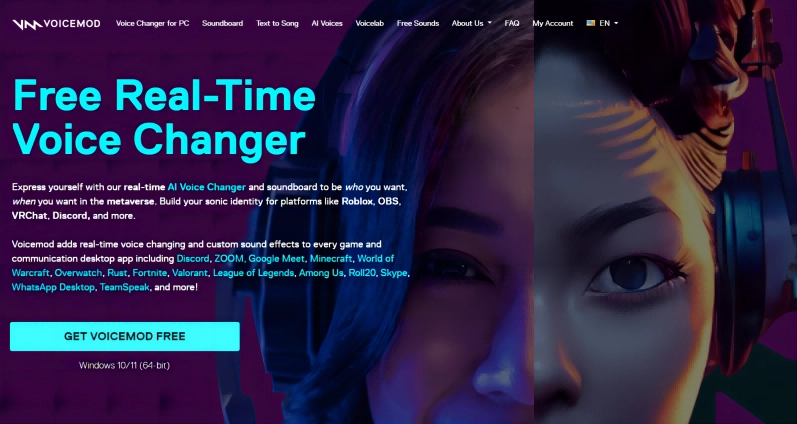
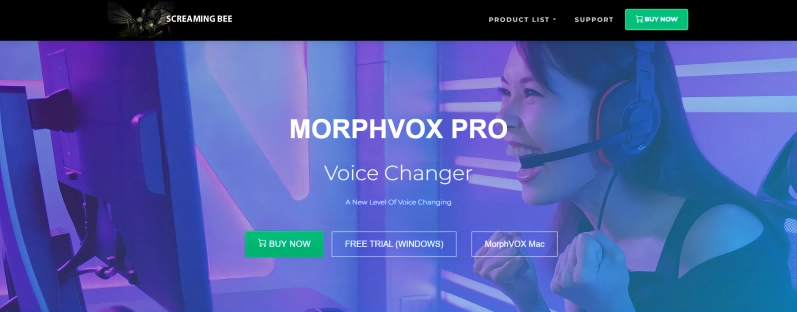
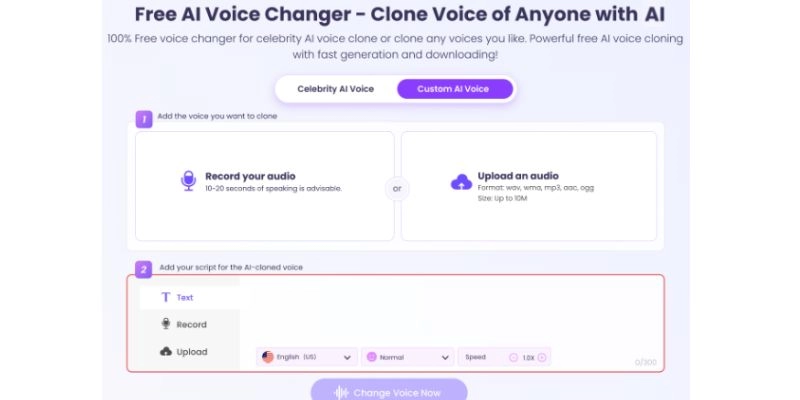


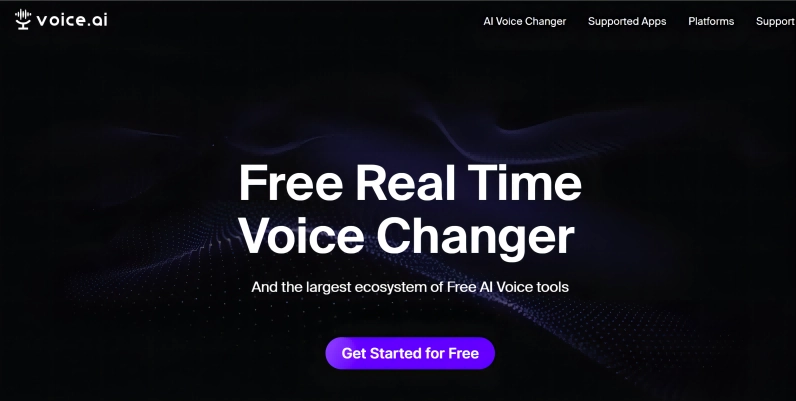
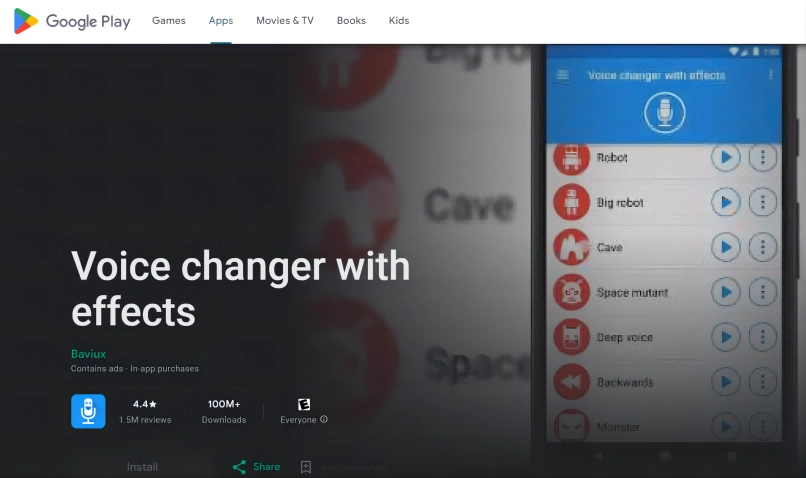
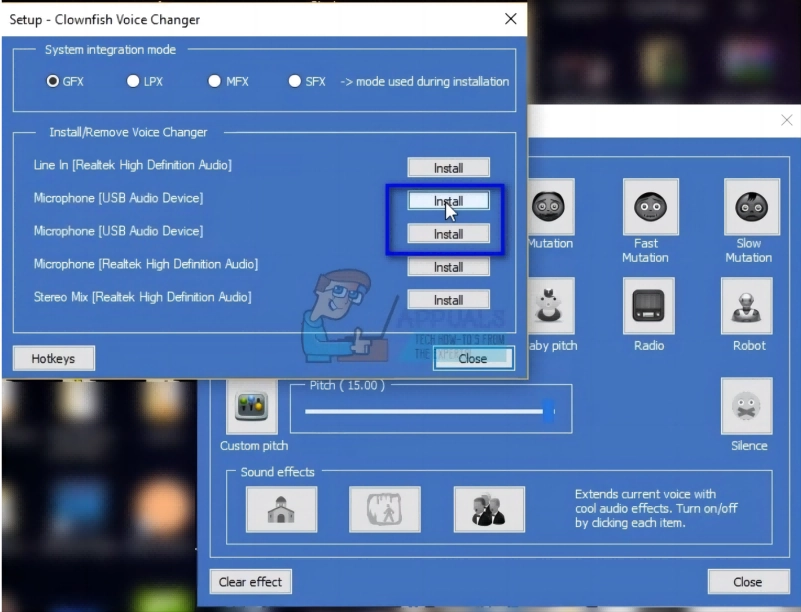

.webp)



