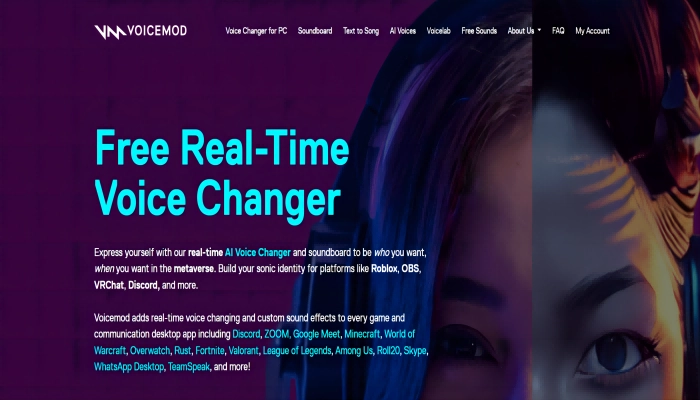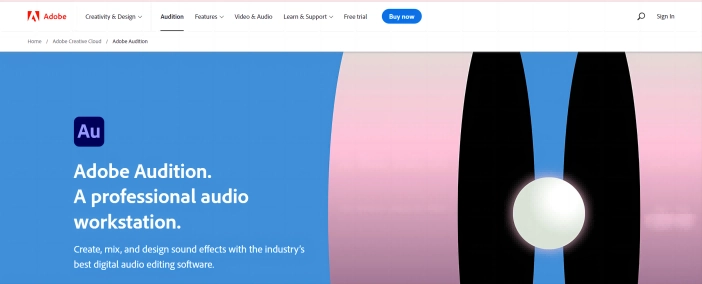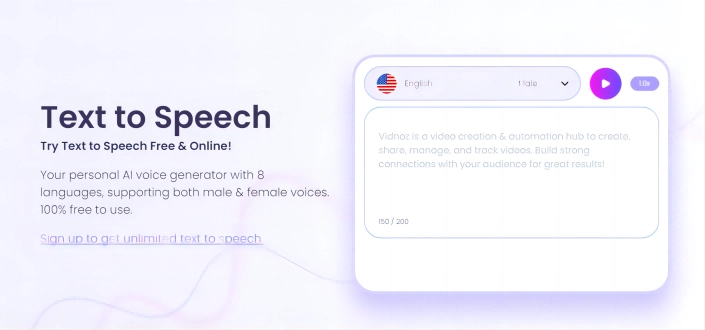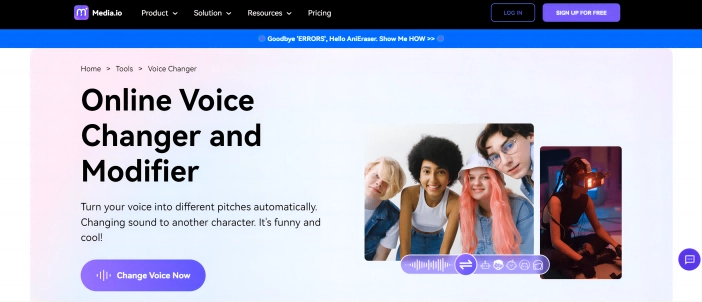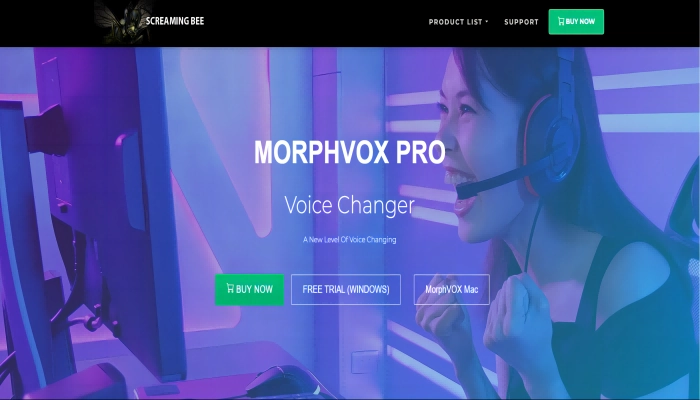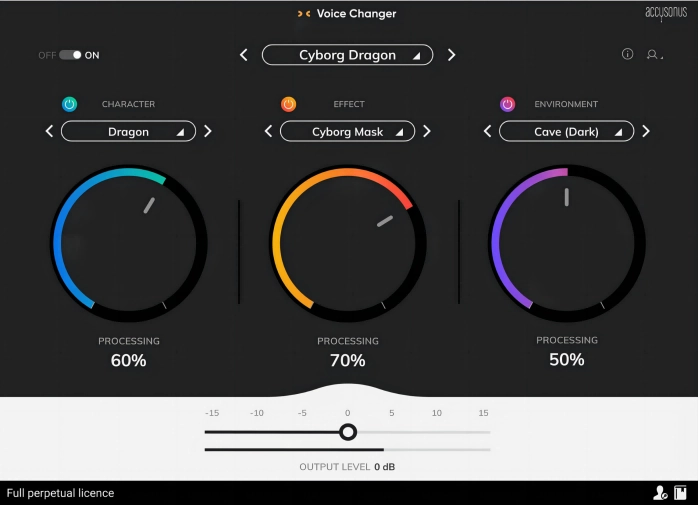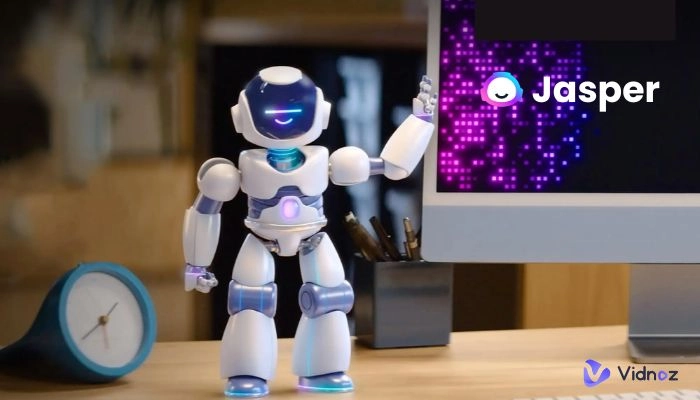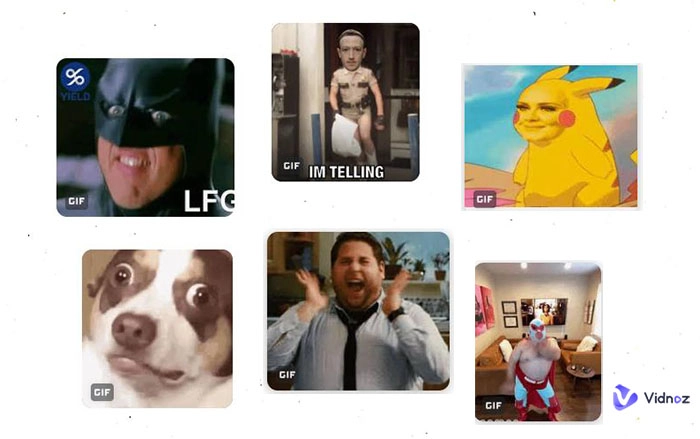Have you ever recorded a video and felt bored by your own voice? Did the thought of having a different voice ever cross your mind? All of your questions can be answered by installing a voice changer for PC. Change your voice to those of celebrities, robots, or cartoon characters.

A voice changer can be used when you’re streaming, recording to conversing on discord to make your persona more interesting, fun, or professional. We have made a complete list of 7 different voice changers that you can use on both Windows and Mac. Use these amazing voice changers to prank your friends on Discord, spice up your Youtube or create your very own Metaverse.
- On This Page
What is Voice Changer for PC?
A voice changer for PC is an application that can alter the sound of your voice to mimic another voice of your choosing. It’s an application that uses an algorithm to analyze the sound saves and adjust them to change how the voice sounds. Our list has the best free voice changer for PC that allows users to change both live and recordings of their voice. These applications can also carry out advanced functions such as changing the pitch, speed and tone of the voice.
7 Best Voice Changers for PC
Now that you know what a voice changer PC AI does, we got a list that contains the very best of them! Whether you got a Mac or Windows, our choices when it comes to voice changers for PC are sure to have something down your alley.
Voicemod - The Best Free Voice Changer for Windows & Mac
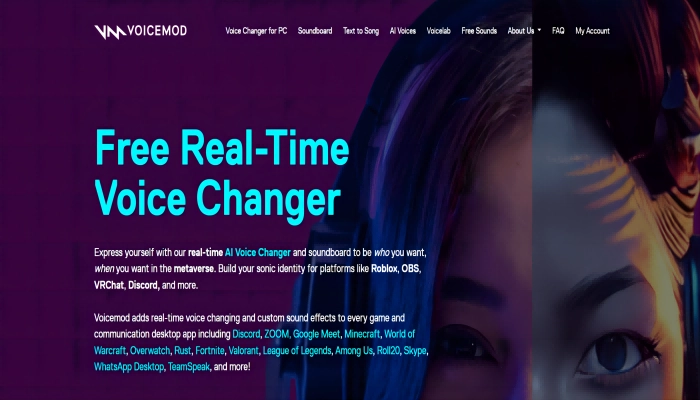
Voicemod is one of the free AI voiceover generators. The application is available on both Mac and Windows, thereby limiting the compatibility issues out there for users. If you are looking for a voice changer for PC that works with online platforms such as Discord, Zoom and Twitch, Voicemod is a great choice for you. The voice modulator’s soundboard and AI technology is often praised by content creators to be top notch and game breaking. In addition to the desktop version of the application, Voicemod also has a mobile application that is limited in functionality but useful nonetheless.
Pros
- Over 90 unique sound effects for users to try out and integrate.
- Seamlessly supports OBS and other streaming applications.
- Can be used with almost any software that accepts a sound input.
- Unique and useful soundboard that improves ease of use.
- Beginner friendly.
- Has a free version for users to try out.
Cons
- The free version is severely limited in options.
- The application may mess up the audio driver functionality and mess up your headset performance.
Adobe Audition - Professional Voice Editing Software
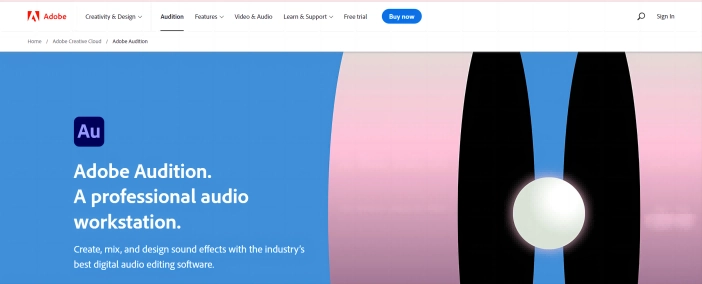
Adobe Audition is a professional audio editing software. If you are on the hunt for a high-end voice changer for Windows 10, Adobe Audition is the pick for you. Even though the software is sophisticated and packed with features it’s still relatively easy to use. However, Adobe Audition isn’t your regular voice changer, it’s a completely functional digital audio workstation. All its added features are great, but it might be overkill for the average user.
Pros
- Sophisticated tools.
- Extremely good customer support.
- Tons of tutorials around for the software.
- Loaded with features.
- Built into the Adobe ecosystem.
- Extremely good audio restoration, noise reduction and sound removal tools.
Cons
- Super expensive.
- Steep learning curve.
Vidnoz Flex: AI-Powered Voice Generator and Changer
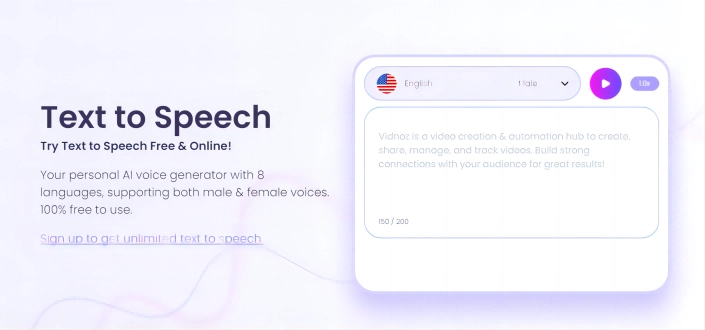
Vidnoz Text to Speech is an AI powered voice generator that’s quite new to the market. However, it has been proven to be the best voice changer for games. It’s effective at what it does and doesn’t drain your wallet out either! If you are out there searching for a girl voice changer for PC, look no further as the AI voices generated by Vidnoz are completely human-like. Using the software is easy, and takes just a couple of steps. Since the application is completely web-based, there are no fuzzy installations needed! Just visit the site and start right away.
Vidnoz Flex - Inclusive Video Creation & Automation Platform
Create, customize, share, and track videos. Gain all faster with 2X speed!
- Record, upload and edit videos with built-in video recorder editor.
- Add CTA button, polls and user forms that enhance interaction.
- Share your videos to mainstreaming platform in batches.
- Track your video performance with in-depth insights.
Pros
- Multiple Languages supported
- Free to use with extremely affordable upgrades.
- Convert long text to a human-sounding voice within seconds.
- Completely web-based with no extra installations needed.
- User-friendly interface that is very easy to navigate. Just paste the text into the text box.
- A wide variety of voice selections to go with. Different nationalities and accents are also available.
Cons
- The tool has limited non-human sound effects.
- Certain accents might sound a bit off when pronouncing certain words.
- Doesn’t support live audio changes.
If find this TTS tool isn't the voice changer you find, then this AI celebrity voice generator should be the one. This online tool can be used on PC or any platform with internet. Try it out now!
You can also try Vidnoz Talking Avatar to visualize your voiceovers with customized avatars. Besides supporting you to change your voice on your PC, Vidnoz is the best AI video generator for you. You can use it to easily generate business presentations, tutorials, entertainment, and other video types using the provided 300+ templates. Vidnoz AI is able to read your prepared text aloud for you in more than 100 popular voices in 8 languages. Click below to instantly and effortlessly generate AI videos with changing voices.

Vidnoz AI - Create Free Engaging AI Video with Talking Avatar
- Easily create professional AI videos with realistic avatars.
- Text-to-speech lip sync voices of different languages.
- 2800+ video templates for multiple scenarios.
Clownfish - Simple and Lightweight Voice Changer for PC

Clownfish is great if you are looking for a software that can change your voice on online platforms such as Discord, Skype and Teamspeak. The application is very easy to install and can be accessed through the PC’s system tray. Even a first time user will have no issues getting started by loading up the software. If you are searching for a male-to-female voice changer, Clownfish might be a good option as it has an extensive list of non-human voice effects.
Pros
- Free to use.
- Very easy to install and use.
- Extensive list of funny voices.
- Works well with Discord, Skype, Zoom and Teamspeak
- Takes very little of the user’s PC resources.
Cons
- Very limited functionality.
- The software can get a bit buggy from time to time.
Media.io – Online Voice Changer and Modifier
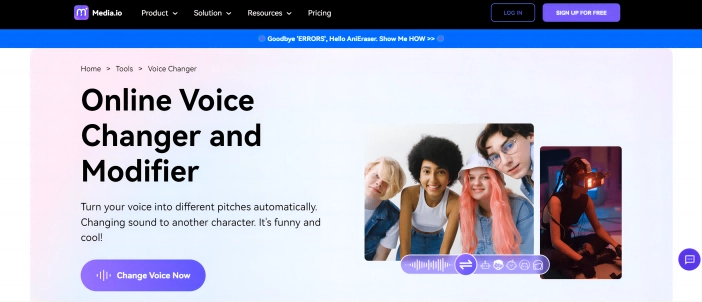
Media.io is another web-based voice changer that’s mainly for beginners and those are in for the basics of voice editing. The web application is extremely basic and very easy to navigate. Users just need to upload an audio file to the server and select the changes that are required. After the required changes are given, they can process the audio and download it directly to their PC.
Pros
- Easy to use,beginner friendly
- Supports a large number of audio types.
- All data stored in servers will be deleted within 24 hours to maintain security
Cons
- Doesn’t support live audio changes.
- Cannot process large files.
MorphVOX Pro - Advanced Voice Changer for Games
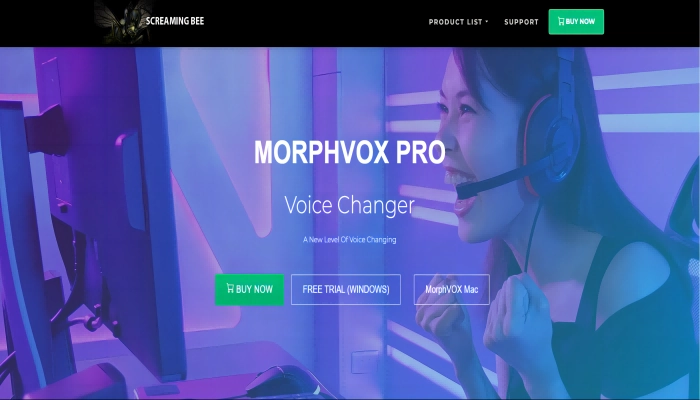
Are you a heavy gamer that’s on the lookout for a voice changer to troll the chats in video games? MorphVOX Pro is our program of choice for gamers who are looking to have that extra bit of fun. The application seamlessly integrates itself with the audio inputs of video games and supports a ton of games. The AI is brilliantly written to accurately capture, recognize and edit the audio, making real time voice changing a breeze. Users also have the freedom to create their own voice packs to further customize their voices.
Pros
- Over 100 different voices to choose from.
- Great AI and fantastic algorithm.
- Stereo microphone support
- Noise reduction features
- Detects voice parsing
- Intuitive Interface
Cons
- Audio might lag at times.
- Creating voice packs is a complex process.
Accusonus - Smart and Intuitive Voice Repair Software
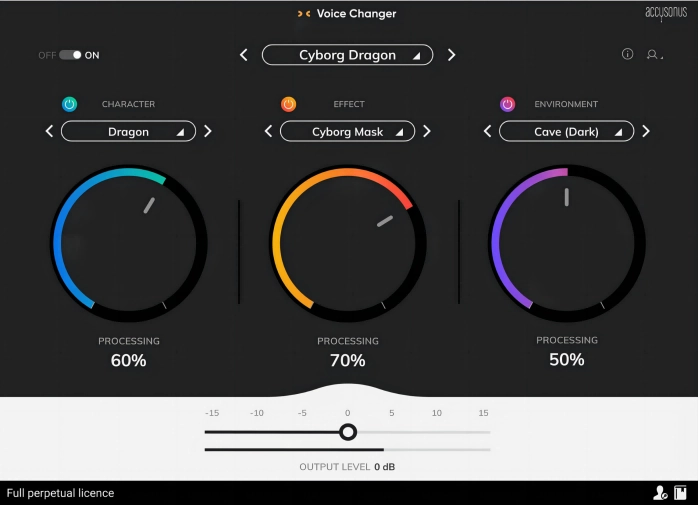
Accusonus is technically not a dedicated voice changing application. However, users can utilize the features present within the audio processing software to change the tone, pitch and intensity of their voice accordingly. By using Accusonus, users can enhance their audio to perfection. But, one must make sure to download the ERA bundle that contains the noise remover, voice Auto EQ and reverb remover to effectively carry out sound processing on their voice.
Pros
- Professional grade software.
- Precise vocal corrections
- Top-notch sound isolation
- Easy to use.
Conclusion
By looking at our choices, picking the best voice changer for PC was not hard at all. Remember, the key feature of the program should be its ability to alter the voice of the user and everything else is secondary! Therefore, we went with Vidnoz Text to Speech as our top pick. We felt that it was the only software that was worth the money since all we want is software that alters our voice.