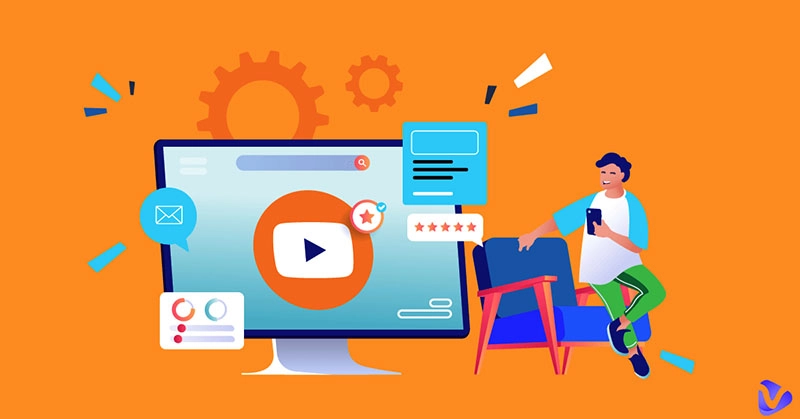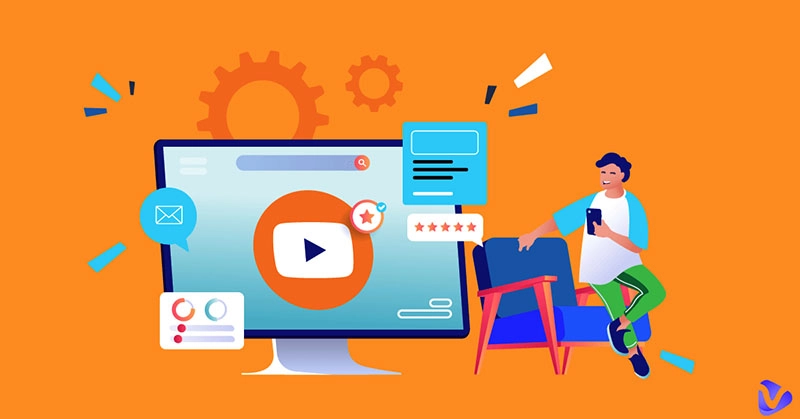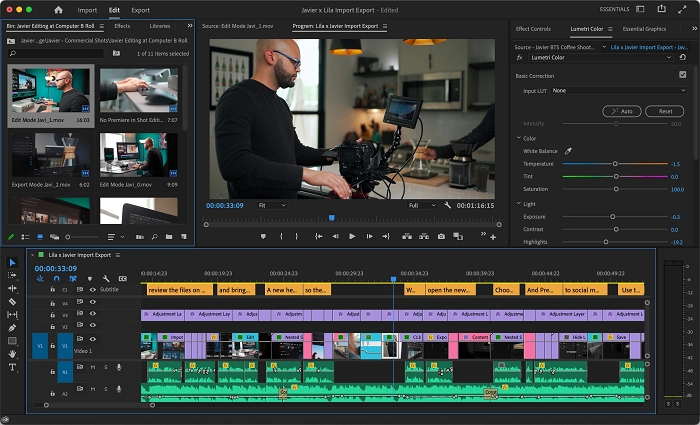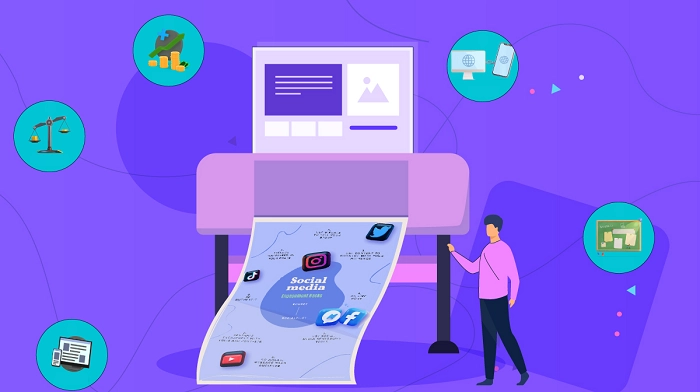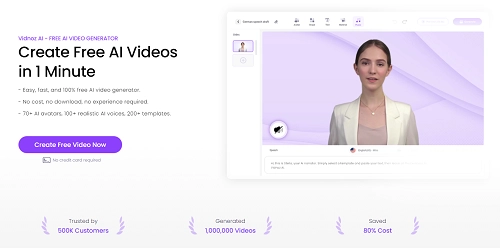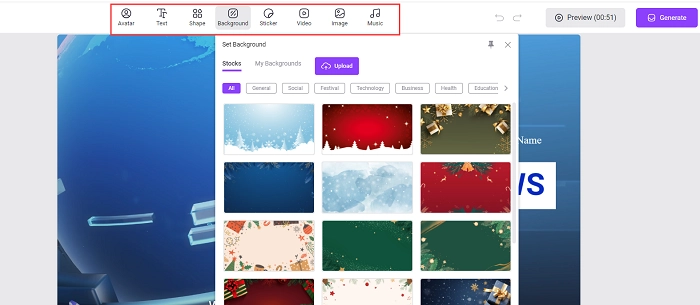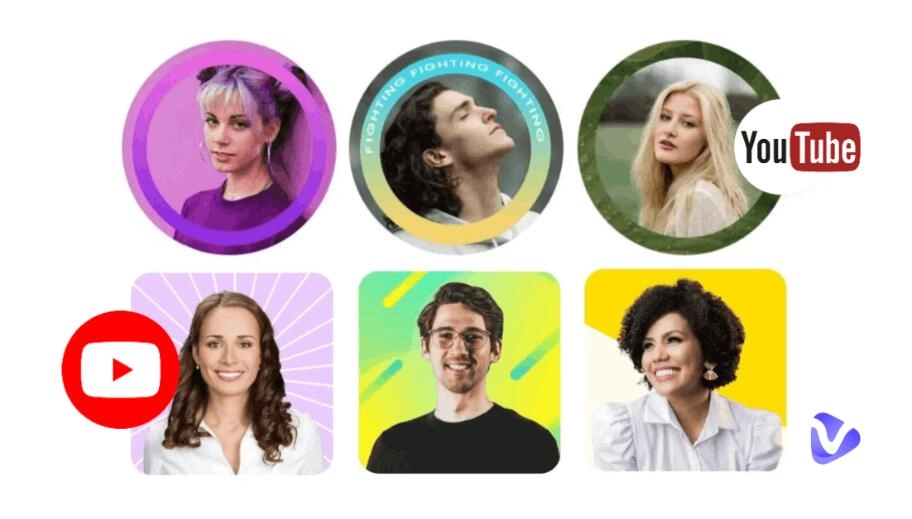Repurposing existing video content is a skill; it involves modifying and adjusting existing original content to create new content. Budgetary constraints are one of the most common reasons why users may wish to repurpose video content. Using existing formats can save you both time and money from creating new content from scratch every time.
Besides this, repurposing video content the right way will help you boost your brand visibility, reach new audiences, and reinforce your message. Repurposing well-performing content will also allow you to present your key ideas in new formats at critical customer touchpoints across various platforms.

- On This Page
-
Repurpose Video Content for Different Platforms
-
Traditional Tools to Repurpose Video Content
-
AI Video Repurposing - Repurpose Your Video With AI Easily
-
How to Use Vidnoz AI to Repurpose Video Content?
Step 1: Create an Account on Vidnoz AI
Step 2: Choose an AI Avatar and AI Voiceover
Step 3: Customize Your Video Content
Repurpose Video Content for Different Platforms
Remember, repurposing video content is a skill. You must strategically assess the existing video content you have and how this content can be repurposed. So, first, you need to consider where the content will be published. Keep in mind that different AI video generator apps tend to have different content formats and different types of audiences with varying preferences.
- For Social Media: Shorter clips and teaser segments can be brilliant short-form video content bites for your socials. You may further recreate video content into visually appealing infographics to share online.
Also read: Best AI Social Media Post Generator to Elevate Your Social Media Game >>
- For Websites: You may want to add videos that introduce your company and your products and services. Explainer videos and tutorial videos are perfect for use here. You can even repurpose video content into compelling blog posts.
- For Email: You can repurpose video content to be added as animated graphics to your email content, use selective video content to elevate your landing pages or share recorded case studies with your users.
Traditional Tools to Repurpose Video Content
You now understand why you should repurpose video content and where the content is to be published. Now, let’s move on to the “how.” Here are some of the most widely used traditional tools used to repurpose video content:
1. Adobe Premiere Pro
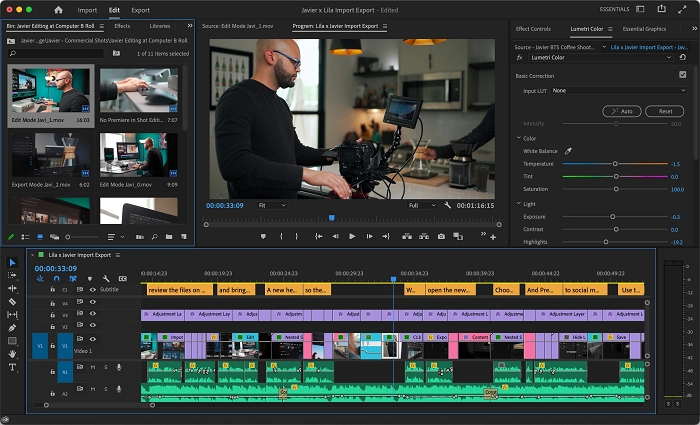
Adobe Premier Pro is one of the industry leaders when it comes to video platforms. It has long since been used to create videos from scratch and recreate existing video content. The program offers nearly all the basic video editing capabilities needed to create visually stunning videos.
It also comes with a handful of features that allow you to seamlessly repurpose existing video content. Auto Reframe is a built-in tool to instantly reframe the clips of your video for different aspect ratios, perfect for when you want to repurpose content for different social media platforms. Other capabilities include the following:
- Create animated GIF sequences, perfect for use in emails and blog posts.
- Export still images from your video content in a wide range of formats.
- Export audio/audio transcript from your video, which can be repurposed for audiobooks/social media posts/blog posts.

Vidnoz AI - Create Free Engaging AI Video with Talking Avatar
- Easily create professional AI videos with realistic avatars.
- Text-to-speech lip sync voices of different languages.
- 2800+ video templates for multiple scenarios.
2. Repurpose.io

Repurpose.io is an AI video generator and audio repurposing and distribution platform that allows you to easily repurpose your existing video content.
You can easily get content directly from platforms including TikTok, Instagram, YouTube, Facebook, Zoom, Google Drive, Dropbox, and Audio Podcasts for repurposing. Its simple and easy-to-navigate user interface makes it one of the top contenders in the industry.
- Automate the posting of short-form video content to TikTok, Instagram, and YouTube.
- Remove watermarks from old video content to share them on new platforms.
- Resize videos into appropriate aspect ratios for different social media platforms.
- Convert podcast episodes or long-term content into smaller blocks, ready for automated publishing onto your social media platforms.
- Add captions and headlines to your videos.
- Create a content calendar to easily plan out and schedule your repurposed content.
3. Visme
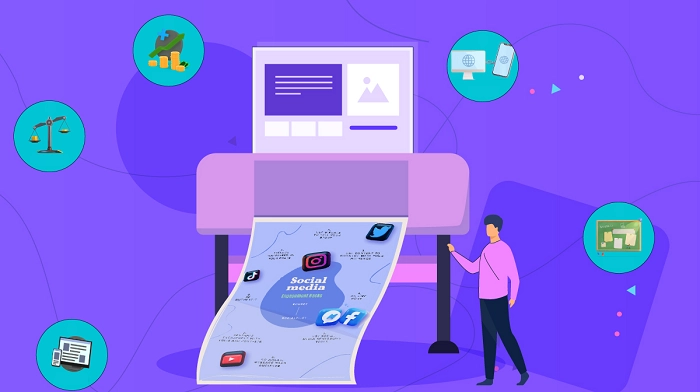
Visme is a popular cloud-based visual AI content generator platform for making captivating original content for use on social media, websites and marketing emails. It is a one-in-all content creation tool that can be used to create data visualizations, social media graphics videos, wireframes and presentations.
- Visme offers thousands of customizable templates to create infographics, presentations, documents, videos, GIFs, email headers and more.
- Use the library for unique videos and audio in your repurposed content for fresh assets.
- Add your brand fonts and logos to create branded repurpose videos.
- Plan and schedule your social media posts from a consolidated content calendar.
AI Video Repurposing - Repurpose Your Video With AI Easily
Repurposing existing video content for your social media platforms can offer you plenty of value. It helps reinforce your message, reach a wider audience, and maximize your marketing ROI. If your existing video content is insufficient to give you the results you like, the best thing to do is to add AI video editors to the mix!
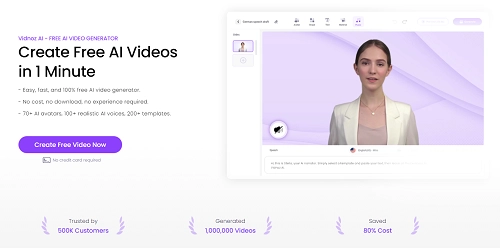
Vidnoz AI is one of the most popular AI video generators today. It allows you to create appealing videos that will help you reach wider audiences and attract more leads. It comes with several notable features, as following:
- Over 300 video templates with professional layouts, realistic AI avatars, and voiceovers.
- Browse over 200 realistic AI avatars from their selection or design your avatar from scratch.
- AI avatars are capable of rendering speech in over 140 languages with regional accents.
- Add text-to-speech video voice overs(also available in a number of your favorite celebrities).
- Design your video backgrounds and add graphics/stickers/animations/text to make your video stand out.

Vidnoz AI - Create Free Engaging AI Video with Talking Avatar
- Easily create professional AI videos with realistic avatars.
- Text-to-speech lip sync voices of different languages.
- 2800+ video templates for multiple scenarios.
How to Use Vidnoz AI to Repurpose Video Content?
The Vidnoz AI user interface is straightforward to work with. Here is a quick tutorial to show you how to repurpose video content:
Step 1: Create an Account on Vidnoz AI
Start by creating a free account on Vidnoz AI. Head to Vidnoz AI and click “Login” on the top menu bar. Once you have successfully logged in, you can begin editing your video.
Step 2: Choose an AI Avatar and AI Voiceover
At the top of the dashboard, click on “Create Video.” In the pop-up window, you can either choose to start from a blank template or import a PPT file that you can use to repurpose videos.
We will be going with the blank template for this tutorial. Click on "Start a blank," and you will be transported to their editor dashboard. From here, you can add your avatar and AI voiceover. Select “Avatar” from the top bar to add the AI avatar of your choosing.
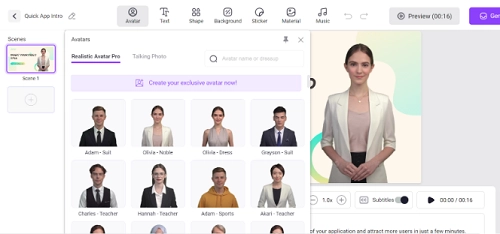
Once you have added your avatar, take note of the bottom menu bar. In the section provided, you can add any text of your choosing to convert into AI audio. You can further alter the language and the speed or even add closed captions to your video.
Step 3: Customize Your Video Content
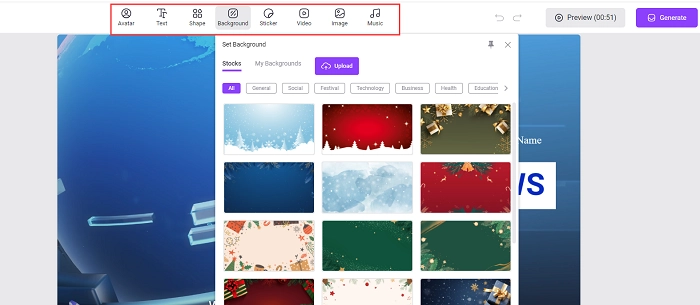
Add the finishing touches to your video. Simply click on "Background" from the top menu bar and select any background from their free library. You can also add images, videos, music, stickers, shapes, and text to make your video stand out! Once you are done, click on “Generate.” Your video is now ready for download!
The Bottom Line
So, now you know how to repurpose video content. If you want to extract the maximum value from your original content, you should repurpose video content. AI video repurposing will help you save both the time and money needed to generate new original content. Repurpose video AI tools such as Vidnoz AI have helped simplify the way people repurpose videos. In just a few clicks, you can repurpose your videos and have them ready for publication on your favorite social media platforms. Try it out today!