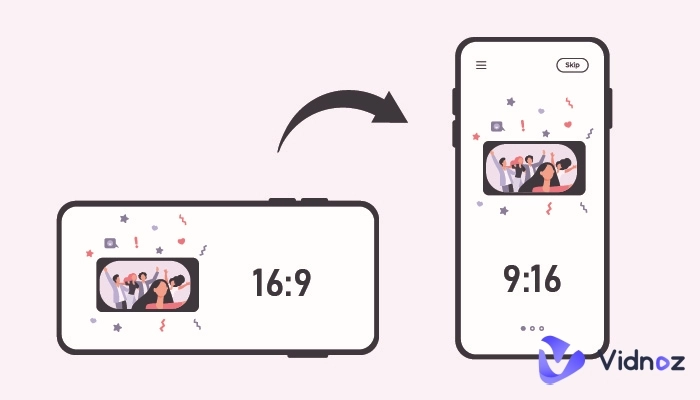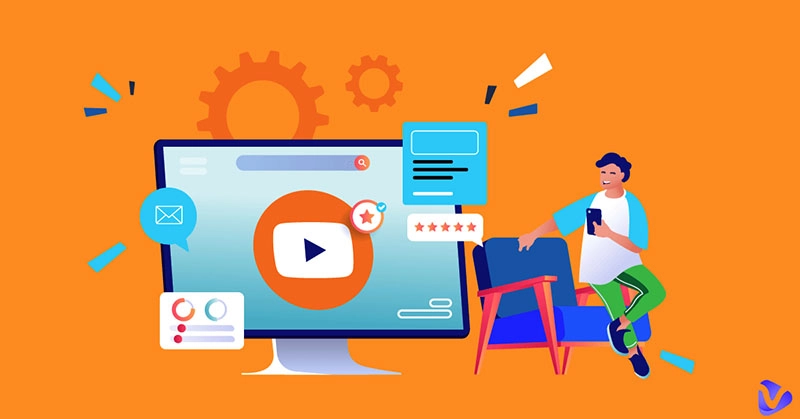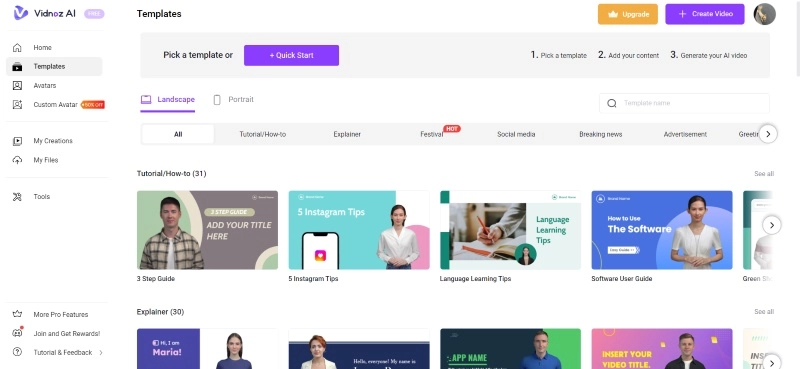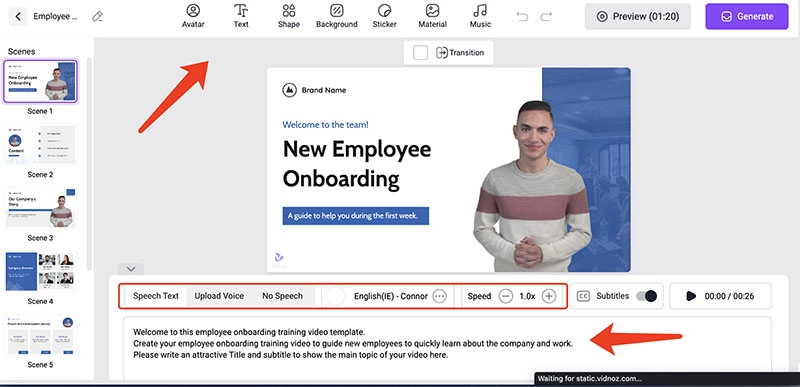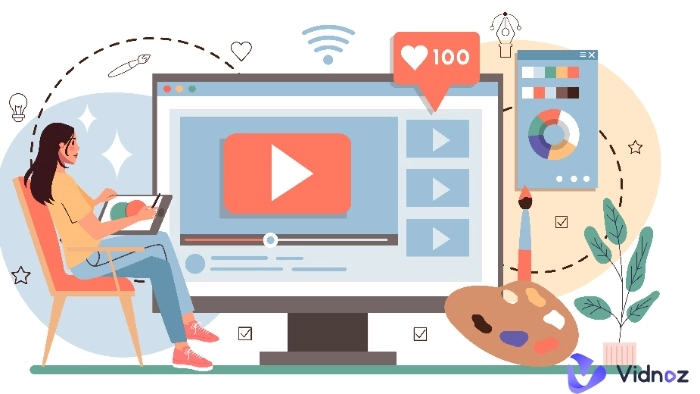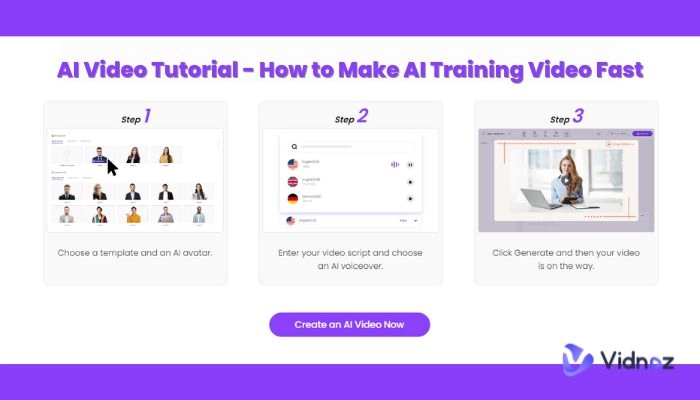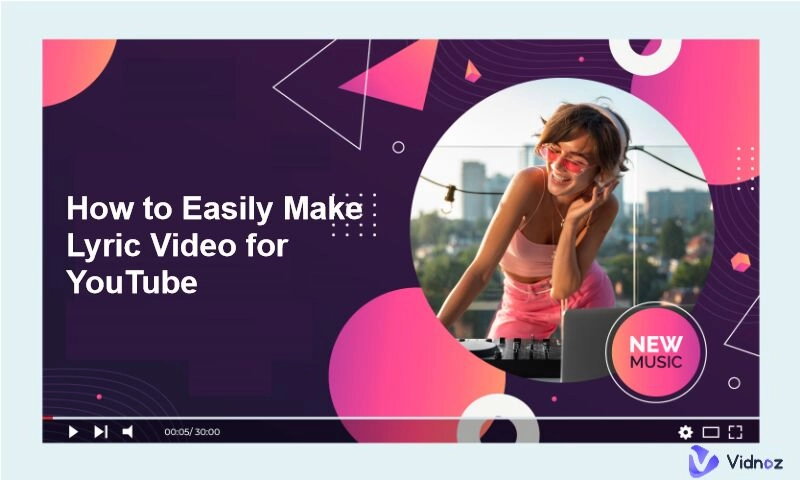When you bring new people into an organization, it’s important to give them proper orientation before everything else. This is supposed to be one of the most significant experiences for every new employee because good orientation can positively help shape the perception of a company and assure them they have made the right choice.
So how to make your new employees blend in? A great orientation video is a must-have tool. Compared to conventional orientation methods, orientation videos for new employees are much more engaging and can introduce a company in a better way. With the rise of AI, today you can easily create an orientation video. Just read on to learn the basics of orientation videos as well as how to make orientation video files that work!
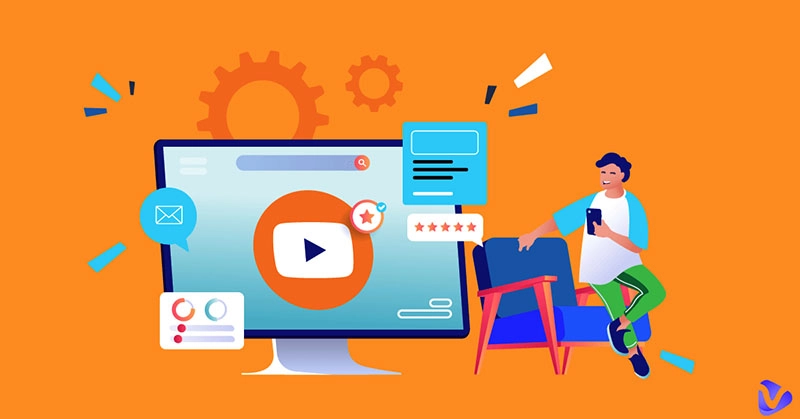
- On This Page
-
What Is an Orientation Video
-
Why You Need an Orientation Video for New Employees
-
What Should Be Included in an Orientation Video
-
How to Make an Orientation Video with AI Tools
How to Make Orientation Video with Vidnoz AI
-
Effective Tips For Creating Orientation Videos
What Is an Orientation Video
For businesses and employees, orientation videos are probably nothing new. Covering culture, values, policies, and other important information, orientation videos are important content that allows new hires to get to know the basics of a company. Today, orientation videos are widely used to welcome new employees and they are standard procedures for onboarding. Compared to the traditional way of orientation, which is often conducted by HR in person, a well-made orientation video is much more efficient for communication.
Why You Need an Orientation Video for New Employees
So how to make orientation videos for new employees? Don’t worry, you will find a specific guide later. In this part, let’s have a look at the main reasons for using an orientation video.
- Efficient Delivery: While in person onboarding can add a human touch, it requires time and effort, which can be quite exhausting, especially when you have a bunch of new employees. With orientation videos, the process can be sped up and you can even use it for remote employees.
- Engaging Communication: Video content is much more engaging for communication. It explains better than text and provides clear visual instructions that are easy to understand. Plus animations and quick scene changes, your new hires can be surely tuned in.
- Maintain Consistency: Orientation videos are ideal because they can be delivered with the same content every time. This not only guarantees the correct tone and language but also makes sure all details are fully covered.

What Should Be Included in an Orientation Video
An orientation video is a powerful tool that gives new employees insight into the company they are joining. So how to make orientation video clips? First off, you will need to figure out the information that needs to be included, and here are the major orientation video ideas you should know.
- Welcome Message: A warm welcome message is always the first thing that appears in an employee introduction video, or you can start the video with “Welcome to the team.”
- Company Overview: A brief overview and history of the company is the fundamental part of an orientation video. Some companies also introduce executives to give the new hires the background of upper level management.
- Core Value & Corporate Culture: An orientation video should also cover core values, corporate culture, policies for health and safety, etc.
- Product Overview: If your business offers a physical product or software, it’s important to provide a brief introduction so your new employees can get a grasp of the product.
- New Hire Training: Each job comes with its own learning curve. You can include tutorials on how to use specific tools, which can help your new hires adjust to their new job faster.
How to Make an Orientation Video with AI Tools
Now you know all the basics of orientation videos, it’s time to see how to make orientation video clips in practice. Conventionally, just like any kind of video making, producing a well-crafted orientation video is challenging. Shooting, lighting, camera settings, video editing, etc., all require time and effort, not to mention the bills behind it.
But with the power of AI, video making is no longer a tough job. For instance, you can use Vidnoz AI, an intelligent video generator to make engaging videos with realistic AI avatars. It’s the most professional AI tool that can help you make engaging orientation videos for new employees effortlessly.

Vidnoz AI - Create Free Engaging AI Video with Talking Avatar
- Easily create professional AI videos with realistic avatars.
- Text-to-speech lip sync voices of different languages.
- 2800+ video templates for multiple scenarios.
Take a Look at the Excellence of Vidnoz AI:
- Free AI Generator for Orientation Video: As the best free AI video generator, Vidnoz AI allows you to make an employee orientation video at 0 cost. Just sign up with an email address and you are ready to make videos for free.
- Generate High-Quality Orientation Video with One Click: Vidnoz AI is the simplest video generator that makes video creation accessible to everyone. Even average computer users can create high-quality orientation videos for new employees in one click.
- Multiple Orientation Video Templates: Packed with a handful of orientation video templates, Vidnoz AI is a faceless video AI generator that can help you make orientation videos without shooting. Regardless of your creative skills, you can easily make orientation videos that suit companies of all kinds.
- Intuitive Editor for Personalized Orientation Video: Vidnoz AI comes with an intuitive editor, which allows you to customize your orientation videos as you like. You can add text, images, animated effects, background music, and so much more to create a more dynamic orientation video.
- Create More Vivid Videos with Talking Head: Vidnoz AI is a powerful AI platform, which offers various AI tools. You can create talking photo AI free or any videos with natural lip sync and gestures. There are 100+ realistic avatars that can present your orientation videos vividly.
How to Make Orientation Video with Vidnoz AI
Step 1. Just click the button below. Sign up with an email address (Gmail, Microsoft, LinkedIn). Then you can enjoy the fun of AI technology.
Step 2. Go to Templates on the left and look for a template for orientation/onboarding. You can also go to the Avatars menu to create an orientation video from scratch by using a talking avatar.
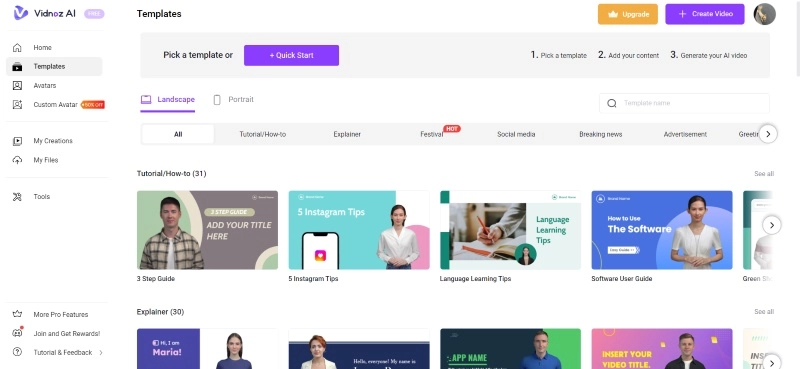
Step 3. Input the scripts for your orientation video. Select your preferred language, voice, and speed. Use the toolbar on top to polish the video. Click on the Generate button to create an orientation video. Wait a few minutes, and you can check your orientation video in My Creations.
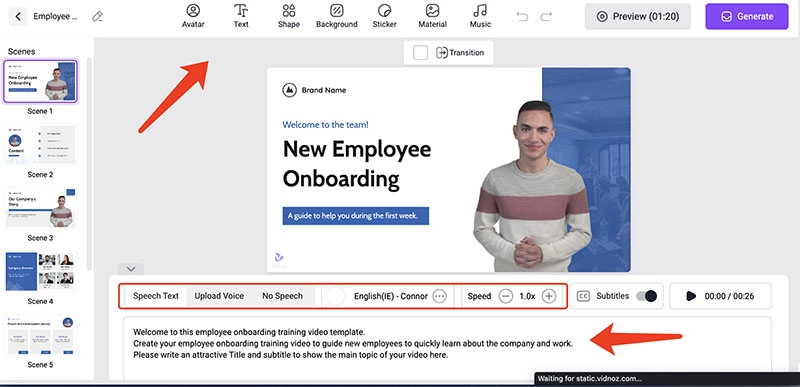
Effective Tips For Creating Orientation Videos
Creating orientation videos can be as easy as breathing, as long as you use Vidnoz AI. Before you go, here are a few tips for making orientation videos, just check them out.
- Keep It Simple: Brevity is the soul of wit, which holds true for video making. Do not make a long presentation. Just the key message that your new employees need at the time is enough.
- Show! Don’t Tell: Video content is way more efficient than text because it’s a visual medium. You can demonstrate your message with visual effects such as animation, voiceovers, etc. to bring abstract concepts to life.
- Consistent Brand Tone: Make sure the visual style and language are consistent with your brand’s personality and culture. Feel free to inject a dose of humor so your orientation video can have a touch of warmth and humanity.
Conclusion
How to make an orientation video? Vidnoz AI is the best tool that comes in handy. Developed with the most sophisticated AI algorithms, Vidnoz AI allows you to make not only orientation videos but videos for all purposes effortlessly. It’s also an industry-leading platform that incorporates AI into its products, for instance, AI Vocal Remover, Image Background Remover, and more. Just head to Vidnoz AI, sign up with an email address, and try it for free now.

Vidnoz AI - Create Free Engaging AI Video with Talking Avatar
- Easily create professional AI videos with realistic avatars.
- Text-to-speech lip sync voices of different languages.
- 2800+ video templates for multiple scenarios.