Explore the Best Radio Voice Changer for Clear Sound Effects
Transform your voice effortlessly with the best radio voice changer. Perfect for podcasts, gaming, and creative audio projects.
Whether you are a gamer or a live-streamer, changing your voice to make it charming is a good way to impress your audience at first. A radio voice changer is a tool that helps you create a new voice identity for yourself with special radio effects. It helps reduce noise and increase silence to apply radio effects to your voice.

Plus, you can use a radio voice changer to start a YouTube channel targeted at story-telling, or if you are making a documentary, you will need a radio voice effect for illustration. But how to change your voice with a radio effect? What are the best radio voice changer recommendations? Keep reading.
- On This Page
- How to Choose a Good Radio Voice Changer
- 3 Best Radio Voice Changers - FREE, Easy & Versatile1. Voicemod - Easy AI Voice Changer2. Vidnoz AI Voice Clone - 100% Free AI Voice Cloning3. FineVoice - Real-Time Voice Changer
- Complete Guide - How to Use Radio Voice Effect?
- Make Radio Voice Speaks in AI Video CreationHow to make your avatar speak with a radio voice in an AI video?
- FAQs of Radio Voice GeneratorThe Bottom Line
-
How to Choose a Good Radio Voice Changer
If you are one of the people who want to make their voices more charming and deeper for live streams, podcasts, gaming, or creating videos, you need a good radio voice generator that offers features like voice changing and AI voice cloning.
What you need to look for in a good radio voice changer is as below.
Cost-effective. Cost is always important for every one with a limited budget. It's totally possible to find a radio voice changer with the necessary powerful features and that comes with an economical price tag.
Massive voice effects. A good radio voice changer should come with a massive library of royalty-free voices. Also, if it allows you to customize your voice with special effects including a radio voice effect, it will be much better.
Multiple conversion ways. Such a tool should be able to convert voices through different methods i.e. while recording, uploading, or through text-to-audio otherwise known as text to speech AI.
Voice cloning. As mentioned earlier, an AI voice changer should also allow you to clone your voice with ease and in a single click.
Easy to use. Last but not least, a radio voice changer should always be easy to use. It should have a straightforward layout and user interface.

Clone Anyone’s Voice with AI - Free
Make realistic voices of famous people and characters.
Clone anyone's voice to create personalized voiceovers.
Support 2000+ languages and accents.
Change Voice Now3 Best Radio Voice Changers - FREE, Easy & Versatile
The top 3 radio voice changer recommendations below are carefully selected for your choices.
1. Voicemod - Easy AI Voice Changer
Voicemod is one of the best radio voice changers available as it allows you to change your voice with ease. You can use its high-quality built-in voice effects to change voice in seconds. And its customizable effects including radio voice effects, Donald trump AI voice effect and others enable you to do real-time voice changing as you record.
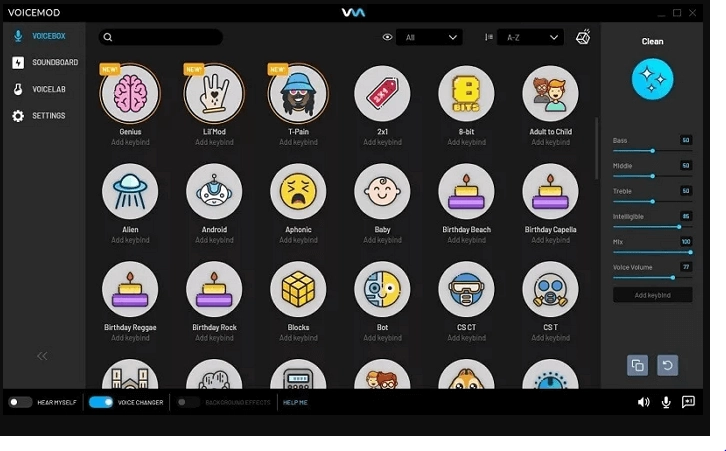
Main Features:
- Fully customizable. Voicemod offers a soundboard that allows you to create customized voice effects. You can control the pitch, volume and special effects and create a unique voice.
- 100 voice collection. With a library of more than 100 voices, you can change your voice to sound like anyone i.e. SpongeBob, radio, robot, and alien. It is also a radio demon voice changer as it offers a demon voice effect.
- High compatibility. It is compatible with Windows 10 and 11, and it also supports every game and live-chatting app. To learn how to change radio voice, just select a radio voice effect from Voicemod and start speaking with your mic.
Price: A free plan which comes with 6 random voices. A lifetime license for $32.
2. Vidnoz AI Voice Clone - 100% Free AI Voice Cloning
Vidnoz AI Voice Clone is a product of Vidnoz which is primarily a video creation and editing platform utilizing Artificial Intelligence. Among its tools and features, talking photo online free, text-to-speech and AI avatars are the highlights. Vidnoz AI voice clone is a new try but it integrates the strengths of other platforms and offers 100% free trial.

What Vidnoz AI voice clone offers for voice changing:
- 100% free to use. This AI-powered radio voice changer is completely free to use for everyone without time or usage limit. And it only requires a Google, Microsoft or LinkedIn account to log in.
- Customize AI radio voice. Vidnoz AI voice clone allows you to customize your voice to sound deep and magnetic. The resulting voice will catch on to everyone who hears it.
- Clone celebrities’ voices. As some celebrities have charming radio voices, you can choose their voice from Vidnoz AI voice changer’s library to make your sound like them. For example, to sound like Obama, all you need to do is choose the Obama AI voice from its voice library and proceed.
- Choosable language and speed. With this AI voice changer, you can also change the language, pitch, and speed of your voice to make it sound however you like.
Price:
100% Free, no hidden charge.
3. FineVoice - Real-Time Voice Changer
A product of FineShare, FineVoice is an impressive radio voice changer that also allows you to create radio voice for your videos, podcasts, and games. This real-time voice changer also comes with a built-in voice recorder. You can also use it to convert your text to speech and vice versa. With FineVoice’s Voice Labo, you can create a custom voice with radio effects using 28 different voice metrics.
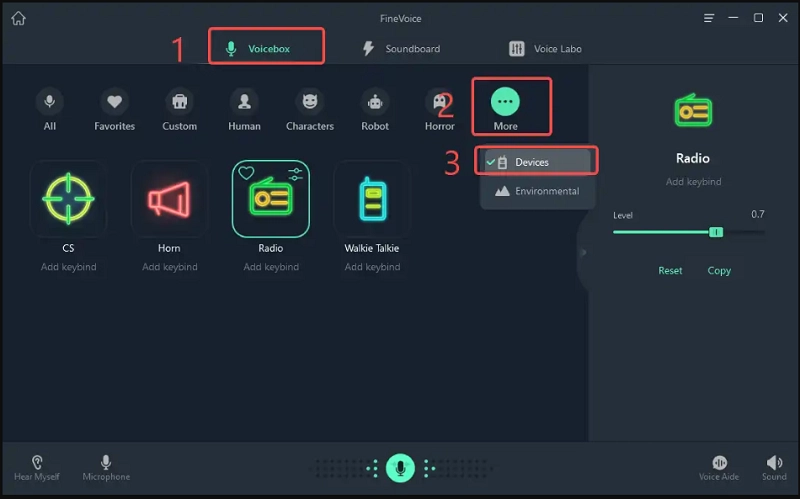
Main Features of FineVoice radio voice changer :
Massive voice and audio effects. FineVoice features a massive library of more than 30 funny voices and more than 200 sound effects.
Soundboard. FineVoice’s soundboard allows you to upload any audio file and converts it into a customized voice based on your sound preferences.
Audio extractor. With its audio extractor, you can also extract audio from any audio or video file and download it as mp3.
Change voice by text, recording, and uploading. It supports three methods of changing your voice i.e. by using text commands, via recording, and/or uploading.
Price: 1-month plan for $8.99.
So, keeping in mind the excellent features and prices, Vidnoz AI voice changer is the best radio voice changer of the 3 tools above as it lets you create a radio voice and also offers a huge library of celebrity voices. So, signup and log in for Vidnoz now.
Complete Guide - How to Use Radio Voice Effect?
Take Vidnoz AI voice changer as an example. Here is how to change radio voice using Vidnoz AI voice clone.
Step 1. Visit the official website of Vidnoz and sign up and log in using your Google, Microsoft, or LinkedIn account.
Step 2. From its menu under “Free AI tools”, select “AI Voice Clone ”.
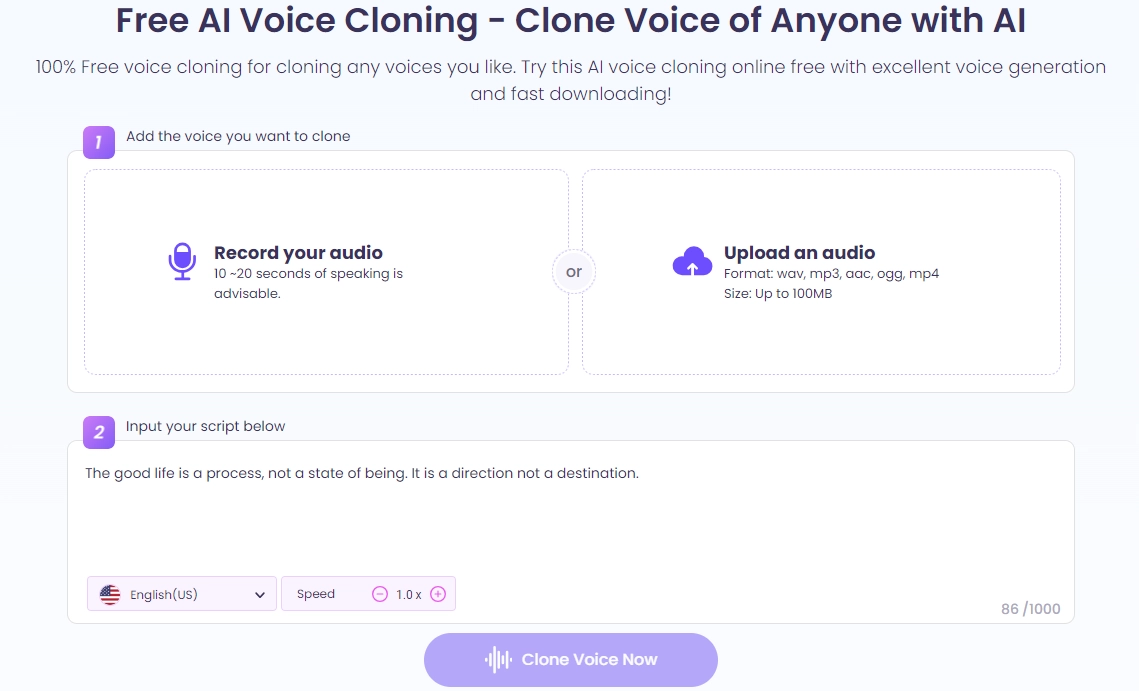
Step 3. Here, record your audio, upload an audio file, or enter the text, select a language, adjust the pitch and speed, and click on “Clone Voice Now”.
Make Radio Voice Speaks in AI Video Creation
If you want to use the radio voice you have created above to generate a video in 5 minutes, Vidnoz can help you with that too. As mentioned earlier, Vidnoz is a platform that offers other tools such as a video editor, text to speech, and Talking Head. With its video generator i.e. Vidnoz AI, you can make high-quality videos for different purposes for free.
Vidnoz AI video generator provides 300+templates for video creation, more than 100+ realistic avatars for presentation, an option to custom avatar option your favorite celebrity, and the ability to make the avatars in any language and voice you want, all in one click.
How to make your avatar speak with a radio voice in an AI video?
Step 1. Signup and log in for Vidnoz and click on “Create Free Video Now”.
Step 2. From the top menu, click on “Avatar” and choose a pre-existing avatar or create a new one. Then add any elements like images, video, BGM, stickers, icon, etc, and edit them as you wish.
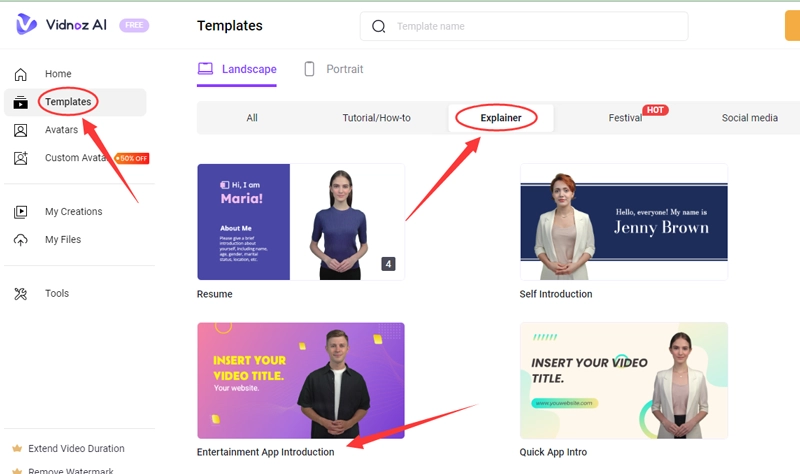
Step 3. You can a transcript, choose a language, adjust the pitch and speed, and click on the “Generate” button.
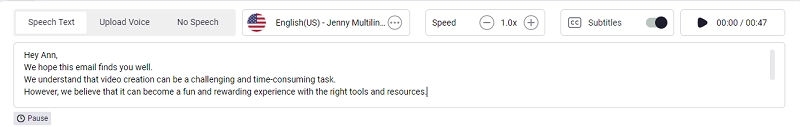
You can also record it immediately or upload a ready audio file.
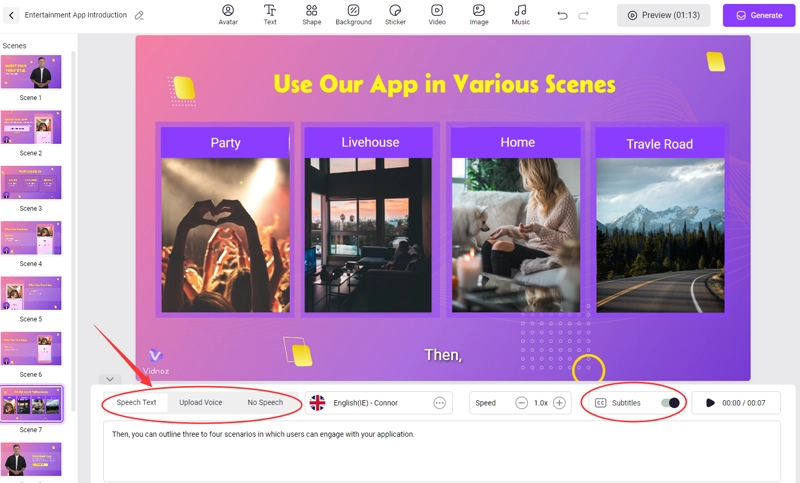
FAQs of Radio Voice Generator
Q: How can I make my voice sound like a radio?
A: You need a good radio voice changer that offers radio voice effects and lets you change the pitch of your voice. For example, Vidnoz AI voice changer is a radio voice changer that lets you do all that for free.
Q: What is a good voice for radio?
A: According to studies, listeners tend to perceive that deep voices on the radio were credible. So a good radio voice effect should be deep, stable, and peaceful.
Q: Are voice changers legal?
A: Yes, voice changers are legal as long as you don’t use them for economical or criminal purposes.
The Bottom Line
To make your sound more attractive and charming while chatting, playing games, or live streaming, you need to apply a radio voice effect to it. A radio voice changer is a tool that can help you generate radio voices with ease. The top 3 radio voice changers are discussed above. Vidnoz AI voice changer is the best radio voice changer as it offers everything you need and is free. Additionally, if you want to create videos from scratch with the radio voice effect, Vidnoz also offers a Vidnoz AI video generator for video creation that is also an AI avatar generator. So, sign up for Vidnoz now.

Clone Anyone’s Voice with AI - Free
Make realistic voices of famous people and characters.
Clone anyone's voice to create personalized voiceovers.
Support 2000+ languages and accents.
Change Voice NowAnnie Cooper
Annie Cooper has been working as an SEO writer since September 2018, covering all areas of technology and video making related information. For almost 5 years, she inputs all her energy, enthusiasm, and professionality into digging the best and most cost-effective solutions for all her readers, insisting on an objective and down-to-the-earth attitude.


