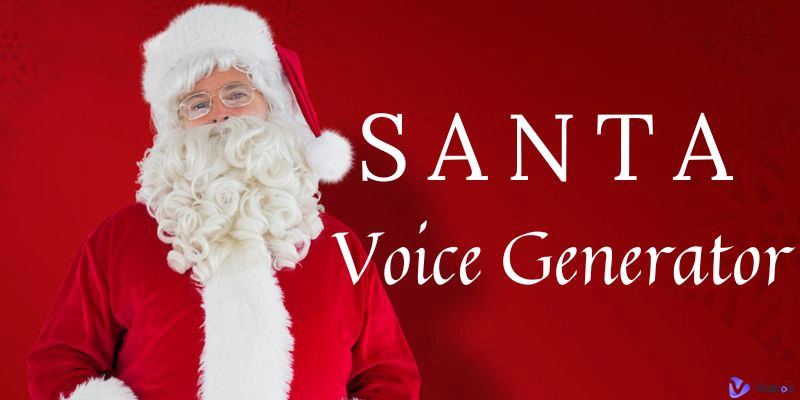In the fierce competition of video promotion and marketing, a distinctive YouTube profile picture is your digital signature on the YouTube platform. It not only reflects your brand but also leaves a lasting impression on viewers. Crafting a unique profile picture with a great YouTube profile picture maker is crucial for standing out in the crowded YouTube landscape.
However, when it comes to creating a YouTube profile picture, you'll encounter all kinds of unexpected challenges: like a lack of design skills, not understanding YouTube's popular trends, getting stuck in creative ruts, and issues with maintaining brand consistency.
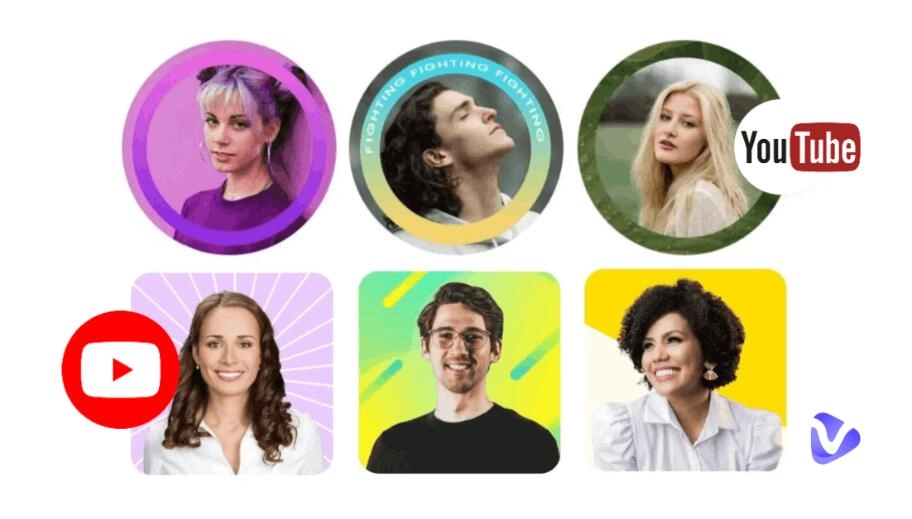
Given these challenges, finding and using an AI profile picture generator may be a wise choice. This article explores the practical use of YouTube profile picture makers, with a focus on leveraging artificial intelligence to enhance your visual identity on YouTube.
- On This Page
-
People Ask about YouTube Profile Picture Maker
-
3 Best YouTube PFP Generators - Customize Your Channel's Visual Identity | Free
1. Canva Free YouTube Profile Picture Maker
2. Fotor Free Online YouTube PFP Maker
3. Vidnoz All-in-One YouTube Profile Picture Maker
-
How to Quick Start with YouTube Profile Picture Maker
-
How to Generate a YouTube Profile Picture from Text
-
Benefits of Using YouTube Profile Picture Generator AI
People Ask about YouTube Profile Picture Maker
When it comes to selecting a good YouTube profile picture generator AI, creators often wonder about the process of crafting a compelling YouTube profile picture. Questions like "How does a YouTube profile picture AI generator work?" and more questions are common. See do you also have the following queries before using a YouTube profile picture generator with this cutting-edge AI technology?
How does a YouTube profile picture AI work?
A YouTube profile picture AI employs sophisticated algorithms to process and analyze facial features, ensuring accurate representation. An YouTube profile generator AI can generate images from scratch or enhance existing ones, like generating a unique YouTube profile from text description, changing existing photos into specific styles like cartoons, etc., which adapts to user preferences.
How do YouTubers make their profile pictures?
YouTubers make profile pictures using graphic design tools like Canva, and Fortor, or online platforms like Vidnoz with AI tools, to generate images or enhance images so as to reflect their brand and style.
How do you create a YouTube profile?
You can use traditional image tools such as Photoshop. Now, you can try to create your YouTube profile picture with AI to quickly fuel your imagination.
When images are created, sign in to YouTube with your Google account, click on your profile picture, select "Your Channel," and follow the prompts to customize your channel's name, description, and visuals.
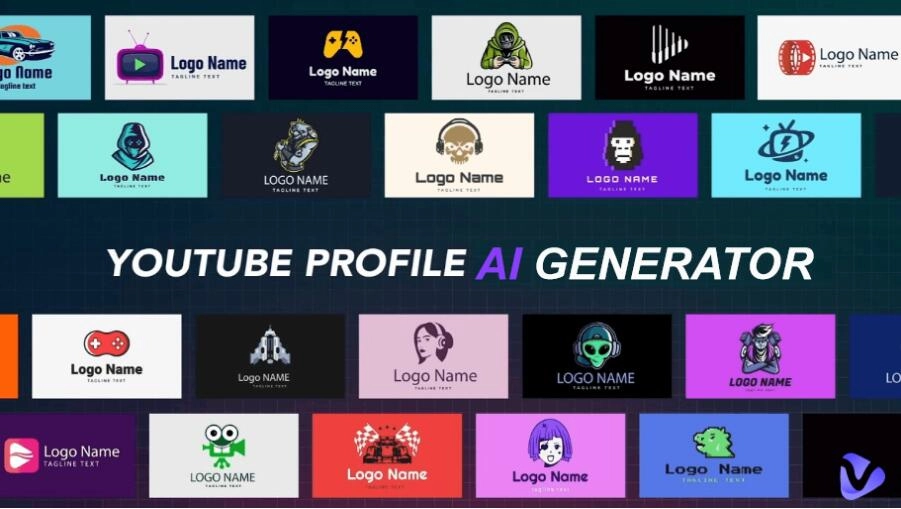
Can you use anything as a YouTube profile picture?
Yes, you have the wide flexibility. You can use any image or logo that represents you or your brand, but it's recommended to choose something clear, recognizable, and related to their content.
How do you make a YouTube profile picture with AI?
Use YouTube profile picture generator AI tools like Canva, Fotor, or Vidnoz AI to make a YouTube profile picture. These AI platforms often integrate AI elements to assist in design, enhancing the overall quality and appeal.
Which is the best AI YouTube profile picture generator?
The best YouTube channel profile picture generator depends on your needs. Canva is user-friendly with a vast design library. Fotor offers advanced customization, while Vidnoz combines design and AI elements. Choose based on your preferences and requirements to AI your YouTube channel.
3 Best YouTube PFP Generators - Customize Your Channel's Visual Identity | Free
Now, let's get to know the 3 free YouTube PFP Generators, their main features, their ability to generate YouTube Profile Picture, and best for what kind of use cases.
1. Canva Free YouTube Profile Picture Maker
Canva stands out for its user-friendly interface and vast library of design elements. As a popular online design platform, it offers a wide range of templates and tools for creating custom graphics, particularly YouTube profile pictures. The Canva AI YouTube Profile Picture Generator Free is a user-friendly and intuitive tool that even beginners can use to create professional-looking profile pictures.
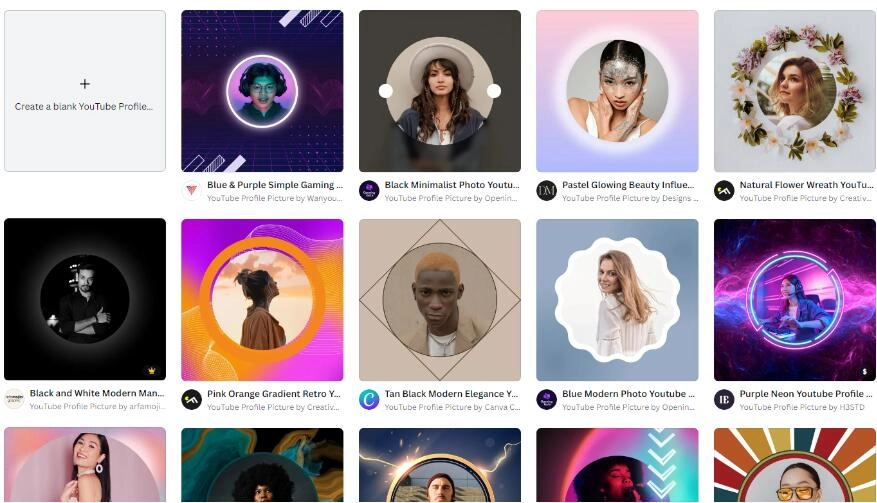
Main Features:
- A wide variety of profile picture templates for YouTube to choose from
- Easy-to-use drag-and-drop interface
- Large library of graphics and fonts
- Ability to upload your images
- Customize templates with your own text, images, and graphics
- A YouTube profile picture maker free no watermark
Pros
- Free and easy to use
- No design experience is necessary
Cons
- Some features are limited in the free version
- A limited number of free templates
Price: Free and Paid
Best for: Beginners
Users who need a quick and easy way to create a professional-looking profile picture
2. Fotor Free Online YouTube PFP Maker
Fotor is another popular online design platform that offers a YouTube profile picture generator AI free. The Fotor Free Online AI YouTube PFP Generator is a powerful tool that offers a wide range of features, including the ability to create custom shapes, apply filters, and add text effects. This tool also is a free dating profile generator, you can give it a try!
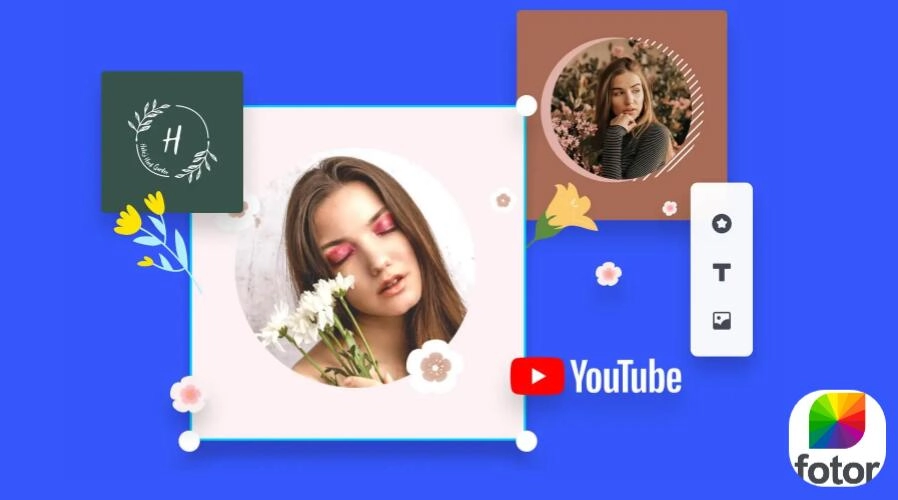
Compared with the former one, Fotor excels in customization options, making it suitable for creators aiming for a unique look on YouTube. However, the free version has watermarking and advanced features require a subscription.
Main Features:
- A wide range of editing tools
- Advanced features for experienced users
- Support for a variety of file formats
- Offers a variety of tools to create a custom YouTube profile picture
- Easily resize, crop, and edit your images to create the perfect profile picture
Pros
- Powerful editing tools
- Advanced features for experienced users
- Free to use
Cons
- Can be overwhelming for beginners
- A limited number of templates
Price: Free and Paid
Best for: Experienced users
Users who need a powerful tool for creating custom profile pictures
3. Vidnoz All-in-One YouTube Profile Picture Maker
Actually, Vidnoz is not a specialized YouTube PFP generator, but you can treat it as a free Profile Picture Maker for any platform. It offers a variety of tools designed for creating kinds of unique profile pictures, including generating YouTube avatars from text, cartooning images from ordinary pictures, changing faces in two photos, etc.
Do you think this is enough? It's much more than that. The Vidnoz All-in-One YouTube Profile Picture Maker distinguishes itself by combining design and AI elements. It not only streamlines the process of creating a YouTube profile picture with AI assistance but also enables you to do more creation with AI free, like letting your YouTube picture talk, or creating engaging videos for your YouTube channel with less effort and time, and so on.
Create Your AI Talking Avatar - FREE
- 1900+ realistic AI avatars of different races
- Vivid lip-syncing AI voices & gestures
- Support 140+ languages with multiple accents
It is a great option for users who need to create a variety of profile pictures for YouTube and other different channels or brands, as well as a great assistant for those who want to expand marketing and increase sales with video, with AI for free.

Main Features:
- Multiple free AI tools to generate YouTube PFPs, like AI text to Avatar, AI cartoon generator, etc.
- Easy-to-use drag-and-drop interface
- Ability to create animated profile pictures
- Ability to let your YouTube profile picture talk
- A wide variety of video templates specifically designed for YouTube video creation
Pros
- Ability to create multiple styles of profile pictures
- Easy to use
- Multiple free AI image tools
Cons
- Not a not a specialized YouTube PFP generator
Price: Free
Best for:
Users who need to create a variety of profile pictures
Users who need to animate profile pictures
Users who want to create more with AI for free
How to Quick Start with YouTube Profile Picture Maker
Let's take a closer look at Canva, one of the top choices. Follow the steps to quickly create your YouTube profile picture.
Step 1. Open Canva
Launch Canva on your browser or device. Type “YouTube Profile Picture” in the search bar to begin.
Step 2. Choose a Template
Browse customizable templates or start with a blank one. Use filters for style, then select.
Step 3. Upload and Edit Photo
Drag and drop your photo, enhance quality, crop, and add filters using Canva’s editor.
Step 4. Personalize Design
Customize your profile picture with graphics, stickers, and a color palette. Upload assets to match your brand.
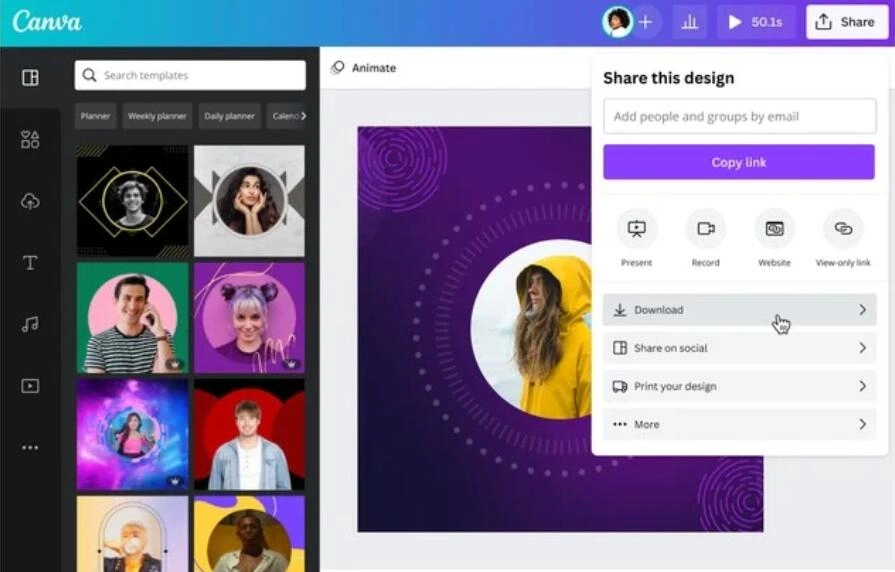
Step 5. Publish and Share
Download in PNG or JPG format. Upload to YouTube and share on other platforms directly from Canva's dashboard.
How to Generate a YouTube Profile Picture from Text
This YouTube AI profile picture maker also allows you to create PFPs from just text. Follow the step-by-step guide below.
Step 1: Access Vidnoz AI Image Generator
Open Vidnoz on your browser. Navigate to the AI Profile Picture Generator tool.
Step 2: Input Text and Preferences
Enter your desired text, such as initials or a short phrase.
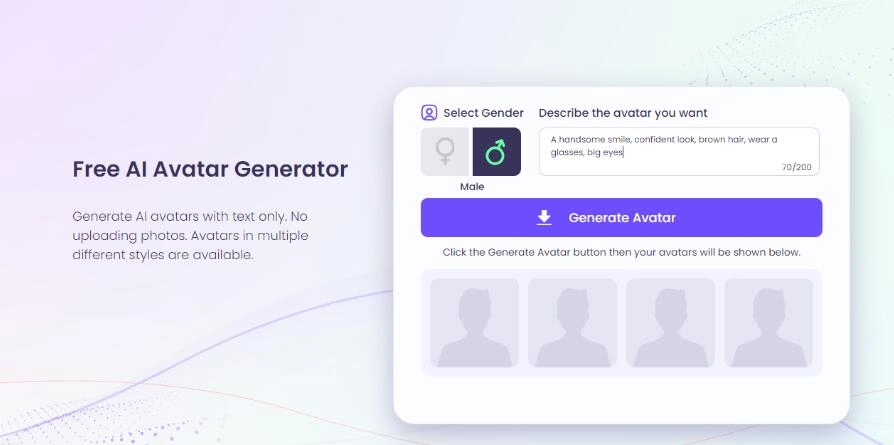
Step 3: Let AI Generate
Click on the "Generate Avatar" button. Vidnoz AI will process your input, utilizing advanced algorithms to create a unique YouTube profile picture based on your text and preferences.
Step 4: Review and Download
Examine the generated profile picture. You are not allowed to do some personal adjusting, but you can regenerate if needed. Once satisfied, download the final image in your preferred format.
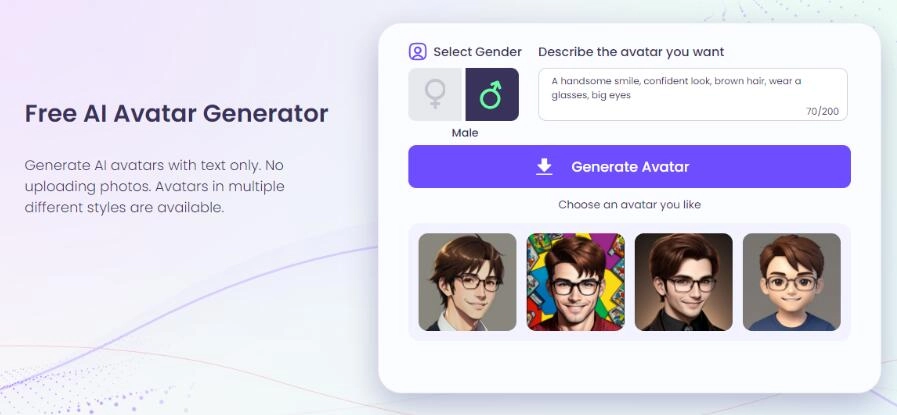
Step 5. Apply or Create More
Upload the newly generated profile picture to your YouTube channel to showcase your personalized and AI-crafted visual identity. Or, you can use its free AI video generator to make videos for YouTube with AI avatars, pro-designed video templates for YouTube, and multiple-lingual voiceovers just in several clicks.
Benefits of Using YouTube Profile Picture Generator AI
For those of you who haven’t started using YouTube Profile Picture Maker AI yet, you may not know exactly what this kind of tool can do for you and how much time and cost you can save. Let's take a look.
- Time-Efficient: AI streamlines the design process, saving creators valuable time, and letting YouTube automation become possible.
- YouTube Creativity and Innovation: When you have no idea how to create what kinds of YouTube profile pictures, AI tools often help you break the limitations of thinking and give some useful suggestions or examples, aiding those who may lack artistic ideas.
- Consistency Across Platforms: Using the same AI YouTube Profile Picture Maker, the style of the pictures you generate will usually be consistent. This helps keep a cohesive brand image across various social media channels.
- Professional Aesthetics: AI YouTube PFP generators can refine designs and elevate the overall quality of your profile picture.
- Quick Adaptability: Those AI YouTube profile generators are very flexible, and support quick modification and recreation, you can check different designs to see which is the best.
Conclusion
In the competitive world of YouTube content creation, a striking profile picture is the first impression you leave on your audience. Leveraging AI-powered YouTube profile picture makers free no watermark not only streamlines the design process but also elevates the overall quality of your visual identity. Experiment with the mentioned YouTube profile AI maklers, find the one that aligns with your needs, and let your YouTube persona shine in the digital realm.
If you want to be more successful on YouTube, it's more important to create massive high-quality videos. Give a try to free AI video generator - Vidnoz AI, it will be your right-hand assistant to take you to the next level on YouTube.

Vidnoz AI - Create Free Engaging AI Video with Talking Avatar
- Easily create professional AI videos with realistic avatars.
- Text-to-speech lip sync voices of different languages.
- 2800+ video templates for multiple scenarios.




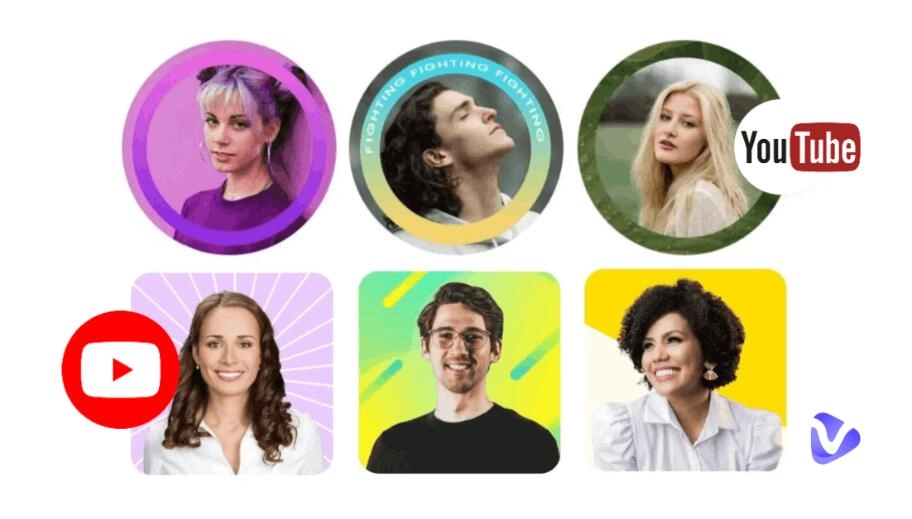
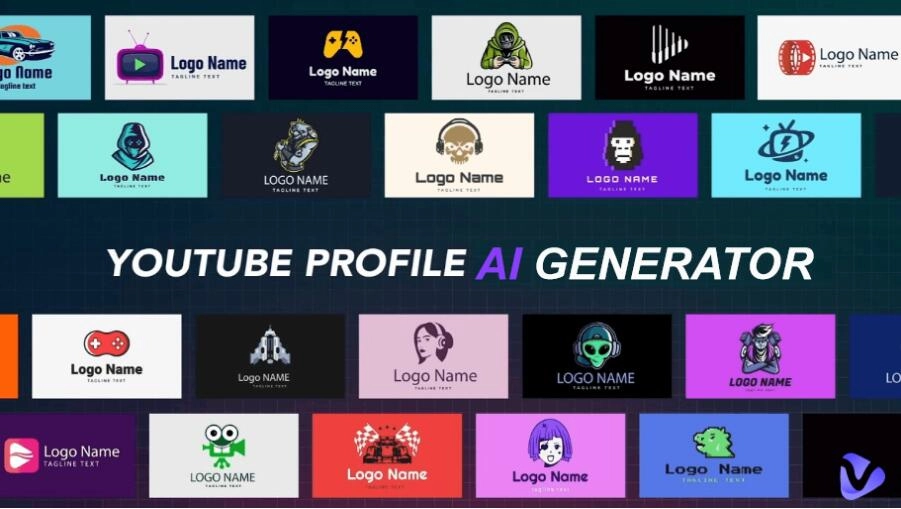
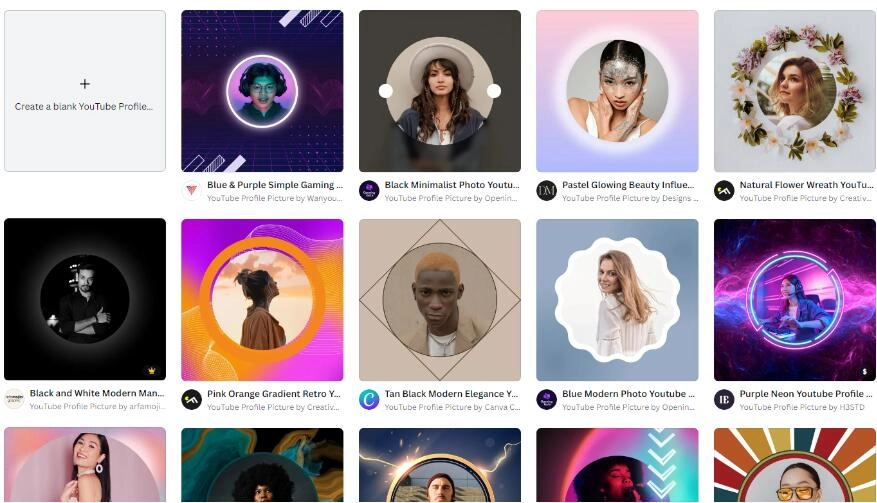
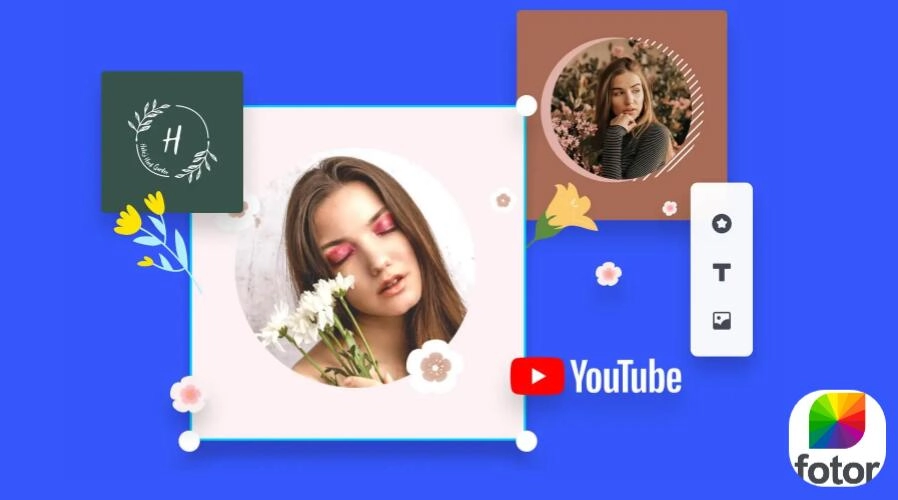

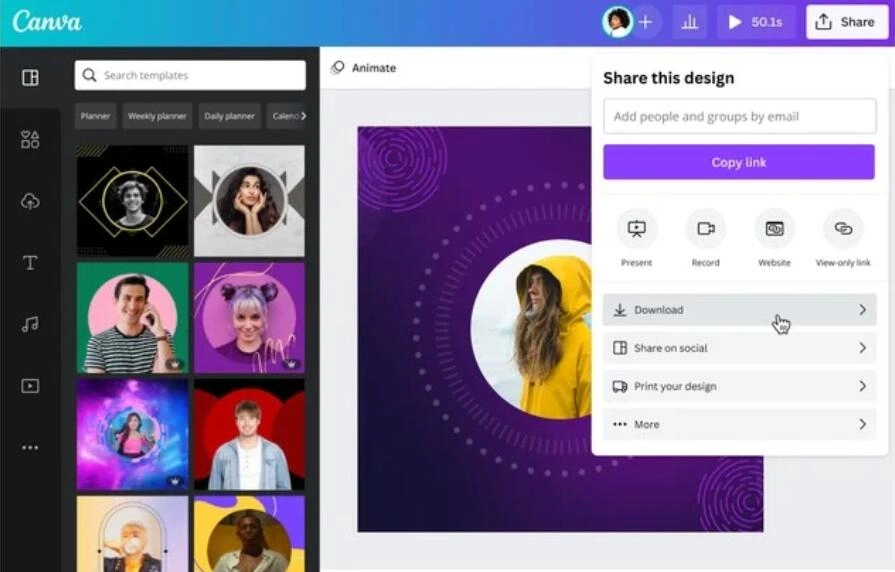
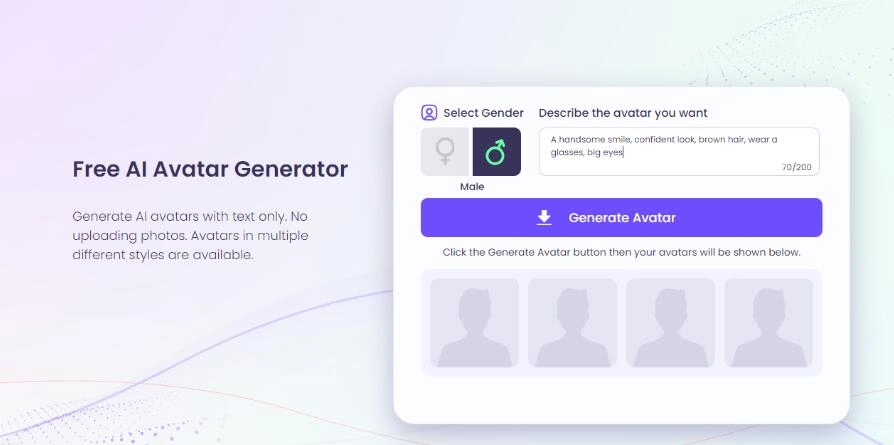
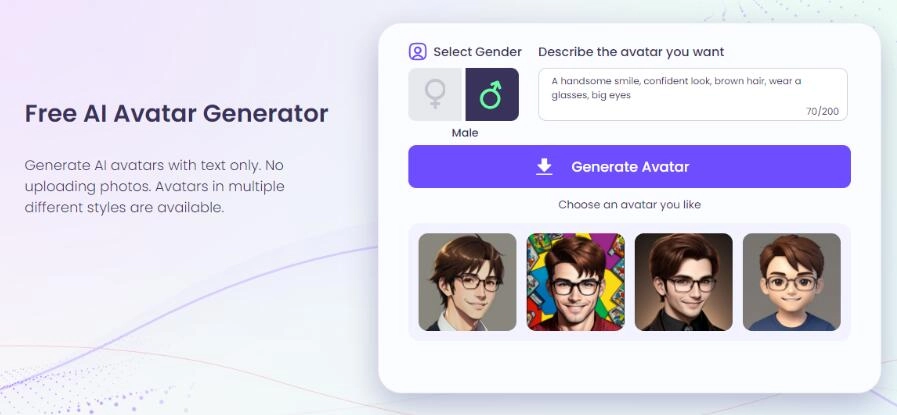


![How to Make a YouTube Thumbnail with YouTube Thumbnail Maker [No Watermark]](https://www.vidnoz.com/bimg/free-youtube-thumbnail-maker.webp)