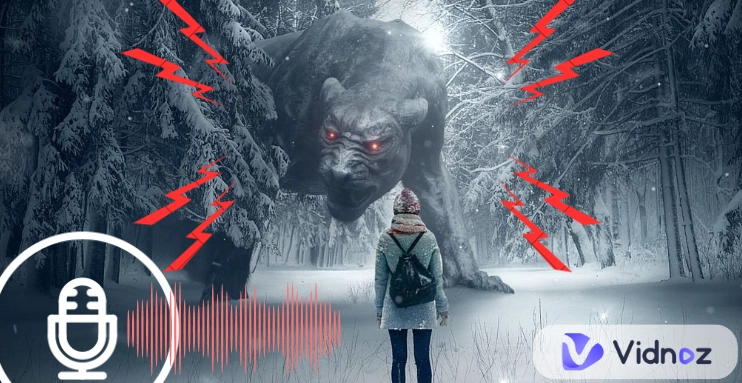When someone asks you how your childhood was like? You can simply get into memories filled with funny cartoon characters. The main thing is undoubtedly Plankton from SpongeBob SquarePants is one of the best. We all got well entertained from his big personality. The best part is that if you ever wished to recreate the voice, you can do it now. As now there are many tools that can help you copy Plankton AI voice for jokes, videos, or just to have fun with friends. To help you out with this, we’ve picked the best 5 Plankton AI voice generators to help you out!

- On This Page
-
Plankton Sound Actor You Should Know
-
Best 5 Plankton AI Voice Generators to Make Customized Plankton Voice
1. Vidnoz AI Voice Generator – Best Free Plankton AI Voice Generator
How to Make a Plankton AI Voice Using Vidnoz
2. Jammable - Plankton AI Voice Generator Work on Credit Plans
3. TopMediai - Customize Your Special Plankton AI Voice Online
4. Fineshare - Create AI Plankton Song Covers
5. VoiceDub - Provides Popular Cartoon Characters and Celebrities AI Voice
-
FAQs about Plankton AI Voice
Q: How to do Plankton AI voice?
Q: Is Cell and Plankton the same voice actor?
Q: Did Plankton's voice actor change?
Plankton Sound Actor You Should Know
We all are well familiar with Plankton. He owns the titles of lovable villain from SpongeBob SquarePants. Mainly he is being loved for his high-pitched voice. The character is brilliantly brought to life by actor Doug Lawrence, also known as Mr. Lawrence. His vocal performance adds humor and charm, making Plankton an unforgettable part of the series.
There are many Plankton AI voice tools available in market that helps fans to replicate this iconic voice avatars for creative projects or just for fun. These generators allow you to mimic Plankton’s distinct tone and so captures his witty and mischievous vibe effortlessly. Knowing the original actor makes recreating Plankton’s voice even more exciting!
Best 5 Plankton AI Voice Generators to Make Customized Plankton Voice
Coming over to the best 5 Plankton AI voice generators, let’s explore all options that are offering unique features to help you create customized Plankton voices. Lets see why these tools are perfect for your creative needs.
1. Vidnoz AI Voice Generator – Best Free Plankton AI Voice Generator
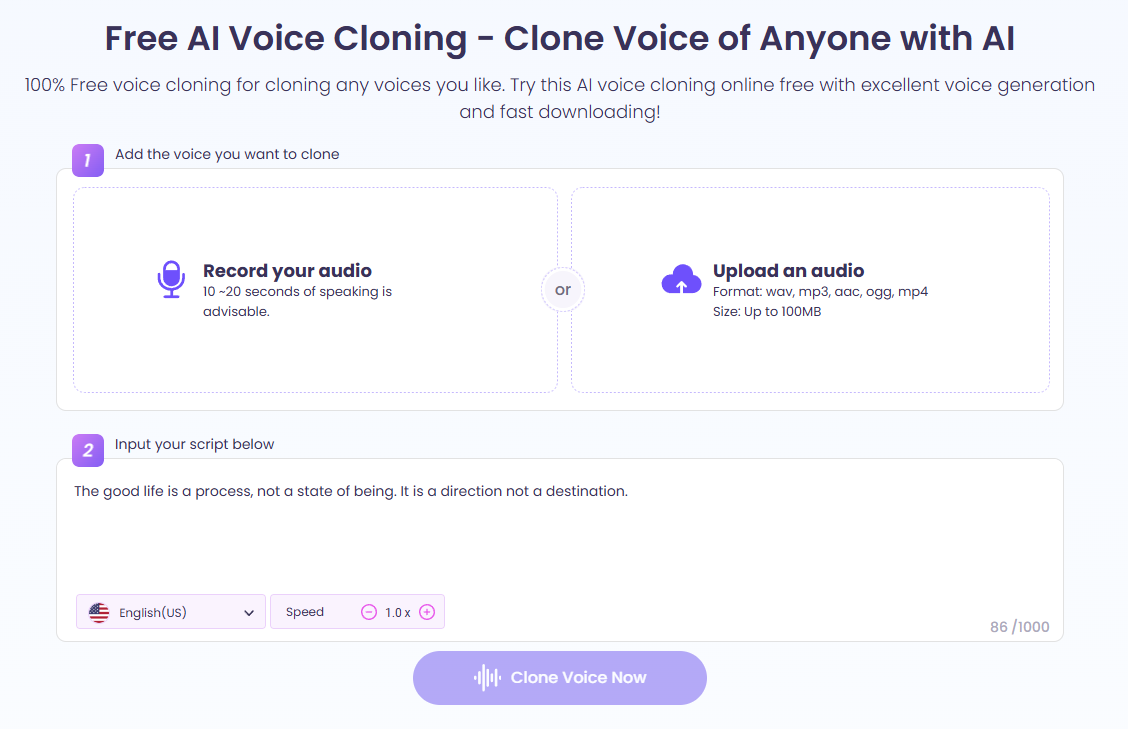
An amazing tool that helps to create customized AI voices is Vidnoz AI Voice Generator. Apart from just AI voices, this tool also offers users free access to advanced voice cloning and transformation features. The best part is that this platform delivers realistic outputs and so this thing makes it the best free Plankton AI voice generator overall.
Vidnoz AI supports over 140 languages and allows users to fine-tune the emotion and speed of their generated voices. Additionally, it works seamlessly online without requiring installation, and no signup is necessary, simplifying the user experience.
How to Make a Plankton AI Voice Using Vidnoz
Step 1: First of all you need to visit the Vidnoz AI Voice Cloning webpage.
Step 2: Upload a Plankton voice audio file.
Step 3: Input the words you want Plankton to say in the chartand adjust the accent and speed.
Step 4: Click "Clone Voice Now." Once the processing is complete, preview the voice and download it.
Clone Anyone’s Voice with AI - Free
Make realistic voices of famous people and characters.
Clone anyone's voice to create personalized voiceovers.
Support 2000+ languages and accents.
Change Voice Now
Pros
-
100% free with no signup required.
-
Easy-to-use interface with fast processing.
-
Supports 140+ languages and emotional tuning for voices.
Cons
- Requires an internet connection.
2. Jammable - Plankton AI Voice Generator Work on Credit Plans
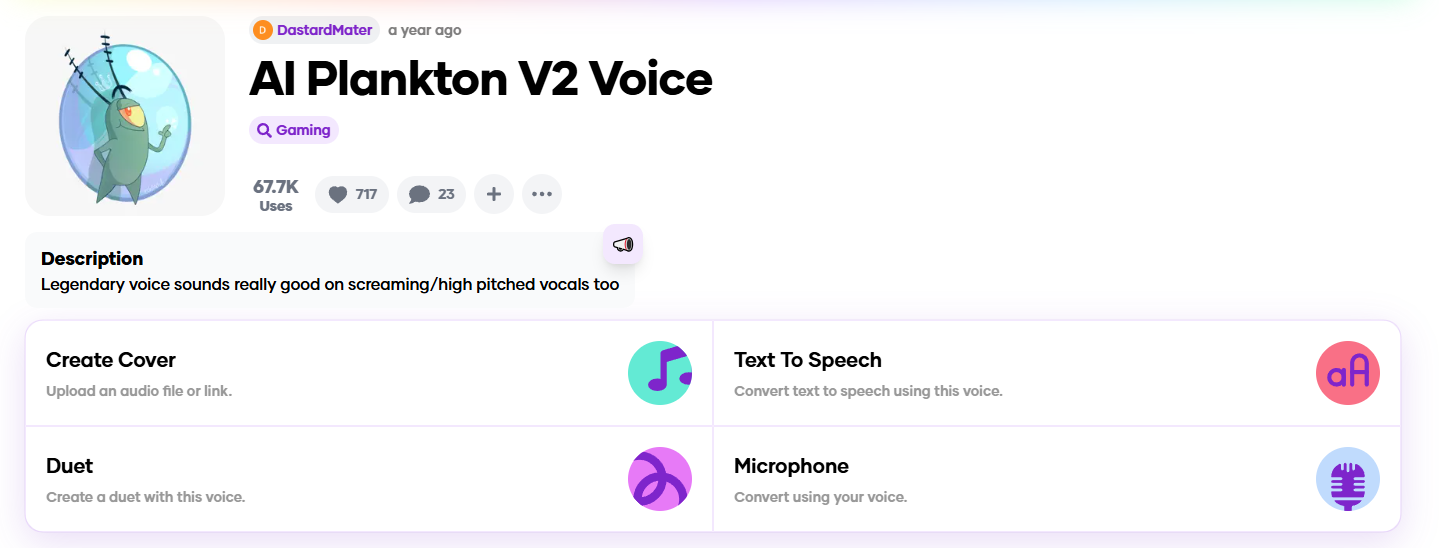
Jammable is another platform that offers Plankton AI voice and enables users to create realistic and customized Plankton voices. It supports various options from voiceovers to creative audio projectsusing. Some of its standout feature is the credit-based system as users can purchase credits to generate voice content. This structure provides flexibility by allowing users to pay only for what they need and so you dont have to buy long-term subscriptions.
>> How to Make Your Own AI Voice for Text-to-Speech
Pros
-
High-quality Plankton AI voice models.
-
Flexible credit system tailored to individual needs.
-
Supports additional customization and duet features.
3. TopMediai - Customize Your Special Plankton AI Voice Online

TopMediai is an excellent tool for creating a customized Plankton AI voice generator. This unique thing is that it allows users to personalize the Plankton AI voice model. It works by adjusting features like pitch, along with the reverb. You can also adds background music to your voice generation, then add AI voice to video. This platform supports a variety of content types and so it makes it ideal for diverse uses, from video creation to podcasts.
With TopMediai, you can effortlessly craft your own Plankton AI voice for various purposes, such as integrating it into videos or other creative projects.
Pros
-
Easy customization of voices with multiple adjustments.
-
Offers high-quality audio downloads for professional use.
-
Free and paid plans for varied user needs.
4. Fineshare - Create AI Plankton Song Covers

Fineshare is a smart AI voice bot tool that allows users to create song covers with a wide range of voice models, including characters like Plankton. It's particularly famous for its ease of use, enabling anyone to craft covers in just a few steps. You can also easily customize the cover by adding your chosen song and adjusting various settings. Doing so will help you to match your desired result.
One of the highlights of Fineshare is its ability to generate song covers in the voice of Plankton, as well as other unique models like Spongebob. You can upload a song, record a voice, or search for a track directly from YouTube to make an AI-generated cover. For making personalized songs you can change the pitch and other aspects.
Pros
-
Wide variety of voice models.
-
Easy-to-use interface, no technical skills needed.
-
Free plan available for trying out the tool.
Cons
-
Free plan has limited credits, so it's best for experimentation.
-
Some advanced features are locked behind a paid plan.
5. VoiceDub - Provides Popular Cartoon Characters and Celebrities AI Voice

In the end we have VoiceDub. This is another advanced voice platform offering some of the major features that one looks for in a tool, including Plankton AI voice generation and voices inspired by popular cartoon characters and celebrities. It has a vast library of over 10,000 AI voice models as well as plenty of AI animal voices. With the help of text-to-speech features or uploading audios you can easily create dubs. To increase creativity this platform supports tools like vocal isolation and pitch adjustments.
VoiceDub's standout feature is its text-to-speech and voice cloning, enabling personalized outputs for various uses, including entertainment and professional projects.
Pros
-
Vast library of character and celebrity voices.
-
Quick processing and easy-to-use interface.
-
Additional features like vocal isolation and pitch control.
FAQs about Plankton AI Voice
Q: How to do Plankton AI voice?
Plankton AI voice can be easily created by using tools like Vidnoz AI, Jammable, or VoiceDub. These platforms let you upload text or voice, customize tone, and generate Plankton’s distinct sound. Choose a tool, adjust settings to mimic Plankton’s pitch, and download the results for your projects.
Q: Is Cell and Plankton the same voice actor?
No, Cell from Dragon Ball Z and Plankton from SpongeBob SquarePants are voiced by different actors. Doug Lawrence voices Plankton, while Cell is voiced by Dameon Clarke in English and Norio Wakamoto in Japanese.
Q: Did Plankton's voice actor change?
No, Doug Lawrence has consistently voiced Plankton since the character’s debut in 1999. His distinctive portrayal of Plankton’s scheming yet comedic personality remains a key element of the show.
Clone Anyone’s Voice with AI - Free
Make realistic voices of famous people and characters.
Clone anyone's voice to create personalized voiceovers.
Support 2000+ languages and accents.
Change Voice Now
The Bottom Line
All in all, creating a Plankton AI voice has never been easier with advanced tools like Vidnoz AI, Jammable, TopMediai, Fineshare, and VoiceDub. Each platform offers unique features, from free access to professional customization options like song covers and celebrity-style voices. While all are excellent choices, but Vidnoz AI stands out as the best free Plankton AI voice generator, offering simplicity, versatility, and high-quality results.