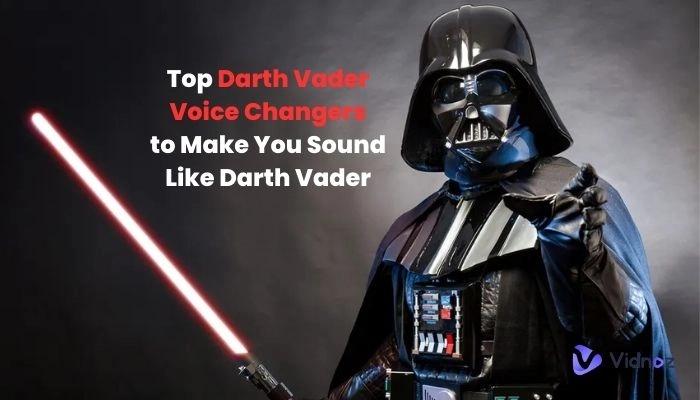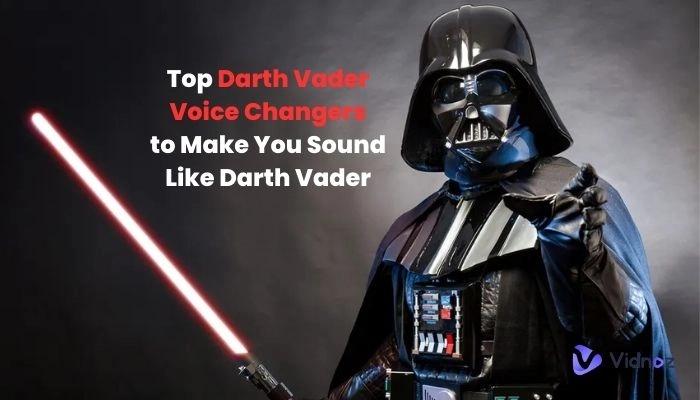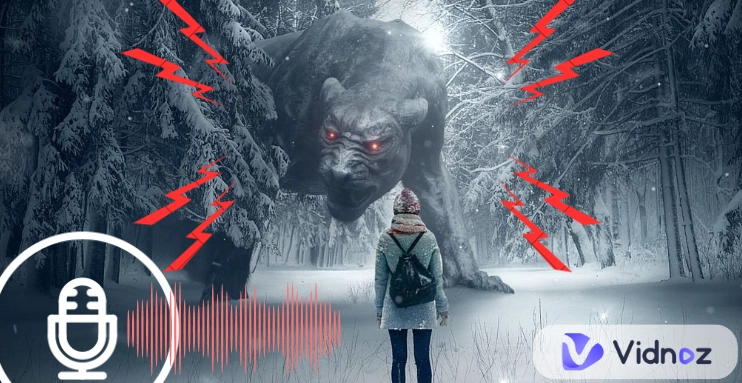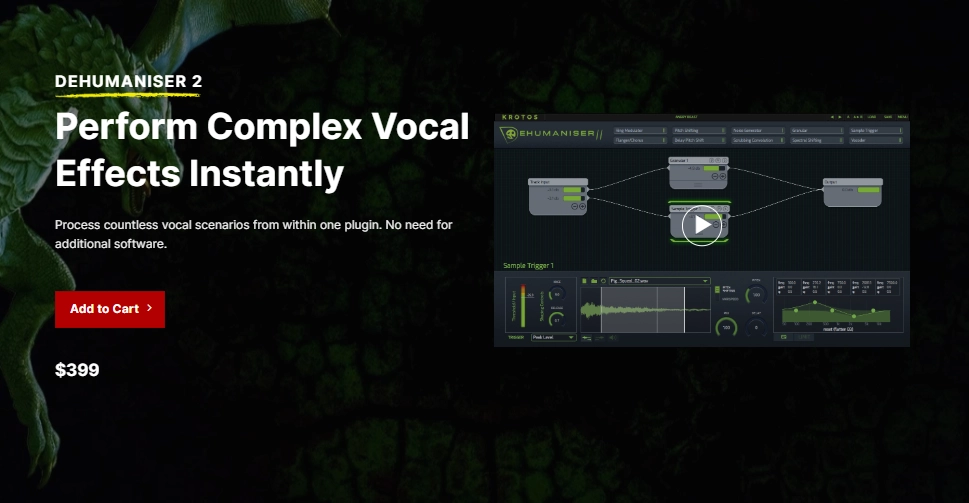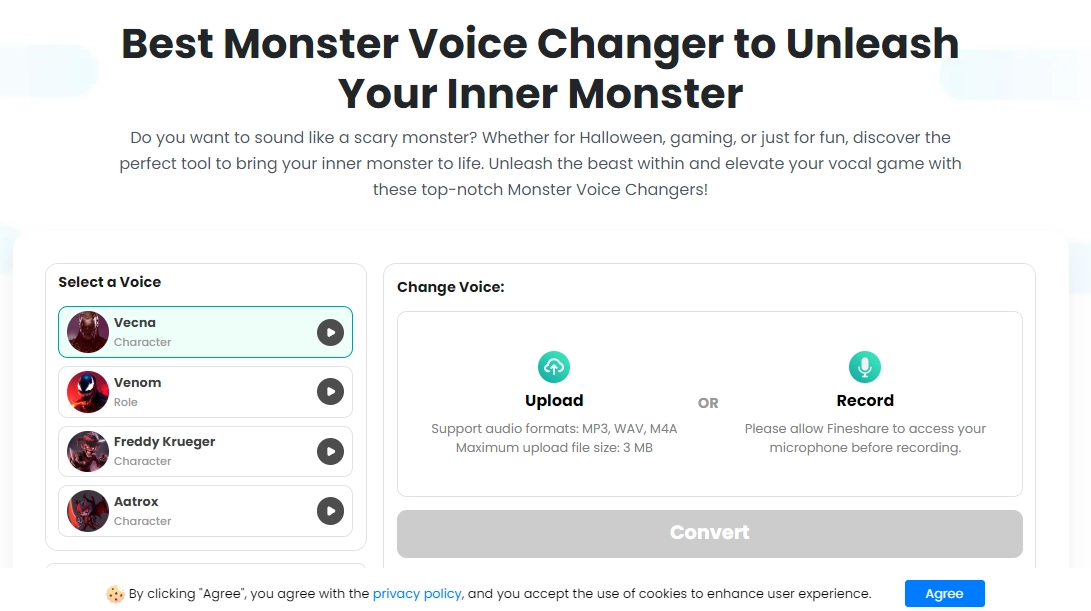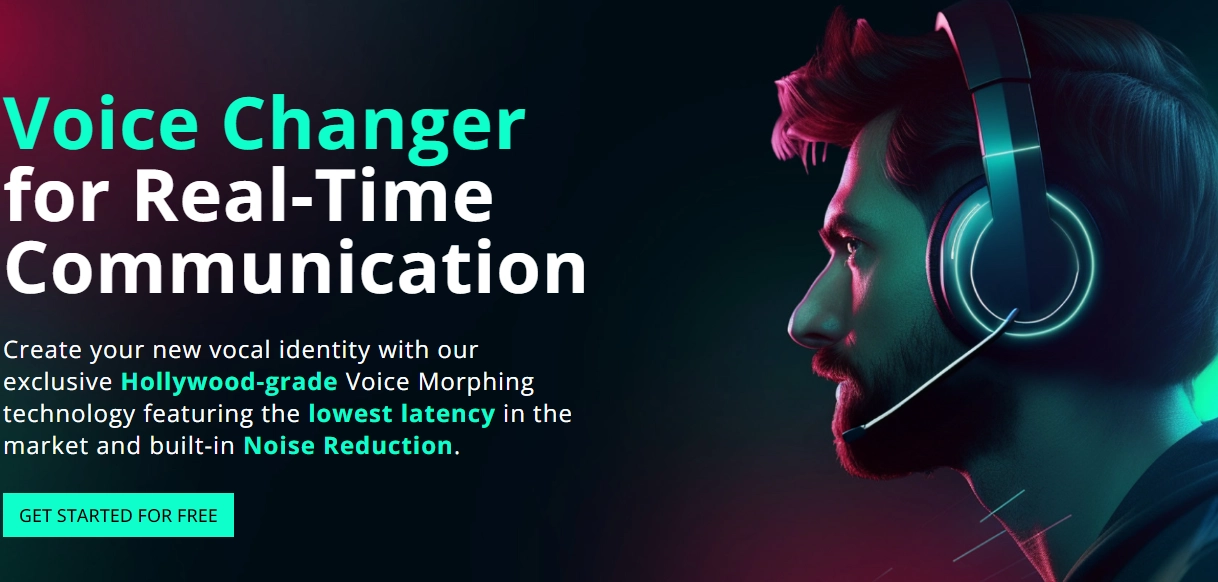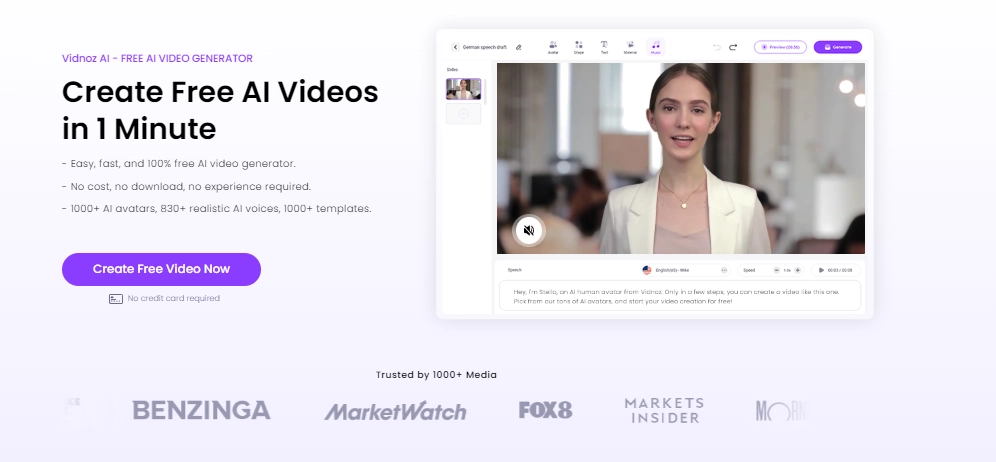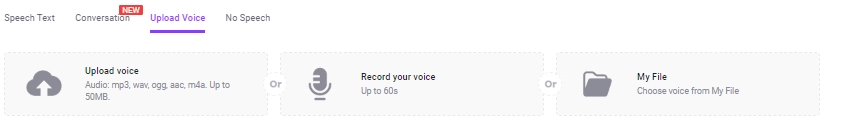A good scare will make people's hearts racing and adrenaline is pumping, and with lifelike sound effects, you can easily stand out on Halloween night! With the help of monster voice generators, you can make others scream and win the fantasy game.
In this blog, we will explore top 4 monster voice changers, their pros and cons, and how to use them.
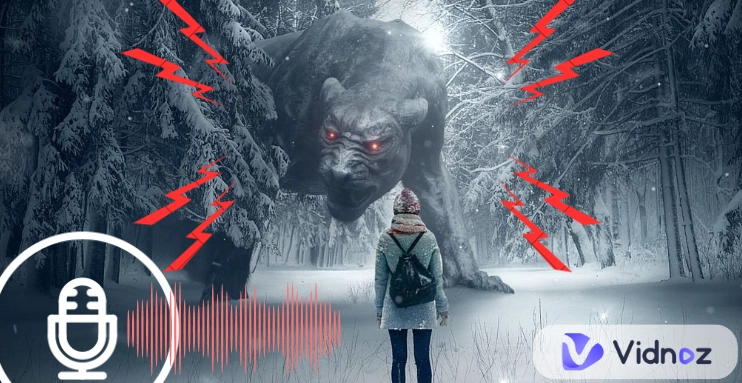
- On This Page
-
Why Do People Use Monster Voice Generators?
3. For Engaging Video Creation
4. For Radio Dramas and Audiobooks
-
AI Monster Voice Changer VS. Manual Sound Design Editor
-
4 Best Monster Voice Generators Make You Sound Like Beasts
1. AI Monster Voice Generator Text to Speech by Vidnoz AI Voice Cloner [FREE]
2. Pro-Level Manual Monster Voice Creator by Dehumaniser
3. Change Your Sound to Monster Voice by Finshare
4. Real-Time Monster Voice Conversion by Altered AI Voice Changer
-
Bonus: How to Dub Videos with AI-Generated Monster Voice?
Step-by-Step to Dub Videos with Vidnoz AI
Why Do People Use Monster Voice Generators?
Whether you want to generate realistic monster-like voices or want to add beastly sounds, you can find AI everywhere. With that being said, the online voice changer is widly used for the following reasons:
1. For Casual Fun
The more we get used to technology, the more we try to engage ourselves in it. That is why people have started using monster voice generators. Usually, these voice changers are used to prank friends, surprise their family members, or just to make typical, boring daily conversations interesting.
2. For Special Events
Monster voice generators are also used for special occasions like Halloween. To create special sounds to make Halloween adventurous, people generate numerous sounds effects like screaming and ghost to make the atmosphere haunted and make friends and family enjoy the party.
Also read: 2025 Best 6 Ghostface Voice Changers Online/PC/Mobile with How-to Steps >>
3. For Engaging Video Creation
Not only for fun purposes, voice generators are also used to make impactful and engaging videos. Currently, some content creators use AI voice changers for making attractive social media videos, catchy introductions, and eye-grabbing hooks for their channels. And the voice generators are especially popular among making online courses and using a game voice changer when streaming.
4. For Radio Dramas and Audiobooks
To make sure the audience are hooked throughout, presenters use AI voice generators to create a distinctive identity for each character, especially when featuring horror and fantasy storytelling.
AI Monster Voice Changer VS. Manual Sound Design Editor
| Features |
AI Monster Voice Changer
|
Manual Sound Design Editor
|
| Ease of Use |
Easy for Everyone |
Difficult: Pro Skills Requires |
| Speed |
Fast Done within Seconds |
Slow Editing Manually |
| Variety of Options |
Various |
Need Time to Customize |
| Sound Quality |
Generally Good for Common Using |
High for Commercial Using |
| Creative Control |
Limited |
Full |
We can find that AI and manual monster voice generators each have pros and cons. For example, manual monster voice generation is highly dependent on the creativity and skills of the operator; but the efficiency and simplicity of AI monster voice changers are very attractive to ordinary users.
So if you're looking for easy monster voice generation tools, just keep scrolling.
4 Best Monster Voice Generators Make You Sound Like Beasts
1. AI Monster Voice Generator Text to Speech by Vidnoz AI Voice Cloner [FREE]
Vidnoz provides an AI voice changer that is friendly for everyone! Users can customize various monster voices and generate realistic monster voices from text to speech. Users can find existing monster voices options and directly transform the text into speech using the sound.
For those who want to generate unique monster voices, the clone and customize options are available. Besides, users can translate text into other languages to make funny monster voice generation.
Pros
- 100% Free
- Clone Voice Easily
- Text to Speech Transformation
- All Devices Available
Cons
- Sign-up for Adding More Emotions into the Monster Voice
Clone Anyone’s Voice with AI - Free
Make realistic voices of famous people and characters.
Clone anyone's voice to create personalized voiceovers.
Support 2000+ languages and accents.
Change Voice Now
2. Pro-Level Manual Monster Voice Creator by Dehumaniser
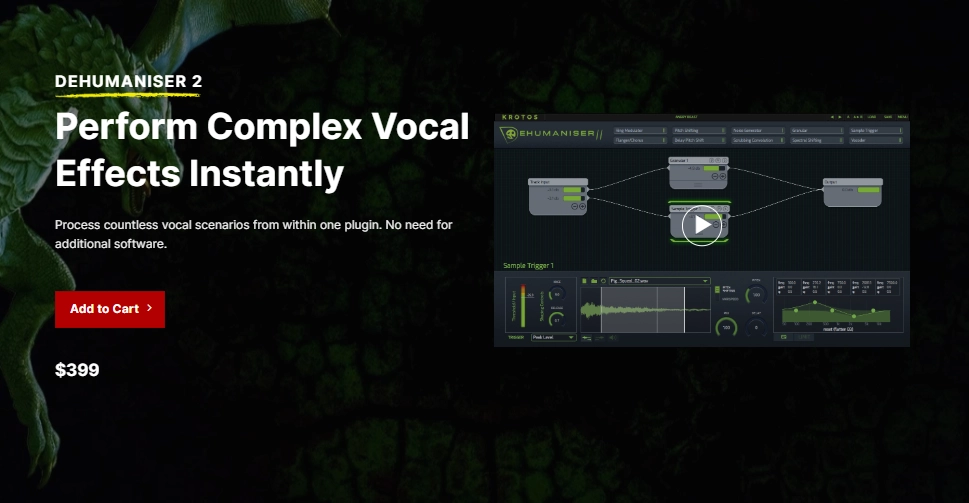
Dehumaniser is designed for professional sound effects experts. The pro-level monster voice edit options will simplify the workflow of monster voice generation. Voice edit guru can adjust sound effects and make manual voice edits like pitch and tone edits. It's verified by many experts, so it's not wired that the subscription is so expensive.
Pros
- Simplify Monster Voice Generation Workflows
- Plenty of Pro-level Sounds Edit Options
Cons
- Too Expensive
- Skills Requires
Steps to Generate Monster Voices like a Pro:
Step 1. Record a Base Voice
Make sure every sound can be heard clearly in the recording, so you may have to record sound with equipment and do that in a studio.
Step 2. Define the Recording
Add more specific effects to the base file and keep adjusting for naturally monster voice.
Step 3. Using Modules
You can seamlessly set the pitch by the online tone generator, then experiment with certain aspects and manually to check if the generated monster voice.
3. Change Your Sound to Monster Voice by Finshare
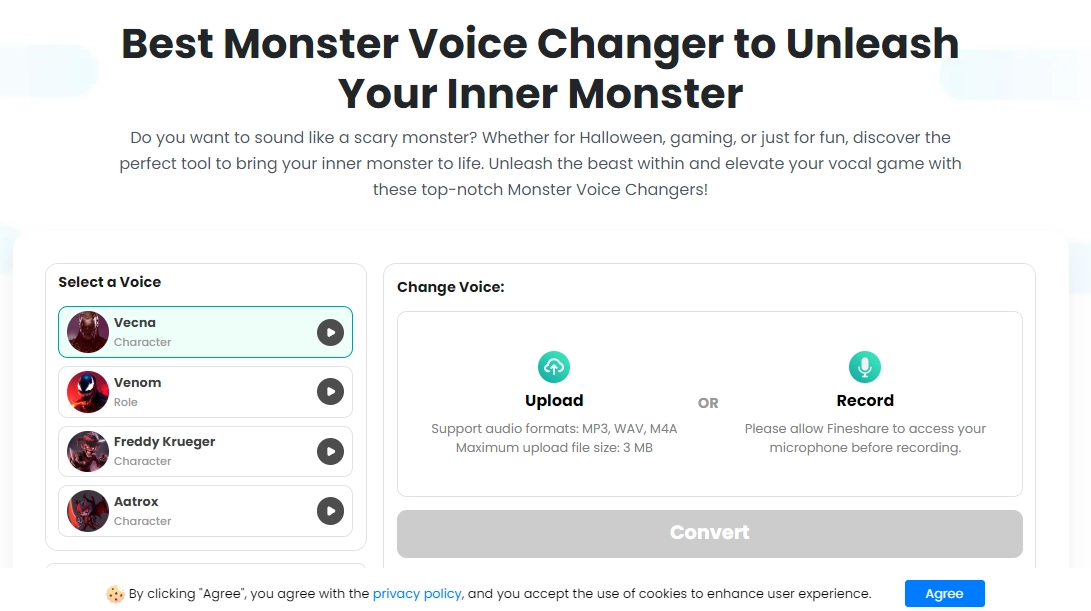
Finshare is a sound-to-sound monster voice converter. You can find many monster sounds, then you can record your voice or upload an audio file for the monster voice transformation. It is suitable for podcasts and voiceover recordings due to its studio-quality monster voice changes.
Also read: How to Create AI-Generated Podcasts in a Free, Easy,& Fast Way >>
Pros
- Many Monster Voice Effects Available
- Easy Steps and User-Friendly Interface
- Sound-to-Sound Transformation
Cons
- Limited Options to Adjust Speed and Tone
- Can't Transform Text to Speech
Steps to Generate Monster Voice from Audio:
Step 1. Select a Monster Voice Effect
Step 2. Upload an Audio File
Step 3. Click to Convert
4. Real-Time Monster Voice Conversion by Altered AI Voice Changer
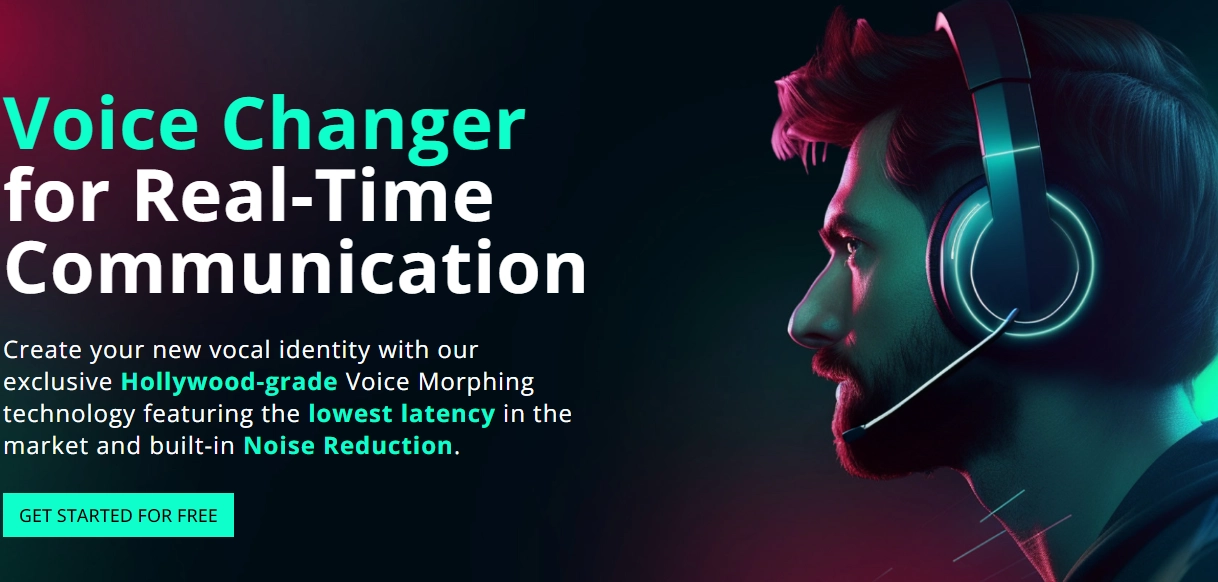
Alter AI is a real-time voice changer. Contributing to its low lagging voice changing and high compatibility on stream platforms, Alter AI is used by many gamers to elevate their game experience. But since it can just change voice when you are speaking, you can't make text to speech in monster voice directly.
Also read: Funny Text-to-Speech Twitch: How to Add Humor to Your Stream >>
Pros
- Real-time Monster Voice Changing
- Built-in Noise Reduction
Cons
- Monster Voice Effect is Depending on Net-Connection
- Struggles in Replicating Complex Vocal Nuances
Steps to Use this Monster Voice:
Step 1. Download and Create an Account
Step 2. Click “Real-Time” to Start the Conversion
Step 3. Set the Input Mic in the App that You Want to Apply the Monster Voice
Step 4. Add the Monster Effect
Bonus: How to Dub Videos with AI-Generated Monster Voice?
As we mentioned before, people use monster voice generators for many reasons. For ordinary users, it is enough for fun. But for video creators like e-courses teachers, gamers and streamers, dubbing your video with the generated monster voice is a good idea to improve the video performance.
Vidnoz AI can help you dub videos with your generated monster voice.
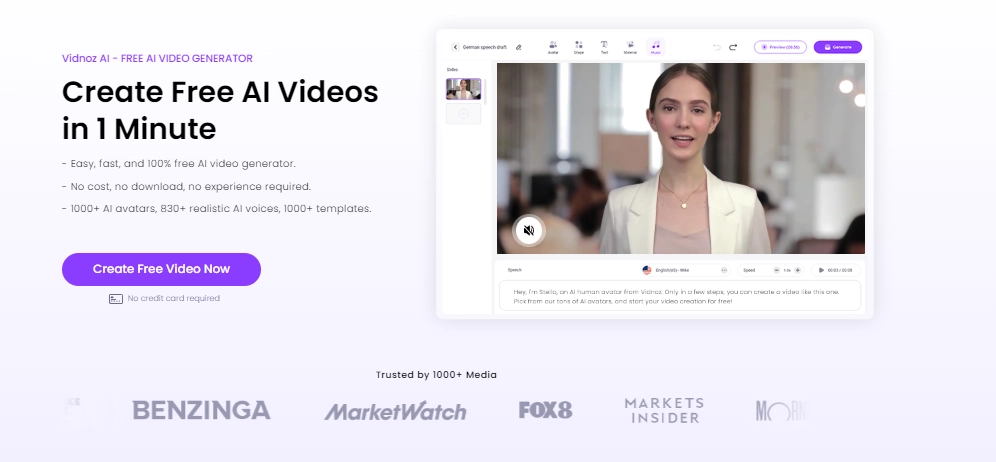
Vidnoz AI is a professional video editor powered by AI. It provides many features to help users to make engaging videos easily. Its video voiceover feature allows you to dub videos with monster voices easily and free.
Besides, it provides plenty of video templates for different niches, realistic avatars that speak like human, and language translation for localization, so you can make engaging videos from video frame edits to various effects adds.

Vidnoz AI - Create Free Engaging AI Video with Talking Avatar
- Easily create professional AI videos with realistic avatars.
- Text-to-speech lip sync voices of different languages.
- 2800+ video templates for multiple scenarios.
Step-by-Step to Dub Videos with Vidnoz AI
Step 1. Create an Account and Log-in for Free
Step 2. Upload You Video
Or you can use the video templates and make a new AI video
Step 3. Click to Upload the Generated Monster Voice
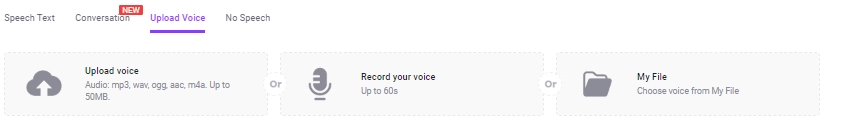
Vidnoz AI will automatically dub the video and deal with all detalis. After dubbing, you can preview, share and download the video without limitations!
Conclusion
To win the Halloween games, to elevate game experience and even to improve the channels' engagement, monster voice generators bring much laughter and funny moments to our daily life by generate high-quality monster voices from text and audios. And with AI inserted, everyone can create monster voice easily like a pro! If you want to stand out from millions of normal dull dubbing, just try monster voice changers like Vidnoz for stunning experience!