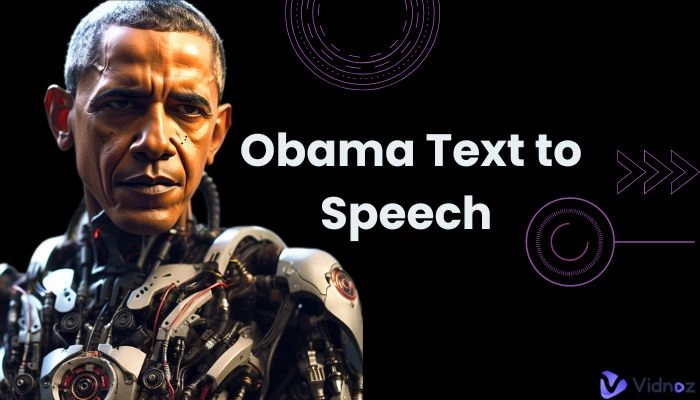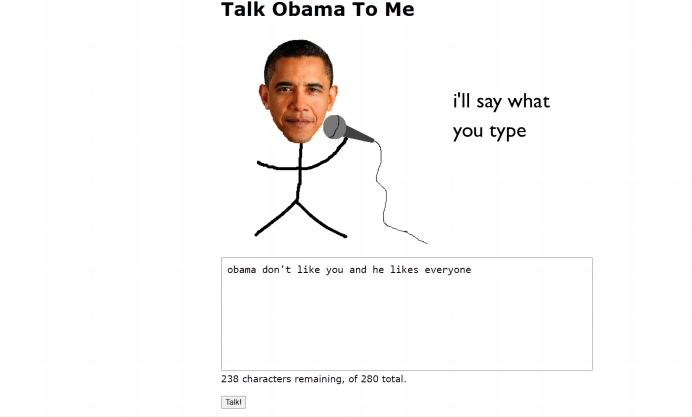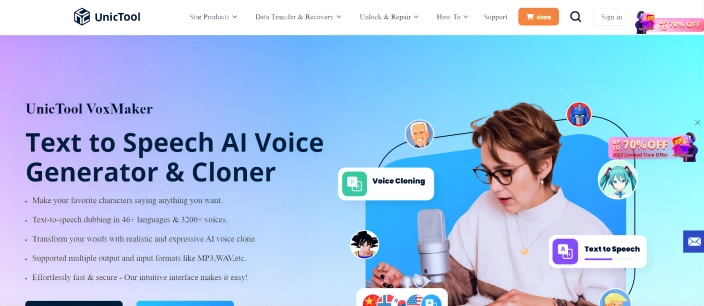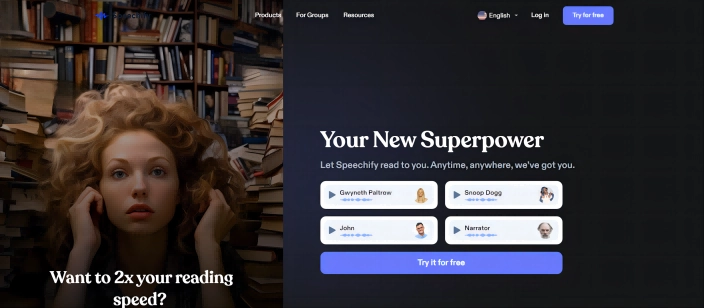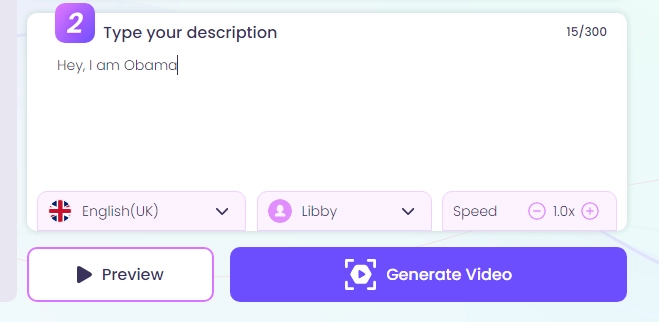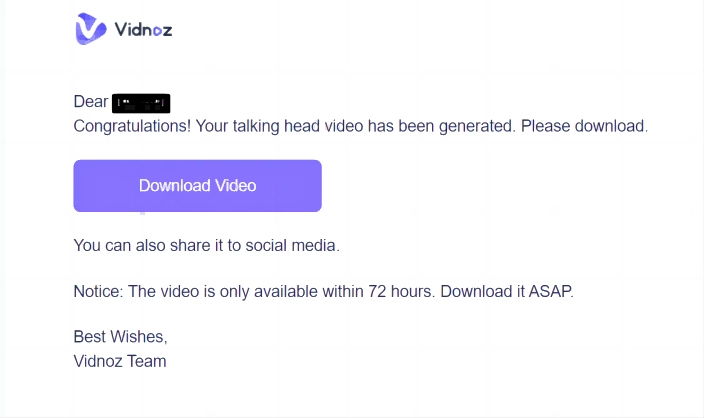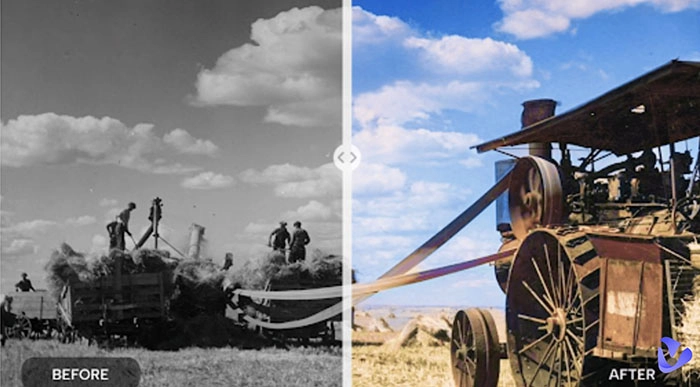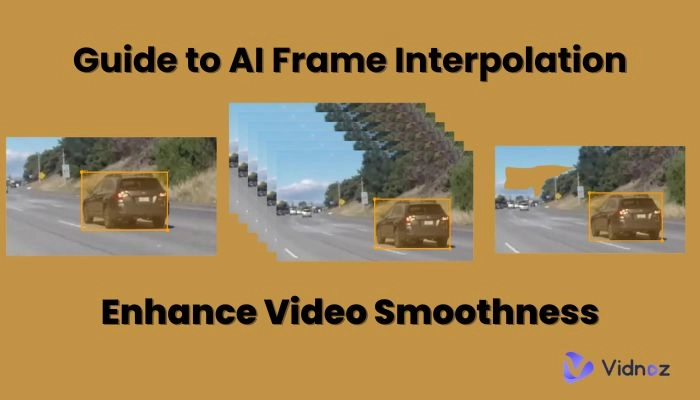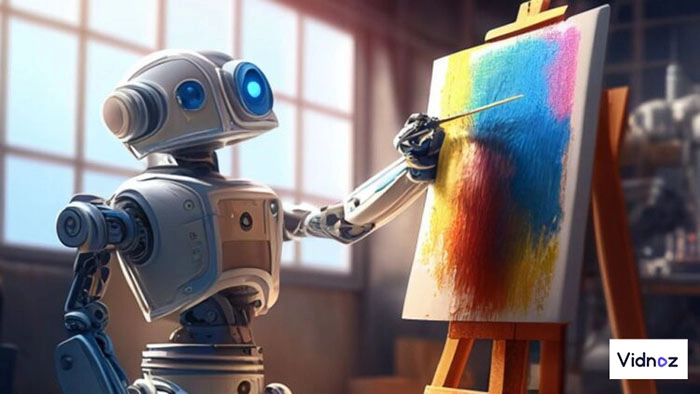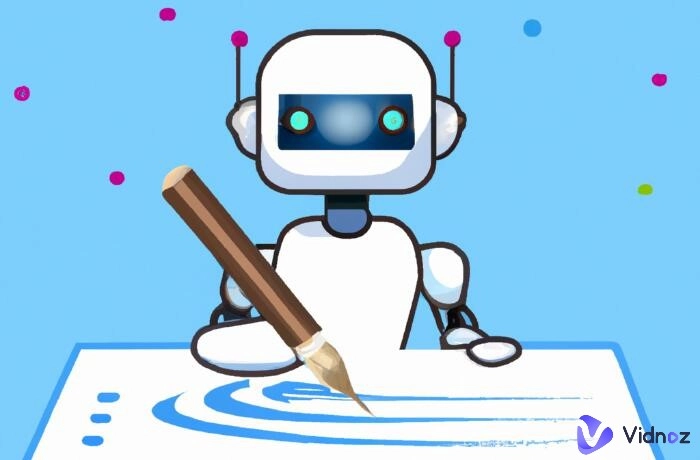Barrack Obama was the 44th President of the United of America and still remains one of the most influential personalities in the world. Weren’t you ever curious about how it would be to get Obama to say whatever you want? Now with the Obama text to speech voice generator, this is just child’s play!
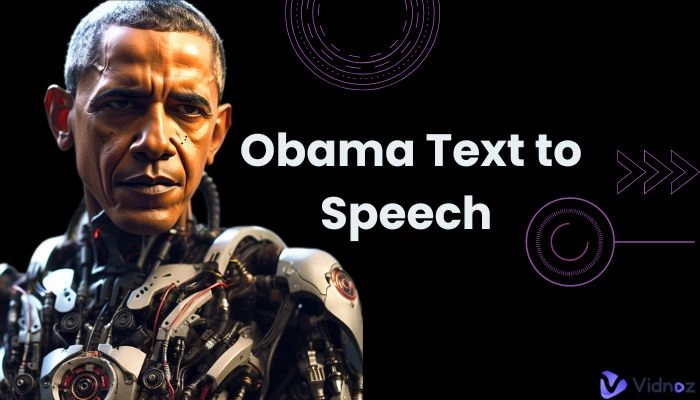
Use the Obama AI text to speech technology to generate audio clips to integrate within your videos, memes, and pranks. This article is a complete guide on how you can create your own Obama audio clips with ease for you to have fun with.
- On This Page
- Why Has Obama's Voice Become So Popular?
- Steps on How to Get Obama Text to Speech Voice
- Make Obama Speak with a Talking Avatar
Why Has Obama's Voice Become So Popular?
Ever wondered why Obama’s AI voice is kept in high regard by acting voice specialists? We have answered all the questions that pestered your mind in the shower.
His charismatic and eloquent voice can inspire and persuade people:
It takes a lot more than a political genius to be a president, which is why it’s one of the most sought-after positions of power in the world. To be the President of the United States, Barrack Obama had to be both a political genius and a lovable personality that persuaded not only his own party but the remaining population of the country onto his side. Obama managed to do this because of his extremely charismatic personality and eloquent voice that projected power onto his listeners.
It’s usually associated with authority, power, and influence:
The president is the top position within the hierarchy that governs the country. Obama’s strength of character and natural power within the world translated into his personal characteristics as well. Obama’s face was once regarded as the face of the African-American community. Likewise, Obama’s voice was associated with humility, power, influence, and strength which is why it’s considered to be one of the most attractive voices in the world.
Clone Anyone’s Voice with AI - Free
Make realistic voices of famous people and characters.
Clone anyone's voice to create personalized voiceovers.
Support 1380+ languages and accents.
Change Voice Now
It’s distinctive and recognizable enough to imitate and parody:
Whenever we hear a voice, we often need a face along with it to identify the person. Unless you are close to the individual, popularity is the only way to remove this requirement. When it comes to popularity, Obama is classed as both a political and social celebrity, which broadens his reach within the population. Whenever someone hears Obama’s voice, they know that it’s him. It’s the distinctive nature of Obama’s voice that makes it so unique.
Also read: Best Free AI Headshot Generators to Create Professional Headshots>>
Masterclass Speaker with downward vocal inflection:
Whenever Obama speaks, you might have noticed that his voice tends to become deeper at the end of his sentences. This is not a coincidence but a key speaking technique that he utilizes to provide a stronger delivery. In fact, if you analyze Obama’s speeches, you might be able to pick up on his special speaking techniques. His use of advanced speaking techniques is a prime reason behind the popularity of his voice. There’s nothing to improve in it as it’s already perfect.
Steps on How to Get Obama Text to Speech Voice
Looking to create your own audio clips using Obama text to speech online? Follow our steps to achieve the perfect imitation!
Step 1. Choose an Obama Text to Speech Voice Generator
The first step in creating a realistic clip of Barack Obama voice is to pick the right voice generator. We have selected three free Obama text to speech generators for you to pick from, each complete with descriptions, strengths, and weaknesses.
1. Vidnoz Voice Changer

This AI celebrity voice changer is versatile and easy to handle, allowing users to generate anyone’s voice in simple taps. Its featured Obama AI voice model is used by a great number of users to generate astonishing audio tracks for different purposes. You can enter anything that you want to convert to speech in Obama’s voice with his tone, inflection, and cadence preserved.
Key Feature
- 80+ celebrity AI voice models
- Voice cloning from a single audio file
- Convert text to speech Obama AI voice
- Record or upload an audio track and transform it into a different audio file with your designated voice.
Clone Anyone’s Voice with AI - Free
Make realistic voices of famous people and characters.
Clone anyone's voice to create personalized voiceovers.
Support 1380+ languages and accents.
Change Voice Now
2. Talk Obama To Me
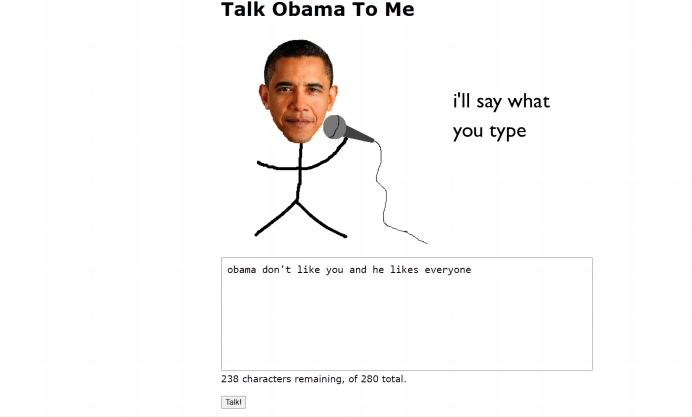
Talk Obama To Me is an experimental web that was created as a fun project to generate audio clips of Obama. The app uses a technology called video speech synthesis to generate its audio clips. In simpler terms, the application will read your text and find videos where Obama is speaking those exact terms and mash them all together in a single sentence.
The application uses its algorithm to search for videos and later cut them down to match the sounds. However, this process of cutting up videos and mashing them together to match the phonetics often results in a choppy result.
3. VoxMaker Text to Speech
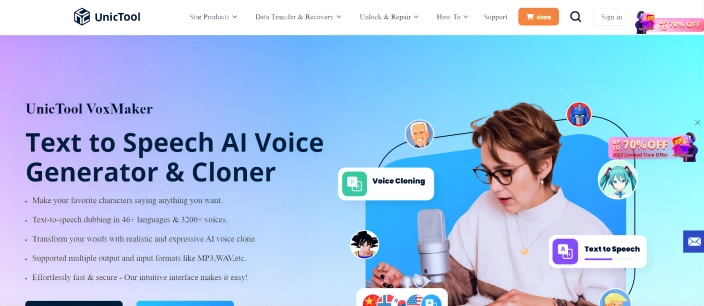
VoxMaker is an impressive audio generation tool that can recreate audio narrations using samples of popular characters. While our focus is on creating an Obama text to speech download, you can use VoxMaker to create audio clips of anything from Trump's AI voice to Spongebob.
The audio generator used by VoxMaker is more naturalistic compared to other Obama AI generators. However, if you are looking to use this application for a one-time project, you might be disheartened to know that there isn’t a free option for VoxMaker users. The trial application provided by VoxMaker is extremely limited and lacks key features.
Key Feature
- Naturalistic audio generation.
- Modest pricing for the quality it provides its users.
- Wide variety of voices to pick from, which makes it great for large-scale projects.
- Supports multiple audio formats including MP3 and WAV.
- Easy to use, with an intuitive interface.
4. Speechify
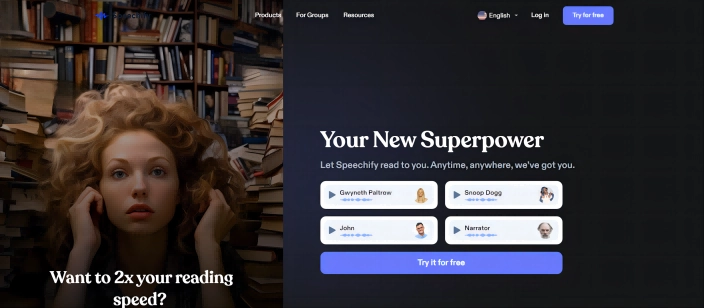
Speechify is a wonderful tool for content creators, students, freelancers, and everyone else who wants to generate audio narrations. The application is extremely well made, with a highly polished audio generation algorithm that’s geared toward clarity. The primary goal of Speechify is to create audio narrations for those with reading disabilities, but it works wonders for content creation as well!
Unlike most other applications, Speechify users aren’t limited to a web application. There are three ways in which you can access the Speechify platform, the main web application, its mobile application, and the Chrome extension. The Speechify library consists of a large collection of voices to choose from including Barack Obama, Gwenyth Paltrow, and Snoop Dogg.
Key Feature
- Clear sounding audio narrations.
- Multiple languages to choose from, including Spanish, Arabic, French, Italian and many more.
- The Premium plans are available both monthly and yearly.
- Multiple platforms through which users can access the application.
- Free trial plans are available for users but with limited features.
Step 2. Visit Your Go-to Obama Text to Speech website.
Once you select your Obama text to speech generator of choice, the next step is to head on over to its main webpage that initiates the narration process.
Step 3. Type or Paste the Text You Want to Convert into the Text Box
All audio generators regardless of your option, will have a text box to which you can paste in or type in the script for your narration. Make sure that your script is error-free for the best result.
Step 4. Generate the Audio Output.
Click on the appropriate generate option to start the process. Depending on the length of the script, the time taken for generation can change.
Step 5. Download the Audio File or Share It.
Once the generation is complete, all there is left is for you to download the audio clip. If you are using a free plan, there is a possibility that the application will not allow you to download the clip, but will allow you to share it for others to enjoy.
Make Obama Speak with a Talking Avatar
What’s better than an audio clip of Obama speaking out your thoughts? A video of him! Thanks to AI technology, creating a talking photo online free of anyone is easier than ever. All you need is a suitable image, and some creativity to create a suitable script and you are good to go.
In order to create an AI talking head of Obama we will use an online tool - Vidnoz AI Talking Avatar. We will also need an audio clip of Obama speaking out the words in your script. To create the audio file, please refer to the steps above!
Step 1
Head on over to the official website of Vidnoz by simply clicking the button below to begin the process.
Step 2
Upload the Obama image. Make sure that the image uploaded meets the requirements that are specified on the website for the best results.

Step 3
Locate the text box within the script. Choose the language and speed you want.
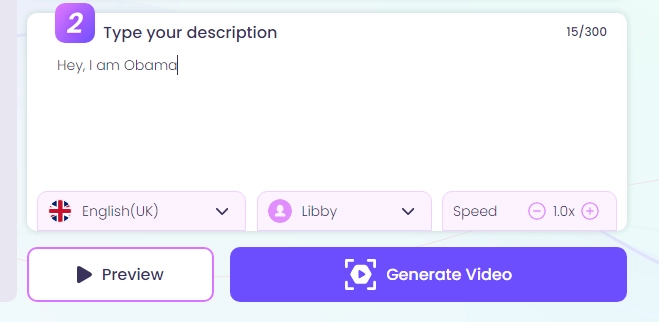
Step 4
Hit the generate button to start the generation process.
Step 5
The video will be generated and sent to your mail, which you can download.
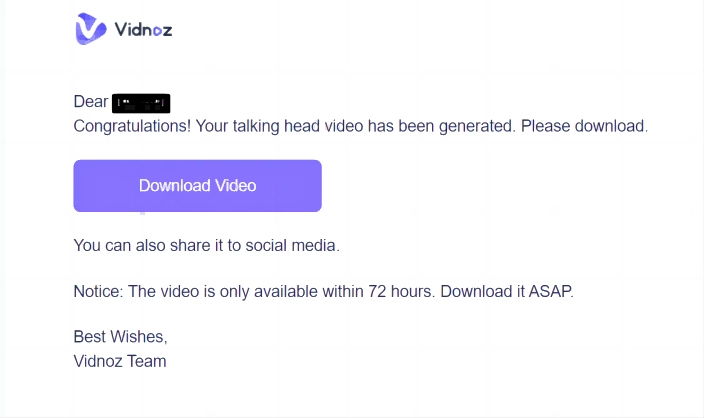
Step 6
Sync the downloaded video with the audio that you previously generated to get a perfectly lip-synced talking figurehead of Obama.
Conclusion
By following the steps mentioned in our guide, you can easily create your very own impression of Obama. To keep everything as accessible as possible, we used free Obama text to speech voice generators whenever possible. The entire process is simple and requires no special skills to complete. You can use your Obama talking head in your videos to narrate your content, create memes and entertain your audience. The authentic voicing of the talking head and its movements is sure to positively impact your viewership over simple audio!