It's no news that video content is more popular than ever. Even though it's a popular content choice, the audience will never choose to watch a video with poor quality over that with good quality. Video quality is extremely significant in today's digital landscape because not only will it help retain existing audiences, it will also help attract new ones. Achieving smooth and visually appealing AI training videos has challenges ranging from poor transitions, distorted visuals, motion blurs and many others. You can enhance the quality of your videos and bypass all the common challenges associated with making stunning and quality videos using AI frame interpolation. In this blog post, you will learn how to use AI frame interpolation, the best online tool available for use and much other information about AI frame interpolation.
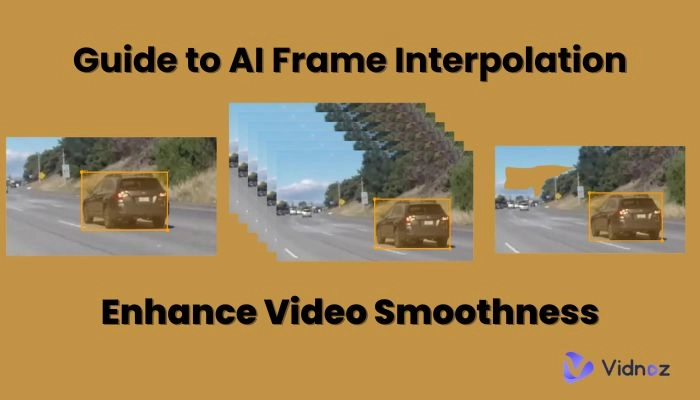
- On This Page
-
The Importance of Video Frame Interpolation
-
Use Cases of AI Frame Interpolation
★ Smooth Motion in Action Sequences
★ Enhance Slow-Motion Effects
★ Reduce Motion Blur in Videos
★ Convert Frame Rates for Compatibility
-
How Do You Create a Frame Interpolation via AI?
-
Best 3 AI Frame Interpolation Online Tools
-
Explore More AI Video Potential Than AI Frame Interpolation: Vidnoz AI Talking Avatar
Create a Talking Avatar With Vidnoz AI:
The Importance of Video Frame Interpolation
Video frame interpolation helps frames right in the middle of the two adjacent frames in a video. If the AI video editor is neglected, it could result in certain issues such as Motion blur and judder, erratic motion, distorted visuals, and reduced immersion, all of which negatively impact the overall quality of video content. Distorted visuals are one of the major reasons why a video might not garner the expected view counts and engagement from the audience, but it can easily be solved using AI video frame interpolation.
Use Cases of AI Frame Interpolation
Highlighted below are various benefits of AI frame interpolation you should know:
★ Smooth Motion in Action Sequences
Action sequences are to be displayed in a smooth motion for viewers to enjoy what the video truly entails. You can use an AI frame interpolation to obtain desired effects. These tools have various adjustment sliders to help users achieve the generative AI video they want for viewers to enjoy a smoother viewing experience.
★ Enhance Slow-Motion Effects
AI video frame interpolation is also used to enhance slow-motion effects. Once you upload your video, you can click the video track and adjust the speed to create captivating slow-mo effects at any point in your video clip.

★ Reduce Motion Blur in Videos
A popular use case of AI frame interpolation is reducing video motion blur. Motion blurs are a common challenge but with AI interpolation and AI video generators, you can elevate your video interpolation by upscaling the frames to avoid motion blurring or distortion challenges.
★ Convert Frame Rates for Compatibility
A perfect use case for AI frame interpolation is conversion of frame rates for greater compatibility. AI frame interpolation tools can be used to make necessary adjustments and conversions to video frame rates to increase its compatibility with any intended use.
Also read: How to Compress a Video on iPhone/Android/Mac/Windows >>
How Do You Create a Frame Interpolation via AI?
AI frame interpolation easily and automatically generates smooth transitions between images to create a smooth, seamless and well-integrated video result. Creating frame interpolation with an AI isn't exactly difficult, but some may find it easier than others. AI-based frame interpolation algorithm works by analyzing previously existing consecutive frames of footage and then determining an intermediary frame to put between the original frames.
The interesting thing is that the AI frame interpolation online tool's algorithm is powered by a machine model with extensive training on numerous images, so it can learn how to create seamless transition frames effortlessly. AI frame interpolation online tool is a much more effective solution for video interpolation as AIs understand the entire concept of video motion and can perfectly differentiate between foreground and background elements, unlike the traditional interpolation methods. The AI interpolation tool works by taking two adjacent frames and overlaying one on top of the other.

Vidnoz AI - Create Free Engaging AI Video with Talking Avatar
- Easily create professional AI videos with realistic avatars.
- Text-to-speech lip sync voices of different languages.
- 2800+ video templates for multiple scenarios.
Best 3 AI Frame Interpolation Online Tools
AI interpolation tools are revolutionizing video enhancement technology by seamlessly generating intermediate frames that improve the smoothness and quality of video. In this part, we’ll introduce the best 3 AI platforms that are redefining video interpolation and video compression, enabling creators to produce captivating content with enhanced motion dynamics.
1. Runway
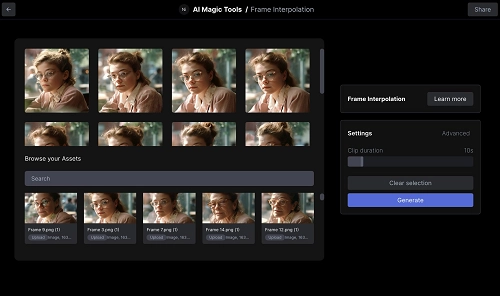
Runway is a powerful AI frame interpolation platform designed to help video content creators easily transition images. Runway has a lot of AI-powered tools. One of its most popular tools is the AI interpolation tool. The platform's main features include its user-friendly interface, which doesn’t require extensive coding experience and allows users to export videos in different HD qualities & file formats. It also helps run a web version of its AI frame interpolation online tool to make it easily accessible for users on any device as long as there's an internet connection. This tool supports multiple video file formats. Other exciting features include texts, slow-motion effects, blurred faces, multilingual subtitles, animations and more. If you want to do AI video compression, Runway can also help.
Runway has a free plan, but to enjoy most of its perks, you need a premium subscription of $12 per month for a standard plan, $28 per user per month for a pro plan and $76 per user per month for unlimited access to the tool.
Guide to Frame Interpolation with Runway.
Step 1: For frame interpolation using Runway, you only need to select a series of images.
Step 2: Choose a clip duration of about 10s for each image, and select your preferred transition time percentage.
Step 3: Click on "Generate" after adjusting your settings to generate your video.
Step 4: You can use adjustment sliders to make a few changes to your video or go back to edit a selected series of images.
2. Neural Love
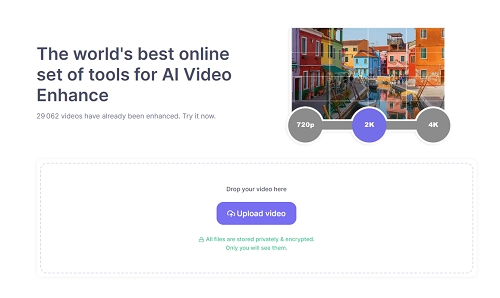
Another AI tool you can use for frame interpolation is Neural Love. It's an AI Interpolation tool with advanced image and video interpolation technology to help with frame interpolation within a few minutes. It's not only perfect for content creators, but it's also an AI video transcription tool for individuals and businesses looking to enhance their digital presence with impeccable visuals and captivating videos. Neural Love is easy to use; you don't need any serious computer requirements for Installation to start using the tool. Like every other AI tool, it uses machine learning and neural networks to increase video frame access and enhance photo quality. Another exciting feature of neural love is that it allows you to upload any video format for AI video interpolation. An added feature you'll enjoy with this tool is that all files are stored privately and encrypted, so only you get to see the results. It has a lot of functions, ranging from generating slow-mo, and realistic speed to increasing the video frame rate and enhancing images.
This online tool allows you to either pay $57 for 300 credits once with no subscription required or subscribe for $30 per month for 300 credits, which you can cancel anytime. You should also know that all your unused credits will be transferred to the next period if you're on the monthly subscription plan.
Guide to Frame Interpolation with Neural Love.
Step 1: Upload your video to the official website and click on any function you desire.
Step 2: You can increase the frame rate or generate realistic speed or slow effects.
3. VEED
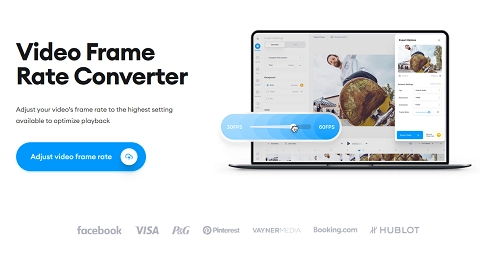
VEED is one of the best and most versatile AI frame interpolation online tools available. It serves video frame converter purposes as well as time lapses and slow motion effects, and video compression. Its popular features include automatic noise reduction, speed control, automatic subtitles and frame conversion. It has an easy-to-navigate interface and requires no experience or technical know-how, making it an ideal choice for content creators, businesses, or individuals with any skill level.
The basic plan costs $12 monthly or $144 annually per user, and the Pro plan costs $24 monthly. There's also the business plan which costs $59 monthly or $708 yearly.
Guide to Video Interpolation with VEED
Step 1: Start by uploading your recorded video to the website or VEED app.
Step 2: Edit the video to your style, apply effects, images and many others to enhance the video.
Step 3: Optimize playback with VEED’s frame rate converter and click on export to save the video to the device.
Explore More AI Video Potential Than AI Frame Interpolation: Vidnoz AI Talking Avatar
Create Your AI Talking Avatar - FREE
- 1900+ realistic AI avatars of different races
- Vivid lip-syncing AI voices & gestures
- Support 140+ languages with multiple accents
Here is a solution that will make your video funnier and more engaging. Using a Talking avatar efficiently boosts engagement and builds a strong connection with your audience. Several AI-powered tools can help you achieve this, including Vidnoz AI Talking Avatar. Vidnoz AI Talking Avatar allows you to elevate the quality of your video content with AI-Powered lip-syncing technology.
Create a Talking Avatar With Vidnoz AI:
Step 1. Upload your desired avatar.
Step 2. Custom text for lip-syncing video scripts.
Step 3. Click generate videos and wait.
Step 4. Download and share.

Vidnoz AI - Create Free Engaging AI Video with Talking Avatar
- Easily create professional AI videos with realistic avatars.
- Text-to-speech lip sync voices of different languages.
- 2800+ video templates for multiple scenarios.
Conclusion
There is more to creating quality videos than just putting all sorts of effects together during editing. Frame interpolation can help you increase the quality of your videos to attract more viewers, and you don't need to stress yourself as there are AI tools designed for the purpose. Now that you know the best of all these AI frame interpolation tools, explore and experiment with these tools, including Vidnoz AI Talking Avatar to make more captivating and stunning videos.




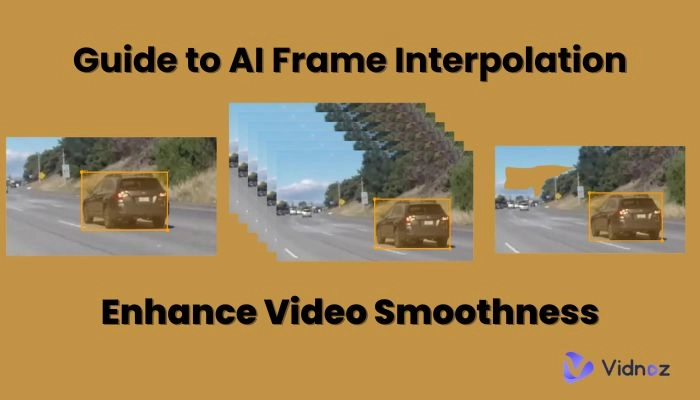

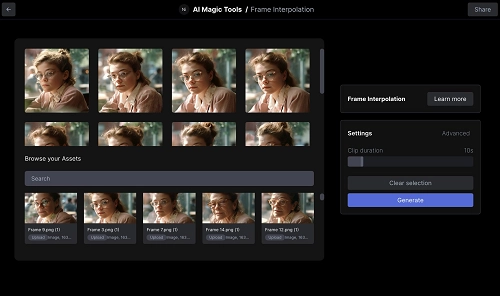
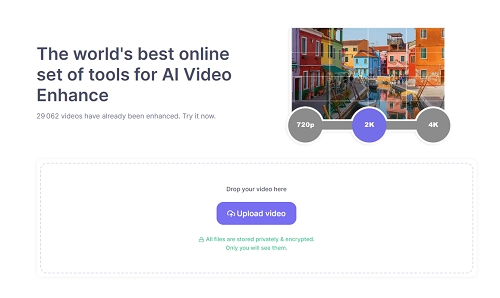
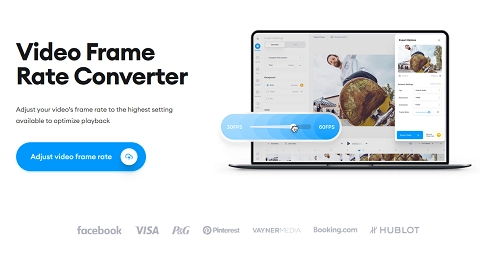
![[Resolved] AI Voice Reddit Discussions - The Best AI Voice Tools on Reddit](https://www.vidnoz.com/bimg/ai-voice-reddit.webp)



![How to Do a Voiceover on TikTok 2025 [Step-by-Step Guide]](https://www.vidnoz.com/bimg/how-to-do-a-voiceover-on-tiktok.webp)