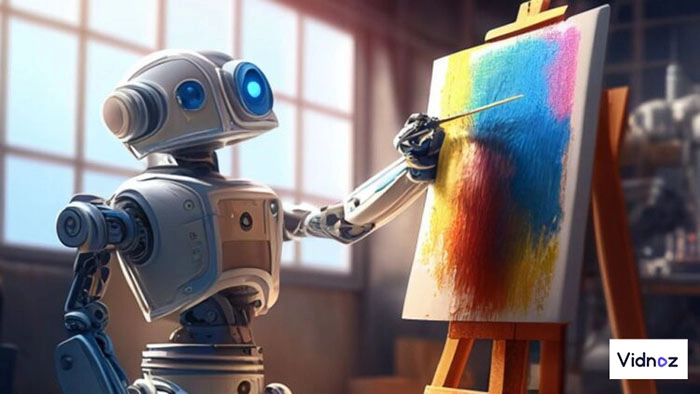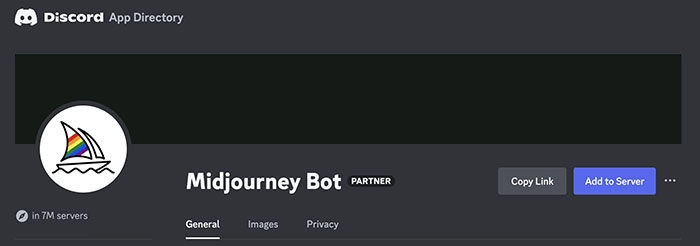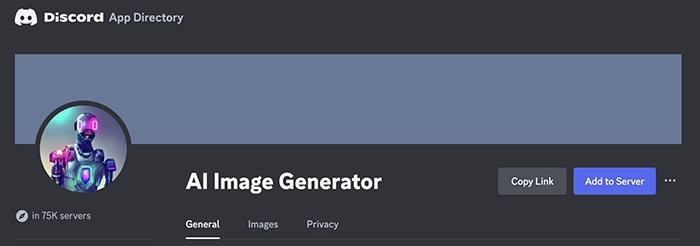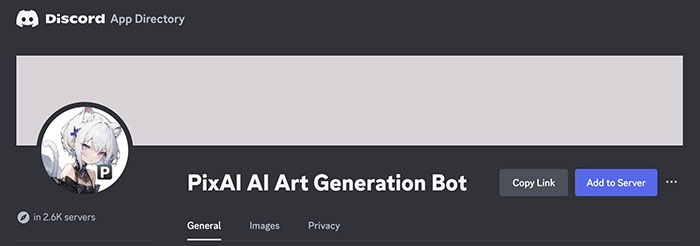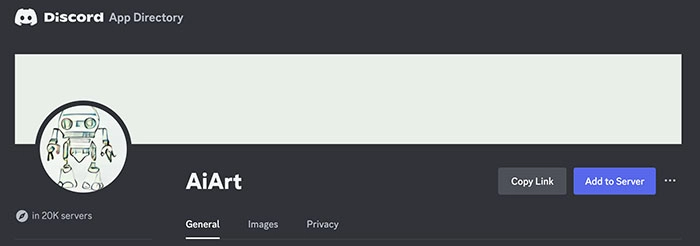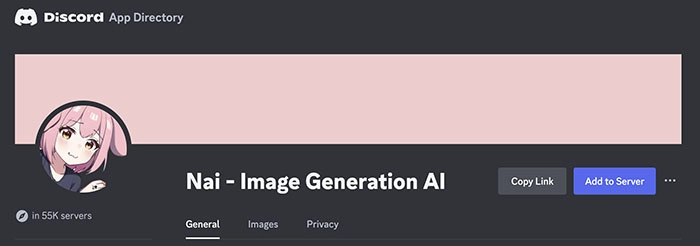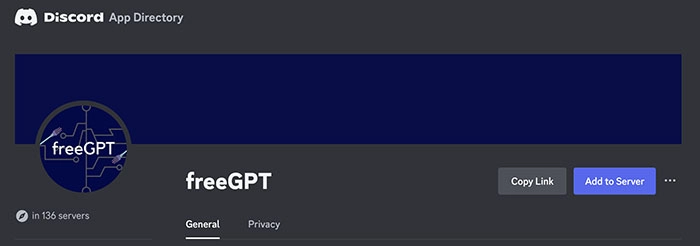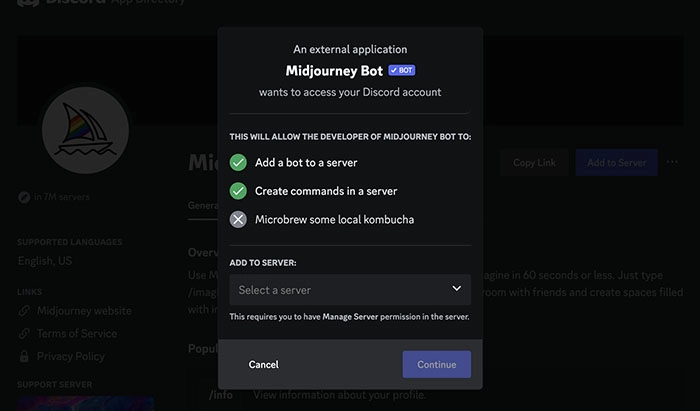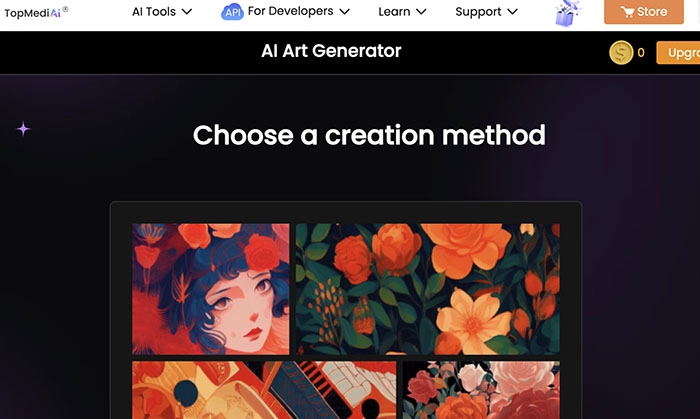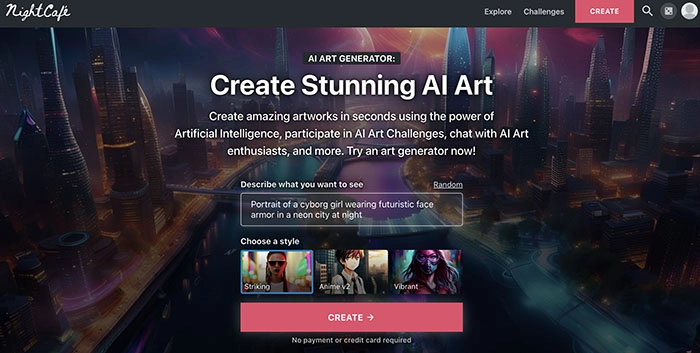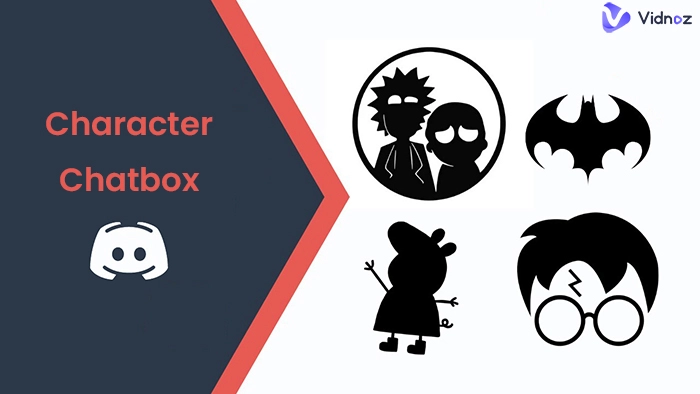The influence of artificial intelligence has swept over the world and the instant message app Discord also wants to catch up with the latest trend. It offers various AI apps for community members to play around with. For instance, you can use a Discord AI art generator to generate images and art easily.
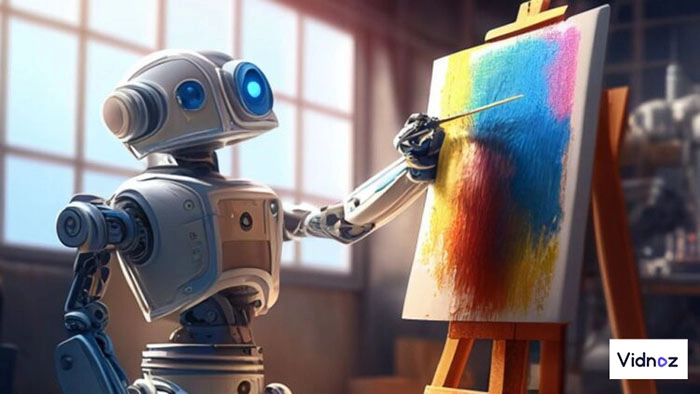
Want to learn more about the latest Discord AI art generators? In this blog, you can find the 6 best choices, plus 3 powerful non-Discord AI tools that can generate artwork and images instantly in your server.
- On This Page
-
6 Quality Discord AI Art Generator Recommendation
#3. PixAI AI Art Generator
#5. NAI - Image generator
-
How to Use Discord AI Art Generators in Your Servers?
-
How to Use Other AI Art Generators Outside Discord?
#1. Vidnoz AI Art Generator
-
How to Generate AI Art Without Discord?
6 Quality Discord AI Art Generator Recommendation
How to generate art with AI on Discord? Just use an AI art generator app. To save you time and effort, this part will recommend the 6 best Discord apps for AI image creation. Don’t miss out.
#1. Midjourney
The top generative AI, Midjourney is a powerful text to image generator that has been integrated into Discord. With machine learning algorithms, Discord AI art generator Midjourney is good at creating a dynamic range of images and it’s improving as you go. Just make sure to be specific with the prompts to avoid trial and error.
Link: https://Discord.com/application-directory/936929561302675456
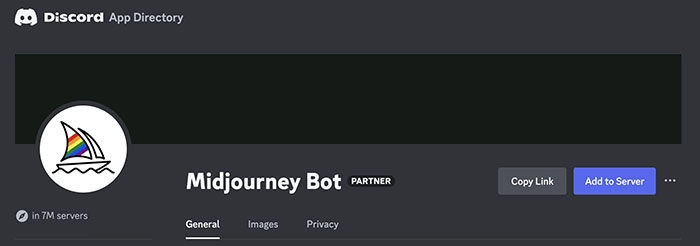
#2. AI Image Generator
AI Image Generator is an AI art generator from text free on Discord. Whether you want to create realistic photography or make creative designs, this Discord AI art generator is a tool that comes in handy. You can create awe-inspiring artwork that looks professional enough to reflect your creative idea.
Link:https://Discord.com/application-directory/1032699319368814652
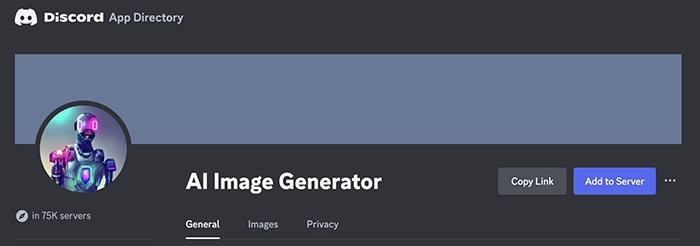
#3. PixAI AI Art Generator
How to make pixel art on Discord? Try PixAI AI Art Generator app. This Discord AI art generator free tool is perfect for creating AI anime art and fantasy art with various customization. The anime artwork it created looks absolutely stunning with great details and colors.
Link: https://Discord.com/application-directory/1074515149345525812
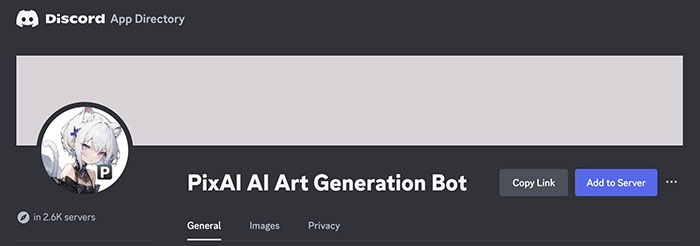
#4. AiArt
AiArt is another useful Discord AI art generator to create artwork with prompts. The bot might not be as powerful as Midjourney yet it’s capable of delivering magnificent works of generative art. You can also engage in a vibrant community and appreciate a good variety of generated artwork.
Link: https://Discord.com/application-directory/984821826096091206
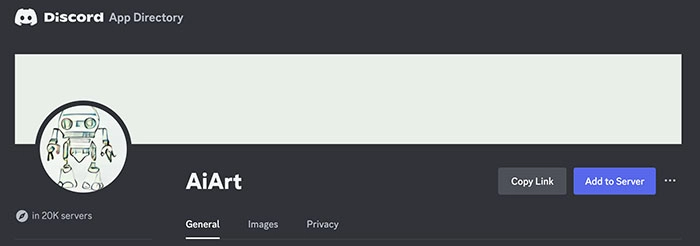
#5. NAI - Image generator
NAI is an excellent Discord AI art generator that specializes in anime and CGI/realism models. The bot is a powerful tool for character design, which can help you make unique anime characters that look coherent and consistent. You can also make high-quality CGI characters with realistic effects.
Link: https://Discord.com/application-directory/1054891522786611231
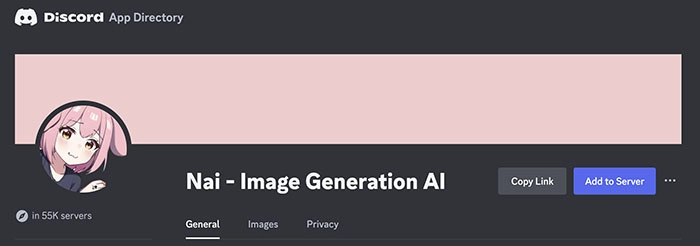
#6. FreeGPT
FreeGPT is a simple Discord AI art generator to create images with prompts. The Discord AI art generator bot is free to use, which allows you to generate general images or artworks efficiently. It’s also a great community to chat with fellow artists and AI enthusiasts across the world.
Link: https://Discord.com/application-directory/1085520423829114981
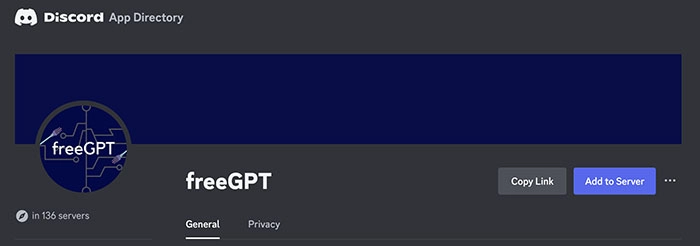
How to Use Discord AI Art Generators in Your Servers?
The previous part has introduced the 6 best Discord AI art generator options. Want to know how to create AI art for real? Just check out the steps below, demonstrating with Midjourney.
How to Use Midjourney to Generate AI Art in Discord?
Step 1. Log in with your account on Discord. Go to the Discord AI art generator link for Midjourney introduced above.
Step 2. Click on the ‘Add to Server’ to grant Midjourny access to your account. You can find the bot’s icon in the top left of your Discord account.
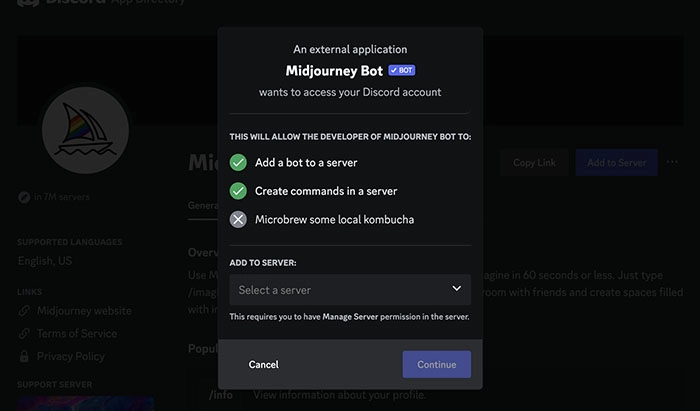
Step 3. Click on the icon to enter this Discord AI art generator server. You can create artwork in 4 channels: #newbies; #newbies; Direct Message; #daily-theme.
Step 4. To generate an image, just use the /imagine command with text that describes what you want to create.
That’s it. Midjourney will generate an image if your prompt is specific enough. Meanwhile, the bot is a useful AI image upscaler to upscale your generated art to higher quality. You can also make modifications with commands. Just type/help to see what you can do with commands.
How to Use Other AI Art Generators Outside Discord?
With a Discord AI art generator, you can create stunning artwork and communicate with AI enthusiasts across the world. So what about the AI art generators outside Discord? There are tons of options and here are the 3 best ones.
#1. Vidnoz AI Art Generator
Vidnoz AI Avatar Generator is a powerful web-based tool that allows you to create images based on text prompts. You can easily generate various AI avatars that can be applied in video production and graphic designs. Here are the main features.
Generate quality art images from prompts: Similar to a Discord AI art generator, the Vidnoz AI tool can generate high-quality AI avatars with text prompts.
Quickly generate art, free download: You can generate AI avatars in one click and download your preferred avatar for free.
Create exactly what you want: Vidnoz AI art generator can accurately recognize your prompts, generating avatars that meet your expectations.
No register or login: There is no need to sign up with anything. You can use the Vidnoz AI art generator straight away!
Link:https://www.vidnoz.com/ai-avatar-generator.html
Create Your AI Talking Avatar - FREE
- 1900+ realistic AI avatars of different races
- Vivid lip-syncing AI voices & gestures
- Support 140+ languages with multiple accents
#2. TopMediaAI
TopMediaAI has a powerful AI art generator tool for creating high-quality artwork and images. You can create illustrations, landscape scenery, binary anime, and inpunk models with text or image prompts. The AI art generator can be the best free tool to unleash your creativity.
Link:https://www.topmediai.com/ai-art-generator/
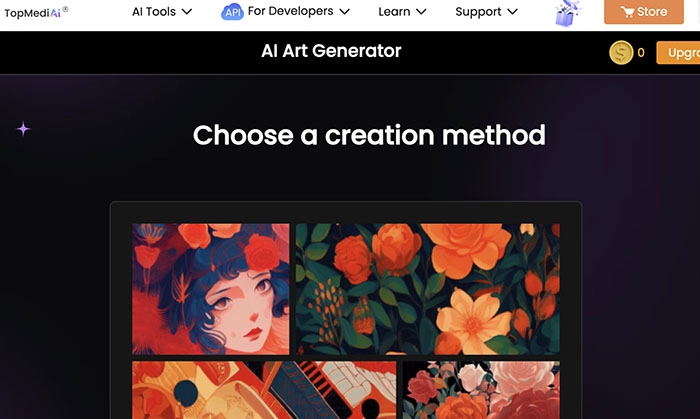
#3. NightCafe Creator
NightCafe Creator is not about coffee but about art. You can create images based on style or go with a random mode. Packed with advanced algorithms that can rival a Discord AI art generator, NightCafe Creator allows you to make stunning visual art in one click.
Link: https://creator.nightcafe.studio/
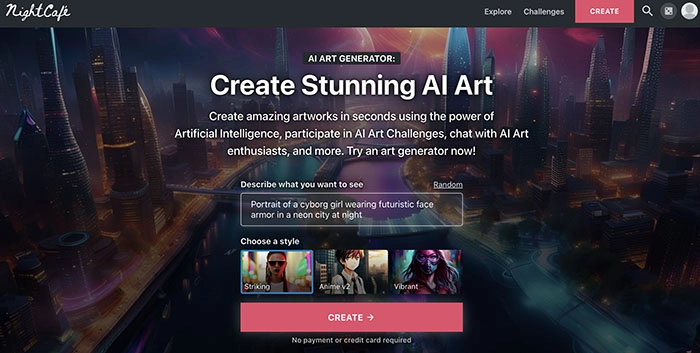
How to Generate AI Art Without Discord?
Unlike a Discord AI art generator that can meet trial and error with prompts, the Vidnoz AI art generator is easy to use. Here’s how to generate an AI avatar with it.
Step 1. Head to Vidnoz AI Avatar Generator. Sign up with an email address(Gmail, Microsoft, LinkedIn).
Step 2. Select the gender and input a prompt to describe what you want for an avatar.
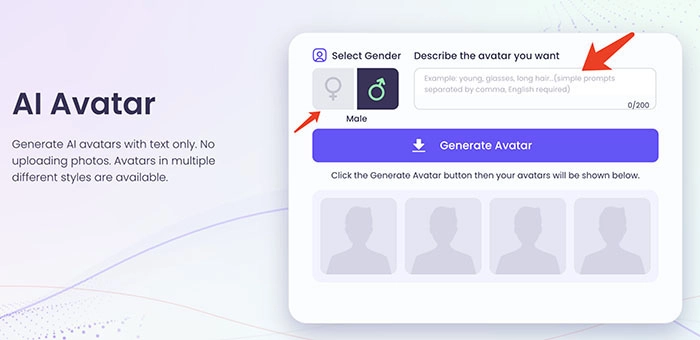
Step 3. Choose an avatar and download it for free.
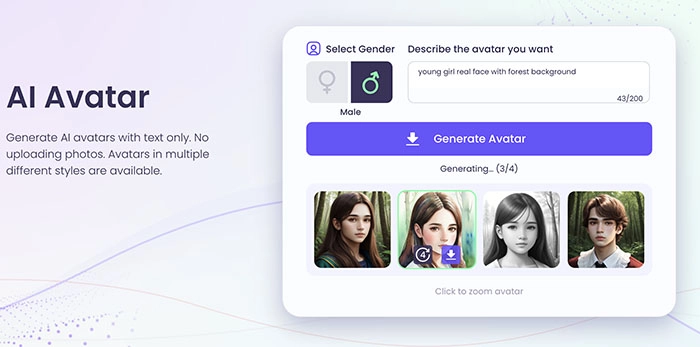
Step 4. You can also generate 4 new styles based on one avatar.
That’s it. But how to remove the image background and keep the headshot? No problem. Vidnoz AI background remover is here to help, which allows you to remove the background in one click!
Conclusion
How to create art with the power of AI? Just use the 6 best Discord AI art generator tools. Meanwhile, you can try the AI tools outside Discord, which can do the same job. Here Vidnoz AI Avatar Generator is definitely the best one, which lets you create a good variety of avatars with simple prompts. Just try it for free and create amazing AI avatars now. Meanwhile, you can also check out the Vidnoz AI video generator to learn more about the most powerful AI video creation today!

Vidnoz AI - Create Free Engaging AI Video with Talking Avatar
- Easily create professional AI videos with realistic avatars.
- Text-to-speech lip sync voices of different languages.
- 2800+ video templates for multiple scenarios.