Whether learning or working, when you face a mess of information, you may be confused to manage and finally fail to benefit from it. Thus, information management becomes quite important. As a tool for managing information and stimulating brainstorming, mind map AI free generators can easily solve your problems. In this article, we’ll share 5 best AI tools for mind mapping with ease.
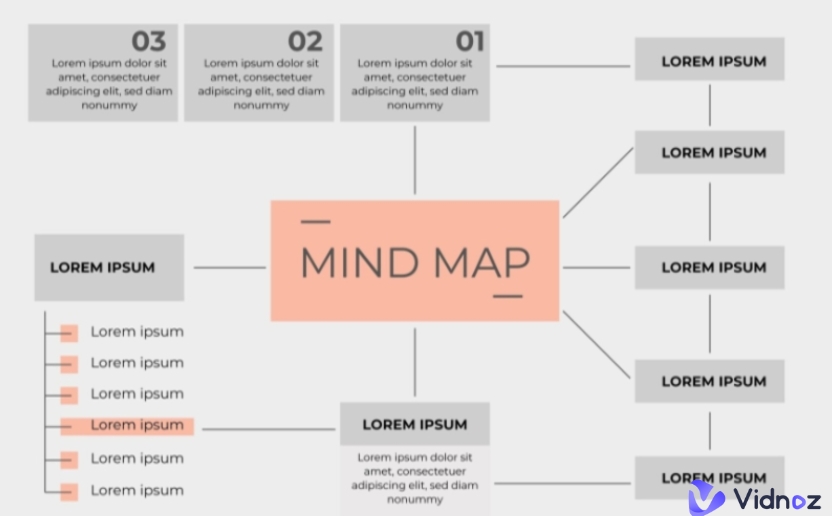
- On This Page
-
Why Need an AI Mindmap Generator in Your Life?
Benefits of Using Mind Map AI Tools
Cases of Using AI Mind Map Generators
-
Basic Elements for Choosing A Great Mind Map AI Tool
-
Traditional Mind Map Tool vs. AI Mind Map Generator
-
Top 5 Text to Mind Map AI Free Generators for Better Efficiency
Gitmind - No Limited Branches for AI Mind Map Free Generation
Ayoa - Provide Cloud Working Space for Groups
Wondershare Edrawmind - Multiple Free Templates for Brainstorming
Whimsical AI - Generate Idea and Build Connection with High Speed
Taskade - Clearly Visualized Work and Project Process
-
Bonus: 100% FREE Create Mind Map AI Free Video
Why Need an AI Mindmap Generator in Your Life?
AI mind map generators refer to tools that generate mind maps based on the AI technology, helping people to create mind maps in just a few seconds. With some basic prompts, they can easily construct a specific mind map to meet your needs.
Benefits of Using Mind Map AI Tools
With AI mindmap generators, people can gain many benefits on their learning and working. Let’s have a look.
★ Enhance memory: Under the help of AI mind map tools, you can quickly manage various and mess information in your mind, improving your knowledge-memorizing speed.
★ Simplify complicated problems: When you face difficulties, mind map tools can refine it to different parts, then you can easily find out the root of it.
★ Stimulate brainstorm and creation: The tools can turn some words to a clear and structural AI mind map, let you skillfully organize your thoughts and promote creation.
★ Clarify work plan: By connecting and managing every point of a project, the tools can show you the entire working plan with a clear construction.
★ Promote team communication and cooperation: people can perform visual communication by sharing their ideas in an intuitive mind map interface.
Cases of Using AI Mind Map Generators
Practical AI mind map tools can better understand when users are learning or working. Here are some cases of using this kind of tool to improve working efficiency.
Studying in school - Massive knowledge on a textbook can be converted to a visual mind map, providing students with more attractive learning materials. Besides, students can also organize questions they meet in class and immediately give some targeted solutions.
Working in a company - When tasks are assigned, the AI mind map generators can help engineers or marketers to divide these tasks, so they won’t omit any sub-task. By changing the ideas in a meeting to a dynamic mind map, people can precisely grasp the essence and details. Team brainstorming will also be stimulated in the meeting through the magic mind map tools.
Reading at home - The tools can convert lengthy articles to interconnected nodes, let readers quickly browse the whole article and get a comprehensive understanding. When you have some ideas about one topic, the tools are also useful for you to sort out ideas and promote creation.
Basic Elements for Choosing A Great Mind Map AI Tool
What kind of AI mind mapping generator is the ideal tool for you? When you select a mind map AI free generator, there are some basic elements you need to pay attention to.
✌ Practicality: Whether the tools can generate a high-quality mind map according to your needs.
✌ User-friendly features: It should be easy to understand and use for people.
✌ Compatibility: It needs to be compatible with different kinds of devices.
✌ AI based suggestions: It can give you some useful suggestions when you’re creating a new mind map, promoting your brainstorm.
✌ Privacy: It doesn’t steal and disclose user privacy.
✌ Reasonable price: Many AI mind map tools provide free versions. If you want to use advanced functions, some of them may require upgrading to professional ones. Please assess whether the prices are reasonable and acceptable for you before paying.
Vidnoz AI - Create Free Engaging AI Video with Talking Avatar
- Easily create professional AI videos with realistic avatars.
- Text-to-speech lip sync voices of different languages.
- 2800+ video templates for multiple scenarios.
Traditional Mind Map Tool vs. AI Mind Map Generator
With the development of AI, it plays an important role in different fields, including mind map generation, explainer video generation, voice changing, etc. Here, you can see differences between mind map AI free generating tools and the traditional ones.
|
|
Traditional
|
AI
|
|
Generating method
|
Manual
|
Automatical
|
|
Time-Consuming
|
Several hours and even one day
|
Few minutes
|
|
Updating
|
Manually update (Static)
|
Automatically update with new information (Dynamic)
|
|
Suggestions
|
Few
|
Many
|
Top 5 Text to Mind Map AI Free Generators for Better Efficiency
Now, you have basically known about AI mindmap generators. It’s time to talk about the 5 tools online for free mind mapping.
Gitmind - No Limited Branches for AI Mind Map Free Generation
Gitmind is a user-friendly mind map AI free creator, it allows users to simplify their tasks in just a few minutes without losing quality. With your prompts, it can generate a mind map and the branch count will not be limited. Its AI chat bot can provide you with useful ideas and broaden your mind.
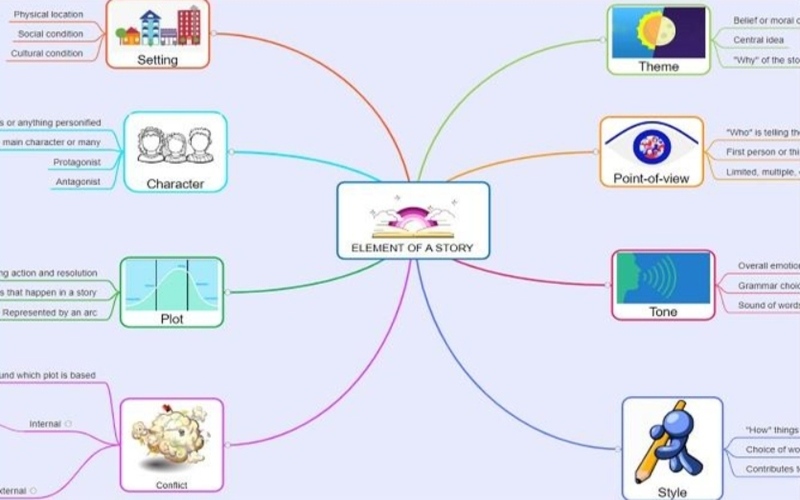
Key Feature
- Visualize numerous isolated information and connect each other.
- Thoughtful templates customize users' mind maps according to their needs.
- Professional exporting functions let users share mind maps with others, and broaden their communication types with others.
- Annotation-adding feature allows users to remember the following content to generate.
- AI chat bot helps to generate main ideas and summaries.
How to generate AI mind map:
1. Sign up Gitmind, open a new blank map or choose a template.
2. Write your topic on the center node and click the AI button.
3. Select one option of Ideas, Questions and Mind map.
4. Modify the generated mind map with some operations, like change layoff and add icons.
Ayoa - Provide Cloud Working Space for Groups
Ayoa is an AI mind map generator from text that goes beyond individual brainstorming by offering a cloud working space for groups to ideate, plan, and execute projects efficiently. It provides a platform where teams can work together, share ideas, and enhance productivity in a collaborative environment.
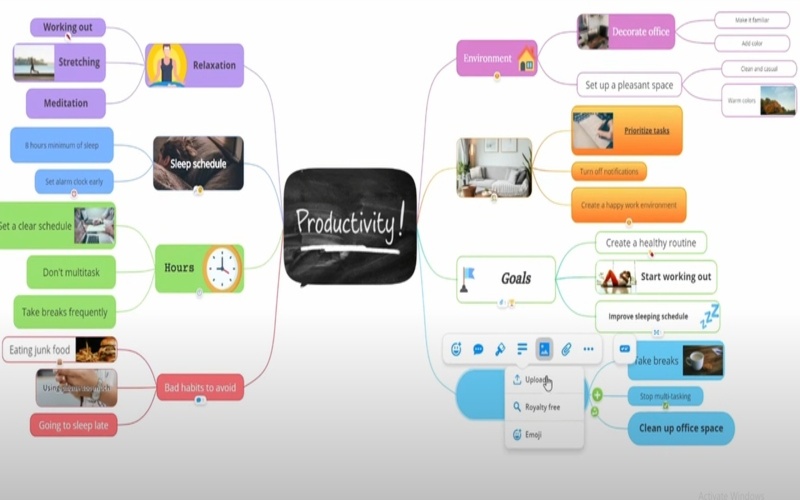
Key Feature
- It allows team members to work together simultaneously on mind maps, task boards, and other project elements.
- All your work is securely stored online, ensuring easy access for team members from anywhere, at any time.
- Ayoa offers robust task management capabilities, allowing teams to create tasks and assign responsibilities.
- Its interactive mind mapping feature allows users to create visually appealing and dynamic mind maps.
- It can embed documents, excels, PDFs, and other tools including Asana.
How to generate AI mind map:
1. In the home page, click "+Create new" and select "Mind Map".
2. Choose Blank mind map, and there are 4 types of the map.
3. Click "Generate ideas" to use AI assistant for creating branches with your provided projects.
4. By hitting the "Text summary", you can also convert a text to a new mind map with the AI.
Wondershare Edrawmind - Multiple Free Templates for Brainstorming
Wondershare Edrawmind is a dynamic mind mapping AI tool that offers a wide range of free templates tailored for brainstorming sessions. With its user-friendly interface and plethora of customizable templates, Edrawmind simplifies the brainstorming process and helps users organize their thoughts effectively.
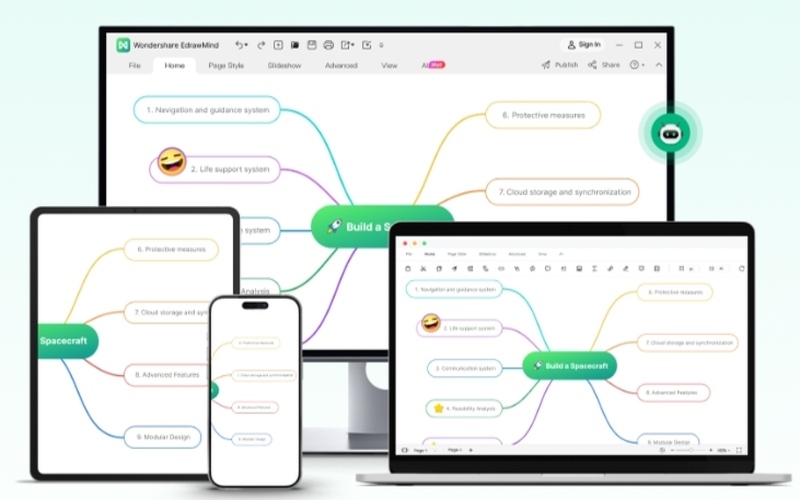
Key Feature
- It has a lot of free templates designed specifically for brainstorming purposes. Users can also customize the templates to suit their preferences and requirements.
- It supports collaboration by enabling team members to work together on the same mind map in real-time.
- This tool has some interesting AI functions, such as compliment generators and SWOT analysis.
- It is compatible with various file formats, ensuring smooth collaboration and sharing across different devices and software.
How to generate AI mind map:
1. Start EdrawMind and click "Edraw AI".
2. Input the topic of the mind map, then click "One-click generate".
3. Click on a node you want to edit, then click "AI". On the new menu, click "Copywriting".
4. Once the brainstorming session is complete, you can export it easily.
Whimsical AI - Generate Idea and Build Connection with High Speed
Whimsical AI is a simple platform created not only for making mind maps, but also to maximize your creation by providing you with some new suggestions and templates. In a clear interface, you don’t need to worry about unimportant information interrupting you.
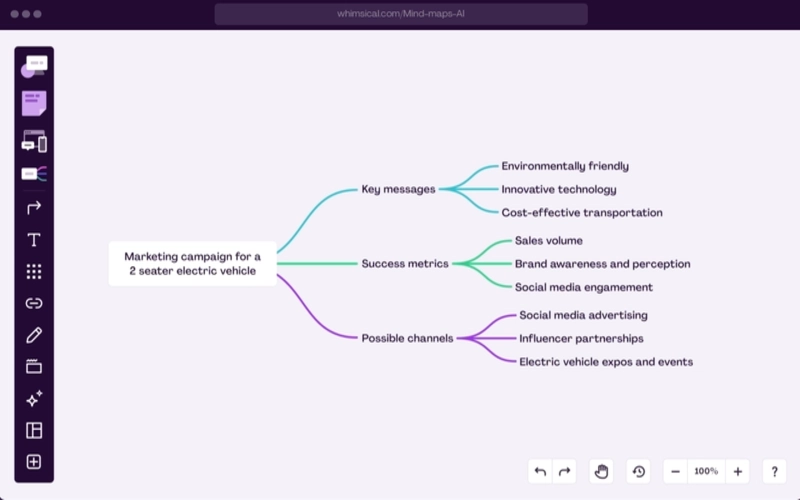
Key Feature
- Multiple exquisite templates help you quickly get into the process of mind map generating.
- Integrated with practical apps, such as Github and Notion.
- Apart from creating mind maps, it also supports wireframe and flowcharts generation.
- Clean interface encourages users to pay attention to brainstorming.
How to generate AI mind map:
1. Access and sign up whimsical mind map maker.
2. Create a new board and drag a mind map to create your first node.
3. Click AI-assisted mind mapping to customize your mind map.
Taskade - Clearly Visualized Work and Project Process
Taskade is a mind map AI free creating platform that excels in providing clear visualizations of work processes and project workflows. With its user-friendly interface and robust features, Taskade helps users streamline tasks, collaborate effectively, and visualize project progress in a visually appealing manner.
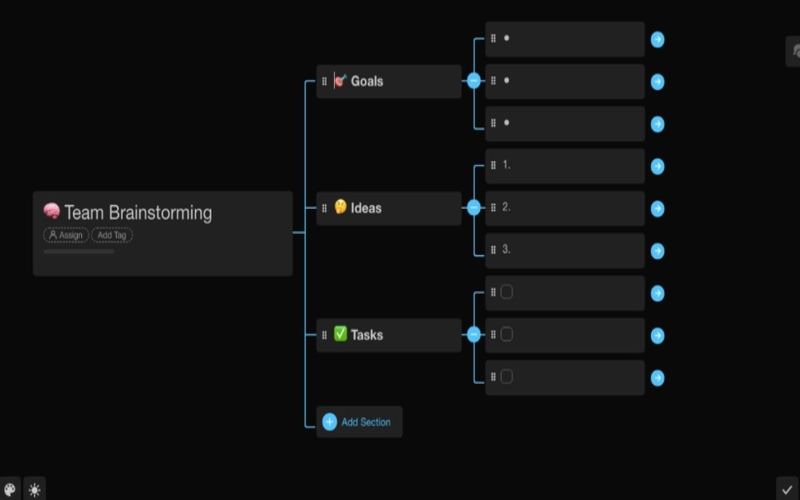
Key Feature
- The AI tool provides some searching results and converts it to the content of the new mind map.
- It offers visual task management tools that allow users to organize tasks into visually mind maps.
- Users can customize AI agencies on Taskade to suit their preferences and perform tasks.
- This tool supports real-time collaboration, enabling team members to work together on tasks and projects simultaneously, so the mind map it generated has the same effects as a video for internal communication.
- It allows users to sync tasks, calendars, and other project management tools for a more cohesive workflow experience.
How to generate AI mind map:
1. Start by adding a blank project or choosing an AI-powered mind mapping templates.
2. Choose an existing prompt (customize it based on your needs) to tell Taskade AI what to do, then type "/expand" after the prompt to generate the target mind map.
3. Choose one lower-level node and use the "/expand" command again to automatically create new branches.
Bonus: 100% FREE Create Mind Map AI Free Video
Apart from the AI mind map generator, you can also try an AI video generator to improve working and study efficiency, because it provides you with a cost-effective solution with a visualizing mode.
Vidnoz AI is a free and innovative tool to create mind map AI free videos. With its intuitive interface and AI-powered features, Vidnoz AI can generate videos that are more intuitive than boring knowledge points, allowing users to remember them more deeply Key points, without any camera or teacher.
It provides the following advantages:
Various video templates: Users can choose different templates to visualize relevant text according to their own learning needs.
AI avatars in different styles: There is a series of AI-speaking photos to choose from, and you can also upload real-life avatars to generate corresponding AI-talking avatars.
AI video editing functions: With the editing functions of Vidnoz AI, you can easily customize the important information of the video and enhance your learning effect more effectively.
Vidnoz AI - Create Free Engaging AI Video with Talking Avatar
- Easily create professional AI videos with realistic avatars.
- Text-to-speech lip sync voices of different languages.
- 2800+ video templates for multiple scenarios.
Using Vidnoz AI to Create Mind Map AI Videos:
Step 1. Access the Vidnoz AI platform and select a template to generate AI video.
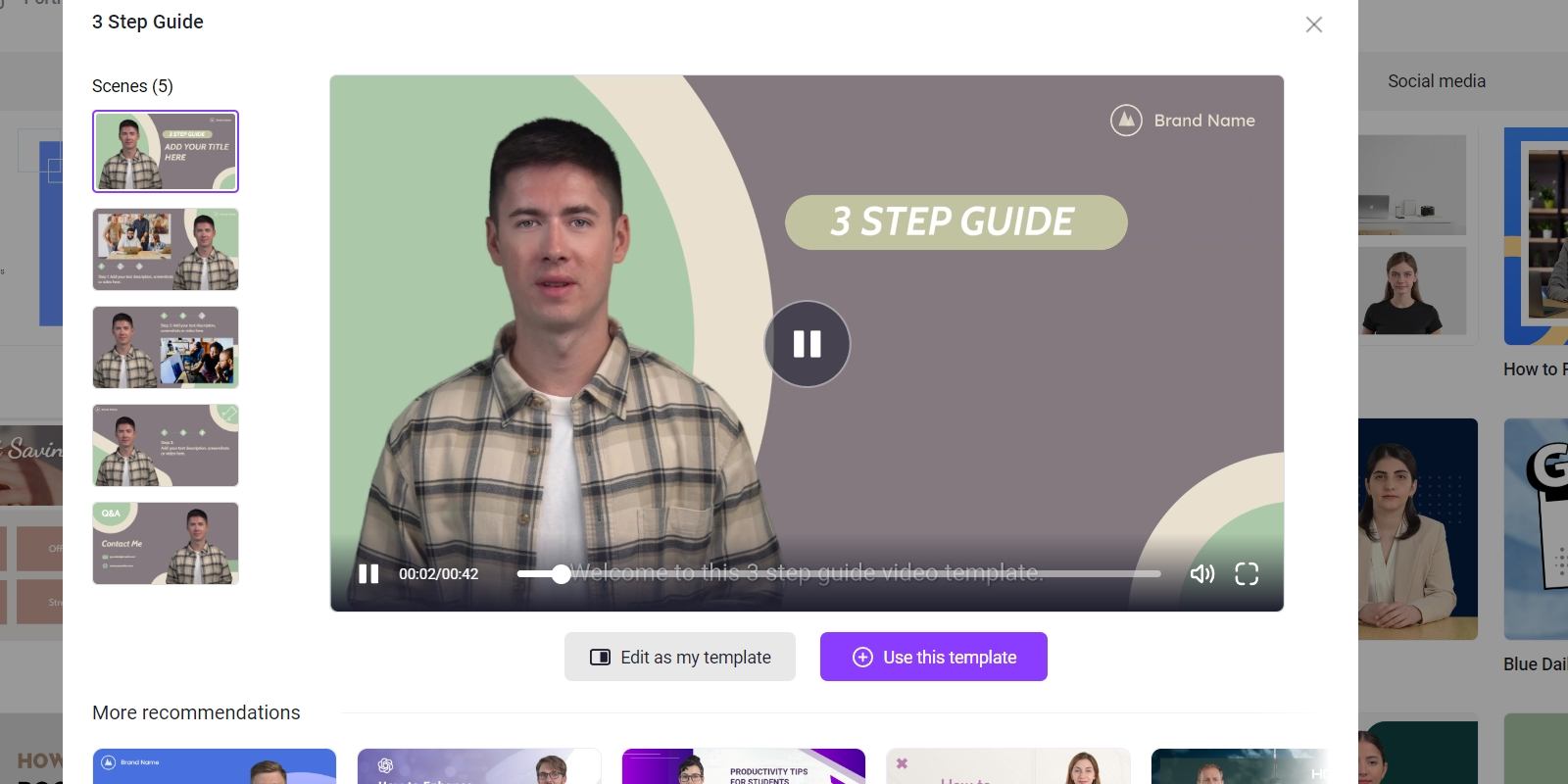
Step 2. Input your prepared content as speech text. And you can generate the content with AI Script.
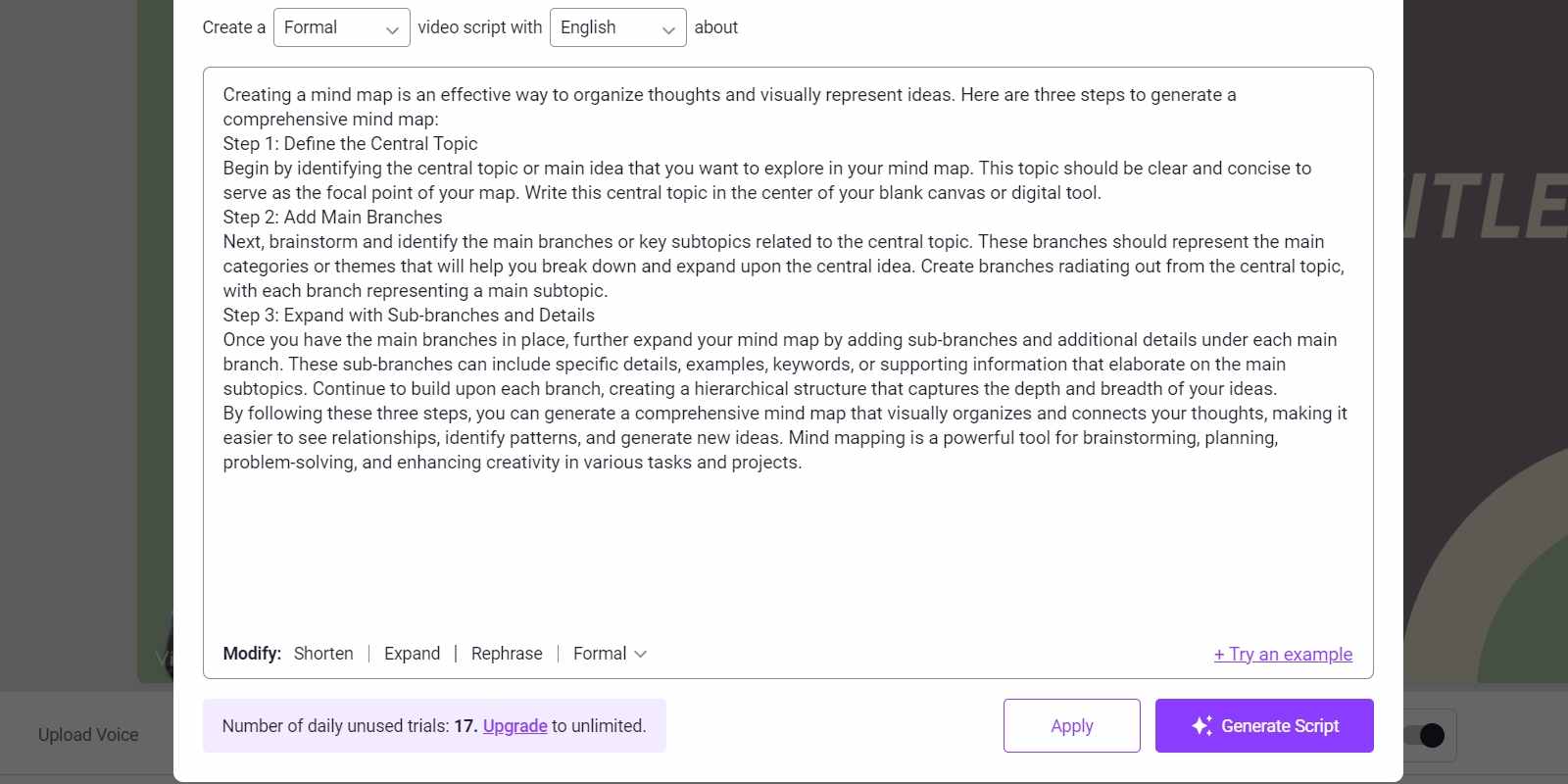
Step 3. Adjust the content displayed in the video, and followed by voice, speed and subtitles.
Step 4. Change the photos in the template to your content related ones.
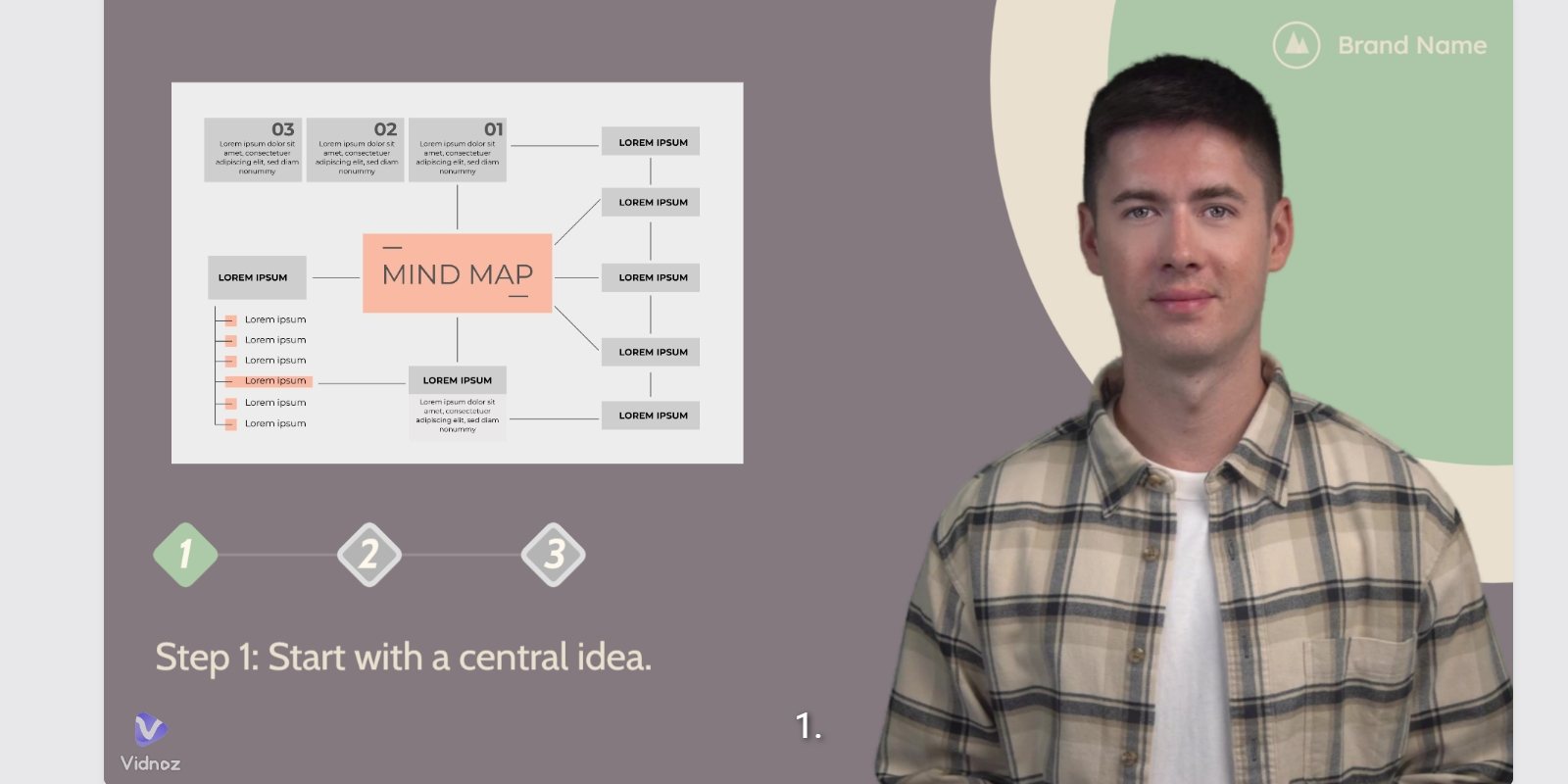
Step 5. Review the final version of your mind map AI video, if you are satisfied with the video, you can generate and download it.
Conclusion
Effective brainstorming and project management are essential for success, so the use of AI mind map tools has become increasingly prevalent. In this article, we've shared the top 5 AI mindmap generators to significantly improve brainstorming sessions, project management, and overall productivity. Besides, Vidnoz AI Video Generator also was introduced as a bonus tool for creating mind map AI free videos.




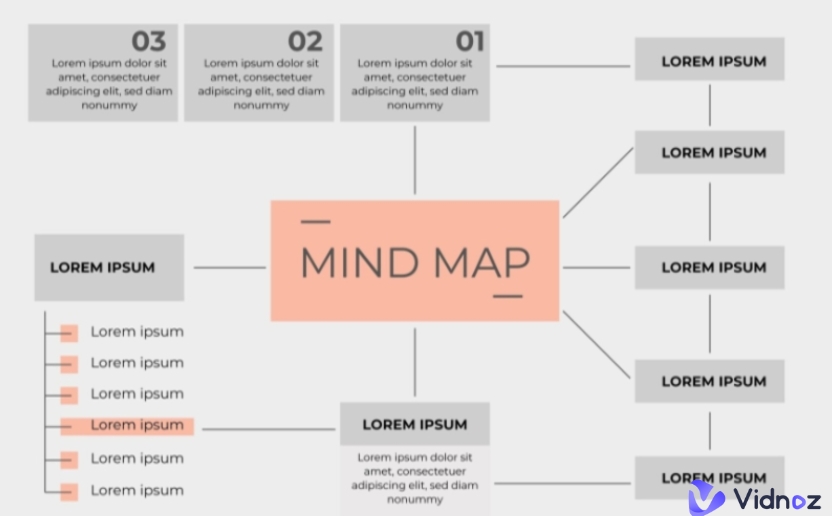
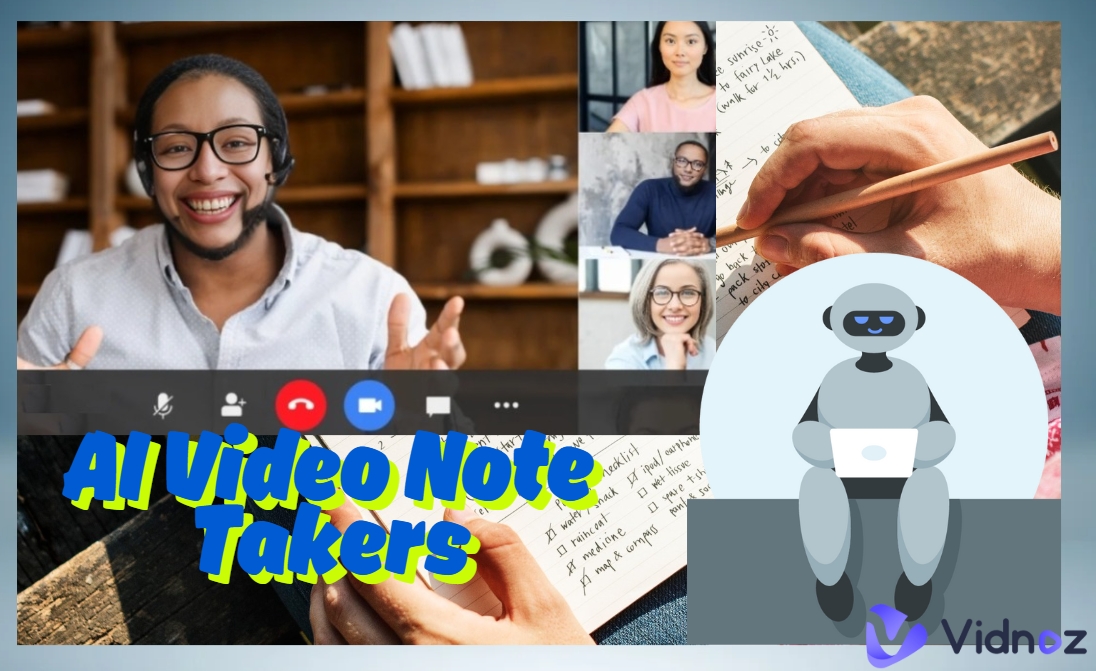
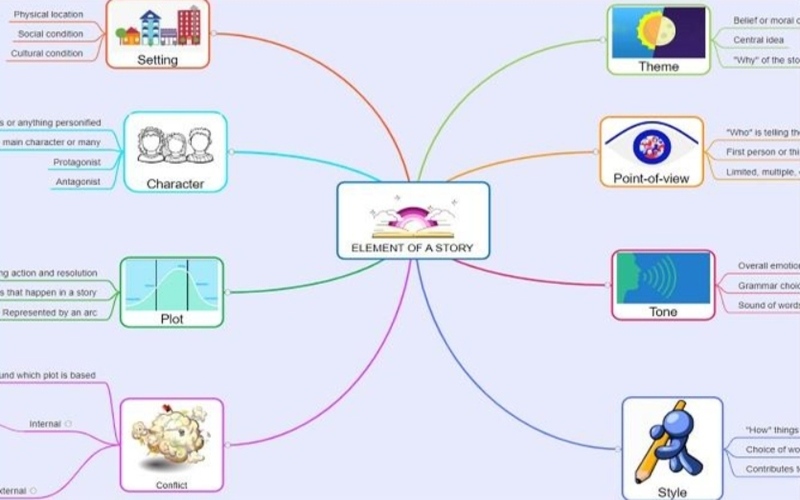
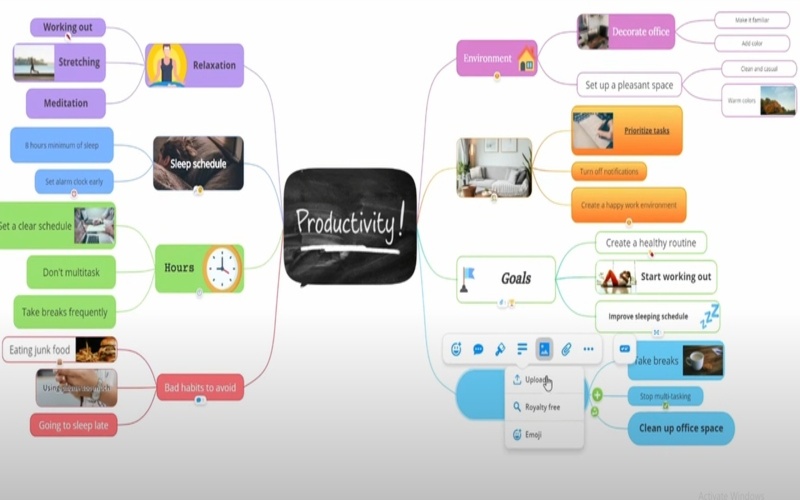
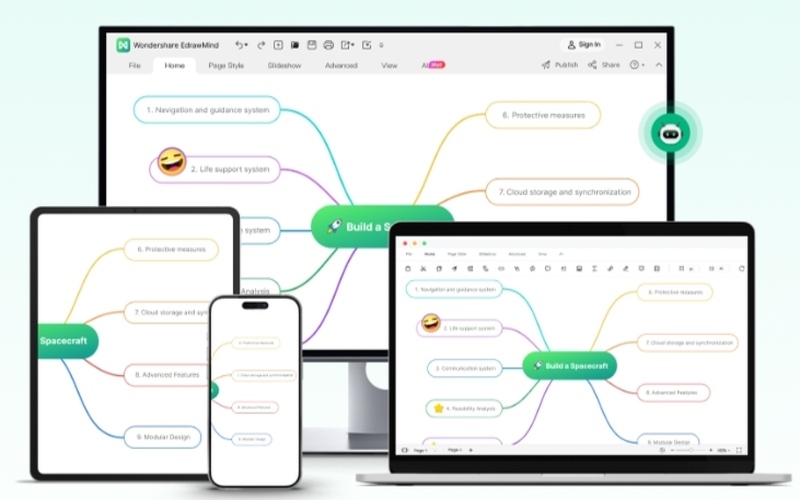
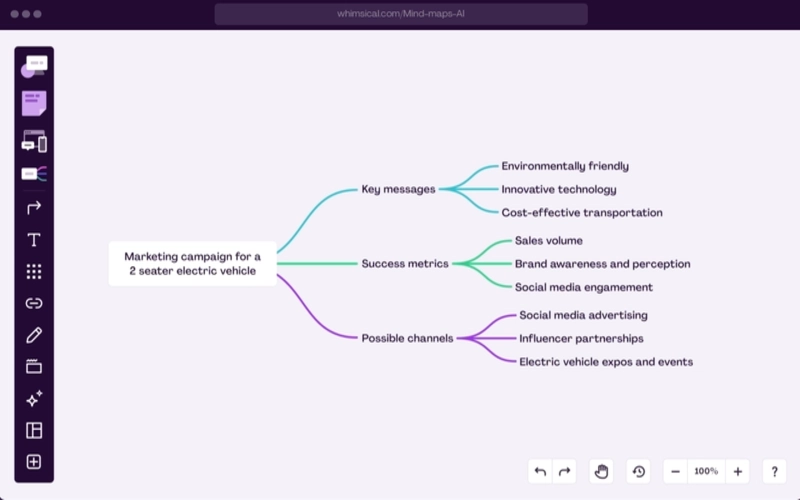
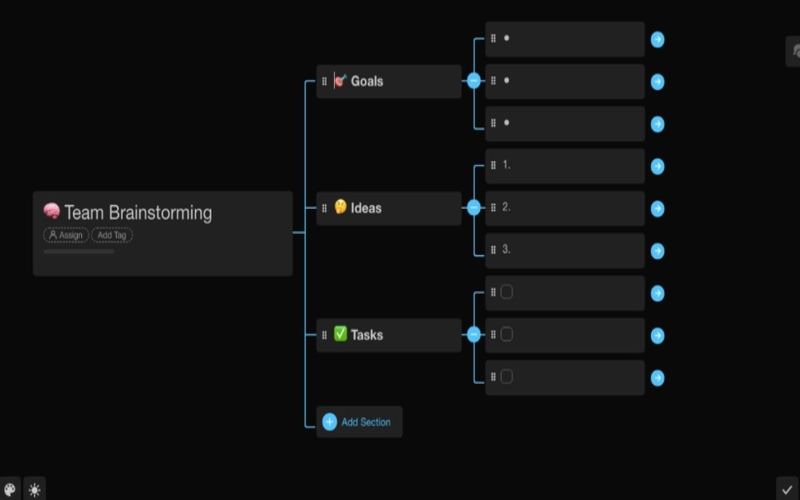
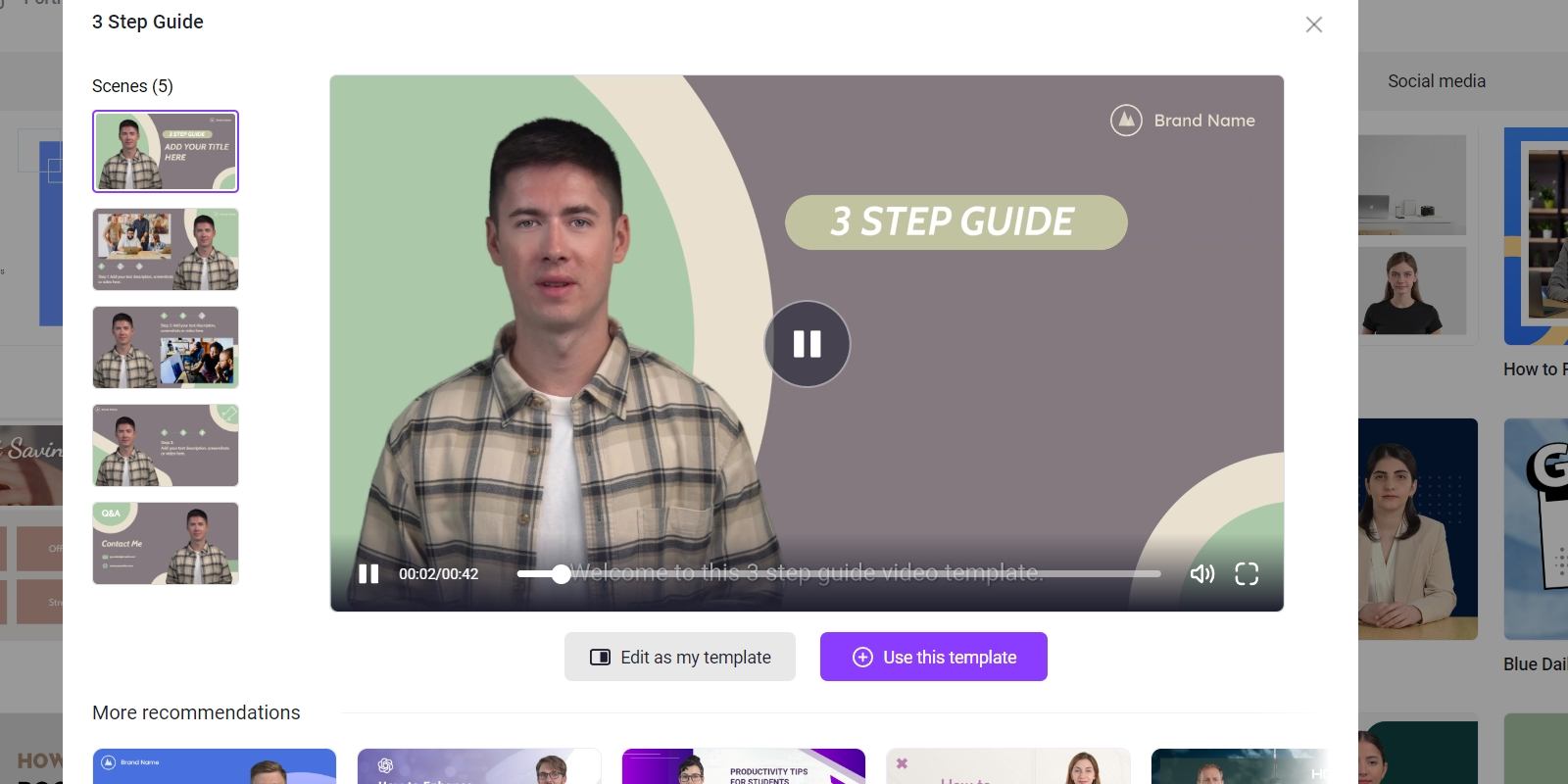
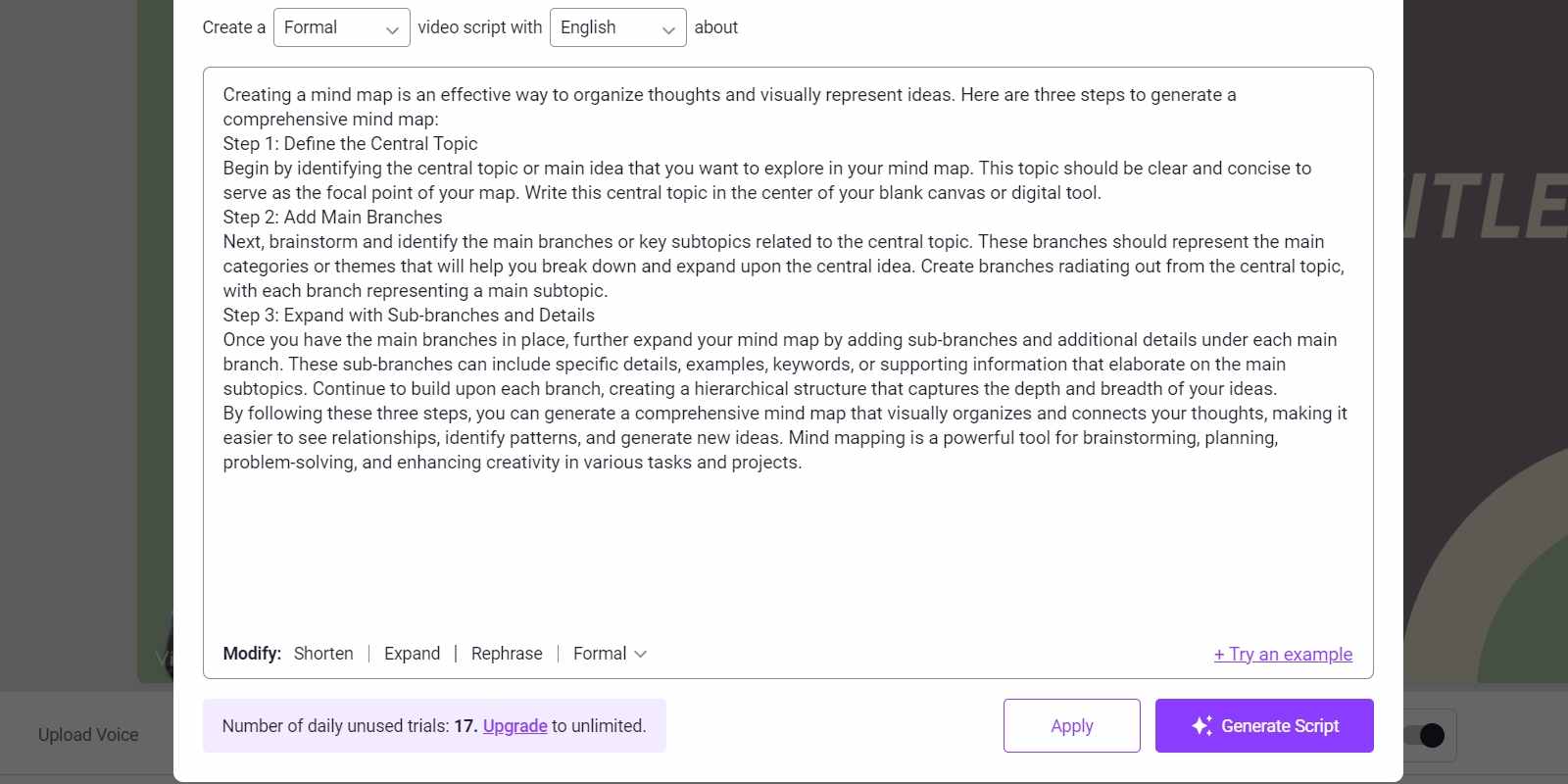
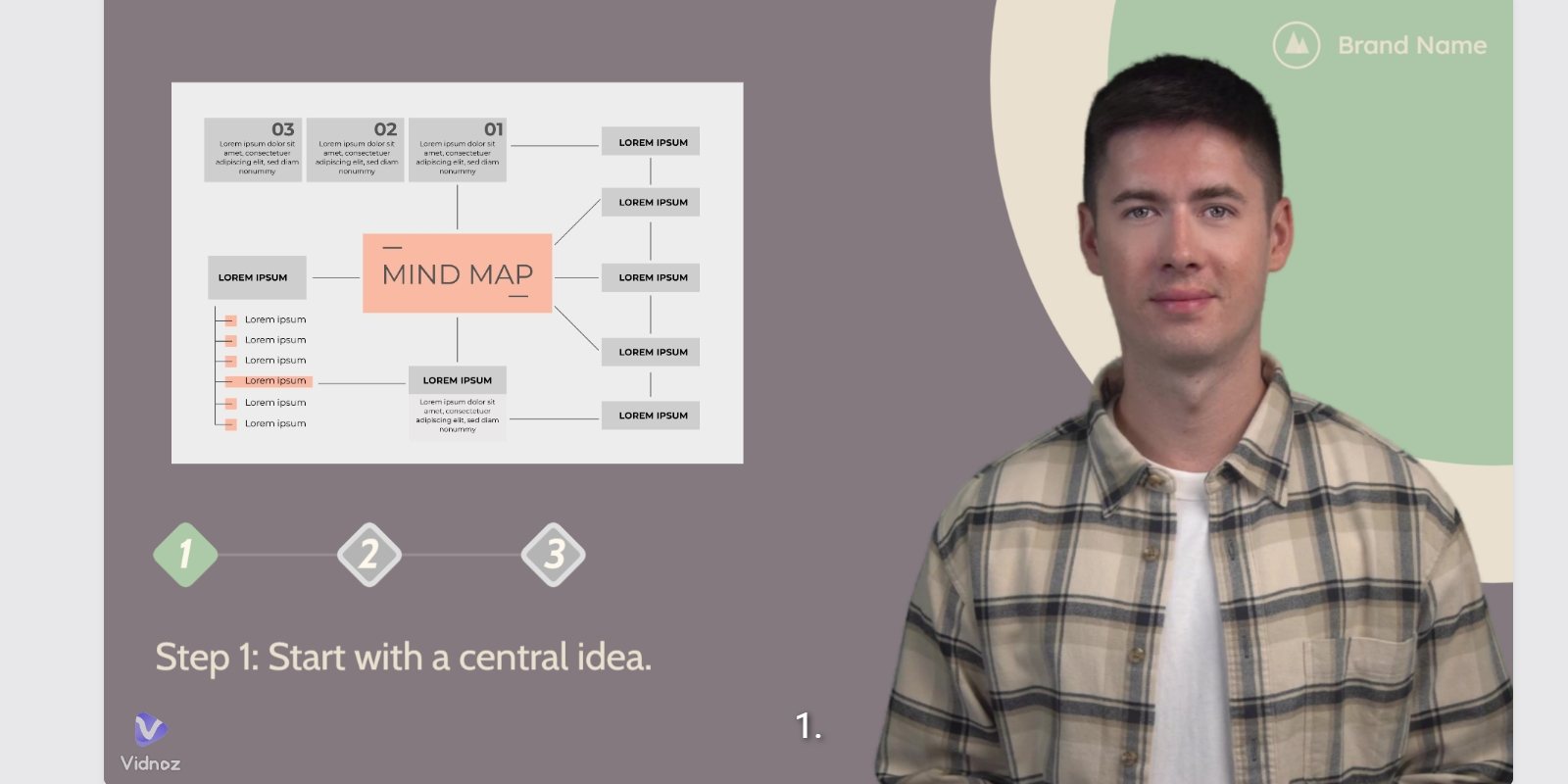

![[Full Guide] Generative AI Video Creation: Produce Videos from Scratch for Free](https://www.vidnoz.com/bimg/generative-ai-video-1.webp)



