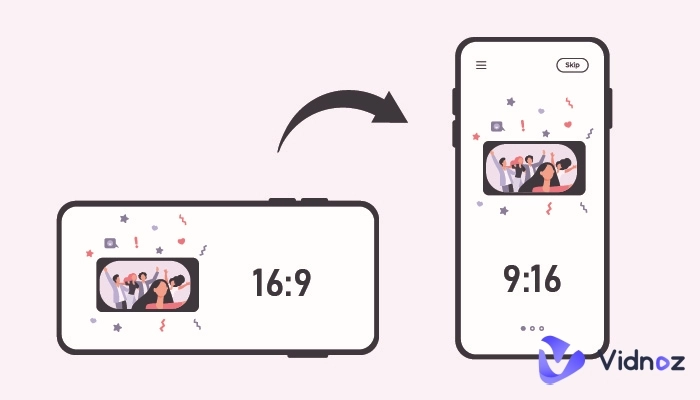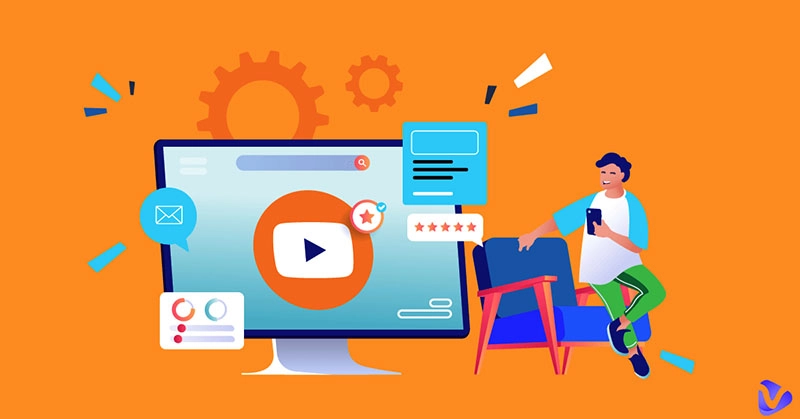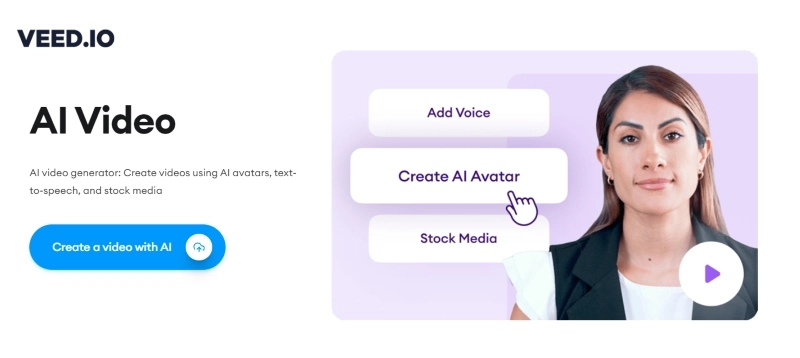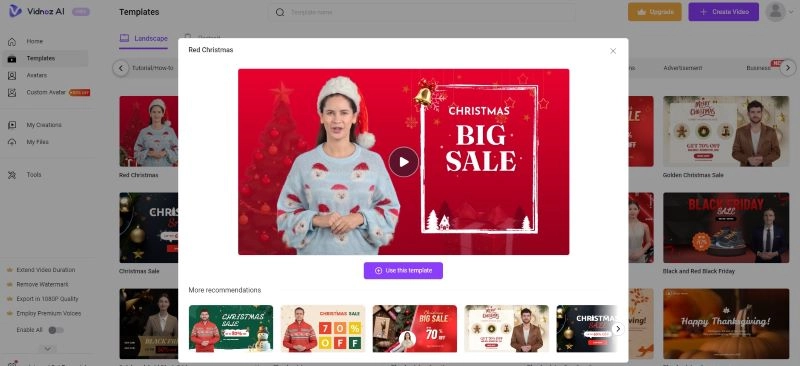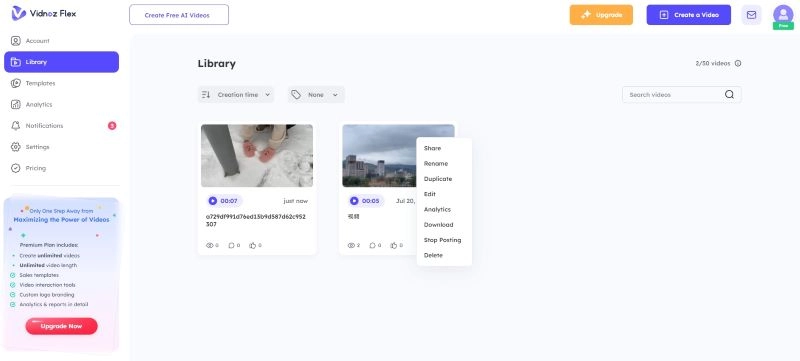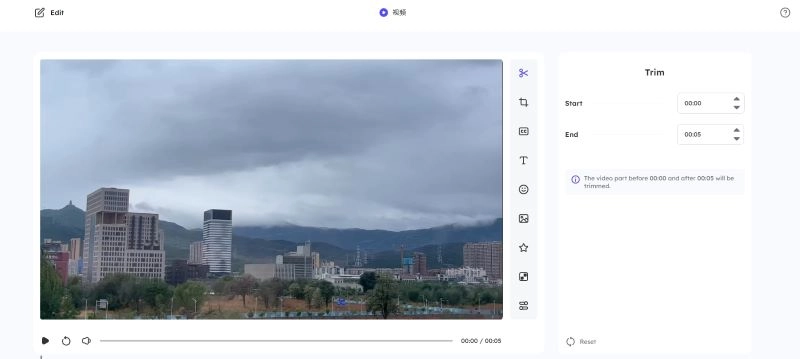In the age of short-form content-dominating platforms like TikTok and Instagram Reels, sharing personal vlogs has become a ubiquitous trend. Yet, for those just starting, crafting engaging vlogs can feel like a steep uphill battle. Therefore, we’ve now cleared the way by utilizing Artificial Intelligence to make the entire vlogging process easier. Still struggling with the intricacies of video blogging? No worries - AI vlog has stepped onto the scene to give us some much-needed help and tools, boosting both our creativity and video quality.
Diving into the game-changing world of AI, it's amazing to see how it helps us easily make top-notch personal vlogs that reshape the way we create content online. Get ready to see how AI vlog is transforming the game for future video blogging.

- On This Page
-
What Does AI Vlog Mean
-
What Benefits Come with AI Vlog
-
Best 3 AI Vlog Maker for You in 2025
-
How to Create an AI Vlog with the Advanced AI Tool
-
How to Edit Vlog Videos using the AI Editor
-
FAQs About AI Vlog Making
What Does AI Vlog Mean
An AI vlog refers to the creation of vlog content with the assistance of AI technology. With AI tools in the mix, every aspect of vlogging from whipping up content and refining edits to fine-tuning visuals and audio becomes a piece of cake. AI vlogs leverage technology, such as creating a video with AI voice, to make the video creation experience more accessible, efficient, and creatively enriched.
What Benefits Come with AI Vlog
As we delve into the realm of AI vlog, it's essential to understand the benefits of AI vlogs for the landscape of content creation.
Harnessing AI streamlines vlog creation, automating tasks like editing and scripting, enabling even novices to produce engaging content effortlessly and fostering a more accessible creative process.
AI-driven vlogging reduces production costs significantly by automating repetitive tasks, eliminating the need for extensive equipment, and offering accessible tools, democratizing content creation for a broader audience.
- Lively & High-Quality Output
Through advanced algorithms, AI-like talking photo online free feature enhances visual and audio elements, resulting in vibrant, professional-grade content. This elevates the overall quality of vlogs, captivating audiences with immersive and dynamic storytelling experiences.
Best 3 AI Vlog Maker for You in 2025
Now that we've explored the overarching benefits of AI vlog, let's dive into the specific tools that are shaping this transformative landscape.
1. Vidnoz AI
Vidnoz AI is the perfect tool to streamline video production quickly. With more than 200 realistic avatars, over 300 video templates, and tons of AI voices to choose from, Vidnoz AI's user-friendly interface makes it easy to create videos quickly, even with no editing experience. In addition, Vidnoz AI can also be used as an AI vlog editor to edit videos. Once completed, it can be shared on social platforms with one click.

Vidnoz AI - Create Free Engaging AI Video with Talking Avatar
- Easily create professional AI videos with realistic avatars.
- Text-to-speech lip sync voices of different languages.
- 2800+ video templates for multiple scenarios.
The Features of Vidnoz AI:
- Free and Fast Vlog Generation
Vidnoz AI is a free tool that allows users to quickly learn how to create a vlog with easy operation, eliminating time and cost-related barriers.
- Massive Templates for AI Vlog Creation
With over 300 different video templates, Vidnoz AI gives creators a wealth of options. Packed with over 300 distinct video templates, Vidnoz AI lets creators tap into a treasure trove of designs that suit their unique preferences and requirements.
- Embellishing Vlog with Media Library
Vidnoz AI's expansive media library features over 200 lifelike avatars and diverse visual elements used for AI talking head free function. This vast collection enables users to personalize their vlogs, adding a unique touch to their narratives and enhancing overall engagement.
- Editor for Better Vlog Effects
Vidnoz AI includes an intuitive editor that allows creators to polish their vlogs by changing fonts, adding filters, changing backgrounds, inserting audio, and more to improve the quality of the final product.
2. HeyGen
HeyGen serves as a free AI video generator, allowing users to produce videos without the need for sophisticated editing tools or software. It has more than 300 automated voices and supports more than 40 languages. Text-to-video conversion is supported so that you can know how to create a vlog with short prompts. There is also a Talking Photo service that can animate any photo and give it a real human voice.
HeyGen facilitates the rapid creation of numerous videos, making it an ideal and cost-effective solution for beginners and intermediates seeking to amplify their content production.

Pros:
- Free subscription tier offered
- Designed with beginners in mind
- More budget-friendly compared to similar AI video generator
Cons:
- Lacks advanced AI functionalities tailored for professional video editors
- Offers limited assistance for videos that do not involve the use of virtual avatars
3. Veed.io
Veed.io is an intuitive online platform designed for users of all skill levels, providing a seamless video creation and editing experience. With a user-friendly drag-and-drop editor and a comprehensive set of features, including auto-subtitling, screen recording, and a teleprompter, Veed.io simplifies the process of utilizing generative AI technology for quick and effortless video production. It can be used in conjunction with a faceless video AI generator.
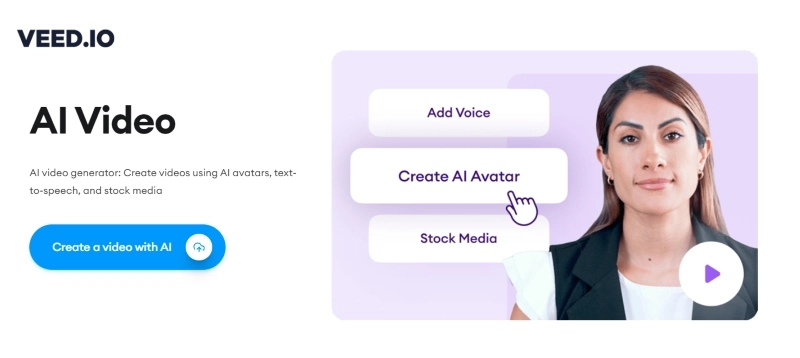
Pros:
- A user-friendly timeline and one-click tools simplify the video editing process
- There is a free subscription option
- It is rated higher than average in terms of ease of use
Cons:
- Videos produced with the free plan feature a watermark
- The free plan limits video duration to a maximum upload size of 1GB
How to Create an AI Vlog with the Advanced AI Tool
Here are the detailed steps on how to create a vlog using the Vidnoz AI template.
Step 1: Click the button below to sign up for Vidnoz AI with your email address. Then, you can enjoy the ultimate service of the powerful AI vlog maker.
Step 2: Open the "Template" page, choose a template that suits you, and enter the content you want to display.
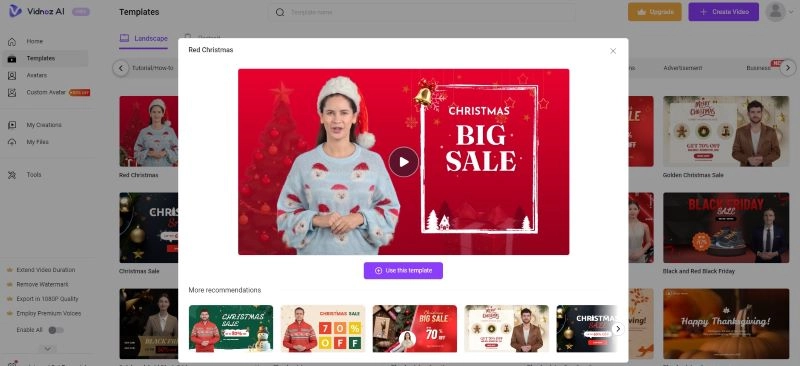
Step 3: After editing the video, click "Generate" to generate the video, which can be downloaded and applied to your email.

How to Edit Vlog Videos using the AI Editor
This part will demonstrate how to upload your video to Vidnoz for editing.
Step 1: Register and log in to Vidnoz Flex.
Step 2: Click "Create a video" to upload the video you want to edit and enter the editing page.
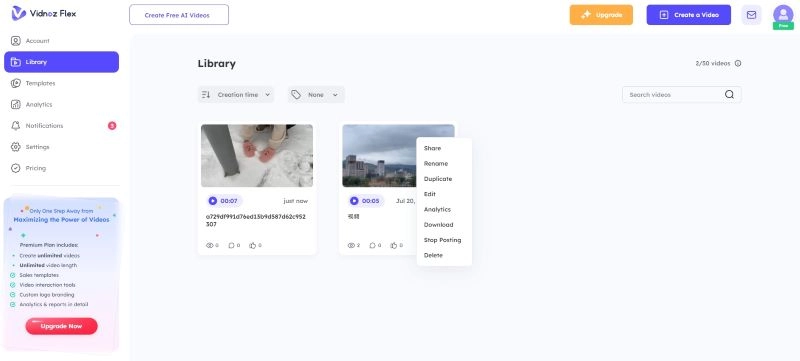
Step 3: Then edit and optimize your video with the useful features.
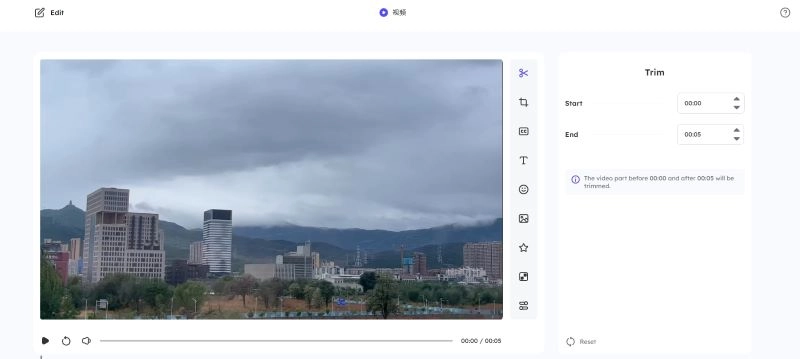
Step 4: Once finished, click "save" to get the video you want.
FAQs About AI Vlog Making
Is there a free AI vlog generator?
Yes, AI vlog generator such as Vidnoz AI, offers a free plan with basic features for AI vlog creation. However, certain advanced functionalities may be available in premium versions.
Is it safe to create an AI vlog with AI video generator?
Absolutely. Leading AI vlog makers, including Vidnoz AI, prioritize user security. Ensure you use reputable platforms to guarantee a secure and protected experience.
Can I make YouTube videos with AI?
Yes, Vidnoz AI and similar platforms support YouTube video creation. Easily generate AI-powered content suitable for YouTube sharing.
Can Vidnoz AI offer the Batman AI voice changer?
Yes, Vidnoz AI includes the Batman AI voice changer feature, but also many other character voice changer features like Donald Trump AI voice, allowing users to add a unique and exciting feel to their vlogs.
Are there restrictions on commercial use with the free plan?
Yes, the free plan typically comes with limitations on commercial use. Consider upgrading to a premium plan for unrestricted commercial applications and additional features.
Conclusion
In conclusion, AI vlog is reshaped vlogging by simplifying creation, ensuring cost-efficiency, and delivering vibrant content. Vidnoz AI stands out, offering free and fast vlog generation, a plethora of templates, a rich media library, and a user-friendly editor. Experience the future of AI vlog - sign up for Vidnoz AI now and unleash your creativity with ease!

Vidnoz AI - Create Free Engaging AI Video with Talking Avatar
- Easily create professional AI videos with realistic avatars.
- Text-to-speech lip sync voices of different languages.
- 2800+ video templates for multiple scenarios.