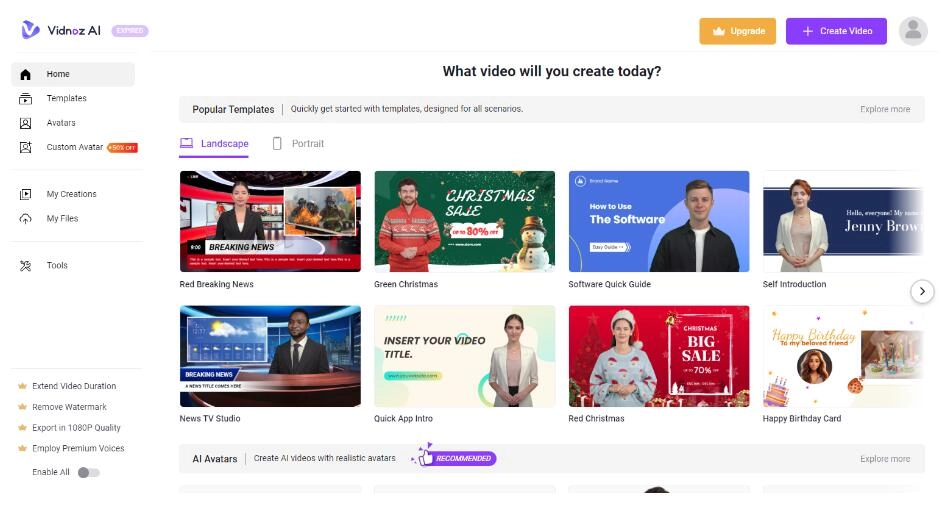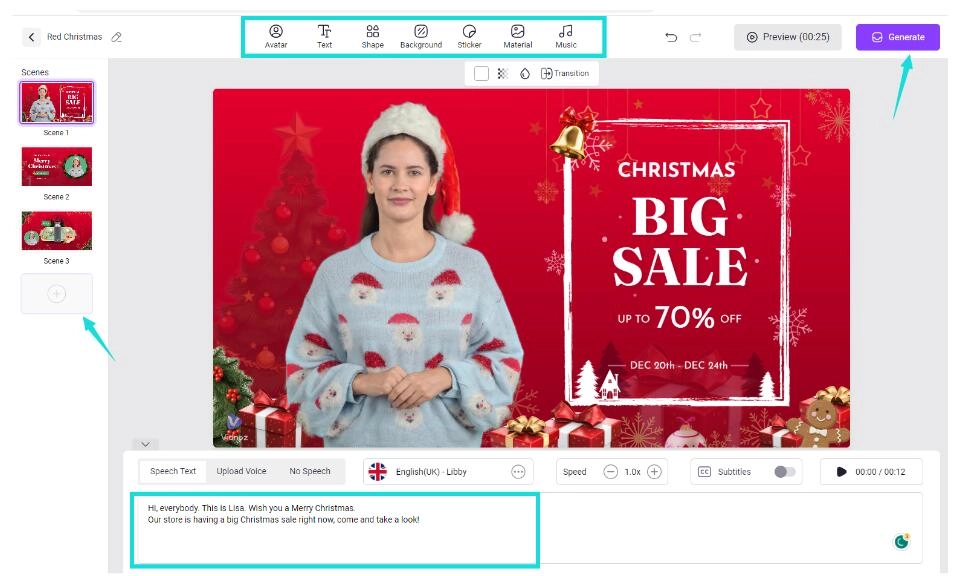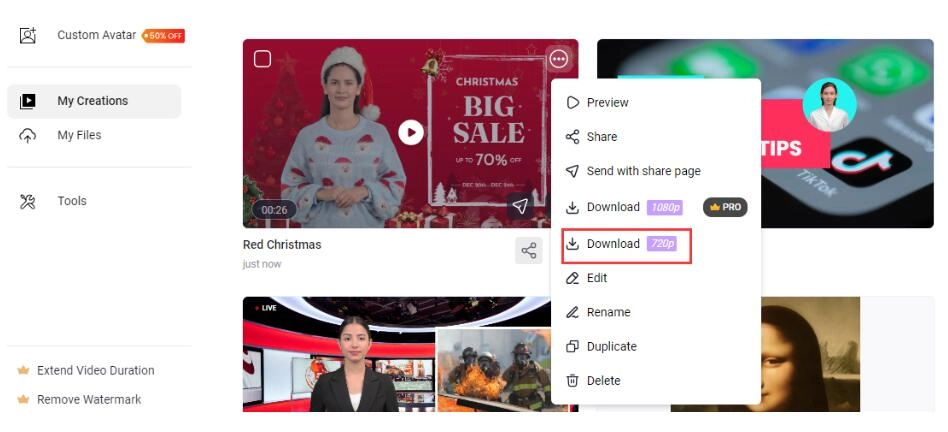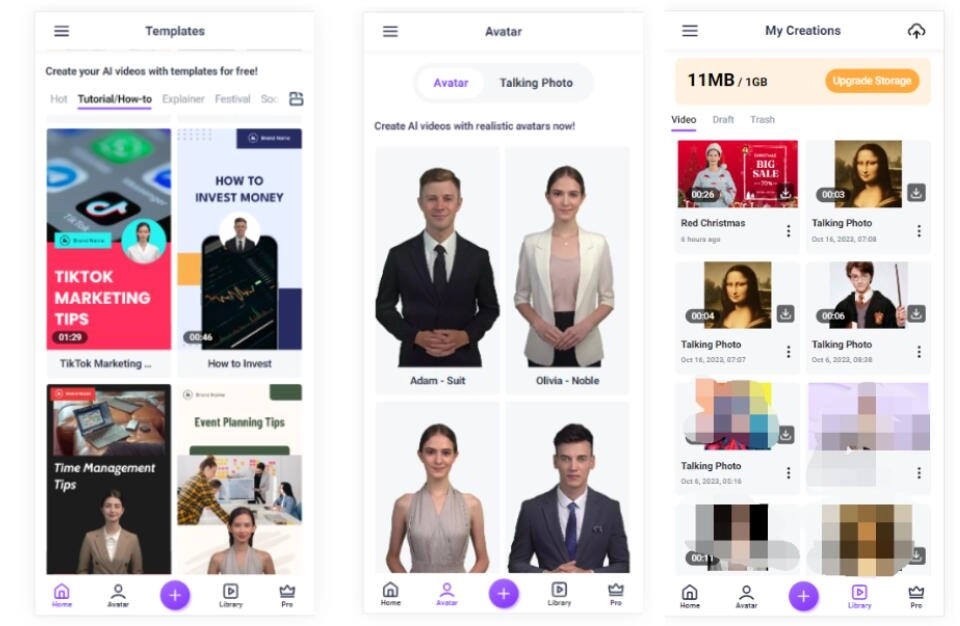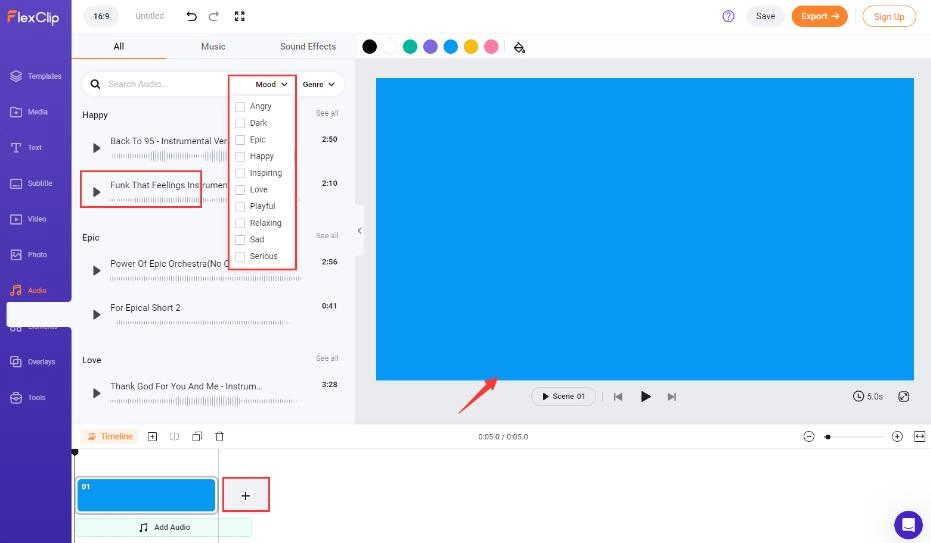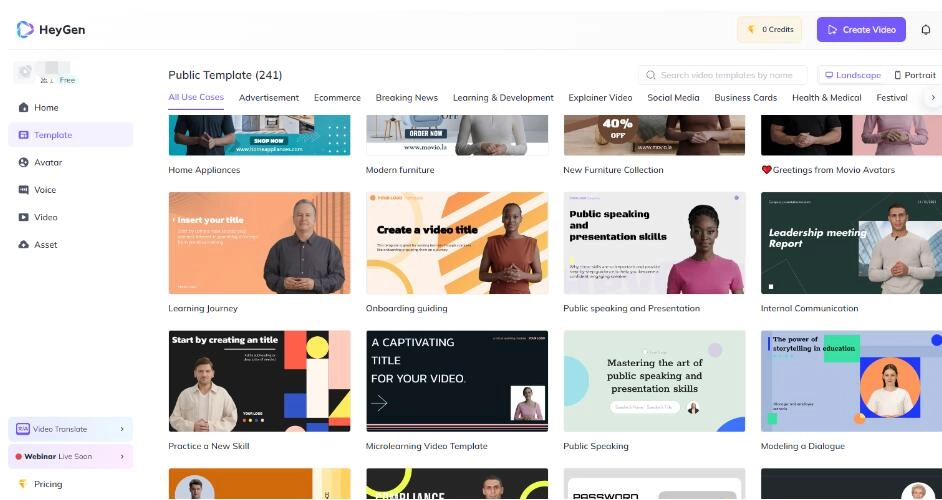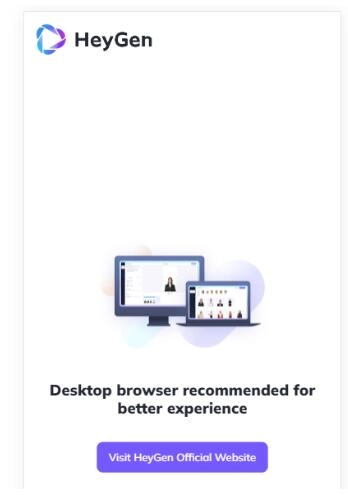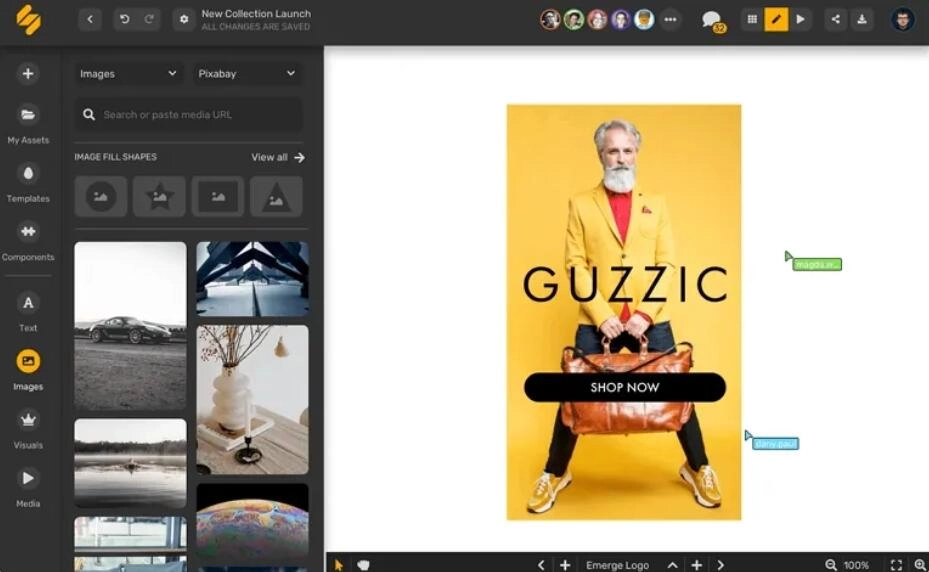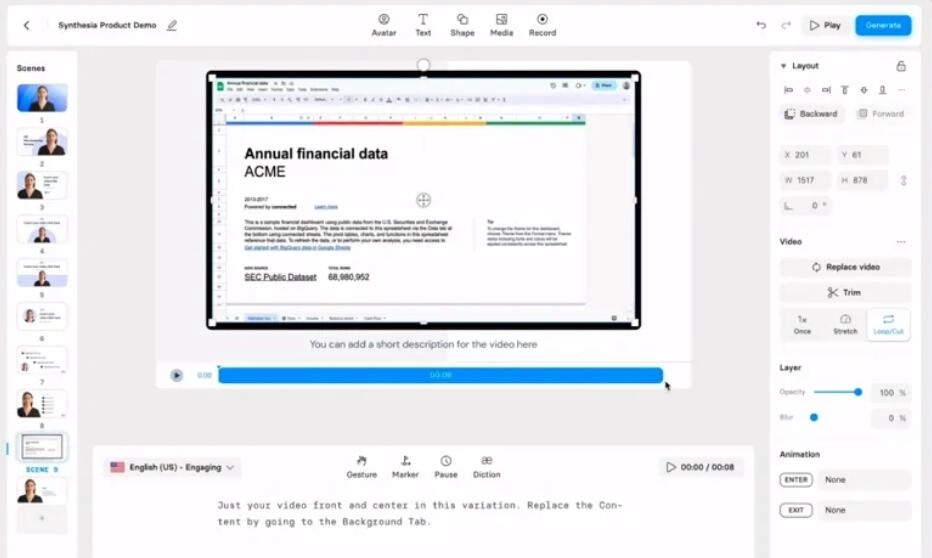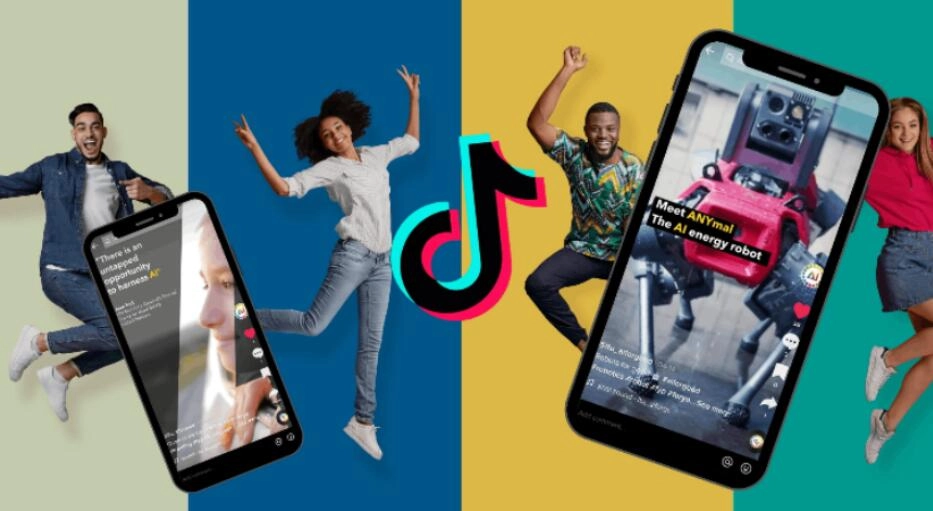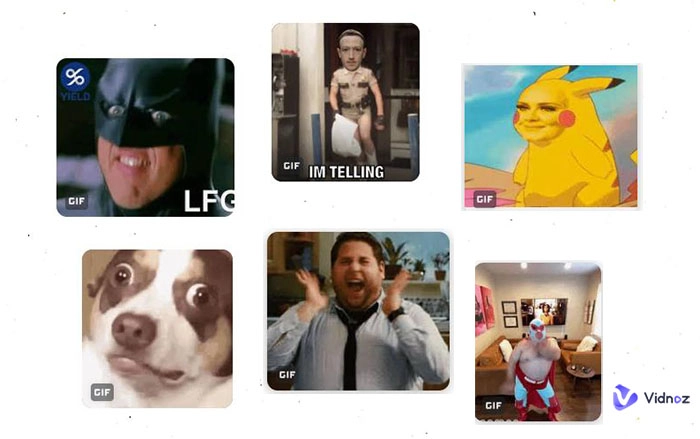TikTok now has billions of daily active users, and that number never stops growing. As a TikTok video creator, the chances of becoming famous on TikTok are great, but the competition is more fierce than ever. Relying on traditional recording or shooting videos is far less than the speed of video innovation and expansion. Because of this, AI TikTok Video Generators, dedicated to quickly creating TikTok videos, emerged.

Constantly updating content is key to staying popular. Many TikTok creators are leveraging artificial intelligence to meet changing algorithms. If you don’t want to fall behind, it’s not too late to start choosing the best AI TikTok video maker for you.
After hundreds of tests and comparisons, this article has selected 5 AI TikTok video generators to help you create videos that are easy to spread. Let’s take a look at them and choose the best one to generate AI TikTok videos.
- On This Page
-
Is There a Free AI TikTok Video Generator
-
Comparison Chart of the Top 5 AI TikTok Video Generators
-
Top 5 AI TikTok Video Generators in 2025
1. Vidnoz: Free Professional AI Video Maker from Text, Avatars, Templates
2. FlexClip: High-quality AI Voices for Creating TikTok Videos
3. HeyGen: AI TikTok Video Maker Supports Text to Videos
4. Simplified: Trust Worthy AI-Powered Video Generator
5. Synthesia: Pro AI Video Generator Online
-
What You Can Get with AI TikTok Video Generator
Is There a Free AI TikTok Video Generator
The AI video generator is based on deep learning technology and uses its powerful AI algorithm to identify, analyze, and generate the videos that users need by training large-scale data sets. The cost varies according to multiple aspects, but usually, due to its high research and development costs and team expenditure, there are almost no completely free AI TikTok video generators on the market.
Fortunately, some AI TikTok generators offer free use for a certain amount of time.
Comparison Chart of the Top 5 AI TikTok Video Generators
So, how to choose an AI TikTok video generator that is best for you? Want an app or an AI TikTok video generator online? Want to choose a partially free AI video maker for TikTok or a paid video generator that requires a subscription? Here are 5 best AI TikTok video generators, including free and paid ones, for your reference.
|
Online AI Video Maker
|
Price
|
Video Templates
|
AI Voices
|
AI Avatars
|
Compatibility
|
|
Vidnoz AI
|
Free - $ 14.99/mo
|
300+
|
470+
|
100+
|
PC and Mobile
|
|
FlexClip
|
Free - $9.99/mo
|
0 for free account
|
Claims 400+
|
0
|
Only PC
|
|
HeyGen
|
Free - $48/mo
|
241
|
Claims 300+
|
100+
|
Only PC
|
|
Simplified
|
$12/mo
|
1000+
|
Not clear
|
0
|
Only PC
|
|
Synthesia
|
$22/mo for Starter
$67/mo for Creator
|
60+
|
400+
|
140+
|
Only PC
|
Top 5 AI TikTok Video Generators in 2025
Here are five AI video generators that users loved in 2023. Each video creator has its unique advantages in making TikTok videos with AI. Let’s take a look at these five tools and see how you can use them to create high-quality TikTok videos that are easy to go viral.
1. Vidnoz: Free Professional AI Video Maker from Text, Avatars, Templates
Vidnoz is a free professional AI video production tool that allows you to quickly create high-quality TikTok videos from text, avatars, and templates. You just need to choose an avatar and template that suits your style, enter what you want to say, and let Vidnoz's AI technology generate a lively and interesting video for you.

Vidnoz AI - Create Free Engaging AI Video with Talking Avatar
- Easily create professional AI videos with realistic avatars.
- Text-to-speech lip sync voices of different languages.
- 2800+ video templates for multiple scenarios.
This is a free AI video generator that provides free production time every day. It has tons of video templates, AI avatars, and voiceovers for you to choose from, and gives you a lot of customization. You can add music, subtitles, special effects, and other elements to your TikTok videos to increase appeal and expressiveness.
Steps to use Vidnoz to create TikTok videos are as follows:
Step 1. Register and log in on the Vidnoz website.
Step 2. After logging in, click the "Create Video" button at the top of the upper right corner.
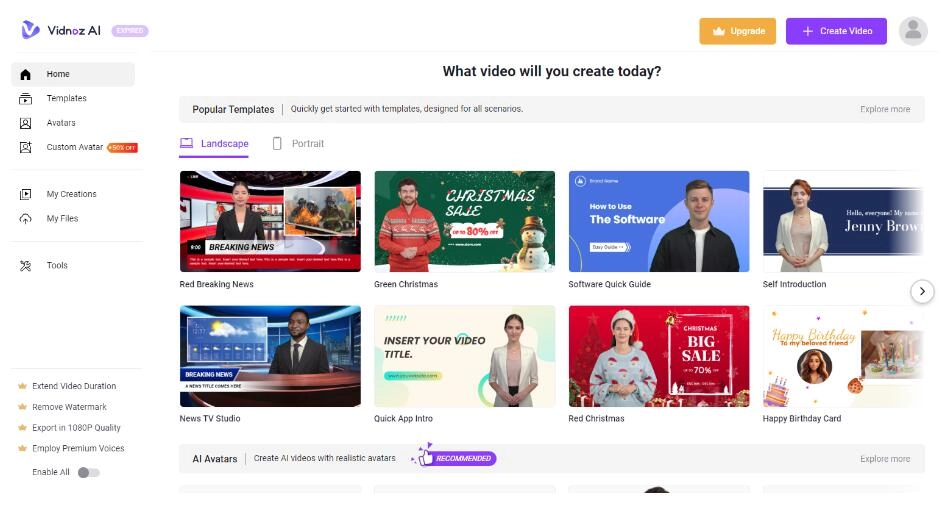
Step 3. Choose an avatar and a video template, or upload your image to create a video presenter for your TikTok channel. Here take a Christmas template as an example.
Step 4. Enter your text, including the title you want to display in your video, dubbing subtitles, text to guide likes or follow, background music, special effects, etc. Click the "Generate" button and wait for Vidnoz to generate the video for you.
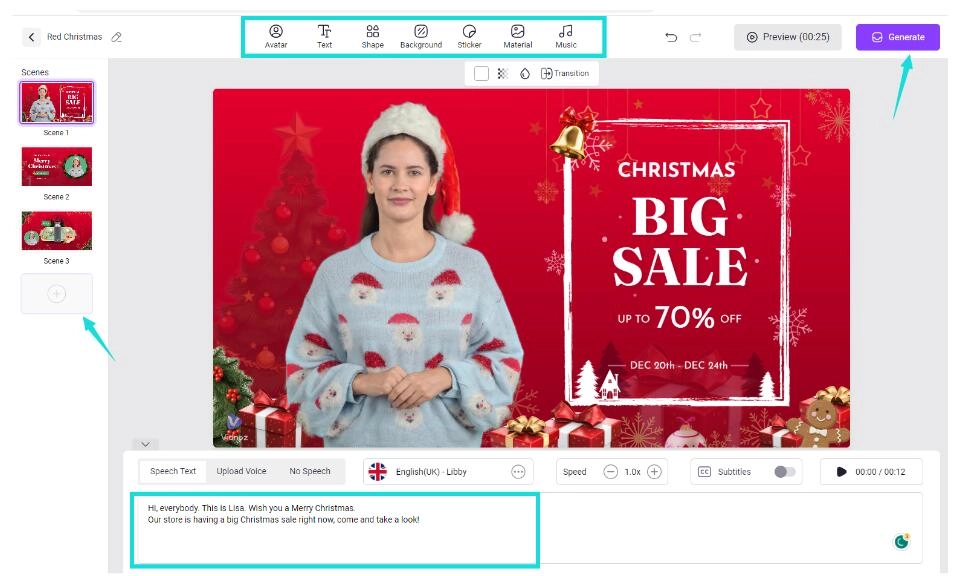
Step 5. It will take a few minutes or more to generate your video, depending on the length of your video. Once generated, you can see your video in My Creations. Click the "Download Video" button to save the video to your device.
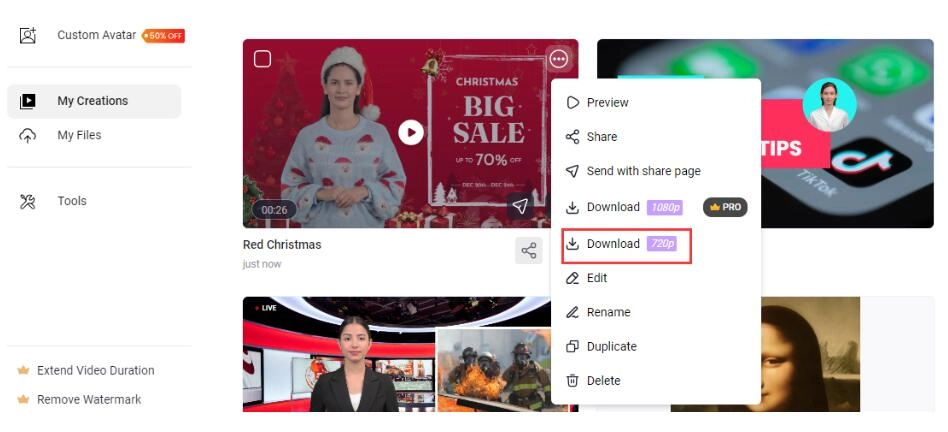
Step 6. Upload your video to TikTok and get ready for likes and comments from your audience.
You see, you can easily create a Christmas-themed video and post it on TikTok without buying a Christmas suit, decorating a Christmas tree, or hiring a dedicated photography team. Not only that, you can use the time and cost saved to produce more videos on topics that people are interested in, thereby expanding your influence on the TikTok platform.
More importantly, Vidnoz AI video generator is well-compatible with mobile devices. No matter where you are, as long as you have a mobile phone, you can make TikTok videos anytime and anywhere. Try out this free AI avatar app to create videos on the go.
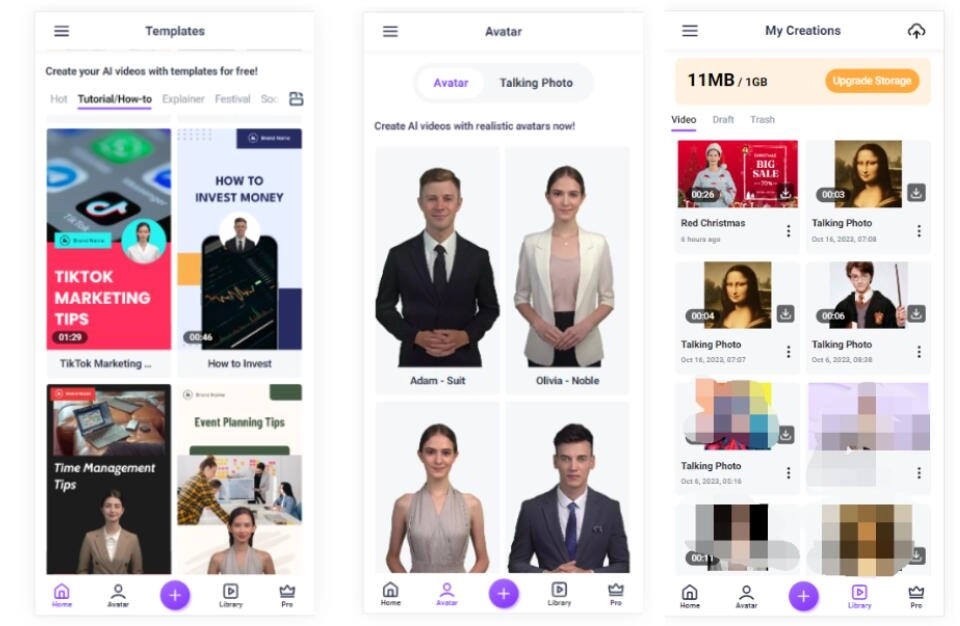
2. FlexClip: High-quality AI Voices for Creating TikTok Videos
FlexClip is another very good online video generation and editing tool, in which the editing function is more prominent. It allows you to upload local videos and add high-quality AI background music to your TikTok videos. You can decide which scene to use this music for. You can choose an appropriate AI voice from a variety of languages, accents, and emotions.
In addition, you can also use the existing template videos in FlexClip to edit your videos and add text, icons, animations, and other elements. However, their video templates are not very professional, the content structure is relatively simple, and the number of templates is small.
You May Like: How to Clone Voice of Celebrities or Anyone with AI >>
Steps to use FlexClip to edit or produce videos are as follows:
Step 1. Create a video on the FlexClip website. You can use it directly without logging in. But when you want to download after generating, you still need to register and log in.
Step 2. Make your videos based on your needs.
If you already have a local video, upload your video and use its online footage for further editing.
If not, choose a video template and customize your text, images, subtitles, AI voice, etc.
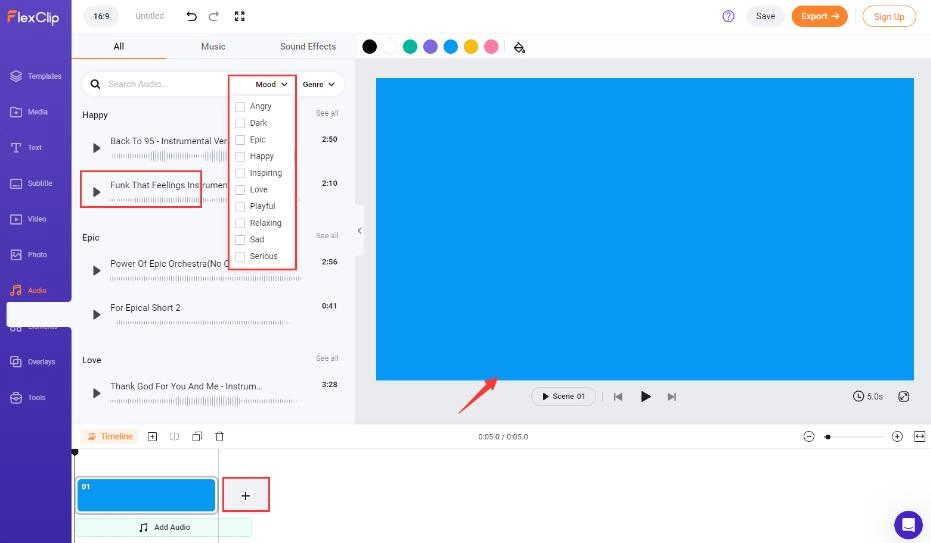
Step 3. Guest users click Save, then register and log in, and then start generating your videos.
Logged-in users can click the generate button directly.
Step 4. Finally, export the video to your device and upload it to TikTok.
3. HeyGen: AI TikTok Video Maker Supports Text to Videos
HeyGen is also an excellent AI TikTok video production tool like Vidnoz AI, which allows you to generate wonderful videos from text and pictures. You can choose different theme video templates in HeyGen, select AI avatars of different styles, customize the order and duration of pictures and videos, and add appropriate AI voices. It provides 100+avatars, 241 video templates to help you easily create videos online.
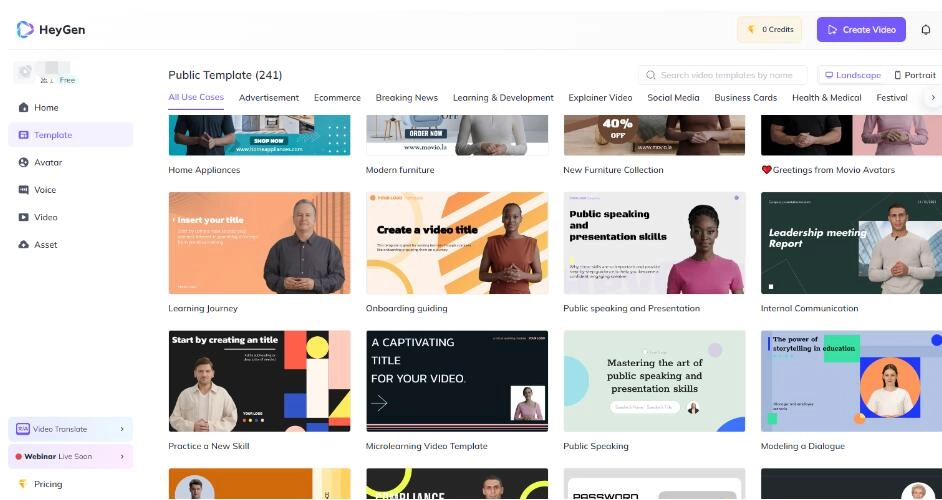
Unlike Vidnoz AI, HeyGen, this online AI video generator tool, is not compatible with mobile devices. If you are a mobile user, it will recommend you use the desktop application.
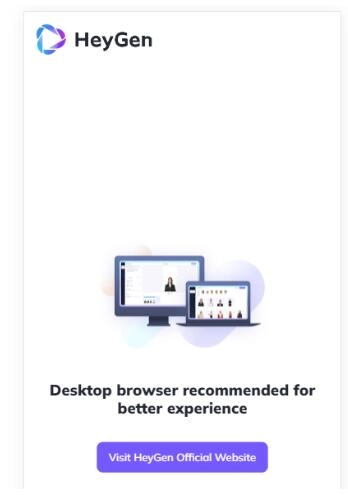
The steps for using HeyGen to create videos are almost the same as using Vidnoz. It is very friendly to any AI or video beginners, with a clear interface and simple operation.
4. Simplified: Trust Worthy AI-Powered Video Generator
Simplified is a trustworthy AI TikTok video generation tool that allows you to create outstanding TikTok videos from text. Moreover, it offers an AI Writer to help you generate content as a video script.
It uses artificial intelligence to help generate engaging videos. You only need to enter the information you want to share, and Simplified will analyze the keywords and sentiment of the text you input and generate a video suitable for you based on your goals and preferences.
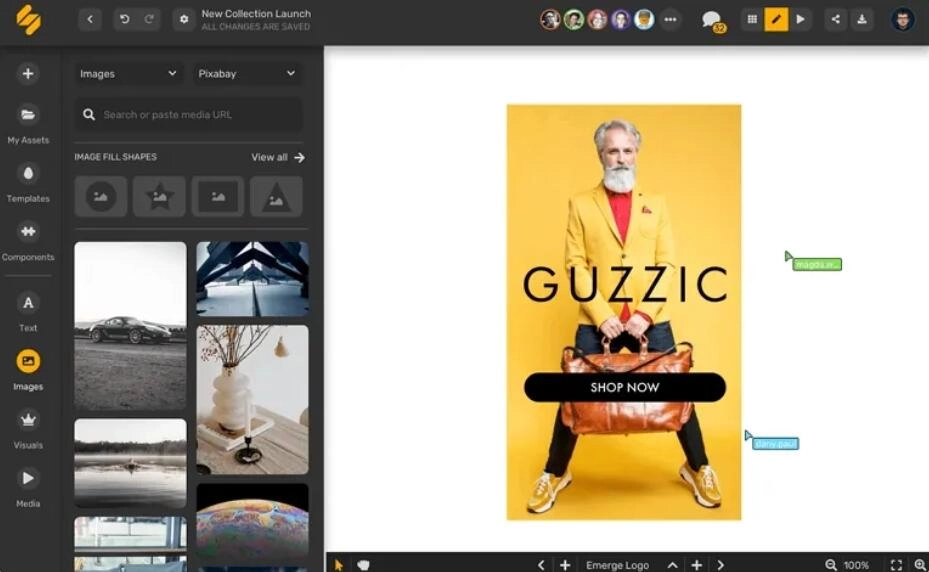
You can choose different scenes and background music in Simplified, and edit the content and style of the video. After a test, the video-creating process is not as straightforward as the previous tools.
Don’t Miss: How to Remove TikTok Watermarks >>
5. Synthesia: Pro AI Video Generator Online
Synthesia is a professional AI TikTok video generator online that allows you to create outstanding TikTok videos without downloading and installing. It is one of the first artificial intelligence TikTok video editors. It provides basic video editing tools such as text editor, adding shapes, and some customizable templates. Best for creating tutorial videos, explainer videos, training videos, etc.
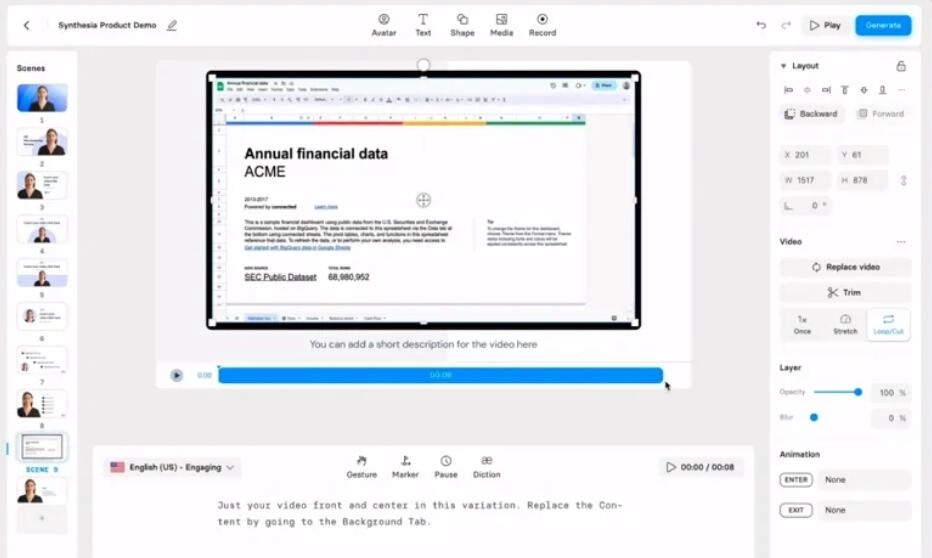
The most eye-catching feature of Synthesia is the AI avatar. You can choose an avatar and let it speak for you. Choose an avatar and a background, then enter what you want to say, and then Synthesia will generate a realistic video for you. You can choose different languages and accents, and adjust the position and size of characters and backgrounds, select filters, and special effects to make your videos more vivid and interesting.
The function of this AI avatar is also available in Vidnoz AI and allows you to create your custom avatar. Both Synthesia and Vidnoz AI’s avatars are realistic enough. However, Synthesia is an online tool that is not free at all, has no trial version or trial period, and is not mobile-compatible.
What You Can Get with AI TikTok Video Generator
AI TikTok Video Generator is such a tool that helps you quickly create high-quality TikTok videos. Using such a tool, you can enjoy several benefits:
- Save video production time. You no longer need to spend a lot of time shooting, editing, dubbing, etc. You only need to enter some keywords or select some video templates to generate a video suitable for the TikTok platform.
- Save production costs. You don’t need to buy expensive equipment, or software, or hire a professional team. You only need to use the AI TikTok video Generator free to produce high-quality videos at a low price.
- Improve production efficiency. With the AI TikTok generator, you can generate multiple videos of different styles or themes more quickly, thereby improving your creative efficiency and output.
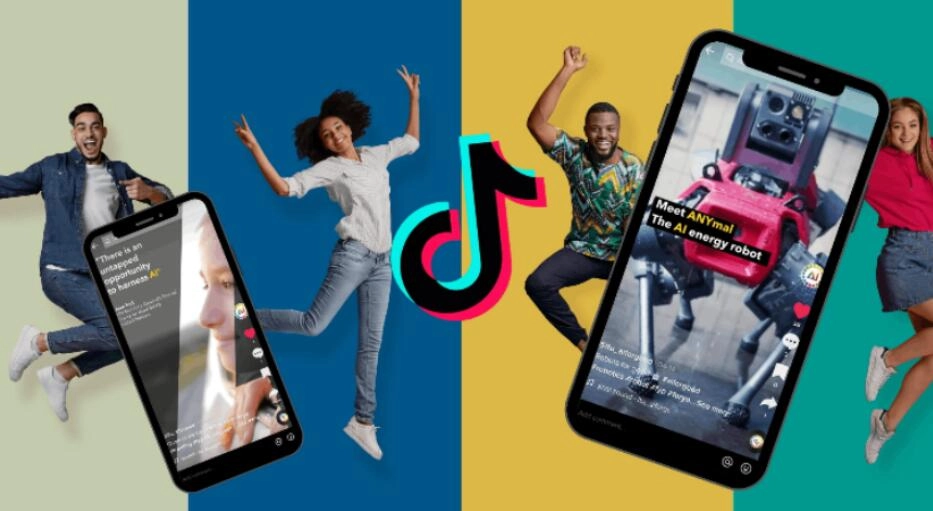
- Generate more revenue. You can use the AI TikTok video maker free to create eye-catching videos, thereby increasing your number of followers, likes, comments, etc., and thereby obtaining more advertising revenue or cooperation opportunities.
- Capture the market quickly. By producing more high-quality videos for Marketing and following the latest popular trends on time, you can stand out in the highly competitive TikTok market.
- Promoting your videos in an all-around way. Have you discovered that AI TikTok Video Generator can not only help you make videos suitable for the TikTok platform but also help you make videos suitable for many other industries and more popular video platforms? It becomes easy to realize AI YouTube channel video production, AI teaching, AI tutoring, AI advertising, AI training, etc.
Conclusion
In conclusion, using an AI TikTok video generator is a great way to create viral TikTok videos in 2025. They can help you save time, money, and effort while producing high-quality and engaging content. Whether you want to promote your brand, showcase your talent, or just have fun, you can find the best AI TikTok video generator for your needs among the five options we reviewed in this article.
Turn Text into Video with AI - FREE
Generate high-quality videos from PDFs, PPTs, and URLs in one step!