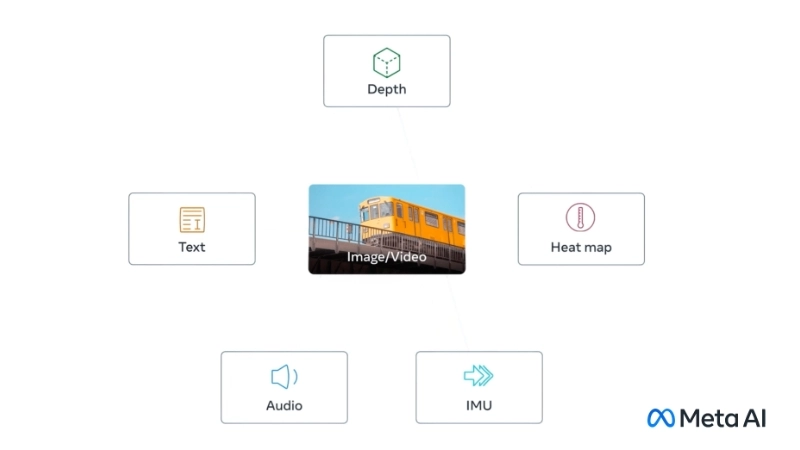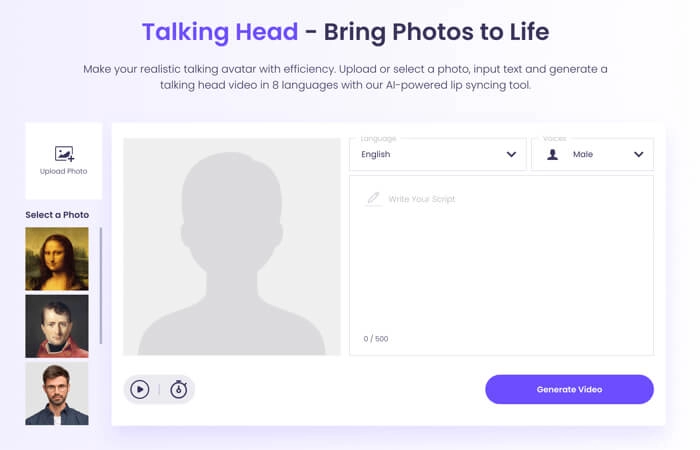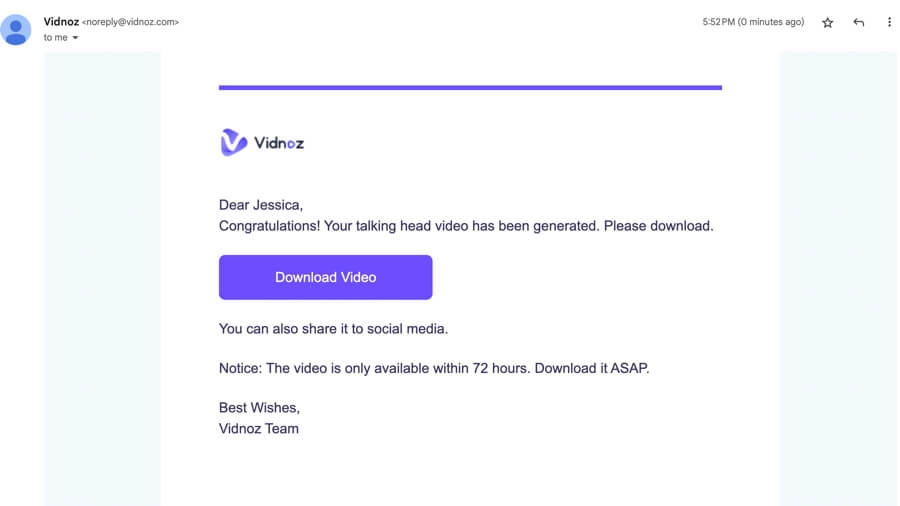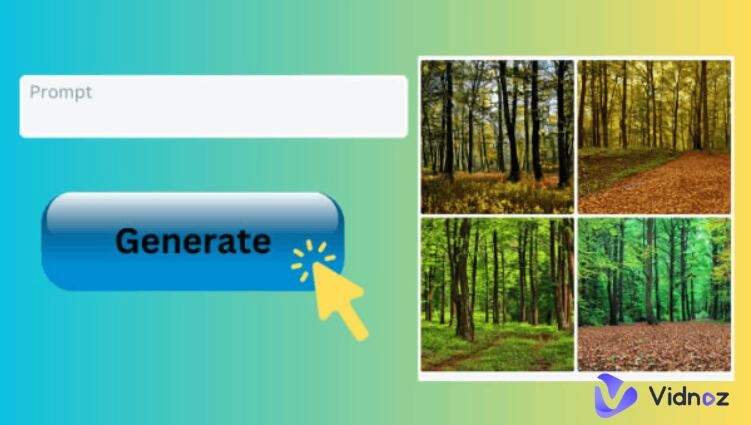AI technology is rapidly advancing, and major tech companies are continually unveiling their own AI products. While various companies are actively developing text-to-image and text-to-speech technologies, Meta AI video come into being. Meta (previously known as Facebook) pioneered a text-to-video generator called Make-A-Video in 2022 that applies cutting-edge artificial intelligence to transform your ideas into compelling visual stories.

This article will delve into the details of Meta AI Make-A-Video. As of now, this cutting-edge product is not yet accessible to the general public. If you are seeking an AI video generator, you will find a recommended option before the conclusion of this article.
- On This Page
-
What is Meta AI Make-A-Video?
-
How Good is Meta AI Video Generator?
-
Drawbacks of Meta AI Video Creator
Inability to Understand Complicated or Abstract Description
-
How to Use Meta AI Make-A-Video
-
FAQs on Meta AI Make-A-Video
-
Smarter AI Video Generator - Vidnoz AI
How to Make an AI Talking Head Video?
What is Meta AI Make-A-Video?
Meta AI Make-A-Video is an AI-powered video generator that takes written text as input and automatically generates corresponding short video content. In its announcement post, Meta shows some examples of text prompts turned into videos, including "A dog wearing a superhero cape flying through the sky", and "A spaceship landing on Mars".
In addition, it has the ability to bring a static image to life. You can use a still image as a source and Meta AI Make-A-Video will animate it. This AI system can also allow you to create new videos that are similar to existing images or videos.

Meta AI video creator's official research paper unveiled why this tool was made possible sooner than other competitors. Meta AI Make-A-video uses "an approach for directly translating the tremendous recent progress in Text-to-Image (T2I) generation to Text-to-Video (T2V)". Rather than labeled video data (caption-action pairs), the Meta AI video generator is based on the already-existing labeled text-to-image synthesis data (caption-image pairs). Simply put, Meta AI Make-A-Video first converts a text prompt into an image, predicts what will happen next, then briefly shows the scene in motion.
How Good is Meta AI Video Generator?
According to the published research paper of the Make-A-Video, Meta believes "In all aspects, spatial and temporal resolution, faithfulness to text, and quality, Make-A-Video sets the new state-of-the-art in text-to-video generation." Is that true?
It is difficult for anyone to totally agree or disagree with Meta's statement due to a lack of experimental experience. Reviews in this article are based on the example videos produced by this AI video generator on its announcement page.
Video Resolution
The videos displayed in the examples raise concerns about their smoothness and clarity. These issues might be attributed to the AI model's limitations in generating high-resolution content and videos with higher frame rates.
Faithfulness to Text
The sample videos provided are generated from concise text descriptions, showcasing Meta AI Make-A-Video's proficiency in understanding short and natural language inputs. However, there remains uncertainty about its performance when confronted with longer and more intricate text prompts.
Video Quality
The showcased example videos indicate that there is still significant room for improvement in terms of durability and realism. Instead of resembling a full-fledged "video," each of them appears more akin to a GIF image.
Drawbacks of Meta AI Video Creator
Meta AI Make-A-video shares some common drawbacks with other AI-driven tools.
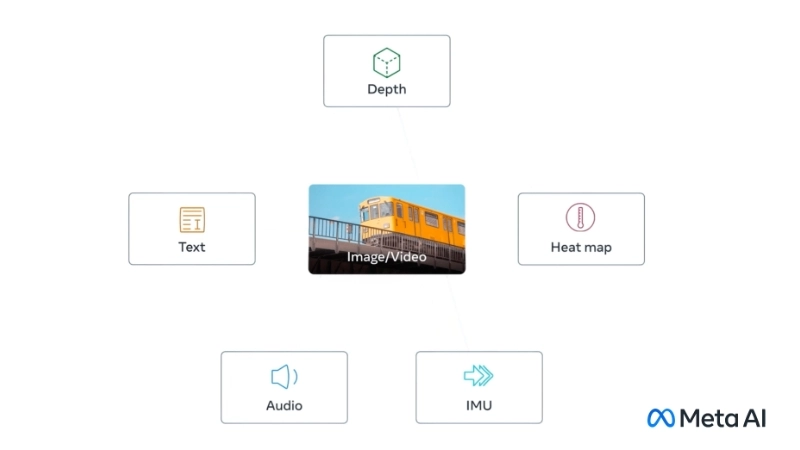
Biased AI Model
An AI model heavily relies on vast amounts of high-quality data for training. If a large amount of biased or unfair data is present in the database in Make-A-Video, it will lead to biased or discriminated videos.
Inability to Understand Complicated or Abstract Description
Meta AI video generator may struggle with complex and abstract concepts, such as esthetic, or fantastical depiction and context, leading to inaccuracies or misinterpretations in the generated content.
Lack of Authenticity
While the Meta AI model has made remarkable progress in generating realistic content, the videos produced by Make-A-Video Meta AI sometimes feel mechanical, making them less engaging and relatable to audiences.
Don't Miss: How to Create Content with Best AI Content Generators >>
How to Use Meta AI Make-A-Video
Previously, Meta provided a form for people interested in the Make-A-Video program to sign up, but now the interest submission is no longer accepting responses.
Even though Mate mentioned in the announcement article that a demo experience would be made available shortly, Meta has yet to reveal the precise date. Since the Make-A-Video Meta AI technology has not been made accessible to the general public, it is still unknown exactly how to use it, who has access, and what a demo looks like.
All you can do now is wait for Meta to release the first version of the Make-A-video.
FAQs on Meta AI Make-A-Video
1. What types of videos can be created with Meta AI Make-A-Video?
You can create a variety of videos, including promotional videos, social media content, educational videos, presentations, etc. Make-A-Video is flexible and versatile for various styles and purposes.
2. How does Meta AI Make-A-Video work?
Make-A-Video employs machine learning algorithms to analyze provided content, including text, images and other inputs, to generate videos.
3. What customization options are available in Meta AI Make-A-Video?
You can customize video length, visual style, text overlays, transition effects, music, and elements such as images or logos. Explore more in Make-A-Video.
Smarter AI Video Generator - Vidnoz AI
The majority of AI video generators utilize image-to-video AI models, enabling the creation of videos from single images or multiple images, such as those from a presentation. If you're interested in an AI video generator, starting with an image-to-video model is recommended. One popular application among various AI video generators is the AI talking photo video generator.
The Talking Photo AI feature by Vidnoz is an outstanding example. It uses advanced lip-syncing technology and can synthesize realistic animated talking heads.
Key Features of Vidnoz Talking Head:
- You are allowed to upload a portrait as the speaking avatar, whether it was created by an AI image generator or captured by a camera.
- Multiple languages and voices are supported by a wide range of audiences and businesses.
- The speaking speed is adjustable using Vidnoz Talking Head.
- Vidnoz Talking Head can quickly turn all information inputs into a realistic speaking portrait video.
- The generated video is downloadable in MP4 format for sharing or editing. These AI talking head videos can be widely used for training videos, explainer videos, customer support videos, etc.
How to Make an AI Talking Head Video?
Step 1. Open a browser and visit Vidnoz's official website. Sign up for an account.
Step 2. Navigate to the Talking Head page.
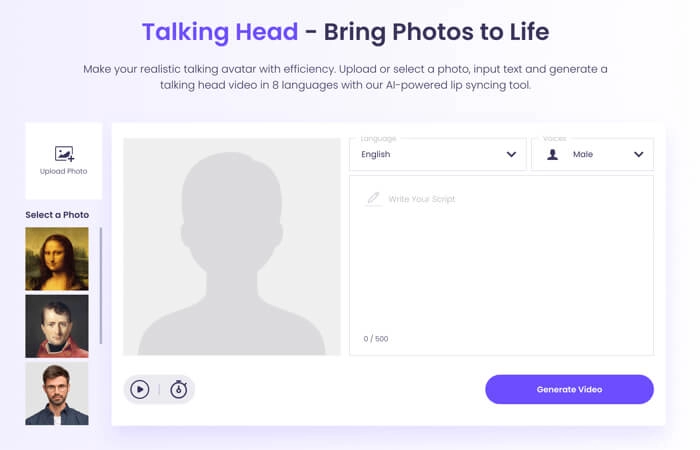
Step 3. Upload a portrait image that you want to use as the avatar.

Step 4. Select a language, tone, and speed for the speaking avatar.
Step 5. Copy and paste what you want the avatar to read.
Step 6. Click the generate button and you will be able to download the generated video in your mail inbox.
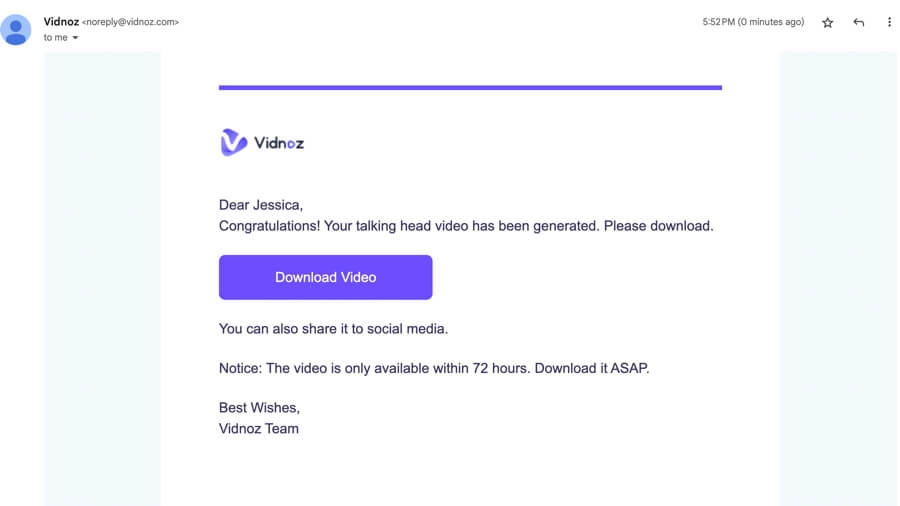
Want to do more to the talking video? Try Vidnoz AI, the best AI video generator that covers all features of Vidnoz Talking Head and cultivates various new features. You can generate a talking video from a still photo or choose one avatar in the huge library. There are various editing features offered, you can add materials and background music, brand logos, product info, and so on in an easy way.

Vidnoz AI - Create Free Engaging AI Video with Talking Avatar
- Easily create professional AI videos with realistic avatars.
- Text-to-speech lip sync voices of different languages.
- 2800+ video templates for multiple scenarios.
Conclusion
This article gives you some idea about Meta's pioneering text-to-video generator - Make-A-Video. Unfortunately, Meta AI Video is not open to the general public yet, so further exploration and testing will be crucial to determine the system's effectiveness.
If you need an AI-powered video creator, you have to look somewhere else. Try Vidnoz Talking Head to generate a video from an image and written text. By the way, feel free to explore Vidnoz more to find additional practical AI tools like AI Background Remover, AI Text to Speech, AI Text to Avatar, etc., and its all-in-one product Vidnoz Flex, a hub for video makers to harness the power of video.