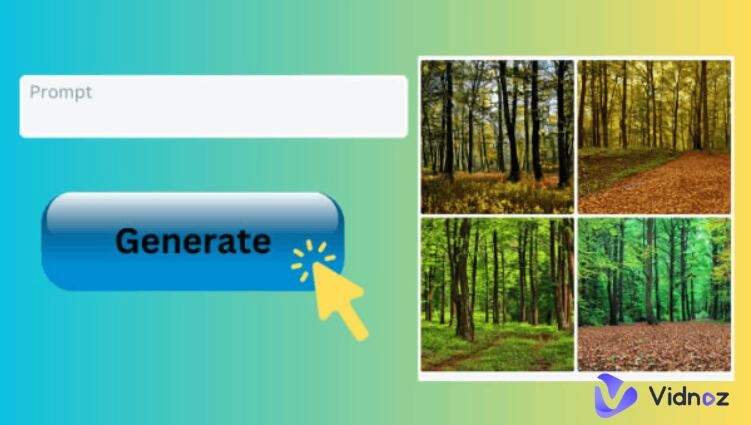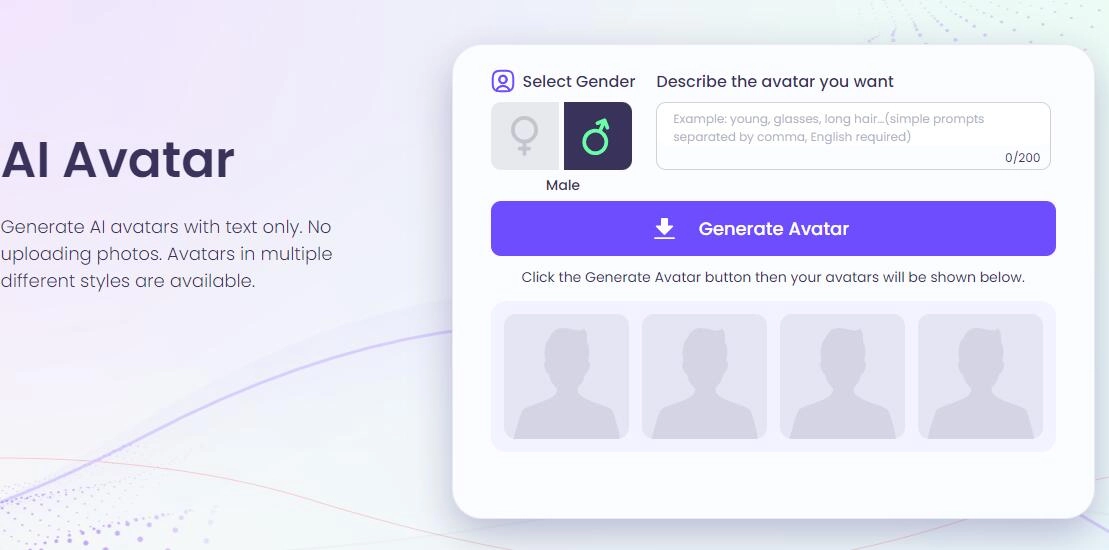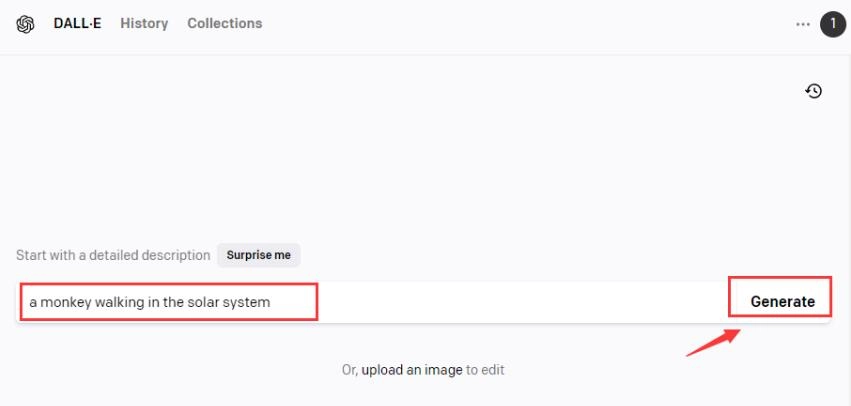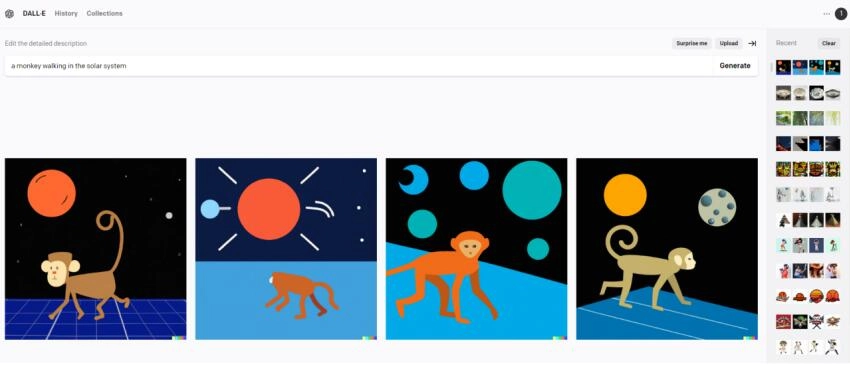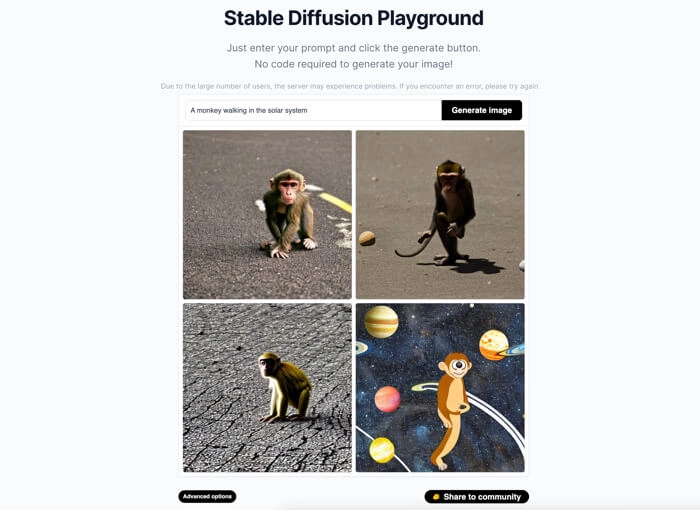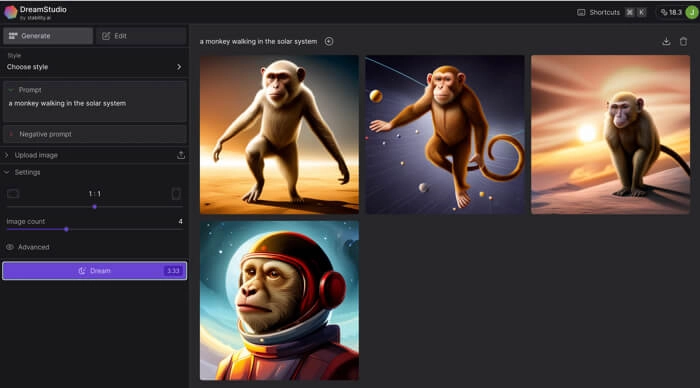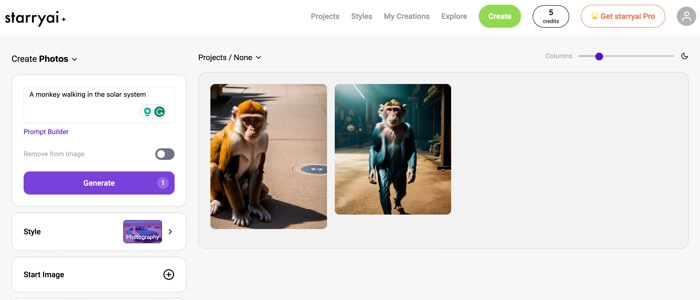As artificial intelligence technology becomes more widespread, text to image generators are one of the most popular and controversial applications. A text-to-image generator analyzes the text-based input by a user and then generates images that best match the description. The quality of generated images varies depending on the language learning model used.
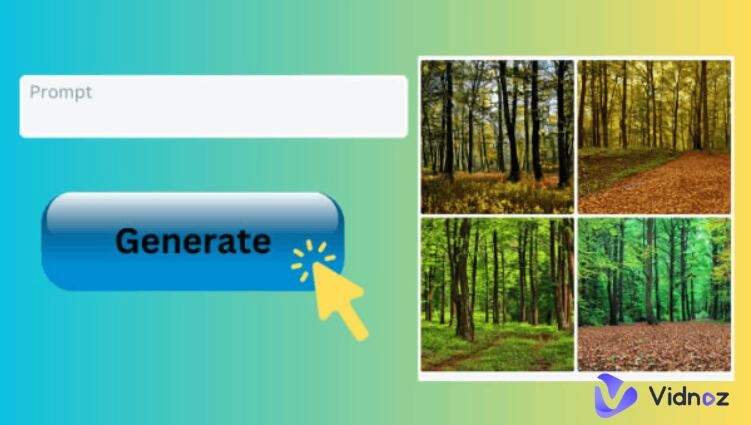
This article reviews the best 5 text to image generator free tools. Each of them is trained by a large dataset to generate a wide variety of image styles for various purposes. Whether you are a professional artist or a casual creator, you will benefit from these AI image generators.
- On This Page
-
#1 AI Avatar Generator - Vidnoz AI Text to Image Generator
How to Generate Image from Text with Vidnoz AI Text to Image Generator
-
#2 AI Art Generator - DALL-E
How to Generate Image from Text with DALL-E
-
#3 AI landscape Generator - Stable Diffusion
How to Generate Image from Text with Stable Diffusion
-
#4 AI Image Generator - DreamStudio
How to Generate Image from Text with DreamStudio
-
#5 AI Illustrations Generator - StarryAI
How to Generate Image from Text with StarryAI
-
Comparison of the Best Text to Image Generators
#1 AI Avatar Generator - Vidnoz AI Text to Image Generator
Vidnoz AI text-to-image generator is specially designed by Vidnoz team to generate portraits based on text input. It uses an advanced large language model to understand the text description and creates realistic and engaging avatars with one click. The generated avatar picture can be used in social media profiles, AR experiences, educational and training videos, or other applications.
Key Features:
- Free to generate image from text. It is a free text-to-image AI avatar generator tool. Sign up and you can have unlimited free access to generate images from text.
- Generate AI avatars from text flexibly. It can generate AI avatars in different styles and textures, from photorealistic to abstract, to meet your needs.
- Fast generate images from text. It can generate AI avatars and their variations in seconds with a single button click. After generating your AI images from text, you can even use it to quickly perform AI image to video generation.
- Accurate text to image generator. This text-to-image generator AI tool can accurately understand your text description and create some of the most impressive results.
- Downloadable. It allows you to download the generated avatars for repurpose. For example, you may want to edit it and share it on your social media.
How to Generate Image from Text with Vidnoz AI Text to Image Generator
Vidnoz AI text-to-image generator is easy to handle for any inexperienced user. All you need to do is craft your description of the image and let the AI tool do the rest of the work. Here are the details.
Step 1. Visit Vidnoz AI text to image generator and sign up for a free account.
Step 2. Choose a gender for the AI avatar you want to create.
Step 3. Type the keywords that describe the AI avatar and separate them with a comma.
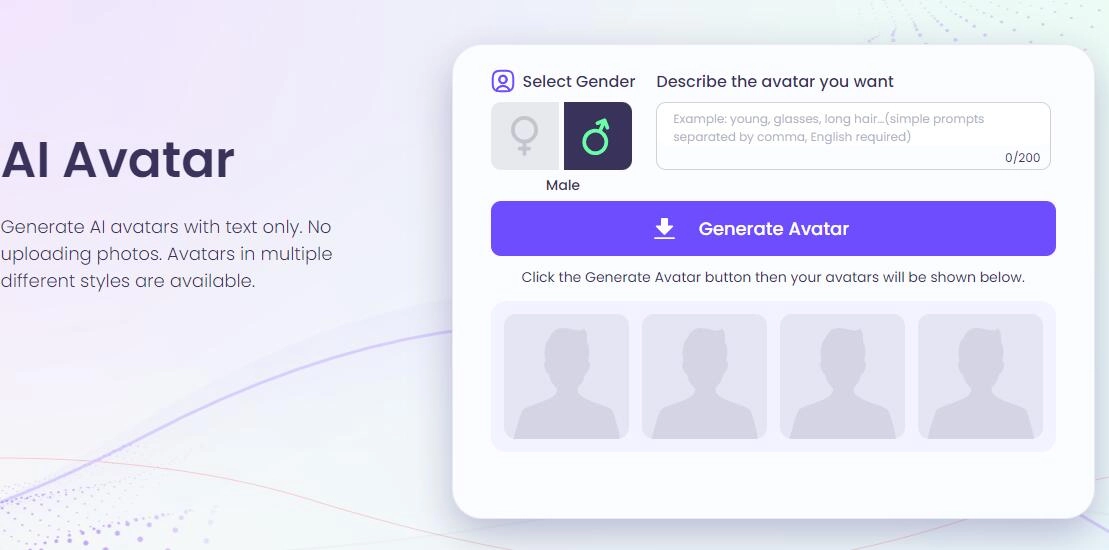
Step 4. Click the Generate Avatar button to create images from text.
Step 5. If you are not satisfied with the generated images, select the one that is closer to what you want, and click the Generate Avatar button again. If you find the avatar you like, select it and save it to your device.
You can not only use Vidnoz Text to Image tool to create avatars, but also use the created images to generate video with AI voice via its main tool Vidnoz AI video generator. In addition, Vidnoz also provides other AI tools such as free talking avatar, AI background remover, AI text to speech, and more.

Vidnoz AI - Create Free Engaging AI Video with Talking Avatar
- Easily create professional AI videos with realistic avatars.
- Text-to-speech lip sync voices of different languages.
- 2800+ video templates for multiple scenarios.
#2 AI Art Generator - DALL-E
Speaking of AI generative image creators, DALL-E must be on the list. DALL-E (or DALL-E 2), the product of the artificial research laboratory OpenAI, is an AI system that can create digital images from a description in natural language. It can create realistic images and most people use it to produce creative, fantastic art.
How to Generate Image from Text with DALL-E
Step 1. Create an OpenAI account and go to DALL-E.
Step 2. Write a textual description of your image that contains as many details as possible. To test and compare, here use the same description, "a monkey walking in the solar system".
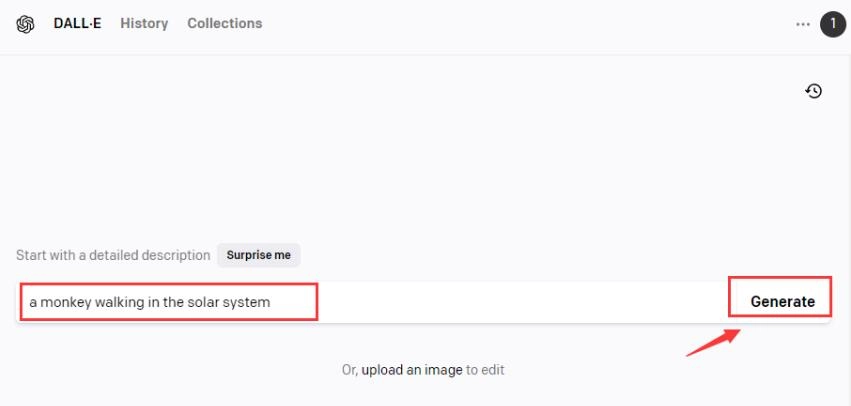
Step 3. Click the Generate button and DALL-E will give you 4 images at a time.
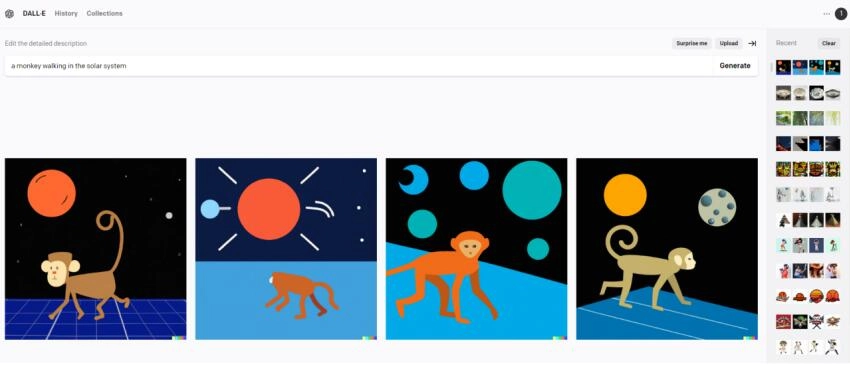
Step 4. Click the Generate button again for more variations if these images are not satisfying.
Step 5. Open the image that you like to preview in full size and click the arrow in the top-right corner to download it.
DALL-E is overall the best AI image generator from text. You can expect high-solution and high-quality outputs and very straightforward to use. After generating your images, you can use some free AI image enhancers to improve your image quality.
#3 AI landscape Generator - Stable Diffusion
Stable Diffusion is a text-to-image diffusion model that is used to generate detailed images conditioned on text descriptions. It can also be applied to other tasks such as inpainting, outpainting, and generating image-to-image translations guided by a text prompt. It can create a variety of images, but it is more specialized in creating realistic images of landscapes as this model is not as good at generating images of people or animals as DALL-E.
How to Generate Image from Text with Stable Diffusion
Step 1. Go to the Stable Diffusion demo platform.
Step 2. Enter the description in natural language in the text box, and use "a monkey walking in the solar system".)
Step 3. Click the Generate image button and four images will display in the window.
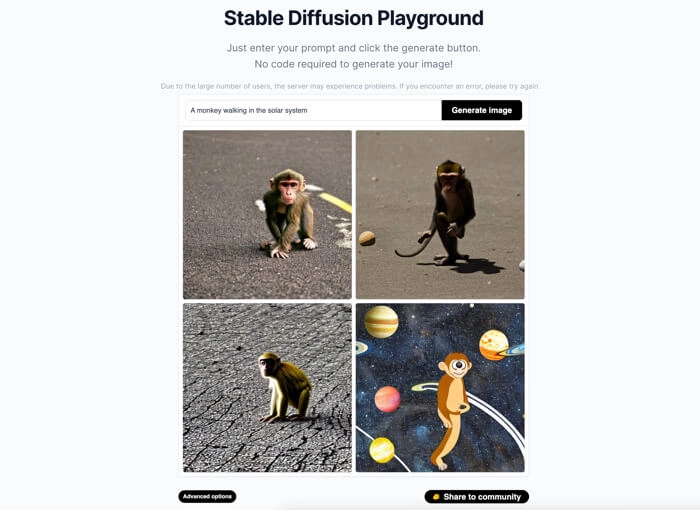
Step 4. Right-click on the image you like and choose Save image as to download it.
Stable Diffusion text to image generator AI tool is free to use and no sign-up is required. Image generation is very fast.
#4 AI Image Generator - DreamStudio
Powered by Stable Diffusion's diffusion model, DreamStudio by Stability.ai is another top-notch text-to-image generator that can create images with short descriptive prompts and extract words within images. It gives users more advanced settings for generated images, including different generation models, image width and height, image counts, and prompt strength.
How to Generate Image from Text with DreamStudio
Step 1. Visit Stability.ai website and choose DreamStudio to try.
Step 2. Sign up to try DreamStudio for free.
Step 3. Click Upload image or enter the prompt for the image to be created.(For example, also use "a monkey walking in the solar system".)
Step 4. Click the Dream button and by default, four square images will show up on the right.
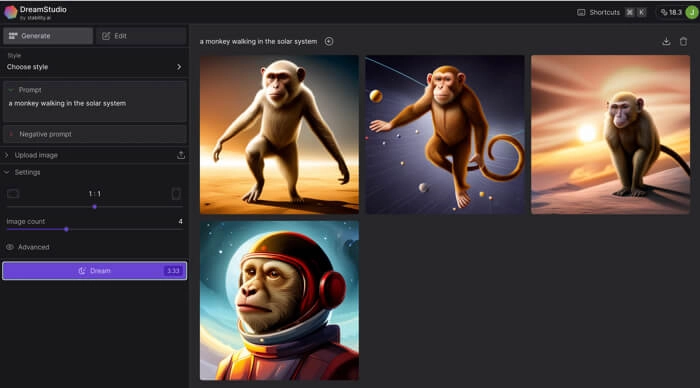
DreamStudio is a powerful text-to-image generator that can understand text descriptions and user intents to create realistic or creative pictures. It is highly recommended for generating images for commercial use.
#5 AI Illustrations Generator - StarryAI
Another text-to-image generator powered by Stable Diffusion text-to-image diffusion model is StarryAI. It can be used to create any digital image such as a landscape, a portrait, or an abstract artwork. It stands out because it has different modes including Art, Photos, Illustrations, and Your Style to more specifically generate images from text that match your intent.
How to Generate Image from Text with StarryAI
Step 1. Open StarryAI's official website and sign up for a free trial account.
Step 2. Choose to create a new project and select a mode to generate images.
Step 3. Describe your image in the Prompt Builder, the same, "a monkey walking in the solar system", and set up the style, and Canvas size.
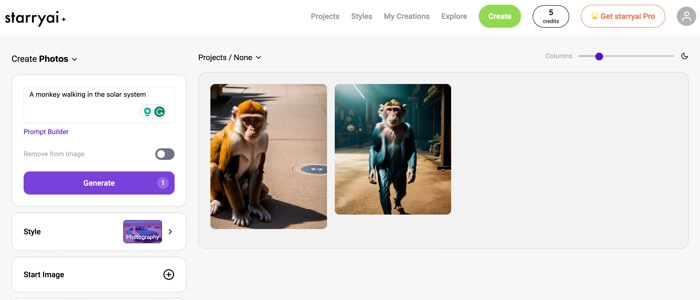
Step 4. Click the Generate button.
How to Use StarryAI
StarryAI image generator from text only offers 5 free credits (up to 20 images) for users to try it out. The generation process takes more steps than other AI image generators and the image generation is relatively slow.
Comparison of the Best Text to Image Generators
The comparison table provides a side-by-side comparison of the top AI image generators on the market. Each of them has their unique features, advantages, and limitations. You should try all of them and find the one that meets your needs.
| Text to Image Generator |
Free |
AI Model |
Generate Realistic Images |
Generate Artistic-Style Images |
Generation Speed |
Faithfulness to Text |
| Vidnoz Text to Image |
Yes and Unlimited |
GPT-3 |
Yes |
Yes |
Fast |
High |
| DALL-E |
Yes but Limited Credit |
GPT-3 |
Yes |
Yes |
Fast |
High |
| Stable Diffusion |
Yes and Unlimited |
Diffusion |
Yes |
Yes |
Fast |
High |
| DreamStudio |
Yes and Unlimited |
Diffusion |
Yes |
Yes |
Fast |
High |
| StarryAI |
Yes but Limited Credit |
Diffusion |
Yes |
Yes |
Slow |
High |

The feature allows newer brands to hop on existing trends for better.
Final Words
This article provides an overview of the different text-to-image generator options available. Vidnoz Text to Image is a good choice for creating portraits for social media or AI avatars. By the way, feel free to explore Vidnoz's main product Vidnoz Flex can help you maximize the power of video by creating, editing, sharing, and analyzing videos for marketing.
AI text-to-image generators are a powerful tool, but they should be used in the right way. They can be a great way to explore new ideas and generate creative content, but they should not be used to replace human creativity. When used correctly, AI text-to-image generators can be a valuable asset for artists, designers, and other creators.