Digital engagement is changing by AI. One of recent trending changes is applying an interactive avatar that responds to your audiences like a real human. By imitating human gesture movements, lip syncing and even eye contacts, AI interactive avatars can turn a normal video into a more engaging live stream like videos, which will make your channels stand out from other competitors.

As a video creator, you may be a YouTuber, a gaming streamer, a customer service representative, or others, regardless of your role, it’s time for you to have a new try. And this guide will show you specific procedures to build an interactive AI digital avatar.
- On This Page
-
What is an Interactive Avatar?
-
Benefits of Using AI Interactive Avatars
Enhanced Connection with Viewers
Increased Availability and Auto-Workflow
Personalized Interaction Experience
-
Step-by-Step: How to Make an AI Interactive Avatar [Free]
1. Access to an AI Interactive Avatar Maker
2. Sign-up to Access Vidnoz Interactive Avatar Making
-
More AI Makers to Shape a Vivid Interactive Avatar
HeyGen: Sculpting a Real-time Interactive Avatar for Instant Chats
Animaze: Animate Your Photo into Interactive Avatar for Live Streaming
Avaturn: Turn Selfies into 3D Interactive Avatars for Gaming Producing
-
Bonus: Create Engaging Videos with an AI Interactive Avatar for Free
What is an Interactive Avatar?
An interactive avatar is a digital human that can interact with audiences in real time and is frequently driven by artificial intelligence. It’s embedded with multiple AI algorithms such as image and motion captures, facial analysis, and natural language processing (NLP) to react to viewers like a real human.
This kind of AI avatar is not restricted to a single image, rather it receives inputs from the user, thus making the experience quite engaging. Conversations with users feel more organic and seamless because, for instance, they can interpret speech cues and facial emotions and react appropriately.
Benefits of Using AI Interactive Avatars
-
Enhanced Connection with Viewers
A greater connection between producers and their audience can be established by Vtubers, streamers, and YouTubers with the use of interactive avatars. An excellent illustration of this is a gaming streamer who improves the audiences’ overall viewing experience by entertaining and answering to live comments with an interactive AI digital avatar.
-
Increased Availability and Auto-Workflow
For customer support needs, interactive avatars help to offer round-the-clock assistance without requiring 7/24 human assistance.
For game developers, using an effective NPC generator can craft AI interactive avatars fast, which will save lots of time and cost.
-
Personalized Interaction Experience
Using AI interactive avatars will improve your audiences’ experience. Your audiences can leave comments and get replies soon. For viewers in other countries, interactive avatars will speak like a local native. So you may reach out to global audiences.
Step-by-Step: How to Make an AI Interactive Avatar [Free]
Interactive avatars work well on different uses. Streamers prefer anime style 2D or 3D avatars, Youtubers like realistic 3D interactive avatars or even customize an AI twin.
In this part, we will show you specific steps to make yourself an realistic 3D interactive avatar:
1. Access to an AI Interactive Avatar Maker
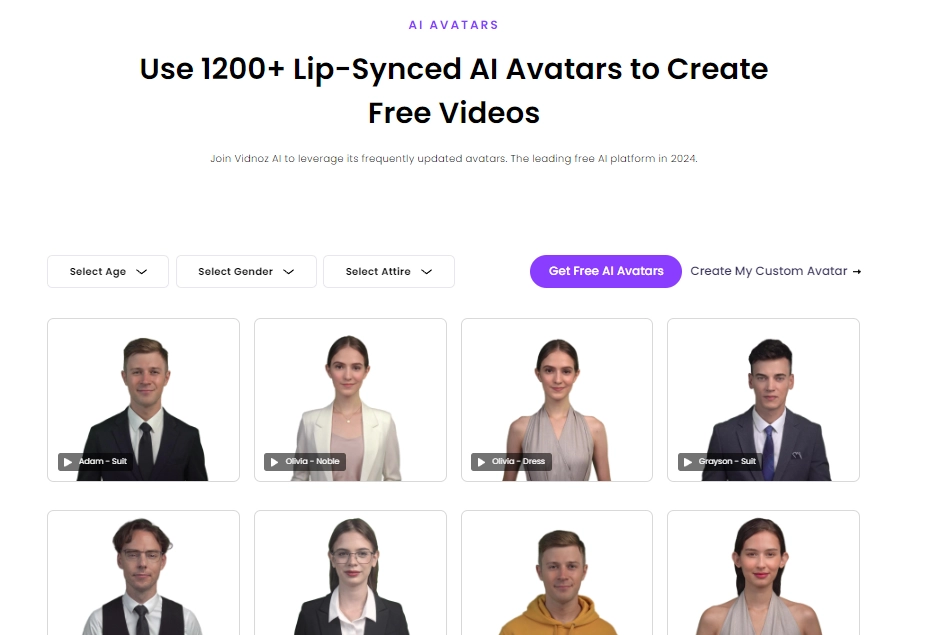
Vidnoz AI avatar maker provides various realistic interactive avatars in the library. So you can find, apply or even make an AI interactive avatar easily and fast. With less limit and clear guide, everyone can meet an interactive avatar and generate captivating videos.
It is well renowned for offering lifelike interactive avatars that can synchronize voice, lips moves, emotions imitating and others. So you may quickly and effectively locate, use, and even create an AI interactive avatar and apply it to any videos.
Create Your AI Talking Avatar - FREE
- 1500+ realistic AI avatars of different races
- Vivid lip-syncing AI voices & gestures
- Support 140+ languages with multiple accents
2. Sign-up to Access Vidnoz Interactive Avatar Making
First, you can create a Vidnoz account and log-in to view more human-like interactive avatars:
Vidnoz gives you 3 plans to use interactive avatars. You can make an interactive avatar for free, or select no-background pro interactive avatars, but you have to pay for advanced features. If you need a digital avatar of yourself, you can also customize one on Vidnoz.
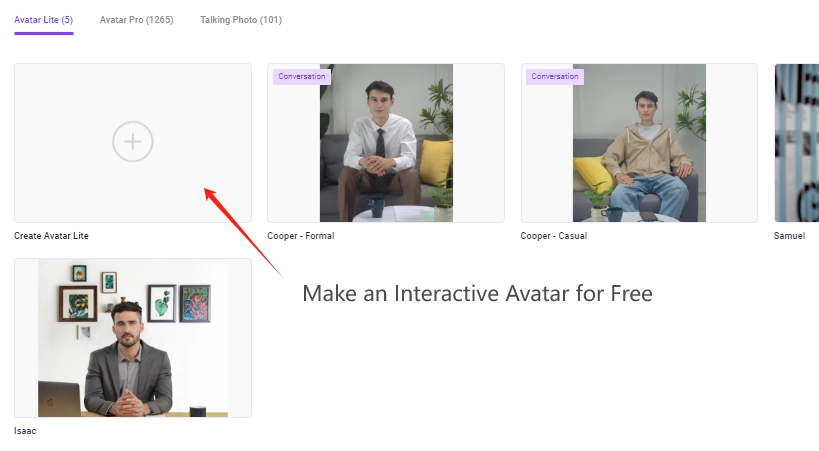
With minimal customisation, Lite plan enables you to choose and apply pre-trained realistic AI avatars directly. And it’s free to use, so if you just want casual use, the Lite version is a great choice.
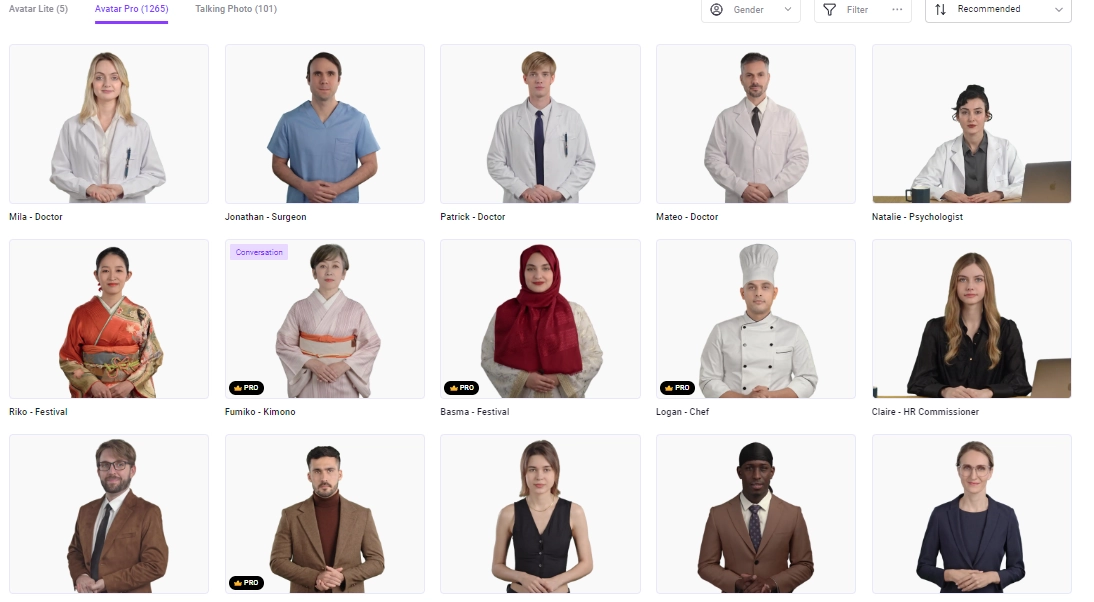
This plan offers 1,000+ interactive avatars. Fields including specific identities like Doctor, HR specialists, Chief and others. The no-background interactive avatars make it easy to customize them to fit your channel style.
But to access more advanced interactive avatars and edit features, you have to pay. This plan is suitable for small business and content creators.
- Customized AI Twin Avatars of Yourself
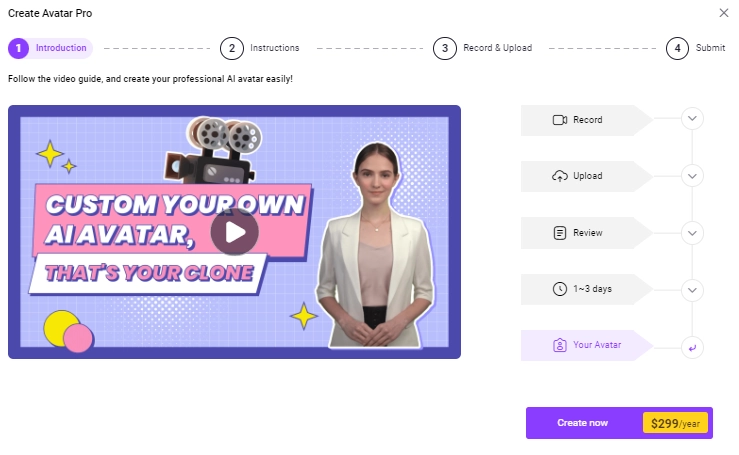
If you want to make an AI version of yourself, you can submit your photos and voices to build an AI twin.
3. Record a Speech Video
You can record a brief spoken video that the avatar will play back and forth with viewers to make your interactive avatar more engaging.
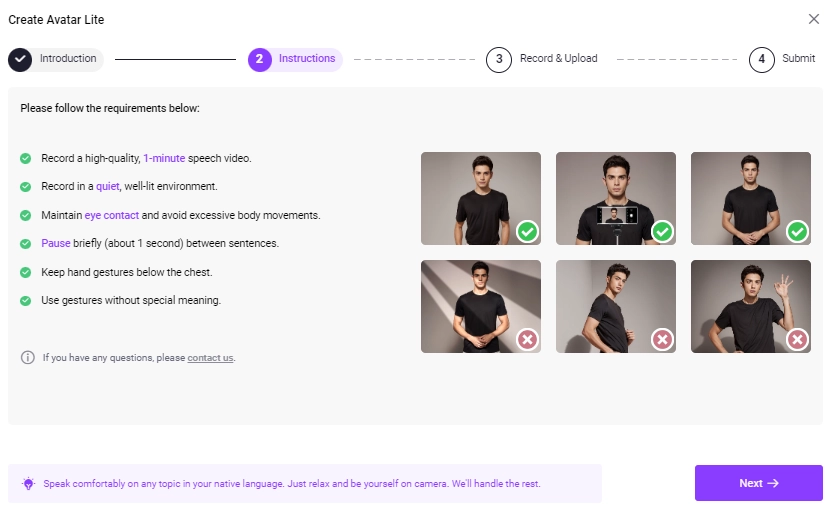
4. Upload the video
After the video has been recorded, upload it to the Vidnoz and let the AI synchronize your voice with the avatar. Your speech and facial emotions will be mimicked by the AI, giving the avatar a realistic appearance and sound.
Also read: How to Make Talking Avatar for YouTube - 100% Free >>
More AI Makers to Shape a Vivid Interactive Avatar
HeyGen: Sculpting a Real-time Interactive Avatar for Instant Chats
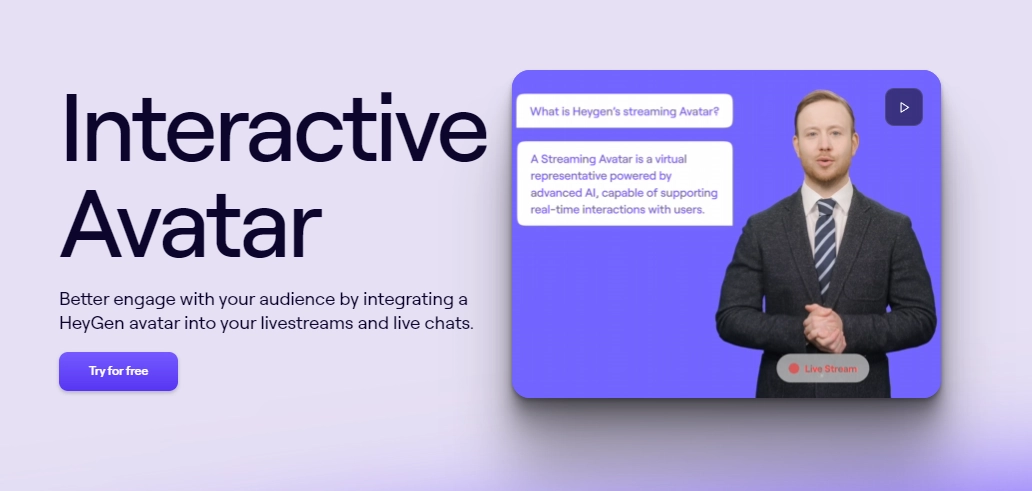
HeyGen is a well-known AI video maker. It launches interactive avatars that respond to viewers in real-time. Its lifelike interaction features make it especially useful for e-learning and customer service platforms.
By receiving and analyzing audiences’ motions and words, the AI interactive avatars will capture the keywords and reply to audiences instantly from the pre-set prompt library.
Also read: How to Use AI eLearning Avatars for Online Courses 2025 >>
Price to Make an Interactive Avatar:
- Free Plan for 1 Instant Avatar
- $29/mo for 3 Interactive Avatar
- $69/mo for 3 Interactive Avatars That for Commercial Using
Key Feature
- Avatar interaction in real time.
- Support in multiple languages for international engagement.
- Voice and facial expression customization.
Animaze: Animate Your Photo into Interactive Avatar for Live Streaming

Animaze will turn your own photos into a 3D animated interactive avatar. This platform is perfect for creating dynamic video content for gaming streamers on Twitch or Discord. To make a streaming avatar, Animaze is a great option.
Price to Make an Interactive Avatar:
- Individual: $3.99/mo
- Businesses: $499.99/yearly
- Enterprise: Contact the Team
Key Feature
- Convert images to 3D avatars.
- Integration of live streaming.
- Adaptable voice and facial traits.
Avaturn: Turn Selfies into 3D Interactive Avatars for Gaming Producing
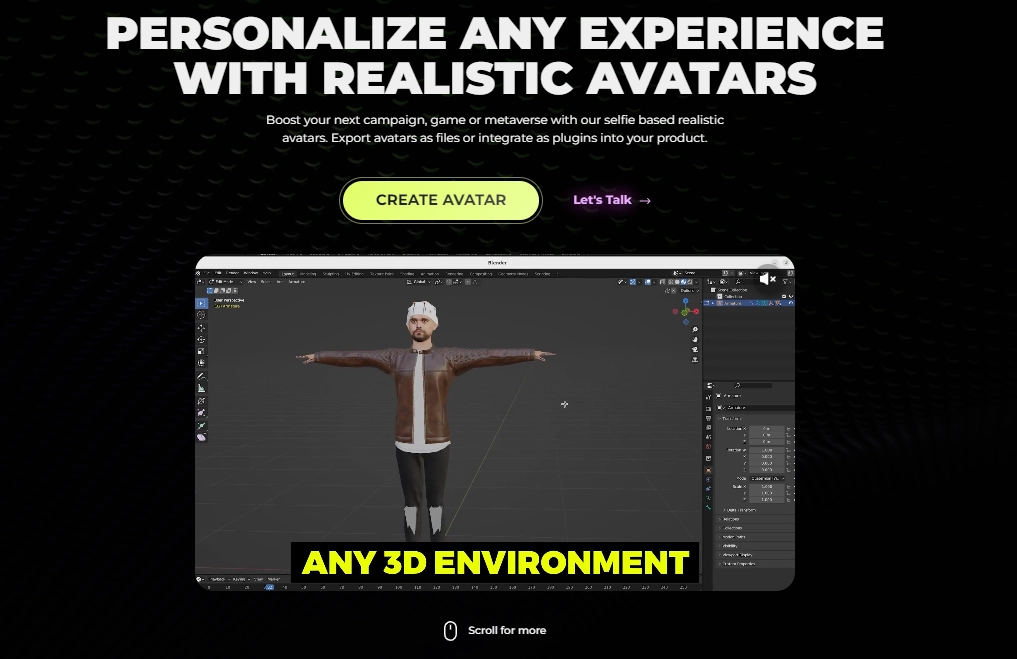
Avaturn is an excellent 3D avatar creator online. It will transform selfies into 3D avatars. But it’s only available for video game developers. This tool will help to create characters that fit into a variety of gaming settings.
Price to Make an Interactive Avatar:
- Pro: $800/mo for 6,000 avatars making
- Enterprise: Contact the Team
Key Feature
- Create 3D avatars from selfies.
- Incredibly adaptable characteristics.
- Design for Gaming Developers.
Bonus: Create Engaging Videos with an AI Interactive Avatar for Free
You’ve known how to make AI interactive avatars, it’s time to apply them into your videos. You can generate engaging videos easily with Vidnoz AI.
Besides realistic AI interactive avatars, Vidnoz AI also provides well-defined video templates for any use.
Step 1. Create an Account for Free
Create a free account to access more well-defined video templates.
Step 2. Customize your Avatar
Select from a large selection of avatar templates, or design a personalized AI twin that looks just like you.
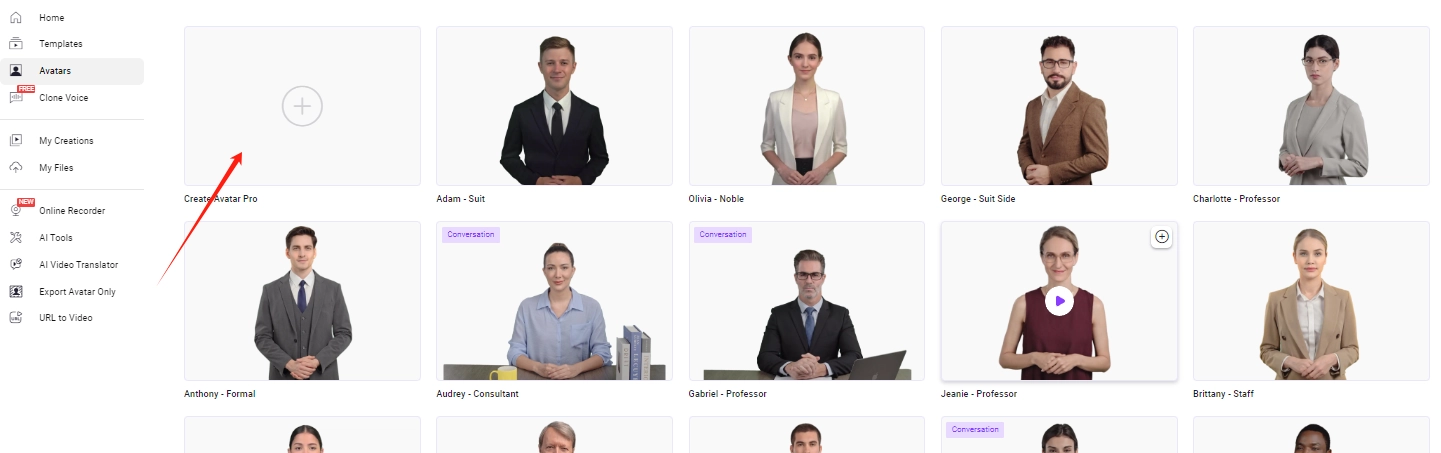
Step 3. Create Your Video with the AI Interactive Avatar
Pre-made video templates make it simple and quick to produce high-quality videos. You can filter and apply a proper template that is proper for your niche.
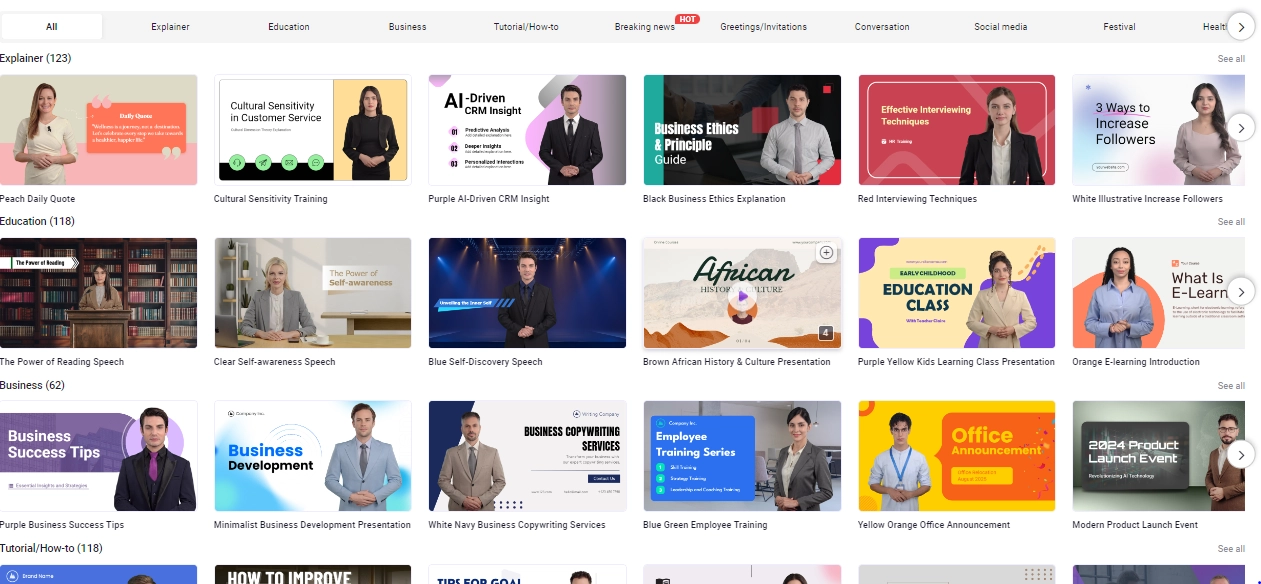
Step 4. Edit Your Video
In the edit canvas, you can add many components and change your interactive avatar.

You can also apply conversational interactive avatars in the video, which will make your video a more engaging:
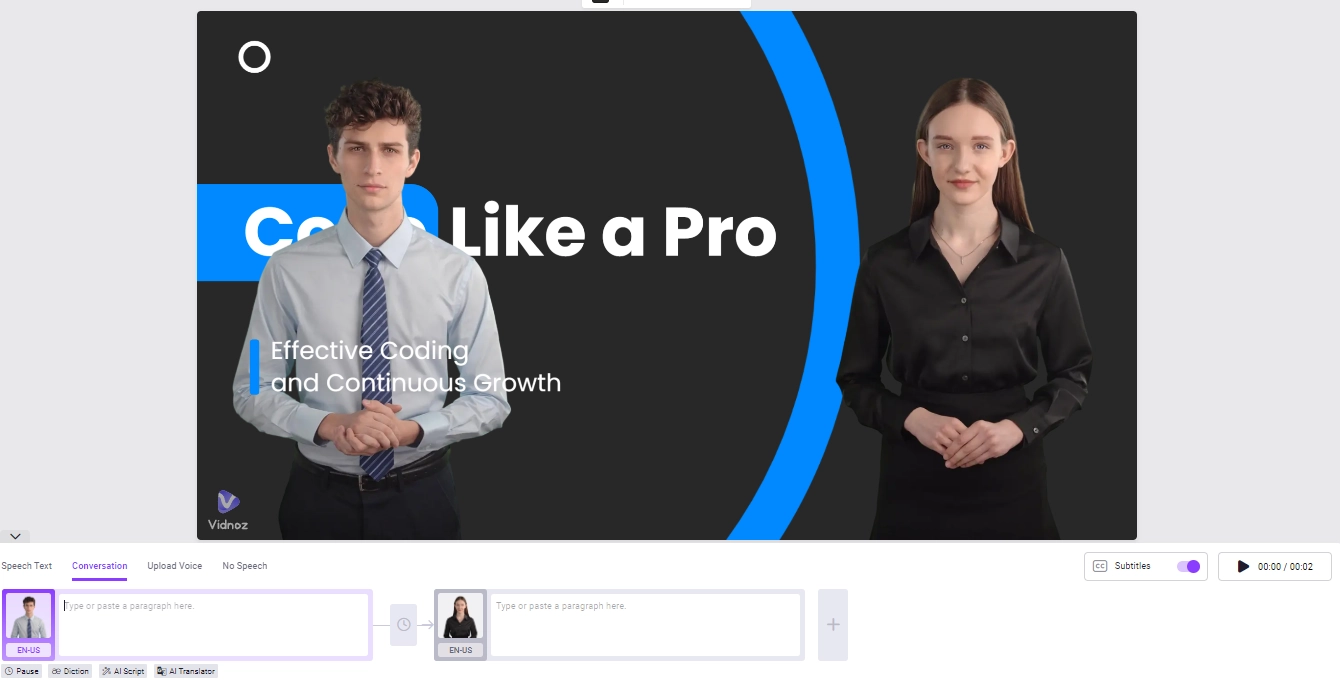
You can clone a voice and build an AI voice model, then TTS will let your interactive avatars speak in your sounds. Subtitles will be added and interactive avatars’ lips will sync automatically.
To reach out to global audiences, the video language translator will help to change your video languages.
Step 5. Generate and Save/Share
Once you're satisfied with the video, create the final cut and save it to be shared on all of your platforms.
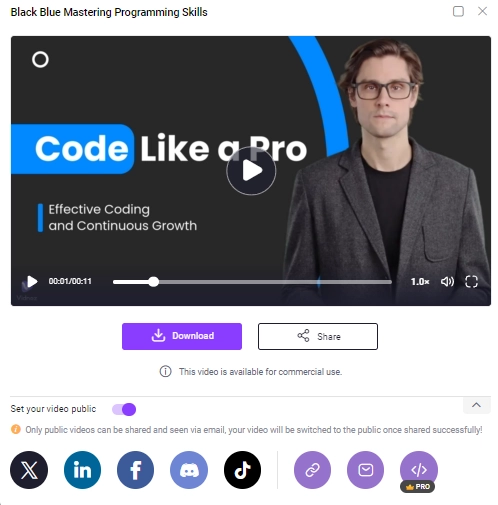
Conclusion
AI revolute digital marketing, no matter if you're a Youtube video maker, gameplay streamer, or professional marketing and branding specialist, interactive avatars will help to close you and your audiences’ links.
With easy to use AI interactive avatar makers like Vidnoz, you can find or even build a realistic avatar and apply it to your video making workflow, to achieve your goal and get success now!

Vidnoz AI - Create Free Engaging AI Video with Talking Avatar
- Easily create professional AI videos with realistic avatars.
- Text-to-speech lip sync voices of different languages.
- 2800+ video templates for multiple scenarios.






