Every time you speak to people in the metaverse, be it in games or social media, you will see a tiny avatar that represents you. Your online avatar is your virtual identity, alter ego or even idealized self-image. When people look at your avatar, they can get to know your personality in an instant. Moreover, avatars are also vital in communication in many online spaces like gaming, social apps, and more.

So here comes the question: How to build an avatar that truly represents you? It’s easy. Today with the power of artificial intelligence, you can easily build your avatar online with high-quality output. Just read on to find the best tools that can help you create avatars online hassle-free!
- On This Page
-
Overview of Avatars
-
Top 3 Avatar Builders to Unlock Personalization
#1. Vidnoz AI Avatar Generator
#3. Fotor Amazing Avatar Maker
-
Steps to Build Your Avatar Online Free with Vidnoz AI
-
Bonus Tips: Use Vidnoz AI to Make Your Own Avatar Talk!
How to make your avatar speak
-
FAQs about Building an Avatar
Overview of Avatars
Originating in Hinduism, the word “avatar” refers to the earthly forms that divine beings adopt to fulfill different tasks. Today the word usually refers to your profile picture in the virtual world, which can be customized to reflect your character, style, and personality. Avatars are your self-expression in the metaverse. You can feel better connected to the virtual world with an enhanced immersive experience.
Avatars are the gateway to the metaverse like video games, chat apps, communities, websites, etc. Here are the main types of avatars you can find online.

- Profile pictures: The most common avatar online for displaying a user’s profile.
- 3D avatars: Digitally designed characters that are used in social apps or videos.
- Photo avatars: Real person photos for formal scenarios such as businesses, news, etc.
- Icon avatars: An icon that is great for showcasing a user’s character.
- Cartoon avatars: Avatars in cartoon styles that are fun and cute. They are usually hand-drawn or created by an AI cartoon generator.
- Bitmoji: Generated by computer, Bitmoji images are now widely used on social media.
Now want to build an avatar that fully displays your personality? Just read on to find the 3 best avatar builders!
Top 3 Avatar Builders to Unlock Personalization
Today it can be easy to build an avatar with the help of AI. In this part, you can find the top-ranked AI avatar builder options for easy creation. Don’t miss out.
#1. Vidnoz AI Avatar Generator
How to build my avatar online for free? You should check out Vidnoz AI Avatar Generator. Developed with the most advanced AI technology, the web-based tool allows you to generate avatars in various styles based on text prompts only.
Create Your AI Talking Avatar - FREE
- 1500+ realistic AI avatars of different races
- Vivid lip-syncing AI voices & gestures
- Support 140+ languages with multiple accents

Key Feature
- Powerful Text to Image Technology: Packed with sophisticated text to image technology, the AI-enabled avatar builder can detect the text input intelligently, and generate diverse avatars that truly meet your expectations.
- Variety of Avatar Styles to Suit All Scenarios: The avatar builder can create avatars in a wide range of styles such as realistic, anime, and more. You can easily build an avatar for any kind of scenario.
- Generate Unlimited Avatars Online Free: Vidnoz AI avatar generator is 100% free to use. Simply sign in with an email address and you can generate appealing avatars online for free.
- High Quality and Clarity of Avatars: The AI avatar builder guarantees premium output quality. You can download your avatars with the supreme resolution for free!
Pros
- Avatar builder free online
- Smart text to image avatar generation
- A wide range of avatar styles
Cons
- Can not generate avatars from photos
#2. Ready Player Me
Still Googling “build a avatar?” Look no further, Ready Player Me is a handy tool to try. With its professional capabilities, Ready Player Me is adopted by thousands of companies for high-quality avatar personalization services.
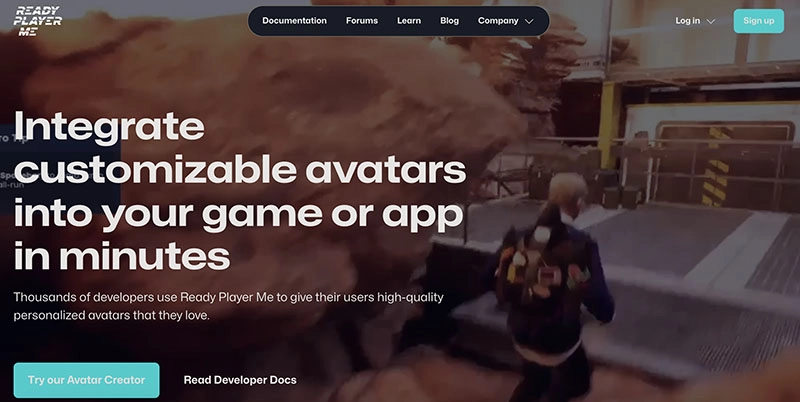
Key Feature
- End-to-end system to build an avatar with thousands of customization options.
- Open source SDKs to integrate into live or in-development apps or games.
- Advanced developer studio to create unique avatars with hundreds of assets and content tools.
Pros
- Free and open-source
- Thousands of customization options
- Appealing avatar creation
Cons
- Professional tool for developers only
#3. Fotor Amazing Avatar Maker
The all-in-one graphic design platform offers a good variety of AI tools, for instance, AI image combiner, AI photo enhancer, etc. You can use its Amazing Avatar Maker to build an avatar that can truly reflect your virtual persona with ease.
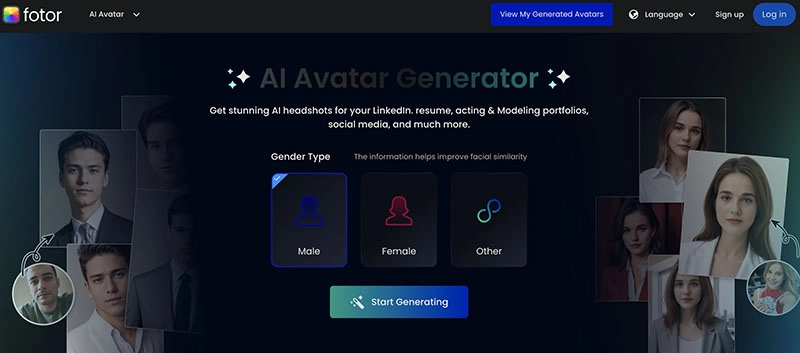
Key Feature
- Create stunning avatars with a good variety of avatar styles and customization options.
- Tons of design tools to make cartoon and anime avatars to gain attention on social media.
- Build an avatar that looks like you by turning your photos into funny and realistic avatars.
Pros
- Build an avatar online free
- A handful of AI tools for avatar customizations
- Convert photos to avatars
Cons
- No text to avatar generation
Steps to Build Your Avatar Online Free with Vidnoz AI
With the recommended avatar builders above, you can stop searching “build a avatar” on Google and build your avatars hassle free now. Here Vidnoz AI Avatar Generator is your best choice, which allows you to build an avatar with text only. So how does it work? Here are the steps.
Step 1. Go to Vidnoz AI Avatar Generator. Sign in with an email address(Google, Microsoft, Facebook, Linkedin).
Step 2. Choose a gender. Input prompts to describe the avatar you desire. Click on Generate Avatar to proceed.
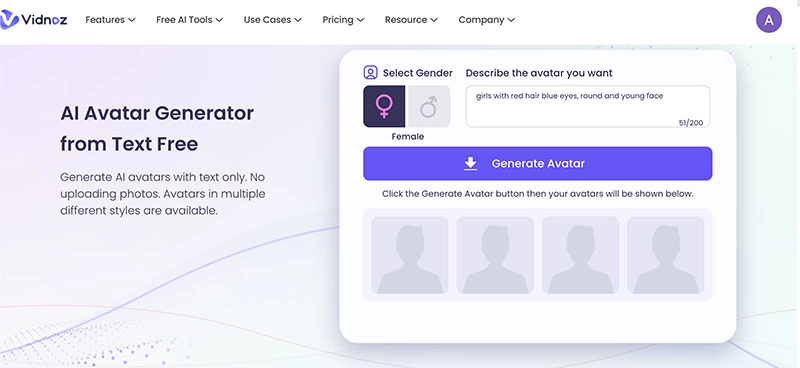
Step 3. Four avatars will appear. Choose a preferred one to download or generate 4 new avatars with this style.
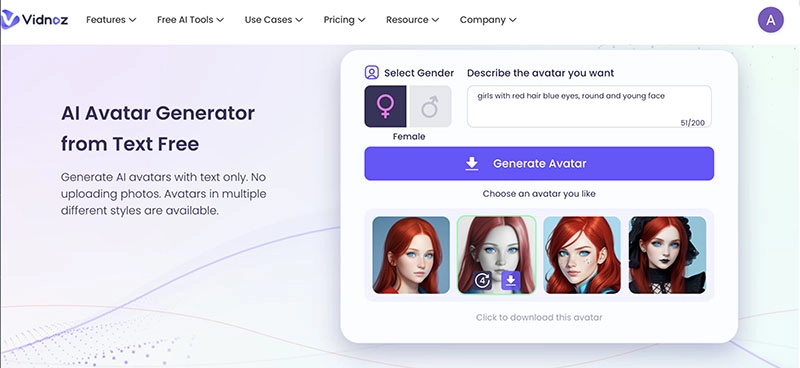
Bonus Tips: Use Vidnoz AI to Make Your Own Avatar Talk!
With Vidnoz AI, you can not only build an avatar effortlessly. But that’s not the only thing you can do with the platform. Vidnoz AI offers a suite of AI tools for high-quality and efficient content creation. For instance, you can even make your avatar talk vividly in videos with Vidnoz Talking Avatar, the most interesting web-based AI tool that lets you make talking head videos with an image only.
Create Your AI Talking Avatar - FREE
- 1500+ realistic AI avatars of different races
- Vivid lip-syncing AI voices & gestures
- Support 140+ languages with multiple accents
Key Feature
- 100% free and sophisticated AI tool to transform your avatar into a talking head video online.
- Sophisticated AI GIF generator to create funny GIF videos with a good selection of realistic and anime avatars.
- Build an avatar randomly or customize your own with text prompts before video making.
- Excellent AI video generator to make your avatar speak with seamless lip sync.
How to make your avatar speak
Step 1. Head to Vidnoz AI Talking Avatar. Sign in with an email address(Facebook, Microsoft, Gmail, Facebook, Linkedin).
Step 2. Choose one from the library or upload your own avatar. You can also click on the AI Generate icon to create a random one or customize your own with text prompts.
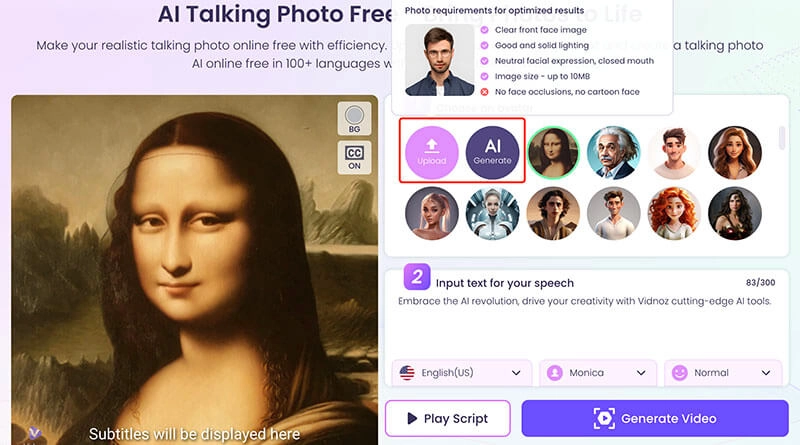
Step 3. Input the script you want your avatar to speak. Adjust language, speed, and voice. Click on the Generate Video button to transform it into a video.
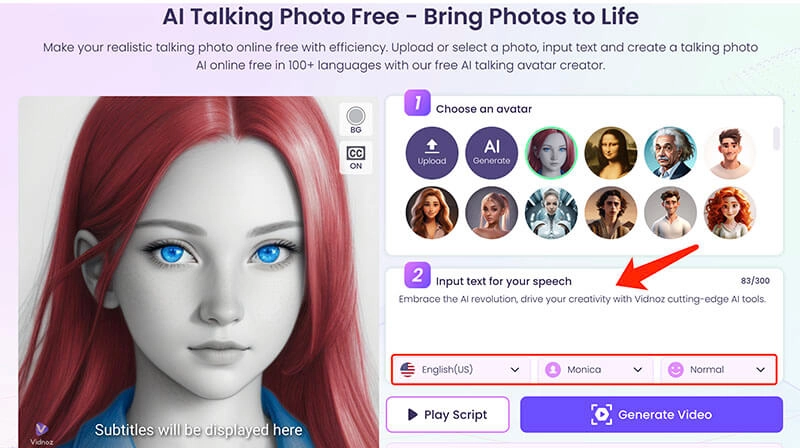
FAQs about Building an Avatar
The previous parts have illustrated everything you need to know about avatar building. Still have questions? Check out the frequently asked ones to learn more.
1. How long does it take to build an avatar?
It depends on the tool you use. If you go with a conventional graphic design program, it might take a while depending on your skill level. But if you use an AI avatar builder like Vidnoz AI Avatar Generator, all it takes is just a few clicks!
2. Are there any legal considerations when creating and using avatars?
Yes. If you are going to use a protected image for your avatar creation then it’s an act of copyright infringement. But if you build an avatar with an AI avatar creator, then the generated image is free for personal and commercial use.
3. How can I make my avatar more interactive and engaging?
You can create an avatar that is associated with pop culture, for instance, trendy movie/anime characters and memes. These avatars can usually resonate with a mass audience quickly.
Final Thoughts
Avatars are the cornerstone of your digital identity, which provides users the possibility to express themselves and communicate with others in the metaverse. So how to build an avatar that truly reflects your personality? Vidnoz AI is your go-to choice. You can easily create a unique avatar with text only but also transform your avatar into a talking head video in one click for free. The AI-powered platform also provides a whole set of tools for easy content creation. Just sign in with your email address and try it for free now!





