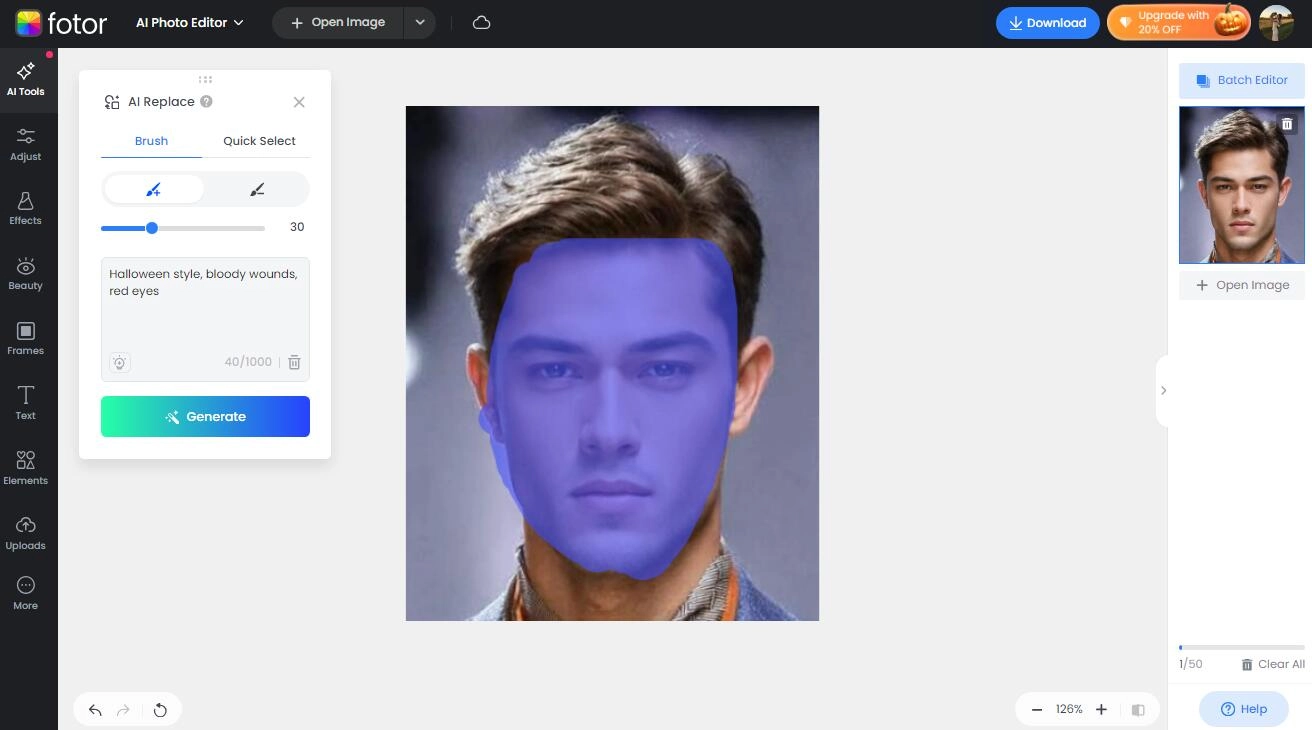Halloween is just around the corner, and it’s the perfect time to give your online presence a spooky transformation. Whether you want to scare your social media followers or just have some holiday fun, creating a personalized Halloween avatar is an immersive experience. With the right tools, you can create creepy vampires, ghosts, evil witches, and even grinning pumpkins. Follow our guide to create a spooky Halloween avatar that will make you the center of attention!

- On This Page
-
What is the Best Way to Make a Halloween Avatar?
-
Top 3 Halloween Avatar Makers in 2025
Vidnoz AI Avatar Generator
Fotor Halloween Face Changer
-
Create Halloween Makeup Avatar from Text
-
How to Make Halloween Avatar Videos with Lip Sync
What is the Best Way to Make a Halloween Avatar?
If you want to surprise your social media followers and friends this Halloween, now is the time to get into the spooky holiday spirit with Halloween avatars and effects, and turn yourself into a spooky ghoul, an evil witch, or a creepy creature.
You can make a spirit Halloween avatar using Halloween filters from Instagram, Snapchat, TikTok, and Facebook, this brings you easy but mediocre effects. Thus, this is why this guide is here to help. We bring you other diverse Halloween avatar makers to make shocking Halloween images with ease.
Top 3 Halloween Avatar Makers in 2025
Creating an amazing spooky Halloween avatar doesn't have to be difficult if you choose the right tools. Here are 3 of the best tools to help you create scary avatars for Halloween.
Vidnoz AI Avatar Generator
Vidnoz AI Avatar Generator is a great AI-driven tool in which you can create custom Halloween avatars from text. With Vidnoz, you can type in what you want to look like, like "red-blooded vampire with glowing eyes" or "pumpkin face with fangs," and the AI will generate a realistic or stylized avatar based on your description. The whole process is free and fast, and the results are stunning.
Create Your AI Talking Avatar - FREE
- 1900+ realistic AI avatars of different races
- Vivid lip-syncing AI voices & gestures
- Support 140+ languages with multiple accents
Here's why Vidnoz AI stands out:
- Free and easy to use: Vidnoz allows you to create Halloween-style avatars for free easily, as many times as you want.
- AI-driven creativity: AI can turn the vaguest description into a well-designed Halloween avatar, saving you time and effort in editing your avatar.
- Multiple styles: You can generate avatars in different styles, whether it's a skull, vampire, witch, monster, ghost, etc. You can also make Simpsons avatar with ease.
- Free download: You can download and use the generated images for Halloween avatars for free to shock your social media.
Fotor Halloween Face Changer
Fotor is an all-in-one online photo editor that includes a Halloween face changer feature that lets you easily turn your photos into Halloween avatars. Simply upload your portrait, select the part of your face that needs to be edited, and then enter any text description of the effect you want to make a scary face. Fotor also provides some established filters that allow you to add various creepy effects to turn your photos into Halloween-themed masterpieces.
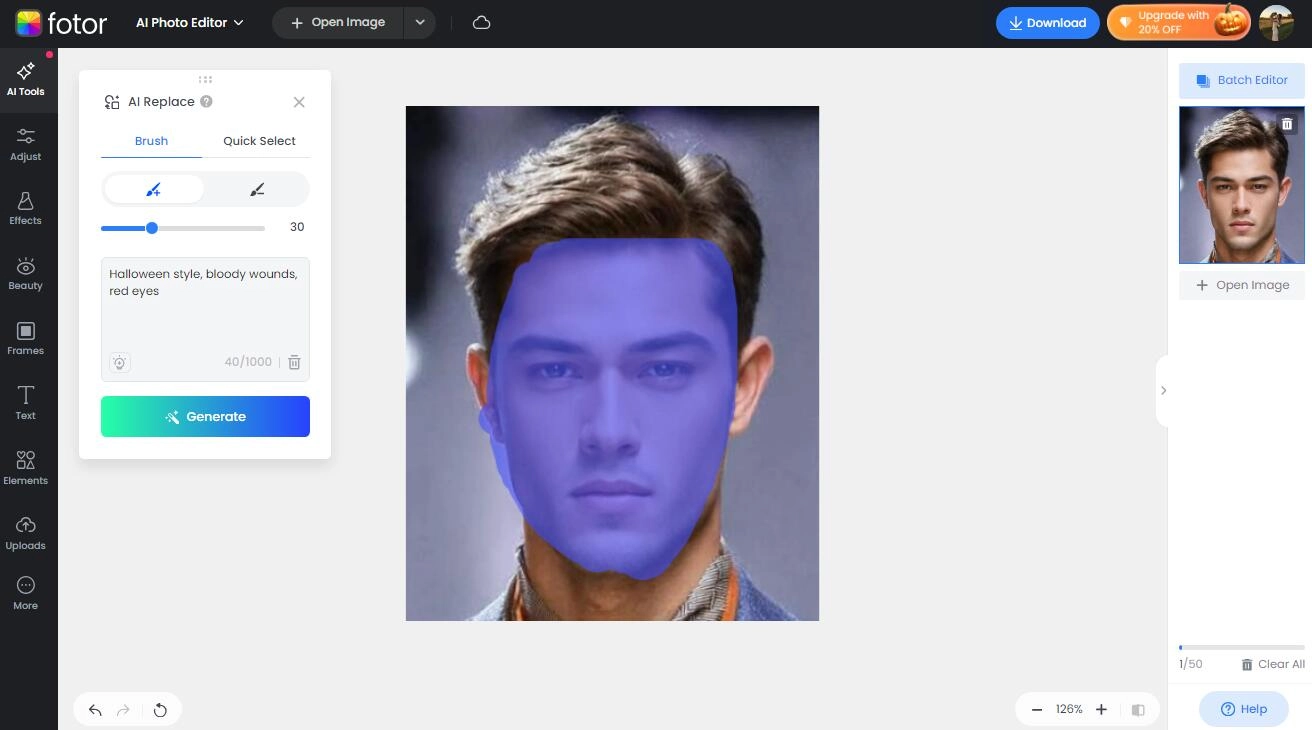
Main features of Fotor:
- Make Halloween makeup avatar online: Fotor's Halloween face changer is web-based, and there is no need to download any software.
- High-quality effects: The Halloween avatars effects are realistic and high-quality, making your photos exquisite.
- Flexible customization: You can freely generate personalized effects based on the text description and seamlessly blend them with the original photo.
- A large number of filters: In addition to generating Halloween avatars from text, Fotor also provides effects such as ghosts, witch hats, pumpkin covers and bloody wounds.
Scary Face Filter
The Scary Face Filter app is another great scary Halloween avatar creator. The app allows you to apply a variety of horror-themed filters and effects to your photos, turning your ordinary selfies into frightening Halloween masterpieces. The rich filters are its most significant advantage.
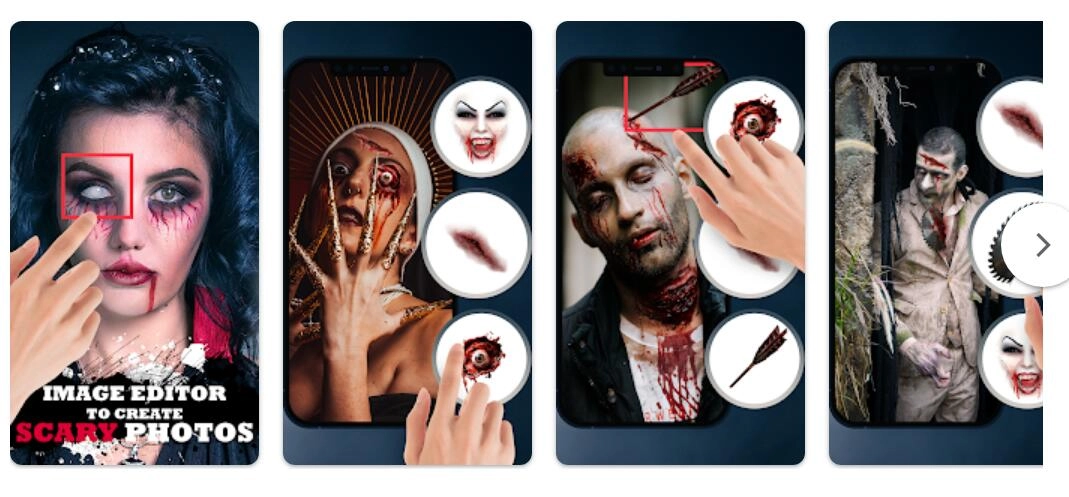
The main features of Scary Face Filter include:
- User-friendly interface: The app is easy to use, even for beginners. Just upload a photo, choose a horror effect, and your Halloween avatar is ready to go.
- Multiple filters: The app offers horror effects such as zombies, vampires, skeletons, ghosts, and clown filter to make your Halloween avatar rich and varied.
- Real-time camera filters: You can use filters in real-time, which means you can see your changes while taking photos, bringing a vivid experience.
- Editable elements: Scary Face Filter provides many editable stickers, adding scary stickers such as horns, fangs, scars, etc. to your face to make your Halloween avatar even more terrifying.
Create Halloween Makeup Avatar from Text
Don't have the inspiration or skills to edit your own photos into Halloween avatars? Vidnoz AI Avatar Generator makes it easy. You can generate the spooky avatar of your imagination using AI in just two steps.
Step 1. Go to Vidnoz website, find AI Avatar Generator from Free AI Tools tab. Create your account with your email address.
Step 2. Now enter the text description of the style and elements of the Halloween avatar you want to make according to your imagination. Click Generate Avatar and it will present you with 4 different styles of spirit Halloween avatars for free.
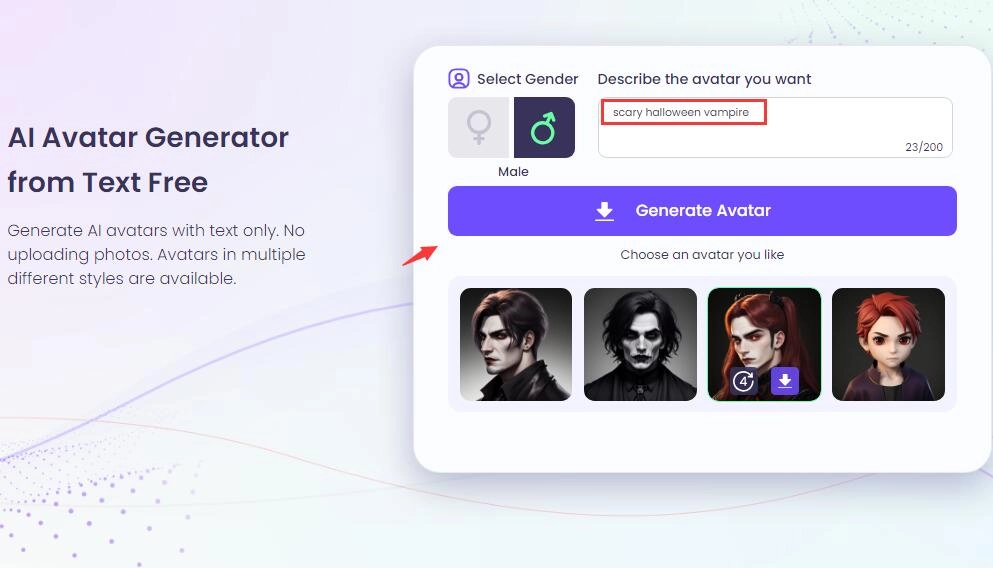
How to Make Halloween Avatar Videos with Lip Sync
If you want to go beyond creating static Halloween avatars and create amazing videos to engage your followers, then Vidnoz is worth a try. Vidnoz is not just for static avatars, it also offers an free AI video generator feature that allows you to create Halloween-themed videos with talking avatars. Imagine scaring your friends with creepy video messages delivered by your bloody avatar with AI lip sync, complete with spooky sound effects. It's a unique way to stand out on social media during Halloween.

Vidnoz AI - Create Free Engaging AI Video with Talking Avatar
- Easily create professional AI videos with realistic avatars.
- Text-to-speech lip sync voices of different languages.
- 2800+ video templates for multiple scenarios.
How to create Halloween talking photo AI free video with Vidnoz:
Step 1. Go to Vidnoz website, click Create Free Video Now. Sign up with your Email.
Step 2. Vidnoz offers you plenty of templates to create different theme videos. Here we search for Halloween, and you can choose one from the result.
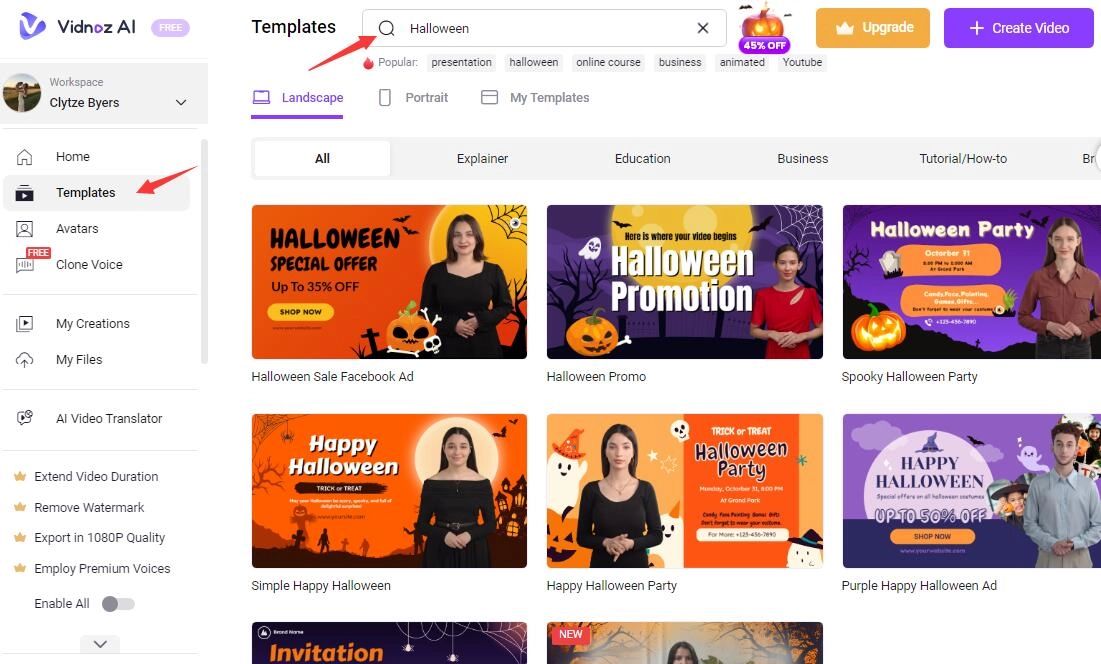
Step 3. You can click Avatar to add a photo of your Halloween Avatar to make this video more engaging. Also add scary background, and stickers according to your needs. Type in the text you want the talking avatar to speak then click Generate.
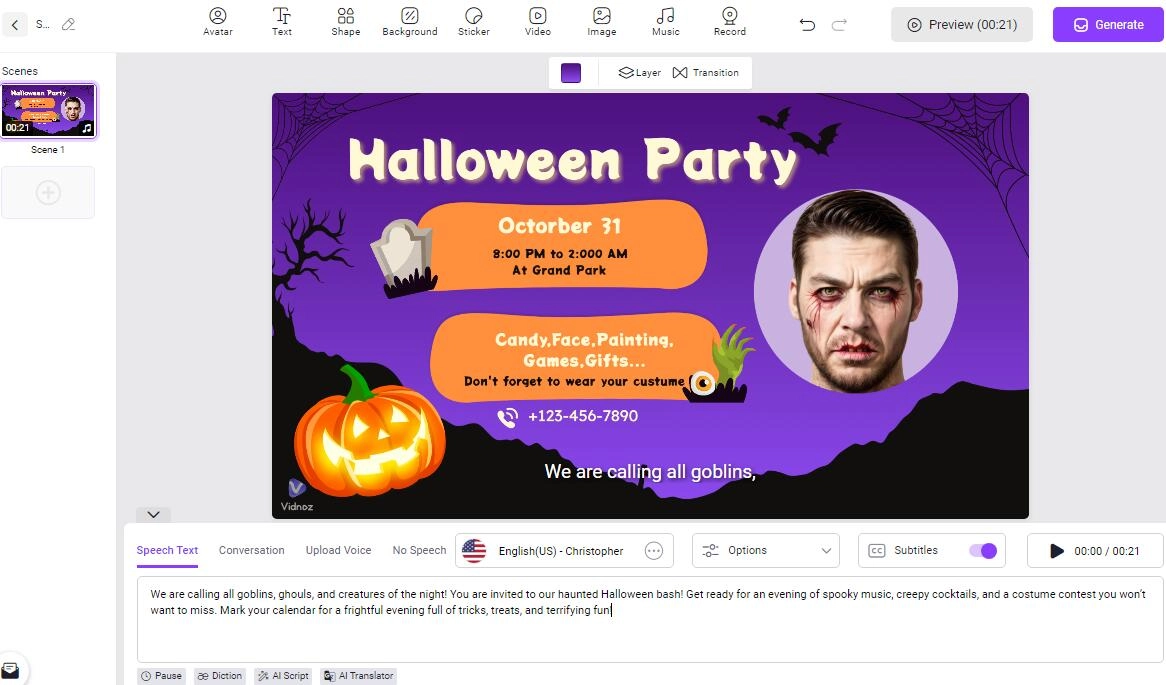
Conclusion
Want to create a spooky atmosphere for your social media on Halloween? It's time to create a creepy Halloween avatar to scare your friends and followers. It's a fun and exciting way to celebrate this holiday online. Choose the right Halloween avatar generator to make avatars in different styles easily and for free. In addition, using a talking vampire or a grinning pumpkin head to make Halloween videos will add more fun to your social media. Trick or treat your friends now with Vidnoz!