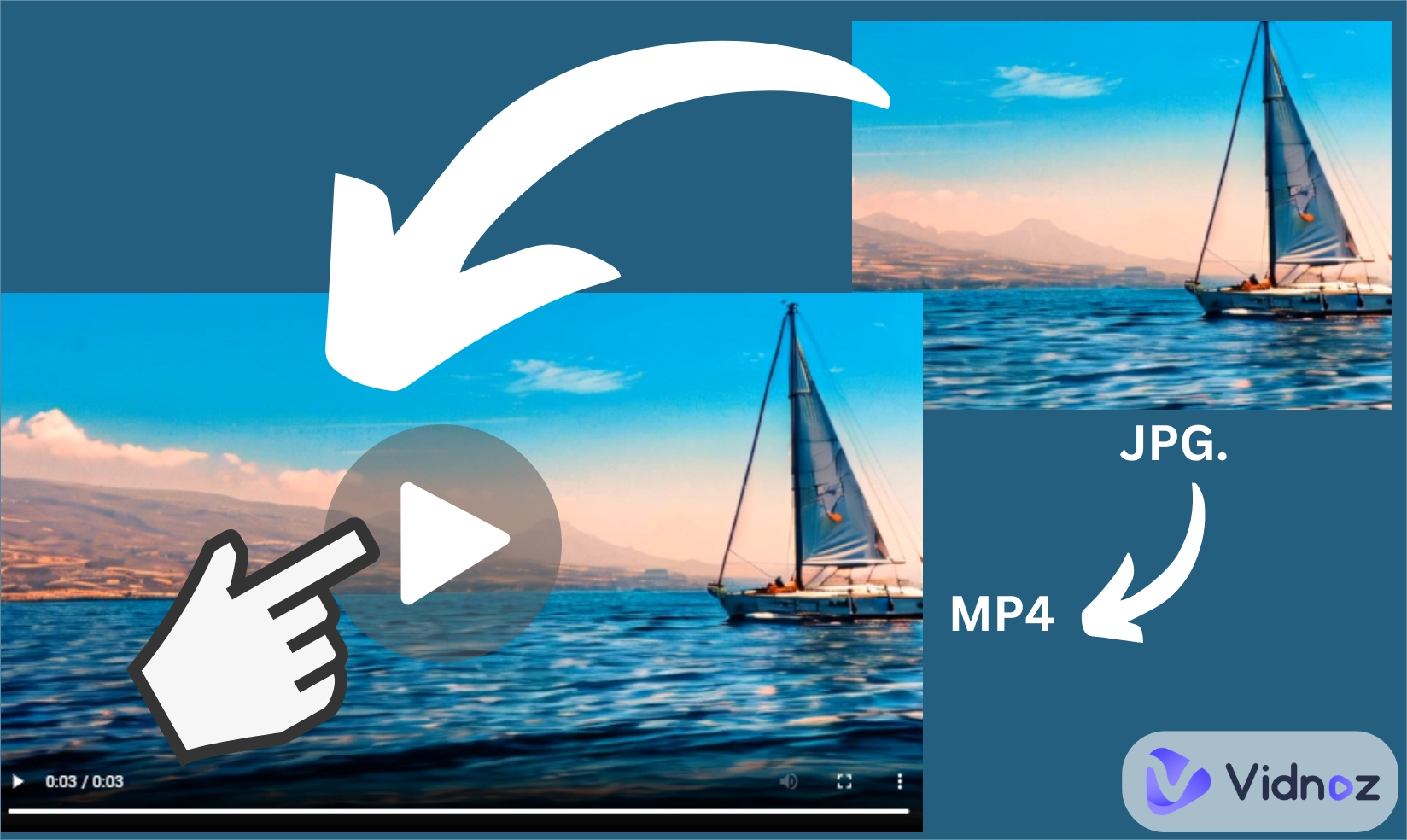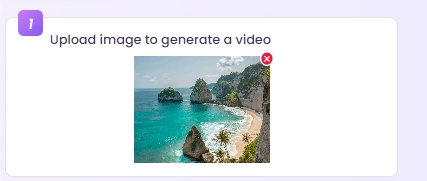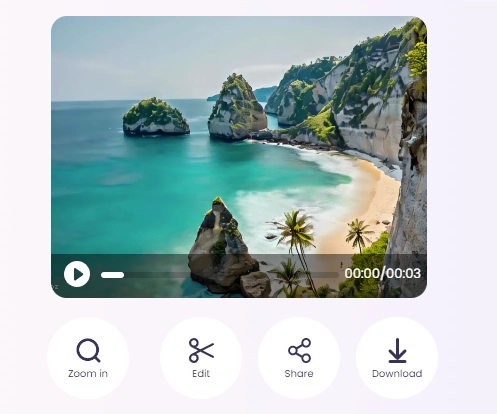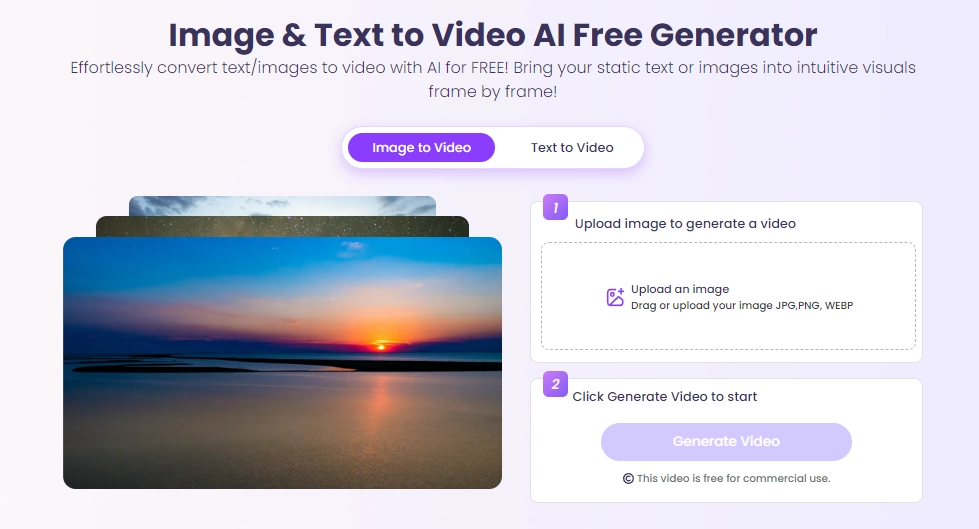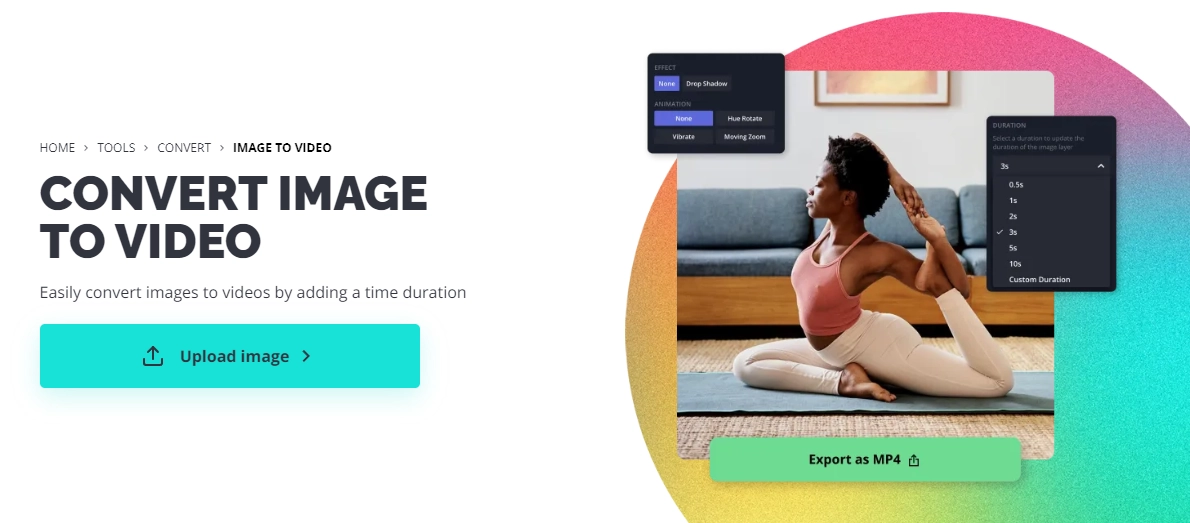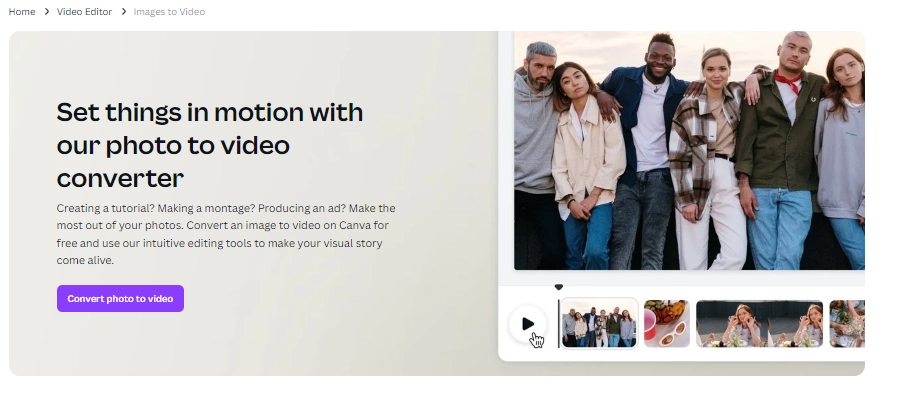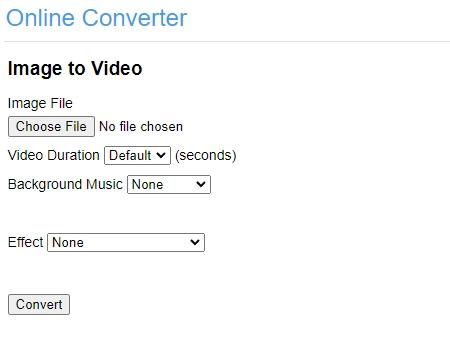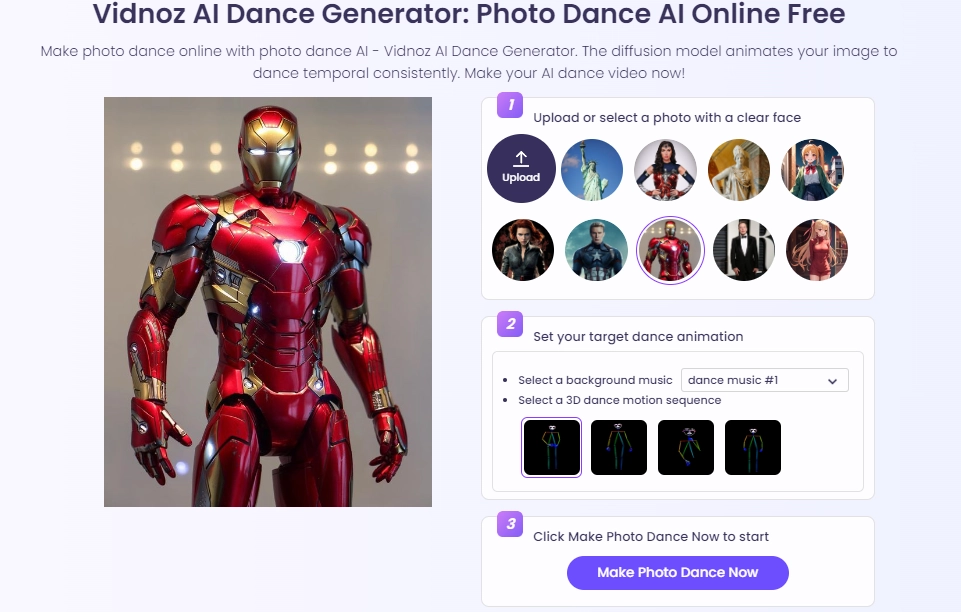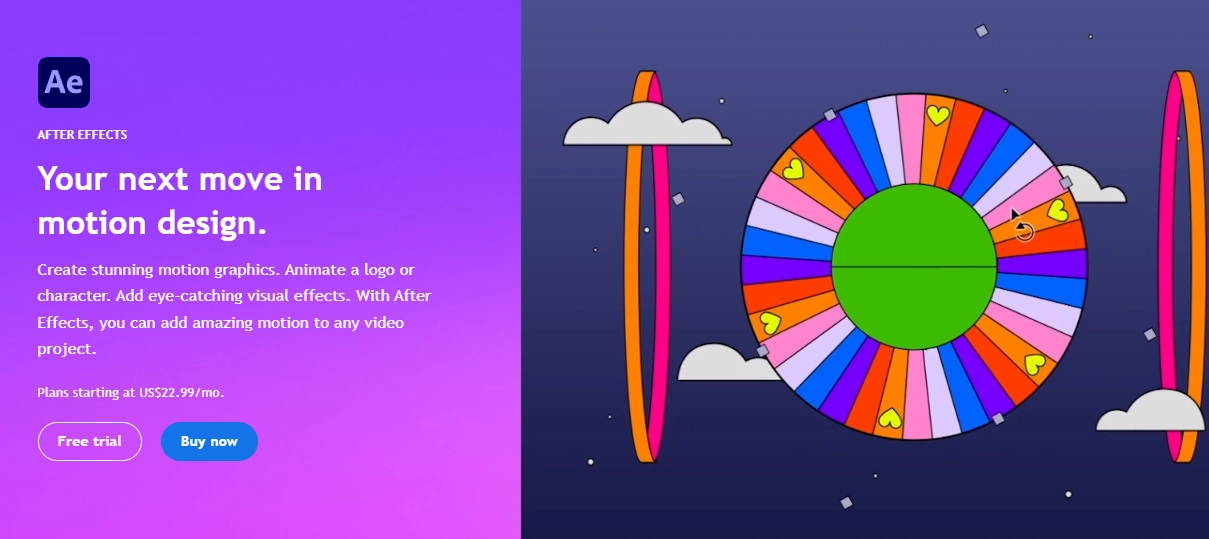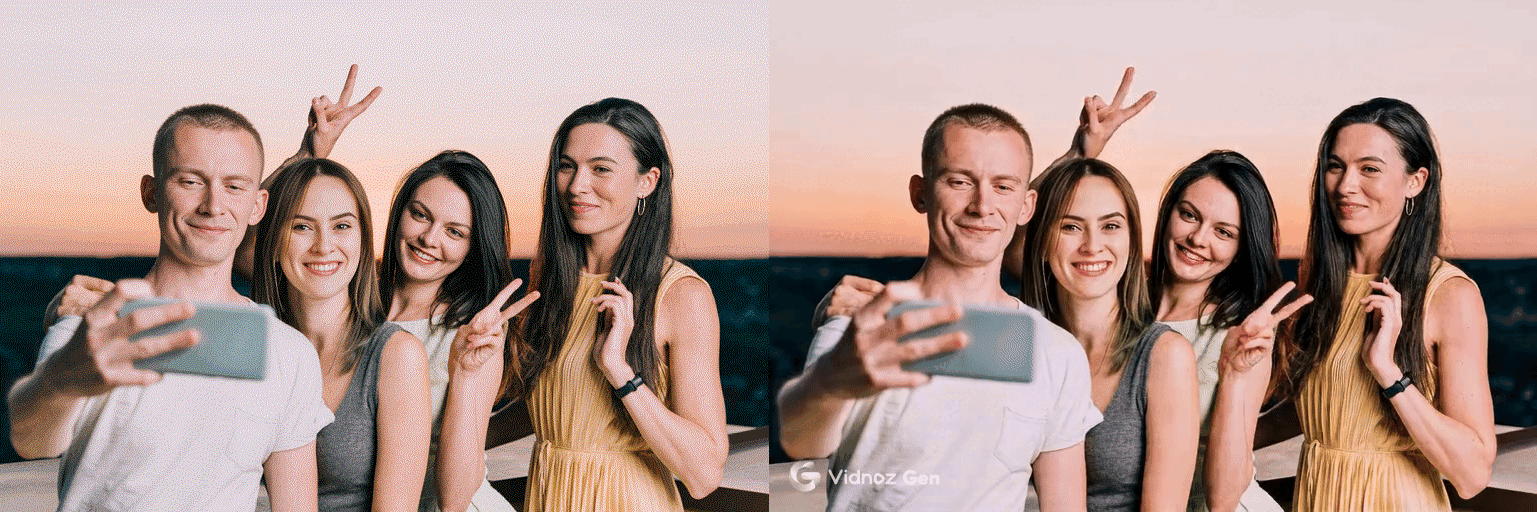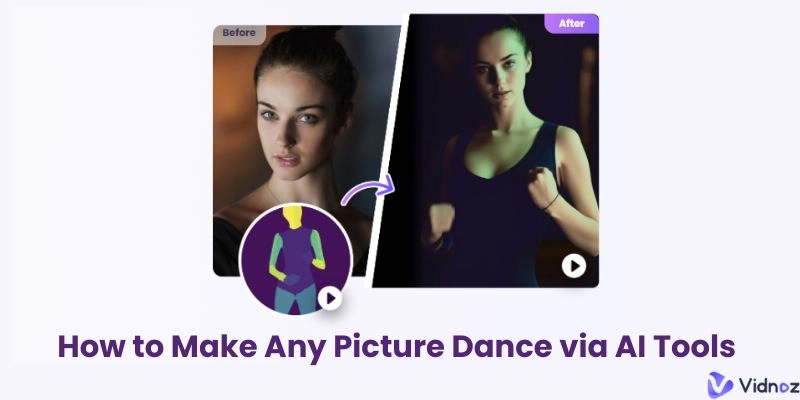When you scroll through social media and get stopped by an amzing transformation of image to video, will you be curious about the mystery of how to make a picture move? The answer is converted by the edit tool that could make a still image move. Usually, that effect is made by by a professional guru using Adobe AE(after effect), but now, since the AI has become more practical, everyone can use the AI image-to-video converter to motivate a still picture!
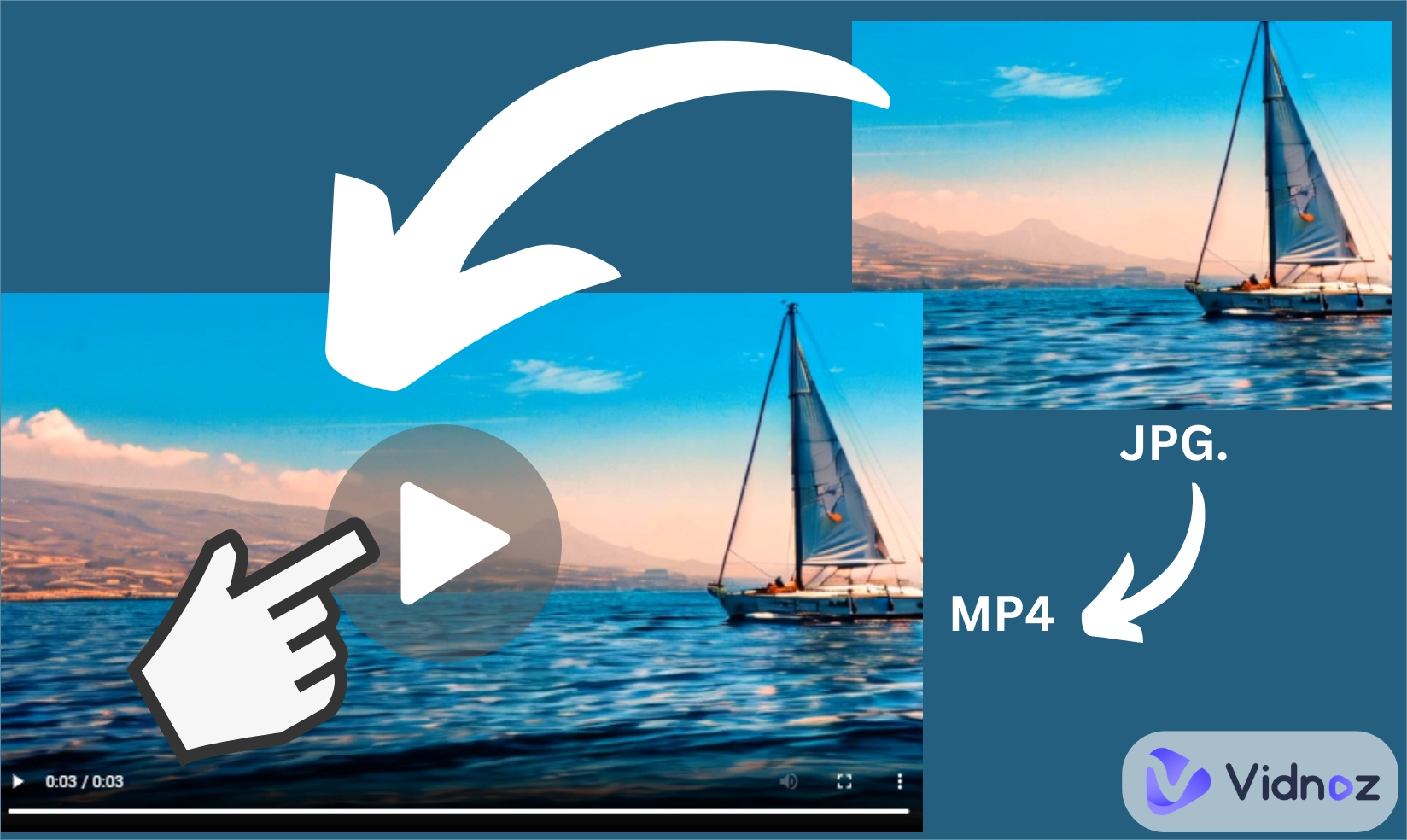
So in this guide, we'll lead you to explore more! From the usage of a general AI solution of how to make moving pictures to useful AI converters, you can easily get the skill and find the converter to start conversion!
- On This Page
-
Why Make Static Pictures Move?
1. Making Social Media Videos
3. Improving Video Advertising
-
How to Make a Picture Move?[3 Steps]
Step 1. Upload a Static Image
Step 3. Enjoy the Moving Picture!
-
Make Images Move Automatically with 6 AI Image-to-Video Transformers
1. Vidnoz AI Image-to-Video Transformer: Make Any Picture to Video
2. Kapwing: Make Photos Move by Adding Time Duration
3. Canva: Make Images Move as Video Slides
4. Online Converter: Make Images Move Online with Highly Customization
5. Vidnoz AI Dance Generator: Make Still Photo Move like Dance Pro
6. Adobe AE - Make Image Move Based on Your Setting
Why Make Static Pictures Move?
Content creators, personal users or photo editors, making static pictures move could benifits many people in our daily life:
1. Making Social Media Videos
Short videos on social media like TikTok and Instagram Reels have become the main entertainment for most people, besides, almost everyone enjoys moving videos rather than still pictures. You may say it can only be used in short videos, but actually, making long duration videos like youtube videos will cost many short video materials. So to make static pictures move will benefit both TikTok and reels makers and youtube video creators.
The trends of making people or animals in photos dance go viral show the truth. Many users including influencers upload funny dance videos, and all the dance moves are faked by AI tools.
Also read: Deepfake for Dancing: How to Use AI to Fake Dance Moves >>
2. Training Simulations
Moving pictures can be used to simulate realistic situations on many courses. For example, making historical figures animated or even having conversations with students, which will make the lesson more interesting to strengthen memories. Or making an E-learning avatar move and speak when presenting slides, then the viewers could focus on the training courses rather than just displaying dull still images. When simulating a scenario, making the static images move may allow doctors to see the results more clearly, which is helpful for medical progress to some extent.
3. Improving Video Advertising
Online commerce, SaaS service, and even brand stories of your business can be more eye-catching if there're some moving pictures displaying. Animate the still explanatory pictures will raise visitors' interest and get more attention. Because as we said before, people always pay more attention to moving objects.
So if you want to improve the conversion rate, maybe making your ads from still picture to video can help a lot.
Also read: 5 Best Free AI Image to Video Generators - Convert Photo to Video AI >>
4. Creating Funny Gifs
Usually, the answer of how to make an animated GIF is to clip a video and transform the format. But with an image-to-video converter, you can make hilarious photos to funny Gifs. This is more suitable for casual use, like if you want to add more fun when engaging in a friend's party, you can try to make some Gifs from your friends' photo directly.
How to Make a Picture Move?[3 Steps]
We tried many tools and it's very clear that you can just follow 3 steps to convert a still image to moving clips. Here're the guide used by Vidnoz AI image-to-video converter:
Step 1. Upload a Static Image
Vidnoz AI image-to-video converter supports all common image types: jpg, png, and webp. So you can drag and drop any picture to the box without any pre-processing.
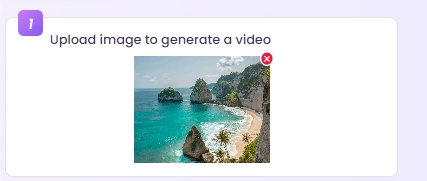
Step 2. Click the Button
The AI will automatically analyze the picture and add effects.
Step 3. Enjoy the Moving Picture!
You can preview, edit, download and share the high-quality creation for free!
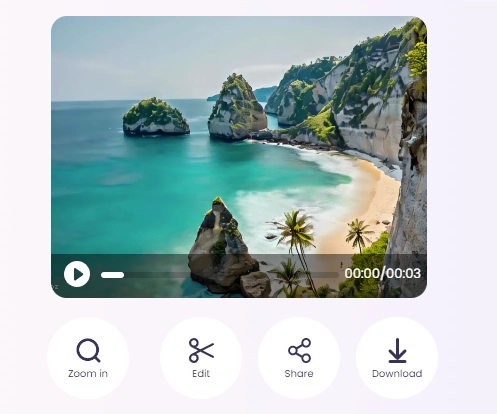
Make Images Move Automatically with 6 AI Image-to-Video Transformers
1. Vidnoz AI Image-to-Video Transformer: Make Any Picture to Video
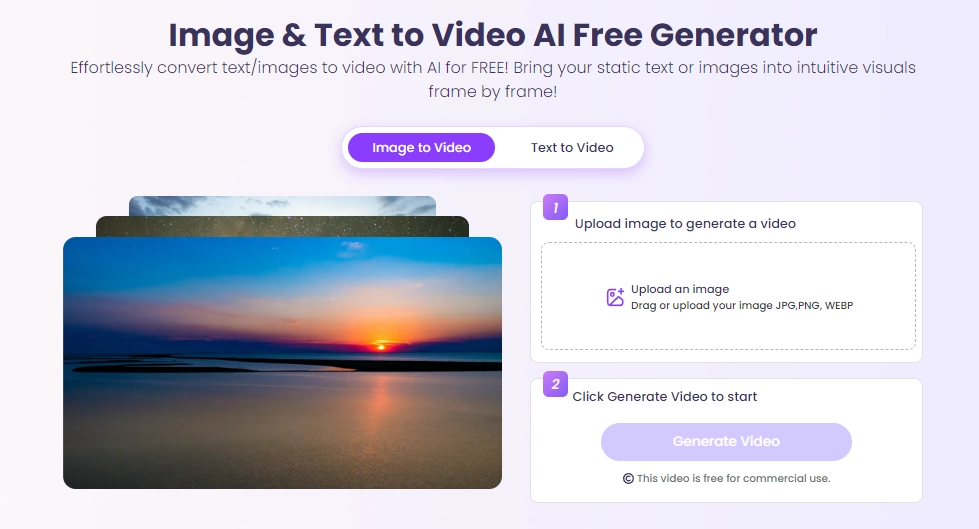
Vidnoz AI image-to-video transformer will make a still image move like video for free. This image-to-video converter is good at transforming scene pictures into moving clips, so it's better for video creators to make some scenery shots and apply them for natural transformation in movies. For some people who are interested in the Live Photos shot by iOS, Vidnoz AI photo-to-video maker could also make it.
You can upload any picture, then the AI will automatically analyze and insert motion points into the image. After clicking the button, you will get a HQ moving video that is transformed by a static picture within seconds. You can preview the video and even process it with Vidnoz automatic video editor.

Vidnoz AI - Create Free Engaging AI Video with Talking Avatar
- Easily create professional AI videos with realistic avatars.
- Text-to-speech lip sync voices of different languages.
- 2800+ video templates for multiple scenarios.
Pros
- Make Any Image Move
- Available for Various Photo Types
- Easy Steps: upload and convert
- High-quality Transformation
- Editing Video Online for all Social Media is Available
Cons
- Transforming Photos Totally Automatically
2. Kapwing: Make Photos Move by Adding Time Duration
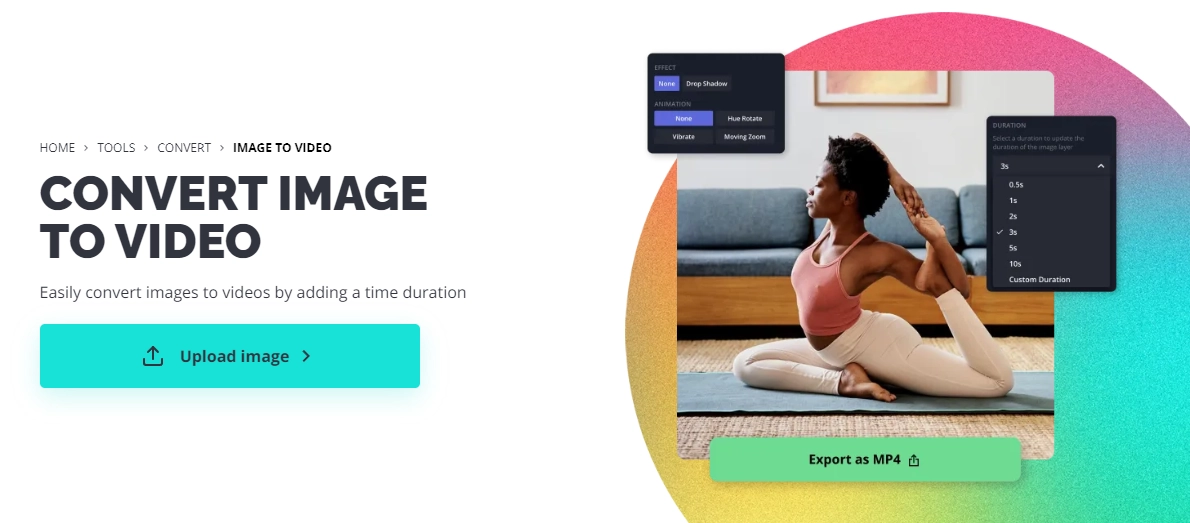
Kapwing lets you transform multiple photos into a dynamic video with just one upload. You can select and import your photos, arrange them in desired order, and Kapwing AI will take care of the rest. Or you can customize the time duration (longer or shorter), then you can find that all your photos move like a short video. Becuse of the customizable option, Kapwing suits to make slides to video.
Also read: PowerPoint to Video Converter: Turn Your PPT to MP4 Video Online >>
Pros
- Make Photos Move in One Upload
- Customize the Time Duration
Cons
- Neew Photo Type Transformation
3. Canva: Make Images Move as Video Slides
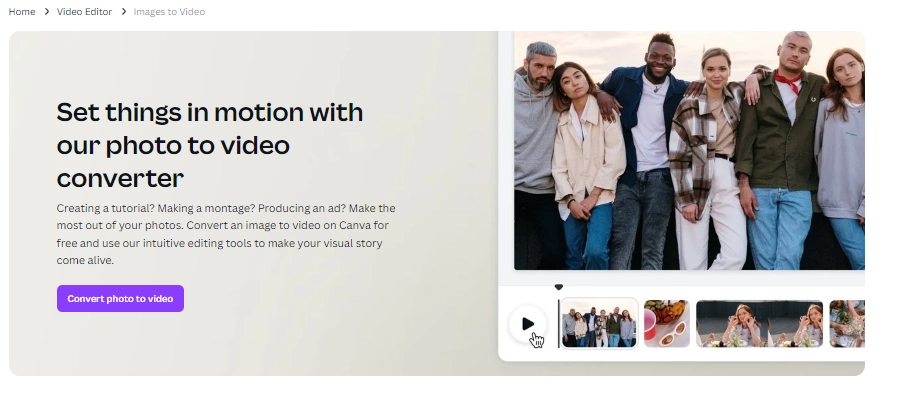
Canva's image-to-video converter is a built-in feature. Contributing to Canva's comprehensive and highly customizable design options, you can transform any static image into engaging video clips. And you can invite your friends or colleagues to join the cooperation. So if you are used to using Canva for your design tasks, and you need to collaborate with colleagues, then choosing Canva is a wise decision.
Cons
- Expensive Subscription
- Limited Free Design Materials
4. Online Converter: Make Images Move Online with Highly Customization
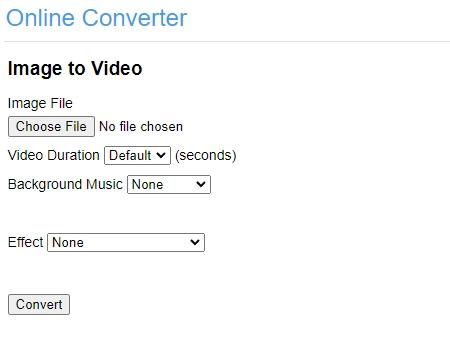
Online Converter offers highly customization, so you can completely control the transformation.Video duration, background music, and effects, you can find many options and set them by yourself. So you can create highly customized videos from static pictures. But since there are too many options, and it doesn't display the effect for preview, so it's not friendly to beginners.
Pros
- Free to Make Still Images Move
- Many Customizations
Cons
- Complex for beginners
- Can’t Preview the Result
- Can’t Make Anime Images Move
5. Vidnoz AI Dance Generator: Make Still Photo Move like Dance Pro
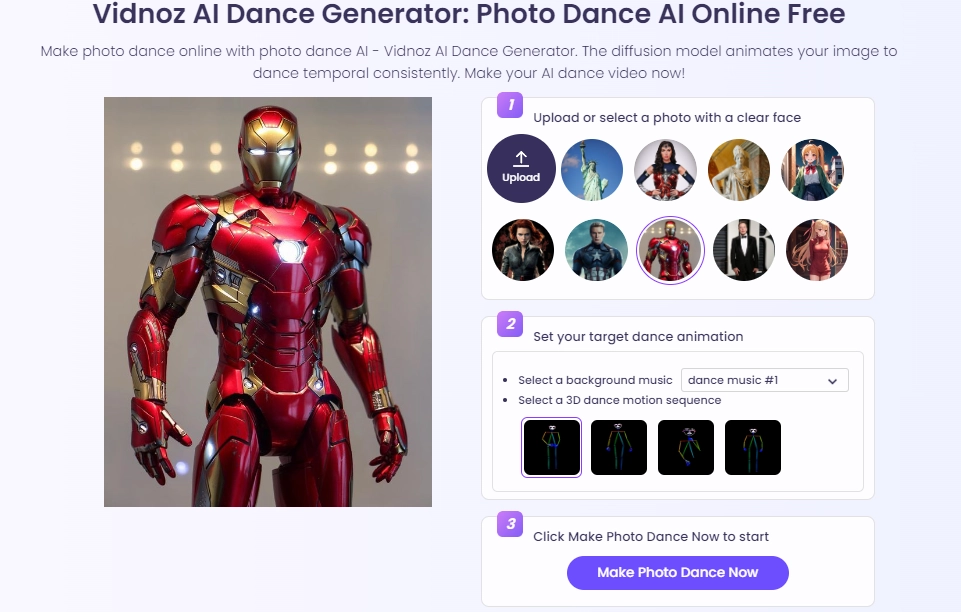
With Vidnoz AI dance generator, you can make anyone in photos alive and dance. This free tool will transform photos into captivating dance videos. You can upload a still picture(human or anime characters) and choose the dance move you prefer, then the AI will add the touch and convert the photo to a funny dance video.
Pros
- Make Anyone in Photo to Move
- Free to Animate Still Photos
- Customizable Dance Options: Bg Music and Motion
- Dub Video Automatically
Steps to Convert Image to Video:
Step 1. Upload a Photo
Step 2. Customize the Option
Step 3. Click the Button

6. Adobe AE - Make Image Move Based on Your Setting
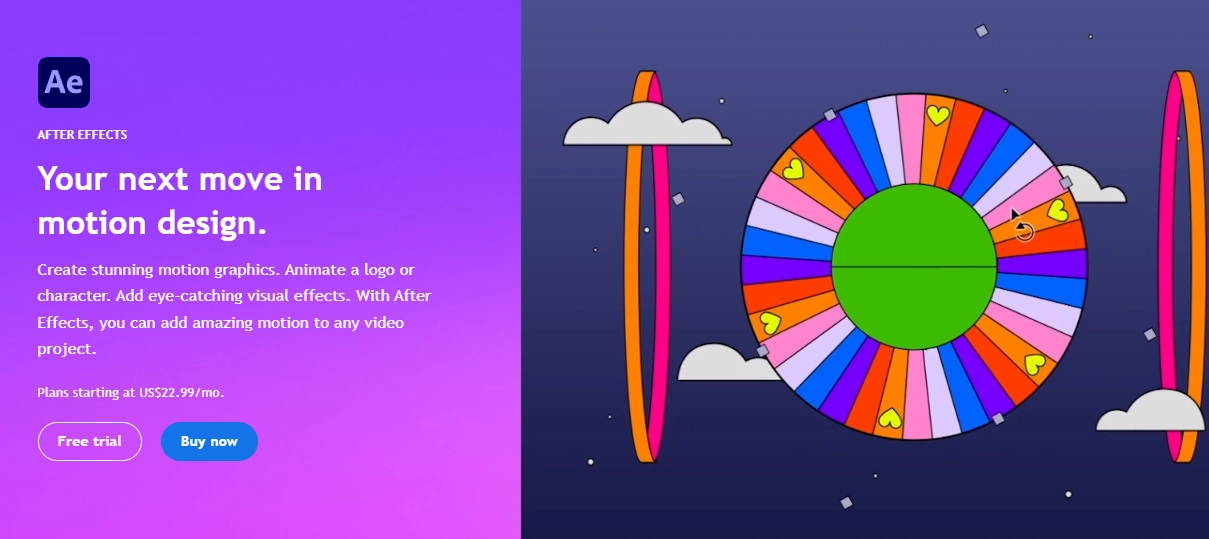
For professional video editors seeking complete control over making still photos move, Adobe After Effects (AE) reigns the top pick. You can meticulously craft every detail in the picture, and add the motion point anywhere you prefer, then the plug-in AI will process all.
But since AE is designed for effects guru, beginners may have to learn some skills before using it. Besides, it's a paid tool, so if you have enough budget and are an expert, choosing AE is better than others.
Pros
- Edit Frame by Yourself
- Support to Adjust Every Details
- Professional Editor
- Best Results
Cons
- Professional Skills Required
- Download and Pay to Use
- Complex to Convert
Steps to Convert Image to Video:
Step 1. Import the Image You Want to Make it Move
Step 2. Click the “New Composition”
Step 3. Drag-and-drop Your Photo into the New Composition
Step 4. Transform the Properties and Add Keyframes
Step 5. Adjust the Motion
Step 6. Export the Animated File
Conclusion
Now, you know all the ways to answer how to make a picture move. Whether using professional-level Adobe AE to manually animate still images, or using a handy AI image-to-video converter like Vidnoz, you can choose the best one for you to make various creative moving pictures. To add fun for your party, and even to simplify your workflow, you can apply the transformation tech to anywhere as you wish!