GIFs have become very popular lately and are now an essential part of online communication. They are animated images that provide a visually appealing way to express emotions, reactions, and feelings. GIFs have the ability to convey complex messages in a concise format through humor and relatability. However, users encounter challenges like compatibility issues and unwieldy file sizes of the GIFs which make things hectic. That is where a GIF to video converter comes alive to make the process seamless for you. The GIF converters not only mitigate compatibility constraints but also significantly reduce file sizes to facilitate effortless sharing across diverse platforms. Here, we will reveal the top 7 GIFs to video converters alongside each tool’s pros, cons, and notable features.

- On This Page
-
Limitations of GIFs & the Need for GIF to Video Conversion
-
Key Features to Look for in GIF to Video Converters
1. Compatibility With File Formats
2. Ease of Use and User Interface
3. Customization Options and Editing Features
4. Pricing and Subscription Plans
-
Top 7 Online GIF to Video Converter Picks
1. Cloudconvert: Free & Fast Online Converters With Professional Custom Selected Video Setting
2. Ezgif: Most Easy-to-Use GIF to Video Converter, Just One Single Click Without Watermark
3. FreeConvert: Free & High-Quality GIF to Video Converter, Privacy-Protected
4. Convertio: Free & Online GIF to MP4 Converter
5. Biteable: Premium & Top-Notch GIF to MP4 Video Creation.
6. Restream: Online GIF to Video Generation With No Sign Up Requirement
7. Canva: A Popular & Trusted GIF to video Generator
-
How to Convert GIF to Instagram Video with CloudConvert
Simple Steps to Turn GIF to Video for Instagram
Limitations of GIFs & the Need for GIF to Video Conversion
GIFs, though widely used, do have some limitations that hinder their optimal use in diverse digital scenarios.
- Limited Color Palette: GIFs are restricted to a limited color palette that hampers their ability to accurately represent vibrant and nuanced visuals.
- Bulky File Sizes: GIFs suffer from large file sizes which make them less practical for sharing and slower to load. It ultimately impacts user experience on various platforms.
- Absence of Audio Support: A significant drawback of GIFs is their inability to include audio which limits the immersive potential and storytelling capabilities of multimedia content.
- Inability to Handle Intricate Animations: GIFs struggle with intricate animations and high resolutions which lead to loss of detail and fluidity to restrict their application in diverse creative contexts.
That is where the need for GIF to video conversion comes alive to convert them to video formats and avoid compatibility issues for different platforms. In this case, a quality GIF to video converter can come in handy for you.
Also read: How to Make an Animated GIF: 5 Methods on PC and Mobile >>
Key Features to Look for in GIF to Video Converters
Now that you are looking to convert GIFs to video online, there are areas to take into account before you make a decision. To ensure a seamless and efficient conversion process, pay careful attention to the below features that shape the converter's functionality and user experience.
1. Compatibility With File Formats
A versatile converter should support a range of file formats to ensure compatibility with various devices and platforms. Look for one that offers flexibility in output options for hassle-free integration into your multimedia projects.
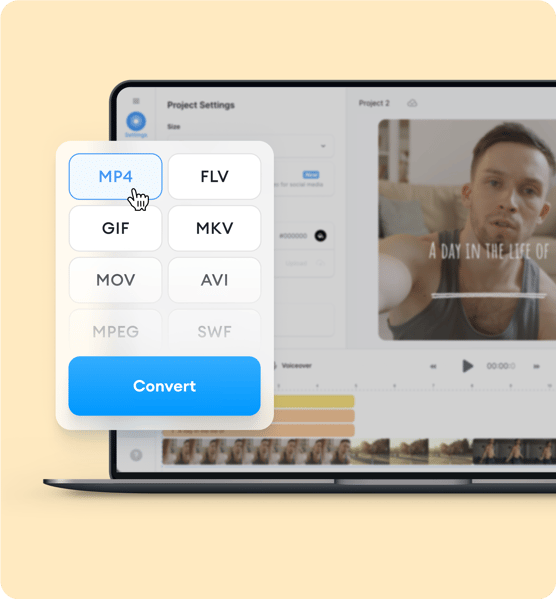
2. Ease of Use and User Interface
Opt for a converter with an intuitive and user-friendly interface. A streamlined and easy-to-navigate design enhances the overall conversion experience and makes it accessible for both beginners and experienced users.
3. Customization Options and Editing Features
Explore converters that provide robust customization options and editing features. The ability to trim, add effects, or include overlays enhances creative control to tailor the final video according to your vision.

Vidnoz AI - Create Free Engaging AI Video with Talking Avatar
- Easily create professional AI videos with realistic avatars.
- Text-to-speech lip sync voices of different languages.
- 2800+ video templates for multiple scenarios.
4. Pricing and Subscription Plans
Consider the pricing structure and subscription plans offered by different converters. Choose one that aligns with your budget and provides value for the features it offers.
Top 7 Online GIF to Video Converter Picks
Well, here is the list of the best GIF to video converters from where you can make your choice. These online converters have been selected based on their performance, features, and user-friendly interfaces to ensure a seamless transition from GIFs to captivating videos.
1. Cloudconvert: Free & Fast Online Converters With Professional Custom Selected Video Setting
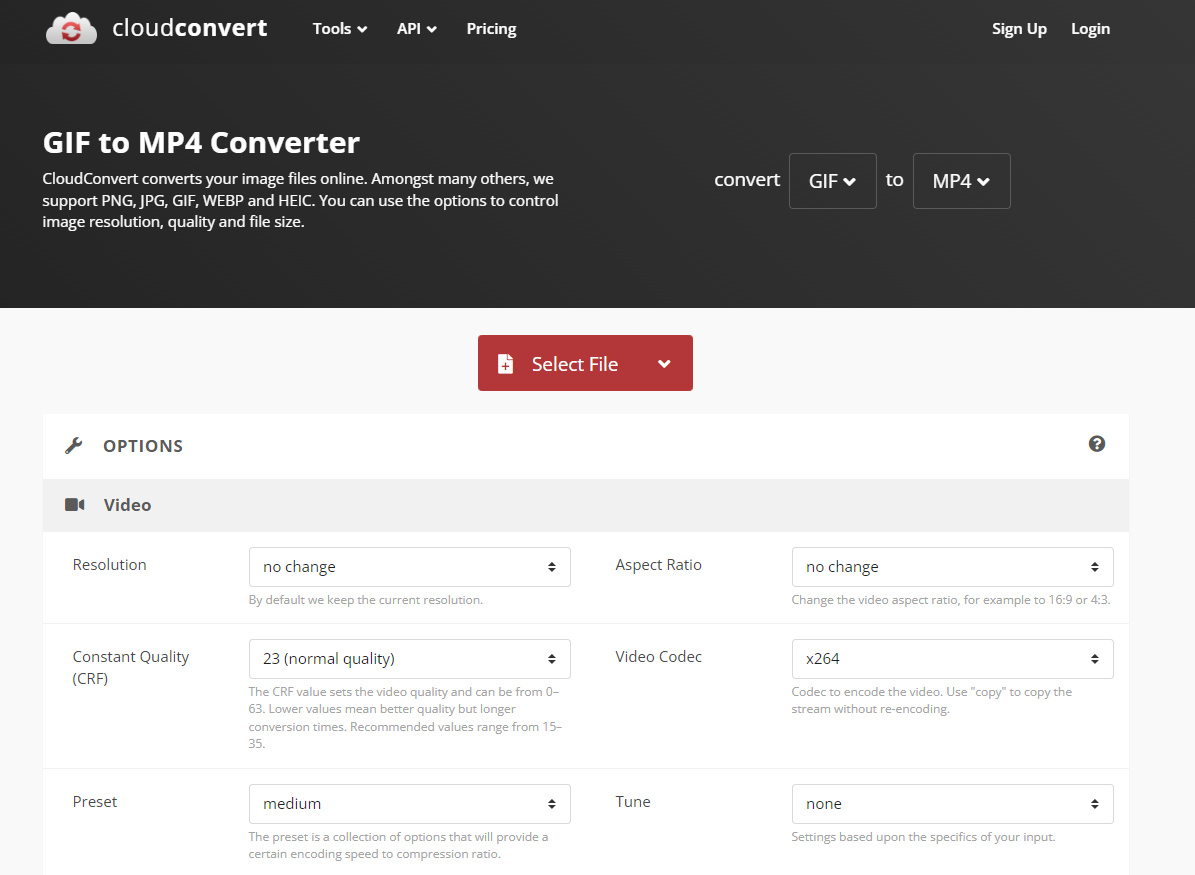
CloudConvert is a popular and widely used AI prompt video generator that you can use to convert GIF to video online with custom-selected video settings. It can seamlessly convert GIFs into a number of video formats including MP4, FLV, MKV, WMV, AVI, etc. Additionally, CloudConvert will allow you to edit, trim, or add subtitles to your GIFs. Notably, the tool is completely free for the first 25 conversions of GIFs which is remarkable.
Pros
-
Free access.
-
Easy-to-use interface.
-
Quality editing tools.
-
Multiple video formats.
2. Ezgif: Most Easy-to-Use GIF to Video Converter, Just One Single Click Without Watermark
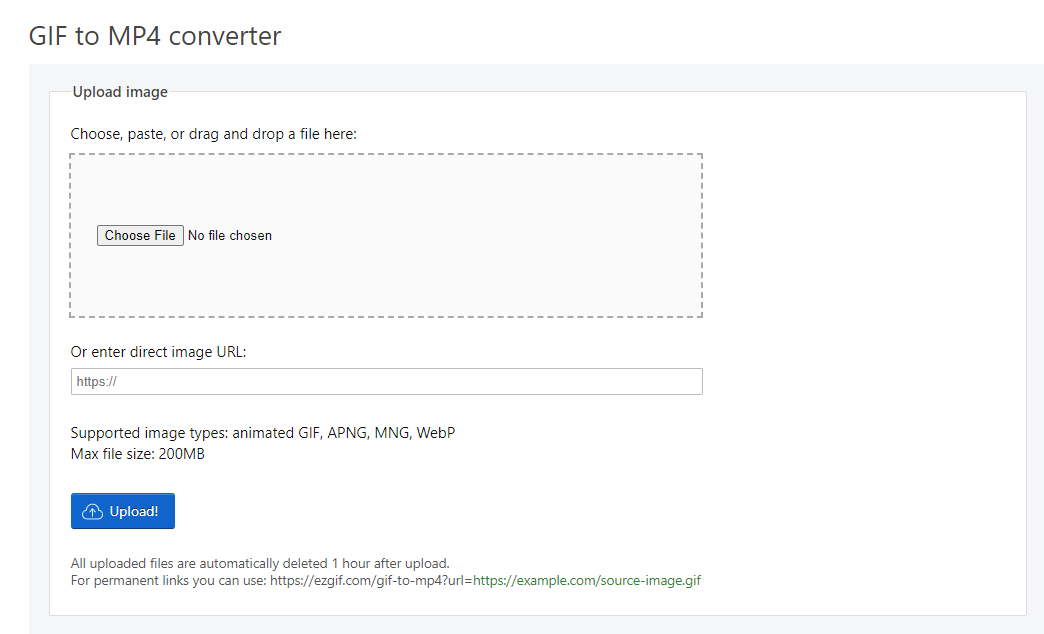
Ezgif is a specialized tool for editing GIF animations and video creation to your preferred format. It allows the users to upload the GIFs that need to be converted or they can use any URL as well. Ezgif offers three video formats for the GIF videos including MP4, WEBM, and MOV. Importantly, you will get no watermark with the videos generated by Ezgif with its free plan.
3. FreeConvert: Free & High-Quality GIF to Video Converter, Privacy-Protected
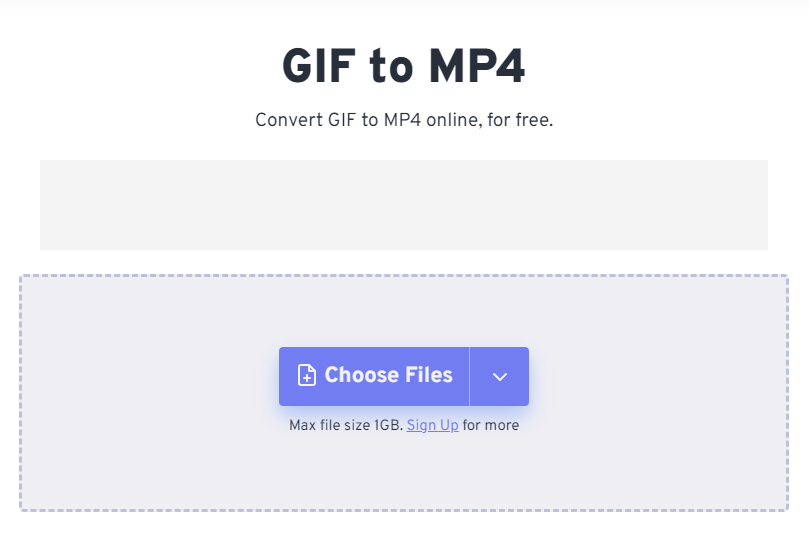
FreeConvert is a powerful yet free GIF to video converter that is known for the great privacy protection of the users. You can convert your gif to a number of formats including video, audio, and documents. Notably, you can do all these using your browser with a simple interface which means it requires no installation or something similar. However, you will need to choose one of the FreeConvert paid plans to use this tool on a regular basis.
4. Convertio: Free & Online GIF to MP4 Converter
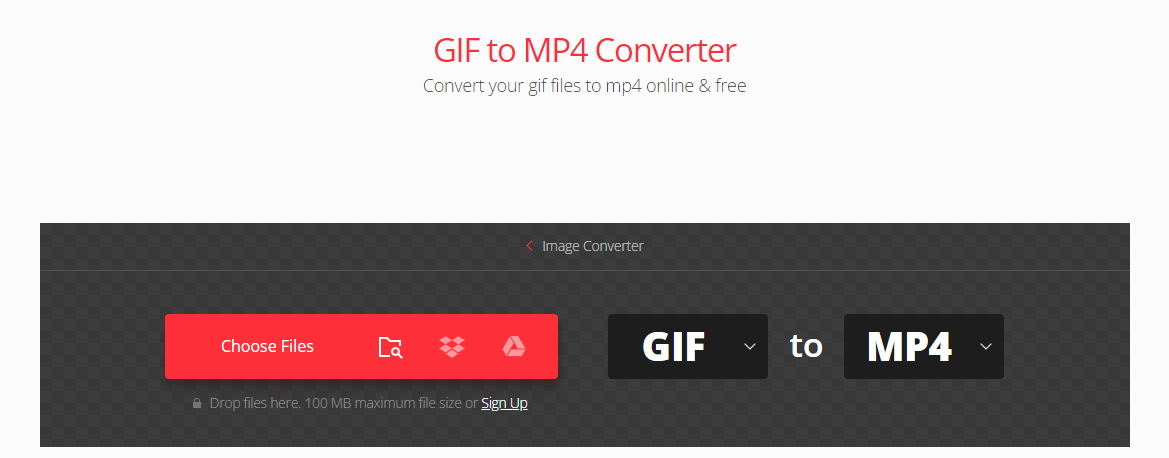
Convertio is another free GIF to video converter and is widely known for MP4 video generation. It is a versatile and convenient online tool that one can use in a browser. If you compare it with the installed software of desktops, Convertio may lack features but it is super quick to convert GIFs into videos. It works based on three easy steps which include uploading, choosing a video format, and generation of the video.
Cons
-
Limited features.
-
File upload size limit.
5. Biteable: Premium & Top-Notch GIF to MP4 Video Creation.
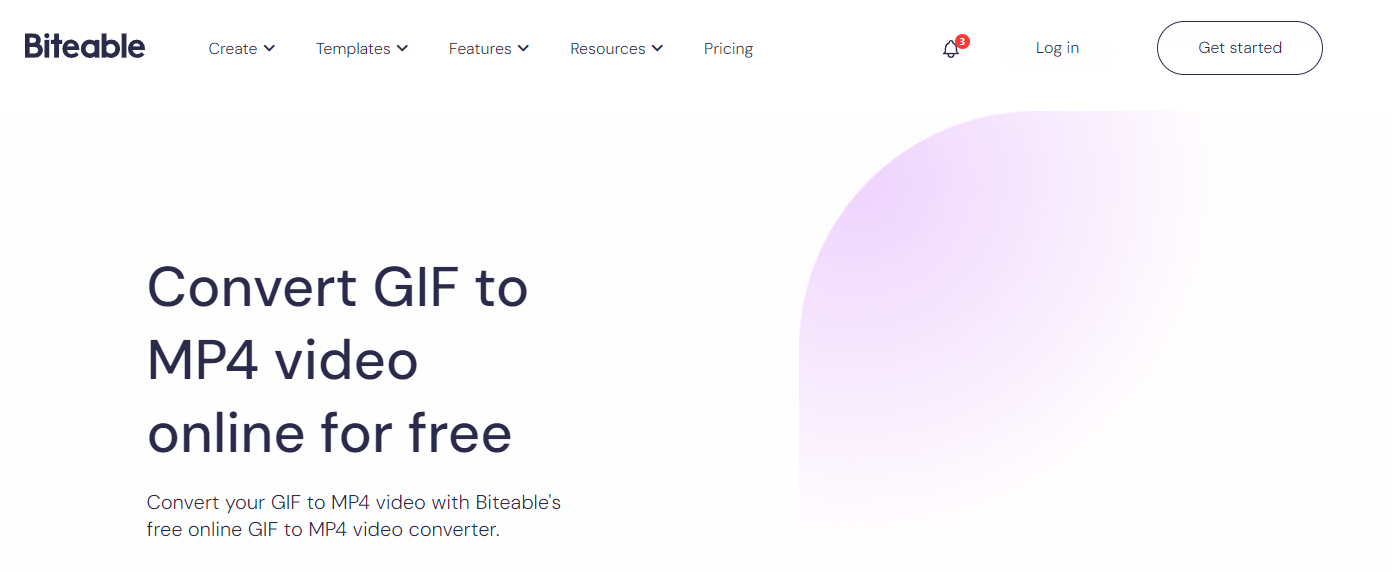
Biteable is a powerful tool to convert your GIFs into MP4 videos online. It offers a free plan, just a test trial though, to understand the quality of paid plans. You will find the interface easy to generate top-notch videos from GIFs with professional customer support to help you out if stuck. However, Biteable is a tool better suited for those who require GIF to video creation professionally.
Cons
- Premium plans are expensive.
6. Restream: Online GIF to Video Generation With No Sign Up Requirement
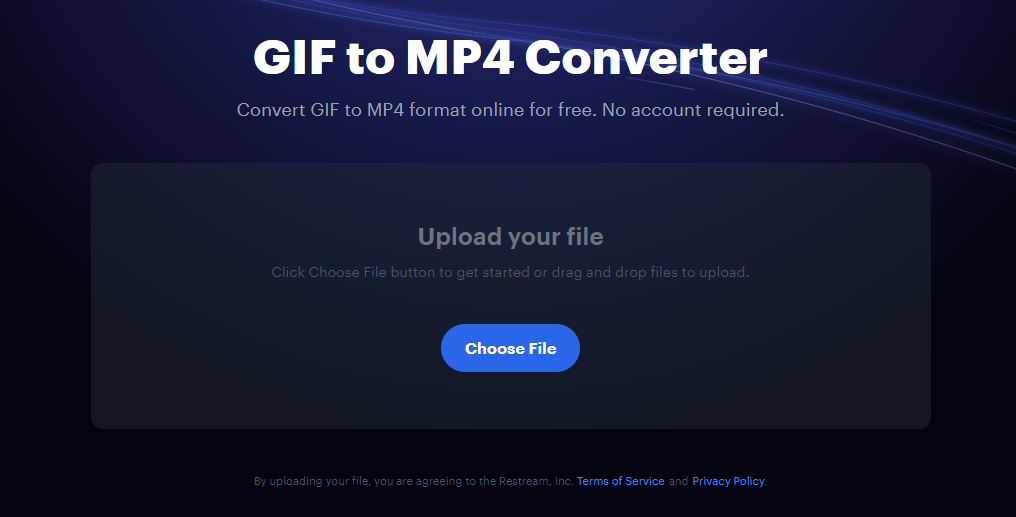
Restream is a superb and free online GIF to video converter which you can use directly by going to their website. Guess what? You will require no sign-up or account creation to get started with Restream. Additionally, it offers a free plan with affordable premium plans to make things more convenient for the users. However, it can generate only MP4 videos from GIFS.
Cons
- Limited formats except the MP4.
7. Canva: A Popular & Trusted GIF to video Generator
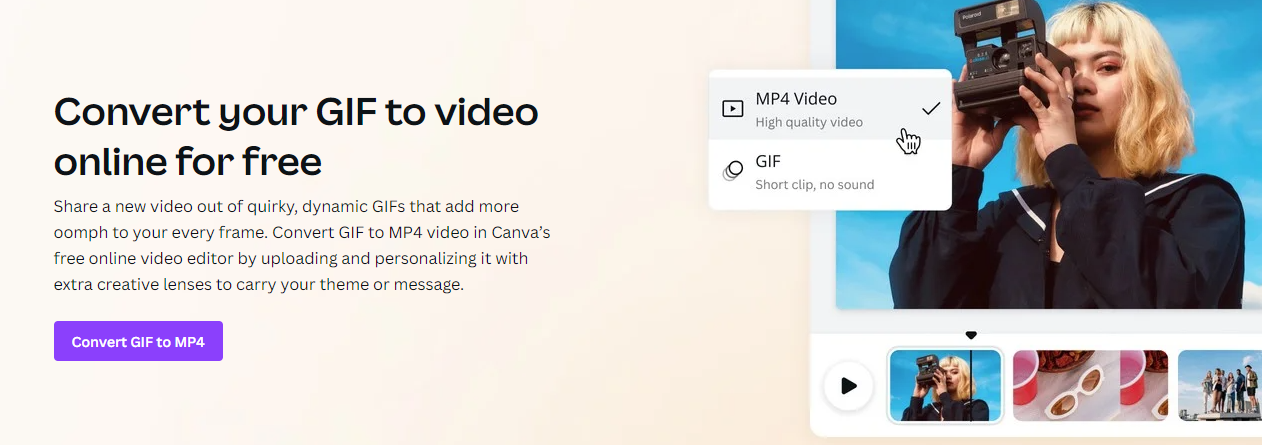
Canva's GIF to Video converter seamlessly transforms animated GIFs into captivating videos with its user-friendly interface and versatile editing tools. While the free version of Canva includes watermarks, Canva's premium subscription unlocks advanced features that make it a powerful and accessible tool.
How to Convert GIF to Instagram Video with CloudConvert
As Instagram continues to be a dynamic platform with diverse video formats like Reels, IGTV, Stories, and posts, the need to seamlessly turn GIFs into video for Instagram arises. When it comes to converting GIFs to Instagram videos, CloudConvert stands out with its incredible features and functionalities.
Simple Steps to Turn GIF to Video for Instagram
Here's a straightforward guide to effortlessly turn your GIF into an engaging Instagram video:
-
Access CloudConvert GIF to video converter. Make sure that you choose the GIF as the source and MP4 or other formats for the converted Instagram video.
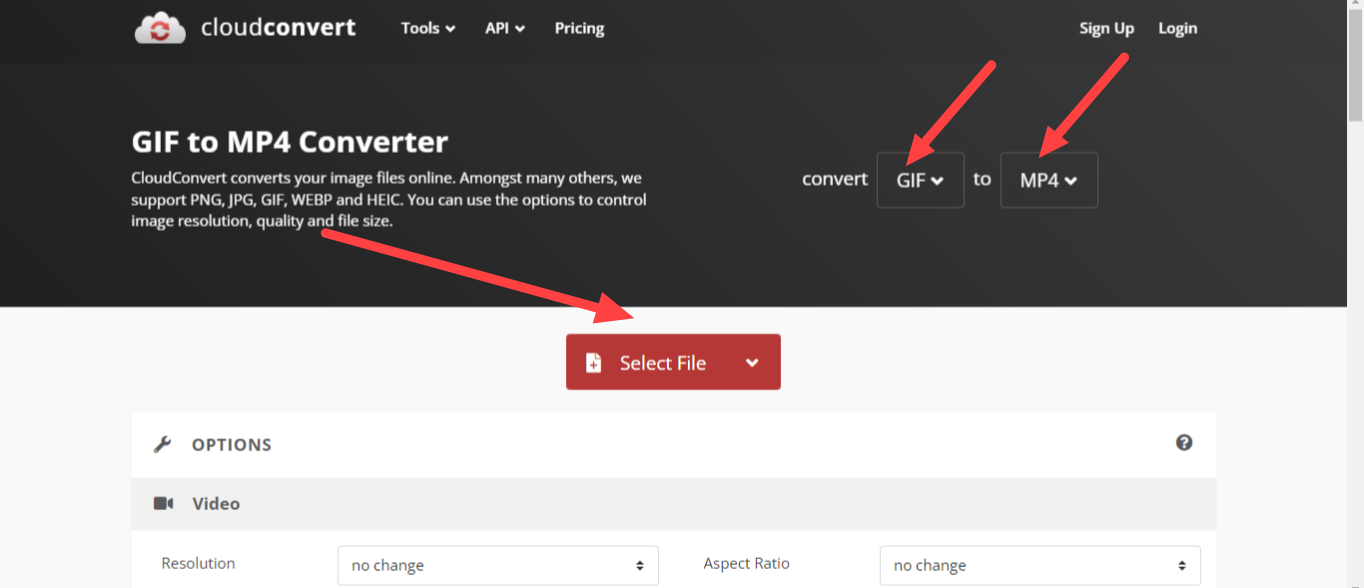
-
Click on “Select File” and upload your GIF animation.
-
Now, click “Covert” and the process will start for the video creation.
-
Once the video is ready from the GIF, hit “Download” to save and post on Instagram.
Conclusion
GIFs hold undeniable charm, yet their limitations can be irritating and affect user engagement negatively. That is why a GIF to video converter can play a significant role in ensuring broader compatibility and a better user experience. When it comes to finding the best GIF-to-video generator, a number of options come alive, which include CloudConvert, Ezgif, FreeConvert, and Convertio among others. Each tool comes with unique features and pricing models which you should take into account before giving it a shot.







