Can you imagine converting your image style into a piece of art like Van Gogh's Starry Night? With the latest advances in technology such as AI style transfer, almost anyone can enjoy creating and sharing artistic masterpieces. Even the regulars can easily borrow the creative aesthetics from artists, allowing novel artistic styles and original objects to coexist. This is where the transformative power of style conversion comes in.

Whether you're in the photo design, artist community engagement, commercial art, or gaming field, AI image style transfer empowers people worldwide to experiment with their creativity and create something new. Browse this article to find the best tool for you and start your new journey.
- On This Page
-
What is Style Transfer AI?
-
Best Free AI Style Transfer - Vidnoz
-
AI Style Transfer Online Free - Fotor
-
Customized AI Style Transfer - Phosus
-
AI Art Style Transfer Online - CapCut
-
[Bonus] Create Video with Your Stylized Images
What is Style Transfer AI?
For starters, what is AI style transfer? It's a technique in artificial intelligence and computer vision that involves applying the artistic style of one image to the content of another image, retaining the core elements of the content image and appearing to be “painted” in the style of the style reference image.
This process is commonly used in the field of computer graphics to create visually appealing artistic effects in images and videos.
Best Free AI Style Transfer - Vidnoz
Vidnoz has launched a free AI style transfer online tool for all levels of subscribers, accessed through a web browser, making it easy for you to apply for cartoon AI style transfers on the go. You
simply drag and drop photos into the box to obtain 4 cartoon styles to choose from at once. In addition, the stylized images can be shared directly on social media platforms or through other sharing methods.
Vidnoz also works with other image editing tools to provide a seamless workflow for those who want to incorporate style transitions into a broader editing process.
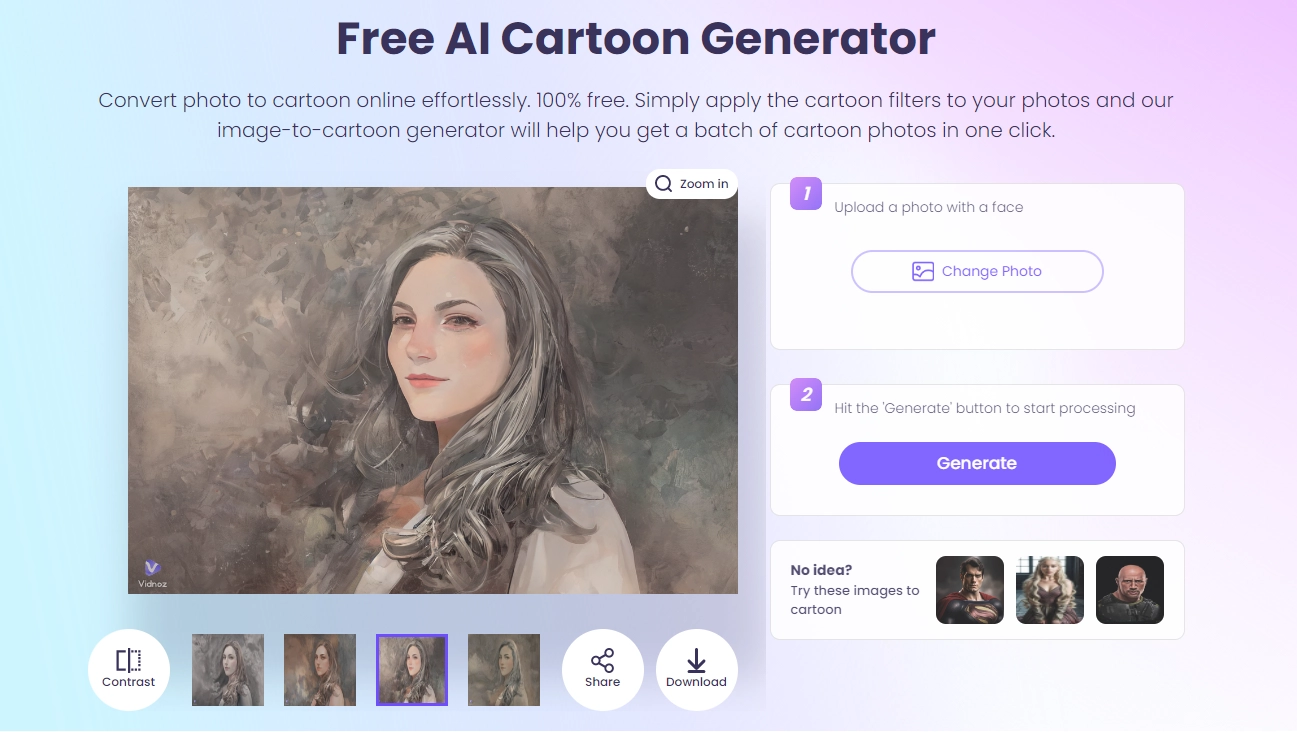
Key Feature
- 100% free AI image style transfer.
- 4 cartoon styles at one time.
- Clean UI, no learning curve.
- Quick processing & easy sharing.
AI Style Transfer Online Free - Fotor
Fotor is a photo editing platform that delivers a variety of tools and features for enhancing photos. Offering a user-friendly interface, it has basic editing, filters and effects options. Plus, a style-shifting effect can be customized to your personal preferences by allowing you to control the intensity or strength of the style-shifting effect.
Whether you want to change the image style of animals, landscapes, or selfies, you can take your pick from these free artistic image styles and transform your photos into AI artworks in seconds. However, you'll need to upgrade to remove the watermark.
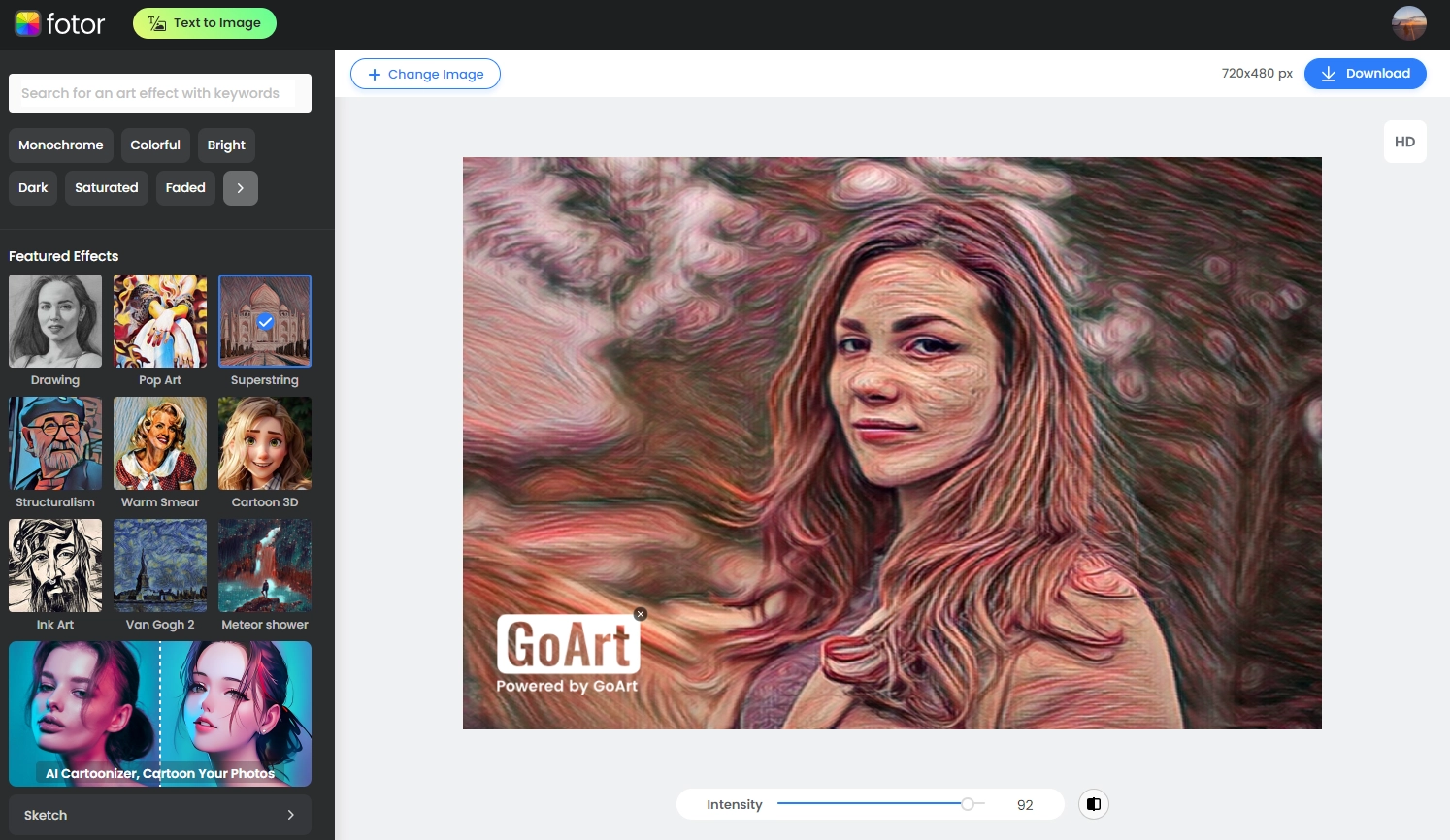
Key Feature
- Multiple image styles available.
- Adjustable style weight.
- Image editing features.
Customized AI Style Transfer - Phosus
As a well-trained stable diffusion style transfer software, Phosus can create stylized images based on your own images. It offers a live preview of the style transfer results, allowing you to see the results before you finalize your changes. Best of all, you can upload custom styled images as a base and create stunning images in seconds. No design knowledge is required to automatically style multiple images for endless creative possibilities.
Additionally, Phosus offers 5 free credits for an account to transfer image styles one credit at a time.
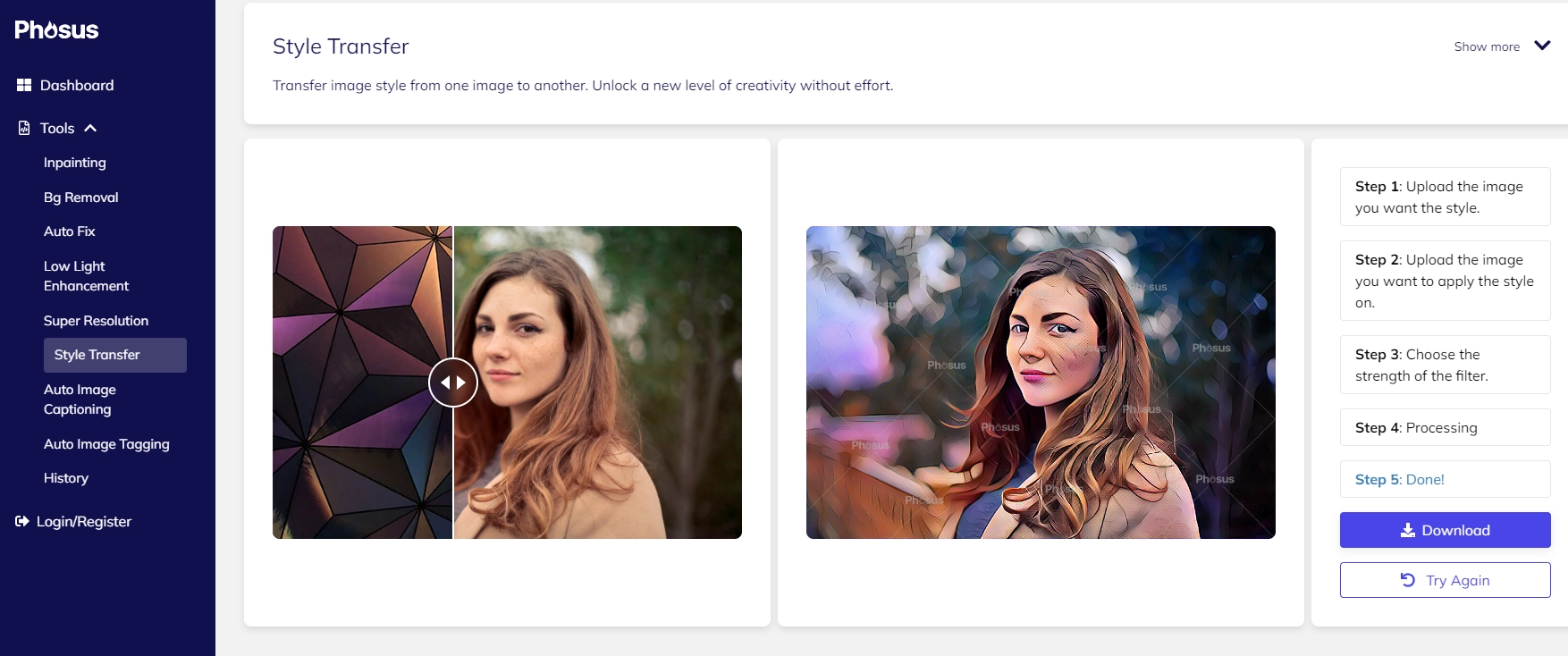
Key Feature
- Highly-customized style transfer.
- Smooth conversion.
- 5 credits free in total.
AI Art Style Transfer Online - CapCut
CapCut is another best AI style converter tool that is AI-driven and blends the content of the image with the art style of your choice. With just one click, you can choose from three predefined art styles such as manga, oil painting, and Hong Kong cartoon.
Moreover, as it claims, in addition to AI image stylization, CapCut maintains the confidentiality of your private information. Its advanced photo styling algorithms work behind the scenes to prioritize the protection of your data while delivering fabulous artistic transformations.
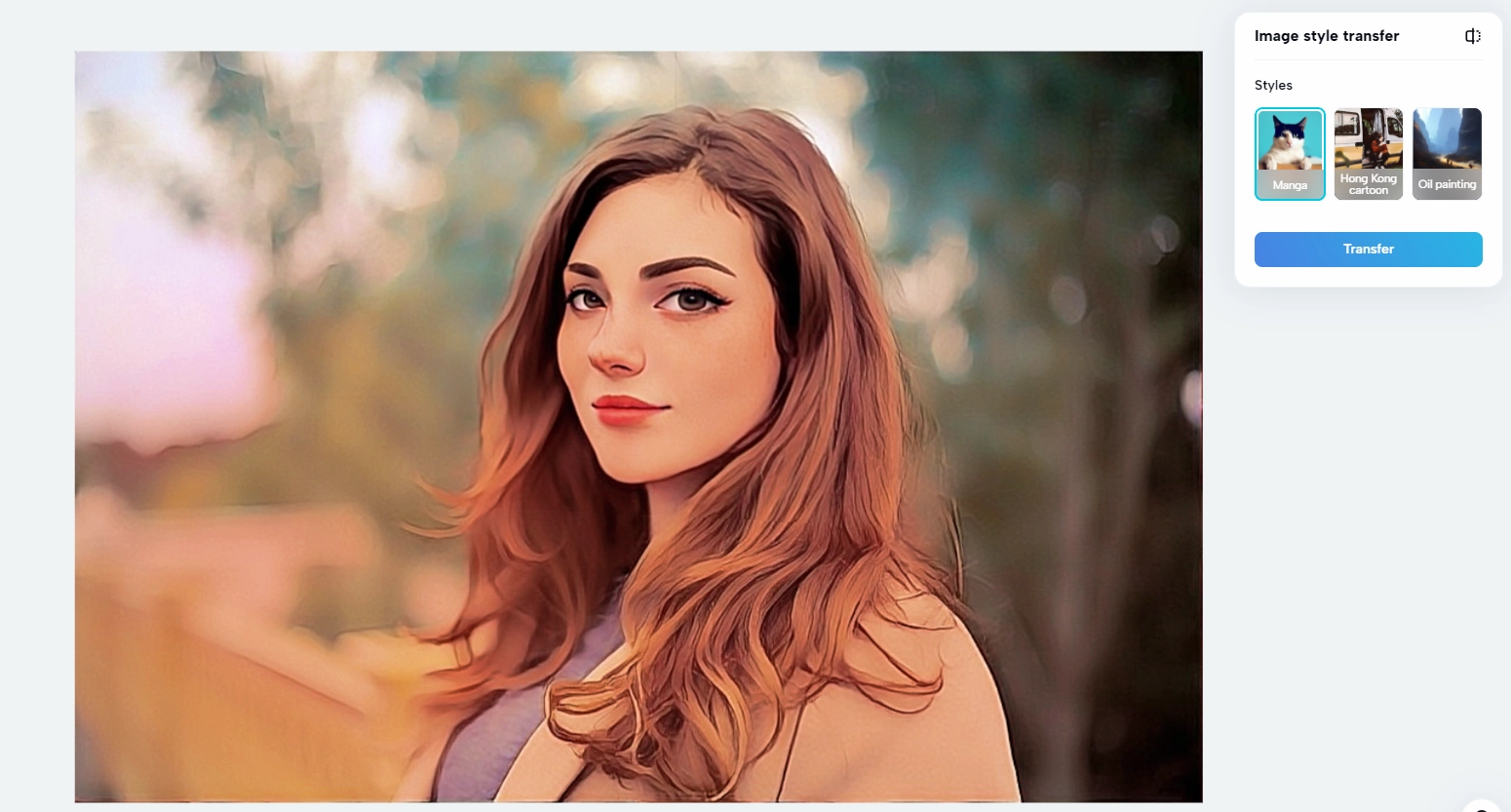
Key Feature
- 3 pre-trained styles to choose from.
- User-friendly interface.
- Ensure data privacy and security.
[Bonus] Create Video with Your Stylized Images
Guess you're not satisfied with static images, try creating innovative videos based on stylized images with Vidnoz AI. This versatile video generator helps you create and customize videos according to your needs, add animations, insert music or avatars matching the theme, and more. Expand your reach and increase the efficiency of your video production. Let your imagination roam with the help of Vidnoz AI.

Vidnoz AI - Create Free Engaging AI Video with Talking Avatar
- Easily create professional AI videos with realistic avatars.
- Text-to-speech lip sync voices of different languages.
- 2800+ video templates for multiple scenarios.
What Vidnoz AI could do towards stylized images:
- Create AI videos from images for free. Vidnoz AI will be your best companion for image-to-video conversion, which utilizes advanced artificial intelligence technology to convert ordinary images into wonderful videos. Your turn now, start with a blank canvas, add images, music, avatars and create your unique video.
- Let your stylized images speak. Vidnoz AI can make your static photos dynamic. You can use photos of any celebrity or person, even your own, and transform them into a talking AI photo. Plus, it supports adding text captions to avatars to make them more expressive.
- Sufficient video creation material. Vidnoz AI thoughtfully provides you with everything you need for AI video production, 400+ real-life avatars, 470+ realistic AI voices, 400 + templates. Choose from ready-to-go avatars and templates to increase efficiency and expand reach.
- More AI tools to be developed. You can also utilize Vidnoz's various AI tools such as Vidnoz AI Heashot Generator, Voice Changer, etc., and you'll be able to cut down on video editing time and create viral videos never seen before.
Let’s follow this guide to create stunning videos with your stylized image.
Step 1. Click the button below to access Vidnoz AI.
Step 2. Click +Create Video in the upper left corner, then click Start a blank.
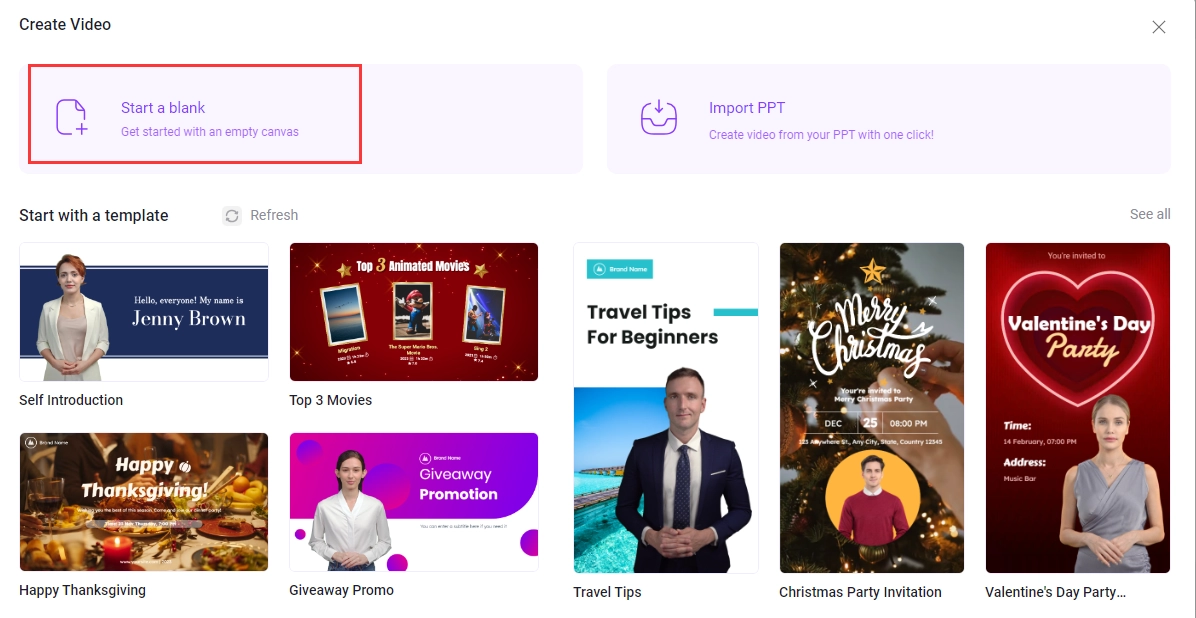
Step 3. Import the stylized image in the video and edit it at your disposal. Once you think it’s perfectly done, click Generate.
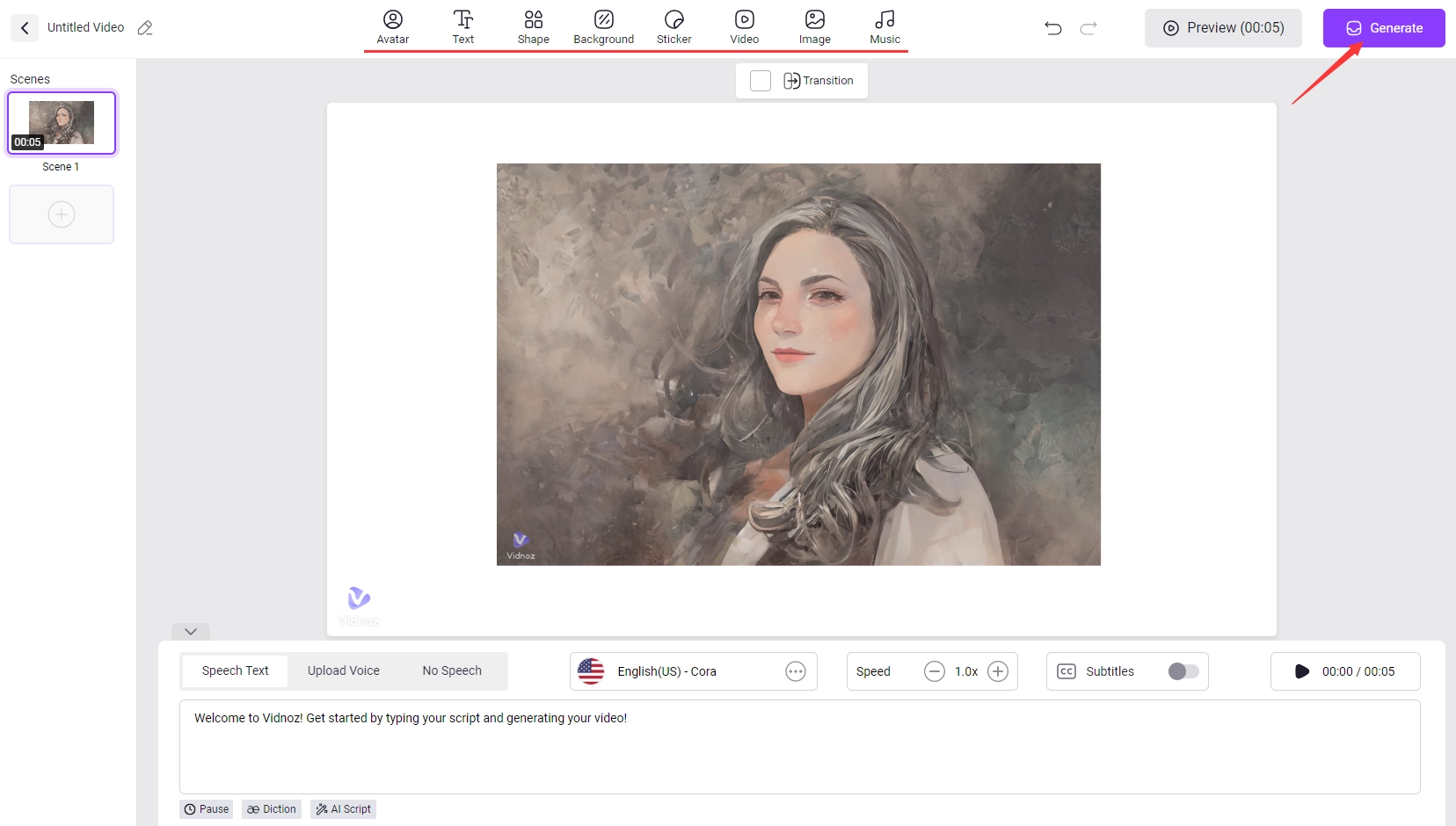
Conclusion
We get it, not everyone is born an artist. If you've ever imagined what a photo would look like if it was drawn by a famous artist, AI Style Transfer is the computer vision technology that brings it to life. Try the tools above to bring your ideas to life.
Better yet, if you want to take it a step further and give your stylized images vivid expressions and custom AI voice, try Vidnoz AI to create stunning AI videos in just a few clicks, effortlessly increasing your efficiency, streamlining your workflow, and making it easy to achieve your goals.





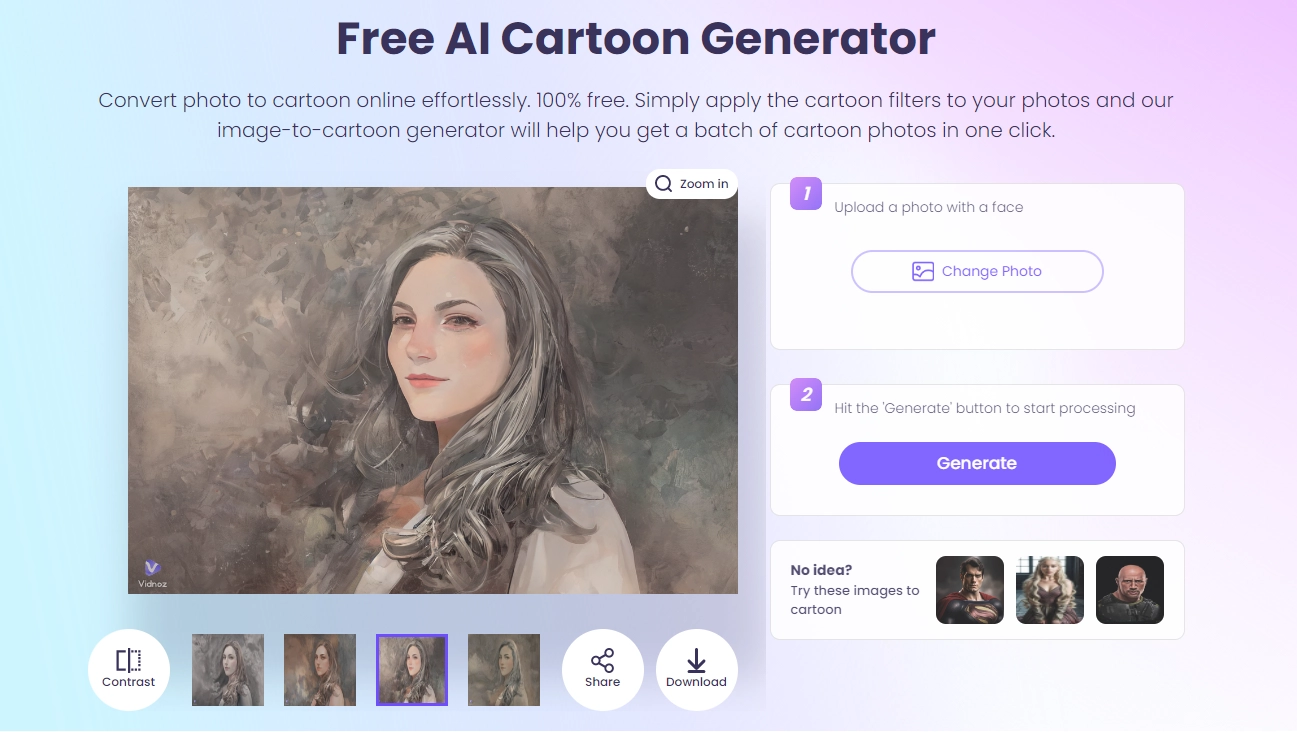
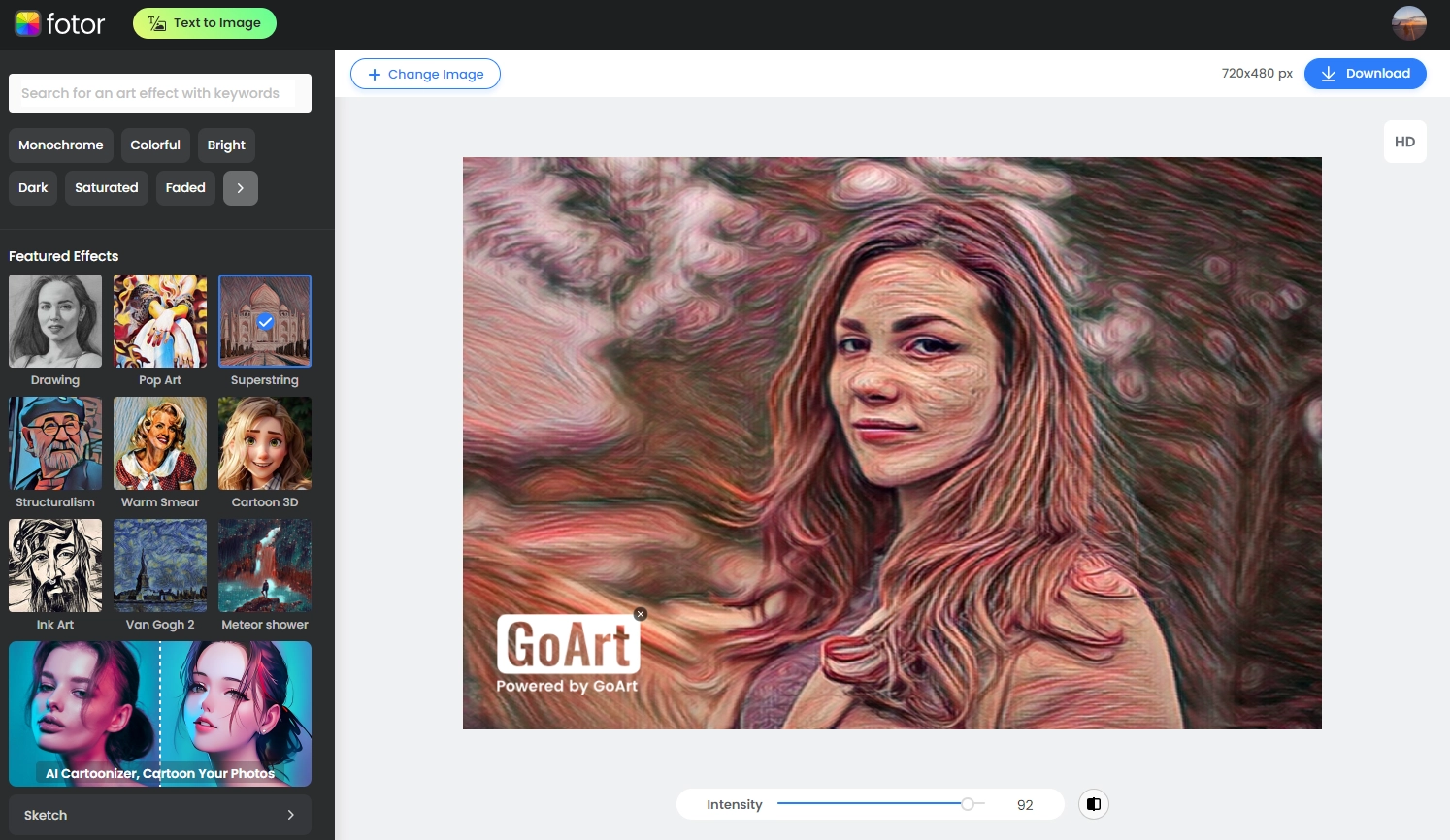
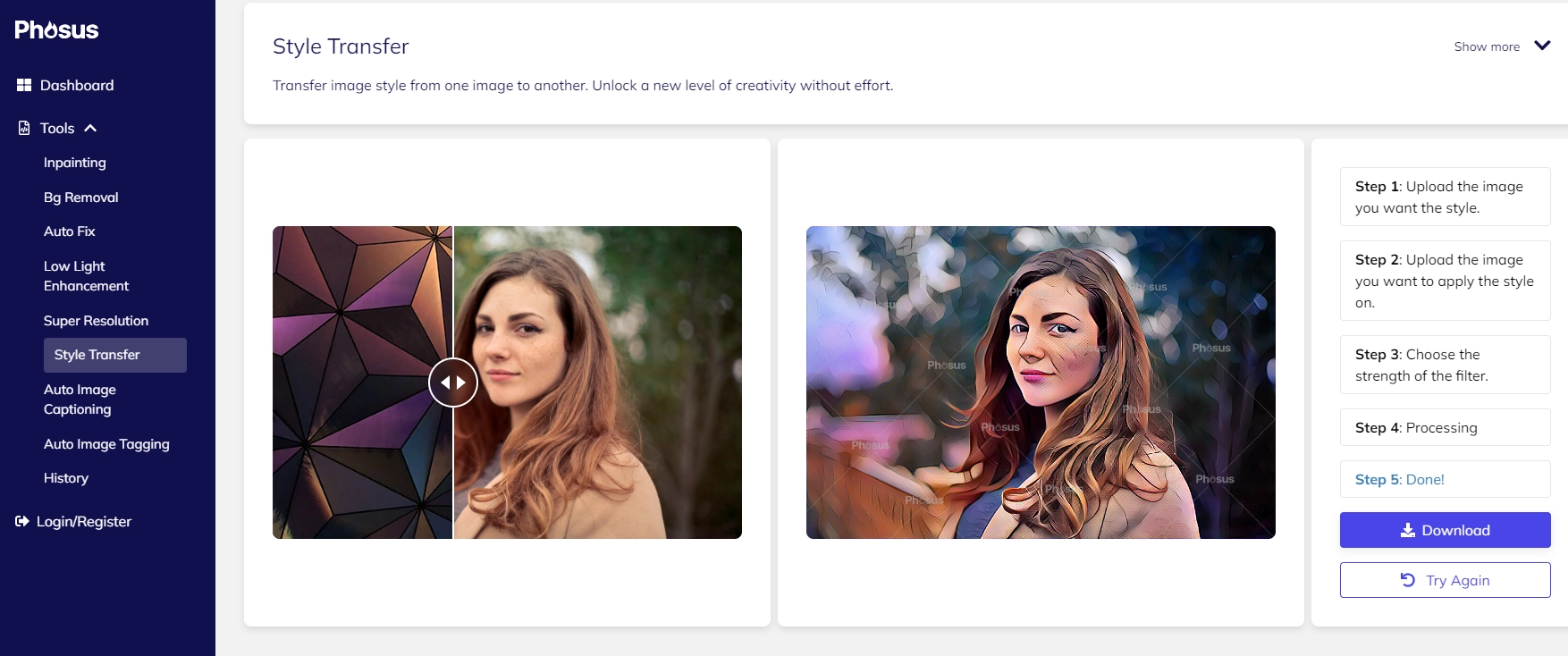
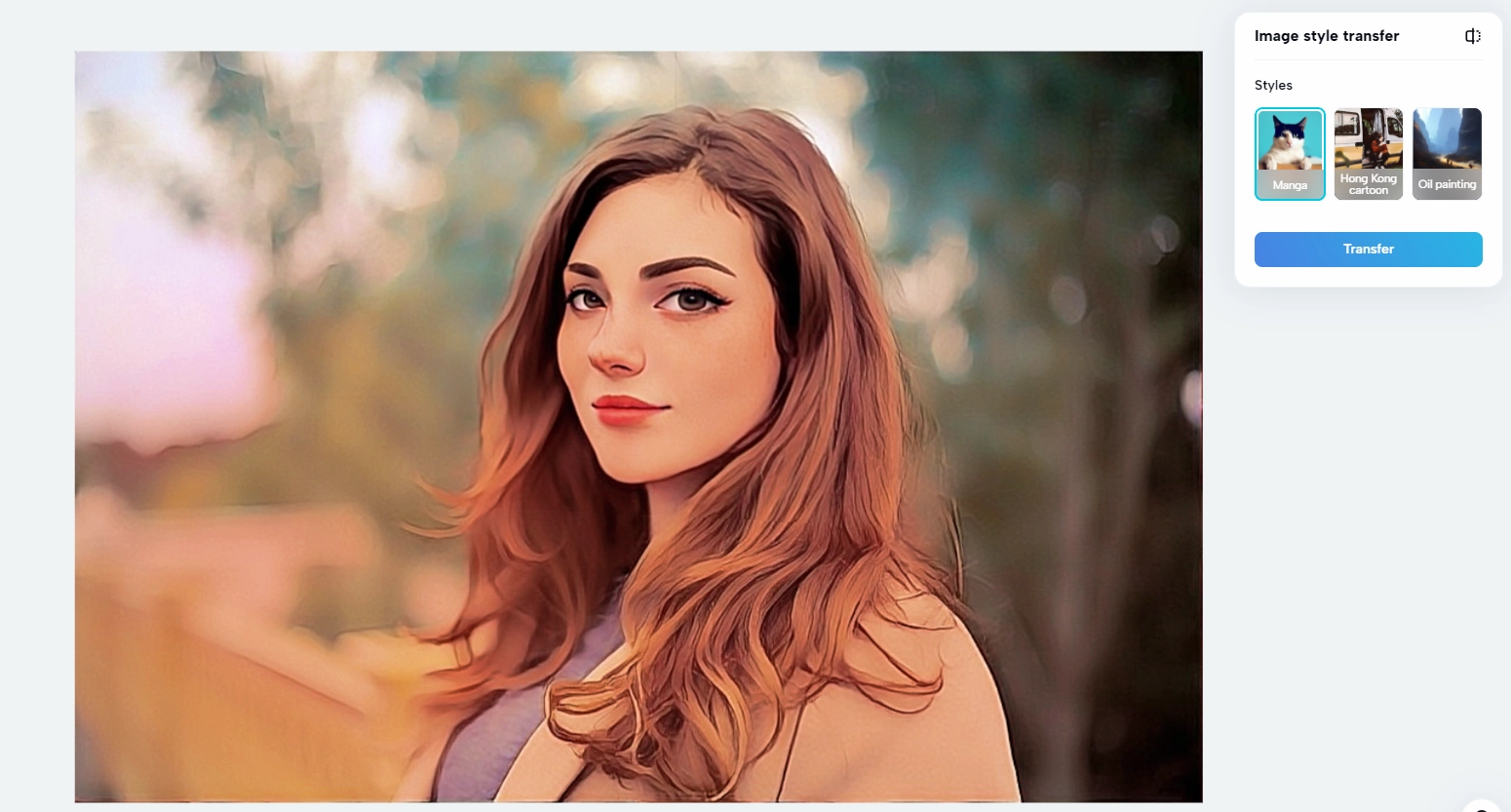
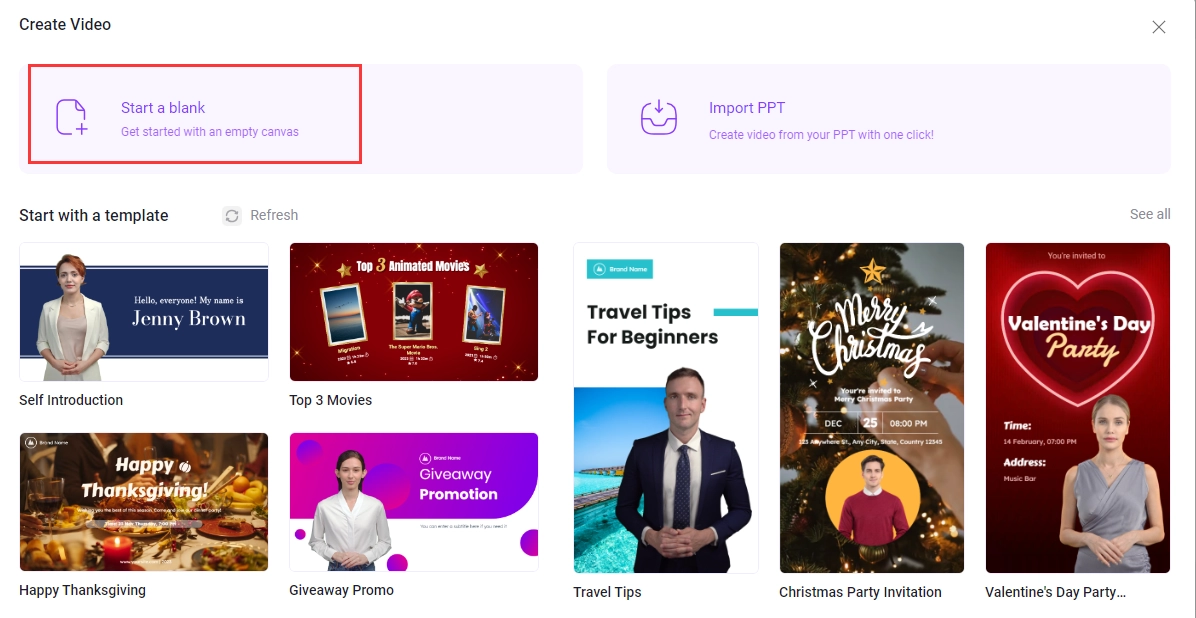
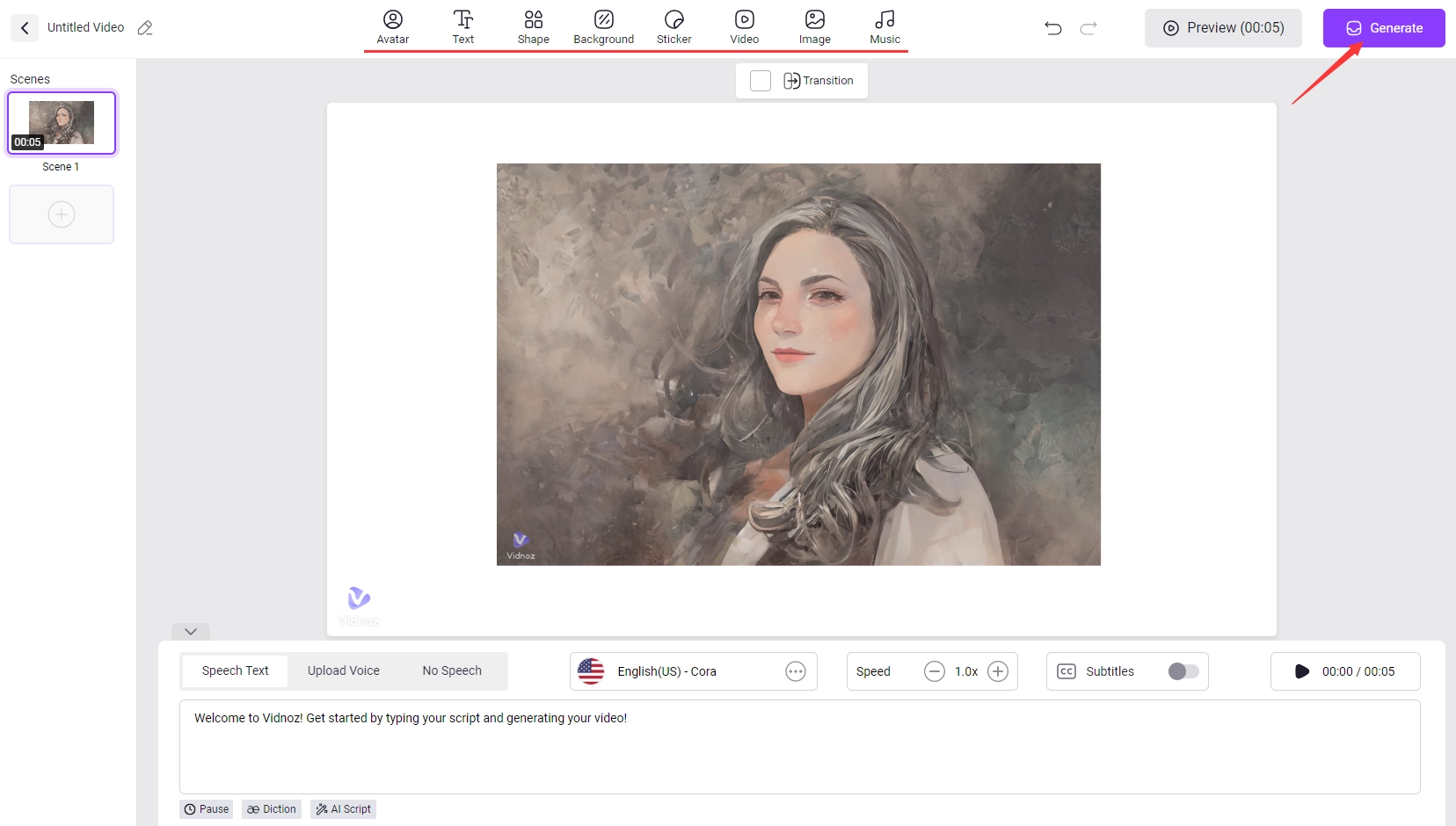


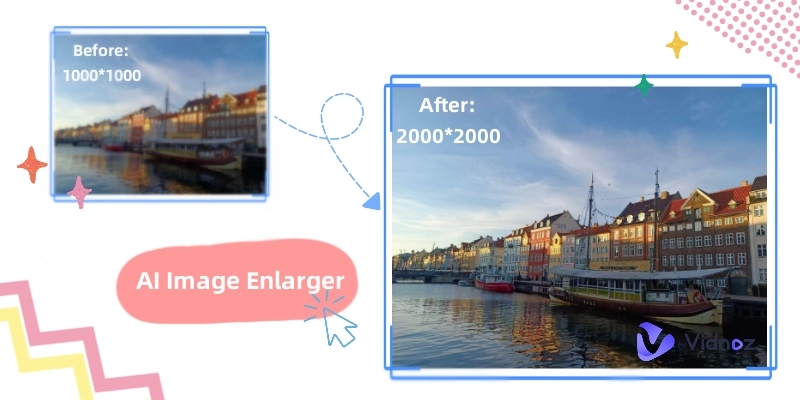
![Top 6 Free AI Anime Filter Makers to Convert Image to Anime [Apps and Online Tools]](https://www.vidnoz.com/bimg/featured-image-for-ai-anime-filter.webp)