In the current digital era, when pictures are vital for self-expression and communication, controlling their dimensions has become a critical responsibility. Regardless of the aggravating factor—that a photograph is too big to post on social media— In these scenarios, the efficiency and precision of an AI image resizer come to the rescue, offering a seamless solution to adjust image dimensions without compromising quality. This innovative tool simplifies the task, making it quick and effortless to tailor images to your specific needs.

- On This Page
-
Reasons to Enlarge/Crop Image with AI Image Resizer
-
Top 5 AI Image Resizers for Any Possible Use (Online & Offline)
#1 Pixelhunter: Free Crop Image to 102 Social Media Sizes Online
#2 Simplified Free Image Resizer: Crop Image into Any Resolution Online
#3 BigJPG: Batch Enlarge Your Images to 2-16x with Fast Speed
#4 IMG2GO: Resize Image by Pixel, Percentage Without Cost
#5 ON1 Resize AI: A Professional AI Photo Resizer App for Photographers
-
Bonus AI Tools for Image Creations
Reasons to Enlarge/Crop Image with AI Image Resizer
The advent of AI-powered services has revolutionized the way we approach image resizing. AI image resizer bring a host of advantages over their non-AI counterparts, making them the preferred choice for both professional and personal use.
Firstly, AI image resizer are known for their versatility in accepting a wide range of source images. Whether dealing with high-resolution photographs or low-quality snaps, these tools adapt and deliver optimal results. This flexibility ensures that regardless of the original image's format or quality, the resized outcome maintains a high standard.
Also Read: 5 Best AI Photo Enhancer to Improve & Enhance Image Quality >>
Speed is another significant advantage of AI image resizer. They employ advanced algorithms that can process images at a remarkably faster rate compared to traditional methods. This efficiency is particularly beneficial for handling large batches of images, saving valuable time for users.
Moreover, AI image resize excel in understanding the content of images and retaining crucial details during the resizing process. They intelligently discern important elements within a picture, ensuring that these are preserved and highlighted in the resized version. This feature is critical for maintaining the essence and aesthetics of the original image.
Lastly, the continuously learning nature of AI makes these resizers increasingly efficient over time. They constantly evolve, learning from each interaction to provide better, more accurate resizing capabilities. This ongoing improvement ensures that AI image resizer remain at the forefront of technology, continually enhancing user experience and output quality.
These reasons collectively make AI image resizer a superior choice, offering an amalgamation of speed, accuracy, adaptability, and future-proofing unmatched by traditional resizing tools.
Top 5 AI Image Resizers for Any Possible Use (Online & Offline)
#1 Pixelhunter: Free Crop Image to 102 Social Media Sizes Online

Pixelhunter stands out as a highly user-friendly and efficient online tool for AI image resize to fit various social media platforms. Its straightforward interface allows for quick resizing with 102 ready-made image size options, catering to almost every social media need. The process is swift and the final image quality is commendable, ensuring that images are perfectly tailored for social media without any hassle.
Pros
- Covers all popular social media sites.
- Supports both local and online images.
- Offers 102 ready-made image sizes, eliminating the need for manual settings.
- Free service without watermark, ideal for regular social media posts.
Cons
- The resized images are not editable, limiting customizability.
- The “Download all” option requires manual selection, which can be time-consuming.

Vidnoz AI - Create Free Engaging AI Video with Talking Avatar
- Easily create professional AI videos with realistic avatars.
- Text-to-speech lip sync voices of different languages.
- 2800+ video templates for multiple scenarios.
#2 Simplified Free Image Resizer: Crop Image into Any Resolution Online
Simplified Free Image Resizer provides a straightforward and flexible platform for image resizing. It supports five mainstream photo formats and offers multiple social media image sizes, along with customizable target image sizes. The tool also includes some basic editing features, making it a versatile choice for quick image adjustments.
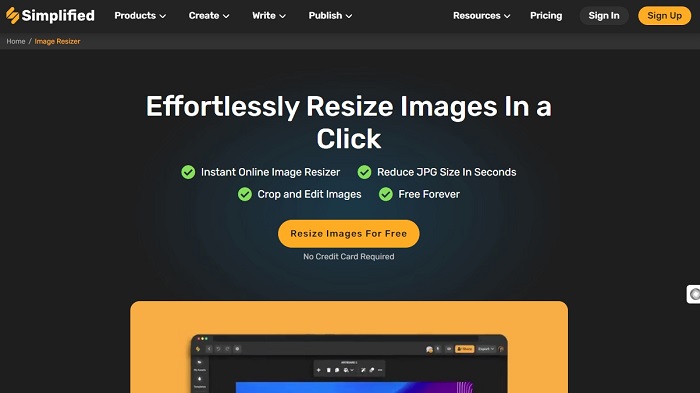
Pros
-
Supports five major photo formats.
-
Provides various social media image sizes.
-
Allows customization of the target image size.
-
Includes basic editing features for minor adjustments.
Cons
-
Cannot upload images from online sources.
-
Lacks the capability for batch resizing, limiting its efficiency for large volumes of images.
#3 BigJPG: Batch Enlarge Your Images to 2-16x with Fast Speed
BigJPG is a robust tool for those needing to enlarge images while maintaining quality. It provides both an online service and downloadable mobile/PC apps, offering flexibility in usage. The tool stands out for its batch resizing capabilities and integrated noise reduction feature, making it suitable for enhancing image quality on a larger scale.
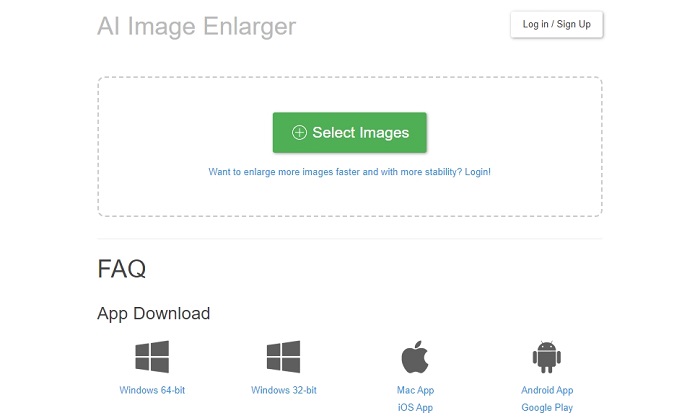
Pros
-
Available as an online service and as mobile/PC apps.
-
Supports batch image resizing, enhancing productivity.
-
Includes a noise reduction feature, improving image quality.
Cons
- Limited functionality in the free version, requiring a premium upgrade for full features.
Also Read: How to Extend Image with AI Free: 4 AI Image Extender Free Online >>
#4 IMG2GO: Resize Image by Pixel, Percentage Without Cost
IMG2GO is a completely free image resizing tool that offers versatility in resizing images by pixel or percentage. It supports a wide array of 12 target image formats and allows for bulk AI resizing. Users can also adjust the DPI setting, adding a layer of customization to the resizing process.
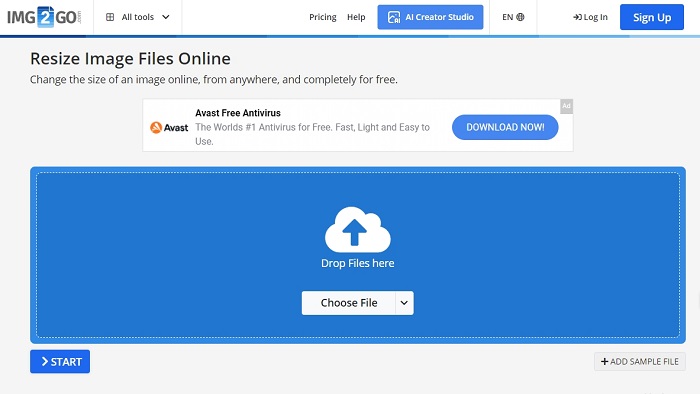
Pros
-
100% free to use.
-
Supports 12 different image formats.
-
Capable of bulk AI resizing, saving time.
-
Allows users to adjust DPI settings for specific requirements.
Cons
- Limited size presets available, which might require manual adjustments for specific needs.
#5 ON1 Resize AI: A Professional AI Photo Resizer App for Photographers
ON1 Resize AI is a professional-grade application designed for photographers who require high-quality image enlargements. It preserves incredible detail even in significant enlargements and offers a range of advanced image settings. The tool is renowned for its high-quality output, making it a favorite among professional users.

Pros
-
Exceptional image quality after enlargement, with details well-preserved.
-
Offers a variety of advanced image settings for professional needs.
-
Tailored for professional photographers requiring high-end results.
Cons
-
Available only for Windows and macOS, limiting its accessibility.
-
Comes with a high cost, making it less feasible for casual users or those on a budget.
Bonus AI Tools for Image Creations
For those seeking to enhance their images by eliminating unwanted backgrounds, Vidnoz Free AI Background Remover is an excellent tool to consider. Whether it's for focusing more on the main subject, swapping in a more appealing backdrop, adding special effects during post-production, or even reducing image size, this tool is versatile enough for both daily life and professional image edits.
Core Features:
- Supports JPG/PNG images up to 10MB and resolutions as high as 3840 x 2160 (4K), accommodating a wide range of image types.
- Employs an advanced AI algorithm for precise background removal, ensuring smooth edges and a professional finish.
- Offers fast background removing speeds, streamlining the editing process.
- Provides options for high-quality and original-quality image downloads, catering to different needs and preferences.
- Web-based tool, making it easily accessible from any mainstream smart device without the need for additional software.
Easy 3-Step Tutorial:
Step 1. Upload Image: Start by uploading the image you wish to edit from your device.
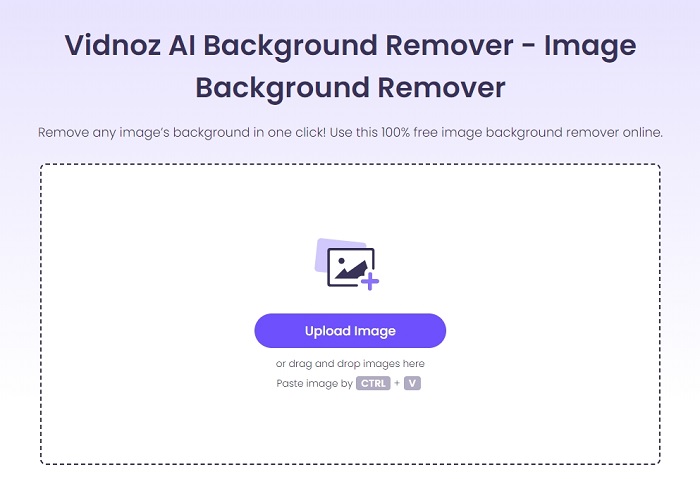
Step 2. Wait for Background Removing: The AI algorithm processes your image, efficiently removing the background.
Step 3. Image Download: Once the process is complete, download the edited image in your preferred quality.
This straightforward process makes Vidnoz Free AI Background Remover a user-friendly and efficient tool for enhancing images with minimal effort.
Conclusion
The evolution of AI in the realm of image resizing and editing has introduced a variety of tools that cater to diverse needs, whether for social media optimization, professional photography, or casual use. AI image resizer tools like Pixelhunter have redefined the ease and quality with which we can resize image. Additionally, for those seeking to refine their images further by removing backgrounds, Vidnoz’s Free AI Background Remover stands out with its precision and ease of use. We encourage readers to explore these tools, especially Vidnoz, to experience firsthand the remarkable capabilities of AI in transforming and enhancing your images.





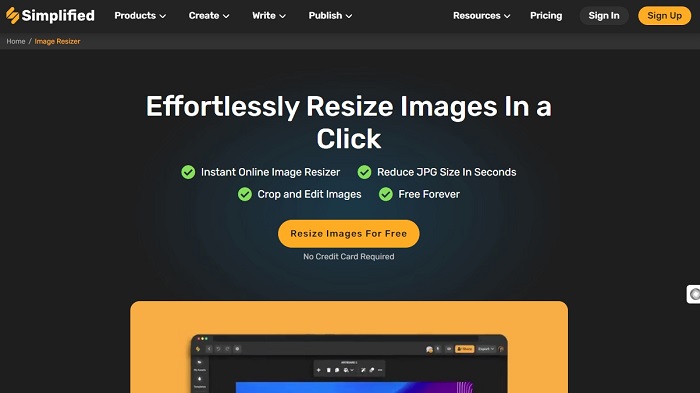
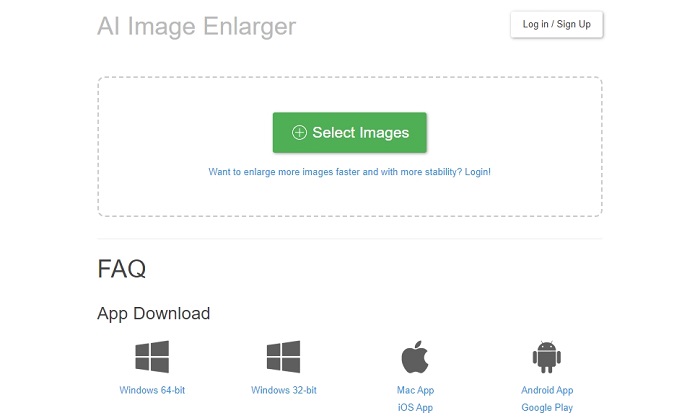
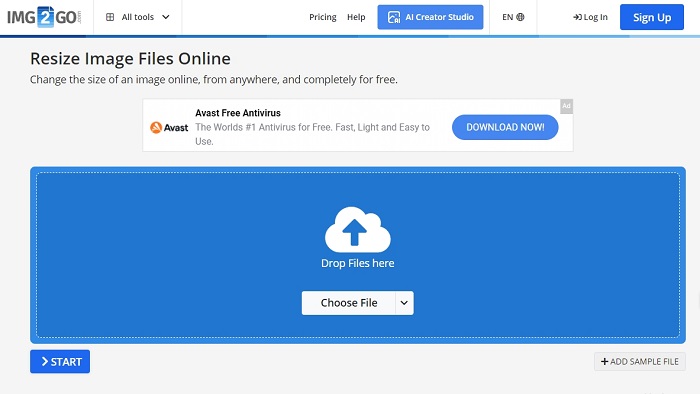

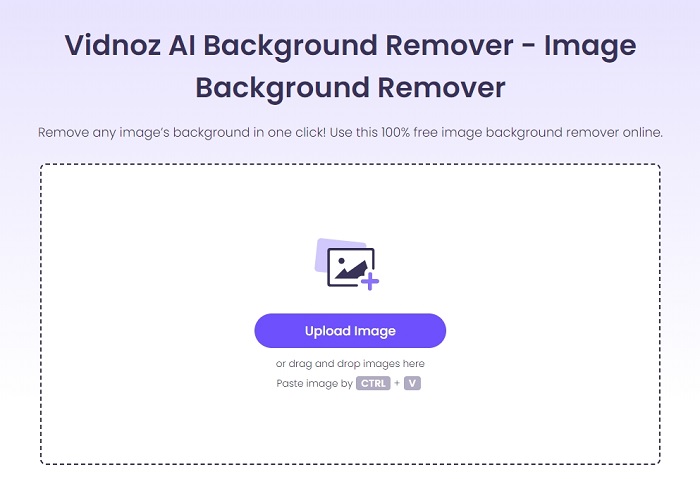


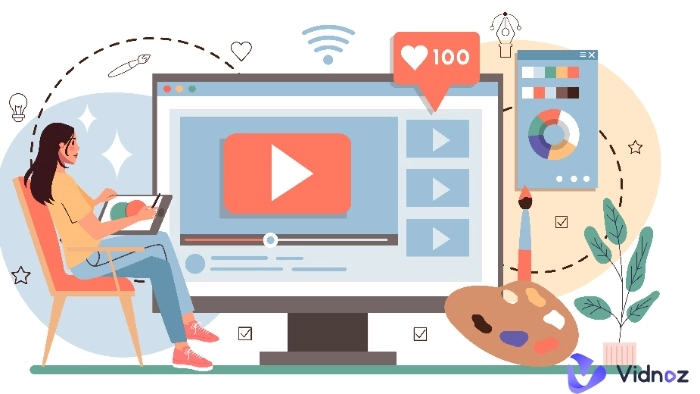
![[AI Mashup Maker] Use Mashup AI to Mashup Two Songs in 3 Steps](https://www.vidnoz.com/bimg/ai-mashup-maker.webp)

