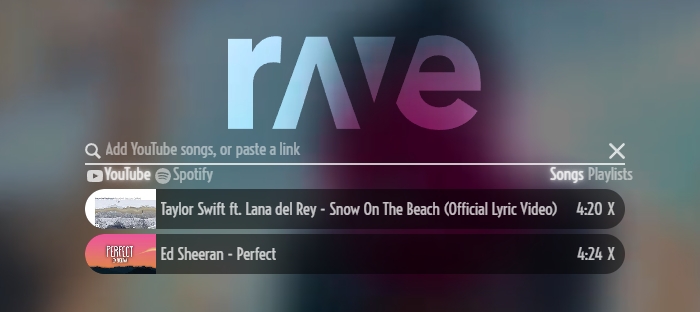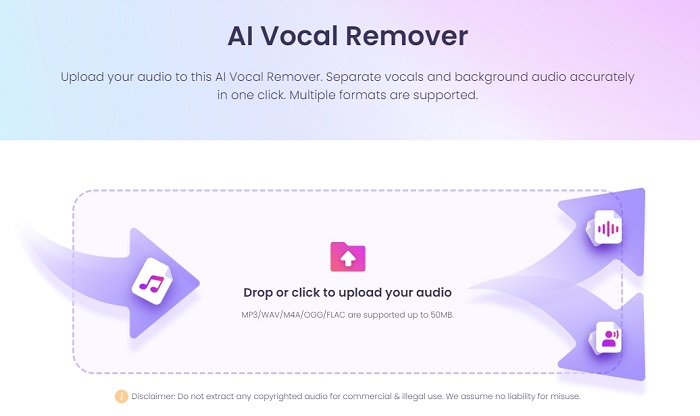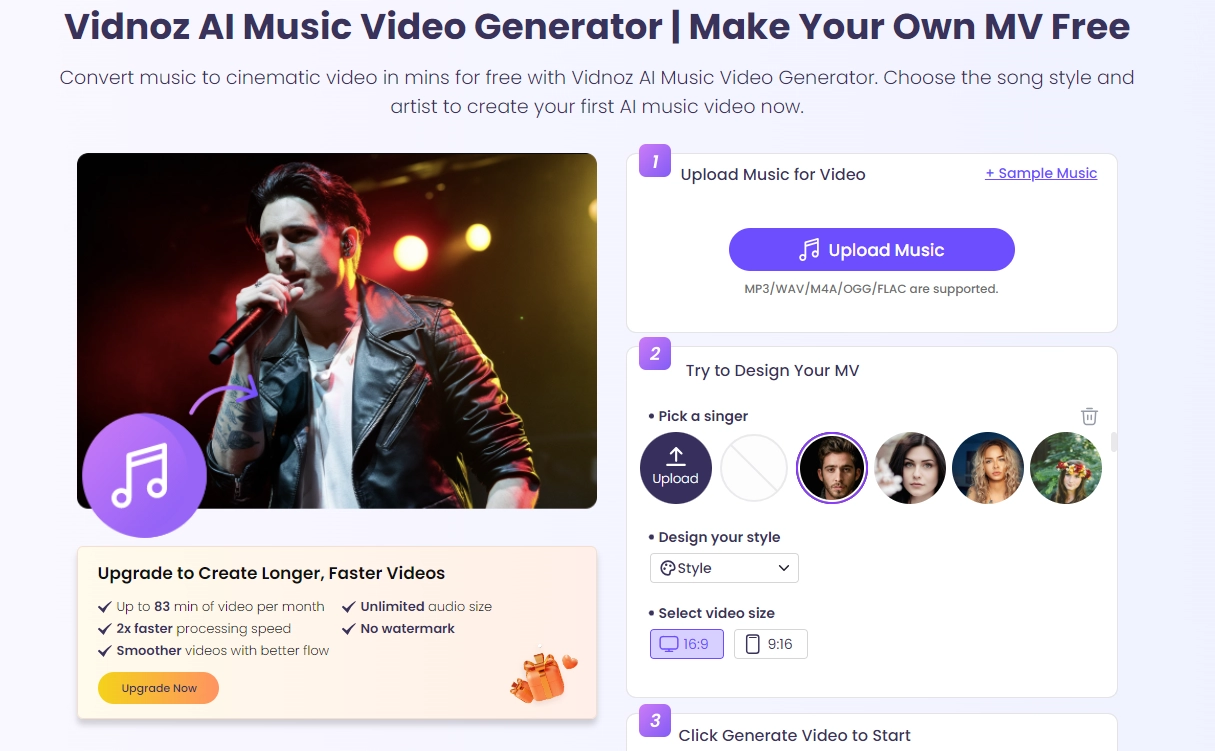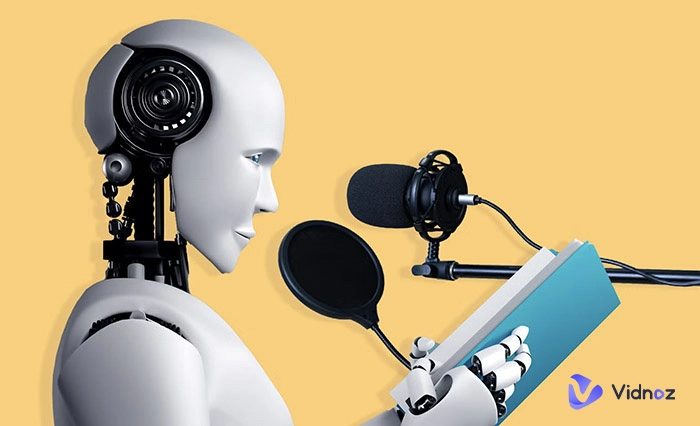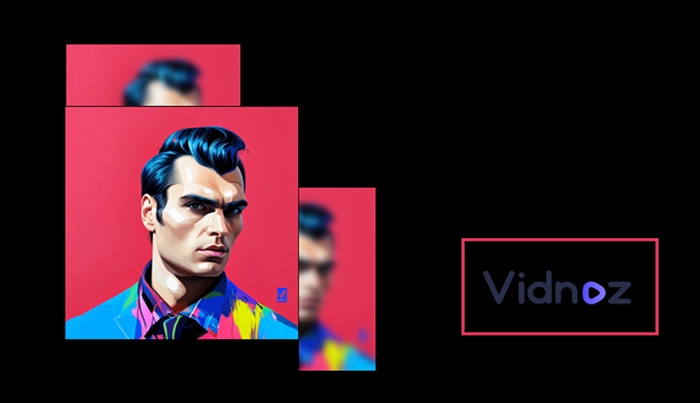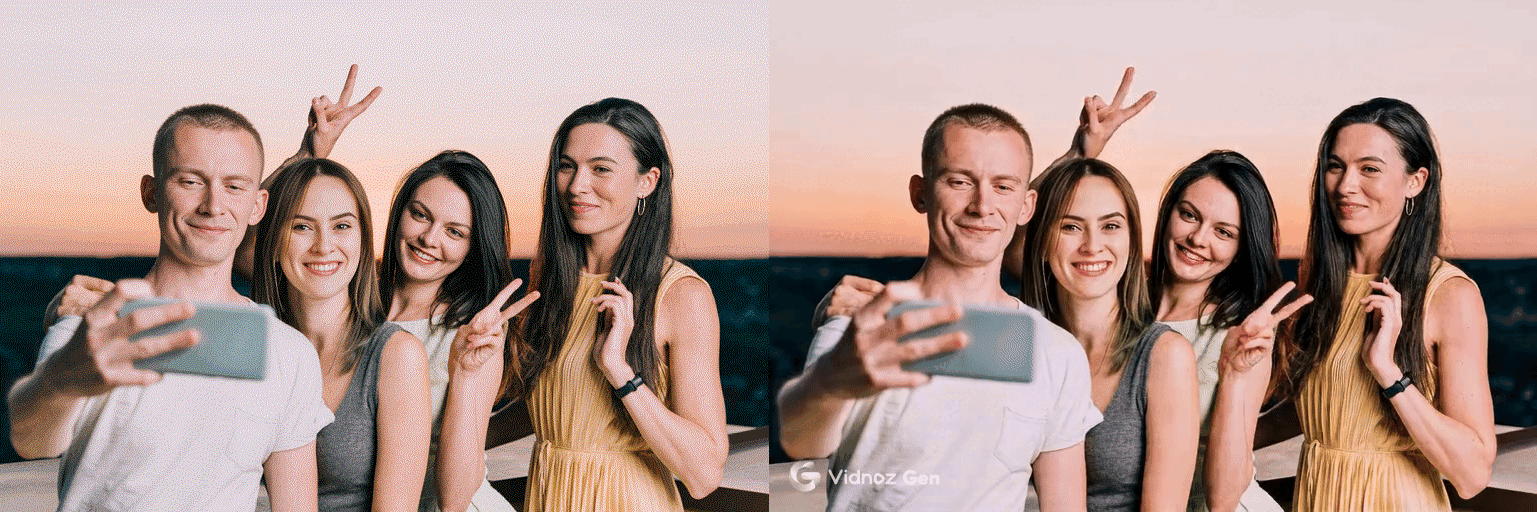Do you enjoy listening to music and wish to develop a distinctive background? Would you want to experiment with your musical abilities and produce a mashup that sounds great? You need to look at AI music mashup innovations. A flawless mashup of two or more songs can be made in a few easy steps with cutting-edge AI algorithms. Mashup AI tools may help you explore your creativity and create a mashup that sounds coherent and professional, regardless of your level of musical experience. This tutorial will walk you through 3 authentic AI methods to mash up two songs.

- On This Page
-
What Is a Music Mashup? Mashup Vs. Remix
-
Is There Any AI Mashup Maker for Songs Online?
-
How to AI Mashup Songs with AI Mashup Makers?
-
How to AI Mashup Two Songs More Creatively and Precisely?
Step 1. Choose songs that you want to mashup
Step 2. Find the vocal and instrumental music of the two songs
Step 3. Choose the right editing software to do the mashup
Step 4. Import the different tracks you need
Step 5. Match the beats of the tracks
Step 6. Match the keys of the tracks
Step 7. Line up the tracks
Step 8. Add your final touches
What Is a Music Mashup? Mashup Vs. Remix
What is a mashup in music? A mashup is a musical arrangement in which two or more songs are combined to produce a fresh, smooth, new whole. Usually, it entails layering the vocals from one song over another's musical track. A mashup is a musical composition that blends components from multiple songs to create a unique listening experience that is both harmonious and distinctive.
On the other hand, a remix is an altered version of a song that may include additional instruments, a different speed, or a different arrangement of the song's elements. Remixes give well-known songs a new lease of life by offering an alternative viewpoint and interpretation of the original music.
Also check: 100% free AI music video generator to ceate your unique MV >>
Although mashups and remixes both involve modifying existing music, they are different. Mashups combine several tracks to create something new, whereas remixes concentrate on improving and reinterpreting existing music. Understanding these distinctions allows music lovers to appreciate the unique creativity underlying each method.
Is There Any AI Mashup Maker for Songs Online?
Yes, you can find AI mashup generators online. RaveDJ AI song mashup maker is an online platform that combines your favorite tracks with artificial intelligence. Users can enter songs from Spotify or YouTube links, and the AI algorithm will do the magic to create melodic and unexpected musical arrangements. You don’t need to make an instrumental of a song first as RaveDJ will do all that for you. If you select a YouTube URL with a music video, the program also mashes up the visuals. The Rave.dj is a fun and easy approach to learning more about the potential of AI-generated music mashup.
How to AI Mashup Songs with AI Mashup Makers?
Let’s learn about how to make song mashup AI free on Rave.dj:
Step 1: Access Rave.dj and create an account
Go to the RaveDJ website, and you will see this homepage. Click on the "Create" button. And to get started, you have to create an account first.
Step 2: Paste YouTube or Spotify links to add songs
Here, you can search for the songs on YouTube and Spotify. You can also paste the URLs.
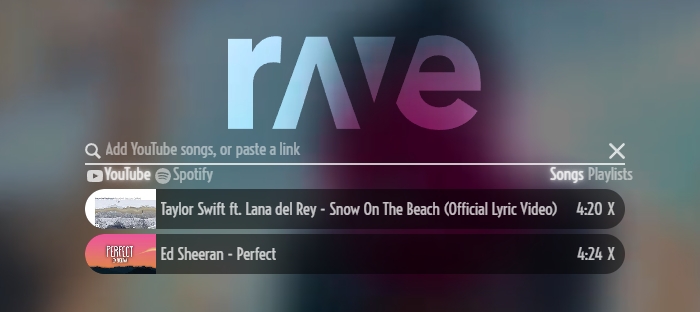
Step 3. Create mashup
After adding, click on the "Create Mashup” button. It will take a few minutes to process the mashup.
Step 4. Share the music mashup
The tool has created an excellent mashup based on the links given. You can share your creative work on Rave, Google Play, iTunes, Discord, Reddit, and Facebook.

Although RaveDJ is an excellent AI mashup maker. The results might sometimes be flawed. You may need to make some changes to the mashup to improve its sound quality because the program only sometimes accurately syncs the rhythms and tempos of the songs. Then we’re going to introduce you how to mashup songs manually with creativity and precision.
How to AI Mashup Two Songs More Creatively and Precisely?
It requires skill to create a flawless and creative music mashup. It entails picking the correct tunes, removing voices and instrumentals, and learning to integrate seamlessly. Here's a detailed tutorial on how to do it accurately and artistically:
Step 1. Choose songs that you want to mashup
To make AI mashup two songs or more, choose the target songs first. The speed, genre, and stylistic elements of these songs ought to blend well together. Check that the songs' essential components mesh nicely together.
Step 2. Find the vocal and instrumental music of the two songs
As we know, to mashup two songs, you need the vocal of one song and the instrumental music of the other. So, you have to find the vocal and the instrumental music of the two songs you have chosen. The better and more convenient way is to separate the vocal and the instrumental music of the songs. With the help of Vidnoz AI Vocal Remover, this step becomes much easier.
It is how to apply it:
Open Vidnoz AI Vocal Remover, then select the first music to upload.
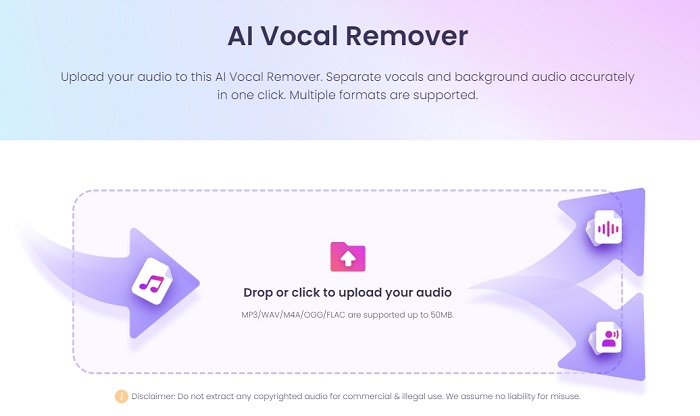
Wait for a few seconds; this tool will automatically separate the vocal and instrumental music of your uploaded song.
Download the vocal or instrumental music according to your needs. Repeat the same steps for the other songs.
Step 3. Choose the right editing software to do the mashup
Choose an audio editing tool like Audacity or a digital audio workstation (DAW) after separating the vocals and instrumentals of the chosen songs with an AI music splitter. You can precisely manage and creatively manipulate your songs with these tools.
Step 4. Import the different tracks you need
Import the instrumental track from song B and the split voice track from song A into separate tracks in the program. You will have complete control over every component.
Step 5. Match the beats of the tracks
Ensure the rhythms on the two tracks allow a precise and seamless mashup. To make the necessary modifications, use the time-stretching and tempo-adjusting functions of the program.

Vidnoz AI - Create Free Engaging AI Video with Talking Avatar
- Easily create professional AI videos with realistic avatars.
- Text-to-speech lip sync voices of different languages.
- 2800+ video templates for multiple scenarios.
Step 6. Match the keys of the tracks
To prevent dissonance, the recordings' keys must match. Your DAW's pitch-shifting features can be used to change the key of one or both tracks to improve their harmony.
Step 7. Line up the tracks
Ensure that the voice and instrumental portions start and stop at the same place when you properly match the recordings. To ensure accuracy, use the software's grid or snap-to-grid option.
Step 8. Add your final touches
Here's where you can use your imagination in mashup AI creation. Try different effects, filters, and other components to give the mashup a distinct flavor. To create a smooth transition between songs, you can apply effects, fades, or transitions. To get the intended outcome, pay close attention and make necessary adjustments.
A Small Tip:
To create music with video by your own, Vidnoz AI Music Video Generator can help you make it true. Upload your music in the MP3/WAV/M4A/OGG/FLAC format. Pick a singer or upload a photo with a singer. A lot of styles, pops, classical, blues, and more are available. Portrait or landscape music videos, it’s up to you.
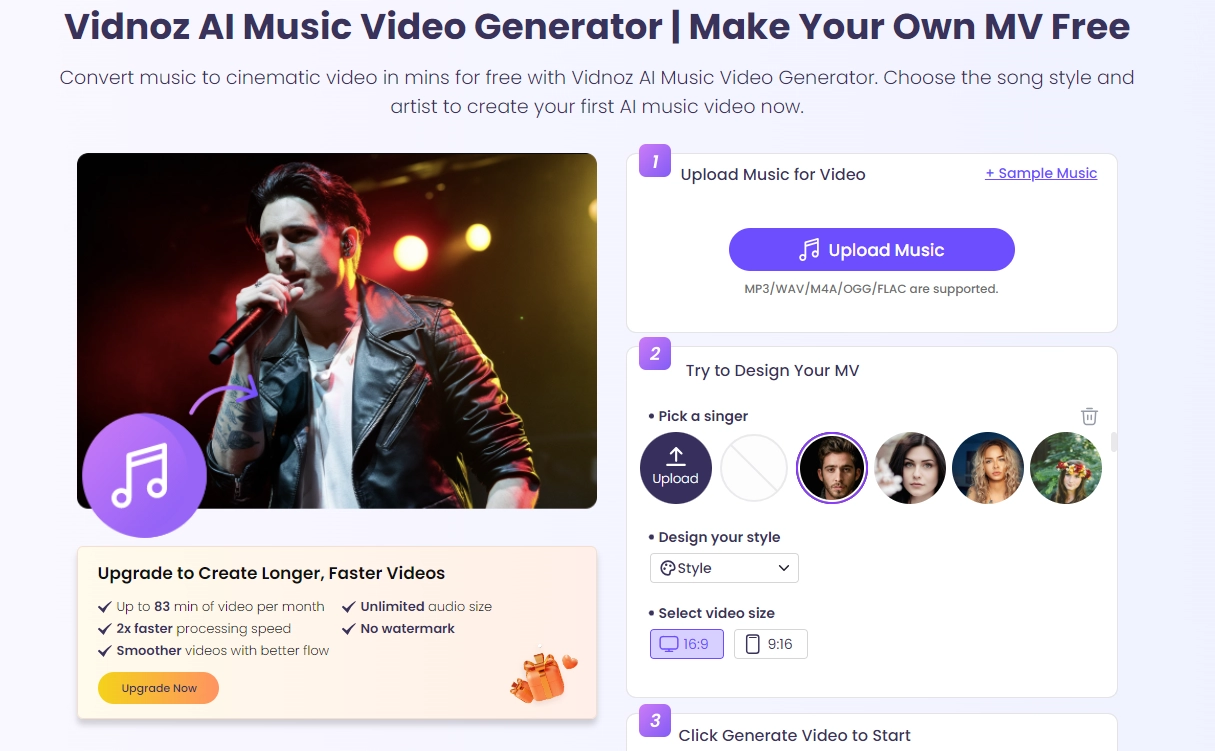
Conclusion
When it comes to creating AI music mashups, accuracy and imagination go hand in hand. You can create mellow compositions that enthrall audiences by putting the perfect songs together, using tools like Vidnoz’s AI vocal removal function for voice and instrumental separation. This versatile tool can even work as an AI ringtone maker and extract catchy instruments from your loved songs.
A smooth mix is ensured by matching rhythms and keys, and your mashup will have depth if you pay attention to the last touches and track alignment. So, what are you waiting for? Embrace the fusion of creativity and technology, and watch how AI mashup generator help you reach new heights!