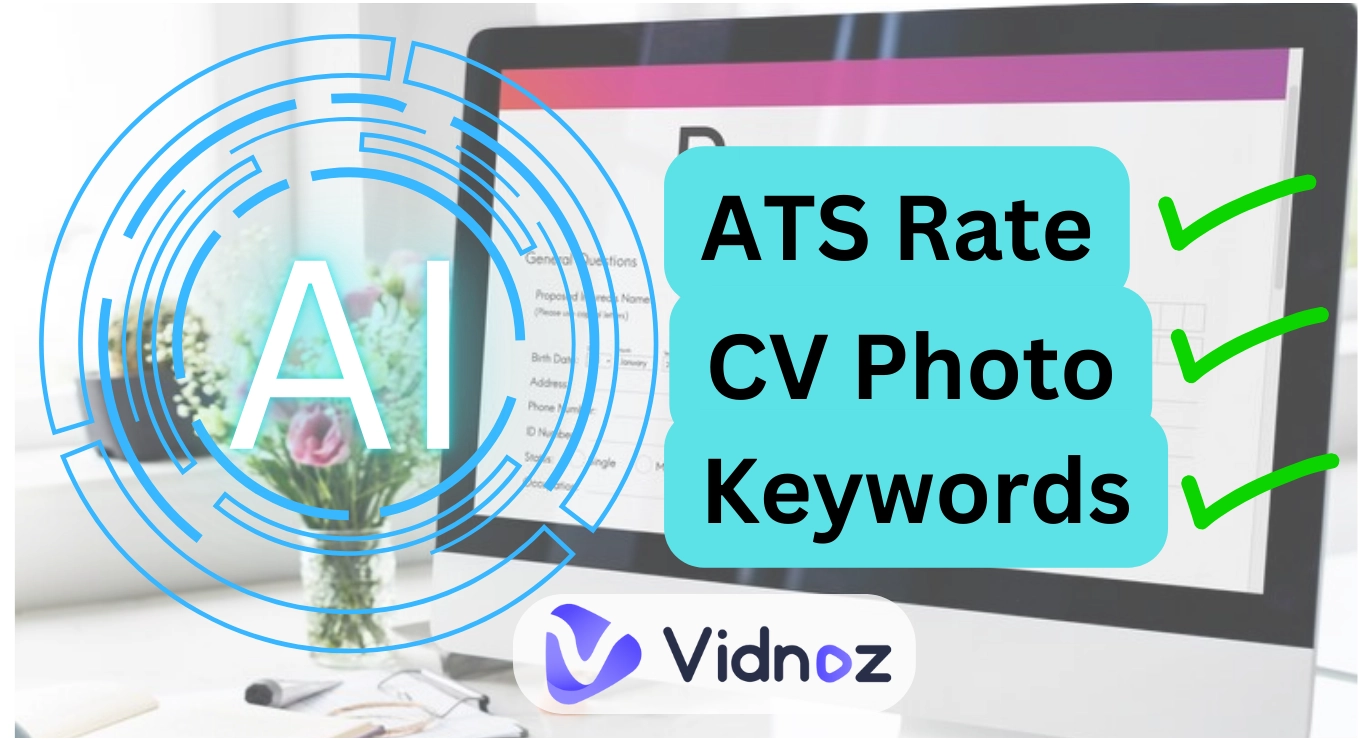You are about to add another year to your work experience. Do you have any gains? Whether the answer is yes or no, maybe you are planning to seek more advancement in your career or salary. So how about making some preparations...like starting from video interviews? Then here comes an issue: how to do interview videos? And how to ace yourself in online interviews?

Well, this guide will answer your questions on how to make interview videos in 3 ways and help you win this job-hunting game. Let’s dive in!
- On This Page
-
Interview Video 101
Types of Interview Videos
-
How to Do Live Interview Videos?
Step 1. Log-in Your Account
Step 2. Prepare for the Live Interview
Step 3. Set-Up for the Live Interview
Step 4. Conduct the Interview
-
How to Make Pre-Recorded Interview Videos?
Step 1: Prepare and Practice
Step 2: Record Your Interview Video
Step 3: Edit the Interview Video
-
How to Make Interview Videos with AI?
How Does AI Make a Good Interview Video?
Steps to Making an Interview Video
-
Hints & Tips: How to Make an Interview Video Interesting?
Preparation Before Making Interview Videos
Record the Interview Video
Edit Your Interview Videos
Interview Video 101
An interview video is used for job seekers to answer questions and show their skills and qualifications. It usually processes in real-time, but some recruiters accept pre-recorded videos that benefit both for deep connections with candidates and archive the human resources.
Types of Interview Videos
The video for interview can be categorized into 3 types, here’re more details:
1. Live Interview Videos
This is usually an online meeting. The interviewers will appoint a meeting on online platforms like Zoom, Google Meet, Skype and others. This kind of video interview is usually suitable for remote interviews.
2. Pre-Recorded Interview Videos
This type of interview video is more like a video resume. It is common among giant international companies, especially in the FMCG(the Fast-Moving Consumer Goods industry) like Unilever.
Usually, the company will also launch pre-recorded videos, which will tell candidates the questions they need to answer.
Following the guide, candidates need to make interview videos which cover self-introductions and answer questions in a recorded video, then just send the interview video to the employer-provided platforms.
3. AI Interview Videos
Typically, the interview videos can be divided into 2 types: live meetings and recorded self-introduction videos. But things always change quickly, since AI empowers the recruiting field. There is a new trending interview video type - the AI interview videos.
Some companies use and accept AI interview videos because of the AI-driven interviews responses for speed, clarity, and relevance.
How to Do Live Interview Videos?
Interact with the interviewer and answer questions in real time, you can get instant feedback from live interviews. How to make a good interview video on Zoom?Here’s a step-by-step guide:
Step 1. Log-in Your Account
Sign in to Zoom and ensure your profile reflects professionalism, including a formal name and photo.
Step 2. Prepare for the Live Interview
Before the formal interview, you'd better do some preparation to ensure that the interview goes smoothly.
In order to hear the questions clearly and think comprehensively, you’d better choose a quiet and well-lit space. If there is too much stuff that is irrelevant to the interview, you can try to use a virtual background.
How to make interview videos with virtual backgrounds? Here’re steps: open your Zoom app > click to "Start Video." > scroll "Choose Virtual Background" part and select one.
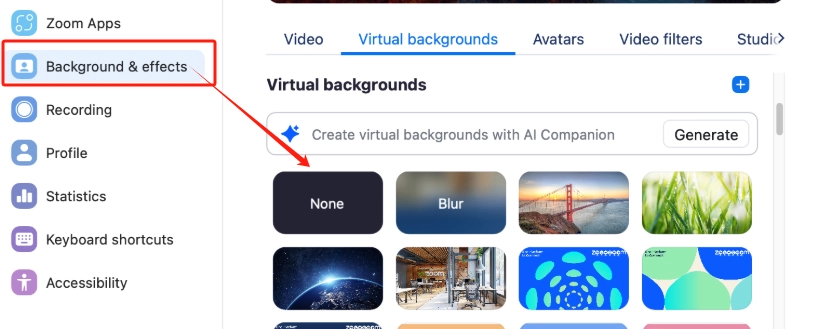
Then the eye-sights move on yourself. Please do not act too casual or too professional in online interviews, just wearing the attire suited for the position and the industry.
Last but not least, always remain a great and stable net-connection. So test your Wi-Fi in advance to avoid interruptions.
Then test your equipment, like the microphone test, headphones for optimal performance and camera test. And you can also enable the Denoise settings for clear communication.
Step 3. Set-Up for the Live Interview
Now, moving on. You should schedule the live interview. If you are really not there, it seems that you really need to be "square"!
For your interview performance improvements, you can record the live interview videos.
Also read: How to Record a Zoom Meeting without Permission [Desktop, Mobile and Tablet] >>
Step 4. Conduct the Interview
Every other things are great, now, keep some useful interactive tips when conducting the live interview video:
- Maintain eye contact with the interviewer: you can focus your eyes 1~2 cm below the camera. This position can make you look focused.
- Show confidence through behavior: such as your body languages, firm expression, etc.
- Speak clearly and concisely: answer questions effectively. But you don’t have to answer quickly, think first and then express yourself in an organized manner. You can also find some interview FAQs in advance and note down your thoughts.
How to Make Pre-Recorded Interview Videos?
Pre-recorded interview videos benefit a lot:
- Reduce Anxiety: You can record at your own pace and even make edits for best performance.
- Prepare in Advance: Make preparation can refine your responses for a polished delivery.
- Try Multiple Times & Select the Best Video: You can retake the interview video multiple times until you’re satisfied the final result.
So how to make a short interview video? Follow the tips:
Step 1: Prepare and Practice
Ensure it’s quiet, well-lit, and has a stable internet connection.
Note key points for self-introduction and relevant skills.
Rehearse multiple times to improve delivery and reduce stutters.
Step 2: Record Your Interview Video
Then, open your camera on mobile or laptop and start recording. But you may find some annoying issues, like unstable visuals and too much noise and too low or high sound volume. So you have to try many times for best results. But these troubles may even arouse your anxiety, then you may fail to record an interview video!
How to fix these issues? Our advice is using an online recorder, and we highly recommend the Vidnoz Flex:
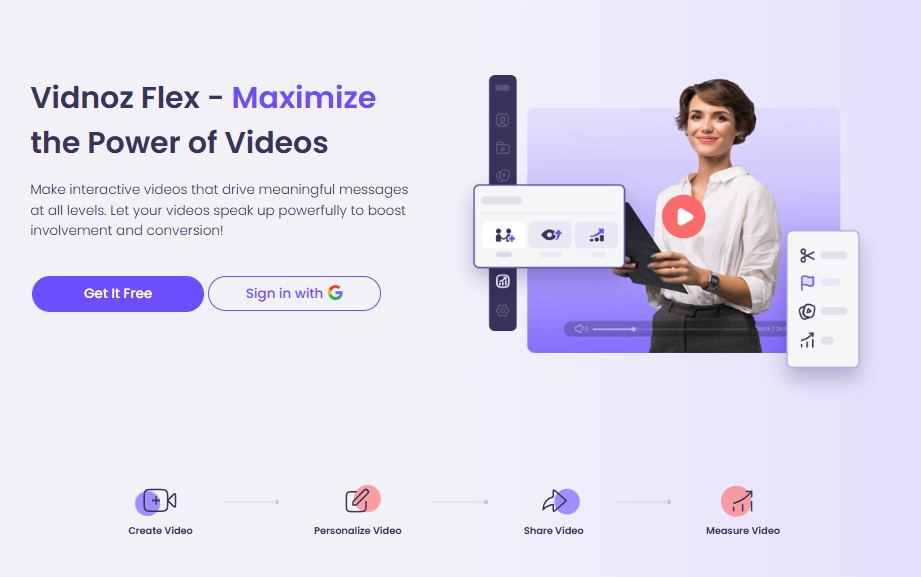
It's an online video recorder and video editor that makes your interview videos in high-quality. The features like clear recording, auto noise-deduction, teleprompter for reminding will empower you to make a good interview video easily!
Just start recording with your camera and input your draft(answers or others) to the Teleprompter box, you can create smoother recording for your interview videos!
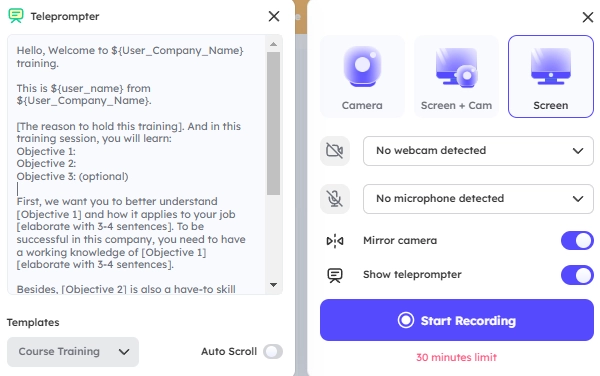
Step 3: Edit the Interview Video
After recording, you can make some necessary edits on Vidnoz Flex. It offers video edit tools like:
- Trim Videos: Remove unnecessary parts.
- Resize Visuals: Ensure proper framing.
- Add Text & Emojis: Highlight important points.
- Adjustments: Optimize volume and color balance.
Vidnoz Flex - Inclusive Video Creation & Automation Platform
Create, customize, share, and track videos. Gain all faster with 2X speed!
- Record, upload and edit videos with built-in video recorder editor.
- Add CTA button, polls and user forms that enhance interaction.
- Share your videos to mainstreaming platform in batches.
- Track your video performance with in-depth insights.
But it takes a lot of time to edit your interview recordings frame by frame, so you should speed up your interview video making with AI.
How to Make Interview Videos with AI?
How Does AI Make a Good Interview Video?
AI interview video makers will streamline the process:
1. Predefined Templates: Simplify video creation with ready-made interview video templates.
2. Automated Features: Generate professional-quality videos effortlessly in clicks.
3. High-Quality Outputs: Always ensure stable visuals and clear audio.
Steps to Making an Interview Video
Step 1: Choose an AI Interview Video Maker
When mentioning AI video, Vidnoz AI video generator stands out for its highly accessibility for users.
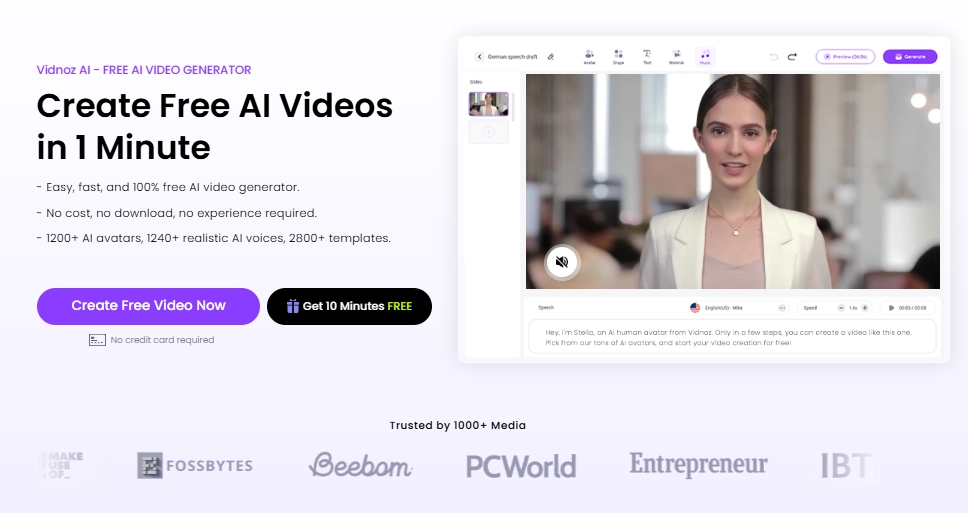
It works best in providing thousands of well-defined video templates, so you can find, apply or even personalize an interview template easily! Other features like realistic single or dual avatars in interview video templates can boost you to create an engaging interview video and impress the interviewer!
So try it now and strat interesting interview video making:
Step 2: Customize Your AI Avatar for Interview
You can create an avatar resembling your appearance:
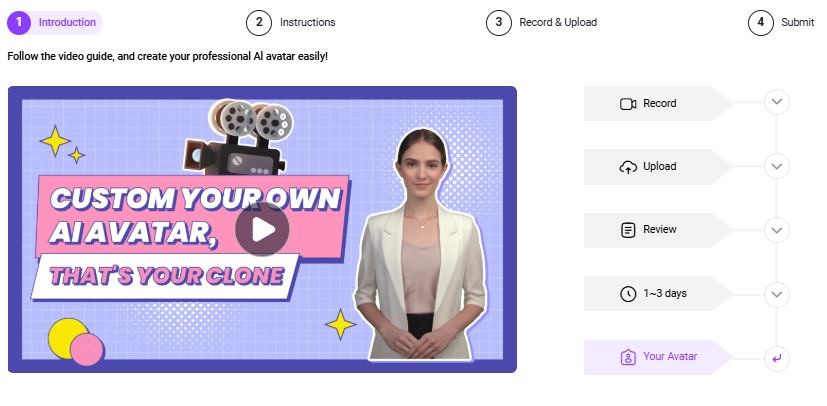

Using Dual Avatars to Mock an Online Interview
>> Or creating a talking avatar using your own photo for free!
Step 3: Apply an Interview Video Template
Log into your Vidnoz AI account to explore ready-to-use templates (you can tab the Business tag and find interview video templates). There are various background for interview:
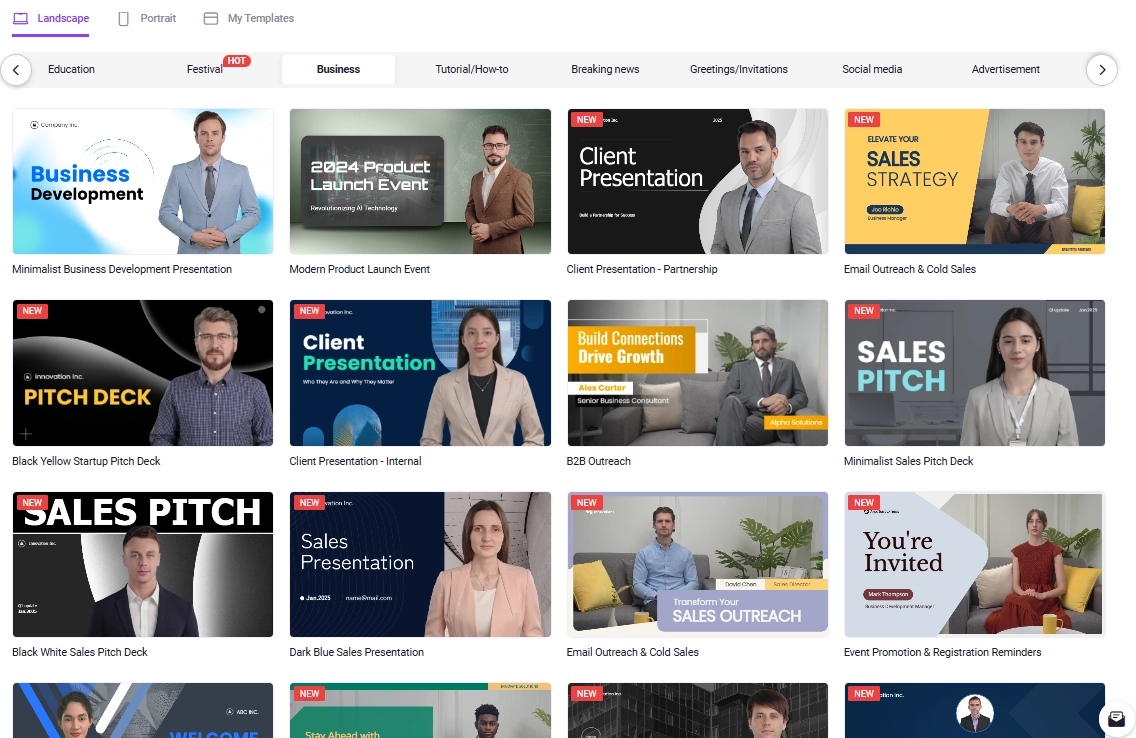

Choose different video sizes (landscape, portrait) or build a template by yourself.
You can preview the background and layout:
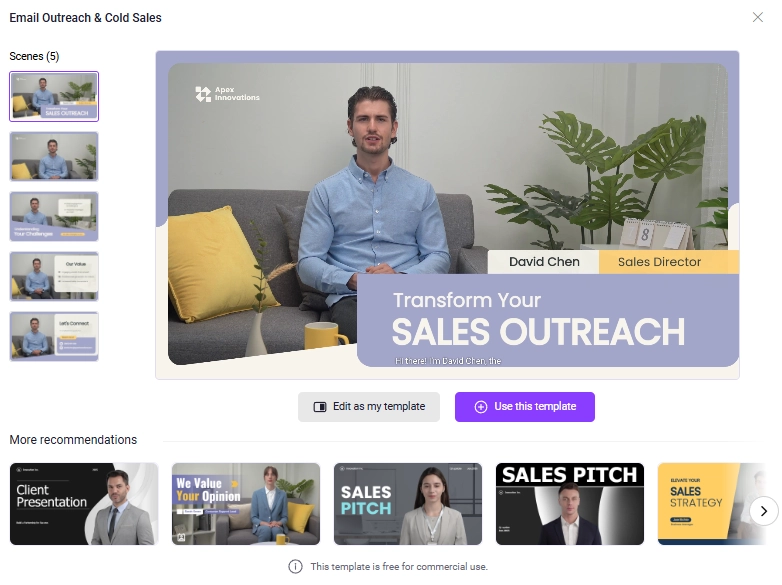
Step 4: Edit Your Interview Video
Click and jump to the edit canva, then you can edit the template to make a personalized interview video easily:
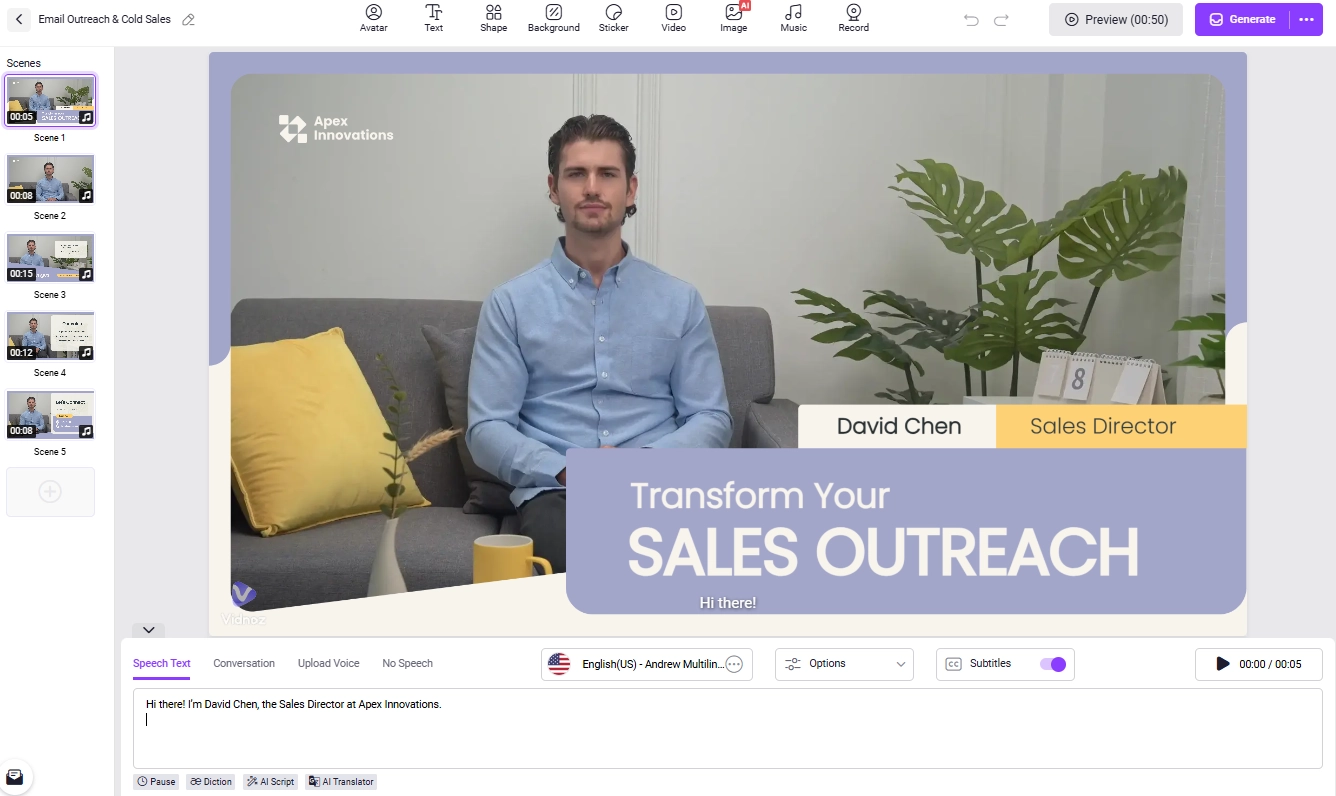
Other features that may help:
- Dubbing the Interview Video: You can use AI voice models or clone your voice to make narration.
- Lifelike Voice: The AI will do auto lip-syncing with natural pitch and tones and even emotions that sound like real you!
- Add Subtitles: You can highlight your skills to impress the interviewer
Step 5: Generate the Interview Video
Once finalized, you can export the polished AI interview video and share with your interviewers.

Vidnoz AI - Create Free Engaging AI Video with Talking Avatar
- Easily create professional AI videos with realistic avatars.
- Text-to-speech lip sync voices of different languages.
- 2800+ video templates for multiple scenarios.
Hints & Tips: How to Make an Interview Video Interesting?
Here’re some expert tips on how to make an interview video interesting:
Preparation Before Making Interview Videos
- Research the Interviewer: Find topics they’re interested in and tailor responses.
- Write a Script: Stay professional and avoid unnecessary mistakes.
Record the Interview Video
- Maintain Eye Contact: Show confidence and connection.
- Add Body Language: Engage naturally without overdoing gestures.
- Be Confident: Confidence reflects competence.
Edit Your Interview Videos
- Incorporate Visuals: Use slides or examples to support your points.
- Add Music: Light background music can create a pleasant vibe.
- Enhance Your Video: Improve your intervideo video resolution by using an AI video enhancer.
Conclusion
Hiring season is approaching, this guide on how to do interview videos can help you impress interviewers and stand out from other candidates. Whether it’s a live meeting on Zoom, pre-recorded videos by mobile, or AI interview videos with Vidnoz, the key on how to make a good interview video is focus on preparation.
Ready to ace your next interview? Make engaging interview videos now!

Vidnoz AI - Create Free Engaging AI Video with Talking Avatar
- Easily create professional AI videos with realistic avatars.
- Text-to-speech lip sync voices of different languages.
- 2800+ video templates for multiple scenarios.





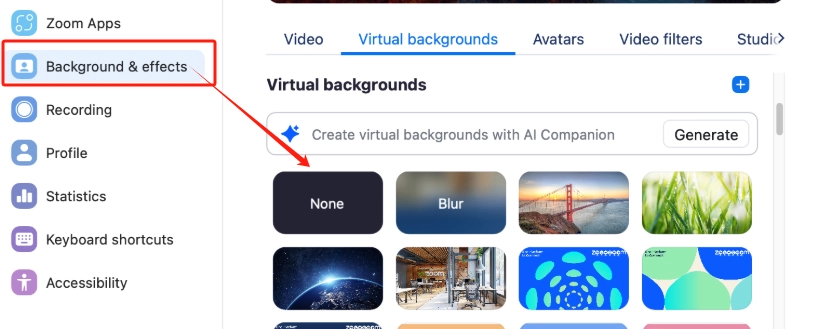
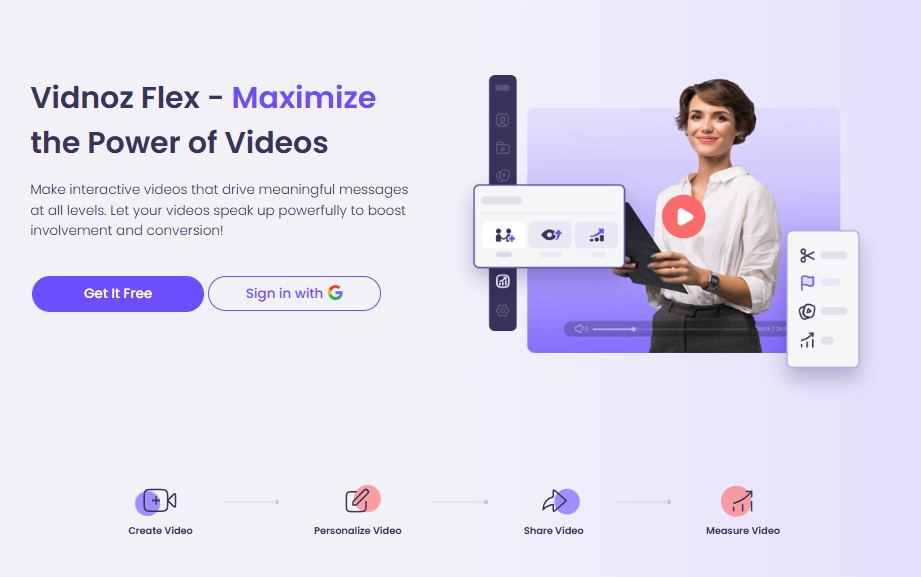
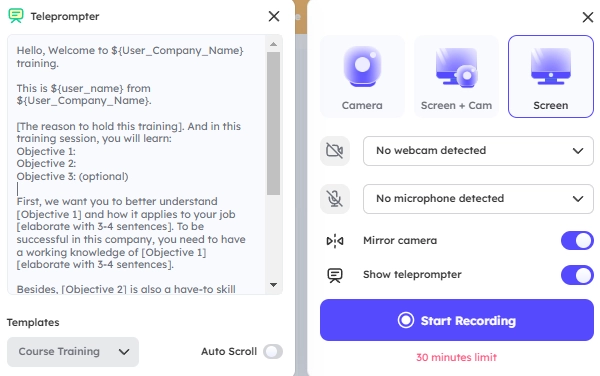
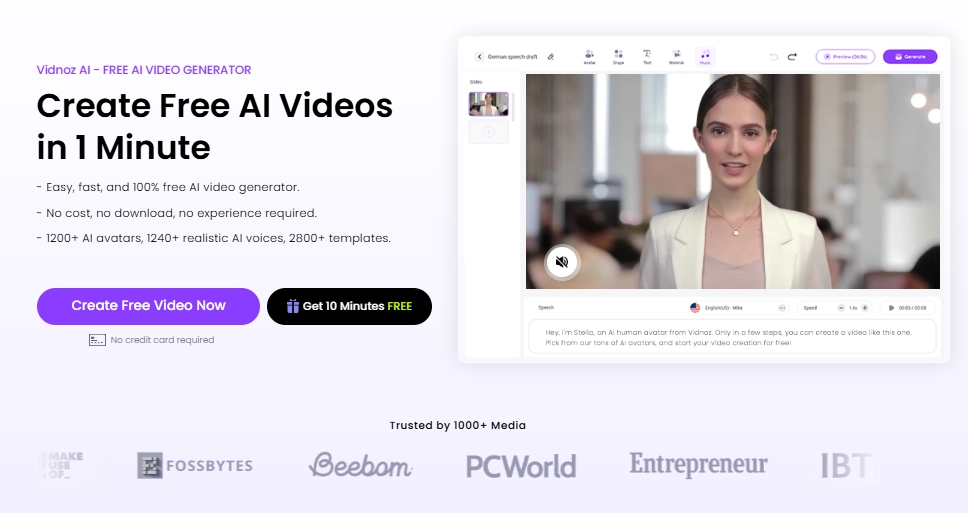
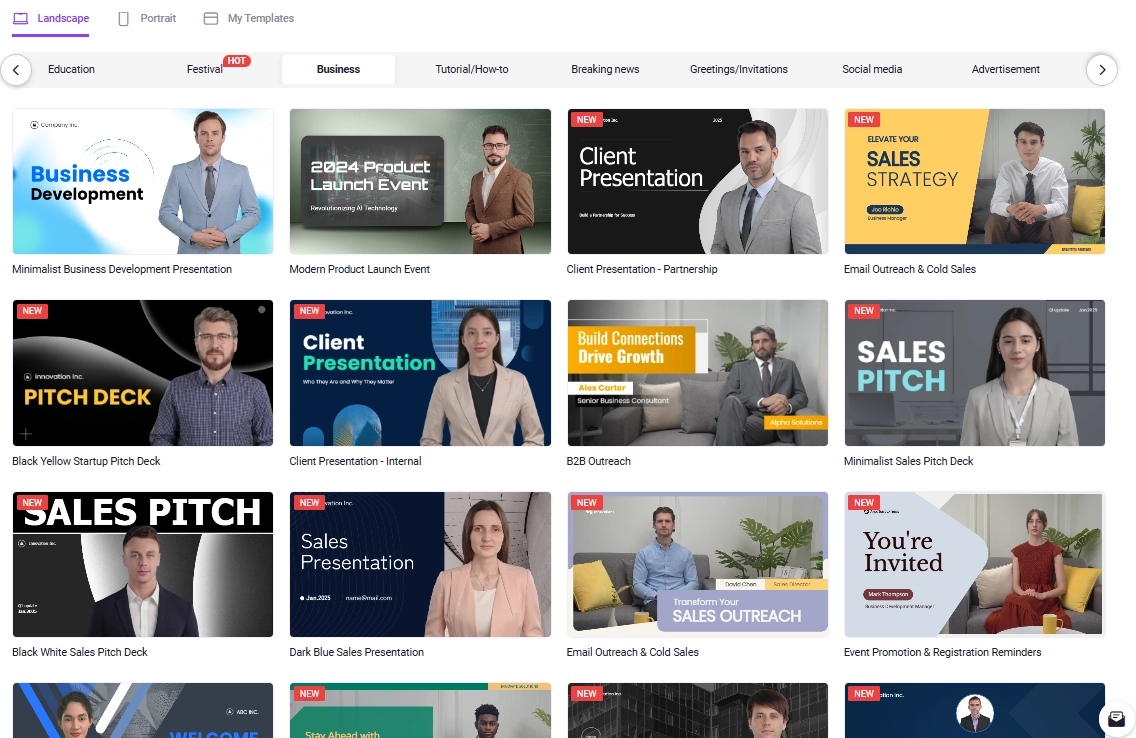
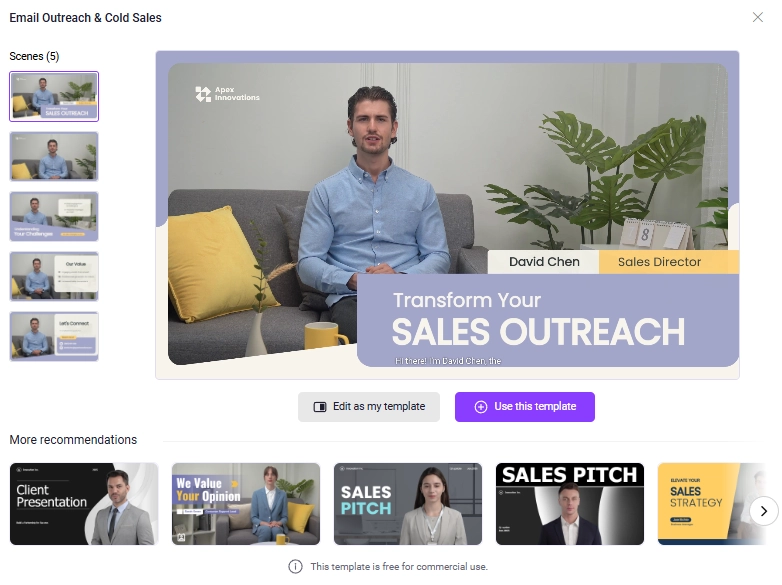
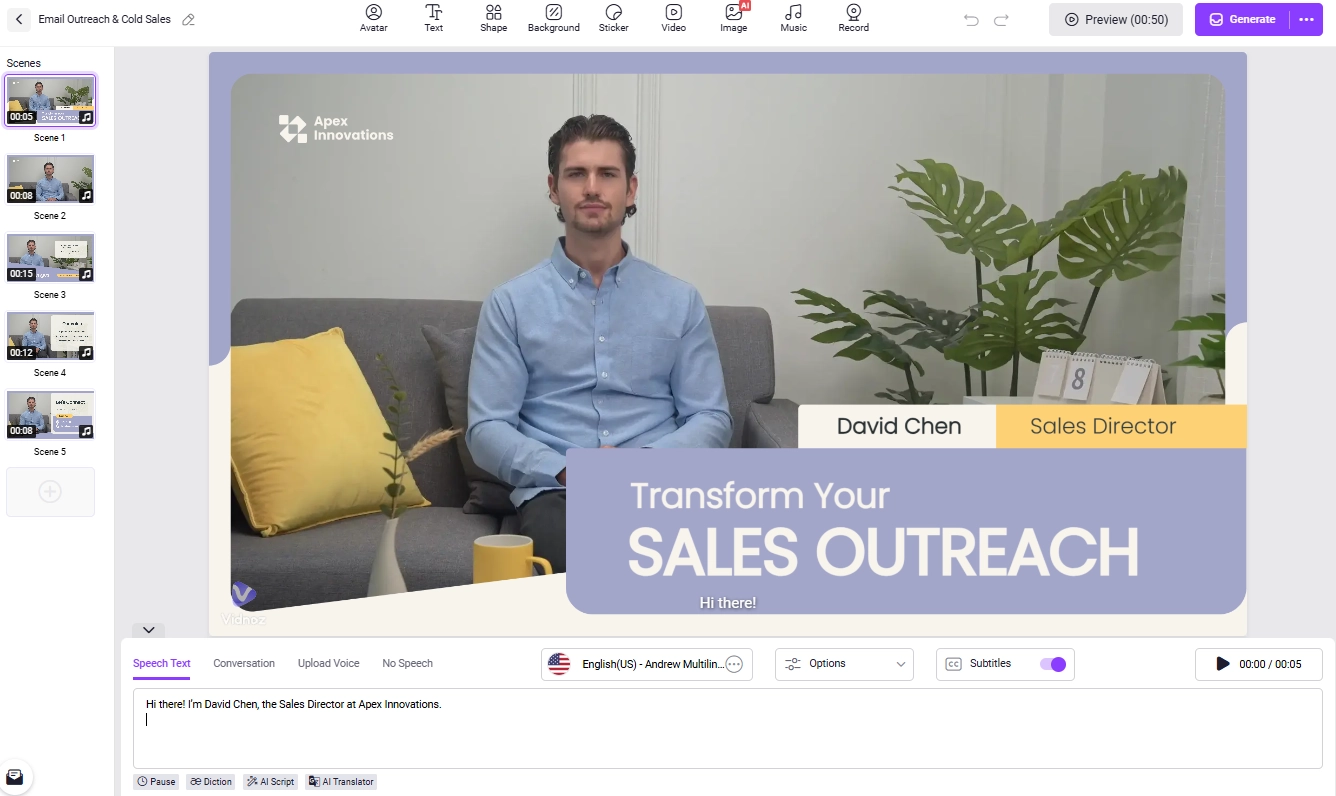
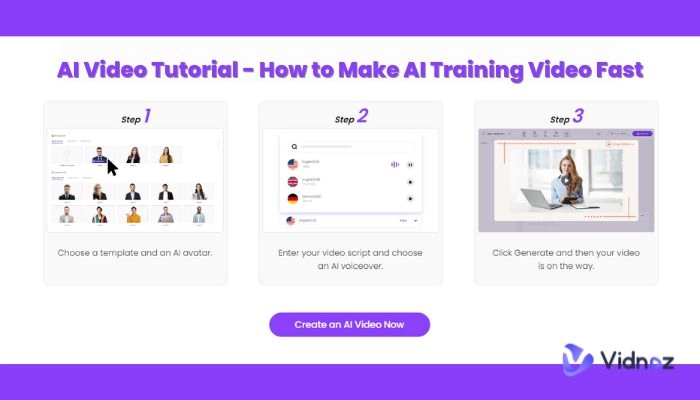

![How to Create a Professional Headshot for Resume for Free [AI Solution]](https://www.vidnoz.com/bimg/headshot-for-resume.webp)