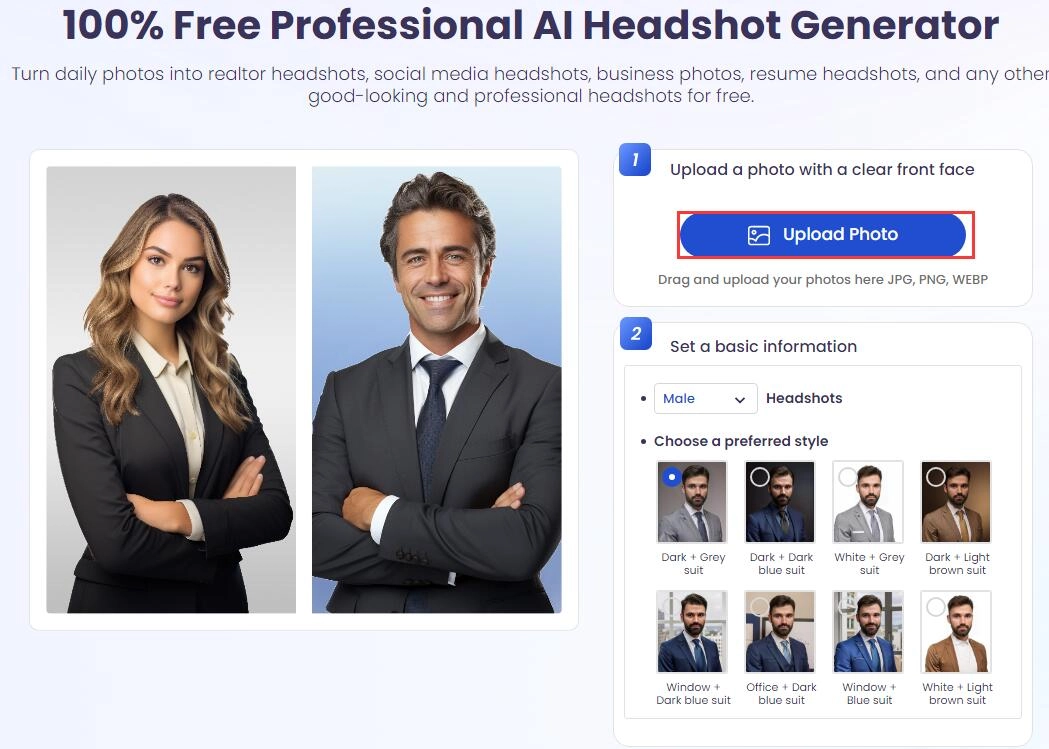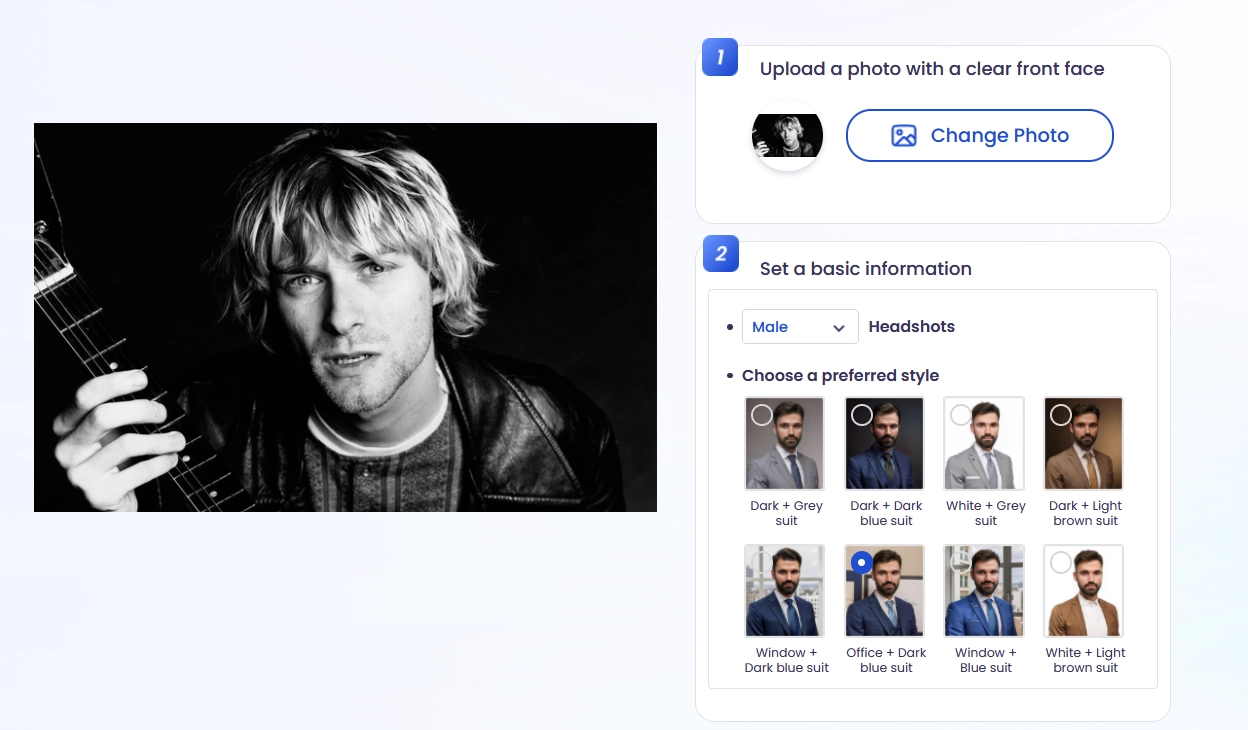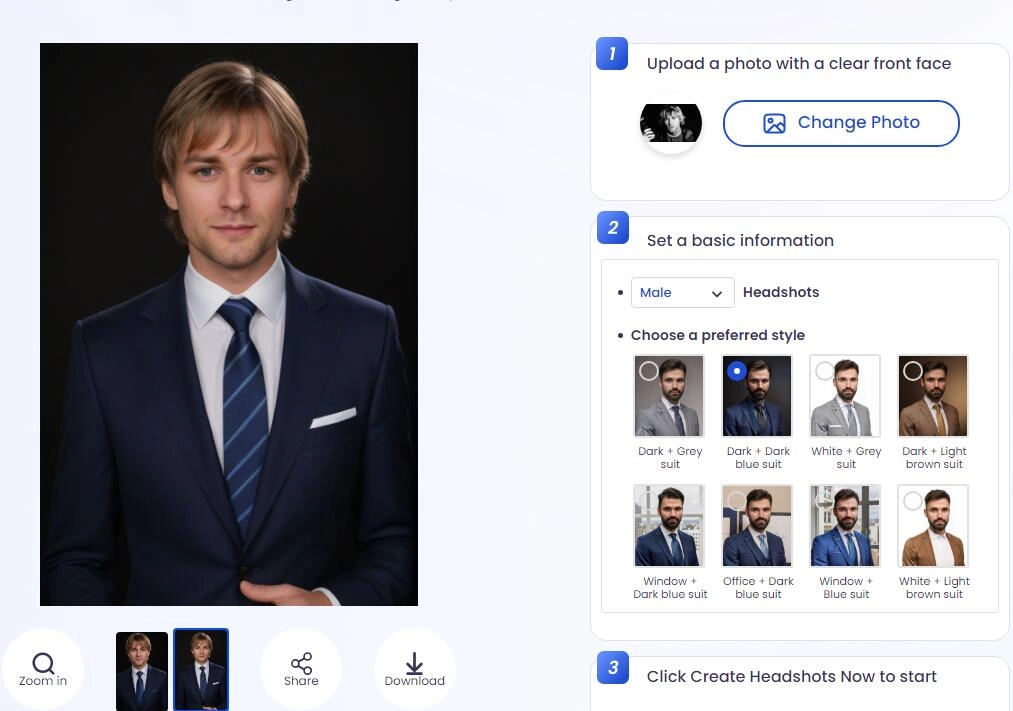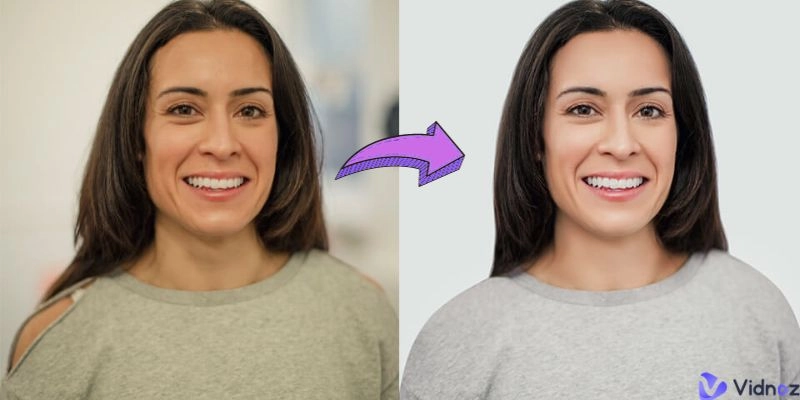Headshot is used to be thought as a small matter in resume. But, in recent years, the growth of remote work encourages job seekers to put a headshot on resume. A high-quality and professional headshot can leave a good first impression on hiring manager. How to make a great headshot for resume to get the best result? Here, we will explore everything about resume headshot and introduce the most efficient way to create a stunning headshot for resume or CV with AI.

- On This Page
-
What is a Resume Headshot
-
Why Put a Headshot in Resume
-
What Makes a Good Headshot for Resume
Ideal Location and Lighting
-
How to Create a Headshot for Resume Free with AI
How to Do If You Need to Make Your Resume Better Online
-
FAQs About Resume Headshot
What is a good headshot for resume?
When to include a headshot on a resume?
Should you adjust the headshot for publishing?
What is a Resume Headshot
A resume headshot refers to a portrait of someone attached on resume. Different from selfie, it is a professional photograph that typically focuses on one’s head and shoulders. It is usually placed at the top of resume together with basic information. This visual representation can help employers form an initial impression of an candidate.
Putting a Headshot on resume is common and essential in acting, dancing, modeling industries at the beginning. Then, it becomes increasingly popular in other fields, like marketing, advertising, financing etc. On the other hand, particular organizations prefer resumes without candidates’ appearance, age, gender to prevent bias and discrimination. It is important to consider conventions in the industry and corporate before including a resume headshot.
AI Headshot Generator
Easily create professional headshots from your selfies without physical photo shoot, saving time & energy.
Why Put a Headshot in Resume
Resume is the first step into an interview. How to make your resume stand out? A well-crafted headshot features a set of advantages that can bring you a significant difference in the hiring process.
- Make a memorable impression. Combing headshot with resume instantly create a consistent image of you. It also helps your resume stand out from numerous candidate profiles. The potential employers feel like that they communicate with a real person rather than a piece of paper.
- Build trust and confident. A professional-looking headshot with confident facial expression can evoke a sense of reliability. Employers tend to trust that you are competent and dependable. And, it can boost the chance of being selected for interviews.
- Highlight personal brand. Putting a confident headshot in resume speaks your professionalism loud. You can build a cohesive personal brand that makes employers associate you with qualifications for the job only if the image you convey in your headshot align with skills and experiences highlighted in the resume.
What Makes a Good Headshot for Resume
There are a set of elements that make your headshot fit for resume perfectly. No matter what picture you want to use in resume, a selfie headshot or a profile photo, keep the following criteria in mind.
Clear Face
A headshot is commonly taken from the shoulders up. It gives main focus on your head and face. Make sure that your use a clear front face image, no blurring and covering, with a natural facial expression, for example, a relaxed, confident smile. You’d better remove glasses which reflect what you are looking at and make it hard to see your eyes.
Ideal Location and Lighting
Take your resume in a location that has natural lighting without creating harsh shadows on your face. Avoid direct sunlight and overhead lights. If you can’t get appropriate light both indoors and outdoors, try to use artificial lights that help you get access to the best light at certain angles.
Proper Dressing
The way you dress matters a lot in a headshot for resume. Casual clothing, like t-shirt or hoodie, is not recommended while a collared shirt, a suit and the like can present your professionalism better. Clothing with muted colors (black, white, grey, navy etc.) is the best choice.
Plain background
Don’t let the background to ruin your resume headshot. A background having many distracting elements may take way from the effect. Plain background that contracts with what you are wearing, for example, white or gray wall is highly recommended.
Make everything simple
Commonly, a neat image is preferred in any formal situation. Make your appearance is clean and professional, from hairstyle to whole styling. Women wearing light makeup and simple accessories are favorable.

Finally, the key element of a good headshot for resume is to reveal your personality. Depending on the position you apply for, it is inspired to include something that makes you look capable and professional in the photo.
Also Read: Corporate Headshot for Professionals >>
How to Create a Headshot for Resume Free with AI
Traditionally, some people hire a photographer to take a professional headshot for resume for saving energy, while some people would like to take a headshot at home for saving money. And now, AI technology introduces a more cost-efficient way to create resume headshot.
Vidnoz AI Headshot Generator shows an innovative way to generate AI headshot for free. Without considering what to dress, how to get good lighting and background, it intelligently turns your selfies/portraits into high-quality and professional-looking headshots for resume, CV, business card, LinkedIn and so on.
AI Headshot Generator
Easily create professional headshots from your selfies without physical photo shoot, saving time & energy.
It supports couples of styles, all of which feature well-set clothing, gesture and background to meet any requirement of a headshot. It takes full advantage of top-notch AI algorithm to analyze pictures you upload precisely and quickly generate 200+ realistic headshots at once. Also, it is an online AI headshot generator available on Chrome, Firefox, Edge, no download and installation.
Now, follow the steps to create a resume headshot using it.
Step 1. Access the free AI headshot generator from your browser.
Step 2. Sign up and log in your account.
Step 3. Upload your photo and select gender, style.
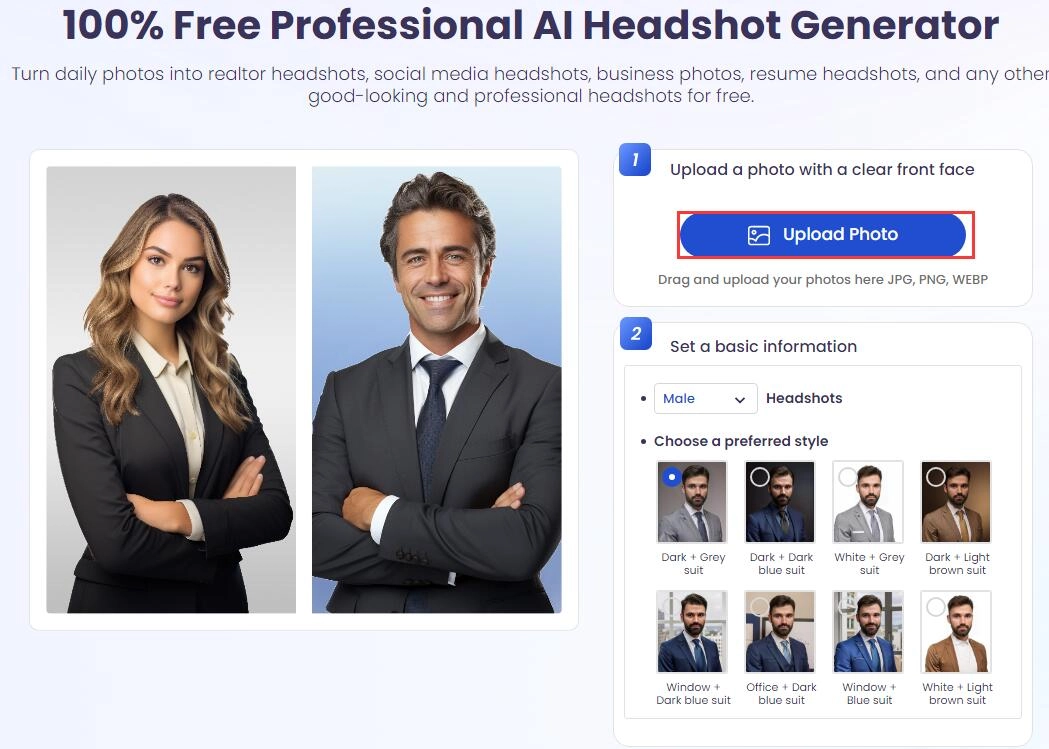
Step 4. Choose a preferred style and click Create Headshots Now.
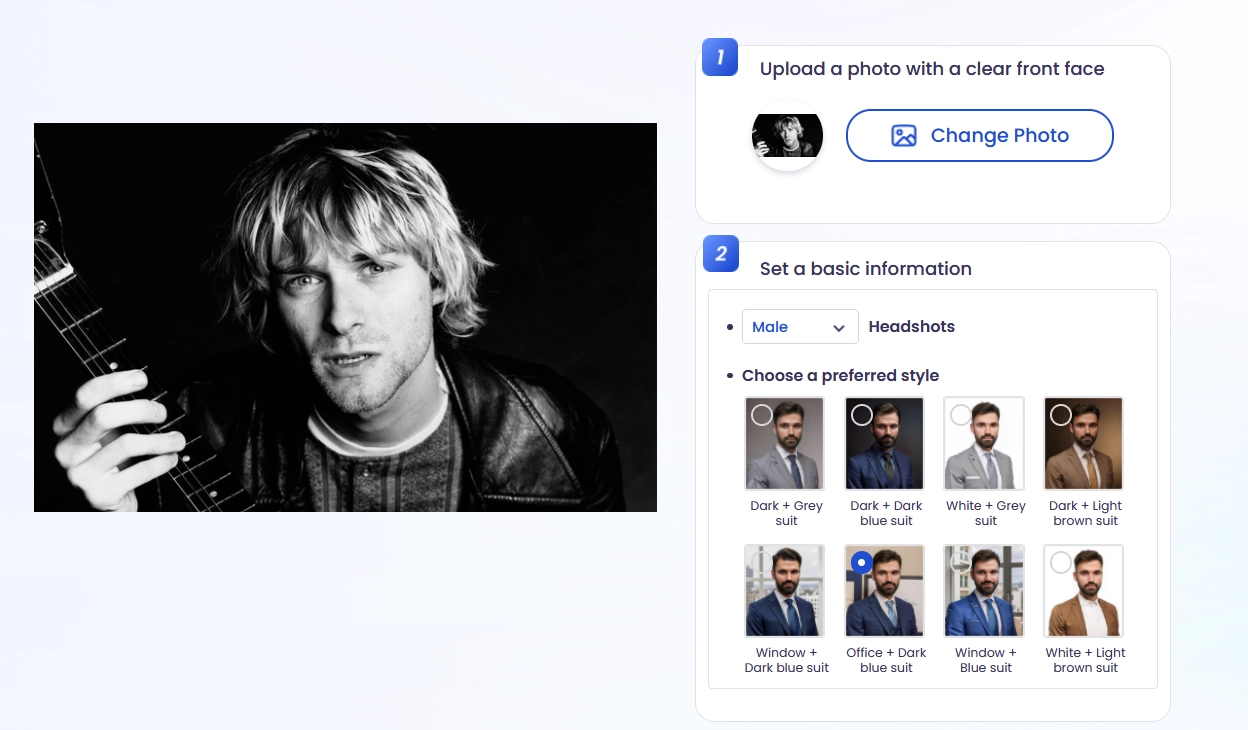
Step 5. The app generates 2 photos in mintues. Choose one to download or share at will.
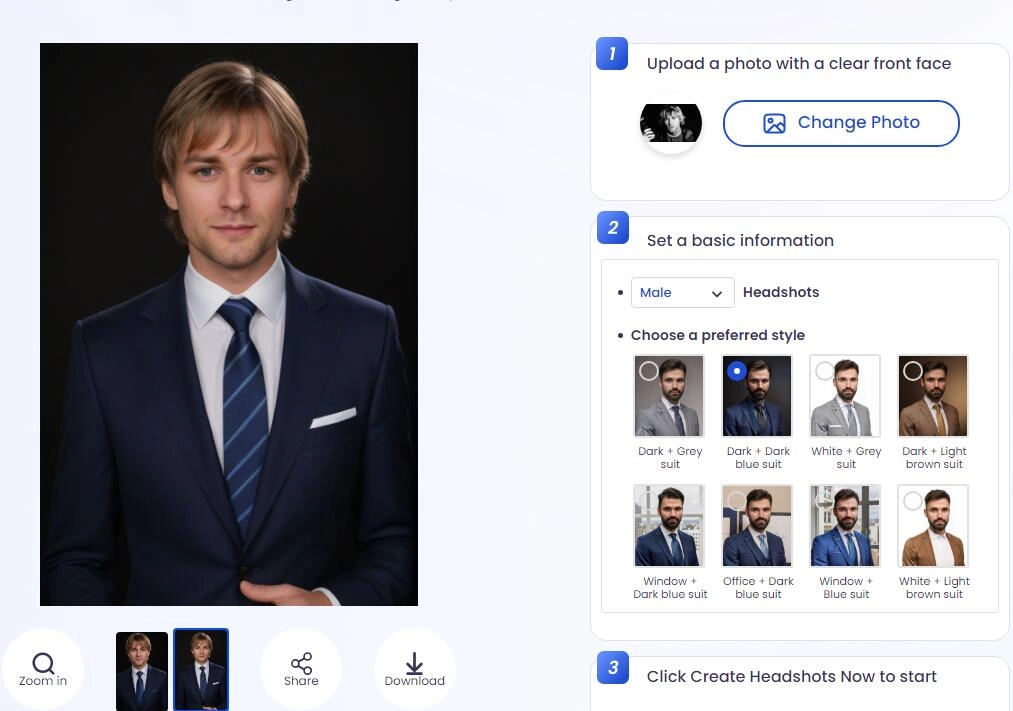
How to Do If You Need to Make Your Resume Better Online
Linking to a video presentation can make your resume more impactful. Better than only text, a video can arouse more attention and better engagement. How to create a video presentation easily? Vidnoz AI empowers you to generate various AI videos in minutes.
Vidnoz AI presets 300+ well-designed and editable templates helping you create self-introduction videos, presentations, training/tutorial videos etc, in a few of clicks. It can create AI talking head to narrate the video content with 400+ lifelike voices in hundreds of languages thanks to AI avatars and TTS engine. It is a free and safe online tool. You can use it to create a short video presentation online with no cost and no risk.

Vidnoz AI - Create Free Engaging AI Video with Talking Avatar
- Easily create professional AI videos with realistic avatars.
- Text-to-speech lip sync voices of different languages.
- 2800+ video templates for multiple scenarios.
FAQs About Resume Headshot
What is a good headshot for resume?
- Must be in Color
- Proper framing of your face and body
- Clean look and straight posture
- A picture that reveals your personality
- Look like your headshot in real life
When to include a headshot on a resume?
Resume headshot is frequently used for the job that is relevant to appearance, for example media and entertainment industries. Although with the increasingly growth of online hiring and job seeking, more and more people tend to include a headshot on resume to show their professionalism. However, as above mentioned, don’t use a headshot for resume if it probably leads to the possibility of discrimination.
Should you adjust the headshot for publishing?
Vidnoz AI Headshot Generator boasts creating a flawless headshot for direct usage in any cases. If needed, you can further edit it but don’t over edit. Also, if you want to upload the headshot to LinkedIn, Twitter, Facebook or other social media, you should crop the headshot to fit the image size specifications.
The maximum size of image on social media:
- LinkedIn/Twitter: 400px by 400px
- Facebook: 180px by 180px
- Instagram: 110px by 110px
Final Thoughts
Using a resume headshot creates an initial visual communication between job seekers and potential employers. A good photo on your resume presents your personality and confidence to boost the chance to get access to an interview. To make your headshot great, you should comply with a set of standards.
Instead of taking a headshot by yourself or photographer, Vidnoz AI Headshot Generator offers you an easy and cost-efficient way to create an AI headshot for resume. It perfectly designs your facial expression, dressing, posture and backdrops in a headshot and makes your headshots professional without physical shoot. Additionally, Vidnoz AI, the best free AI video generator, can help you generate a video presentation for resume to make your resume stand out online.
AI Headshot Generator
Easily create professional headshots from your selfies without physical photo shoot, saving time & energy.

![[2025] 7 Best Ideas for Realtor Headshots & 3 AI Realtor Headshot Generators You Should Try](https://www.vidnoz.com/bimg/7-best-ideas-for-realtor-headshots-&-3-ai-realtor-headshot-generators.webp)