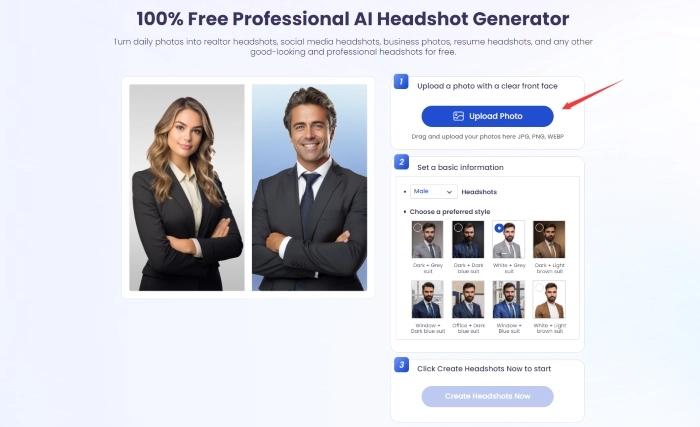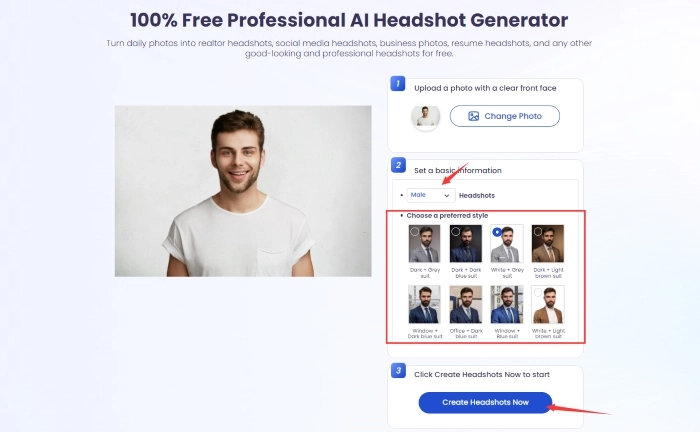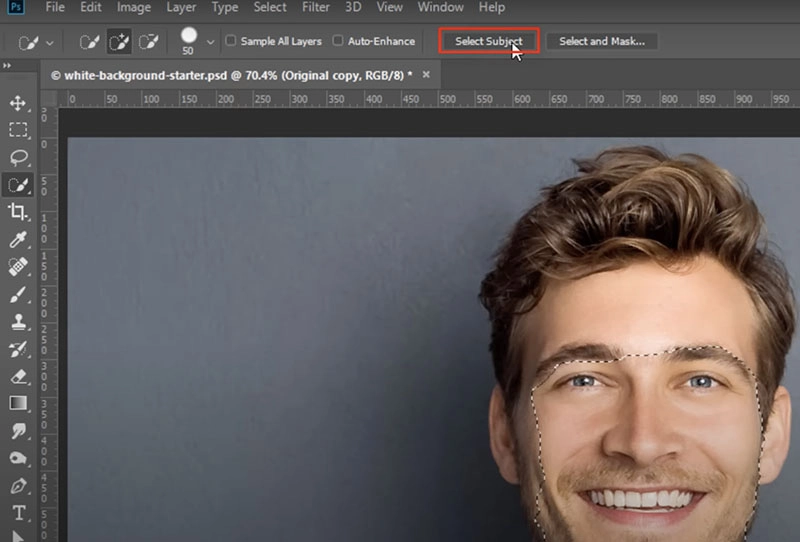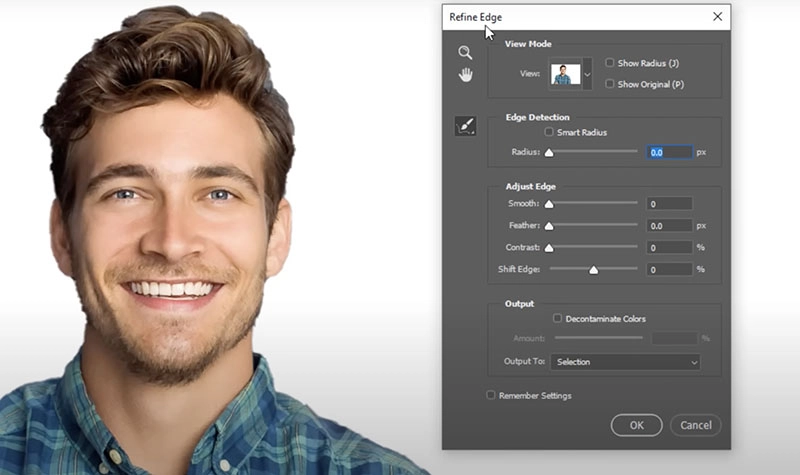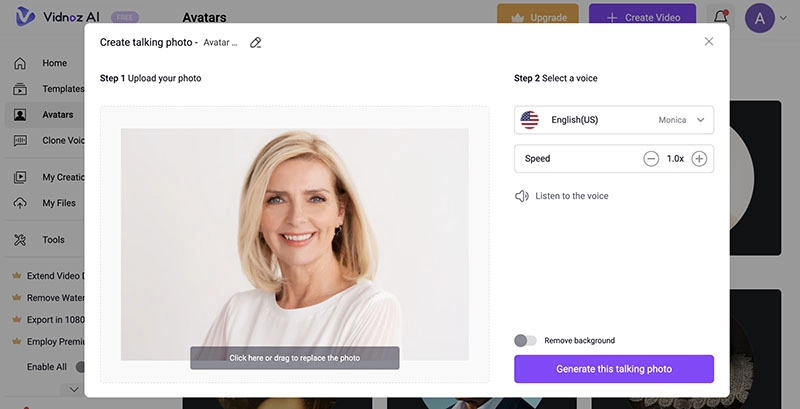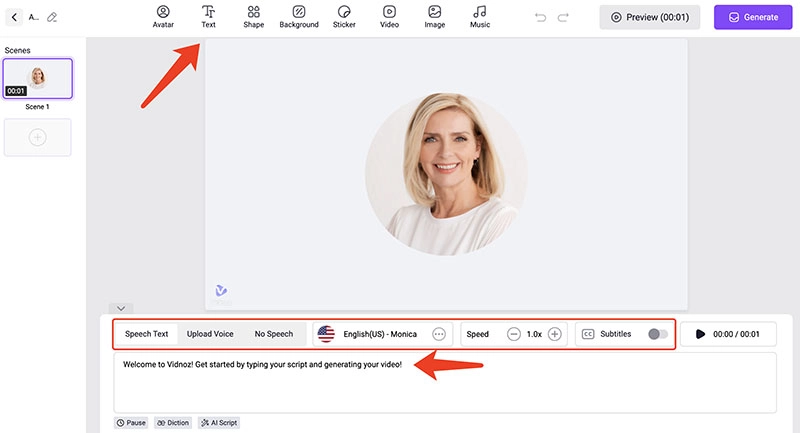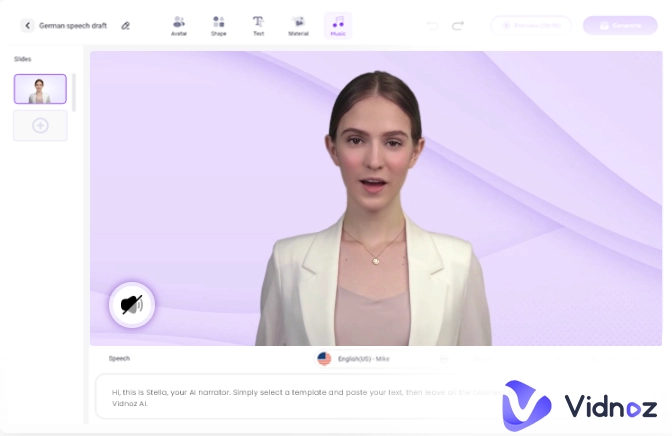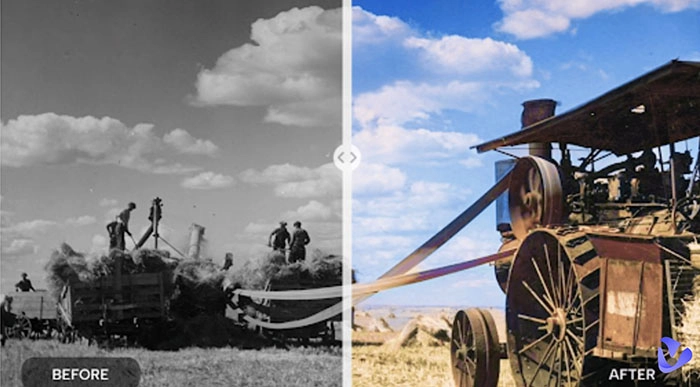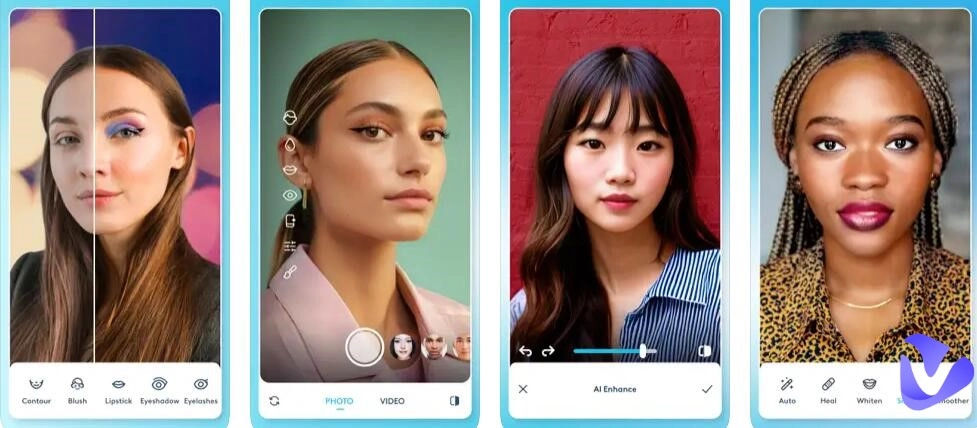Headshots are one of the most common types of photos in daily life and they can be used for IDs, licenses, business profiles, publications, and even social media. Today many people adopt a headshot with white background to express their unique personality. A clean white background is the most suitable way to showcase professionalism, especially for business purposes.

So how to make a white background headshot? It’s not as hard as you imagine. In this blog, you can find 3 useful solutions on how to make professional headshots white background easily. There’s also a bonus tip that teaches you to make the most use of your white background headshot. Don’t miss out.
- On This Page
-
Why Should You Use Headshot with White Background?
-
How to Photograph a Headshot with White Background
-
How to Make a Headshot with White Background AI Online Free
Highlights of Vidnoz AI Free Headshot Generator
-
How to Edit a Headshot with White Background Filter
How to make white background headshot with Photoshop
-
Create Videos with White Background Headshot for Marketing
Features of Vidnoz AI as Best AI Video Generator
How to Make Engaging Videos with White Background Headshot
Why Should You Use Headshot with White Background?
A white background for headshot photos is quite common these days and they have great benefits in various use cases. Just check them out.
Self-introduction: A white color background makes the subject stand out, which is just perfect to capture the attention you deserve.
Marketing: A headshot with white background can better present your professionalism and identity for marketing events.
Promotion: A white background headshot also seems more credible compared to others, which makes your brand and promotion look reliable.
How to Photograph a Headshot with White Background
How to make professional headshots white background? Conventionally, an advanced camera is needed. However, the method can be a bit challenging if you are not good at photography. Light, equipment settings, professional shooting techniques, etc. are required, not to mention the huge cost of equipment.
Want to learn more? Here’s how to shoot a white background headshot with a traditional camera.
Step 1. Set up a seamless background with white color. You can use a white screen as the background.

Step 2. Put two lights at 45 degrees to the white screen, this can make sure the white background is evenly lit.
Step 3. Make sure the subject is standing a few feet in front of the backdrop. Put a large soft light source to achieve a soft flattering light.
Step 4. Adjust the camera focal length to ideal parameters and shoot a headshot with white background.

How to Make a Headshot with White Background AI Online Free
While shooting a headshot with white background is conventional, it’s too complex for average people. But fret not, as technology continues to evolve, today you can easily make a headshot with the power of AI. Here Vidnoz's Free AI Headshot Generator is the best tool you should try, which can help you create high-quality AI headshots without physical shooting and costing a dime.
AI Headshot Generator
Easily create professional headshots from your selfies without physical photo shoot, saving time & energy.
First thing first, let’s see how to make a headshot with white background using Vidnoz Free AI Headshot Generator.
Step 1. Head over to the Vidnoz AI Free Headshot Generator.
Step 2. Upload a photo with a clear front face. This will be the basis of your AI headshot generation, the clearer the face of the photo, the better the quality of the generated image will be
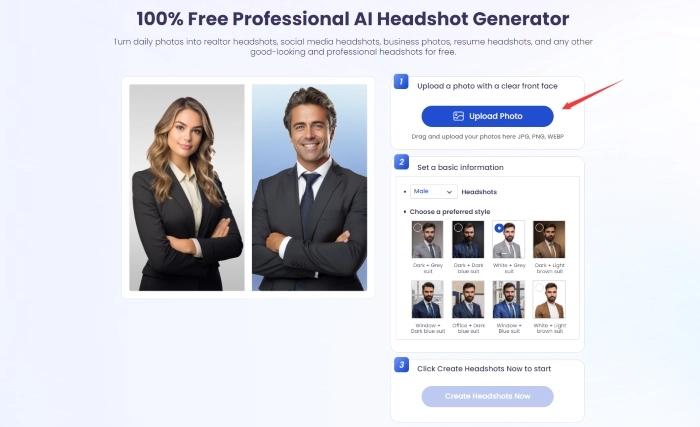
Step 3. Choose your gender, and your favorite style. For example, you can choose White + Gray suit style. Then click Create Headshots Now.
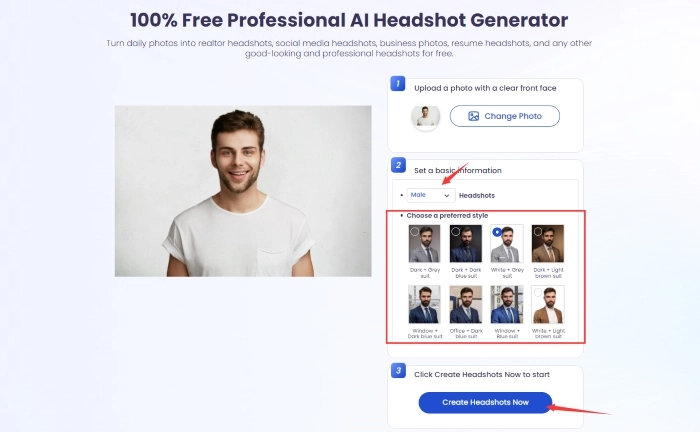
Step 4. AI will work automatically to process your photos, wait a while and your white background AI headshots will be generated.
Need a different look or background? Want more casual headshots with white background? All you need to do is upgrade to the Premium version and all your dreams will come true. Vidnoz offers 3 subscription plans that you can choose from depending on the style and the number of photos you want to take.
Highlights of Vidnoz AI Free Headshot Generator
- Professional AI Headshot with White Background
Unlike the traditional way that requires time and effort, Vidnoz AI Headshot Generator lets you make a white background headshot hassle free! Simply upload your portrait photos and you can generate AI white background headshots in a few minutes.
- White Background Headshot with All Scenes & Suits
Vidnoz AI Headshot Generator offers 40+ backdrops and clothing styles that suit different themes and events. Whether you want to make a serious corporate headshot white background or casual street portraits, the AI headshot generator has something for you.
- Flexible and Cost-effective Pricing Plans
Vidnoz AI Headshot Generator offers flexible options in creating HQ headshots. It opens up the opportunity to use it for free, so you can use this free AI headshot generator to create white background headshots. If you need more styles and more photos, you can also choose from different packages to create high-quality headshots at an affordable price.
How to Edit a Headshot with White Background Filter
If you’ve already got a headshot at hand, you can edit the background and make it white. Here you might need a professional photo editor, for instance, Adobe Photoshop. Packed with generative AI, Photoshop allows you to swap out your scene and replace the background with any color you like without complex edits. You can also create something totally new with its best-in-class design tools!
How to make white background headshot with Photoshop
Step 1. Open your headshot with Photoshop. Add a background layer with a solid white color.
Step 2. Use the Quick Selection tool to select the subject. You will see a dotted line wrap around the subject.
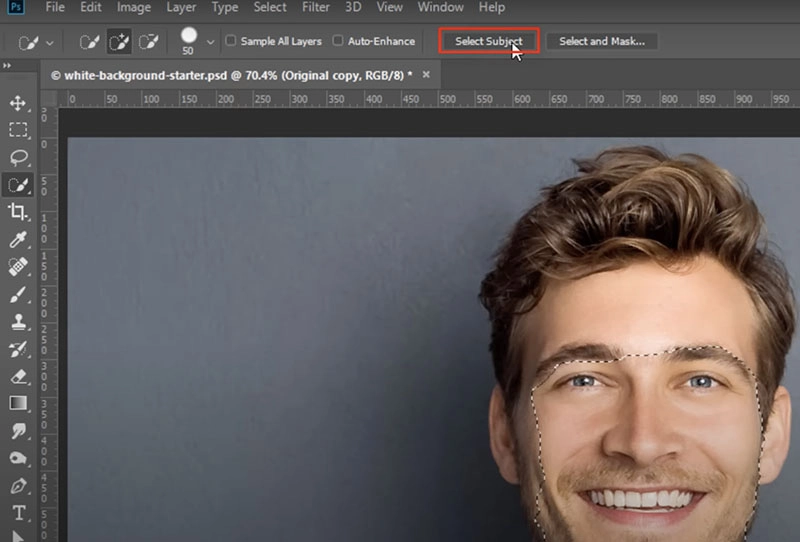
Step 3. Click on the Select and Mask button on top and the background will be changed. Refine and adjust the selection if needed.
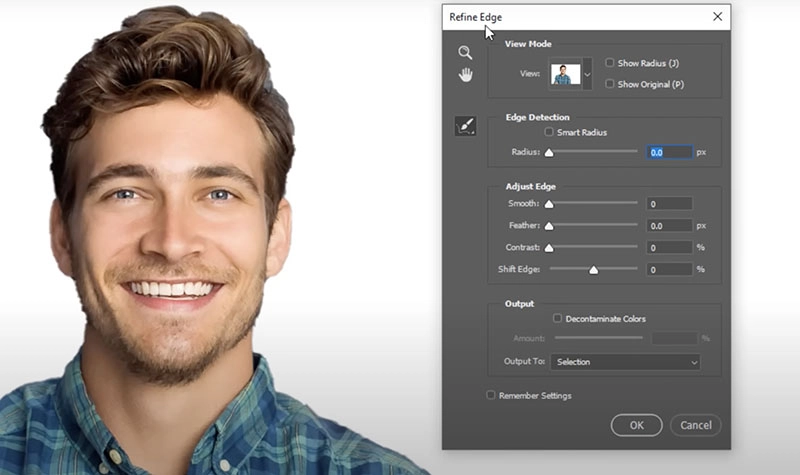
Create Videos with White Background Headshot for Marketing
Now you know the 3 solutions for creating headshots with white background. Vidnoz AI Headshot Generator is the simplest solution, which can help you make a white background headshot with minimal effort. But that’s not the only thing you can do with Vidnoz. As an industry-leading free AI video generator platform, it provides a handful of smart tools that can help you improve efficiency.
Here Vidnoz AI is the best online AI video generator you should try. Once you successfully generate a headshot photo, you can upload it to Vidnoz AI to make engaging videos for all purposes!

Vidnoz AI - Create Free Engaging AI Video with Talking Avatar
- Easily create professional AI videos with realistic avatars.
- Text-to-speech lip sync voices of different languages.
- 2800+ video templates for multiple scenarios.
Features of Vidnoz AI as Best AI Video Generator
Free to Create AI Videos for Marketing: Vidnoz AI is 100% free to use. Simply sign up with an email address to get started. You can either create a video from scratch or upload your headshot to make a talking photo online free for marketing.
AI Talking White Headshot with AI Voices: With 470+ lip sync AI voices and 23+ languages, Vidnoz AI allows you to make a vivid presentation with your white background headshot. It’s also the best AI voice cloning free tool that lets you clone and custom voice based on your needs.
800+ AI Avatars with Natural Gestures: As the best AI portrait generator, Vidnoz AI also offers 800+ realistic AI avatars of various genders, styles, and countries. They look 100% realistic and can deliver your video with natural gestures.
Generate Engaging Marketing Video with Templates: Vidnoz AI provides 900+ video templates for you to choose from. You can create an engaging video for marketing, promotion, tutorials, and many more use cases.
How to Make Engaging Videos with White Background Headshot
Step 1. Go to Vidnoz AI. Sign up with an email address(Gmail, Facebook, Microsoft, LinkedIn).
Step 2. Go to Avatars > Talking Photo to upload a headshot with white background. Click on the Generate this talking photo button to proceed.
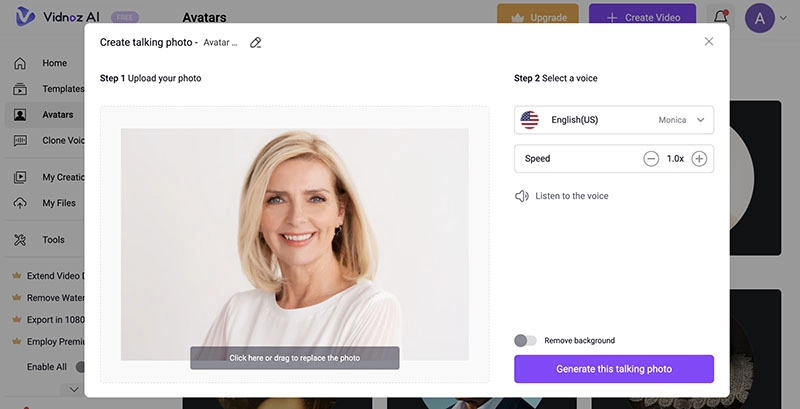
Step 3. Choose your preferred language and voice. Enter the script you want the headshot to speak. Use the toolbar on top to edit the video. Click on the Generate button to create a video.
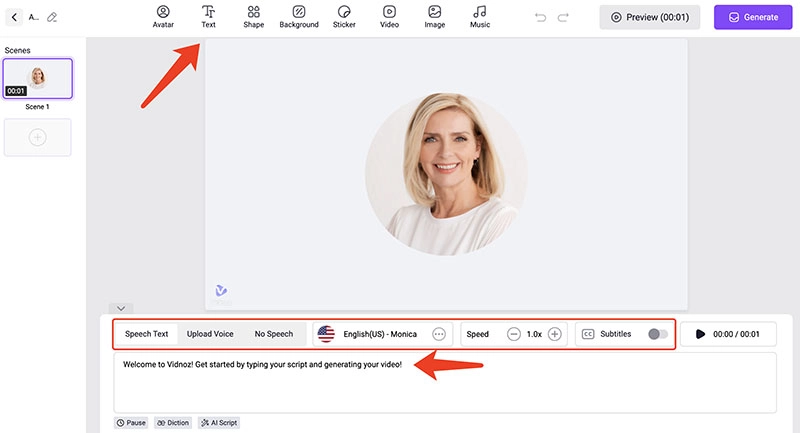
The Bottom Line
How to make a headshot with white background? This blog has recommended 3 useful solutions. As you can see, Vidnoz AI Headshot Generator is surely the go-to choice. There is no need to fiddle with a professional camera or editing software, with Vidnoz AI Headshot Generator, you can make a high-quality headshot with minimal time and effort. Just sign up and check it out yourself!
AI Headshot Generator
Easily create professional headshots from your selfies without physical photo shoot, saving time & energy.