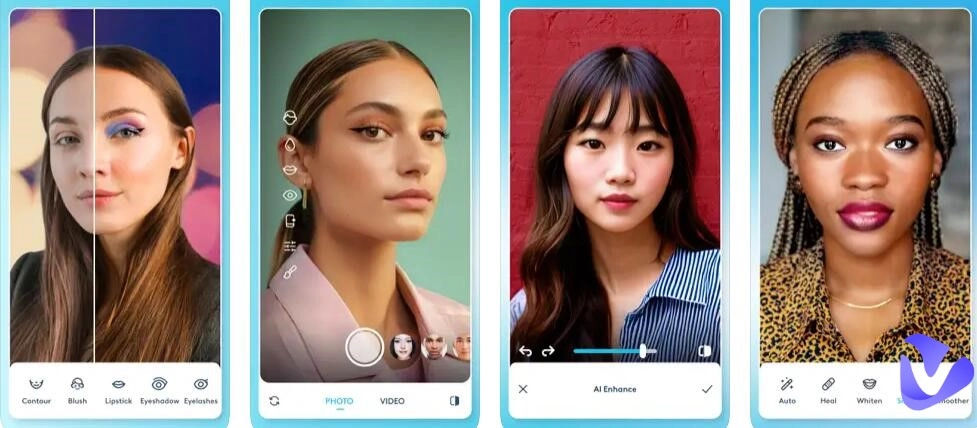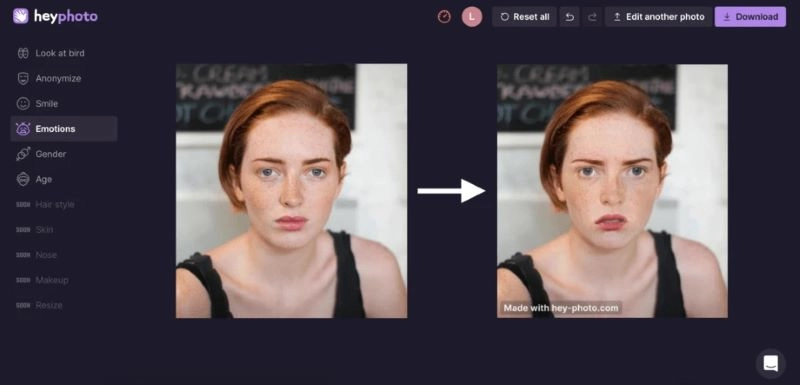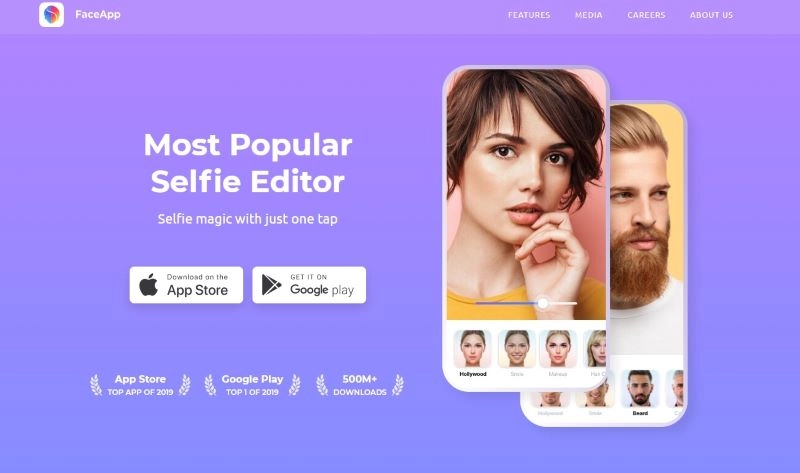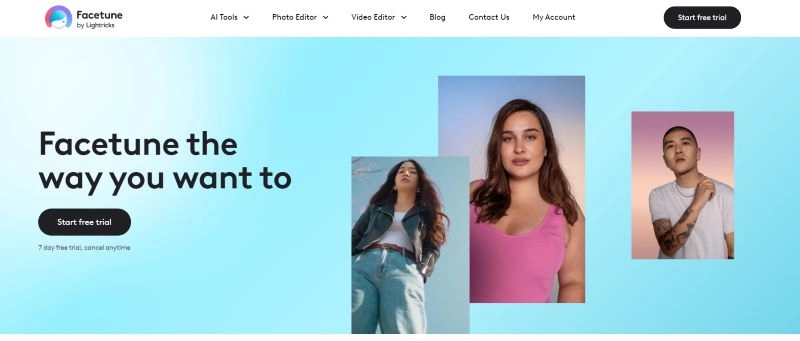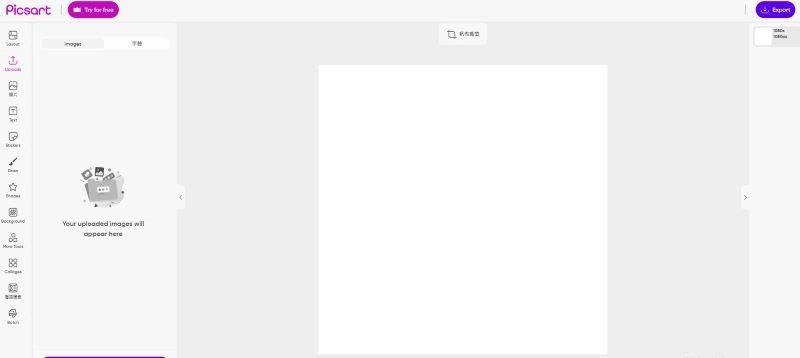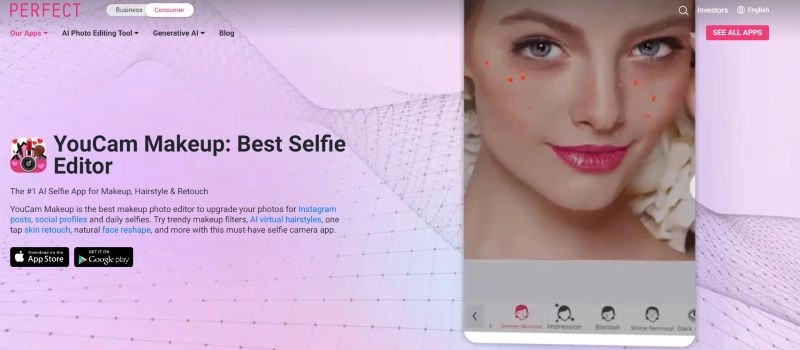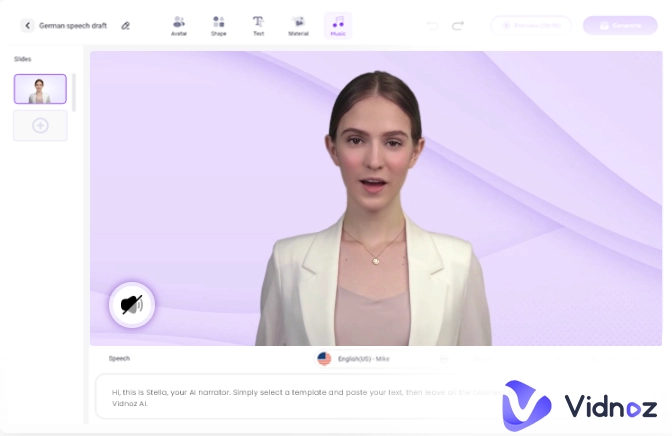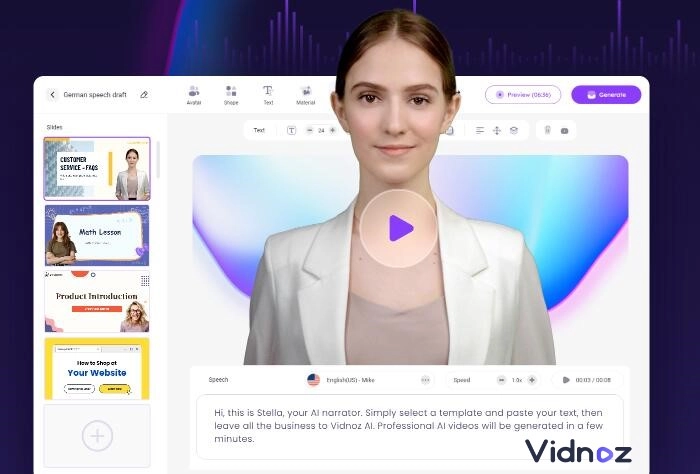In an era dominated by visual content, a reliable face editing app has become an indispensable tool for enhancing personal photos and unleashing creative potential. Everyone's on the hunt for that killer face editing app that'll take their selfie game to the next level with some slick effects.
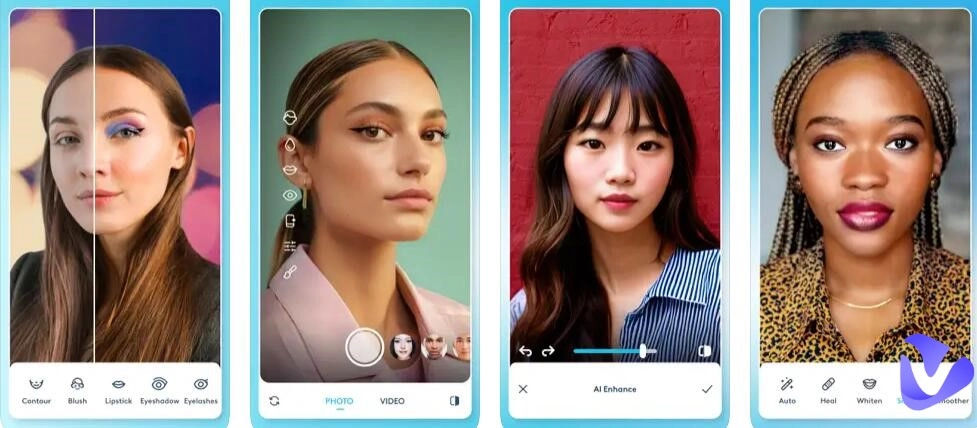
After meticulous testing of over 20 popular face editors, we have curated a list of the six best free face editing apps available for Android, iPhone, and online platforms. Stay tuned to discover the key features we analyzed that let these selected face editing apps free easily transform your images.
- On This Page
-
What Can a Face Editing App Do for You
-
2 Best AI Face Editors Free Online
#1 HeyPhoto - Your AI-Powered Facial Transformation Hub
#2 Media.io AI Face Editor – Your Virtual Canvas for Facial Transformations
-
4 Best Free Face Editing Apps for Android & iPhone
-
FAQs on Face Editing App
What is the app that makes your face look good?
Which is better, Facetune or FaceApp?
What app can I use to edit someone's face?
What is the best free face swap editing app?
What Can a Face Editing App Do for You
A face editing app is designed to enhance and transform facial features in photos. This app lets you smooth out imperfections with a few quick taps, giving your skin that perfect glow.
On top of that, the app lets users jazz up their images with a variety of filters and effects, injecting their creative flair into every shot. Plus, the app lets you tweak your selfies with face-slimming tools to make sure everyone's snaps look just how they want. Plus, you've got the power to swap out photo backdrops to nail the right vibe for any scene.
2 Best AI Face Editors Free Online
#1 HeyPhoto - Your AI-Powered Facial Transformation Hub
HeyPhoto is an AI online face editing app free that enables users to adjust facial attributes like gaze direction, nose shape, skin tone, age, and hairstyle. The platform also includes features for anonymizing faces and applying makeup and hairstyles. You can use it in conjunction with AI talking head free feature.

Main features:
- Best free face app online with editing facial features
- Ensuring photo anonymity
- Swapping gender and age
- Utilizing smart upscaling and background removal
Pricing: Free trial features; $19/month; $99/year.
How to Edit Selfie with HeyPhoto Face Editor Free Online:
- Step 1: Visit HeyPhoto website, click on the “Browse” option, and upload the photo you want to edit.
- Step 2: Edit the photo, adjust, and modify as per your requirements.
- Step 3: Once completed, download the photo for later use.
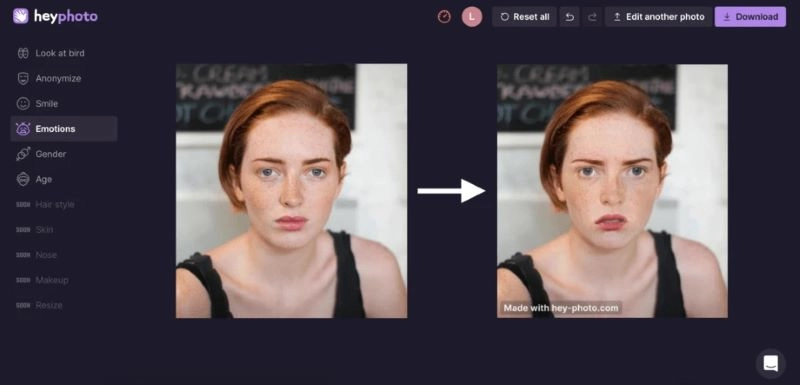
#2 Media.io AI Face Editor – Your Virtual Canvas for Facial Transformations
Media.io AI Face Editor free online is a face editor app for PC designed to enhance facial features in photos. for effortless and effective face editing. Powered by advanced AI, it provides users with multiple effects and cartoon editing options for effortless and effective face editing. It can also be used as an AI portrait generator.
Main features:
- Facial enhancement
- Automatic retouching
- Age and gender transformation
- Realistic results
Pricing:
$4.99/month; $59.99/year.
How to Edit Photo with Media.io AI Free Face App Online:
- Step 1: Access the AI face editing app online and upload your photo.
- Step 2: Adjust facial features, experiment with effects, and make any desired enhancements.
- Step 3: Preview and save.

Having explored the capabilities of online tools, let's now transition to the realm of mobile photo editing.
4 Best Free Face Editing Apps for Android & iPhone
#1 FaceApp
FaceApp has become renowned for its remarkable AI-driven capabilities, and its skin-clearing tool stands out as a notable feature. Using FaceApp allows you to swiftly eliminate blemishes, acne, and various imperfections from your facial features. Additionally, this free AI selfie generator provides entertaining features such as age transformations, gender swaps, and virtual makeup application.
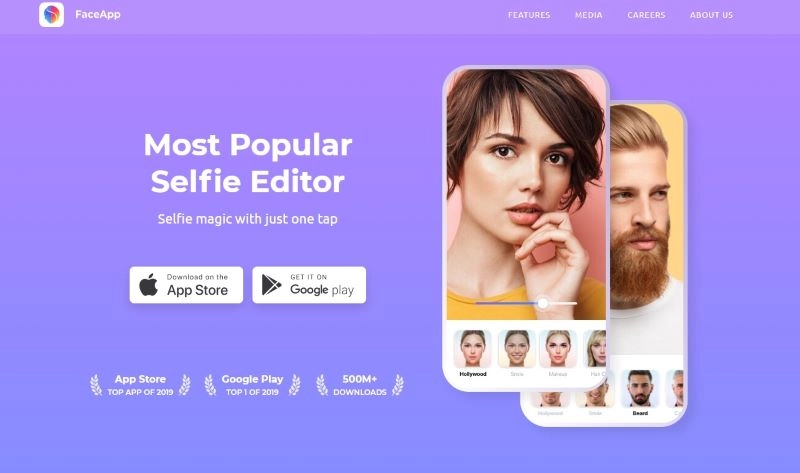
Main features:
- Editing choices for adding an impression
- Includes lens blur and backgrounds, along with overlays
- Features like tattoos and vignettes
Pricing: free trial; $9.99/month; $59.99/year.
Supported OS: iOS/Android.
Pros
- Exceptionally fast and user-friendly.
- The final outcome is superb.
- Comes with RAW editing tools and filters.
Cons
- Lacks sophisticated controls
- Limited free features
#2 FaceTune
Facetune, a selfie editor app, is equipped with a range of useful tools for reshaping your face. Live editing options include face reshaping, skin enhancements, tone adjustments, and contouring features. Elevate your appearance in real-time by adding makeup and glitter for a radiant glow, while accentuating your finest features with an extra touch of flair.
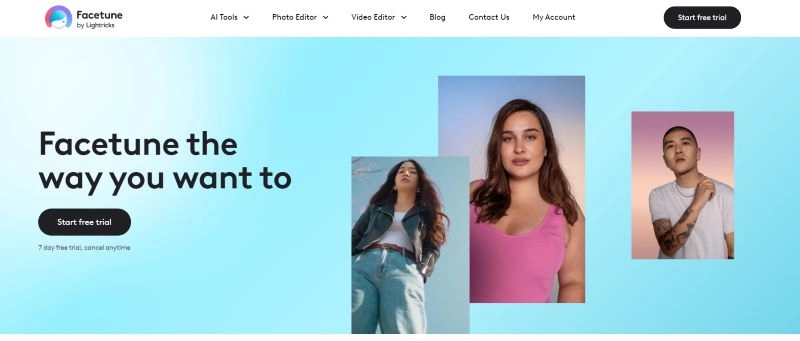
Main features:
- Enhance the color and brightness of teeth and other white elements as required.
- Sharpening complements details, intensifying lines and colors in the image.
- The glow feature imparts a radiant glow to your skin.
Pricing: $5.99/month; $35.99/year.
Supported OS: iOS/Android.
Pros
- Straightforward design and user-friendly tools
- Outstanding automated enhancements
- Extensive selection of facial features
Cons
- Not the most budget-friendly application on the market.
- Alter the reality and portray an inaccurate representation of the users' actual appearance.
#3 PicsArt
PicsArt stands out as one of the best free face editing apps Android, providing an extensive array of editing tools and effects, including diverse face retouching filters. Harnessing PicsArt, you can effortlessly enhance facial details, secure that flawless skin effect, and infuse your images with a splash of creative flair. The app can also let you strip away backgrounds, whip up collages, and add text to truly personalize your images.
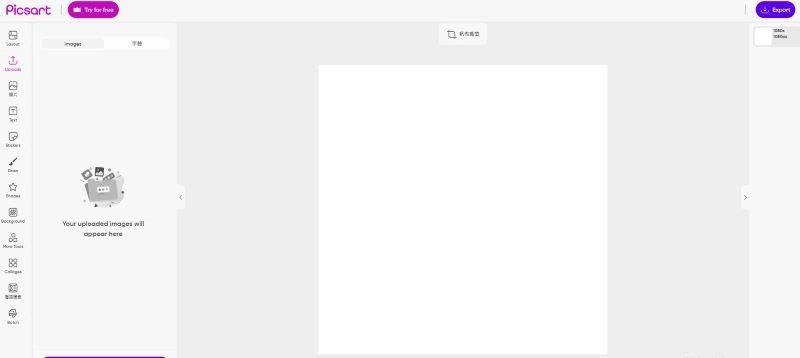
Main features:
- Customizable templates
- One-tap portrait retouch
- AI makeup
Pricing: free trial; $5/month.
Supported OS: iOS/Android.
Pros
- The application boasts a well-crafted design, ensuring user-friendliness.
- Opt between manual or automatic tools.
- Comprises an extensive array of tools.
Cons
- It may not be very welcoming for entirely new users, as there is no tutorial available for basic editing.
- Consume a notable amount of storage space on devices.
#4 YouCam Makeup
If you're looking to slenderize your face in a group picture or add a bold lip color or full eyelashes to a selfie, YouCam Makeup is one of the best face editing app for iPhone. The app provides functions such as skin smoothening, blemish elimination, facial reshaping, and even virtual makeup applications.
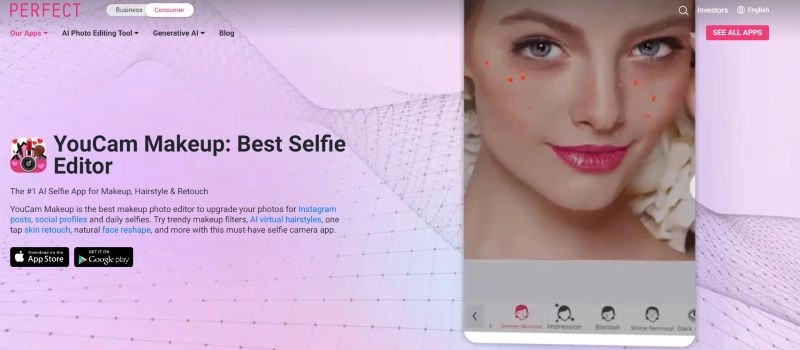
Main features:
- Real-time makeup application
- Facial recognition
- Change hair color and style
Pricing: From $5.99/month.
Supported OS: iOS/Android
Pros
- It offers a variety of facial editing functionalities.
- Automatically eliminates blemishes.
- Enables users to apply makeup filters to their photos.
Cons
- Ad removal necessitates a purchase.
- The majority of the features are accessible exclusively with a premium membership.
FAQs on Face Editing App
What is the app that makes your face look good?
Numerous apps enhance facial appearance, but popular choices include FaceApp and Facetune, known for their powerful tools in achieving a polished look.
Which is better, Facetune or FaceApp?
The choice between Facetune and FaceApp depends on preferences. Facetune excels in precise retouching, while FaceApp offers unique features like age transformations and gender swaps.
What app can I use to edit someone's face?
Both FaceApp and Facetune allow users to edit someone's face in photos, offering tools for retouching, smoothing, and other enhancements.
What is the best free face swap editing app?
For dynamic face swapping, consider exploring Vidnoz AI Face Swap. It brings innovative features to the realm of face swapping, offering a unique and engaging editing experience.
Conclusion
In the realm of the best free face editing apps, choices abound. Looking to fine-tune your appearance or dive into bold new edits? These apps have got you covered for every photo tweak imaginable.