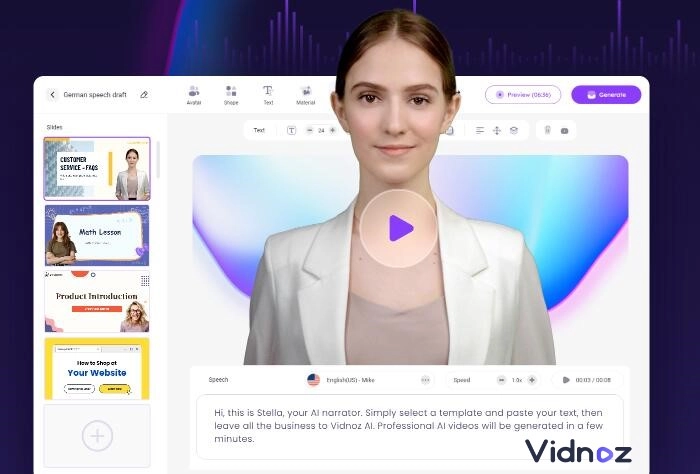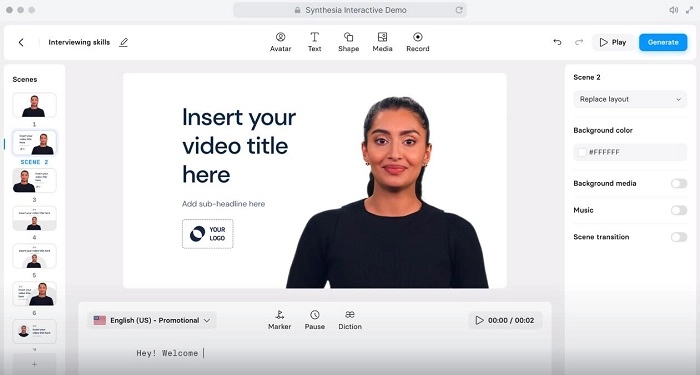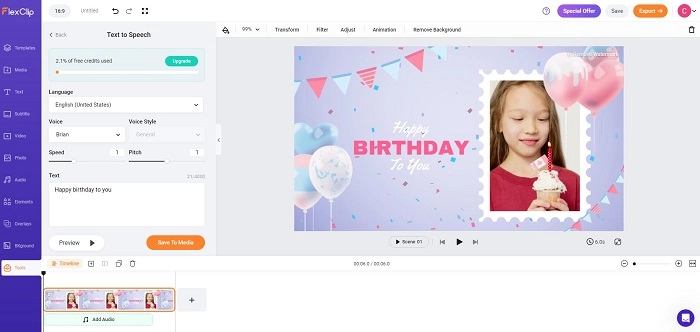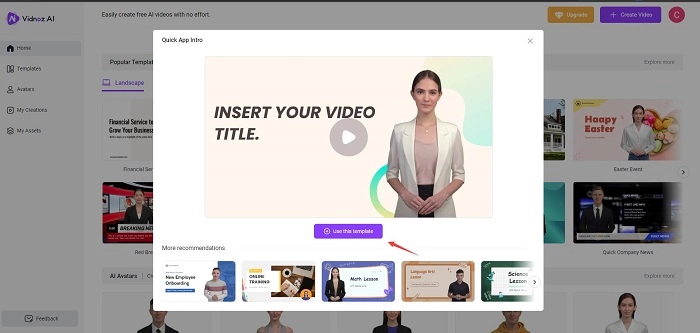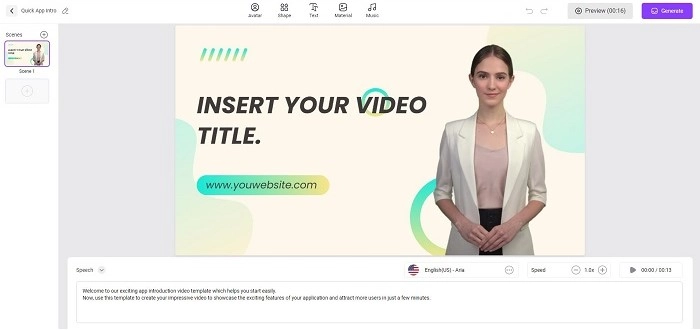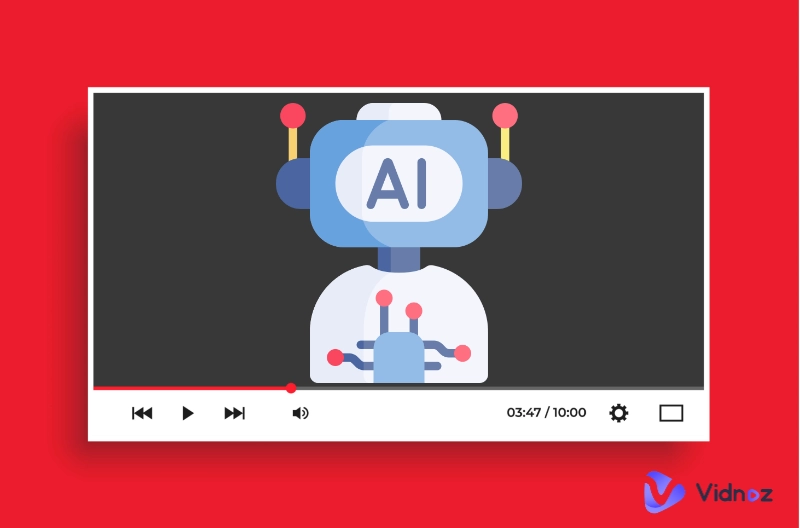Users who need to generate and edit videos frequently may be familiar with the text-to-speech technology. Embraced with the AI algorithm, making a text to speech video is never a daunting task. With simple clicks, you can make text-to-speech videos for YouTube, TikTok, Facebook, Instagram, etc.
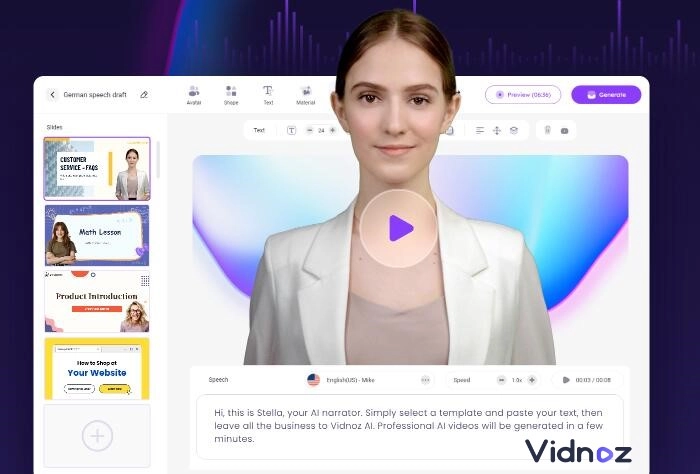
Those AI text to speech video makers extremely improve your productivity and efficiency. In this post, check the best TTS video makers with AI tech and learn how to use them to create attractive videos easily.
- On This Page
-
What Is AI Text-to-Speech Video
-
Best Text to Speech Video Makers Online with AI API
1. Vidnoz AI – Online Free Text to Speech Video Maker with 2800+ Templates
2. Synthesia – Professional AI Video Generator with TTS
3. FlexClip – All-around Online Video Maker with Text to Speech
-
How to Make AI Text to Speech Video Online Free
-
Use Cases of Text to Speech Video
What Is AI Text-to-Speech Video
Text-to-speech, generally abbreviated as TTS, is a technology that can quickly create video voiceover from the text script. It is usually used as the voice prompts for videos. The traditional way to generate video with TTS is to manually edit the video first, then upload the TTS audio file and match the video and the voiceover.
Thanks to advanced AI tech, things become easier and easier. Along with those AI text-to-speech video makers, you can create a video with TTS audio with one click. Just input the text description, and then the text-to-speech video software will automatically convert it to realistic speech and match the video track. In the next section, check the best 3 AI text to speech video makers in the industry.
Best Text to Speech Video Makers Online with AI API
This section contains ultimate reviews of the best 3 text to speech video AI makers. Check their features and pick one to generate text-to-speech videos.
1. Vidnoz AI – Online Free Text to Speech Video Maker with 2800+ Templates
Vidnoz AI is an AI-powered online video generator and video editor with text to speech AI features. It can automatically transform your text script to a human-like voiceover for the video. In addition, with the 300+ templates for various themes, and 50+ avatars with talking effects, you can make a text to speech video in a few minutes.

Vidnoz AI - Create Free Engaging AI Video with Talking Avatar
- Easily create professional AI videos with realistic avatars.
- Text-to-speech lip sync voices of different languages.
- 2800+ video templates for multiple scenarios.
Main Features of Vidnoz AI Text to Speech Video Maker
100% Free Text to Speech Video Generator
Vidnoz AI Video Generator is totally free to create text to speech videos with free video templates available.
Default Video Templates in Various Themes
Vidnoz provides pre-designed video templates in numerous themes. Your video creation will be faster than ever.
Precise AI Lip-sync
The advanced AI lip-sync feature helps you create seamless and realistic text to speech videos.
High-quality Text to Speech Video Output
You can save the text to speech video in 4k or 1080p. The high video resolution makes your video more appealing.
2. Synthesia – Professional AI Video Generator with TTS
Synthesia is a specific online platform for video creation. Embraced with the hottest AI tech, it updated its video editor with AI text to speech features. 120+ AI voices in different languages and accents, 150+ AI avatars, and 60+ pre-designed video templates are provided. It is definitely one of the best AI text to speech video makers with speaking portrait AI features. Unfortunately, Synthesia doesn’t provide a free trial plan yet. To enjoy its functions, you can try its free demos.
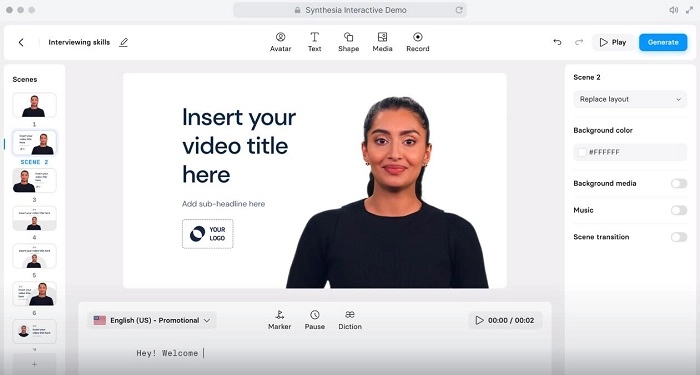
Price
Cost from $22.50/month
Pros
- Smooth AI voice cloning
- Fast text to speech video generation
- Numerous AI voices in 120+ languages
Cons
- Fewer video templates than competitors
- No free trial version to generate TTS videos
Also Read: Free AI Headshot Generator: Make Professional Headshots >>
3. FlexClip – All-around Online Video Maker with Text to Speech
FlexClip is another helpful online text to speech video maker. It is easy to use with a free version for users to experience. It provides comprehensive video editing tools, like video filters, enhancement, animation, background removal, etc. Also, you can select the provided video templates and stock videos to generate a new video. The default text to speech AI voice generator allows you to type your text and generate an AI voice script for each video scene. 400+ realistic voices in 100+ languages are optional.
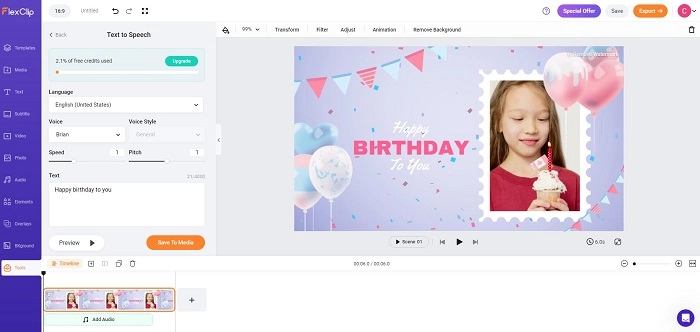
Price
Free credits with several limits
Pro version starts at $7.19/month
Pros
- 400+ AI voices in multiple languages
- All-around video editing features
- Inbuilt stock video materials
Cons
- The free version fails to export videos in 1080p
- No AI-talking avatars
- Need to manually match the voice audio and video scene
- FlexClip watermark on the generated video
How to Make AI Text to Speech Video Online Free
Take Vidnoz AI as an example, for it is free, online, easy to navigate, templates and avatars provided, and no watermark, check how to make AI text to speech videos in minutes:
Step 1. Go to Vidnoz AI online app and log in with your email, social account, etc.
Step 2. Select a video template or upload your video file.
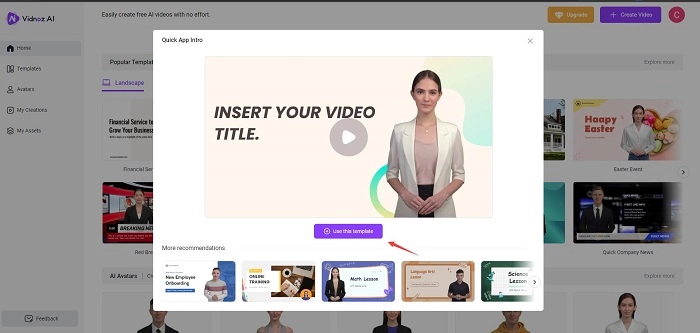
Step 3. Type in your text description, then select an AI voice. Make other edits, like text, avatar, animation, etc. Then hit the Generate button to create the AI text to speech video.
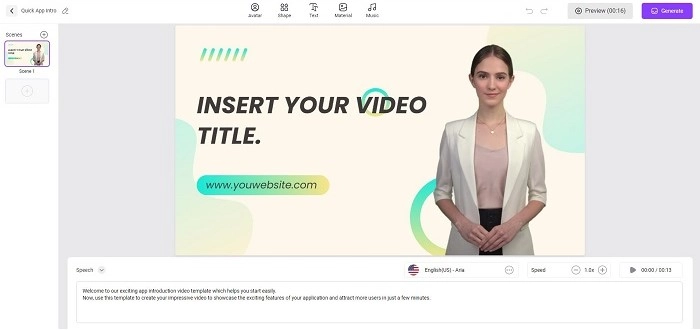
Use Cases of Text to Speech Video
Text-to-speech videos can be utilized for various purposes and in multiple industries. Here are the common use scenarios of AI text-to-speech videos:
Video Production. Text-to-speech videos are widely used in producing videos. Using an AI video generator with text-to-speech can save you the time and cost of video dubbing and hiring voice actors.
Auto Customer Service. Text-to-speech videos help your customers fix the issues themselves by referring to the video presentation. Combined with this tech, you can create batch customer videos rapidly.
Entertainment. With free AI text to speech video makers, generating text to speech for YouTube videos, TikTok, Facebook, and other social media platforms is never a hassle for you. The voiceover videos can enhance the interaction with your audience, making your video post more attractive to appeal to followers.
E-Learning. TTS videos are also perfect for creating engaging videos for education. Professors are free to record personal teaching voices.
Language Localization. Text to speech videos help you to make videos for global audiences. Step over the language barrier and localize your video content for people worldwide.
Conclusion
This post introduces the best text to speech video makers with AI algorithms. Thanks to those beneficial video makers, your time and energy when creating videos are greatly decreased. Have a trial of these AI video editors with text to speech to experience the great convenience brought by AI.

Vidnoz AI - Create Free Engaging AI Video with Talking Avatar
- Easily create professional AI videos with realistic avatars.
- Text-to-speech lip sync voices of different languages.
- 2800+ video templates for multiple scenarios.